Hi Dojo,
we are seeing a recurring log error in SLErrors:
[date&time]|SLXML.txt|SLXML|[someID]|[anotherID]|CXmlModule::Load|ERR|-1|Error in Xml (line 6 pos 35) : Ungültiges xml-Zeichen.
Source Line: (null)
File: C:\Skyline DataMiner\Documents\Cisco Manager\www.xml
The last part of the message translates to “invalid xml character” – and this does make sense. At that position in the file (xxx.xml) there is a German Umlaut (ä/ö/ü).
The file can be found on the DMA that is logging the error, however the file is not part of the structure presented in the “Documents” module in DataMiner Cube.
The file seems to be irrelevant and we want to get rid of it, the alarm respectivly. Simply deleting the file on the DMA does not help (the file magically reappears later on).
Any idea how to solve this?
Thanks a lot! 🙂
Hi Nils,
From what you describe, the “corrupt” file could be deleted using the SLNetClientTest tool.
To do this:
- Connect to the DMA using the SLNetClientTest tool.
- In the Advanced menu, go to Clear From > Documents.
- Enter the full file path.
- Click Delete.
Like the example below: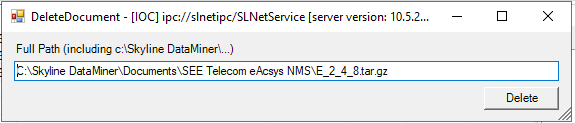
You should then see the file being deleted across the cluster via information events.
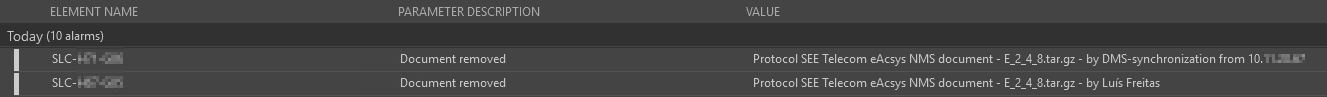
As stated in our documentation, always be extremely careful when using the SLNetClientTest tool, as it can have far-reaching consequences on the functionality of your DataMiner System.
Note that, the file is not displayed in DataMiner Cube due to a parsing error logged in SLXML.
Hi Luís,
that worked like a charm, thank you!
BR
Nils
Hi Nils,
Great to know that we have solved this.
Hi Luís,
thanks a lot! I have performed the steps as described, and all went smoothly as expected. I'll wait for the next sync cycle to observe if this state is persistent (after manual deletion the file re-appeared again)…
BR
Nils