Fairly new to Data Miner. I have an element on that I’m trying to create a network visual for on Visio. I can link the shape to the element and the parameter ID of the network monitoring but because there are a few interfaces I’m trying to figure out how to show the “In Bit Rate” of a specific port. The only idea I have is to use ParameterID:Index:In Bit Rate but I don’t think that’s working. Any suggestions as to what I can use?
Hi Jared, it looks like you are on the right path. ParameterID:Index should work, but note the the parameterID here must be the Column ID.
For example if you have an “Interfaces” table with ID 100, and colums “PortNr” (ID 101 – this is typically also the index column), “In Bit Rate” (ID 102), “Out Bit Rate” (ID 103), you need to refer to it using e.g. 102:42 where 102 is the column id for the “In Bit Rate” and 42 is the index for port nr 42, so the value on the same row but in column “PortNr”.
Hi Jared – Here are a couple of options that may help
1)
-Double click on any table cell in the parameter column of interest.
-This will open Parameter Details page.
-There will be and ID:XXXX. This is the parameter for this specific table column.
– Hover your mouse over this ID:XXXX field and you will see the
DMA ID
Element ID
Parameter ID.
I will add a video.
2) Download the xml protocol into Notepad ++. Then you can search for a table of interest and see all table column parameters.
Double click on the table column cell. This opens the parameter detailed page. Hover over the ID:XXXX text to get the column DMA ID, Element ID, and Parameter ID.
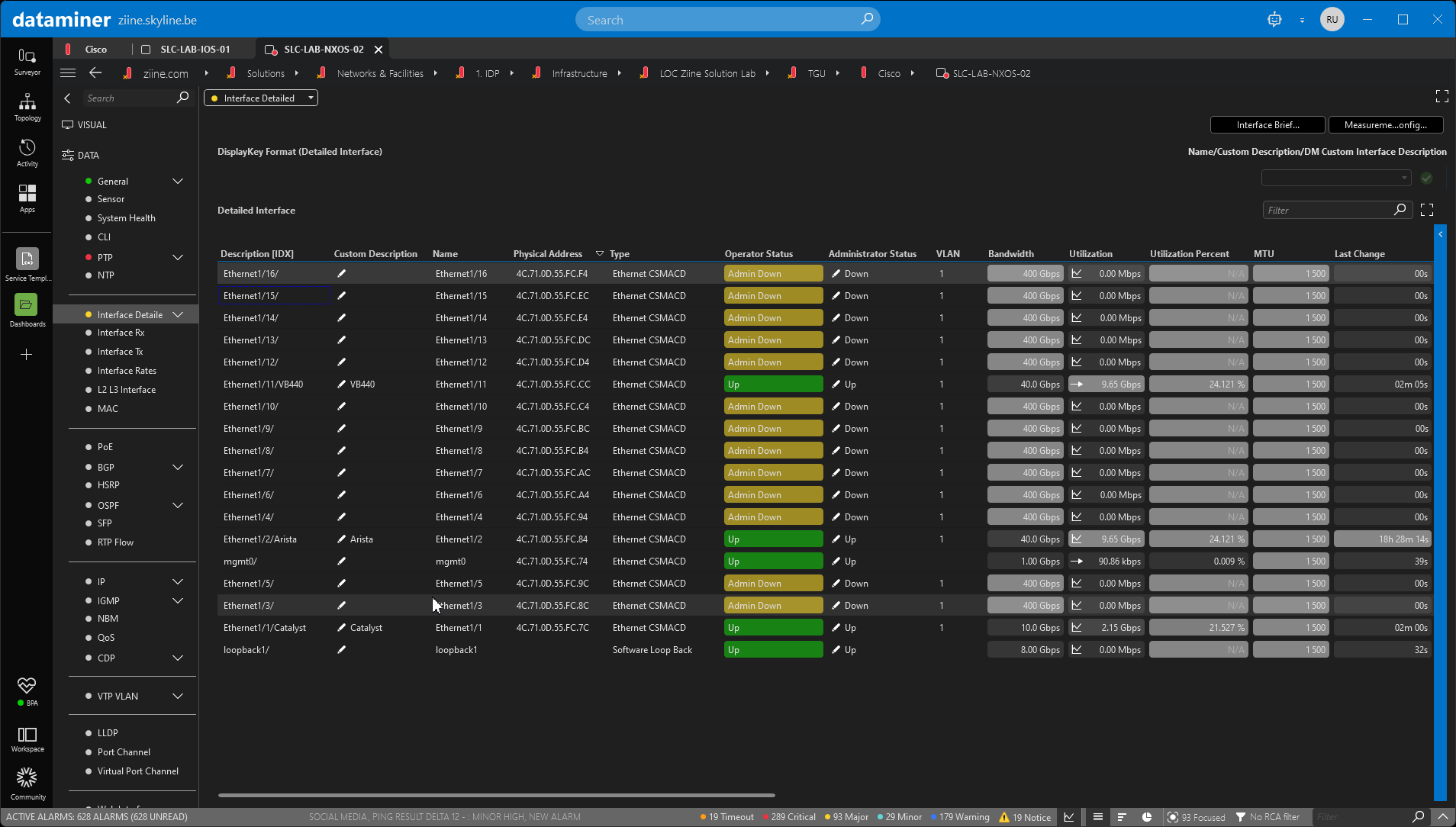
Thank you very much. This worked. The only thing is that on Dataminer Cube it was hard to find the ID of a column in a table. I was able to find it by viewing the column histogram.