The DataMiner documentation is continuously growing and improving. That’s why from time to time we like to provide you with a summary of all things new in the DataMiner Docs.
Here’s a quick overview of the changes we’ve done to the documentation for DataMiner 10.4.10:
- Configuring security for dashboards, dashboard folders, and low-code apps is now more detailed and straightforward than ever. You can set user permissions for anyone with access to your DMS. Control who can view, edit, or even be aware of specific dashboards, folders, or apps—whether at the individual or group level.
- From now on, you can choose whether the automatically generated title is displayed above a line & area chart in the Dashboards or Low-Code Apps modules.
- When you install a connector for the first time—whether by uploading a package, deploying it from the DataMiner Catalog, or publishing it through DataMiner Integration Studio (DIS)—the version you add is automatically promoted to the production version, so you no longer have to promote it manually.
- In Visual Overview, dynamic values are now supported in the AlarmFilter shape data value.
Conveniently manage dashboard permissions
Starting with DataMiner 10.4.10, you gain granular control over who can view, edit, or even be aware of specific folders and dashboards within you DataMiner System. This highly requested feature is now available for immediate use. Learn how to get started in our recent blog post.
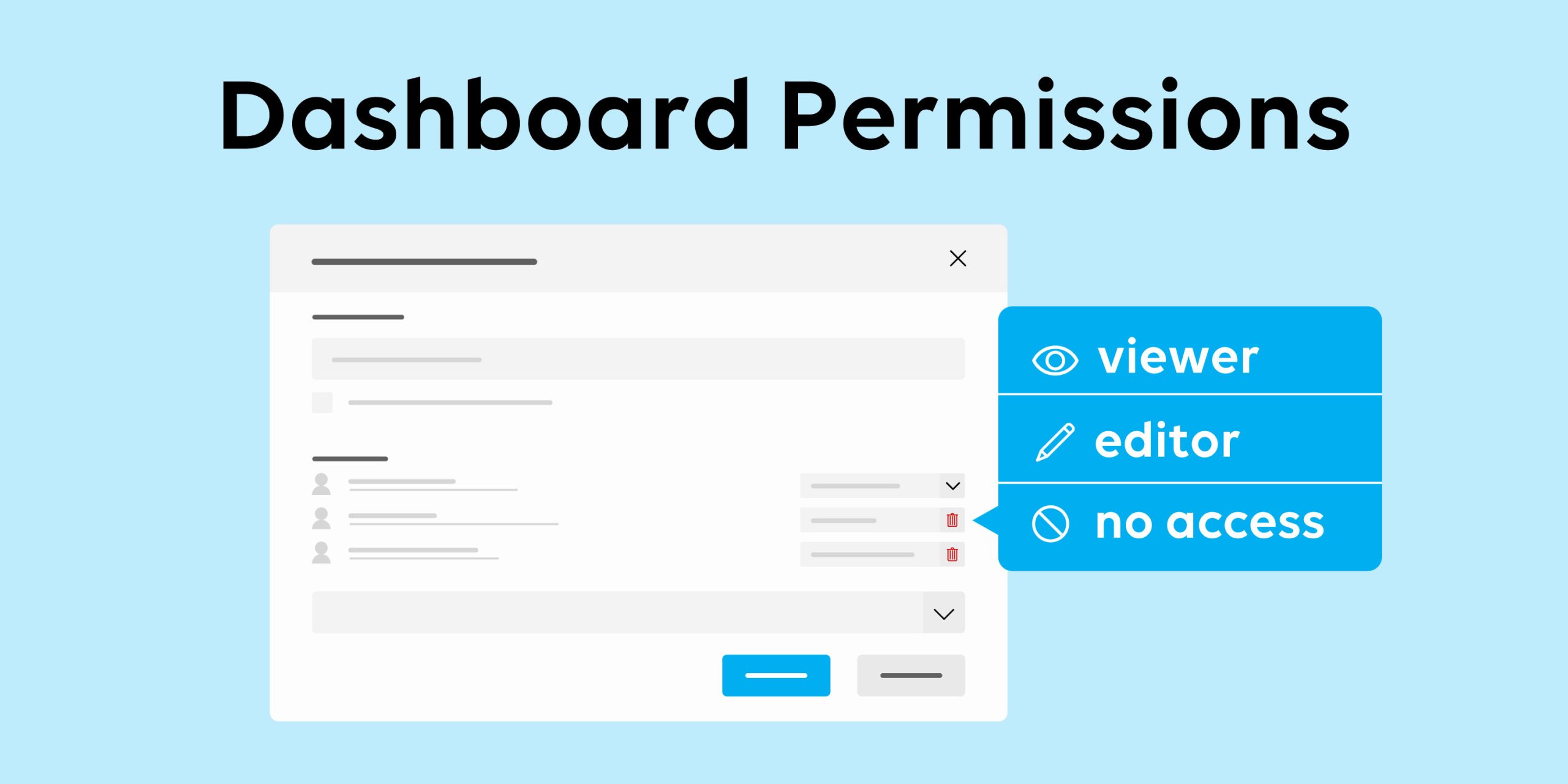
Content Expert: Stephen Lanszweert
But those are not the only things we’ve changed recently!
- A new monitoring & management solution was introduced in the documentation: the META WhatsApp Messaging solution. This solution acts as a link between the Alarm Console and the WhatsApp API, allowing alarms to be sent directly to a device with WhatsApp installed.
- If you are considering switching to a STaaS setup, be sure to check out this guide on migrating existing data to STaaS.
- We’ve added a new page that explains the SRM quarantine state, a special booking state that indicates that the booking cannot proceed because one or more assigned resources are unavailable.
- Two best practices have been added: one for scaling an ad hoc data source and another for developing Automation scripts. All best practices related to connector development have also been moved to a new best practices section for connector development.
- Explore our new tutorials:
- Working with trend patterns in DataMiner Cube: In this 20-minute tutorial, you will learn how to use DataMiner’s pattern matching feature.
- Creating an anomaly overview dashboard: In this 35-minute tutorial, you will learn how to use DataMiner’s behavioral anomaly detection feature in the context of Dashboards and Low-Code Apps.
- Using Visual Overview to switch spectrum presets: In this 25-minute tutorial, you will learn how to start from a blank Visio file and add a spectrum control and several buttons to switch between presets.
- Registering a new connector in the Catalog: In this 10-minute tutorial, you will learn how to add a new Catalog item using the Catalog API, using an example connector.
- Registering a new version of a connector in the Catalog: In this 15-minute tutorial, you will learn how to add a new version to a Catalog item using the Catalog API.
- Registering a new version of a connector in the Catalog using a GitHub Action: In this 15-minute tutorial, you will learn how to add a new version to a Catalog item using the Catalog API and GitHub Actions.
Noticed something that could be improved in the DataMiner documentation? Your feedback can make the difference! Submit an issue or propose your changes on GitHub! If you’re a DevOps Professional, you’ll also score some points in the process 😊
Never miss another blog post
Do you want to stay updated on the latest DataMiner news but often forget to check the blog? No worries! You can now find our most recent posts directly on the DataMiner Cube homepage.
See something that piques your interest? Just click the title, and you’ll be taken straight to the full blog post with a single click.
Don’t let FOMO get the best of you—stay informed about all the latest DataMiner features and news.
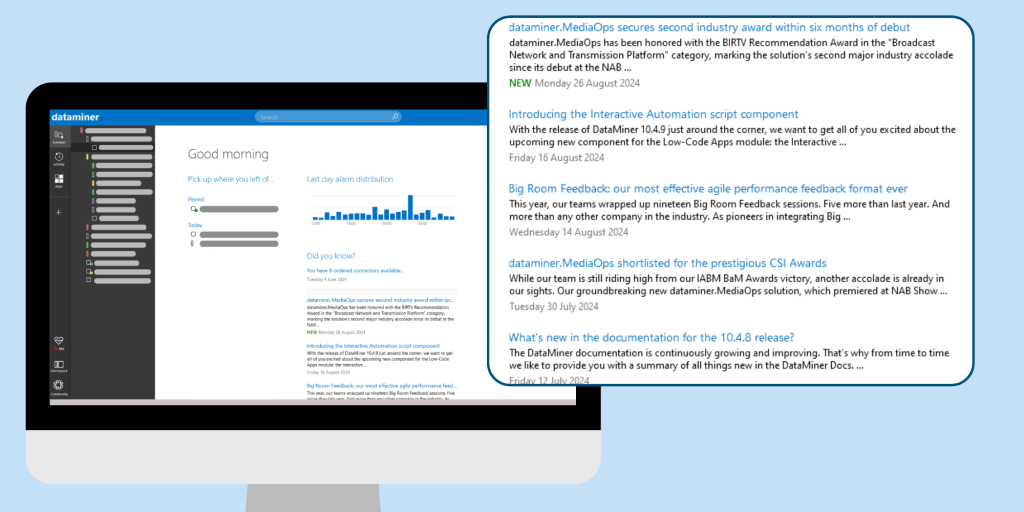
Previous DataMiner releases
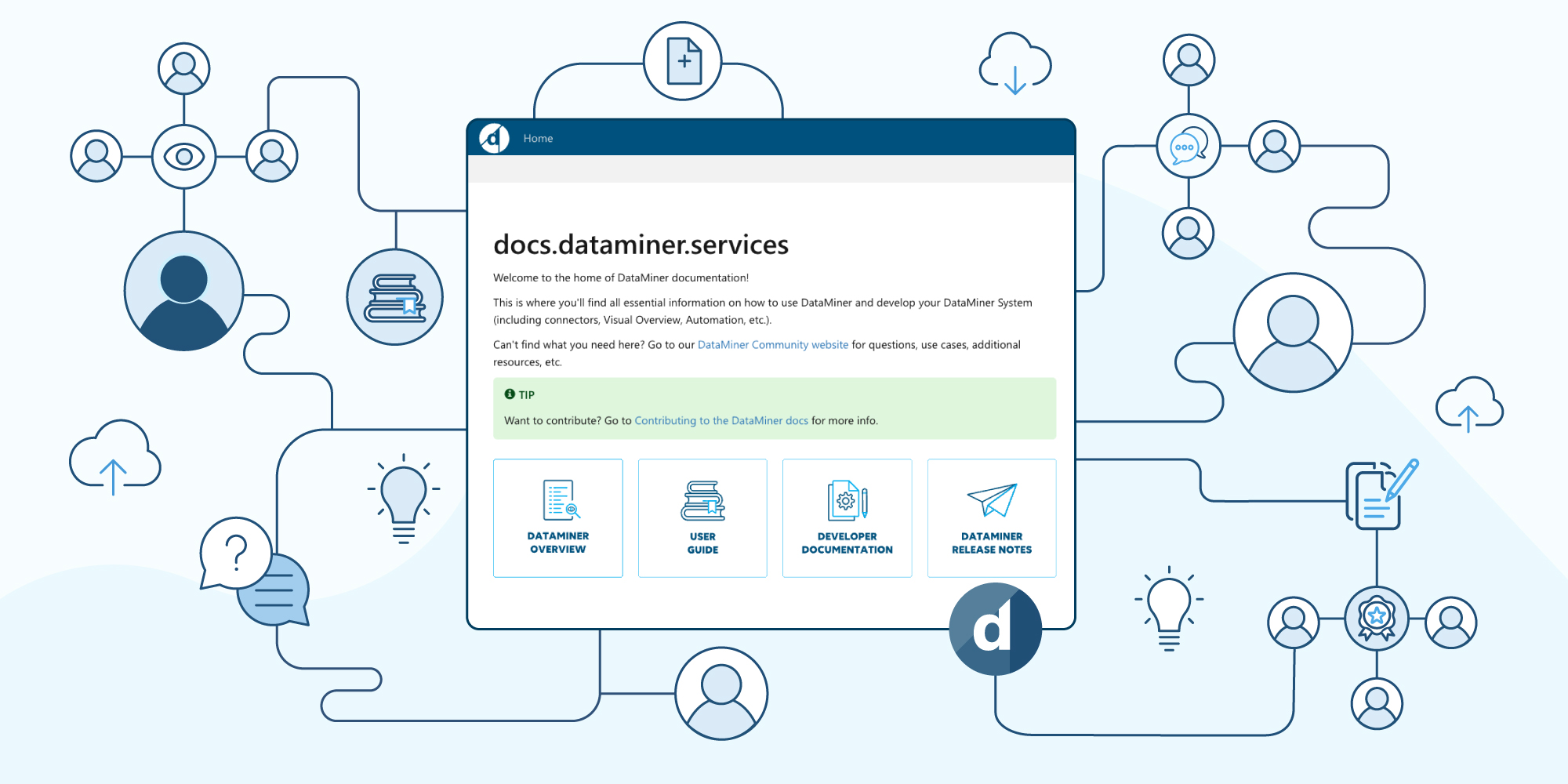
BLOG
What’s new in the documentation for the 10.4.9 release?
Find out what’s been added to the documentation for DataMiner version 10.4.9.
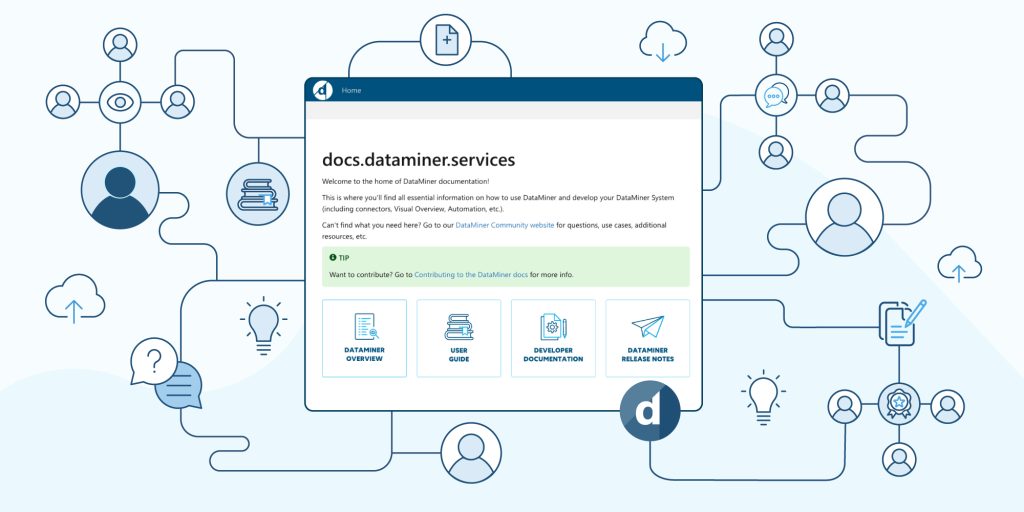
BLOG
What’s new in the documentation for the 10.4.8 release?
Find out what’s been added to the documentation for DataMiner version 10.4.8.