With the release of DataMiner 10.4.9 just around the corner, we want to get all of you excited about the upcoming new component for the Low-Code Apps module: the Interactive Automation script component. This addition will greatly improve how you integrate and interact with scripts in your low-code apps, offering unprecedented flexibility and control.
A new level of integration
Until now, integrating scripts into your apps meant dealing with overlay popups that restricted your ability to interact with other components. The new Interactive Automation script (IAS) component changes all that. It allows you to embed an interactive script interface directly within a page or panel in your app, enabling seamless multitasking and interaction.
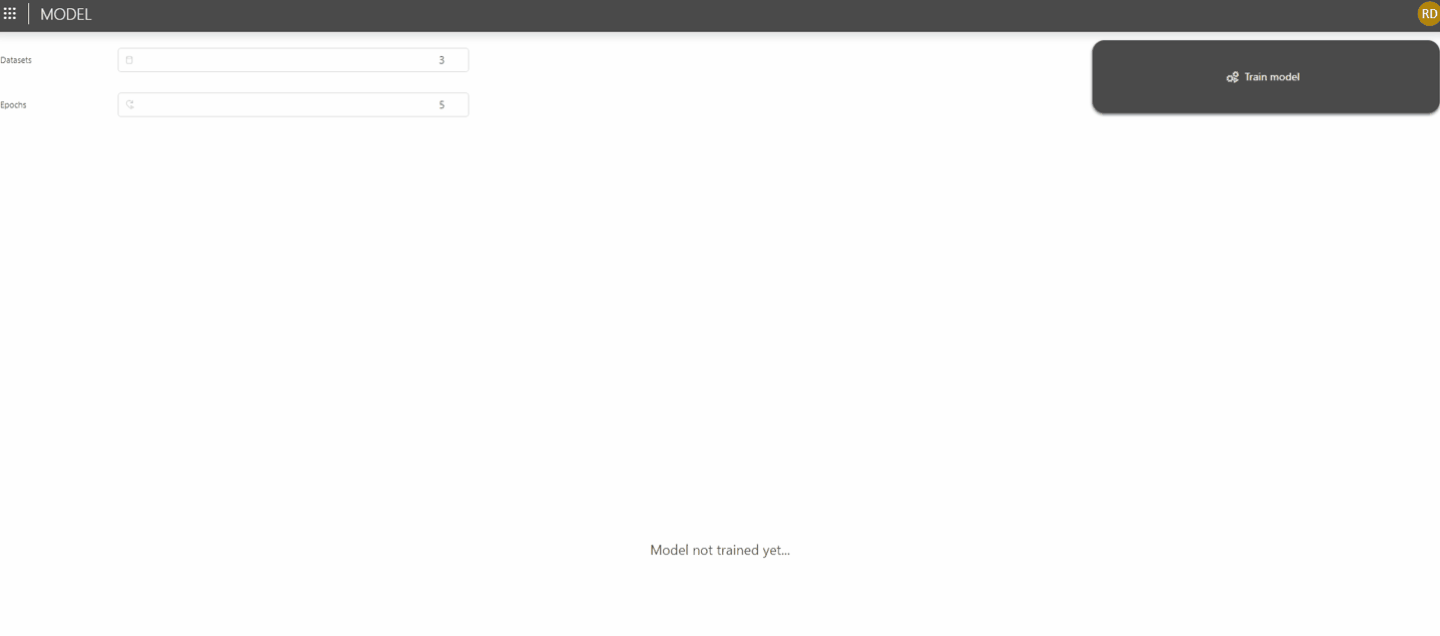
Key features
- Configure the component to automatically launch a script when the component is shown. This ensures that the relevant script is always ready and running, providing a streamlined and efficient user experience.
- The component includes an event trigger that activates when a script is completed. This functionality allows you to execute additional actions or workflows seamlessly, enhancing the overall automation capabilities of your app.
- Now that the script is embedded in a component, you can keep interacting with other parts of your app.
Customization and control
The Interactive Automation script component also provides customization options to enhance its usability and appearance:
- In the component settings, you have the option to show or hide the title of the script.
- The component automatically adjusts the dimensions of the script to fit within its own size, ignoring the script’s predefined dimensions. This ensures a clean and integrated look within your app.
- Unlike the previous method of using scripts, the IAS component operates without referencing it as a script. There are no launch popups or cancellation confirmations, making for a smoother and more intuitive user experience.
Conclusion
The introduction of the Interactive Automation script component marks a significant advancement in the interactivity of Low-Code Apps. By embedding interactive scripts directly within your apps, you can streamline processes, enhance user interaction, and automate tasks more efficiently. This new component not only broadens the scope of what you can achieve with Low-Code Apps but also empowers you to create more dynamic and responsive applications.
Can’t wait until the release next week? You can already explore the possibilities of the IAS component today by doing a DataMiner web upgrade. Take your automation and user experience to the next level now. 🚀
For more detailed information about how to use the Interactive Automation script component, visit the official DataMiner documentation.