Hello Dojo,
I’m trying to make a dashboard report using the scheduler in Cube.
Doing so i’m facing multiple issues :
- I made a specific column order in a table component but the result in the report doesnt match this order , here are the screenshot from the dashboard then the report :


- When configuring the report i selected “include CSV”, currently i got 28 table component in my dashboard but i only get the csv file for the last 4 tables. Is there limit to the csv that can be retrieved ? I expect to get all the 28 CSV files.
- In my tables i sometimes display dates, the format is dd/mm/yyyy, however when i received the report by mail the dates are shown in this format : mm/dd/yyyy. I’m looking for a way to keep the date format consistent between the table and email report
- Finally i’m sorting informations in some tables but again the result in the report is not the same as in the dashboard.
Has anyone encountered similar issues with the Cube scheduler? Are there known limitations or configuration settings that might be causing these problems ?
If you need more informations about my queries configuration or the configuration in the scheduler don t hesitate ask i’ll provide them.
Thank you in advance for your help and insights.
Best regards,
Alexandre Bonnet
Hi Alexandre,
Following are my thoughts on what is happening to your report questions
1 – Was the order you created by moving the columns around or by using a GQI select query?
The report will use the table as it appears in the connector. If you would like more control over the column layout you can use a GQI and set the column order.
2 – Under options when setting up the report to be included Uncheck the Stack Components and test. I have found that when checked not all tables get included in the attached CSV. The other area to look at would be if you are using supported CSV components.
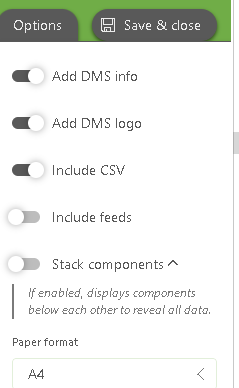
3 – The data format changing seems odd, what connector are you using. Our normal setup is to display mm/dd/yyyy. The setting for dd/mm/yyyy must be unique to the connector and would need to test with the specific connector if possible. One option would be to use the Column Manipulations\REGEXMatch in the GQI to format the date as desired.
4 -If the sorting is being done on the displayed dashboard, that will not be forwarded to the PDF report. Again, you would want to use GQI to get the table layout the way you want (column layout and sort criteria) then the PDF should generate as desired.
Give these a try and let us know how it goes.
Thanks,
Steve
Hi Alexandre, I finally had a chance to look at the driver. Everything I found appears to set the date format to yyyy-mm-dd. I am wondering now if the field you are using is being mapped directly from the SNMP get, however, this still would not explain the format change from dashboard to report. My recommendation would be to either open this as a new single question in DOJO or open a support ticket to get a deeper look into the issue.
Hello Steve,
Sorry for the delay and thank you for your answer.
For 1) and 4) i used a select, and a sort operation in my querie , but also manually on the dashboard and forgot to press the buton to restore the initial view, so that’s my bad here, everything works fine now.
For 2) the csv file works fine now when i remove the stack component, thank you for the tips.
For 3) i had no succes with the column ManipulationRegexmatch my format is still changing to mm/dd/yyyy in the report, i had this issue with a T-Vips TVG425
Thanks again for your help
Best Regards,
Alexandre