Hi Dojo Community,
After successfully installing the DataMiner Integration Studio Main Release for 2022, I was unable to find the DataMiner Function Template and other templates in the new file creation menu.
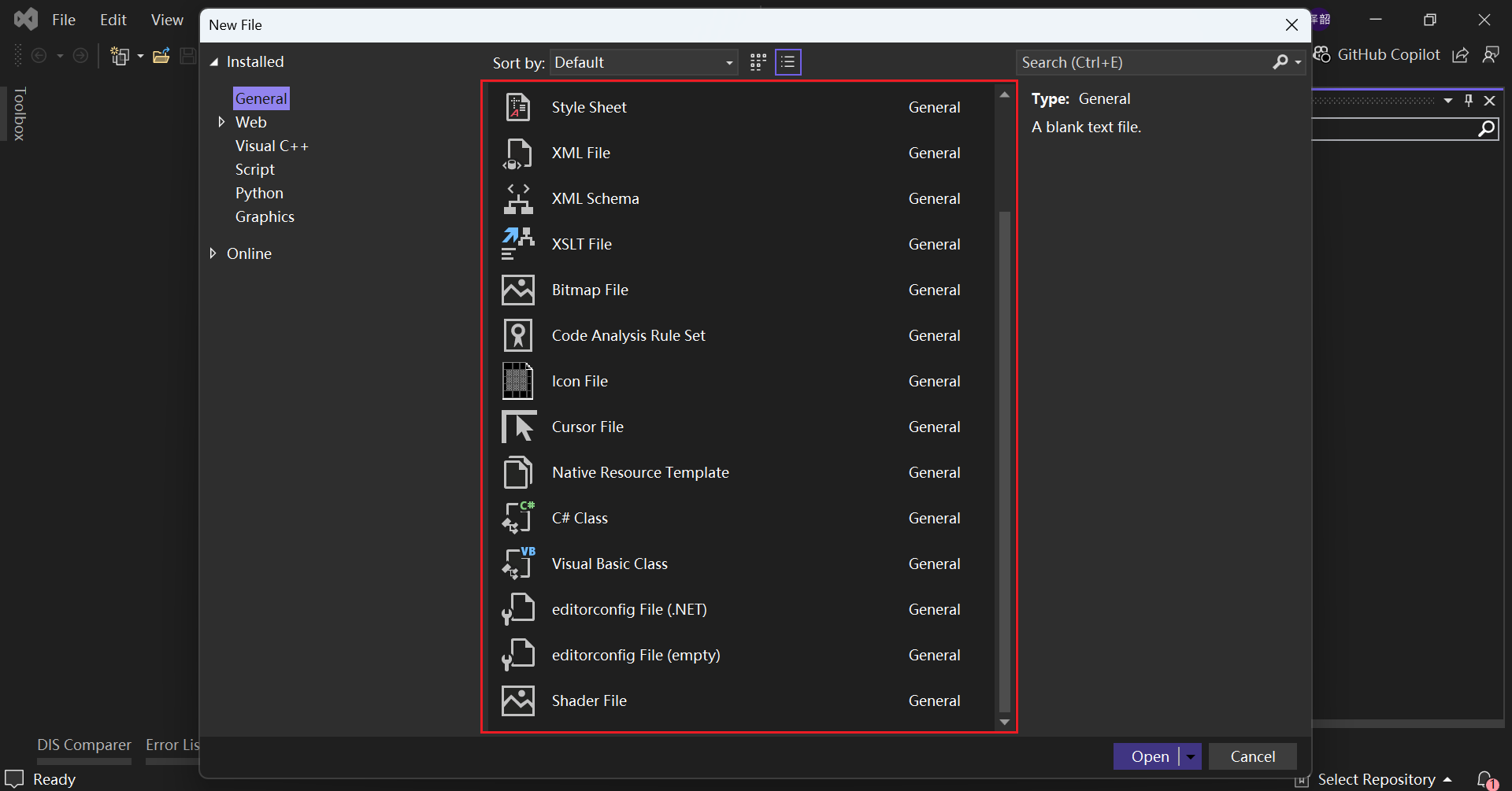
I found in the documentation that normal should look like this.What could be the issue?
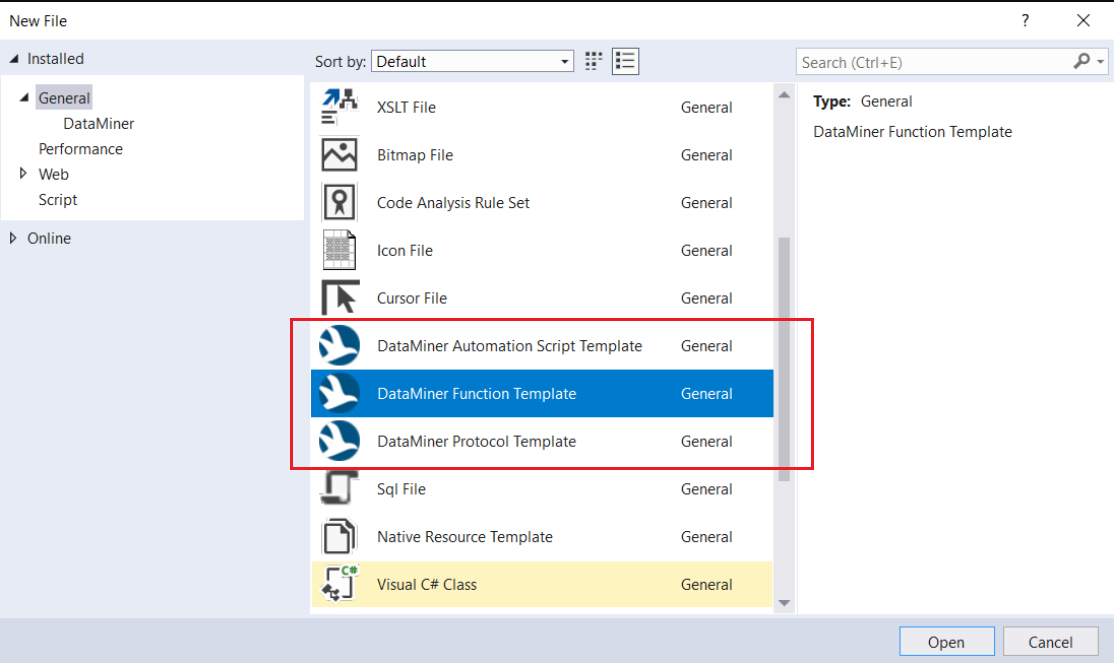
Thanks,
Zeqiang Shao
Hi Zeqiang
Since Visual Studio 2022, the template for functions got removed. We’ll look at that within the team to see on how to proceed further.
Regarding the templates that you see: The templates for Skyline people have more items as those contains Skyline specific templates. For people outside Skyline, it indeed only contains the three that you see.
Regarding the Function Template, you can open a connector and then create a new XML file for the function and manually fill in the XML like you can see on the docs in point 5.
When you’ve added the XML correctly, then DIS will recognize it as a function and give the options to edit the function. I hope that this can help you out whilst in the meantime we’ll have a look in the team on how to proceed with Function templates.
Hi Zeqiang,
Looking at your screenshot, I think it might have been possible that you have selected New file instead of New Project.
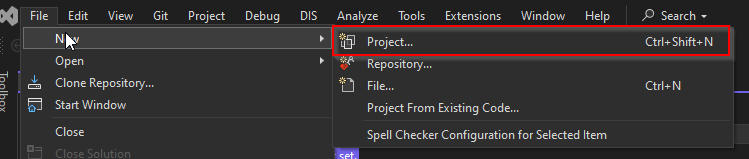
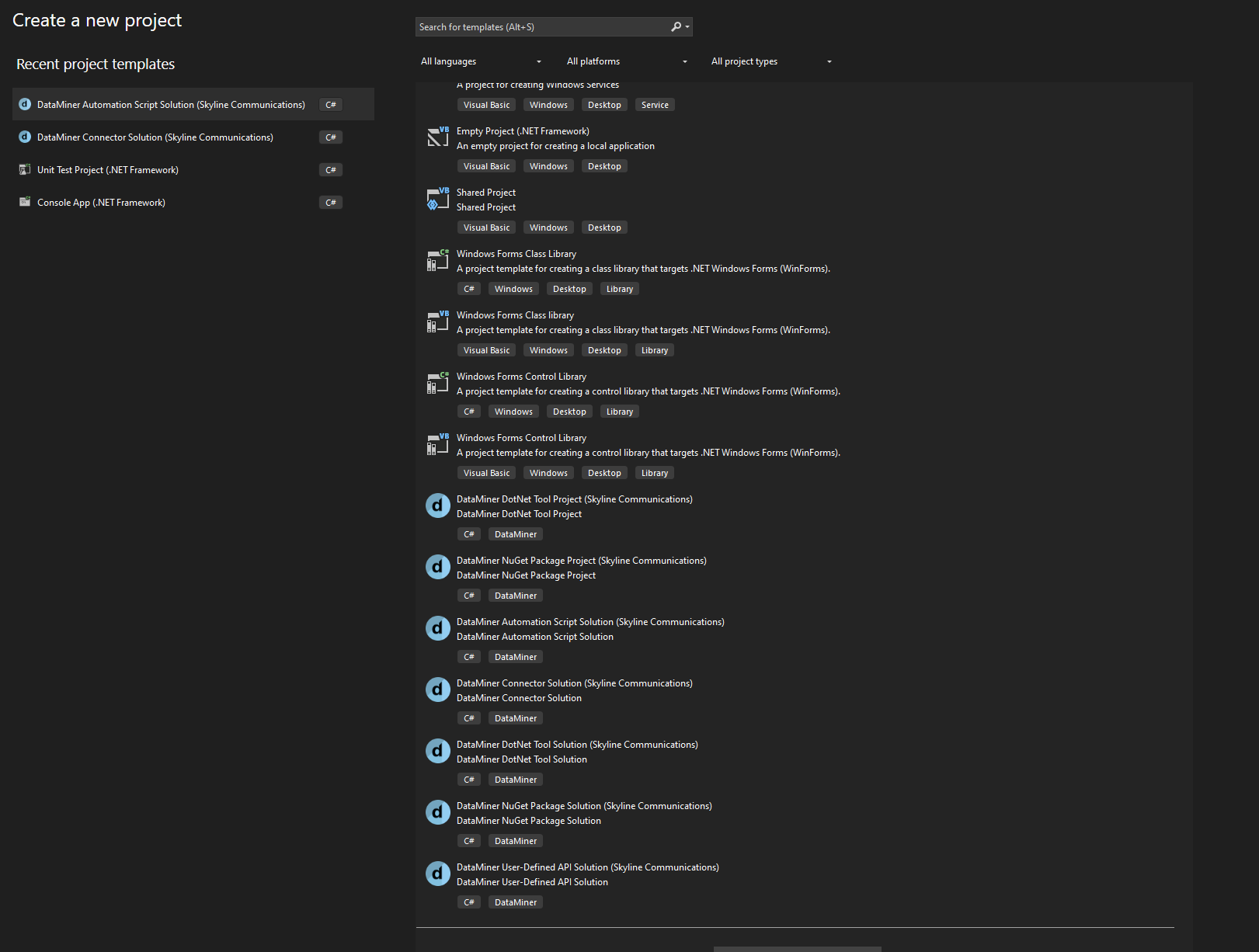
Hi Zeqiang, is your DIS using the latest version? Also could you take a screenshot of the project page where you see the 3 templates?
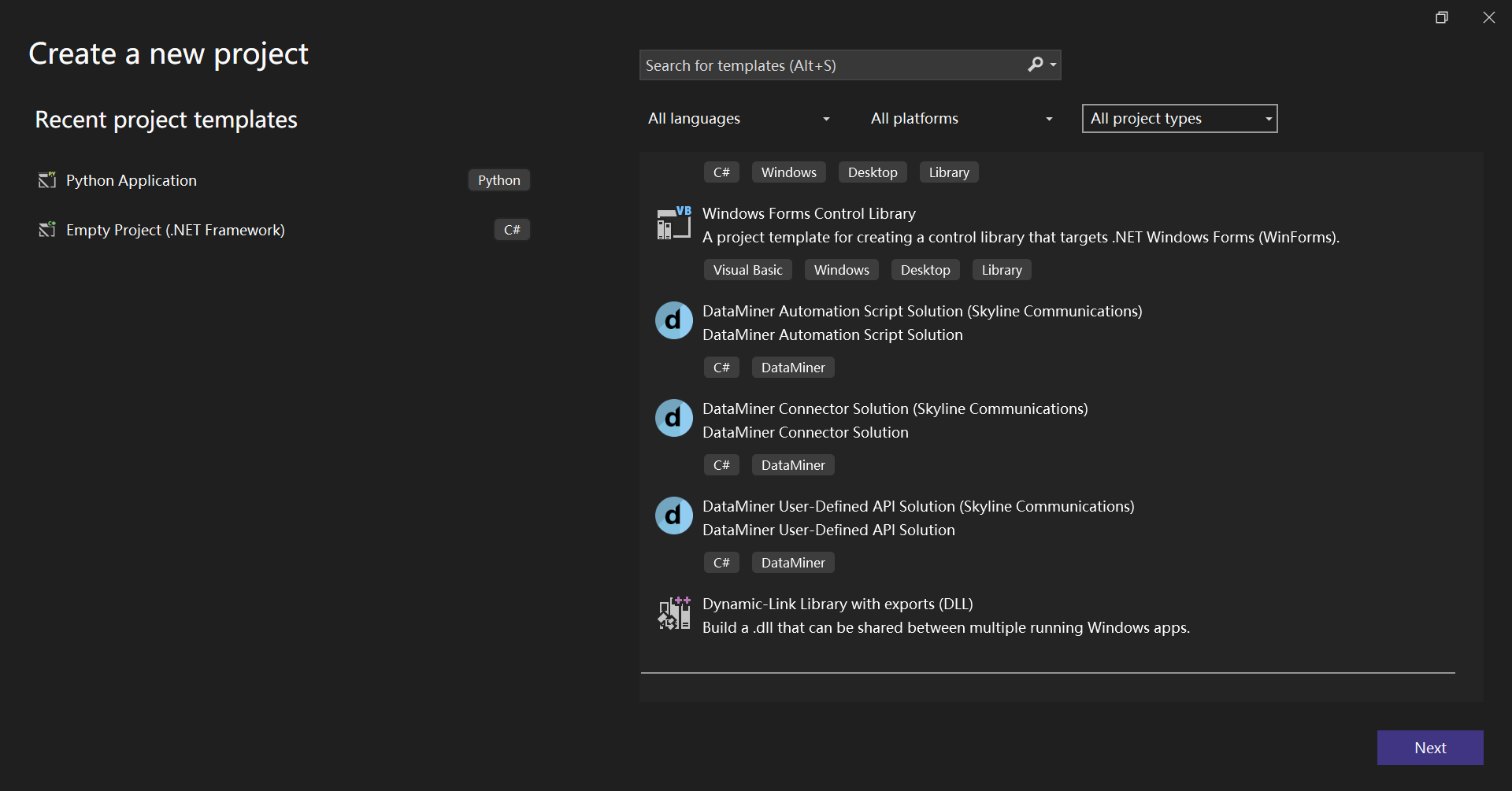
But I can only find 3 project templates for DataMiner, not as many as you screenshot.