In my low code app with DOM there is a table holding all instances of a DOM definition.
There is a form with data feed of selected row in table.
Now I want to create a new instance for this DOM definition by using this form and a button with add action Excecute component action -> Create a new instance, as mentioned in DataMiner help.
But the item Create a new instance is not in drop down list for selecting what to do.
Hi Harald,
Can you give it a try with the save current changes option?
P.S. make sure to clear any feeds to the form first, so you don’t update an existing entry.
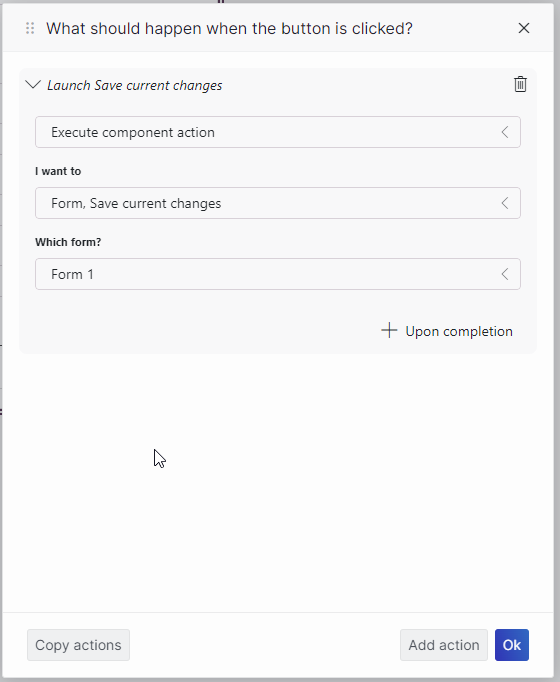
Hi Ive,
I assume “Create a new instance” clears the feed, resets GUID to undefined, so that later “Save current changes” will generate a new unique GUID for the new instance.
Hi Harald,
You are correct.
The create a new instance action will create an empty form for the configured DOM definition even if a DOM instance is configured as data. This allows you to link a DOM instance feed to the component and at the same time make it possible to create a new DOM instance.
This means that if you have a form on a panel, you could trigger the create new instance action before you open the panel.
If your form and table are on the same page, then you’ll have to add a button to clear the current feed (by executing the create new instance) and then create the actual instance using a button that links to the save action (after you filled out your data for the new entry in the form).
I found a similar topic here on dojo, which contains a nice gif showing how it can be done:
https://community.dataminer.services/question/editing-of-dom-instance-utilising-a-low-code-app/
Hi Ive,
the form is connected by data feed always to the currently selected row of the table, to the GUID of this instance. How to clear the feed?