Hi Dojo!
We want to execute an automation script using a correlation rule but checking first a property from our service to know when the automation has been executed last time.
We trying to use in script condition:
property(Service.Service_LastUpdate)<value(DateTime.Now.AddMinutes(-1))
Where Service.Service_LastUpdate is set by previous automation execution to DateTime.Now.
We are trying to avoid a new execution if it has been run 1 minute before the current check at correlation.
Is this possible?
Thank you in advance!
Hi Marieke, we finally execute the automation every time we need and then we are checking the property. I didn’t find the way to check it using correlation script filter. (João’s answer marked)
Hi Pedro,
Probably the easiest way would be to check that right at the beginning of the script since from there you should be able to access all the info you need.
Alternatively, you could look into leveraging the grouping feature and the collection of events for a period of time to achieve something similar.
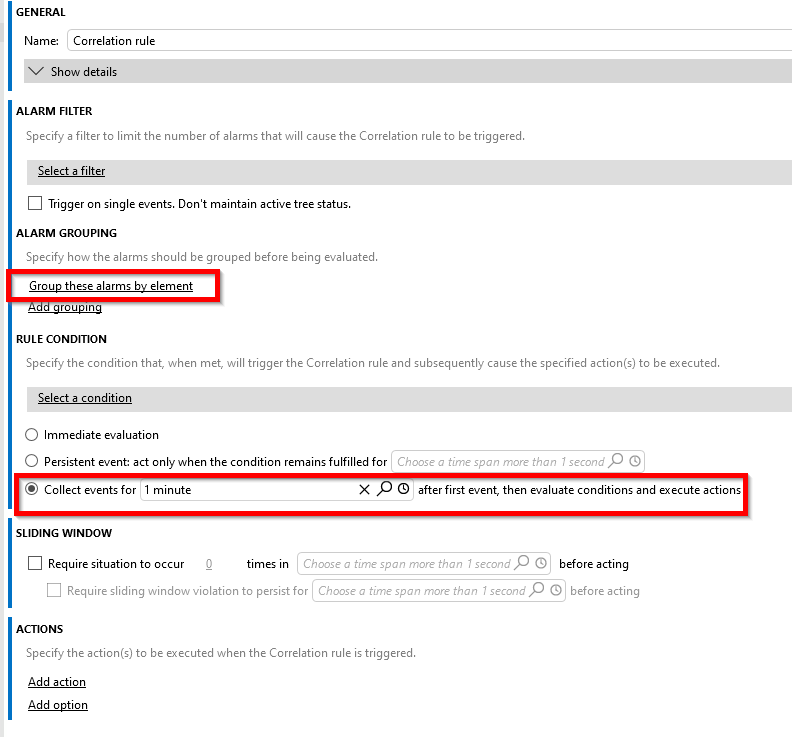
Thank you João,
Regarding your fist solution… we want to avoid starting the automation script (we are already working as you described)
About the second one, we need to use the persistent event feature so we can’t use both, persistent and collect (hysteresis in alarm template for the alarm is not valid to avoid “persistent” due to another features in the system).
I’m trying to use the alarm time instead DateTime.Now but I can’t retrieved it (I guess because it still not working)
Anyway, thank you very much for your help!
Hi Pedro,
I see that this question has been inactive for some time. Do you still need help with this? If you’ve been able to resolve this in the meantime, could you select the answer to indicate that the question is resolved, or provide an answer of your own for the reference of other users?