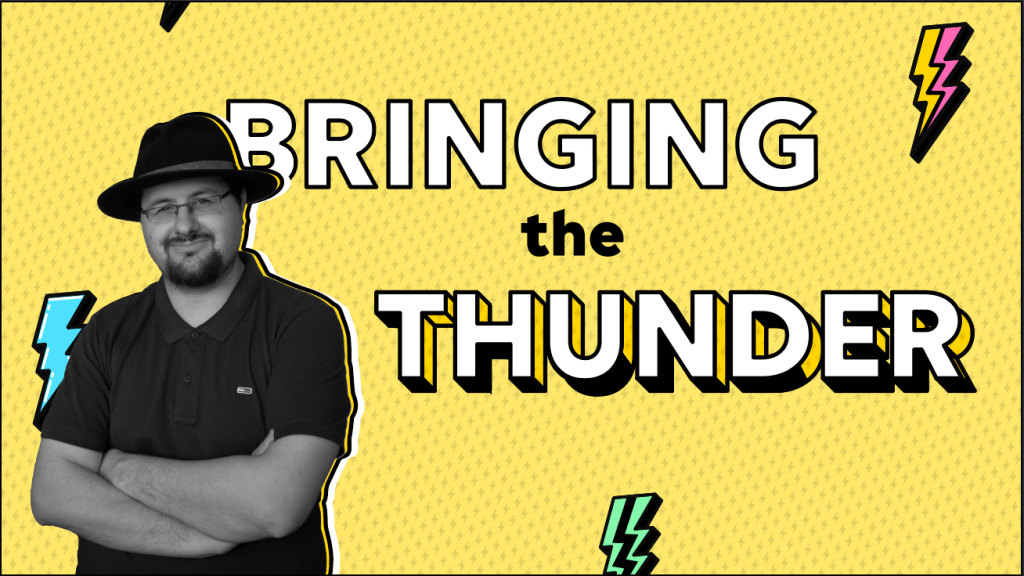Are you developing connectors, Automations scripts, or anything else DataMiner related? Are you interested in, or already using CI/CD? If so, keep reading for tools that might interest you.
.NET CLI
The .NET CLI is a valuable asset in building CI/CD pipelines. Different stages of your pipeline can be implemented using the .NET CLI, such as building solutions (dotnet build), executing unit tests (dotnet test), and more.
Additionally, the .NET CLI offers tool management commands (dotnet tool) for installing and executing custom-built tools, which can be installed from NuGet packages and utilized in your pipelines.
We’ve made several .NET tools available for your CI/CD pipeline:
- Skyline.DataMiner.CICD.Tools.Packager: This tool allows you to create application (.dmapp) and protocol (.dmprotocol) packages starting from a Visual Studio solution, as created by DIS. It can be used to package Visio drawings, dashboards, connectors, Automation scripts, and more.
- Skyline.DataMiner.CICD.Tools.CatalogUpload: This tool allows you to upload application (.dmapp) packages directly onto Skyline’s Azure cloud storage, without registration, using the returned GUID for further actions.
- Skyline.DataMiner.CICD.Tools.DataMinerDeploy: This tool allows you to deploy application (.dmapp) packages to a DataMiner Agent using the artifact ID returned when performing a Catalog upload. This tool also allows you to upload a package directly to a DataMiner Agent, without the need to first upload it to cloud storage.
⭐ TIP ⭐
You can always find more detailed information on DataMiner-related topics in our official DataMiner documentation:
Validator .NET tool
Our latest addition to DataMiner .NET tools is the validator (Skyline.DataMiner.CICD.Tools.Validator). It’s the same validator integrated into DataMiner Integration Studio (DIS), but now available as a standalone tool (e.g. as part of your CI/CD pipeline). The validator currently supports validating connector solutions that use the SDK-style package management format.
Note: Since DataMiner Integration Studio (DIS) v2.42, new solutions created by DIS use the SDK-style project format, enabling full utilization of the .NET CLI.
The validator tool can produce output in different output formats: HTML, JSON, and XML. The HTML output format mirrors the structure of the DIS Validator window.
The JSON or XML output formats can be used to process results and trigger actions, such as pipeline failure upon detecting a critical issue.
Feel free to leave a comment or create a feature suggestion in case you want to suggest additional .NET tools or enhancements to existing ones.
Want to get a hands-on experience with the DataMiner .NET tools? Join the Kata on March 15th:
How to make a connector CI/CD pipeline
Unlock the full potential of your CI/CD workflow with our latest KATA session! Regardless of the CI/CD technology your company utilizes, we’ve designed a universal solution to streamline your connector development process.