Hi everyone
I’m working on a custom alarm template for a Titan Edge decoder, my idea was to keep under alarm the Status of the decoder, if is “Enabled” mark it as green, instead if it is “Disabled” just don’t raise any alarm as maybe there is no necessity to keep it running.
In the same way, the TS status, a functional parameter of the decoder, should not raise any alarm in case the Status of the decoder is marked set to “Disabled”, (it goes from “Locked” to “Unlock” as it not receiving nothing, but if the decoder is not running the idea is to not see this alarm).
I tried with a condition on the Status parameter self, in case it is not “Enabled”, just does not raise any alarm, and it works, but if I do the same for the TS status this condition does not work.
What do I miss?
This is the Status parameter
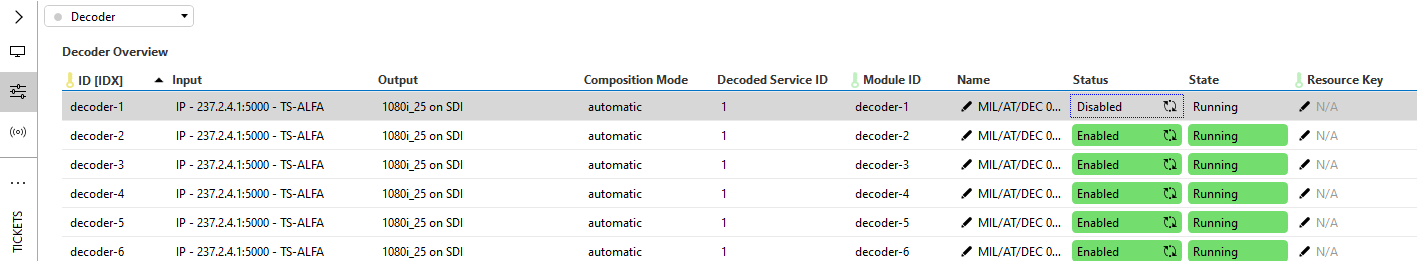
Here the TS Status (I don’t care for every input-1, so I put a filter to work only with every input-0), in this case for example, if the decoder is disabled, I don’t want the alarm for the TS Status
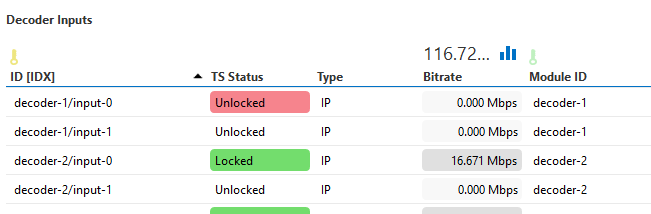
here the condition I created
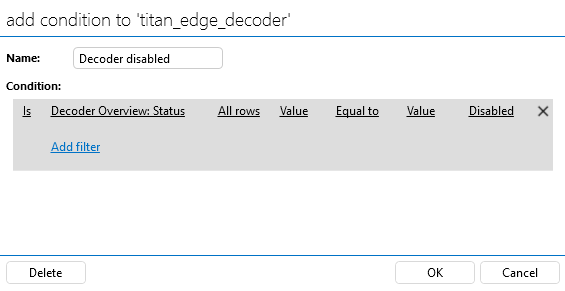
Hi Marco,
It seems like the issue is that the condition cannot be reused for the Decoder Input:TS Status because it cannot reference the same row in the Decoder Overview Table. I would suggest that you create a new condition for the Decoder Input:TS Status instead of using the same condition for both alarms. You could use the Decoder Input:TS Status Equal to Unlocked and add another filter for the input-1. Hope this helps!
For your reference: Using conditions in an alarm template | DataMiner Docs
Hi Joshua
Thanks for your answer, the solution suggested anyway is not something I can properly use, as the decoder will not throw the alarm always if it goes to “Unlocked”, so also if the decoder is enabled and I need to know with a proper alarm if the decoder is receiving or not something