“Hello everyone,
I just created my first QAction to allow the user to enter some information in one column and set that information in another column.
Everything works just fine, except for the fact that when I restart the driver, all information provided by the user disappears.
My question is, what can I do to save all this information from the users?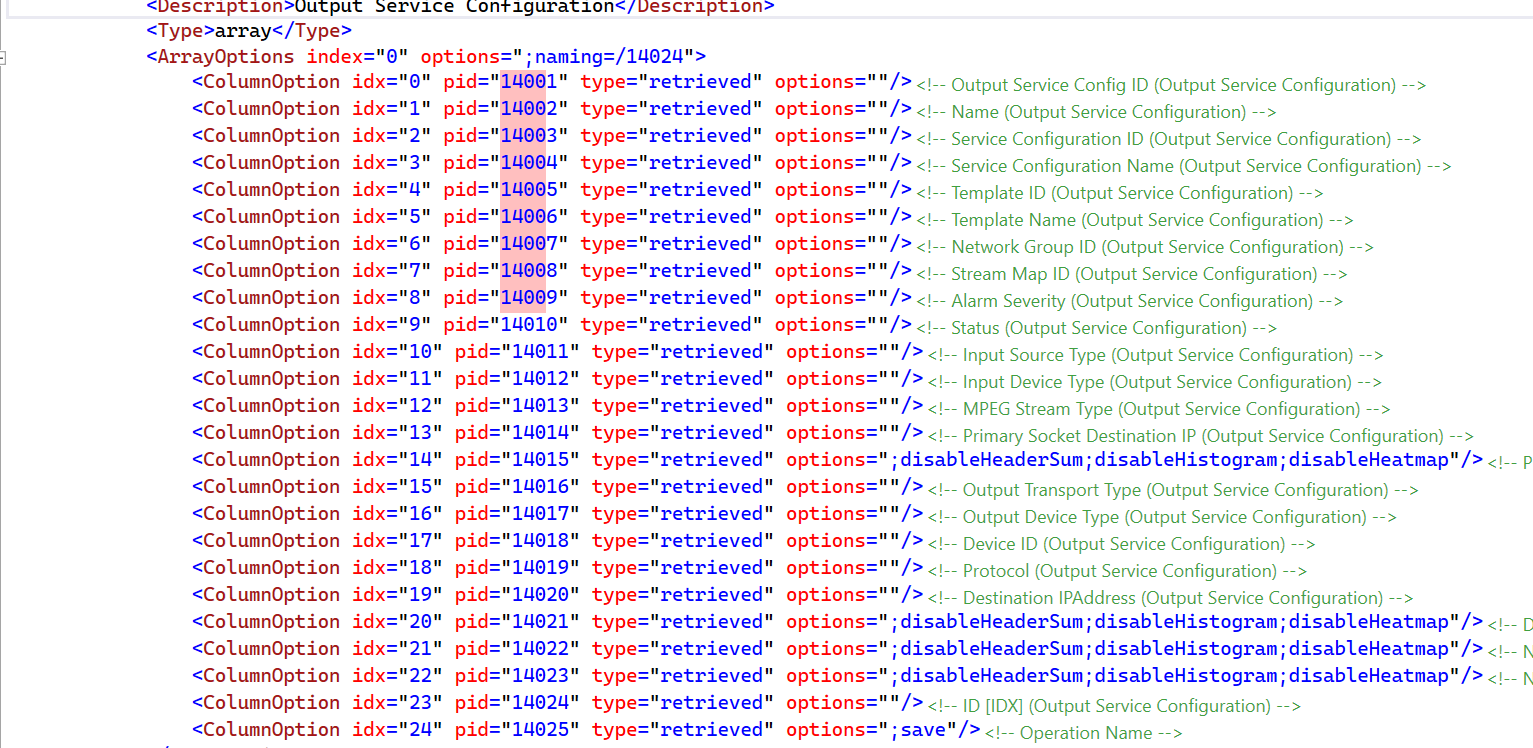
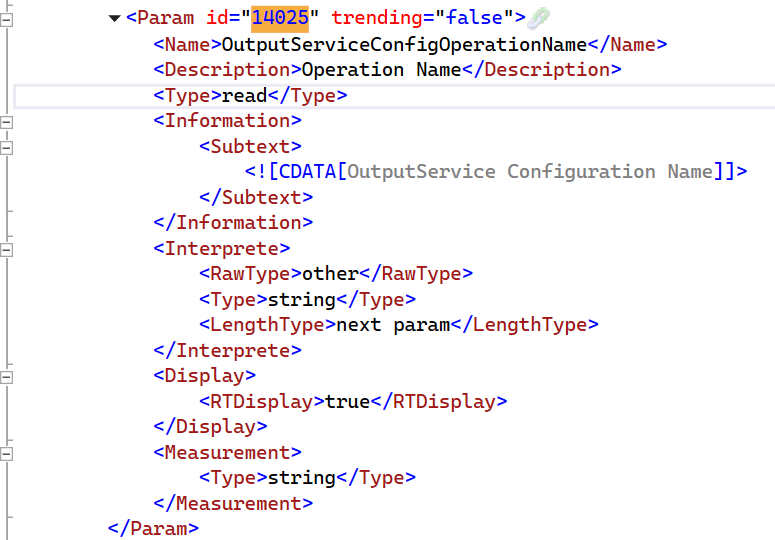
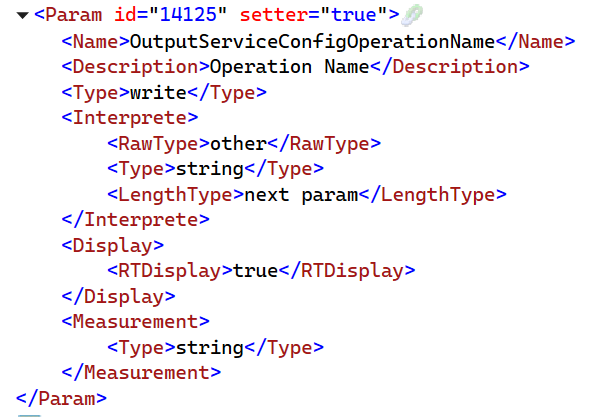
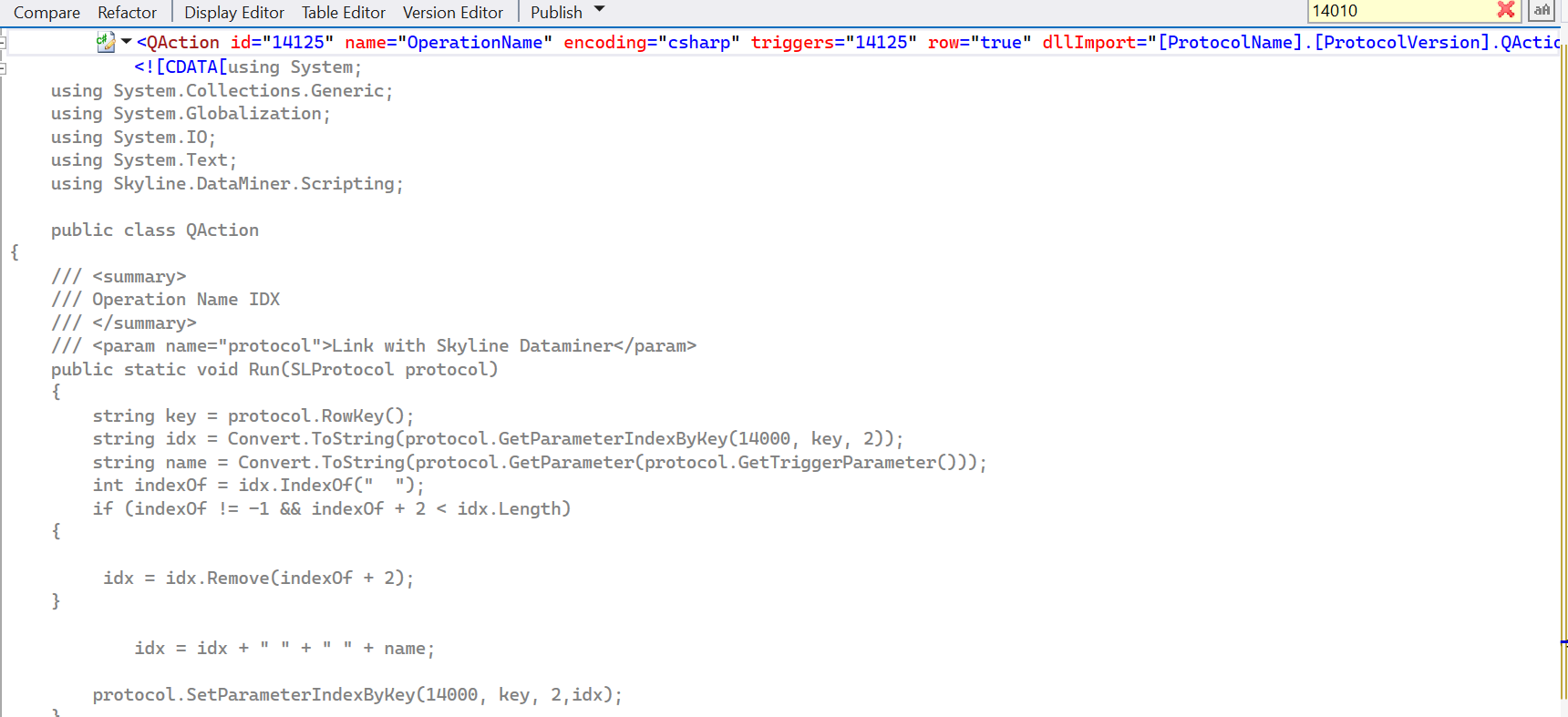

Marieke Goethals [SLC] [DevOps Catalyst] Selected answer as best
Alexandre,
You have to add the ‘save’ value to the ‘options’ attribute of your destination column , as illustrated below:
<ColumnOption idx=”1″ pid=”14002″ type=”retrieved” value=”” options=”;save“/>
Marieke Goethals [SLC] [DevOps Catalyst] Selected answer as best
Isn’t there another QAction that refreshes the table after startup and erases or overwrites the info that you’ve saved ?
Thanks again for your answer i’ll check about that
Hello Emmanuel,
Thank you for your response. However, despite this change, the information entered by the user still disappears upon driver restart.