solution Use Case
Ping Monitoring
Ping Monitoring is a simple yet powerful tool that can help network engineers quickly identify the probable location of a network outage. In this article, we will explore why this command is so popular. The tool developed using the DataMiner platform allows network administrators to easily monitor their network infrastructure and services. You can find the tool in the DataMiner Catalog.
What is Ping Monitoring and how does it work?
Read all about the Ping Monitoring tool in the official DataMiner documentation.
Ping Monitoring is an automated way of checking whether an internet destination, such as an IP address or a hostname, responds to ping commands. The ping monitoring process works by sending automated ICMP echo requests at a pre-defined frequency to the desired destination and waiting for the desired response. The frequency of the commands depends on the specific user’s needs and can range from a few seconds to several minutes. The monitored destination is expected to reply to each of the packets sent. When the monitoring tool does not receive a reply in a predefined period, this indicates a network issue and can trigger an alarm and notification sent to the operators on duty.
Conceptually, this technique of sending a signal and analyzing the response is similar to SONAR technologies used in submarines. Sound waves have also been employed for millions of years by bats and marine mammals to orient themselves and locate their prey. Fun fact: Sperm whales have the biggest brain in the animal kingdom. They must have big ideas!
Use cases for Ping Monitoring
Ping monitoring is valuable for anyone who manages a network, including IT professionals, network administrators, and broadcasting engineers using IP networks.
Some of the most common uses include:
- Detecting loss of connectivity with a device (no response)
- Detecting when a device comes online (responding)
- Monitoring network congestion by measuring network latency and dropped packages
- Troubleshooting network issues by identifying the probable location of a network outage
Ping Monitoring application highlights
- Monitor the availability status of hundreds of devices and services from a central location
- Cross-platform low-code application built in HTML5 that can be easily adapted to specific needs
- Supports TCP open port testing in addition to ICMP protocol
- Maintains history of ping results and alarms
USE CASE DETAILS
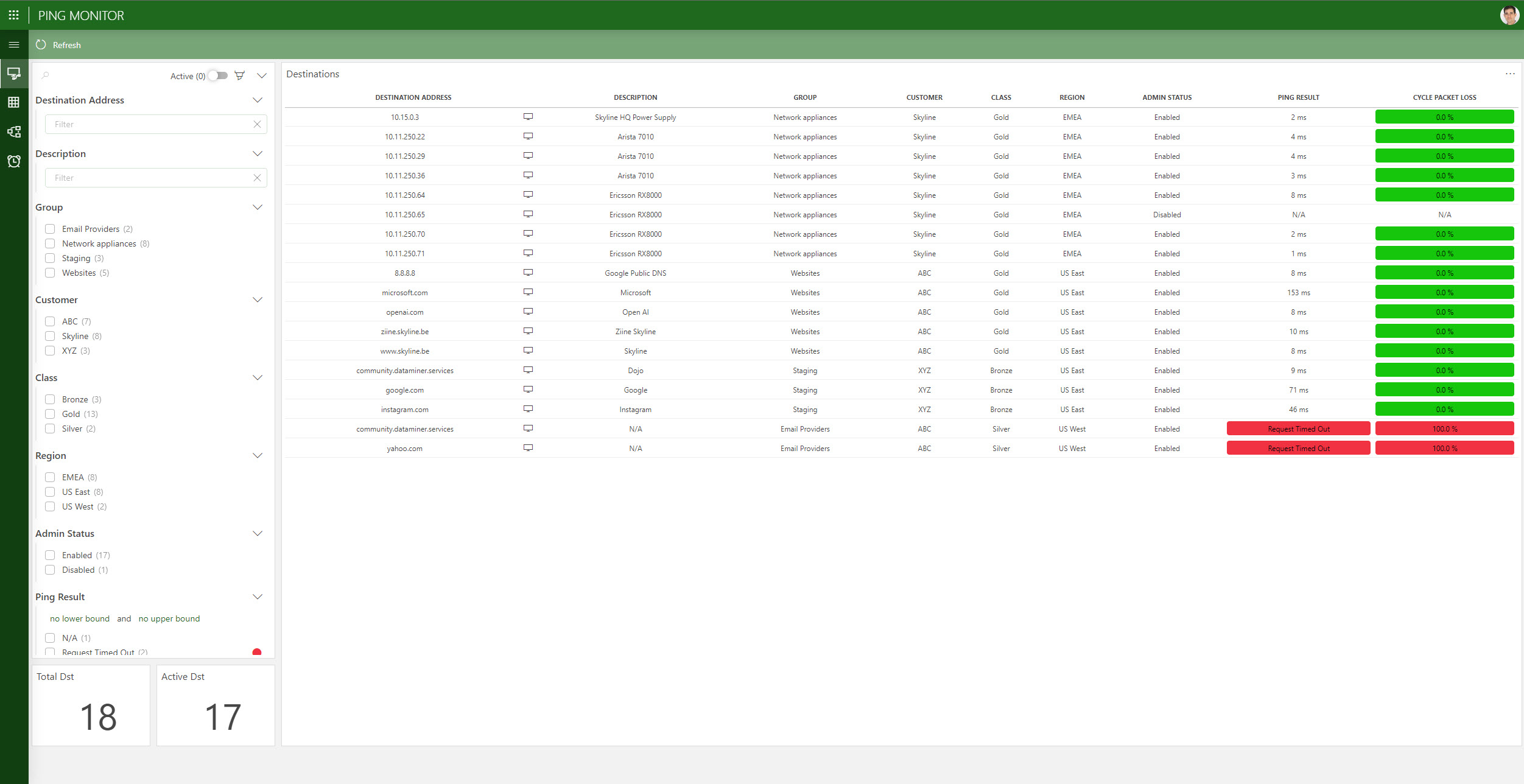 This page shows a list of all destinations. The table includes the group each destination belongs to and other predefined properties. Included is also the response time and the percentage of packets lost in the last ping cycle. You can filter, group, sort, and highlight certain values to display the information as you see fit for your analysis.
This page shows a list of all destinations. The table includes the group each destination belongs to and other predefined properties. Included is also the response time and the percentage of packets lost in the last ping cycle. You can filter, group, sort, and highlight certain values to display the information as you see fit for your analysis.
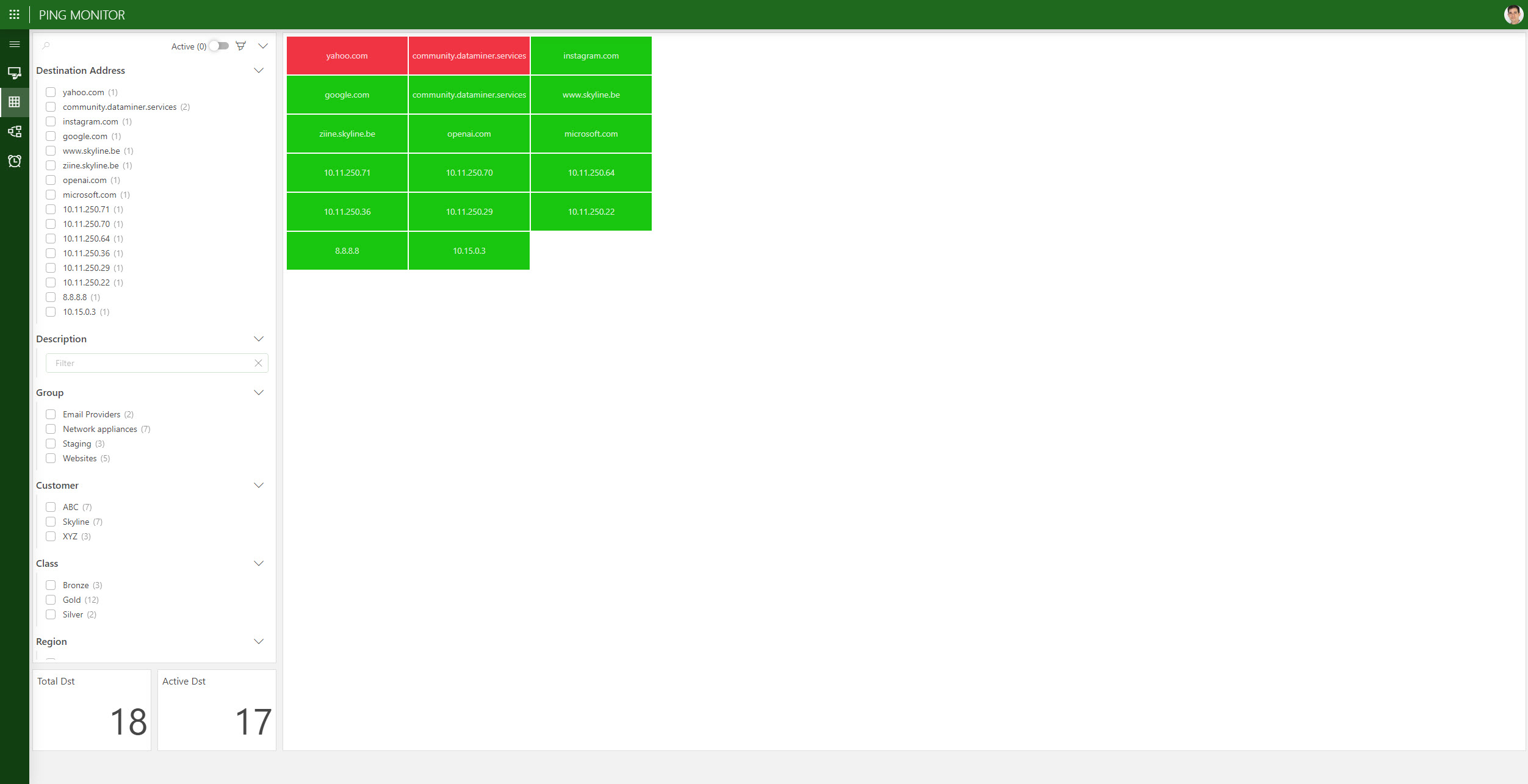 This page presents another way to look at all the configured destinations. At the top, you can find the hosts that have some failures. Filtering by any of the host properties is also supported.
This page presents another way to look at all the configured destinations. At the top, you can find the hosts that have some failures. Filtering by any of the host properties is also supported.
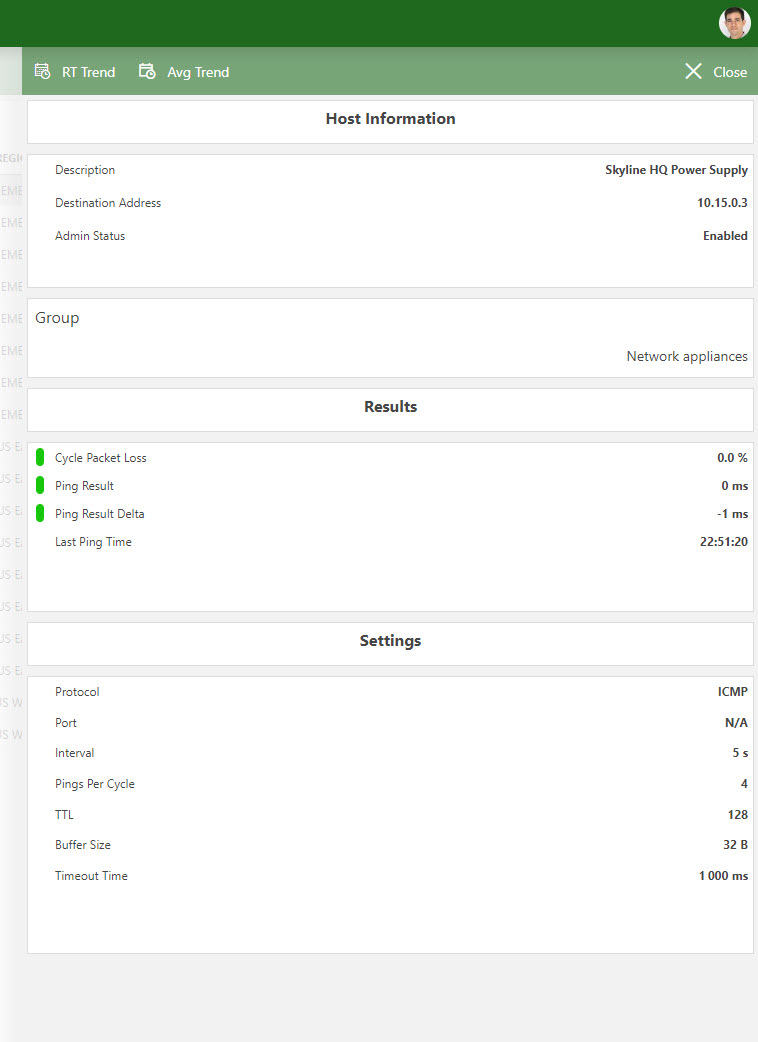 This page presents additional information of a selected destination host, such as the settings and results of the ping commands.
This page presents additional information of a selected destination host, such as the settings and results of the ping commands.
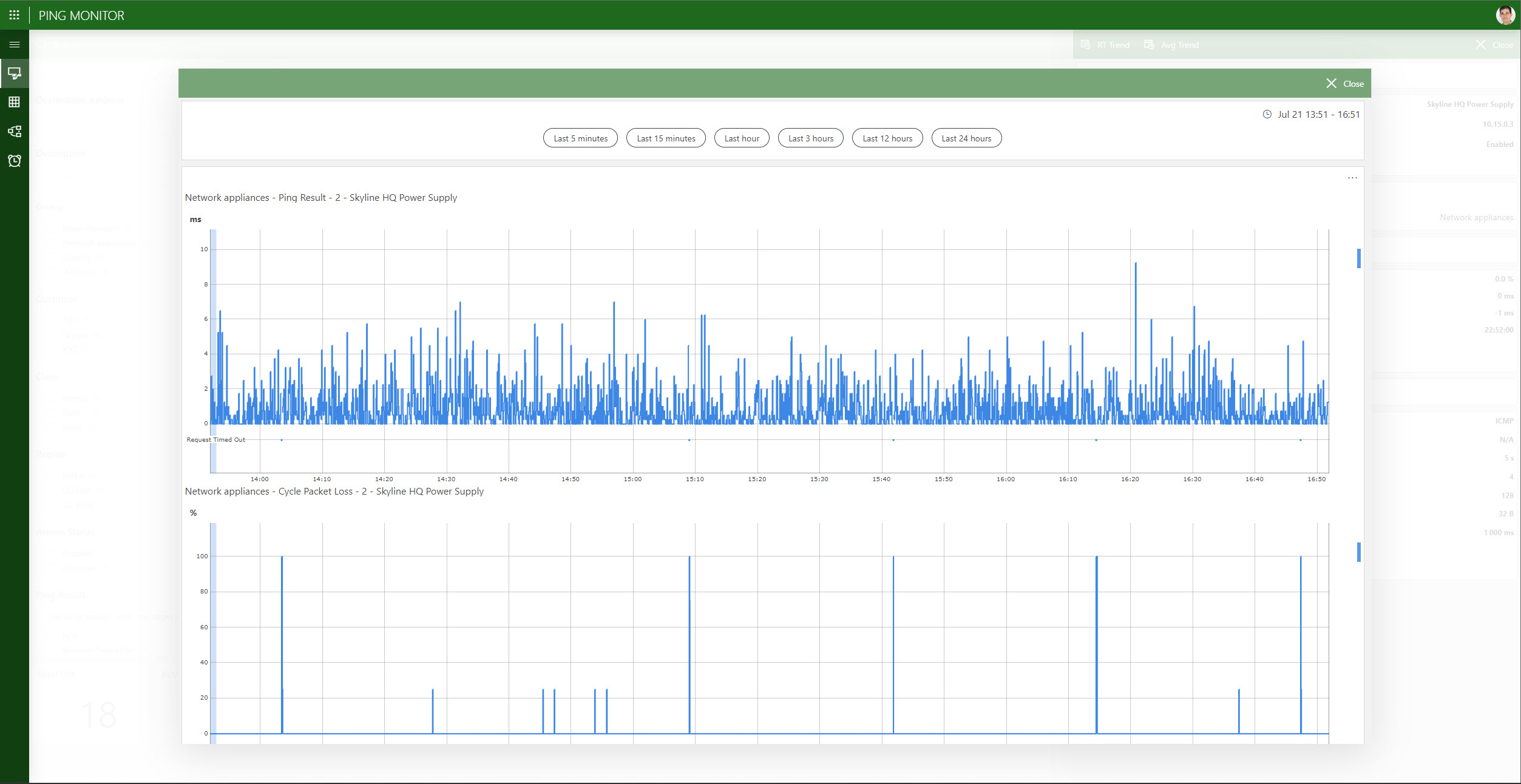 The history of the results from the past ping commands is available with real-time precision allowing you to correlate dropped packets and response times.
The history of the results from the past ping commands is available with real-time precision allowing you to correlate dropped packets and response times.
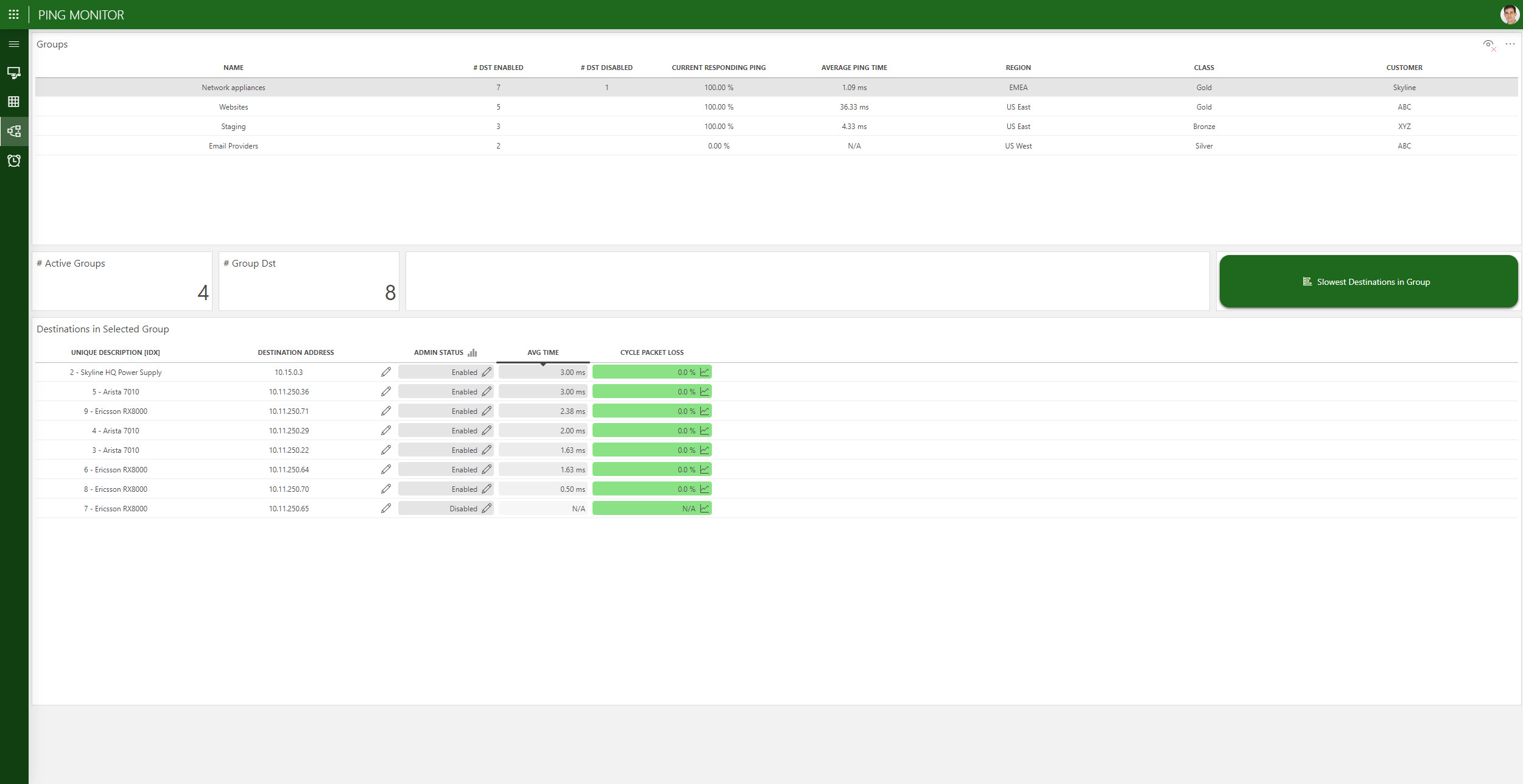 This page gives additional information about each of the groups. You can see the destinations included for each group and update their admin status to enable or disable the ping commands for each destination.
This page gives additional information about each of the groups. You can see the destinations included for each group and update their admin status to enable or disable the ping commands for each destination.
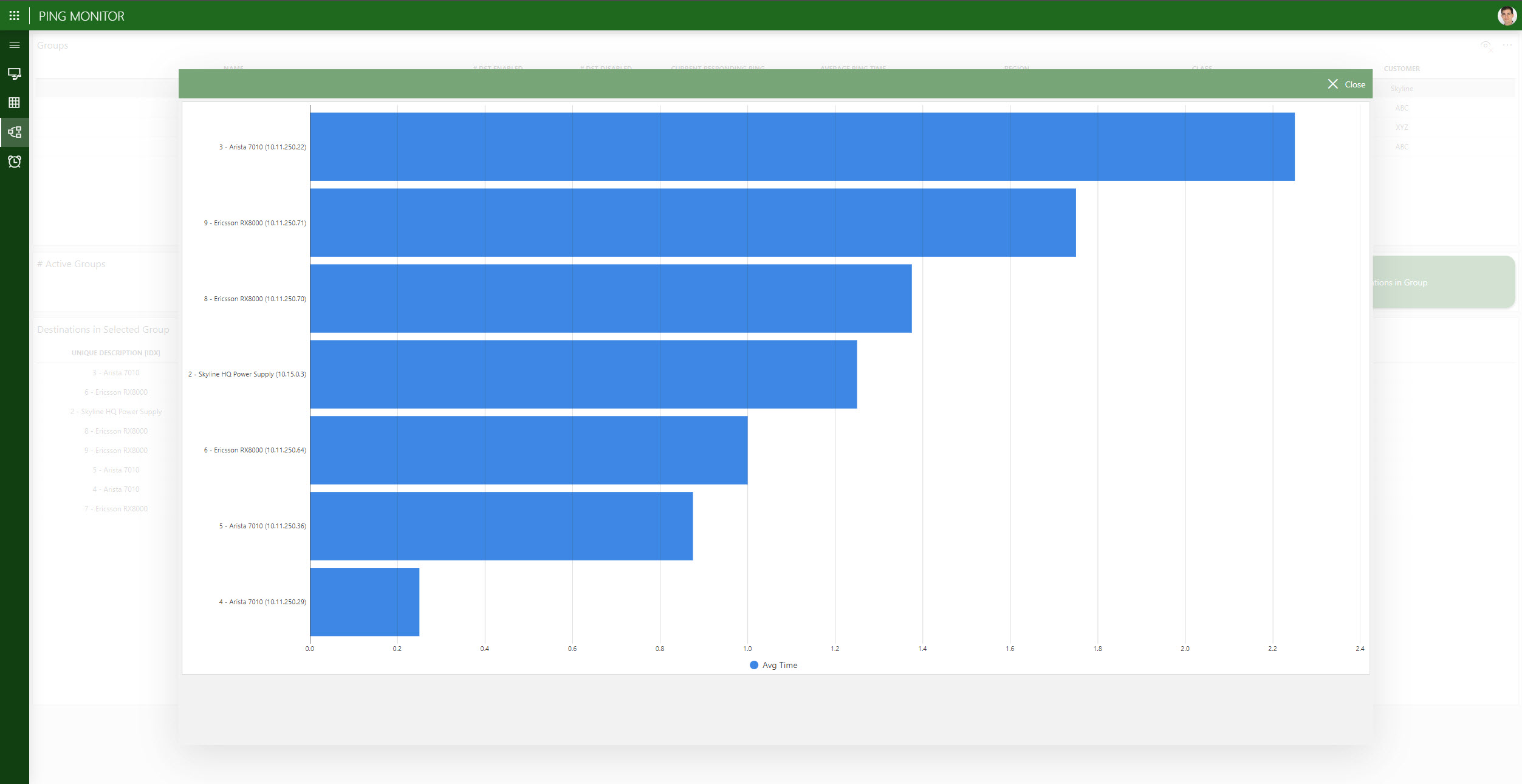 This chart shows the 10 slowest destinations for a given group. This allows you to identify outliers taking longer than they should to respond to the ping commands.
This chart shows the 10 slowest destinations for a given group. This allows you to identify outliers taking longer than they should to respond to the ping commands.
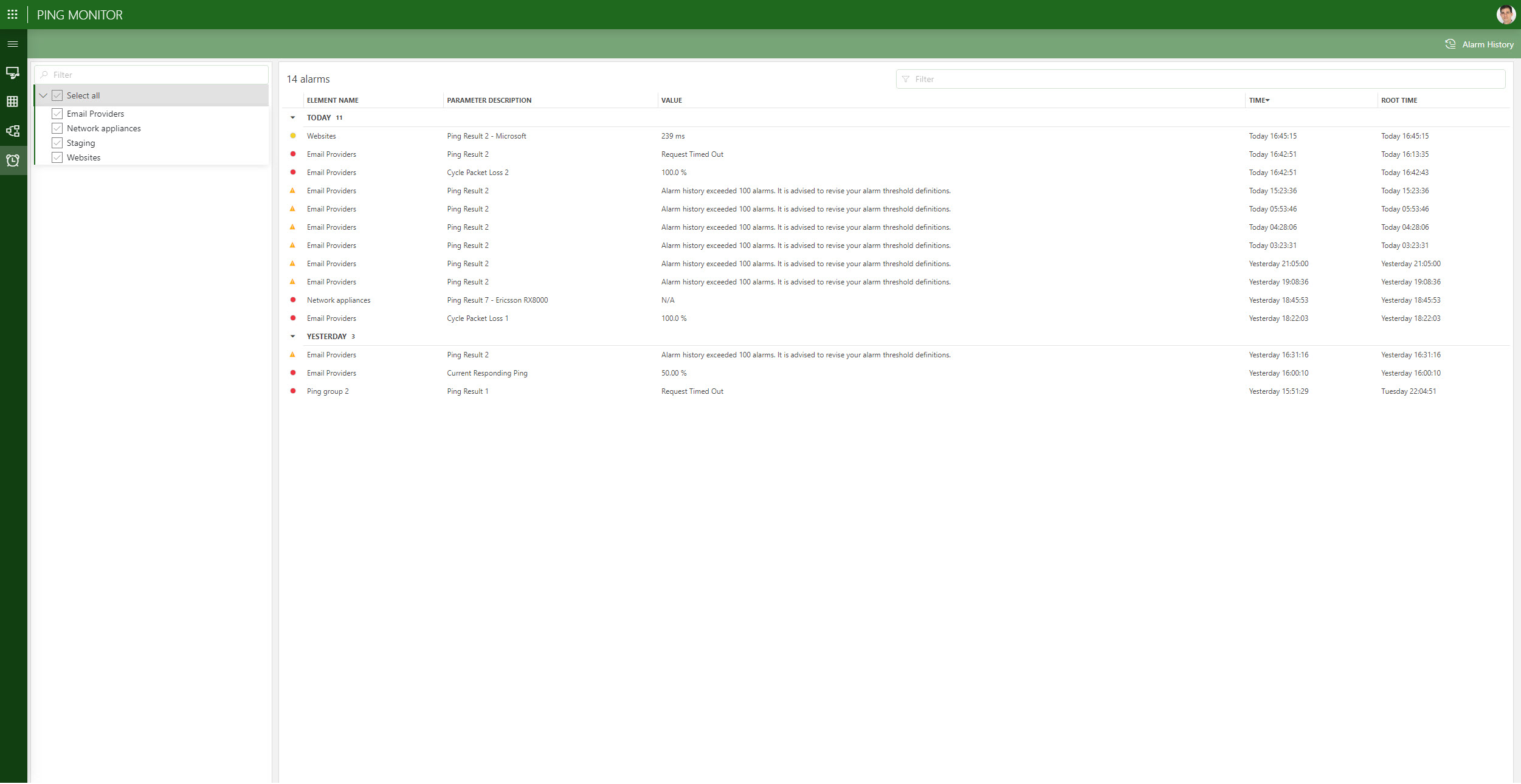 This page lists the active as well as historic alarms impacting the groups and destinations. Using DataMiner, you can define alarm templates to determine when alarms are raised.
This page lists the active as well as historic alarms impacting the groups and destinations. Using DataMiner, you can define alarm templates to determine when alarms are raised.
7 thoughts on “Ping Monitoring”
Leave a Reply
You must be logged in to post a comment.
Thanks for sharing. It’s a simple applications with powerful use cases.
Is this available as package for download on the catalogue?
Still working on publishing the generic app in Catalog.
The package is now available in the Catalog https://catalog.dataminer.services/catalog/4992
You can also find the documentation where you will learn how to install and use https://docs.dataminer.services/user-guide/Reference/DataMiner_Tools/PingMonitoring.html
I see a perfect combination of Dataminer Express and this Ping ( Availability Manager ) Connector/Low Code App for customers that wish to have an initial experience with Dataminer!
The user guide is not there anymore, where can i find it?
Hi Erik, you can find all information about the Ping Monitoring tool here: https://docs.dataminer.services/solutions/standard_solutions/Ping_Monitoring/PingMonitoring.html
This includes an installation guide, UI overview, user guide, and tutorial.