Hi,
I’m currently facing an issue with reading the content of a specific table using the “GetPartialTableMessage” method with the filter “forceFullTable=true” on a particular element. Here are the details of my test case:
- Both Element A and B are running the same connector version.
- Element A contains 109K rows in the table.
- Element B contains 60K rows in the table.
In the image below, you can see the results (using client test tool):
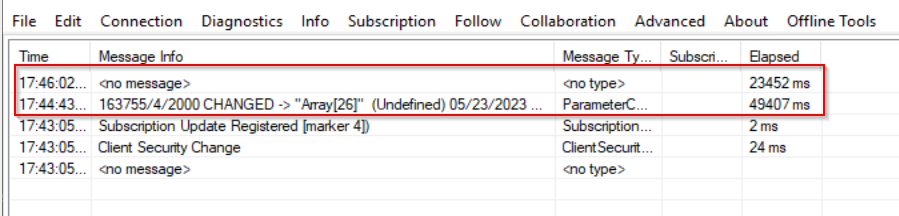
- Element A returns “<no message>” and “<no type>”, and the elapsed time is 23,452ms.
- Element B successfully returns the table content, and the elapsed time is 49,407ms.
Based on the results, it appears that the problem is not caused by a “Timeout” setting. However, I have noticed that my current script is no longer reporting values for Element A. Consequently, I would like to understand how I can ensure the retrieval of the full table. Can you please provide guidance on this matter?
Please note that this is a task I need to perform only once per week, not something that needs to be run every minute or day.
[Solved]
By utilizing the “forceFullTable” option and the “column=xx” filter (see DynamicTableFilterSyntax), I was able to effectively fetch the desired information from the specified columns, resulting in 109K rows retrieved successfully.
This seems to be a limitation and this is why I was receiving the “no message” response. It would greatly enhance the debugging process to receive a more informative error message.
Hi José,
Could you let us know more details about the elements?
Are there any differences between the elements in terms of settings? Can you confirm they are both active?
Additionally, do you see any information event or logs in the SLNet log file that could indicate an issue?
Hi João,
Thank you for your reply.
Both elements have the same configuration and are currently active.
When I remove the “forceFullTable=true” option, Element A returns some content, but unfortunately, it doesn’t include all the necessary data. Therefore, it isn’t useful for my needs.
In the SLNet log file I can see only this:
Element A:
Client Message Timing|24211.1993ms were needed to handle SLNet Test Client (Administrator @ DMA01) => Get Partial Table: 163752/8/2000 filter: forceFullTable=true
Element B:
Facade.HandleMessage|Incoming (SLManagedAutomation (Administrator @ DMA01)): Get Partial Table: 163755/5/2000 filter: forceFullTable=true
Element C (on the same DataMiner ID as Element A)
Client Message Timing|13618.0546ms were needed to handle SLNet Test Client (Administrator @ DMA01) => Get Partial Table: 163752/9/2000 filter: forceFullTable=true
Hi José, if without the forceFullTable option you can get some data it leads me to think that it is either too much data or some issue with that specific option and without much information from the logs it is difficult to understand where the issue lies.
I would suggest you reach out to techsupport@skyline.be and provide with some more details as well as complete logging so a deeper investigation can be performed.
Hi João,
Thank you. I think you are right and this seems to be a limitation on the query as it will return a lot of data.
Or have you tried without the the “forceFullTable=true” option to see if there is a difference?