Did you know that you can expand your DataMiner System in just a few clicks, unlocking a whole new set of cloud functions to deliver value better, faster, and cheaper than ever before?
Enabled in just a few clicks, our DataMiner cloud services empower every single DataMiner user and DevOps engineer to collaborate across the entire service supply chain, continuously and frictionlessly. But what exactly are the DataMiner cloud services?
The DataMiner cloud services (dataminer.services) are a collection of functions that are available when connected to the cloud. As there are many functions, we have grouped them into three categories based on a shared value. The “Collaboration” category emphasizes bringing both value and teams together, the “DevOps” category focuses on empowering users to create and run solutions, and the “Platform Services” category prioritizes convenience.
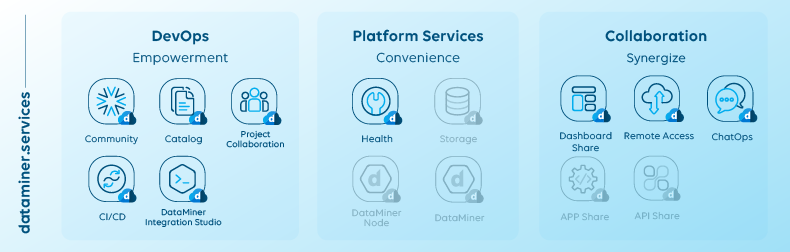
Overview of the DataMiner cloud functions per category
DevOps functions: empowerment
Let’s start with the first category, DevOps, which focuses on empowering users to unleash their imagination and use all the functions available.
DataMiner Dojo Community
The community plays a crucial role in the development of DataMiner, as it provides a platform for users to connect, and exchange ideas and experiences with a global network of peers, which leads to new and valuable insights.
The Skyline team and the broader DevOps community are always available to assist with any questions or concerns you may have.
DataMiner Catalog
The Catalog serves as a central location to access and manage all your DataMiner artifacts, including connectors, with the ability to easily download and upload. Keep an eye out as the Catalog will soon expand to include a wider range of artifacts, such as Visio diagrams, automation scripts, and DMAPP packages!
Project Collaboration
Project Collaboration is always available to assist with time and budget tracking when managing a project. The agile project deployment function includes backlog management and user-friendly views.
Powerful DevOps tools: DIS & CI/CD
For those striving to excel as a DevOps engineer, DIS, our Integrated Development Environment (IDE) available as a plugin in Microsoft Visual Studio, and the use of the Continuous Integration/Continuous Deployment (CI/CD) pipeline are crucial in automating the building, testing, and deployment of code through integration with popular platforms such as GitHub, GitLab, Jenkins, and GitHub Actions.
Rewind ⏪ Benefits of being cloud-connected
Are you ready to boost your efficiency and extend your reach? Rewatch our LinkedIn Live session, where we showcase the power of our DataMiner Cloud Platform (dataminer.services).
In this recording, we’ll provide a comprehensive overview of the cloud functions offered by DataMiner and demonstrate their real-world value with live demos. Learn how you can unleash the full power of your DataMiner System and deliver even more value!
Platform Services: convenience
The second category, Platform Services, is designed to make your life more convenient. These functions help you run your core business more efficiently and easily.
Health
For example, the Health package is an insurance policy for your system that includes features like automated logfile collection in order to act quicker and the upcoming SPI (System Performance Indicators) collection for proactive support. Thanks to automated logfile collection, we can provide faster support without requiring user action. The upcoming SPI collection, currently under development, aims to enhance visibility by providing superior coverage through a steady flow of data, which ensures that even proactive support can be offered. This means that potential incidents will be identified early on, allowing for prompt discovery and resolution before they impact the user.
Coming up: Storage as a Service, DataMiner node as a Service & DataMiner as a Service
Platform services prioritize convenience. Imagine not having to manage your Cassandra and Elasticsearch database clusters anymore. With the scaling and complexity taken care of, you and your team can focus on the core business of your company. We are developing a Storage as a Service solution that streamlines your core operations by utilizing Skyline’s hosting service for your storage cluster, resulting in a significant reduction of on-premises resources, configuration, and maintenance.
To enhance convenience further, our next step is to provide DataMiner node as a Service, which simplifies the deployment of DataMiner nodes in on-prem and private cloud environments. This will greatly ease the installation and integration process.
Finally, DataMiner as a Service will allow you to spin up your DataMiner System in the cloud in just a few minutes with Skyline-hosted DataMiner nodes (SaaS). Know that while we’re working on the GA of those services, customers can already contact us today!
Collaboration functions: synergize
Lastly, our collaboration functions are designed to empower efficient teamwork and a powerful synergy across the entire supply chain.
Dashboard Sharing
Dashboard Sharing is likely a familiar concept to you. This function enables the simple sharing of live data with stakeholders as a single reference point.
Dashboard Sharing in action: check out this use case demonstrating how Dashboard Sharing can reduce OPEX while accelerating incident resolution.
(You need to be logged in to access our use case library: in the top-right corner of the screen, click LOG IN and authenticate yourself with your corporate email address.)
Remote Access
Remote Access consisting of Remote app access and Remote Cube access gives you the ability to access your environment from anywhere.
- Via Remote app access (HTML), accessible on dataminer.services, you can go to all the low-code apps created in your environment. Especially handy is the monitoring app: a lightweight version of Cube.
- Secondly, Remote Cube access is on the horizon and will allow secure and effortless remote access to your entire Cube environment without the need for a VPN connection.
ChatOps
ChatOps is a feature that enhances the value of Teams as you collaborate more effectively using insights and controls from your DataMiner system with generic or custom chat commands. It is especially useful for teams that need to communicate and interact with one another frequently. In the future, we plan to offer support for ChatOps on Slack as well, as it is a widely used team messaging platform.
With the DataMiner chatbot for Microsoft Teams, you have all your DataMiner System information at your fingertips. Check out this use case demonstrating the convenience of the DataMiner chatbot and the power of custom commands.
(You need to be logged in to access our use case library: in the top-right corner of the screen, click LOG IN and authenticate yourself with your corporate email address.)
Coming up: APP & API Sharing
In upcoming developments, we will be working on API sharing and app sharing. While these two functions have some overlap, user-defined API sharing is primarily focused on machine-to-machine interactions and low-code app sharing is primarily focused on peer-to-peer sharing. Both functions will provide the ability to share data with a specific audience, allowing for more precise control and triggering of complex actions in DataMiner.
Get cloud-connected now!
To experience the full potential of what dataminer.services has to offer, you need to connect your DataMiner System to the cloud. Act now! You’re just a few steps shy from unleashing the full potential of your DataMiner System!
Or visit dataminer.services without being cloud-connected, and get a taste of some of these amazing functions and their benefits. You can log in by authenticating yourself with your corporate email address. For more detailed information about what you will find there, you can visit our documentation portal.
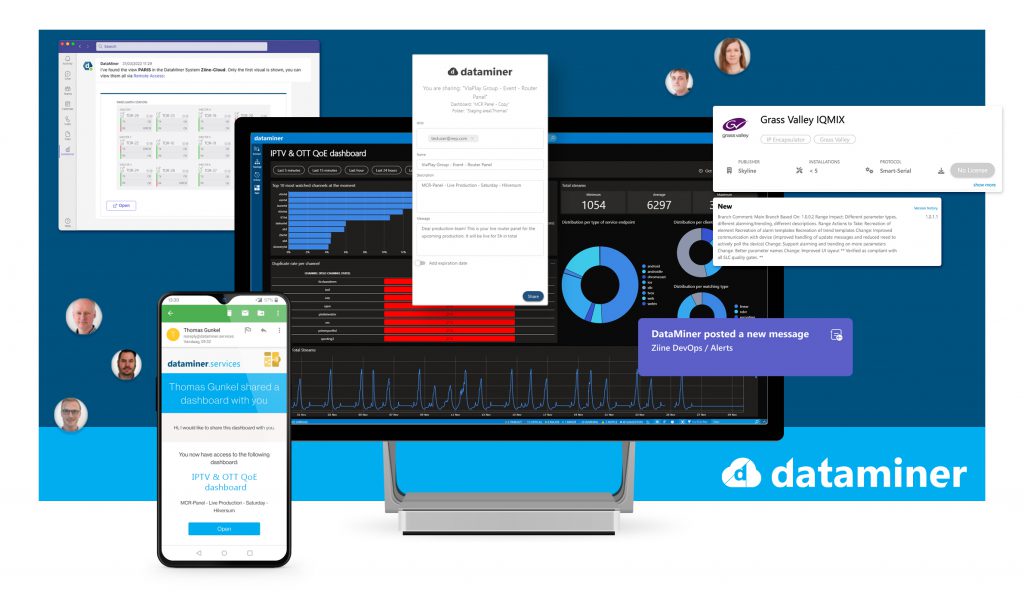
You might also like
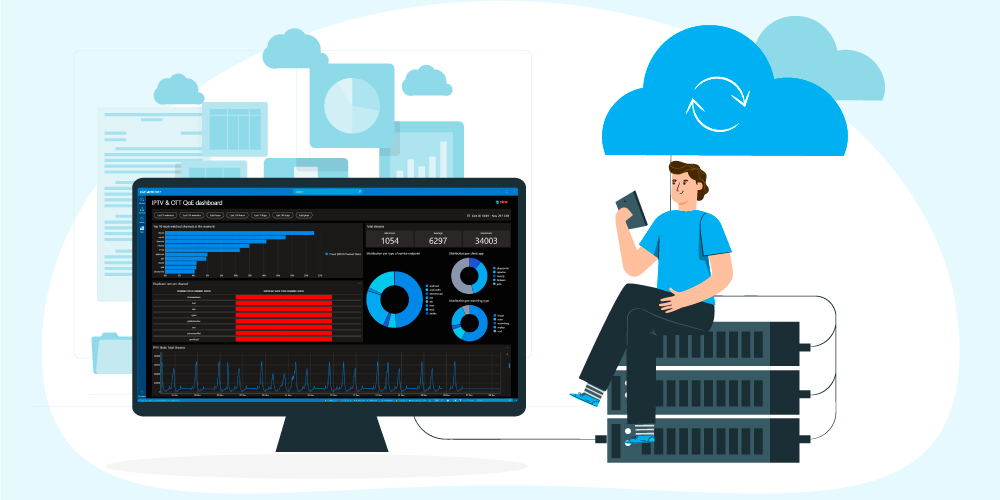
BLOG
Introducing your DataMiner co-pilot
Next to a host of features, dataminer.services also includes powerful technical support capabilities. Find out more.
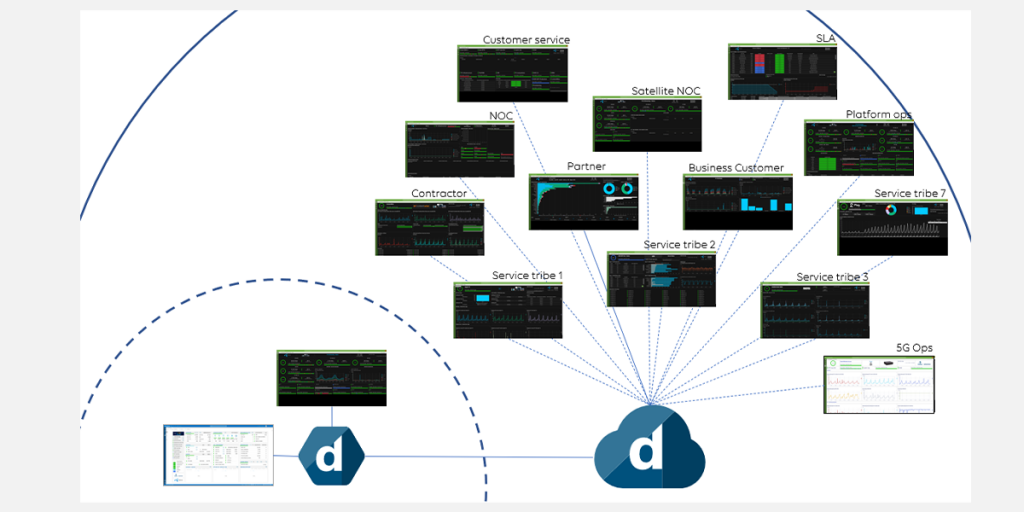
USE CASE [login required*]
Dashboard sharing facilitates collaboration across the entire supply chain
Discover how you can use Dashboard Sharing to have DataMiner serve your entire supply chain.
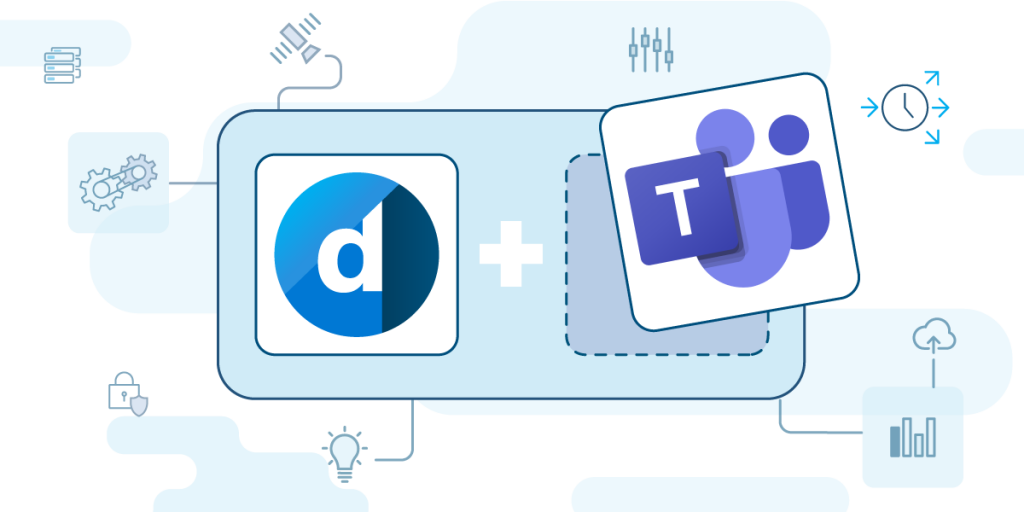
BLOG | USE CASE
Empower your teams with valuable operational data through Microsoft Teams
Say hello to a solution that massively boosts productivity across your entire organization by empowering people with valuable and real-time updated information that they can access instantly through MS Teams.
* Please note that you need to be logged in to access our use case: in the top-right corner of the screen, click LOG IN and authenticate yourself with your corporate email address.
Great article giving all DataMiner cloud functions summary.
Great post!
A concise overview of our cloud functions. Great post!