Dear Community,
I seem to be unable to follow cube through the client test tool despite having access to the server. When I try to connect to the server, I get the following window and need to submit a SAML Response. Can anybody help out?
Thanks a lot,
Dennis
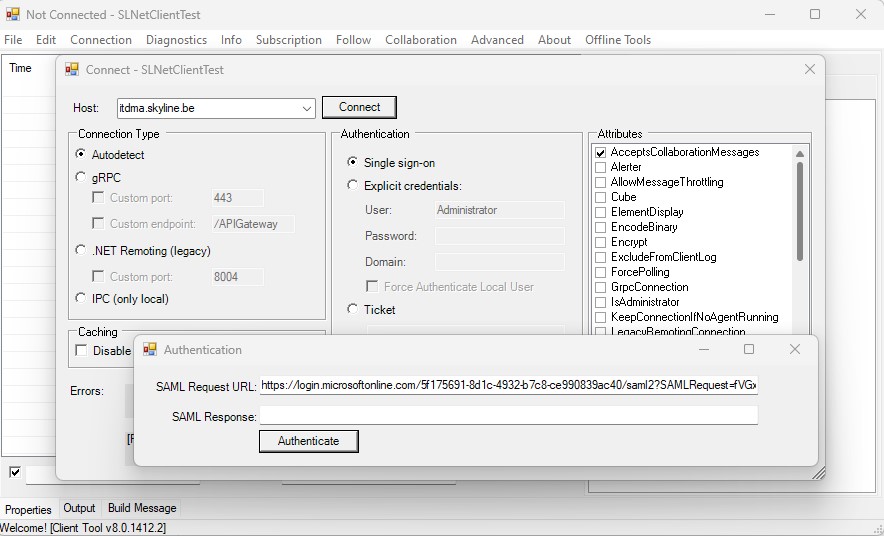
The way I do it is as follows:
I use an extension for Chrome that traces all SAML (like rcFederation tracer or SAML Response). When you give the url into Chrome and log in, you can find the SAML response in that extension. Remember that the response must be in Base64 format so you might still need to encode the response.
This has been added in the client test tool rather for debug purposes, it’s not a full SAML login for end-users. You would have to do all the SAML steps manually (see Willem’s answer). Or you could login in one of the web apps and create an authentication ticket using the WebAPI connection of the web app and use this ticket to login on the client test tool.
Currently SAML has to be configured for every client application. We want to get away from this, on our backlog we have a task to add a single login app that can handle the authentication (including SAML) for all DataMiner applications, which could then also be used in the client test tool.
This will indeed do the trick, but we realize that it’s far from the most ideal way of doing so.
We have a task on our backlog at Core Ecosystem to integrate the full SAML authentication experience in client test tool so you don’t have to jump through hoops to investigate systems through this tool.