The DataMiner documentation is continuously growing and improving. That’s why from time to time we like to provide you with a summary of all things new in the DataMiner Docs.
Here’s a quick overview of the changes we’ve added to the documentation for DataMiner 10.5.6:
- To make it easier to consult the logging for specific Automation scripts, a dedicated log file will now be generated for every Automation script that is run, in addition to the existing Automation logging.
- You can now easily access the RAD Manager app when configuring Augmented Operations alarm settings, via a simple button in the Anomaly alarm settings section. This app makes it easy to configure relational anomaly detection and visualize the anomaly scores it calculates.
- In Cube, when consulting the list view on a view card data page, you’ll now find a new Isolation Mode column in the element list. This column displays the current isolation status of each element—indicating whether isolation mode is disabled or enabled at the protocol, element, or DMA level.
- When Cube is set up to connect to a DMS over either HTTP or HTTPS instead of HTTPS only, it now tries both connections at the same time and picks the one that responds first. That means faster connections, without waiting for one to time out first.
- In an SNMPv3 connector, you can now specify that the value of a particular parameter should be used as the context name or context ID whenever an SNMP get or set command is executed on a specific connection.
But those are not the only things we’ve changed recently!
- A beginner-friendly video is now available to guide you through installing a self-managed DataMiner System using the DataMiner Installer with the Storage as a Service database type.
- We’ve added comprehensive instructions to help you get started with the IP Network Explorer; your go-to tool for efficient IP network monitoring. The new guide includes a UI walkthrough and an overview of supported devices and protocols.
- You can now find documentation for the Web Support Assistant, our Chrome extension that facilitates the reporting of bugs in web apps.
- Running into issues with DataMiner web apps? A handy troubleshooting flowchart is now available to guide you step by step through common problems.
Noticed something that could be improved in the DataMiner documentation? Your feedback can make the difference! Submit an issue or propose your changes on GitHub! And did you know that as a DevOps Professional, you can now earn even more points for your contributions than before? Check out the full points system on the freshly updated Accumulating DevOps Points page.*
* TIP ⭐ Every time you earn DevOps Points, you also get the same number of Dojo credits, which you can then spend in the Swag Shop!
Previous DataMiner releases
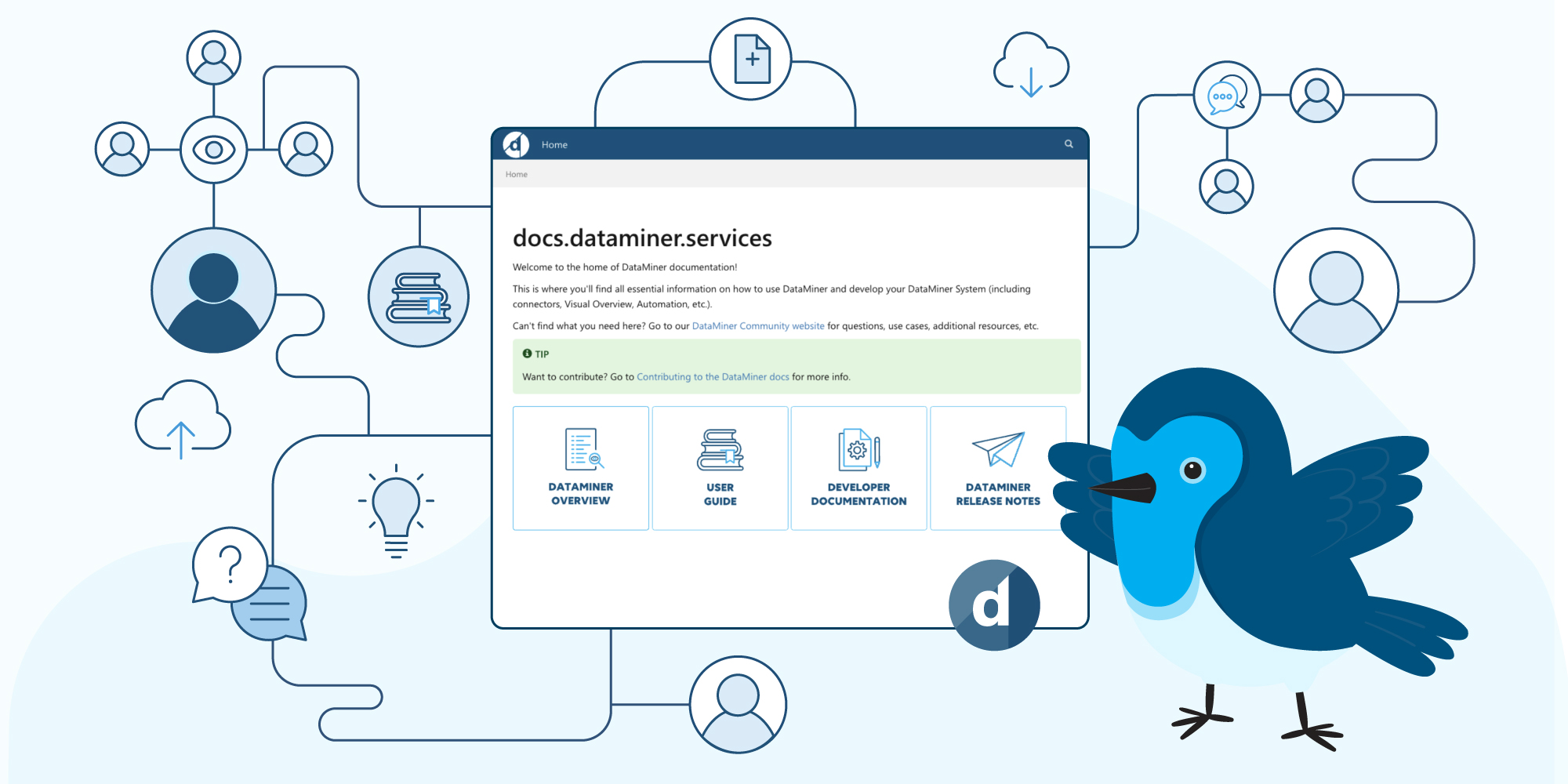
BLOG
What’s new in the documentation for the 10.5.5 release?
Find out what’s been added to the documentation for DataMiner version 10.5.5.
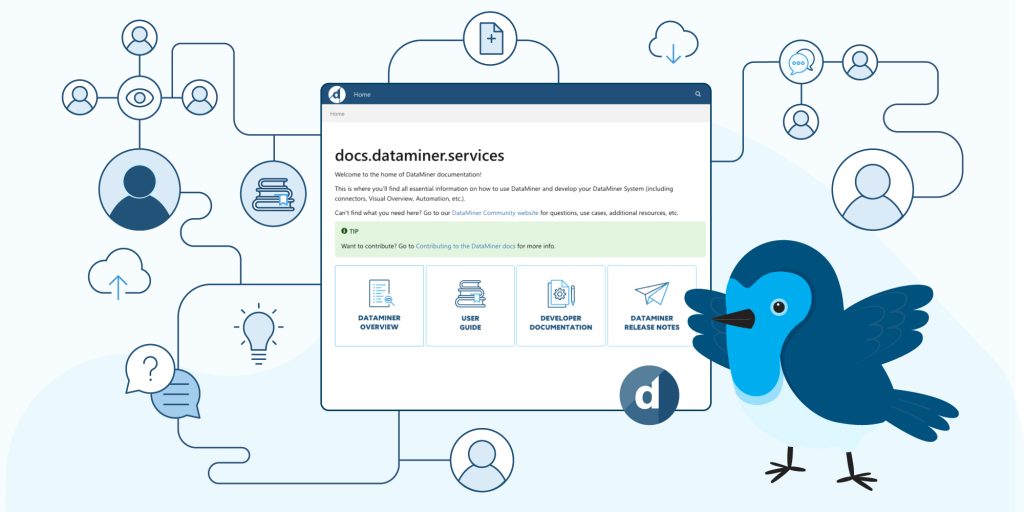
BLOG
What’s new in the documentation for the 10.5.4 release?
Find out what’s been added to the documentation for DataMiner version 10.5.4.