The DataMiner documentation is continuously growing and improving. That’s why from time to time we like to provide you with a summary of all things new in the DataMiner Docs.
Here’s a quick overview of the changes we’ve done to the documentation for DataMiner 10.5.5:
- The BrokerGateway DxM is now officially released and no longer limited to soft launch. Migrating from the SLNet-managed NATS solution to the BrokerGateway-managed one offers several advantages: more robust and carefree NATS communication, automatic TLS configuration, and support for a newer, better-performing NATS version that’s easier to upgrade.
- In the Cube start window, you can now remove a DMS by dragging its tile to the garbage can icon. To remove all DMS tiles in a group at once, drag the group name to the garbage can.
- The Sort operator in GQI queries now supports sorting up to 100,000 records, up from the previous 10,000 limit.
- When creating or editing an element in Cube, you can now block that element from being swarmed.
- In Dashboards and Low-Code Apps, the Template Editor has received several exciting improvements:
- It’s now possible to add tooltips to layers, which appear when users hover over them. This can for example be useful to explain the purpose of an icon or provide additional context for interactive elements.
- Layers can now be duplicated, making it quicker to reuse existing designs.
- Actions can now be configured for text layers as well, allowing specific behavior to be triggered when the text is clicked.
- The brand-new HTML layer allows you to define content using HTML, offering extensive flexibility for customization. With IntelliSense support, referencing columns in the HTML content is convenient and efficient.
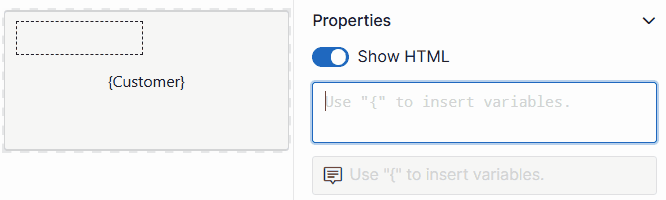
- In Cube, a new copy icon has been added to the quick menu in the header bar. This feature allows you to copy the current Cube session as a link. When another user opens this link in their browser, Cube will automatically launch and connect them to the shared session.
- For now on, suggestion events for the same multivariate pattern are grouped together into a single incident in the Alarm Console.
- The Topology app has left the soft-launch phase and is now officially available as a Cube module. Check out the Topology app configuration guide to get started.
- When creating GQI extensions like ad hoc data sources and custom operators, GQI will now automatically search for missing dependencies in the C:\Skyline DataMiner\Scripts\Libraries folder, making it easier for your GQI extension scripts to find required Automation script libraries at runtime.
But those are not the only things we’ve changed recently!
- DataMiner Docs has a fresh new look! We’ve updated the design to better match our corporate site, with new colors, a new font, and the latest DataMiner logo.
- A beginner-friendly video has been added to the Adding elements page, showing how to deploy a connector from the DataMiner Catalog and create an example element.
- We’ve added detailed info about connection strings between DataMiner Agents: what they are, when to use them, and more.
- Documentation has been added on assigning templates to DVE parent or child elements.
- We’ve published a handy list of frequently asked questions about swarming.
- In our new 20-minute tutorial, Enhancing your service monitoring, you will learn how to enhance a television channel service to save time and simplify monitoring. You will improve an existing service using a service protocol, adding value to operations. Additionally, you will learn how to access service data from web apps.
Noticed something that could be improved in the DataMiner documentation? Your feedback can make the difference! Submit an issue or propose your changes on GitHub! If you’re a DevOps Professional, you’ll also score some points in the process 😊
Previous DataMiner releases
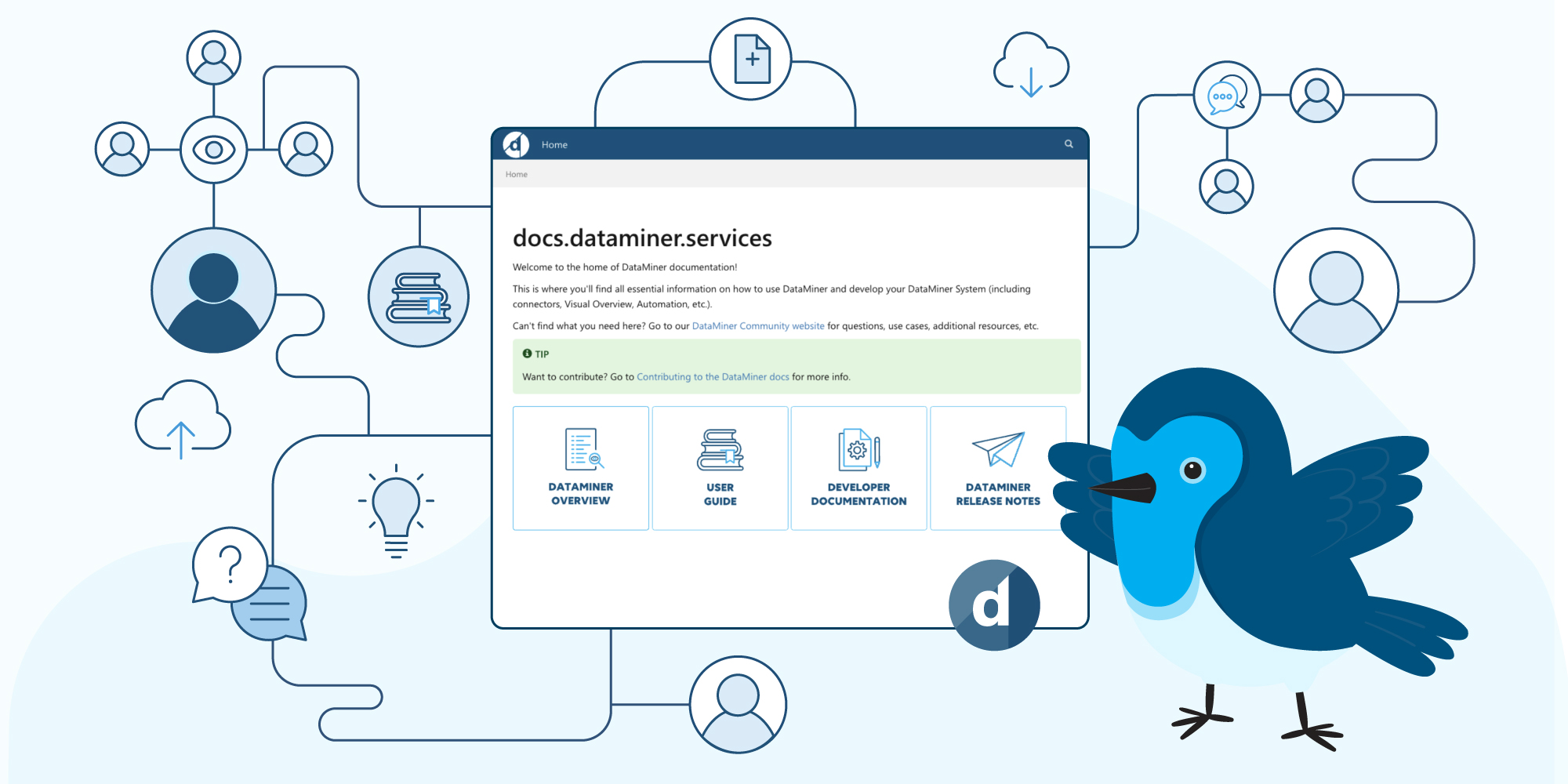
BLOG
What’s new in the documentation for the 10.5.4 release?
Find out what’s been added to the documentation for DataMiner version 10.5.4.
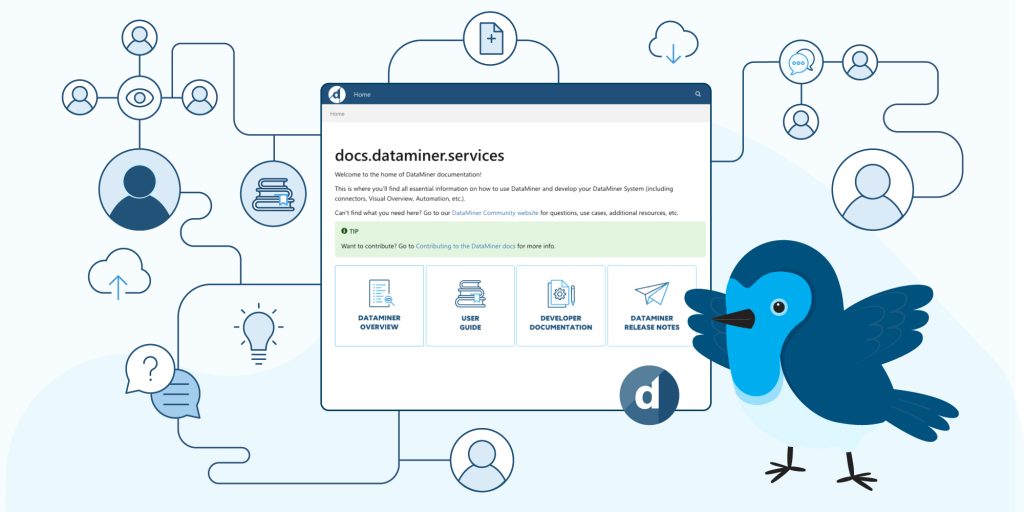
BLOG
What’s new in the documentation for the 10.5.3 release?
Find out what’s been added to the documentation for DataMiner version 10.5.3.