The DataMiner documentation is continuously growing and improving. That’s why from time to time we like to provide you with a summary of all things new in the DataMiner Docs.
Here’s a quick overview of the changes we’ve added to the documentation for DataMiner 10.5.12:
- In the edit mode of a dashboard or low-code app, it is now possible to directly export a GQI query to JSON.
- A new query data source is available that allows you to retrieve all relational anomalies detected in the DataMiner System.
- To display draft applications on the DataMiner landing page, you can now activate the intuitive Show drafts toggle located next to the search bar.
- In Dashboards and Low-Code Apps, the new Grid layout section provides more flexibility to customize the grid component’s layout and scaling options.
- In any DataMiner web app, you can now change your password — without needing to access Cube.
- Installing a web upgrade is now even faster thanks to an optimization in the automatic backup of low-code apps: only two versions per app will be backed up from now on — the latest published version and the most recent draft.
- When sharing a dashboard as a PDF report from the Dashboards app, you can now share it with anyone, not just recipients present in your contacts list. You also have the option to generate the report in landscape mode.
- From now on, whenever you upload a DataMiner upgrade, a prerequisite check will automatically verify whether the DataMiner version in the upgrade package is compatible with the operating system installed on the DataMiner Agent.
But those are not the only things we’ve changed recently!
- A short new video shows you how to connect to the Ziine Demo System.
- Get a sneak peek of the upcoming DataMiner AI Assistant and discover its capabilities.
- We’re in the process of improving the Dashboards & Low-Code Apps documentation—rewriting and restructuring pages to make them as user-friendly as possible. In this iteration, the information about the maps component has been completely overhauled.
- At Skyline, we continuously invest in security. You can now learn more on our dedicated Skyline Communications and DataMiner security page.
Noticed something that could be improved in the DataMiner documentation? Your feedback can make the difference! Submit an issue or propose your changes on GitHub! If you’re a DevOps Professional, you’ll also score some points in the process 😊
Previous DataMiner releases
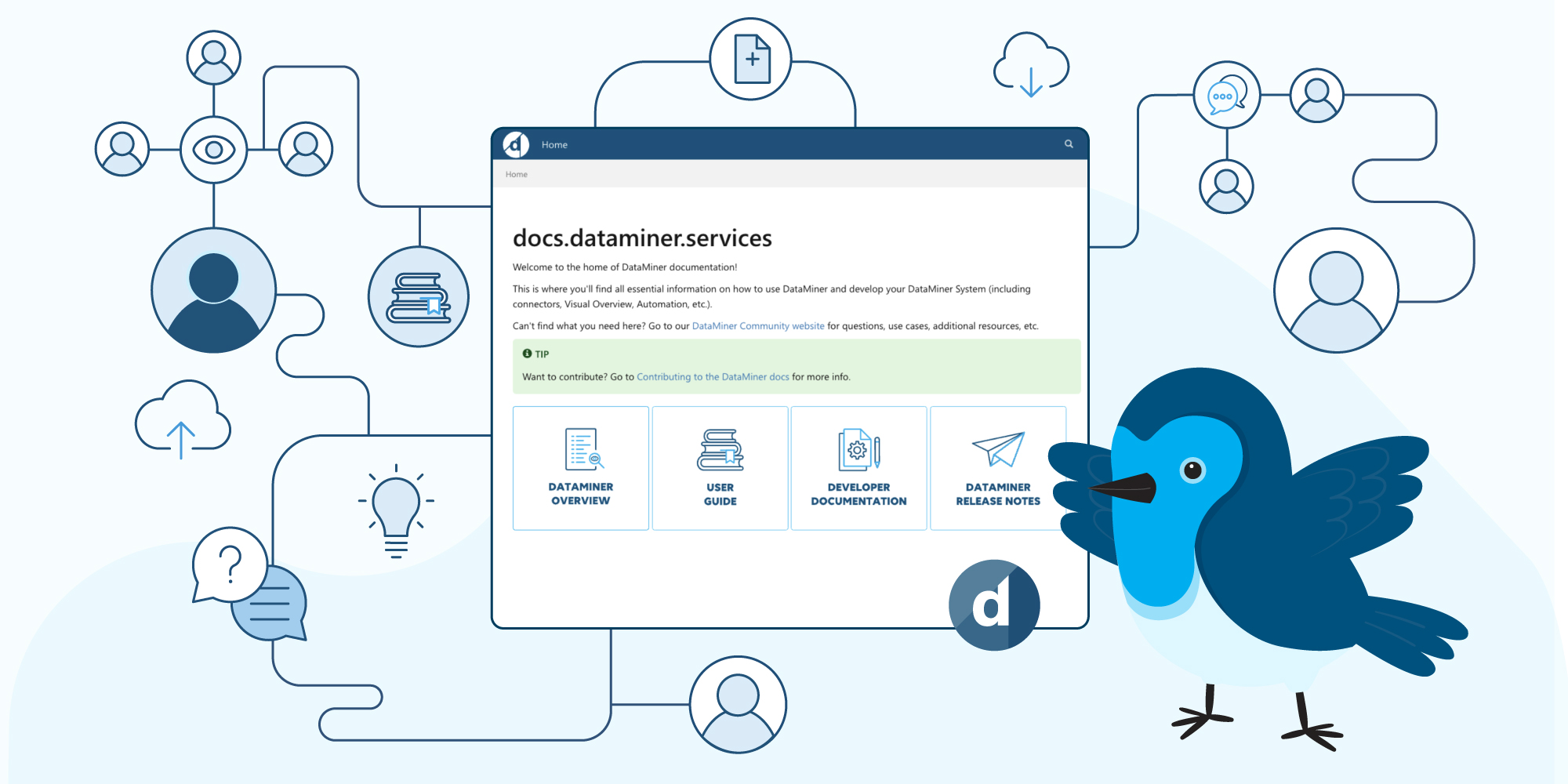
BLOG
What’s new in the documentation for the 10.5.11 release?
Find out what’s been added to the documentation for DataMiner version 10.5.11.
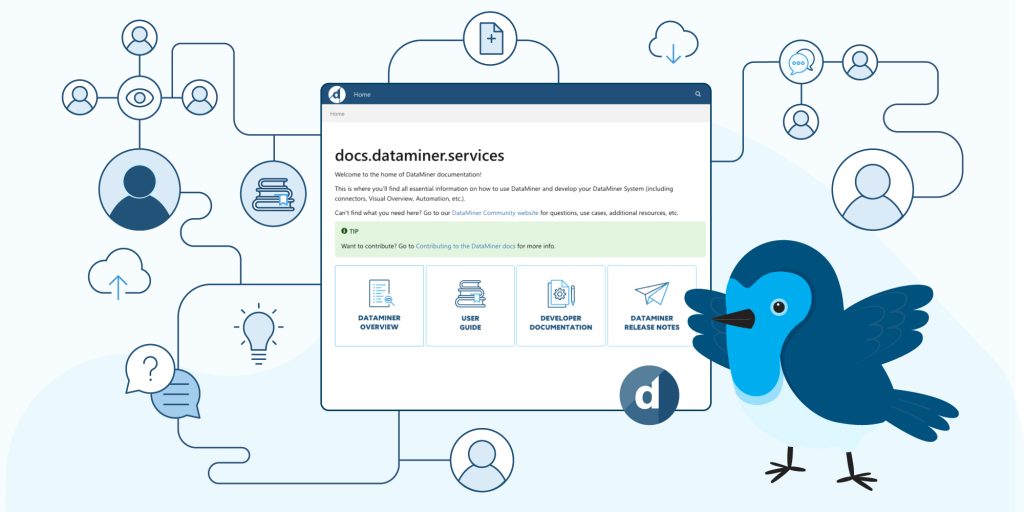
BLOG
What’s new in the documentation for the 10.5.10 release?
Find out what’s been added to the documentation for DataMiner version 10.5.10.