The DataMiner documentation is continuously growing and improving. That’s why from time to time we like to provide you with a summary of all things new in the DataMiner Docs.
Here’s a quick overview of the changes we’ve added to the documentation for DataMiner 10.5.11:
- A dedicated UI is now available to configure definition-level security settings for DOM. You can open it directly from DataMiner Cube or by browsing to
https://<DMA IP or hostname>/dom. - Swarming is now supported for DVEs and virtual function child and parent elements. All child elements will automatically be swarmed together with the parent element.
- The new Web DxM provides back-end services for the DataMiner web apps. For example, PDF generation is now handled by the Web module.
- An intuitive help menu has been added to the top-right corner of the DataMiner landing page, giving you quick access to the Q&A forum, feature suggestions, support, feedback options, and more.
- Several improvements have been made to Dashboards and Low-Code Apps:
- You can now easily clear selected items in timeline, maps, grid, state, dropdown, list, and tree components using the new Clear selection component action.
- In the Template Editor, rectangular shapes can now be anchored to the sides of a component, and shape dimensions can be locked to the virtual bounds.
- Lines on maps can now be colored based on conditional coloring from a linked query filter, even when colors are also defined in the layer settings of the maps component.
A new look for the DataMiner Catalog
If you’ve been browsing the DataMiner Catalog lately, you’ve probably noticed something new. The app has received a complete makeover! Not only is this pleasing to the eye, but finding what you need in the Catalog is now more efficient than ever. Curious? Check out our latest blog post to discover all improvements.
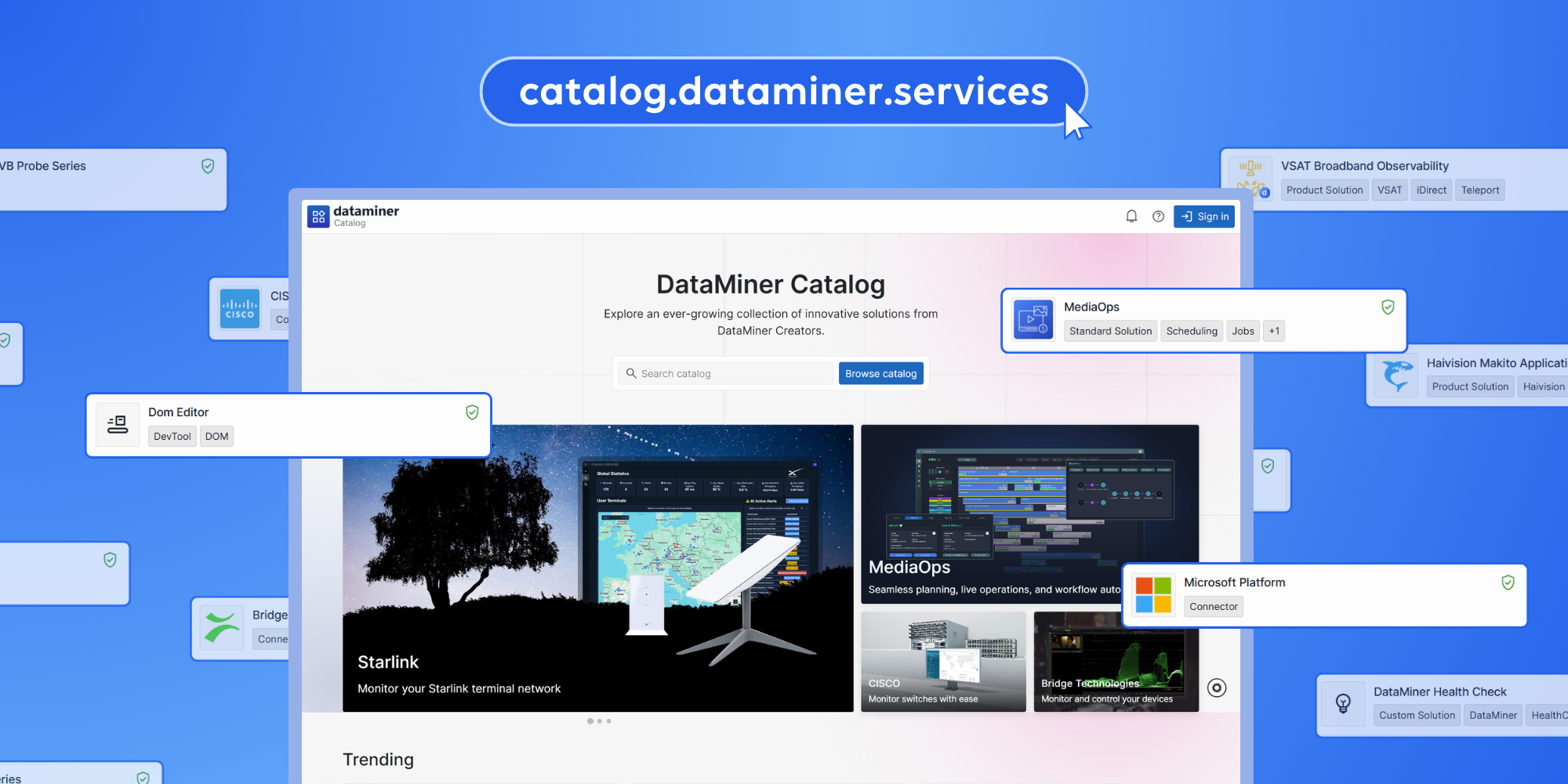
But those are not the only things we’ve changed recently!
- The icons that help you navigate the DataMiner Docs have been revamped. They now feature the updated DataMiner color palette, with a fun interactive touch — go check it out! 😉
- We’re in the process of improving the Dashboards & Low-Code Apps documentation—rewriting and restructuring pages to make them as user-friendly as possible. In this iteration, the information about the timeline, button, and text input component has been completely overhauled.
- A short new video walks you through how to create your first dashboard.
- A new guide explains how to reliably launch an interactive Automation script in different scenarios.
Noticed something that could be improved in the DataMiner documentation? Your feedback can make the difference! Submit an issue or propose your changes on GitHub! If you’re a DevOps Professional, you’ll also score some points in the process 😊
Previous DataMiner releases
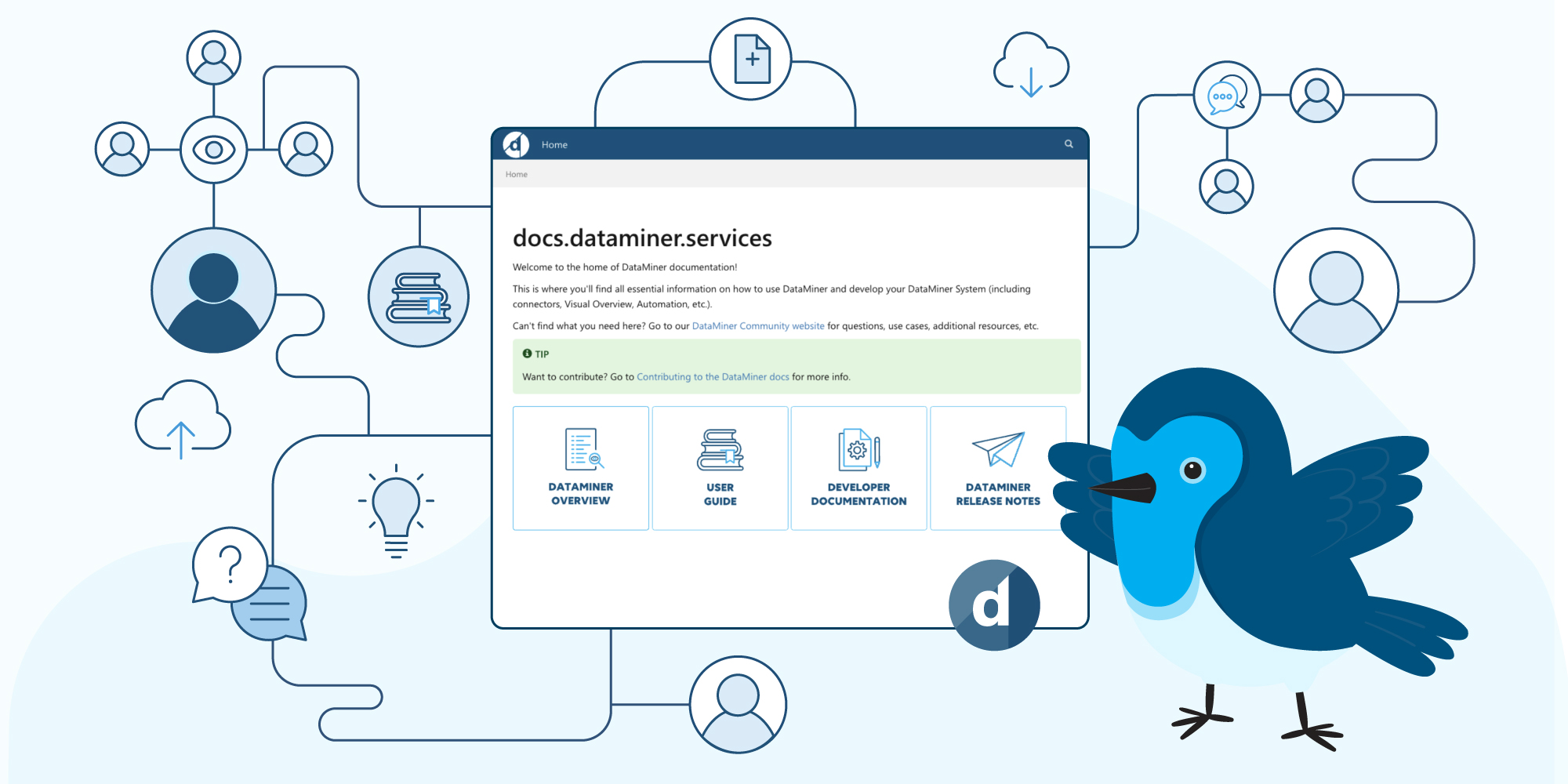
BLOG
What’s new in the documentation for the 10.5.10 release?
Find out what’s been added to the documentation for DataMiner version 10.5.10.
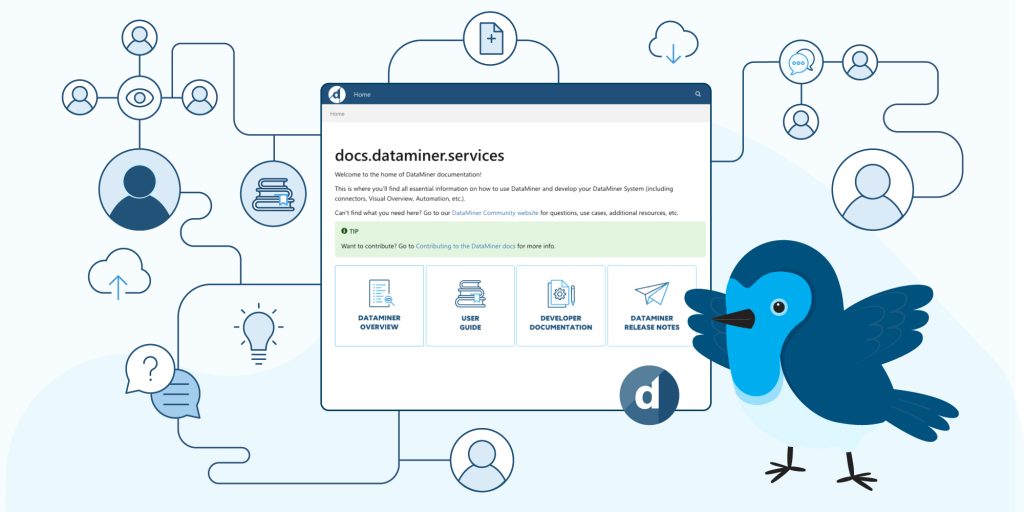
BLOG
What’s new in the documentation for the 10.5.9 release?
Find out what’s been added to the documentation for DataMiner version 10.5.9.