The DataMiner documentation is continuously growing and improving. That’s why from time to time we like to provide you with a summary of all things new in the DataMiner Docs.
Here’s a quick overview of the changes we’ve done to the documentation for DataMiner 10.4.5:
- Storage as a Service now supports the use of a proxy server.
- DataMiner 10.4.5 introduces a ton of GQI-related changes:
- You can now define a custom sort order for GQI columns.
- The IGQIOnInit and IGQIOnDestroy interfaces can now be used in custom operators.
- When configuring an ad hoc data source or a custom operator, you can now log messages and exceptions within GQI.
- When you configure a low-code app with an event that launches a script, and you link a script parameter to an empty feed, it will now automatically use an empty array instead of prompting the user to enter a parameter.
- In addition to Web API logging, you can now also find client metric logging in the C:\Skyline DataMiner\Logging\Web folder. These logs encompass everything from unexpected errors to the load time of a dashboard or low-code app page.
- In Dashboards and Low-Code Apps, both a web component and a text component can now be linked to a feed.
- In Dashboards and Low-Code Apps, pressing Ctrl+Space now reveals all labels in a node edge graph simultaneously, including previously minimized edge labels because of close grouping. Additionally, the Clear selection component action was introduced for node edge graphs.
- You can now add the “WaitForValue” option to the [var], [cardvar], and [pagevar] placeholders in Visual Overview, to prevent the placeholder from being resolved until the variable is set to a value.
- The new Security Advisory BPA test will run a collection of checks to see if the system is configured as securely as possible.
- Experience timeline interactivity like never before with the 4 new events and 3 new actions introduced in this release.
The timeline component: the only limit is your imagination
Curious about the new actions and events for the timeline component? Our content experts have crafted a detailed blog post showcasing each addition.
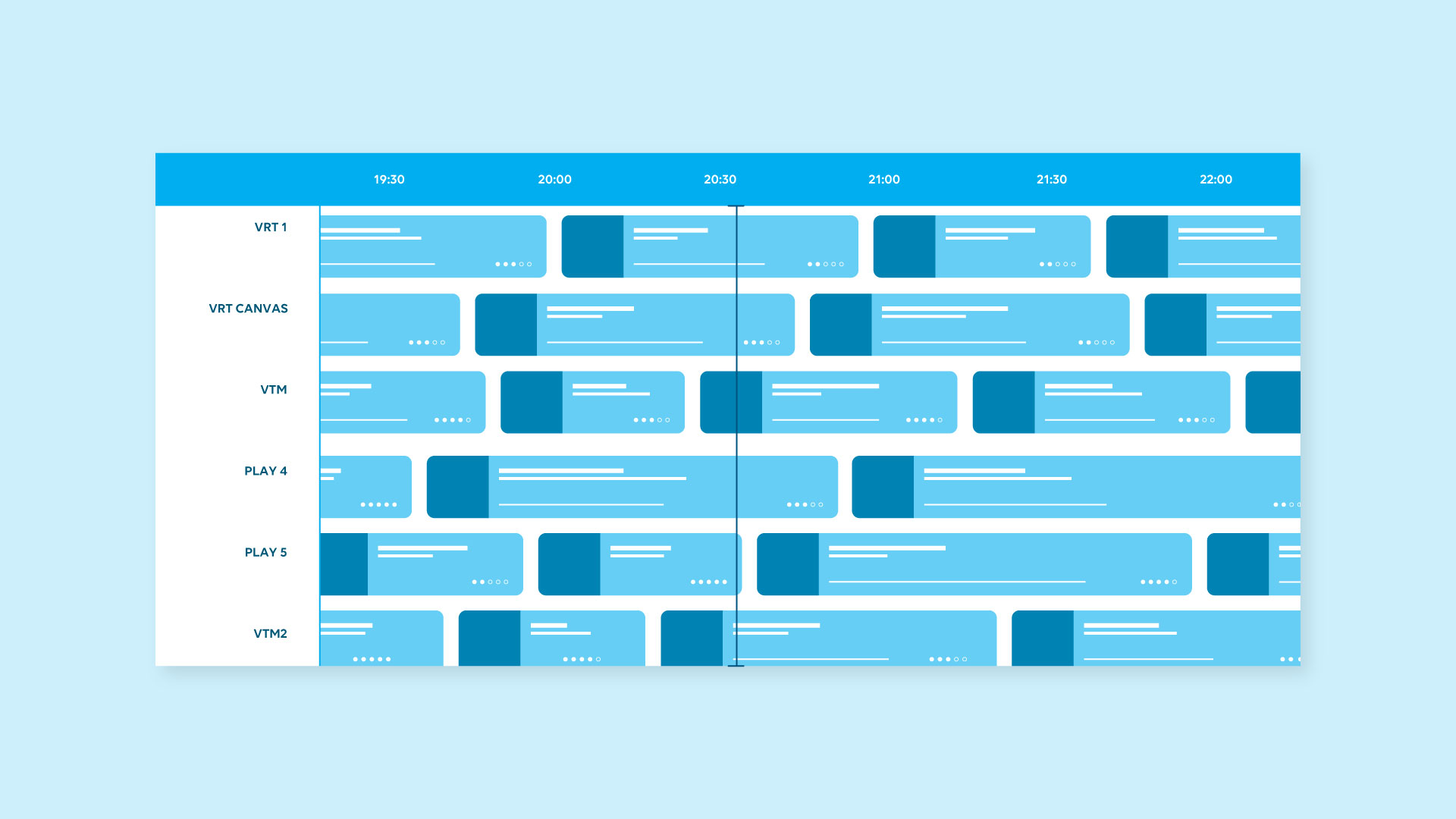
But those are not the only things we’ve changed recently!
- Give the new DataMiner IT Tools (DITT) solution a try with our extensive documentation.
- Learn how to use the DataMiner TAG Management application to monitor and control individual TAG MCM devices and Media Control Systems.
- Clear and updated instructions have been added to guide you through upgrading across major DataMiner versions.
- Explore our new tutorials:
- Providing a custom sort order: In this 15-minute tutorial, you’ll learn a technique that will allow you to implement a custom GQI column sort order using a custom operator.
- Making DOM objects state-aware: In this 20-minute tutorial, you’ll learn how to make a DOM instance behave differently depending on the state it transitions to.
- Getting started with configuration backups: In this 20-minute tutorial, you’ll learn to use IDP to retrieve and store device configurations.
- Did you know Skyline recently won a BaM Award for its innovative dataminer.MediaOps solution? Read all about MediaOps in our new DataMiner Solutions documentation.

Noticed something that could be improved in the DataMiner documentation? Your feedback can make the difference! Submit an issue or propose your changes on GitHub! If you’re a DevOps Professional, you’ll also score some points in the process 😊