The DataMiner documentation is continuously growing and improving. That’s why from time to time we like to provide you with a summary of all things new in the DataMiner Docs.
Here’s a quick overview of the changes we’ve done to the documentation for DataMiner 10.4.3:
- A new convenient button was added in the right-click menu of the Surveyor in DataMiner Cube, allowing you to jump straight to the logging for a specific enhanced service.
- In DataMiner Low-Code Apps, you can now configure an event that allows you to show a notification in the lower right corner of the app, including options to adjust the message content and display duration.
- Zooming and panning functionalities have been added for visual overview pages in the Monitoring app to enhance visibility.
- In the Template Editor, available for the grid, table, maps, and timeline components in DataMiner Dashboards and Low-Code Apps, you can now revert visual changes made when configuring a conditional case with one click of the newly added reset button.
- The new GetDifferences method allows you to calculate the changes done to a DOM instance in a CRUD script.
- The pop-up notification windows in the DataMiner Dashboards and Low-Code Apps modules have received a complete makeover, making them more visually appealing and intuitive.
- The Verify .NET Version prerequisite check was added to upgrade packages in order to ensure Microsoft ASP.NET 8.0 is installed, essential for necessary security updates.
- With the DataMiner SLNetClientTest tool, you can now check how much memory specific elements, parameters, and tables are using in SLProtocol.
But those are not the only things we’ve changed recently!
- We’ve completely revamped our Getting started section of the user guide, making it more user-friendly for beginners and visually engaging.
- We’ve also done an overhaul of the Spectrum Analysis documentation.
Intrigued by all the changes made to the Spectrum Analysis module lately? Take a look at this blog post showcasing all noteworthy enhancements that have transformed the Spectrum Analysis UI.
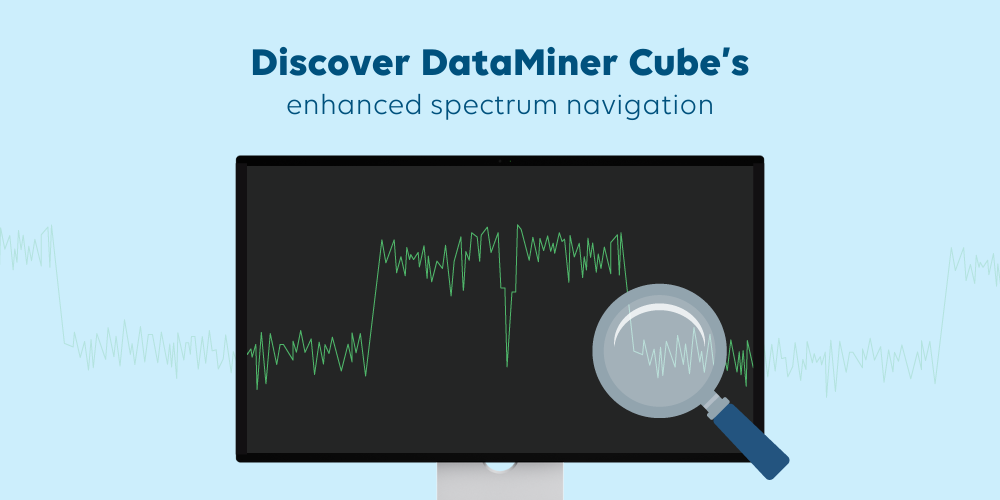
- Thorough documentation was added on the brand-new Smart Trap Processor tool, an application available in the Catalog that allows you to configure rules for collecting, processing, and monitoring SNMP-based events from various sources.
- Participating in open and on-site training sessions has been added as a new way of earning DevOps Points.
- Explore our new tutorials:
- Creating a visually appealing and user-friendly low-code app: In this 30-minute tutorial, you will learn to create a good-looking, intuitive low-code app by applying some best practice tips to a sample app.
- Getting started with node edge graphs: In this 20-minute tutorial, you learn to create a node edge graph component used to build a basic network diagram using GQI queries.
- Contributing to Validator code: In this 15-minute tutorial, you will explore collaborative software development and DevOps with a focus on adding new checks to the Validator (which is also incorporated in DataMiner Integration Studio (DIS)) and on CI/CD. You will learn how to navigate the Validator source code, add a new check, and create a pull request.
Noticed something that could be improved in the DataMiner documentation? Your feedback can make the difference! Submit an issue or propose your changes on GitHub! If you’re a DevOps Professional, you’ll also score some points in the process 😊