The DataMiner documentation is continuously growing and improving. That’s why from time to time we like to provide you with a summary of all things new in the DataMiner Docs.
Here’s a quick overview of the changes we’ve done to the documentation for DataMiner 10.4.2:
- In Dashboards and Low-Code Apps, you can now jump straight to a component’s dedicated documentation page by hovering over the component with your mouse pointer and clicking the brand-new information icon.
- It is now possible to intuitively navigate grid components on your mobile device with the newly added touch controls. Swipe left or right to move across the component, and tap to select grid items.
- From now on, when you add a Join query operator to your GQI query, followed by a Sort operator, the latter is automatically forwarded to the correct query in the Join operator.
- The get profile instances data source is now widely available for GQI queries, and is no longer only available as a soft-launch feature. This data source helps you retrieve all profile instances in your DataMiner System.
- In the Low-Code Apps module, you can now easily discard the current draft version of an app and delete the application itself with two separate buttons. With this user-friendly addition, you can undo your latest changes and revert back to the previously saved version without being scared of accidentally deleting the entire app.
- DataMiner modules can now register with APIGateway.
- You can now configure data offloading to multiple Elasticsearch or OpenSearch clusters and set size limits for file offloads directly in the DB.xml file instead of in the DBConfiguration.xml file.
But those are not the only things we’ve changed recently!
- A glossary was added with terms relevant to our DevOps initiatives.
- Submitting retro recipes and solutions have been added as new ways of earning DevOps Points.
- Interested in the different available hosting possibilities for DataMiner? Consult the updated DataMiner Hosting and High Availability documentation to learn more!
- We’ve introduced a DOM best practices page to guide you in making design decisions with optimal performance in mind and a GQI extensions best practices page to help you use DIS to create and publish extensions (and more).
- Learn how to implement interactive Automation scripts in regression tests with our how-to page.
- Explore our new tutorials:
- Leveraging controls and feeds to create a dynamic GQI query: In this 10-minute tutorial, you will discover how to harness controls and feeds that are used in a GQI query.
- Embedding a connector dashboard in Visual Overview: In this 20-minute tutorial, you will learn how to embed a dashboard for a specific connector in Visual Overview, providing users who typically use DataMiner Cube with easy access to the dashboard.
- Getting started with the grid component: In this 5-minute tutorial, you learn to create your very first grid visualization.
- Getting started with DOM: In this 20-minute tutorial, you learn to create a simple DOM model using the DOM Editor and then use it in a low-code app.
New: Send us your retro recipes and earn points!
The retro recipes are now open for external contributions. Have you recently had an enjoyable or inspiring retrospective meeting with your colleagues? Share the experience, so others can give it a try. And here’s a bonus: Did you know submitting your retro recipe can get you up to 1000 DevOps Points?
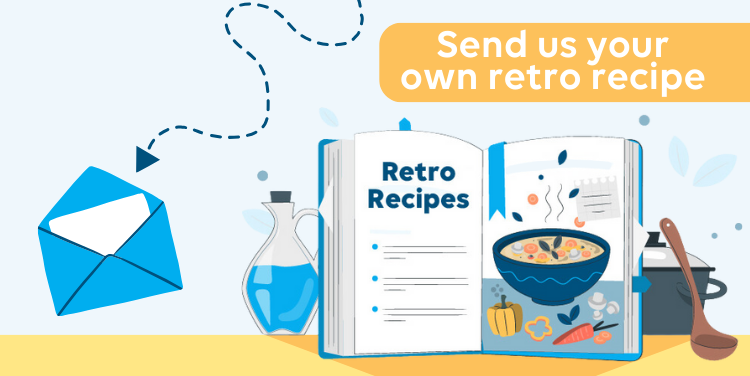
Curious to get started?
Noticed something that could be improved in the DataMiner documentation? Your feedback can make the difference! Submit an issue or propose your changes on GitHub! If you’re a DevOps Professional, you’ll also score some points in the process 😊