The DataMiner documentation is continuously growing and improving. That’s why from time to time we like to provide you with a summary of all things new in the DataMiner Docs.
Here’s a quick overview of the changes we’ve done to the documentation for DataMiner 10.4.11:
- In the Alarm Console in Cube, you can now provide feedback on suggestion events and alarms generated by behavioral anomaly detection. This feedback helps DataMiner learn and trigger suggestion events or alarms more accurately.
- Two new features were introduced to the time range feed component in DataMiner Dashboards and Low-Code Apps:
- The new Apply and Cancel buttons improve flexibility in setting a custom time range. The component’s feed now updates only when you click Apply, and if you change your mind before applying, you can just hit Cancel to revert any changes.
- With the Set value component action, you can set the current time range feed to a preset or custom range with a single click. Take a look:
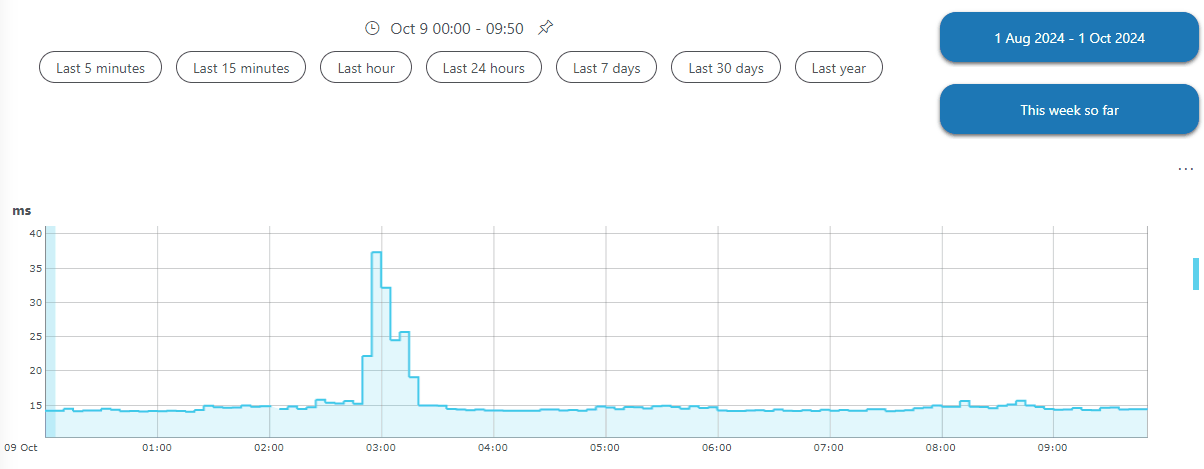
- Those are not the only things new in the Dashboards and Low-Code Apps! The table component also received a couple of updates:
- You can now filter tables by feeding them a text string. For example, you can use a text input feed in your dashboard or app to dynamically filter the table, or specify a text string directly in the dashboard or app URL. These are just a few ways to leverage this new filtering capability.
- With the new Show quick filter setting, you can now easily control whether the search box—used to apply a general filter across your table—automatically appears when you hover over the component.
- From now on, when you add a new dashboard folder, you can immediately choose whether other users are allowed to view and edit the folder.
- By clicking the light bulb icon in the top-right corner of a trend graph in Cube, you can add time-scoped related parameters, helping you uncover hidden connections in your data. The latest update to this feature now enables you to add related parameters not only from the same element but also from other elements within the same service.
- You can now add or update several arguments in a cube:// URL of a Cube instance that is already running.
Upgrade your system!
Are you still using an older DataMiner version? Time to upgrade to the latest DataMiner version and start enjoying the latest features!
Take a look at this blog post about the DataMiner support life cycle.
And those are not the only things we’ve changed recently!
- A new page was added that explains how to customize alarm grouping rules. You can disable specific rules for grouping and/or define custom ones.
- Explore our new tutorials:
- Using trend patterns to detect backup failures: In this 20-minute tutorial, you will learn how to access patterns and occurrences within a dashboard and how to effectively handle missing pattern occurrences, using the example of server backups.
- Improving anomaly detection using feedback: In this 25-minute tutorial, you will learn how to improve the detection of anomalies by providing feedback on detected anomalies.
- Fine-tuning incident tracking in your system: In this 30-minute tutorial, you will learn how to enable and disable certain alarm grouping rules, tweak them, and even add your own custom rules to the alarm grouping engine.
Noticed something that could be improved in the DataMiner documentation? Your feedback can make the difference! Submit an issue or propose your changes on GitHub! If you’re a DevOps Professional, you’ll also score some points in the process 😊
Previous DataMiner releases
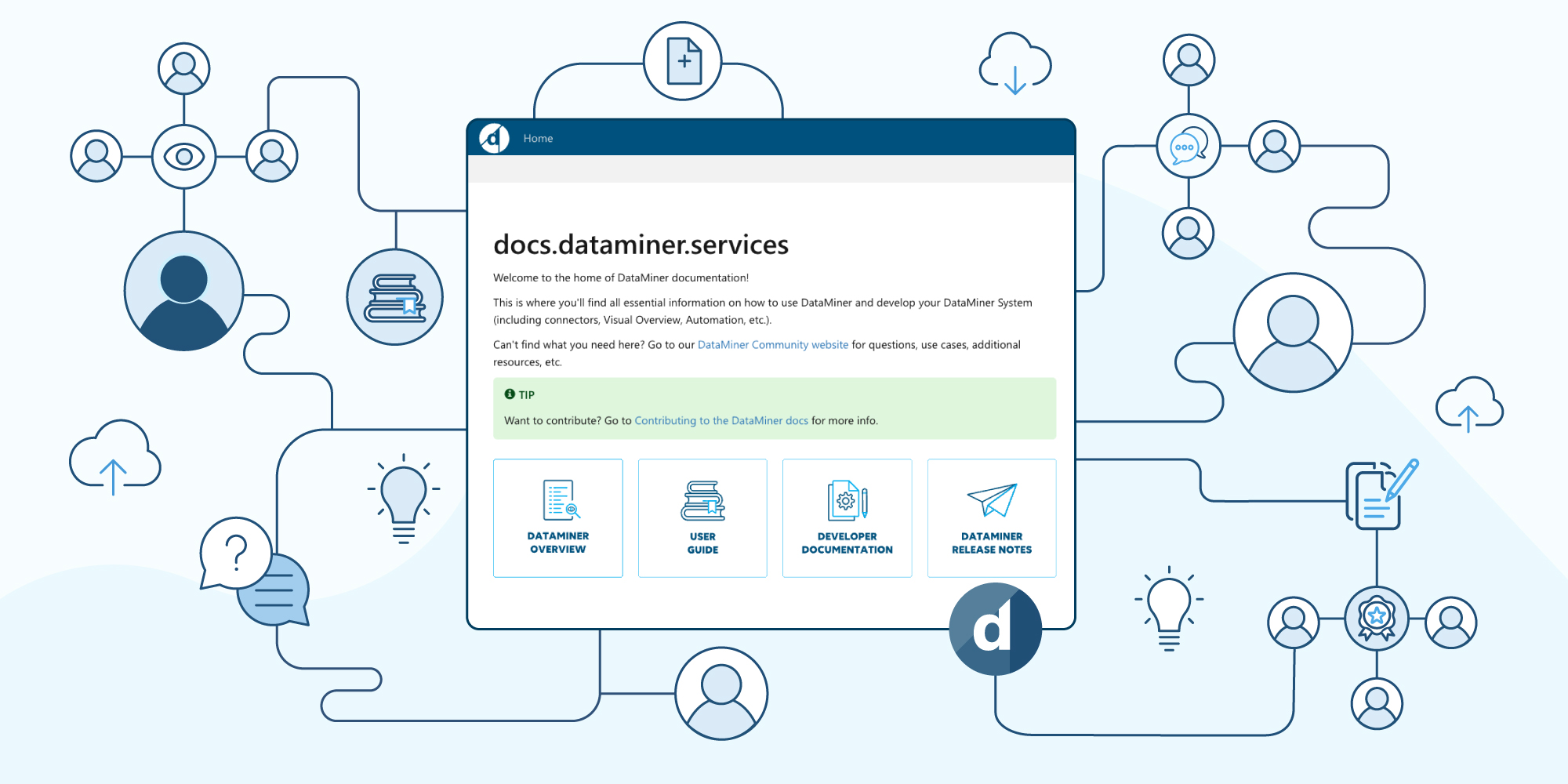
BLOG
What’s new in the documentation for the 10.4.10 release?
Find out what’s been added to the documentation for DataMiner version 10.4.10.
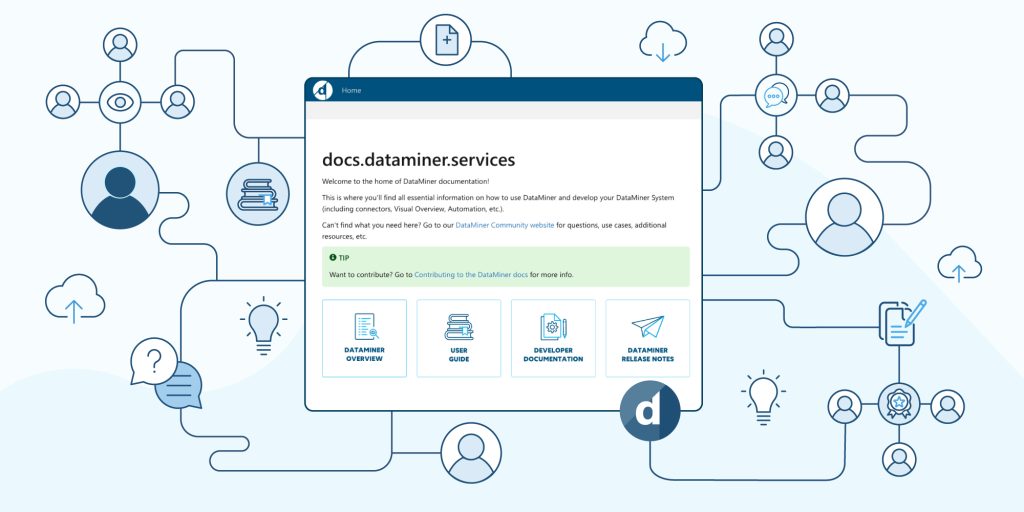
BLOG
What’s new in the documentation for the 10.4.9 release?
Find out what’s been added to the documentation for DataMiner version 10.4.9.
