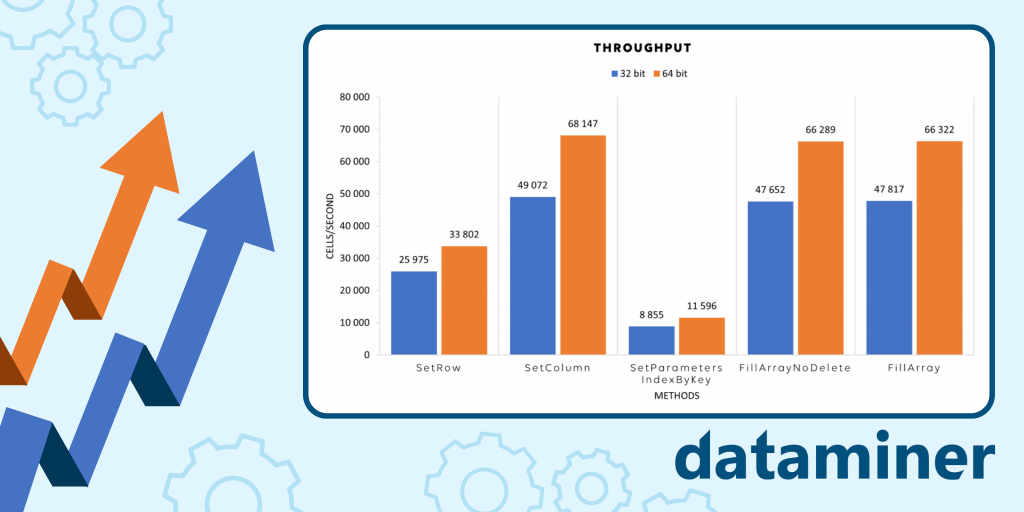The DataMiner documentation is continuously growing and improving. That’s why from time to time we like to provide you with a summary of all things new in the DataMiner Docs.
Here’s a quick overview of the changes we’ve done to the documentation for DataMiner 10.3.9:
- In DataMiner Cube, you now have the ability to hide the close button in the top-right corner of cards. You can also promote a card to Master card, ensuring that all new cards will open within it, regardless of the number of cards displayed in Cube.
- SLProtocol is now a 64-bit process by default, which translates to improved performance and efficiency across the board.
- The query filter component is now available to everyone! This dashboard feed allows you to filter and refine data based on specific criteria, giving you unprecedented control over your insights.
- The button panel component is available now as well, enabling you to remotely monitor and orchestrate physical hardware buttons from anywhere and at any time.
- An enhanced layout of the Comparison tool has been introduced.
- Several improvements have been made to table data configuration in DataMiner Dashboards and Low-Code Apps, such as introducing cell parameters and eliminating the need for cross-matching.
Blog posts introducing the newest DataMiner features:
Not only have our Skyline developers been working tirelessly on perfecting the brand-new 10.3.9 features, many of them have also taken the time to delve into them through insightful blog posts.
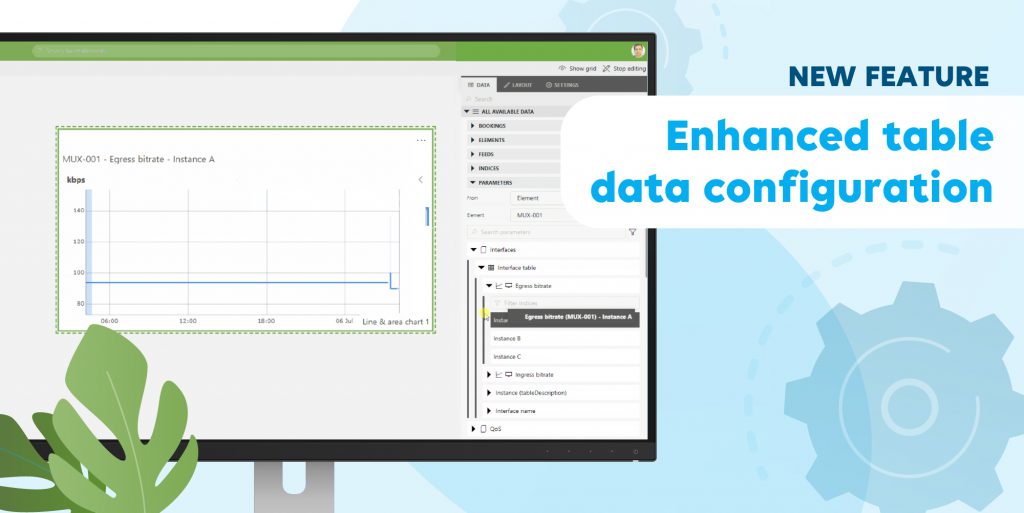
Content Expert: Kevin Mornie

Content Expert: Thibault Vincke
Want to write a blog post on a DataMiner-related topic yourself?
Have you spotted anything amiss in the DataMiner documentation or want to contribute your insights? Whether it’s an issue you’ve identified or a suggestion for improvement, we’d love to hear from you. Let us know by submitting an issue or proposing your changes on GitHub! And if you’re a DevOps Professional, this is an excellent opportunity to score some points in exchange for your expertise 😉