example Use Case
Switch configuration with DataMiner Low-Code Apps
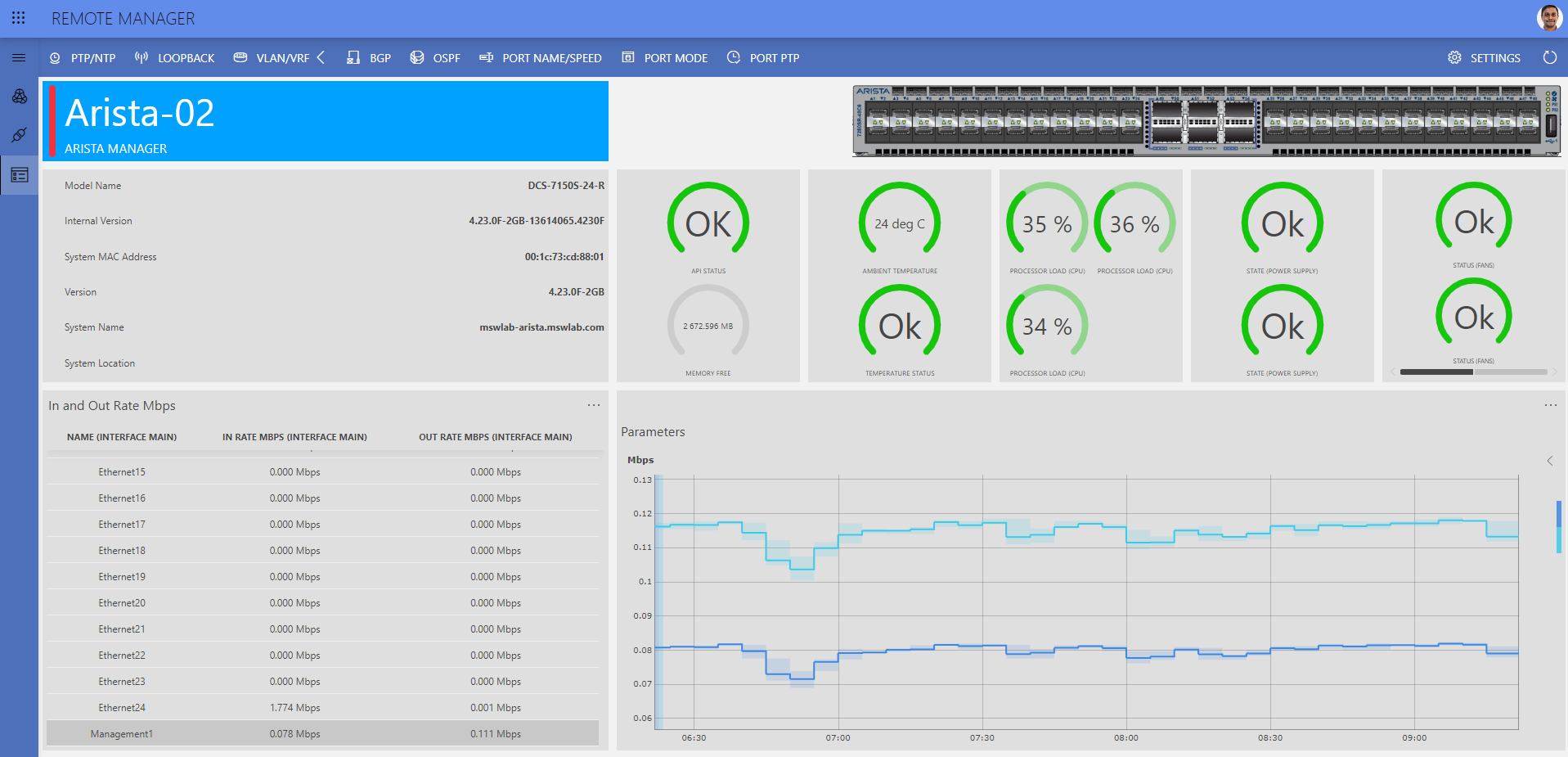
Network Switch configuration is a challenging process where users really need to understand how the ports, interface, and protocols work. To configure network switches, users need to be well-versed in their usage, especially when it comes to the device commands. Users also need to run these commands through a simple but far from user-friendly UI known as the Command-Line Interface (CLI).
This is an interesting use case where we overcome these problems using the DataMiner Low-Code Apps. With this module, we have created an app that will allow users to monitor and configure the switch in a much more user-friendly manner.
For this use case, we are using an Arista Switch; however, this can be implemented the same way for other switches.
USE CASE DETAILS
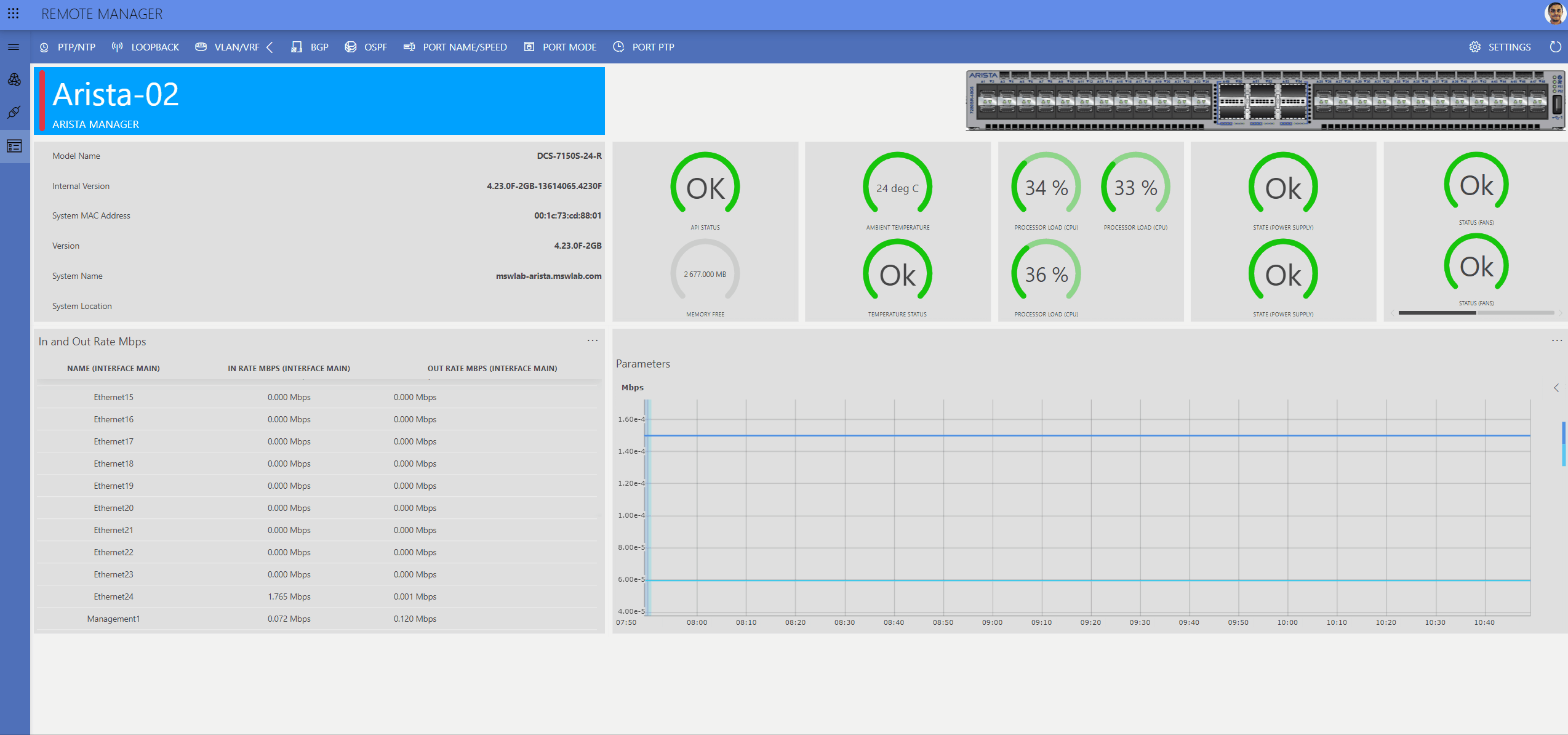 On the General page of the Switch app, you can see all the important details and KPIs of the switch, such as the Model Name, Software Version, Switch CPU, Switch Power Supply, Switch Temperature, Interface In and Out Rate, etc. This page can easily be redesigned to fit your requirements. If you select any of the interface rows, this will show the matching trend graph, so that you can observe how the interface in and out rates change over time.
On the General page of the Switch app, you can see all the important details and KPIs of the switch, such as the Model Name, Software Version, Switch CPU, Switch Power Supply, Switch Temperature, Interface In and Out Rate, etc. This page can easily be redesigned to fit your requirements. If you select any of the interface rows, this will show the matching trend graph, so that you can observe how the interface in and out rates change over time.
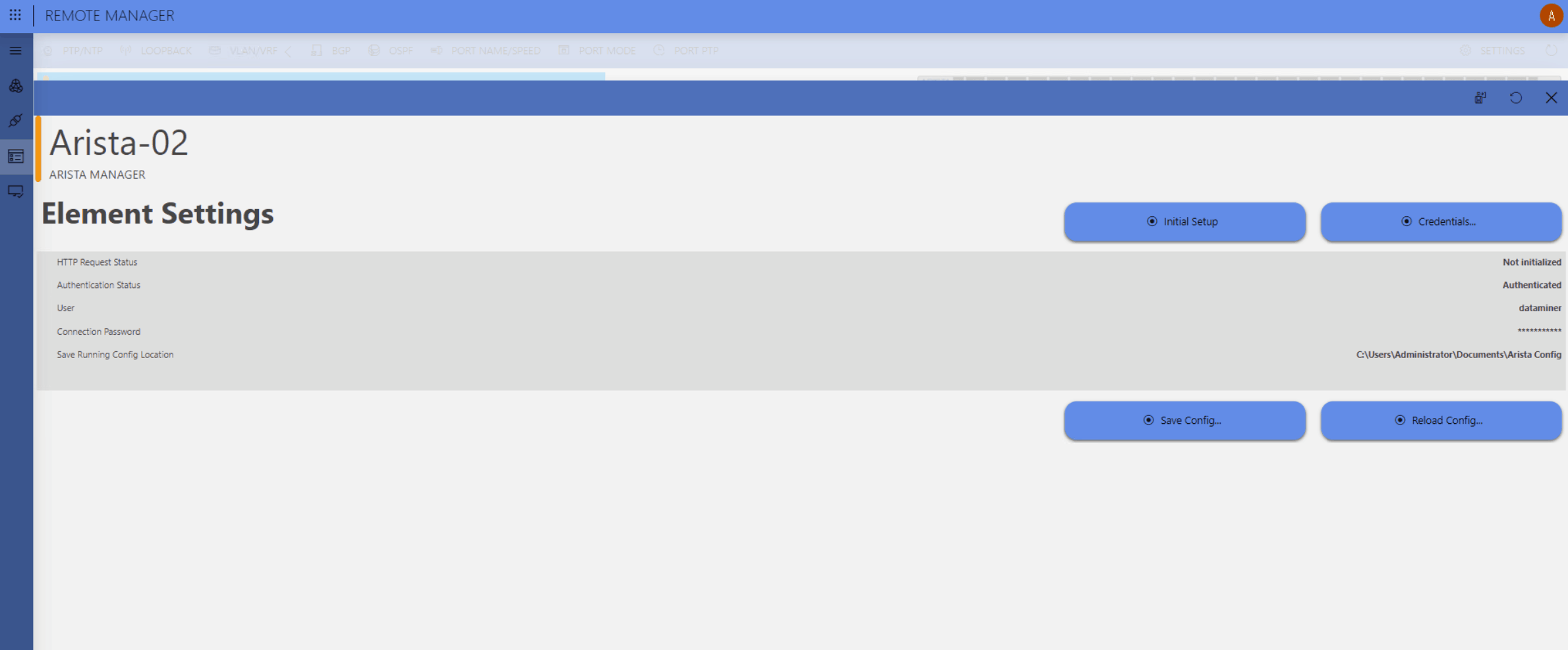 You can access the configuration panel of the switch elements by clicking the Settings button in the top-right corner of the app. Among others, the panel displays the current HTTP request and authentication status of the element, and you can quickly set the element credentials using the Credentials button.
You can access the configuration panel of the switch elements by clicking the Settings button in the top-right corner of the app. Among others, the panel displays the current HTTP request and authentication status of the element, and you can quickly set the element credentials using the Credentials button.
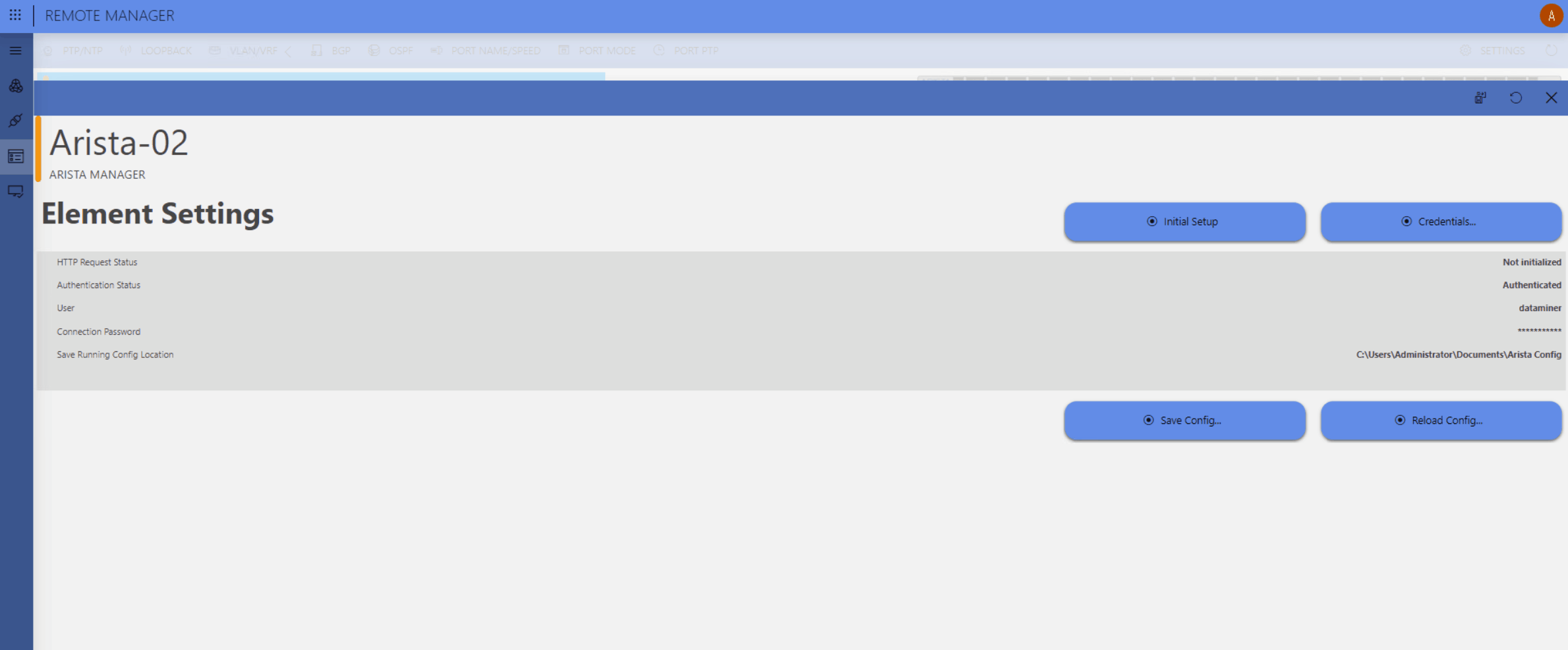 Most of the switches support running and startup configurations. These configurations are used to restore the device to its running or starting state. With this low-code application, saving and restoring the running configuration is extremely straightforward. You can simply save the running configuration as a text file on a local server and use this file to restore the same configuration to another device, using the same app.
Most of the switches support running and startup configurations. These configurations are used to restore the device to its running or starting state. With this low-code application, saving and restoring the running configuration is extremely straightforward. You can simply save the running configuration as a text file on a local server and use this file to restore the same configuration to another device, using the same app.
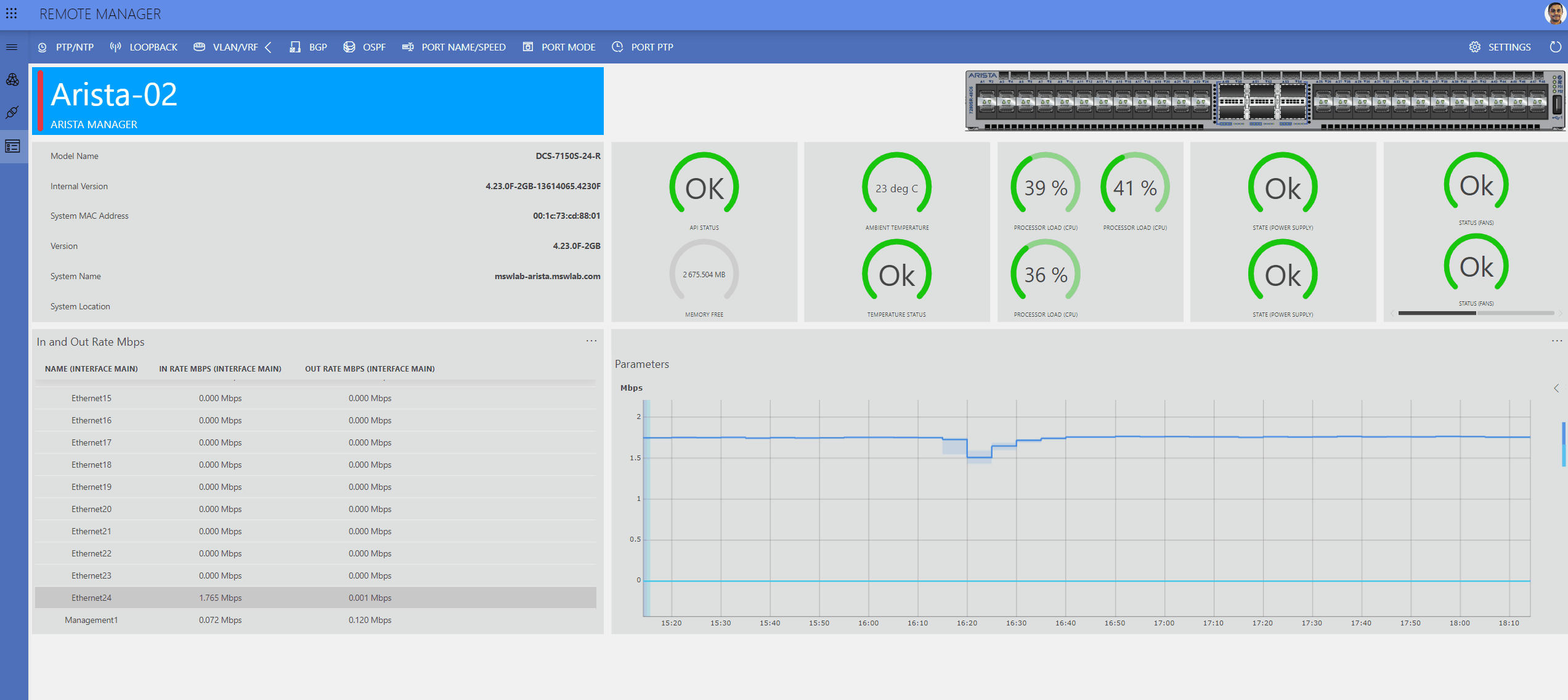 You can set up Arista switches with minimum effort and understanding of the commands, using the customizable panels and interactive Automation scripts. This GIF shows an example of the configuration of the loopback interface.
You can set up Arista switches with minimum effort and understanding of the commands, using the customizable panels and interactive Automation scripts. This GIF shows an example of the configuration of the loopback interface.
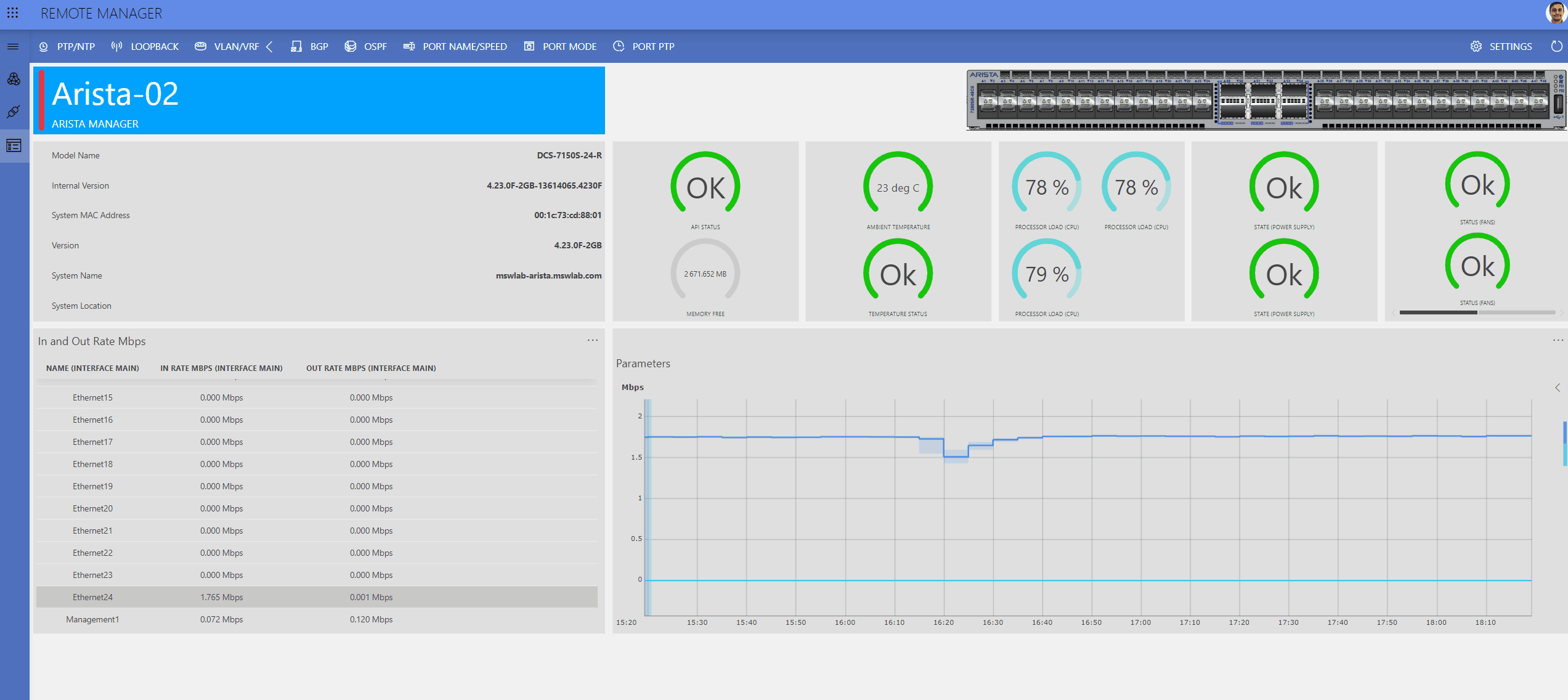 Interactive Automation scripts are also highly useful for carrying out complicated commands. As you can see, there are a number of options available to customize port modes, and these options will enable or disable certain features depending on the mode you select.
Interactive Automation scripts are also highly useful for carrying out complicated commands. As you can see, there are a number of options available to customize port modes, and these options will enable or disable certain features depending on the mode you select.
1 thought on “Switch configuration with DataMiner Low-Code Apps”
Leave a Reply
You must be logged in to post a comment.
Very good use case Jeeva, Thanks.