example Use Case
Software Router Control XY panel operations
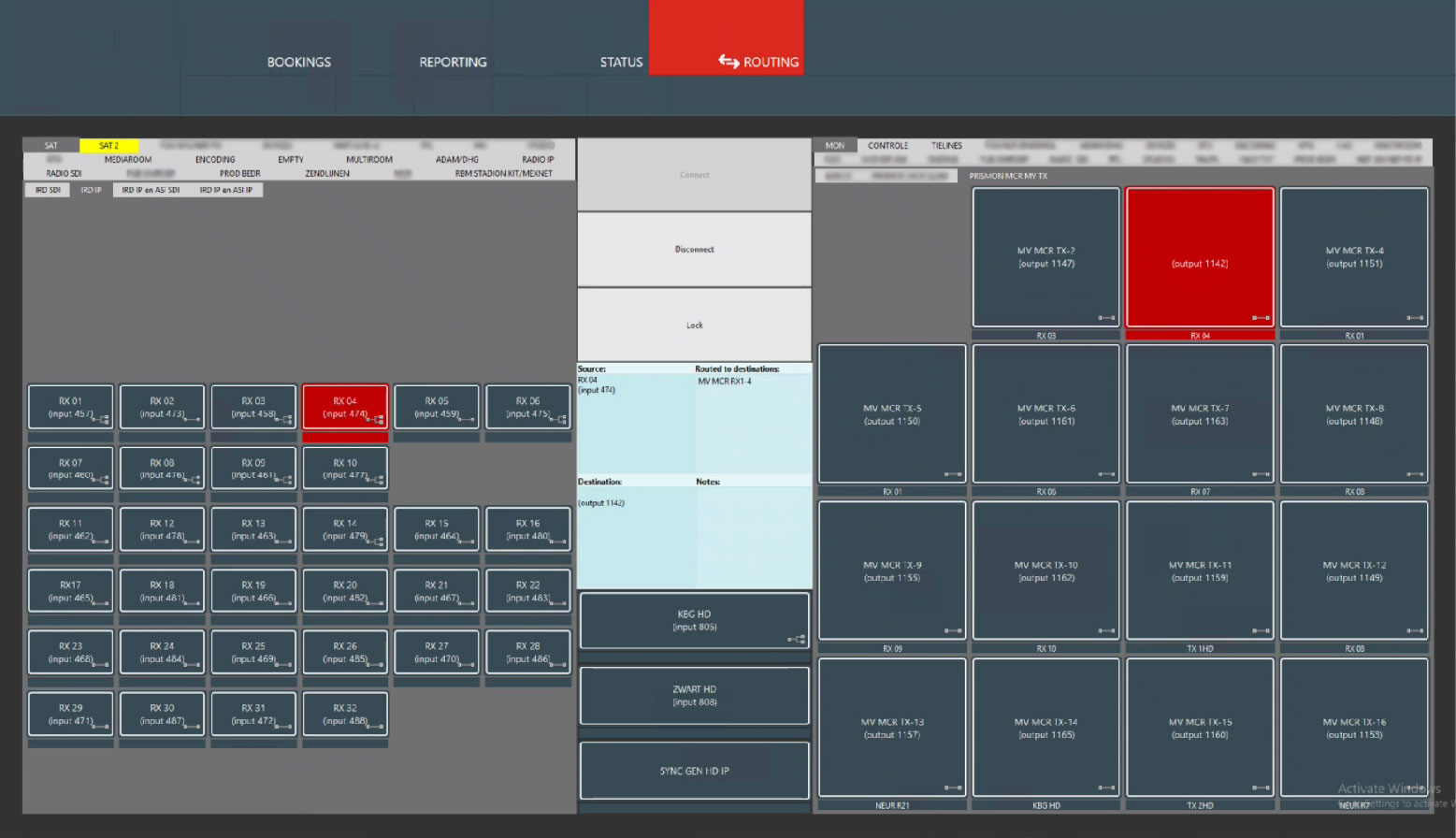
DataMiner’s virtual matrix provides a single configurable XY panel to manage multiple routers and its tie-lines.
USE CASE DETAILS
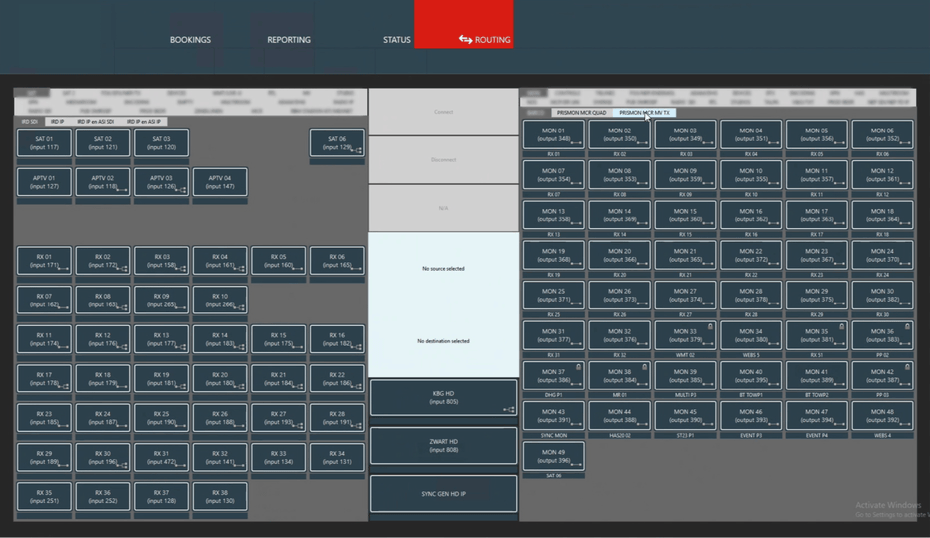 Group your sources and destinations into multiple tabs and subtabs.
Select a destination first.
In case the connected source is not visible on the selected source tab, DataMiner highlights the tab with the connected source.
If a source is connected to a destination, the source label is shown on the destination button.
The small icon down right indicates for both source and destination buttons if a destination has a connected source and if a source is connected to one or multiple destinations.
Group your sources and destinations into multiple tabs and subtabs.
Select a destination first.
In case the connected source is not visible on the selected source tab, DataMiner highlights the tab with the connected source.
If a source is connected to a destination, the source label is shown on the destination button.
The small icon down right indicates for both source and destination buttons if a destination has a connected source and if a source is connected to one or multiple destinations.
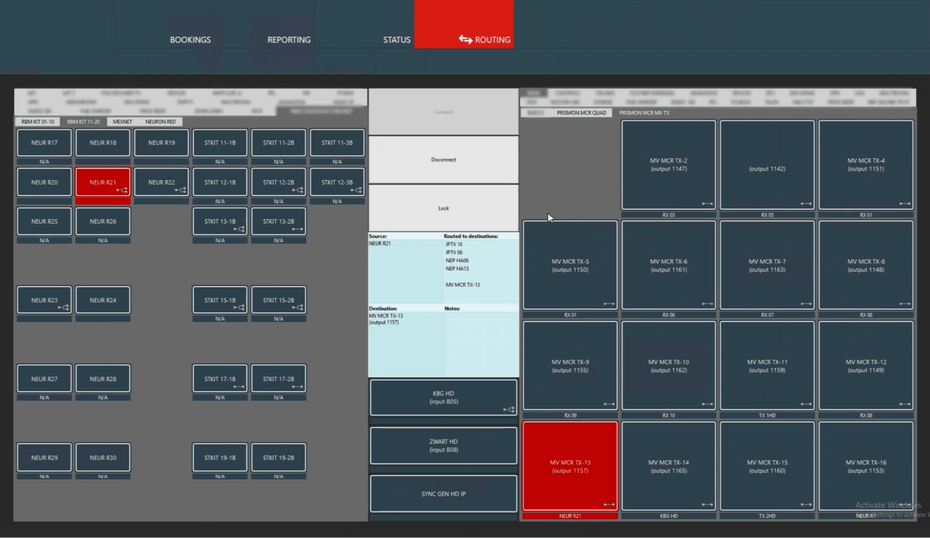 Select a destination, see again which source is currently connected.
Now pick a different source and click on the "Connect" button to connect to the new source.
In case source and destination are from different routers, DataMiner will manage the required tie lines automatically.
Select a destination, see again which source is currently connected.
Now pick a different source and click on the "Connect" button to connect to the new source.
In case source and destination are from different routers, DataMiner will manage the required tie lines automatically.
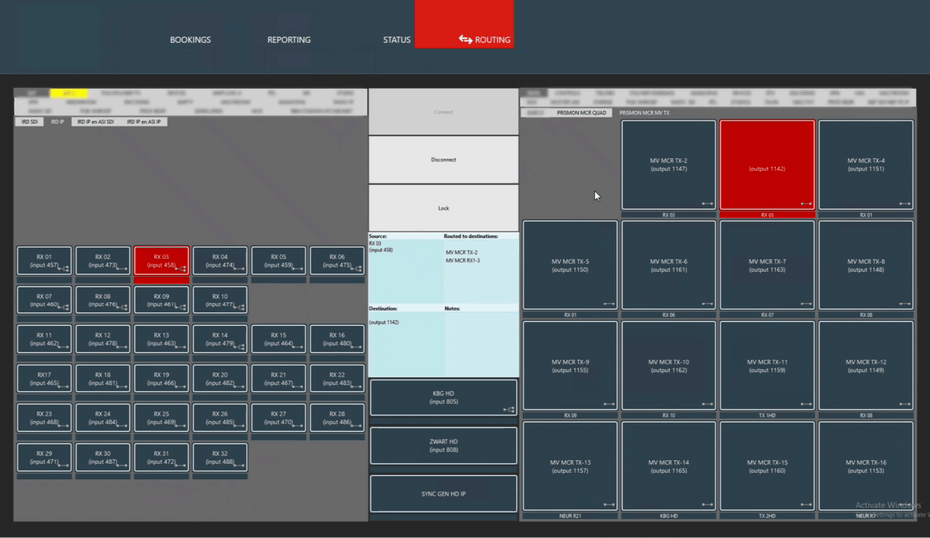 You can also disconnect a source from a destination. Whereas often not required in SDI-based environments, this is useful for all-IP networks to free up network bandwidth.
You can also disconnect a source from a destination. Whereas often not required in SDI-based environments, this is useful for all-IP networks to free up network bandwidth.
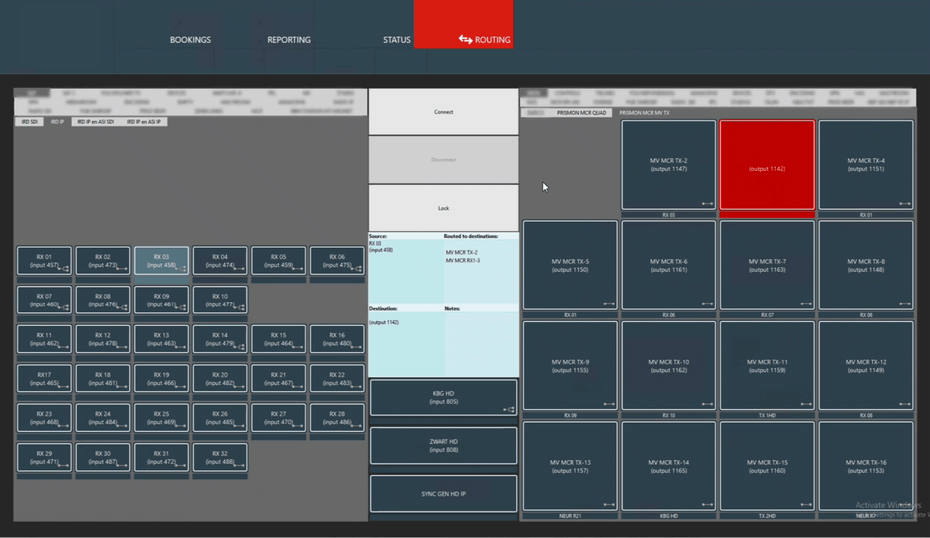 Click on a source button and see immediately all destinations where the selected source is connected to at the moment - in the "routed to destinations" section in the middle of the panel.
Click on a source button and see immediately all destinations where the selected source is connected to at the moment - in the "routed to destinations" section in the middle of the panel.
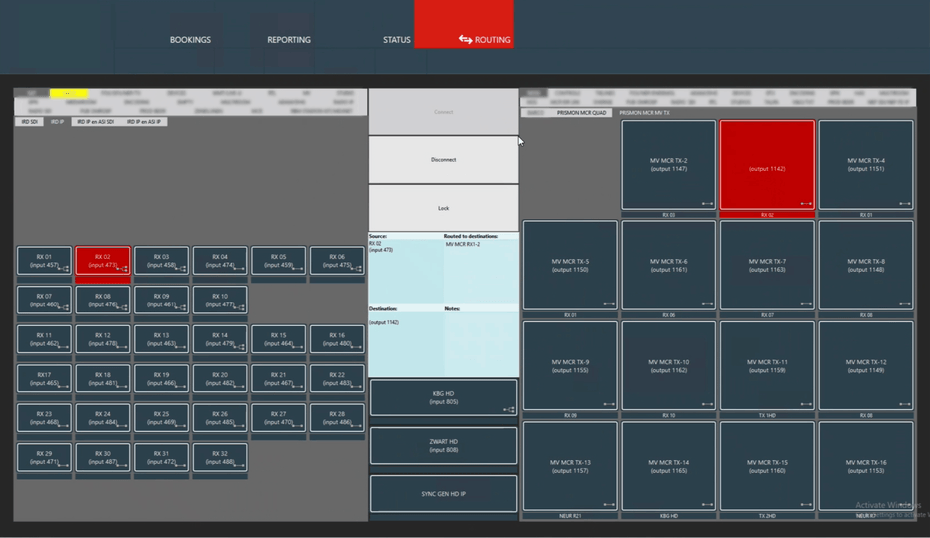 Use the "Lock" button to prevent changing the source on the locked destination. Unlock the destination again to select a different source.
Use the "Lock" button to prevent changing the source on the locked destination. Unlock the destination again to select a different source.