solution Use Case
Production Event Management (7) – dynamic desks (remote)
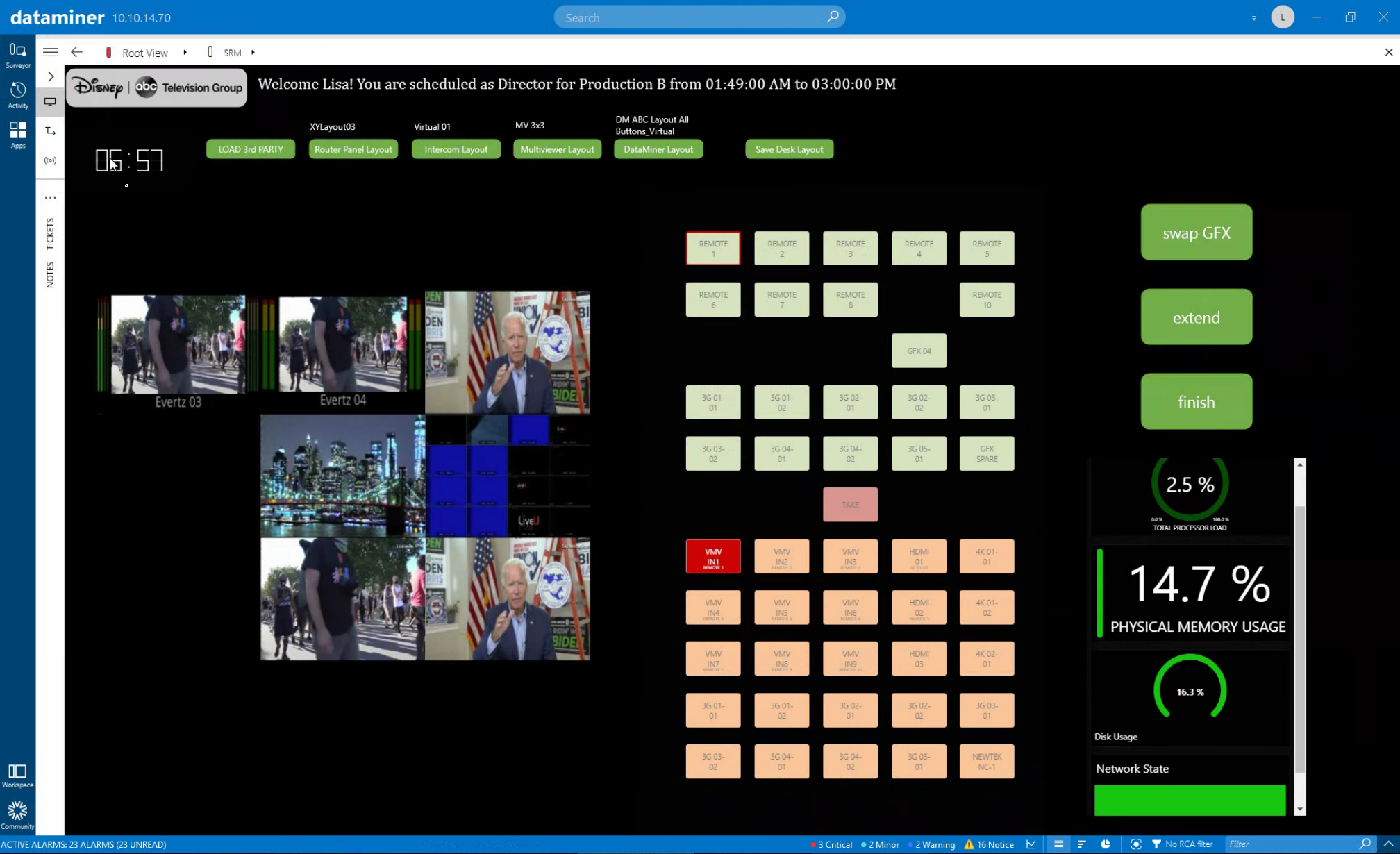
This is the seventh use case in an 8-part series on Production Event Management. In the previous example, we’ve seen how DataMiner prepares the dynamic desks for each operator.
In this example in our Production Event Management series, “Production B” has been scheduled. Lisa has been assigned as a director, and she will be allowed to work from home. (We also have a demo video available on this topic: “Virtual Desk“.)
Similar to the previous example, Lisa only needs to log in to DataMiner with her credentials and she will get a personalized DataMiner control panel. In addition, DataMiner will also load third-party software applications on her client.
USE CASE DETAILS
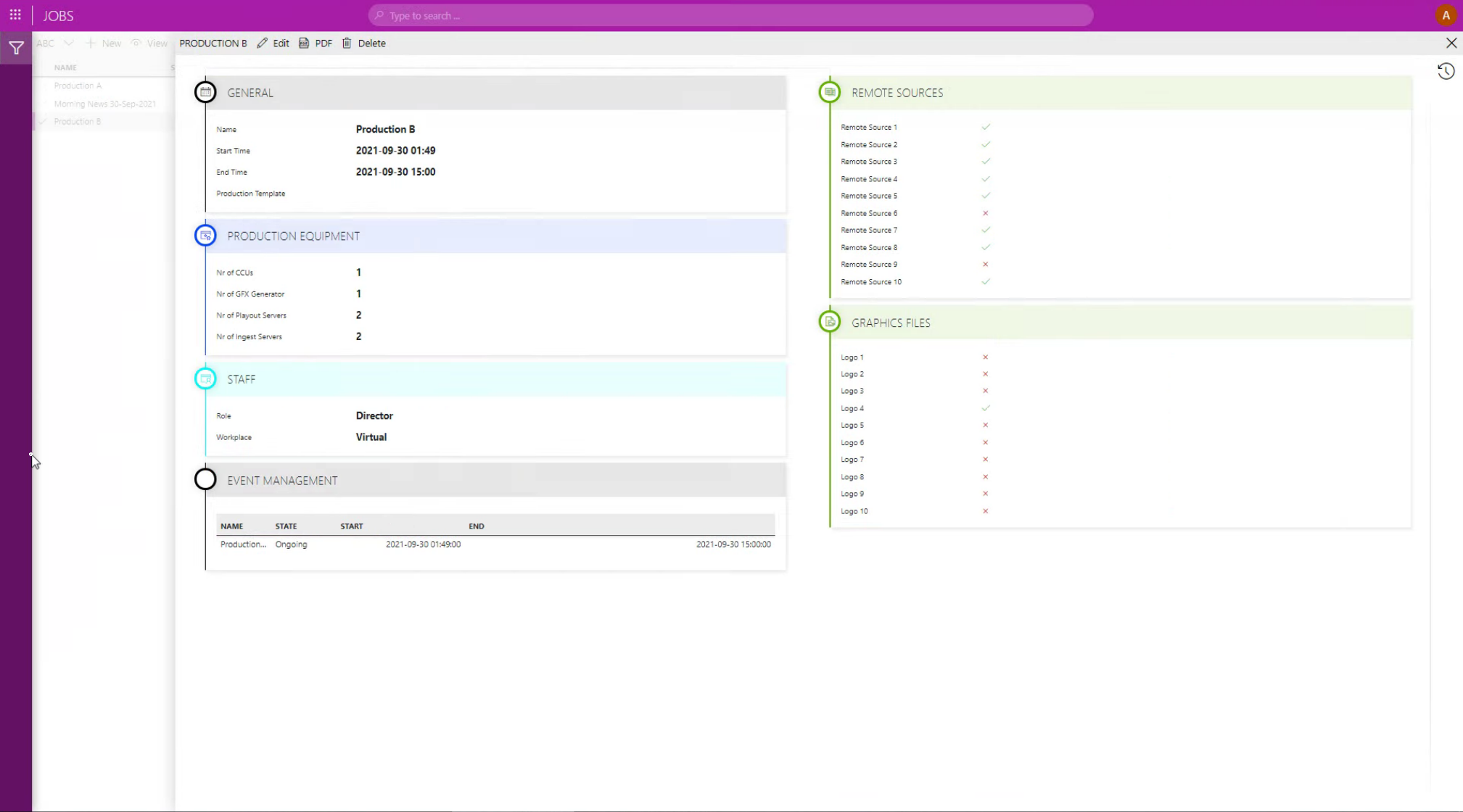 "Production B" has been scheduled and is set to "Ongoing" already. This production uses more remote sources than our previous one, but only requires one GFX generator.
"Production B" has been scheduled and is set to "Ongoing" already. This production uses more remote sources than our previous one, but only requires one GFX generator.
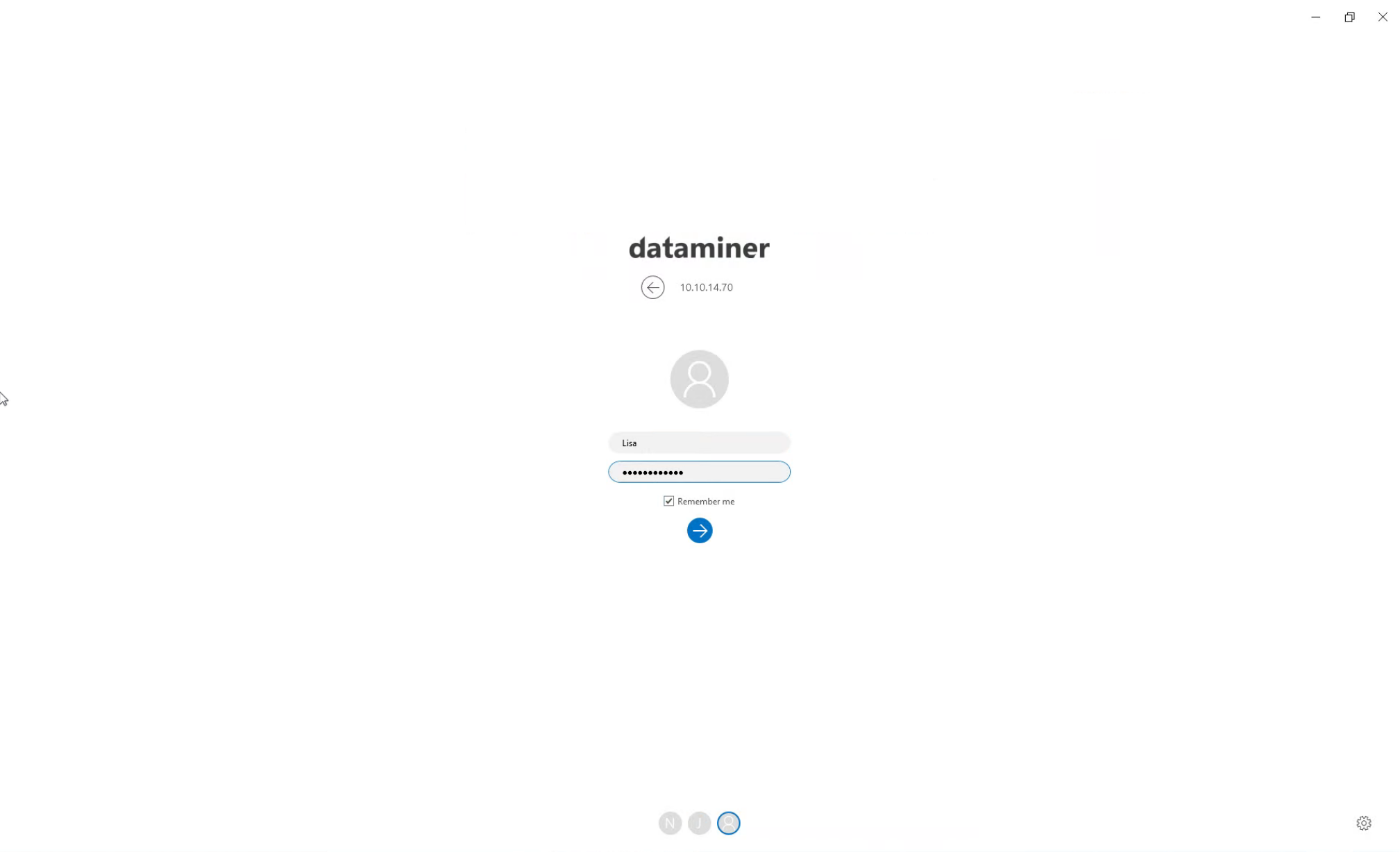 Lisa uses her workstation at home and logs in with her credentials.
Lisa uses her workstation at home and logs in with her credentials.
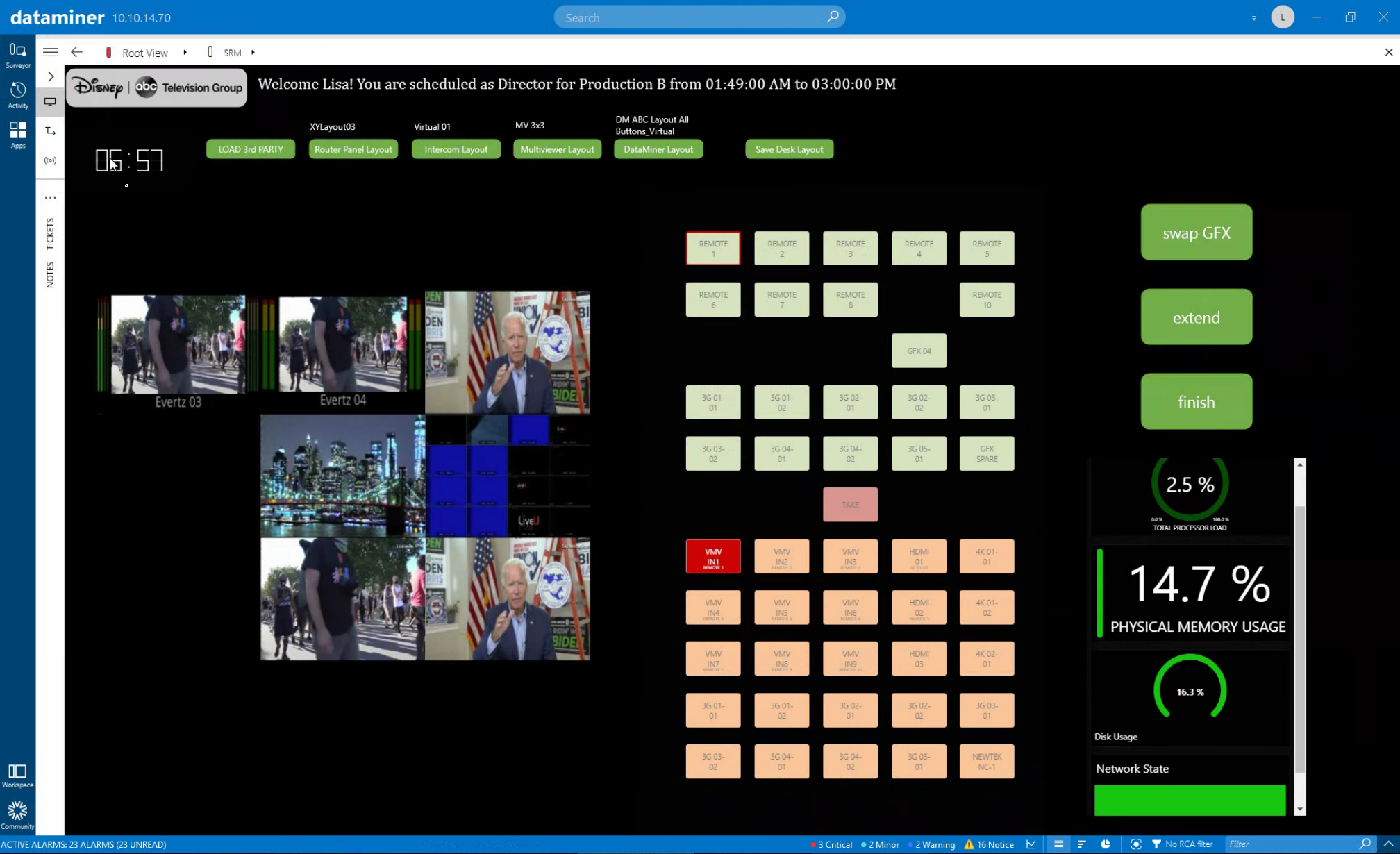 Similar to operators working on premises, Lisa gets her personalized control interface. As she does not have a separate multiviewer, she gets a built-in software multiviewer. This is in fact an NDI signal fed from one of the Lawo multiviewer heads and decoded via a VLC plugin.
Similar to operators working on premises, Lisa gets her personalized control interface. As she does not have a separate multiviewer, she gets a built-in software multiviewer. This is in fact an NDI signal fed from one of the Lawo multiviewer heads and decoded via a VLC plugin.
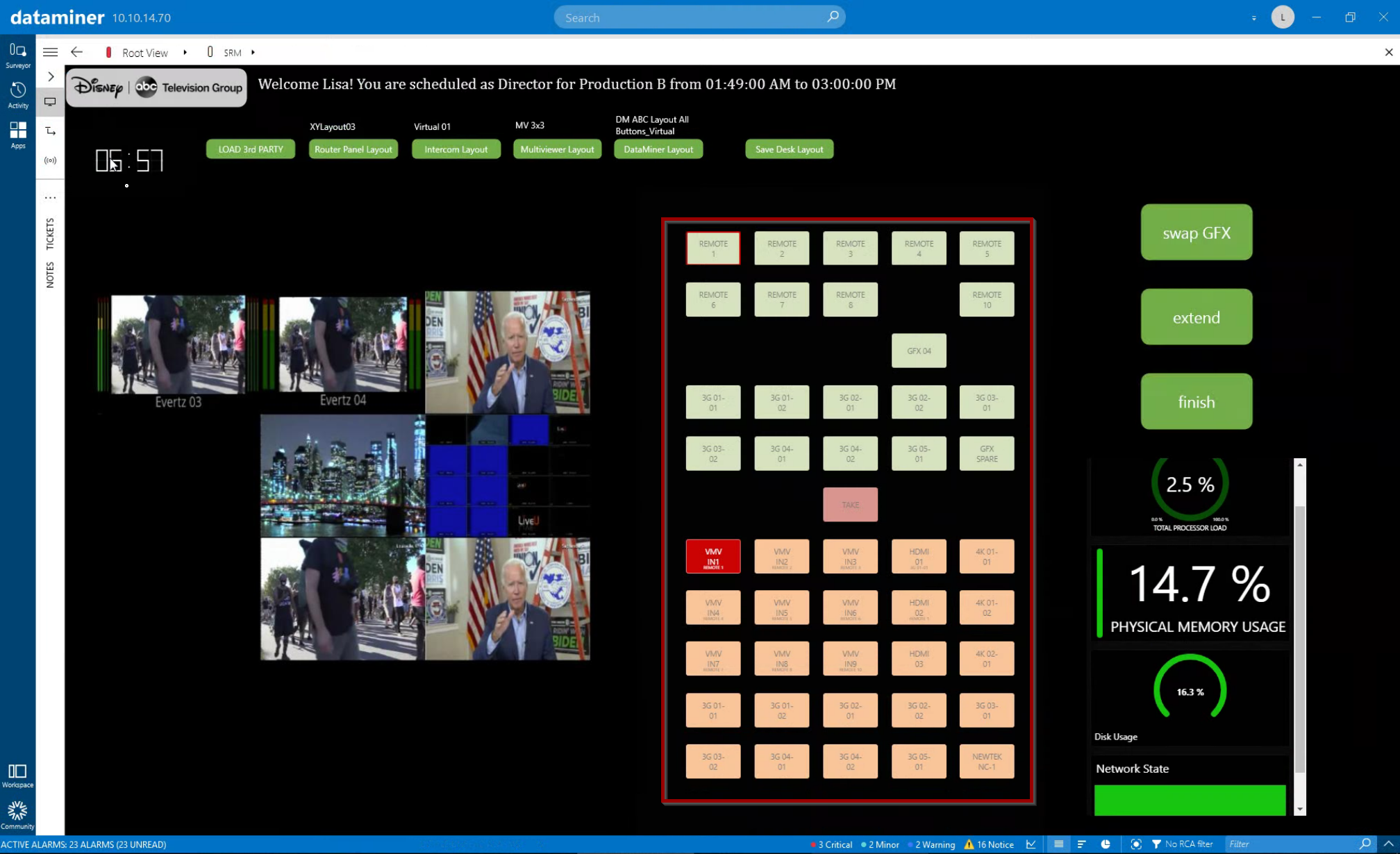 Lisa also has a router panel showing only sources and destinations that are relevant to her. Those are the booked "remote sources" and the GFX generator outputs. Since for her production only a single GFX generator was required, there is only a single GFX source button on her panel. DataMiner assigned GFX04 to this production. The destination buttons show the dynamic destinations for her 3x3 multiviewer layout.
Lisa also has a router panel showing only sources and destinations that are relevant to her. Those are the booked "remote sources" and the GFX generator outputs. Since for her production only a single GFX generator was required, there is only a single GFX source button on her panel. DataMiner assigned GFX04 to this production. The destination buttons show the dynamic destinations for her 3x3 multiviewer layout.
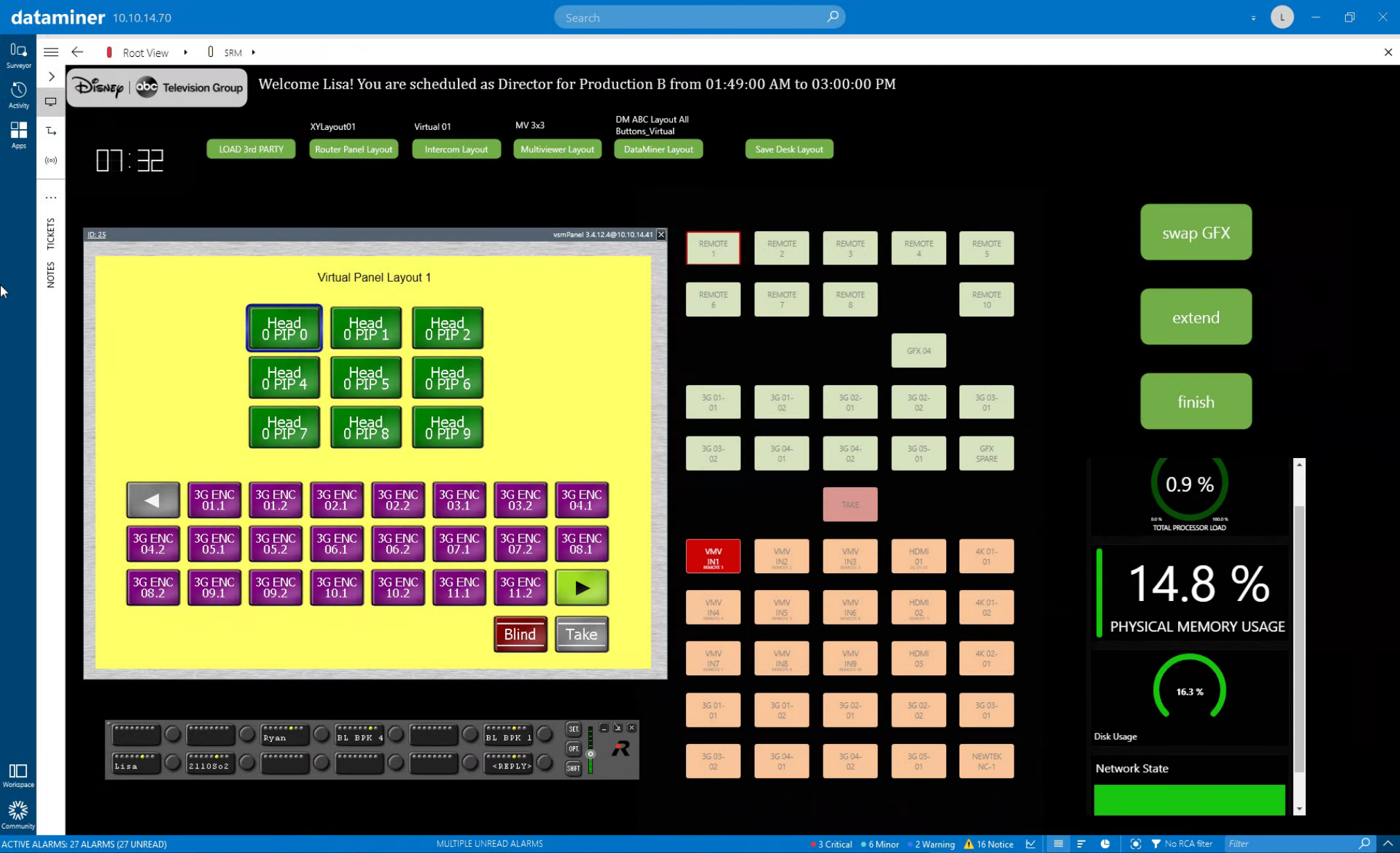 The "Load 3rd Party" button loads additional third-party applications and interfaces. In our demo use case, DataMiner loads a Riedel software intercom panel and a Lawo virtual XY router panel. And similar to any third-party hardware, DataMiner immediately loads the preferred layouts on those software panels. Whenever Lisa wants to select a different layout, she can do so with the "Load Layout" button on her control panel.
The "Load 3rd Party" button loads additional third-party applications and interfaces. In our demo use case, DataMiner loads a Riedel software intercom panel and a Lawo virtual XY router panel. And similar to any third-party hardware, DataMiner immediately loads the preferred layouts on those software panels. Whenever Lisa wants to select a different layout, she can do so with the "Load Layout" button on her control panel.
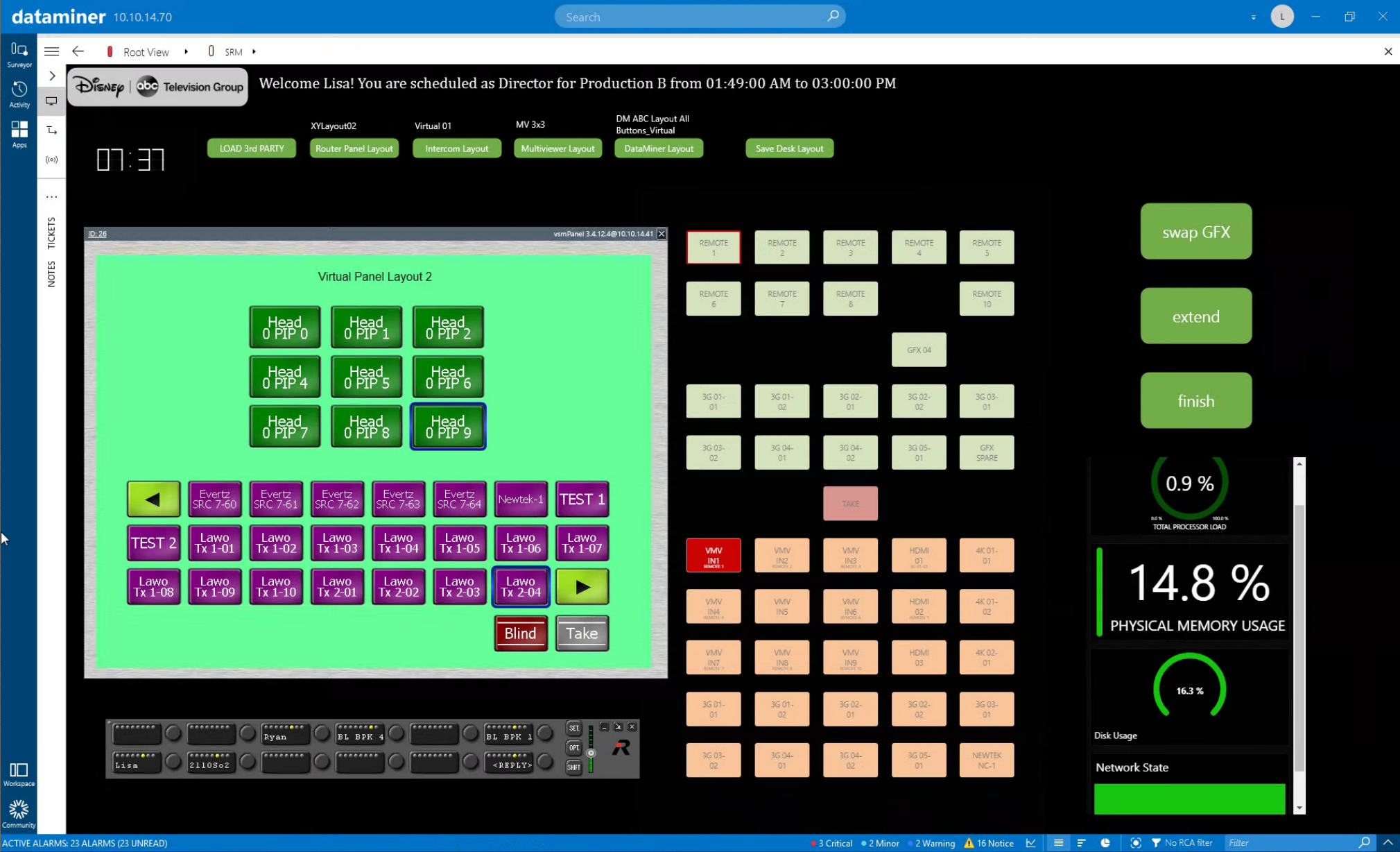 This is an example with different layouts loaded on the third-party panels. Here is something very nice we do on the Riedel intercom panels: As DataMiner also knows the name of the operator using the panel for each physical and virtual desk, each panel that is actively used in a production automatically gets the name of that operator. This screenshot shows a "Ryan" button. He is working together with Lisa on this production, probably on premises at a physical desk. Lisa can simply call Ryan without knowing which panel Ryan is using at this moment.
This is an example with different layouts loaded on the third-party panels. Here is something very nice we do on the Riedel intercom panels: As DataMiner also knows the name of the operator using the panel for each physical and virtual desk, each panel that is actively used in a production automatically gets the name of that operator. This screenshot shows a "Ryan" button. He is working together with Lisa on this production, probably on premises at a physical desk. Lisa can simply call Ryan without knowing which panel Ryan is using at this moment.
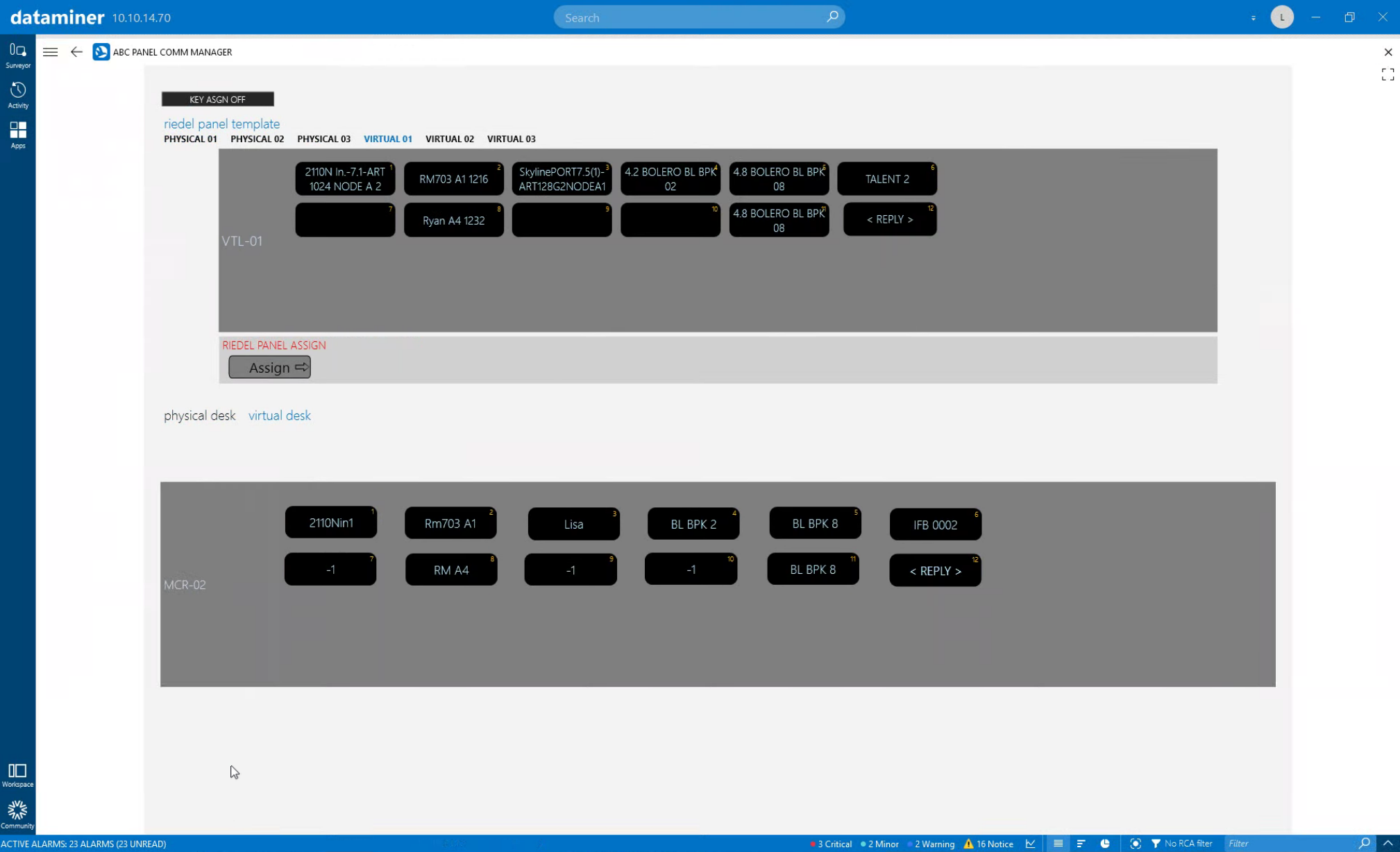 In our final use case of this series, you will see how you can create a new panel layout for a Riedel intercom hardware or software panel in DataMiner.
In our final use case of this series, you will see how you can create a new panel layout for a Riedel intercom hardware or software panel in DataMiner.