solution Use Case
Production Event Management (3) – resource reservation (DataMiner Resource Manager)
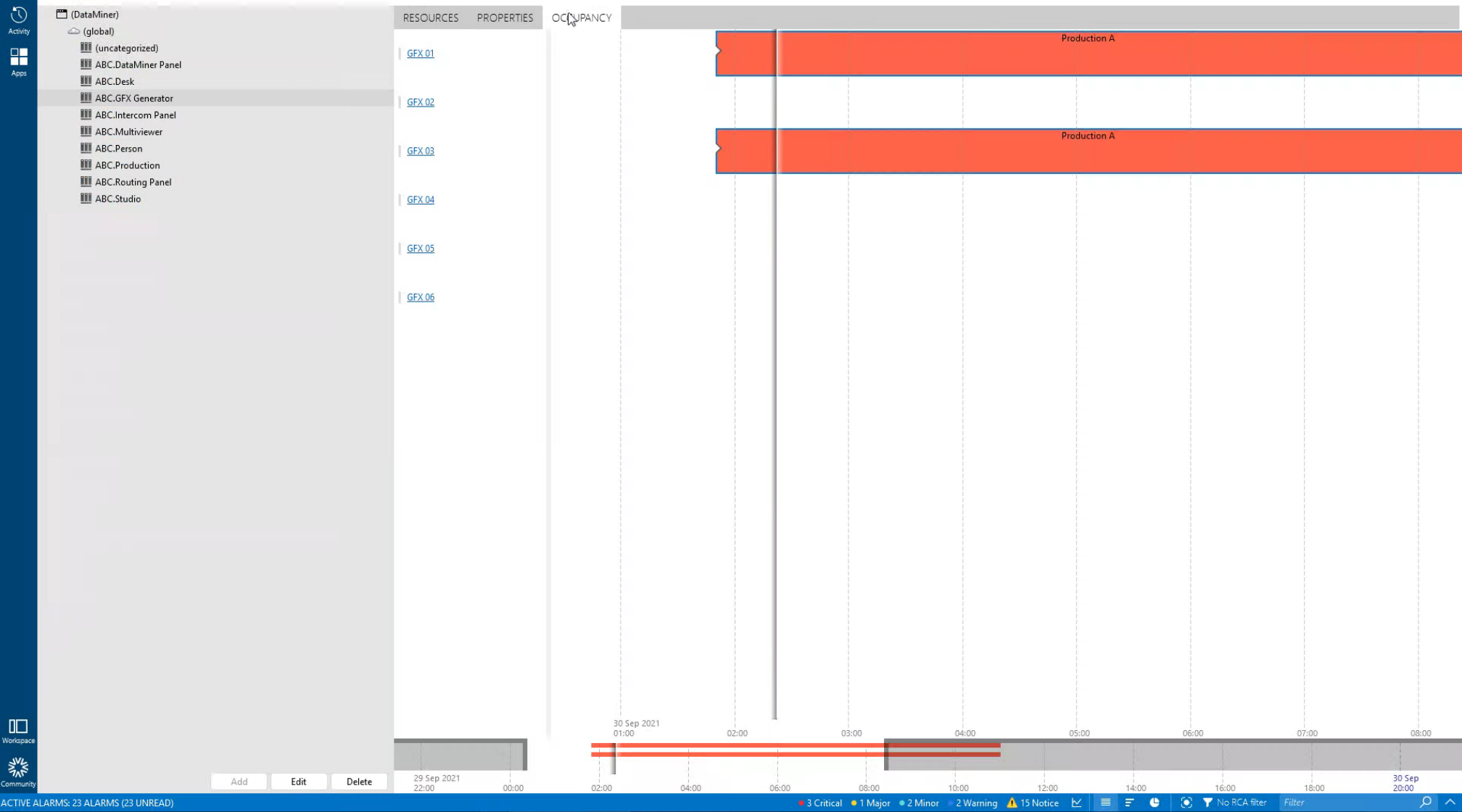
This is the third use case in an 8-part series on Production Event Management. In the previous example, we’ve seen how you can ingest production data from third-party systems into the DataMiner Jobs app.
After all production data has been successfully entered, either manually or via M2M interface (DataMiner user-definable API), the next step involves assigning production resources and staff.
USE CASE DETAILS
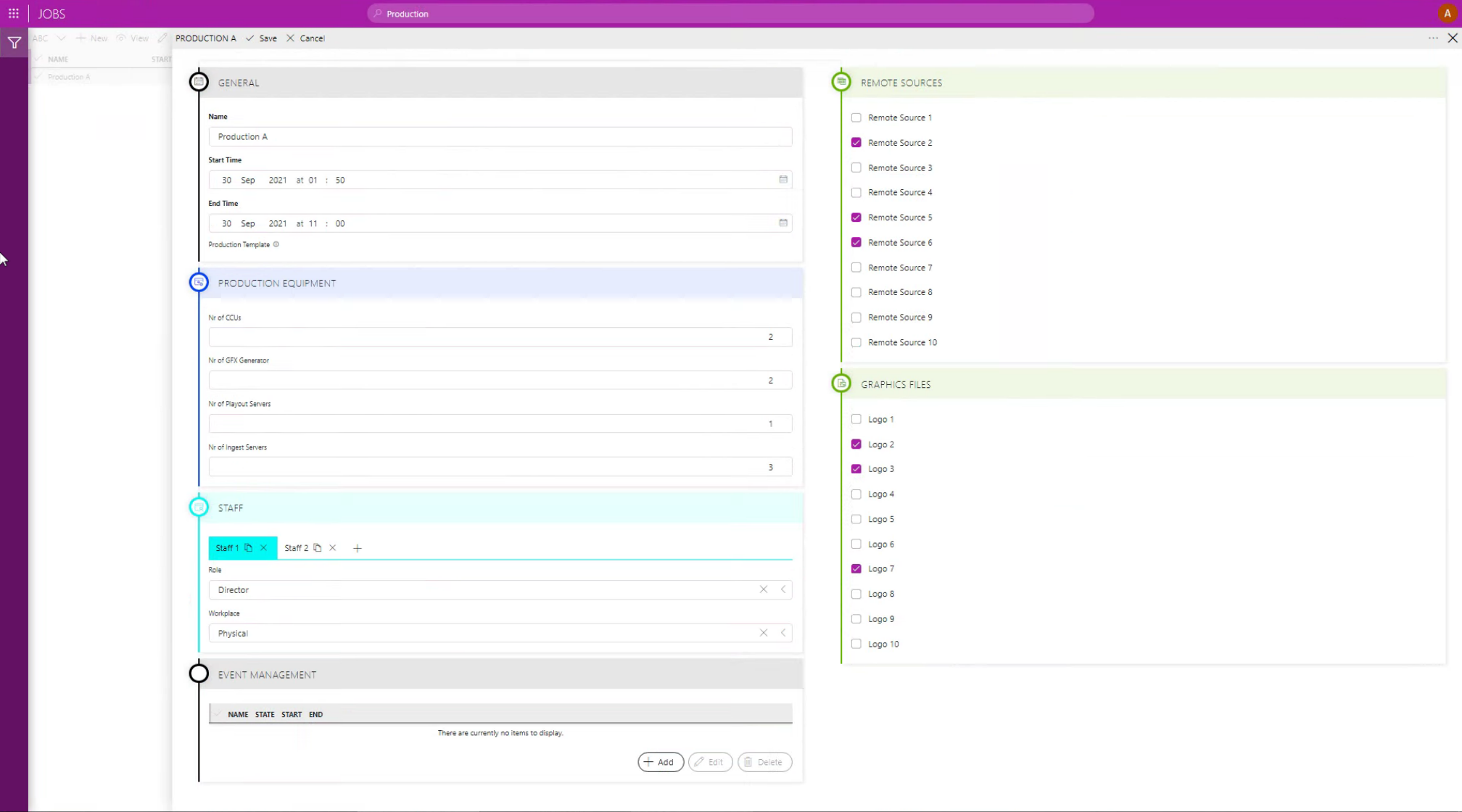 Go to the event management section and click the "Add" button. This will turn the job into a booking, which means DataMiner will assign resources to the production. The production equipment is organized in resource pools for the CCUs, GFX generators and video server inputs and outputs. In this example, DataMiner automatically assigns the CCUs and video server channels that are available at the specified time and fulfill the requirements for the production. For example, the CCU resource pool might have a pool of CCUs from different vendors, and only some of them support UHD. DataMiner is aware of this and will automatically select UHD CCUs for an upcoming UHD production.
Go to the event management section and click the "Add" button. This will turn the job into a booking, which means DataMiner will assign resources to the production. The production equipment is organized in resource pools for the CCUs, GFX generators and video server inputs and outputs. In this example, DataMiner automatically assigns the CCUs and video server channels that are available at the specified time and fulfill the requirements for the production. For example, the CCU resource pool might have a pool of CCUs from different vendors, and only some of them support UHD. DataMiner is aware of this and will automatically select UHD CCUs for an upcoming UHD production.
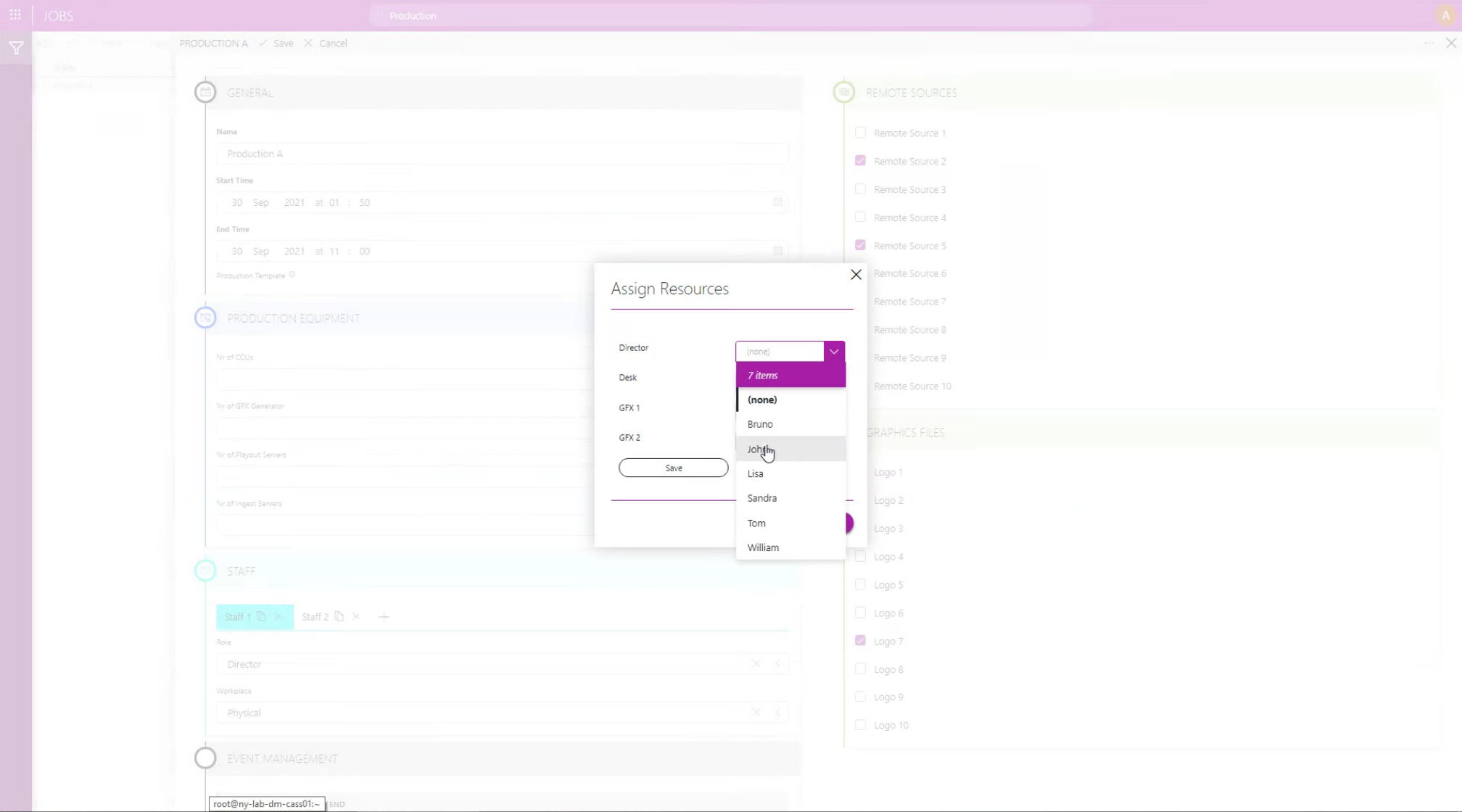 Instead of automatically assigning resources, wizards can also be used to let the user select a resource. Only those resources that are available and capable will be available for selection. In this case, the user first has to select somebody for the director role.
Instead of automatically assigning resources, wizards can also be used to let the user select a resource. Only those resources that are available and capable will be available for selection. In this case, the user first has to select somebody for the director role.
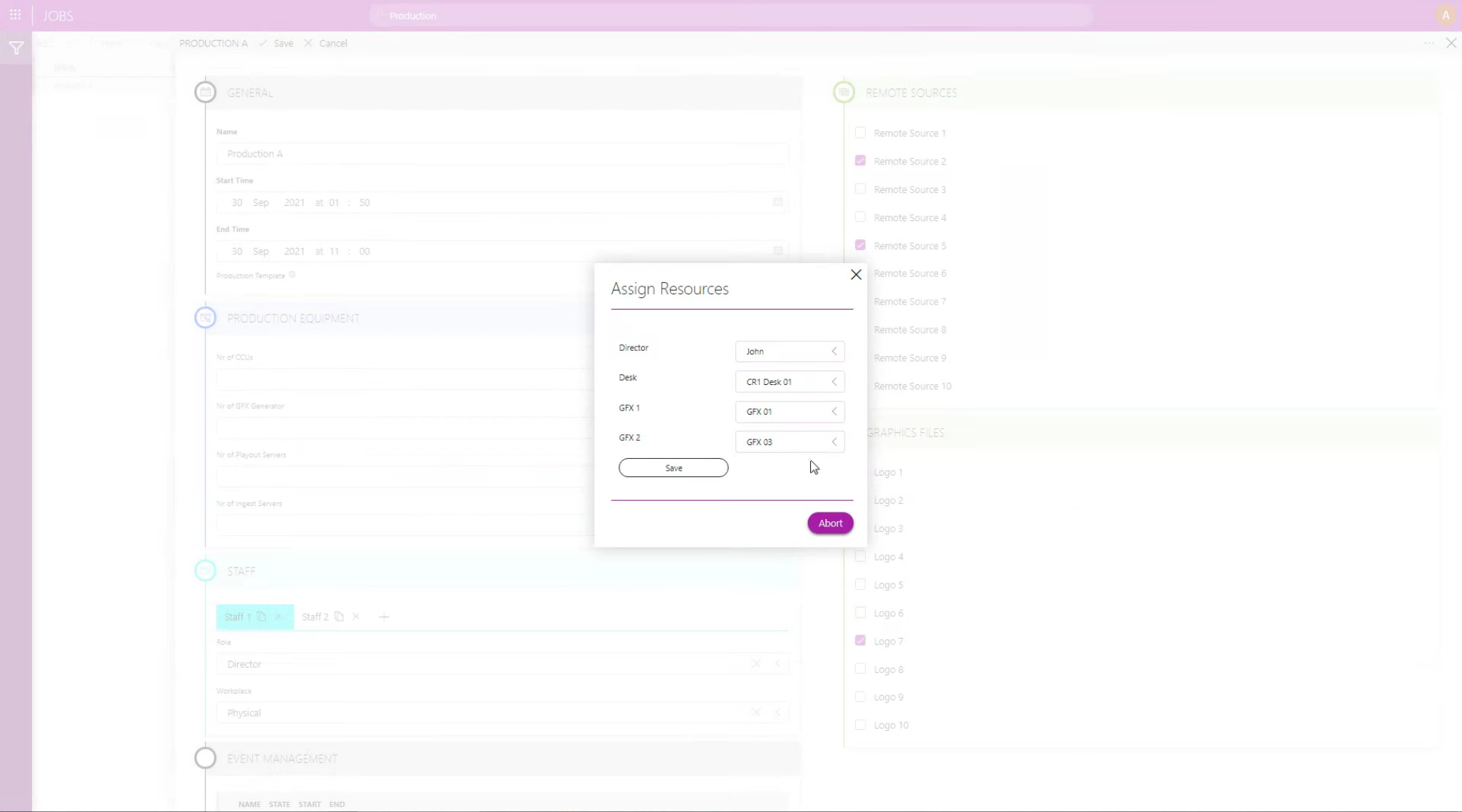 Then a desk must be selected for the director, as we decided earlier (when the production data was entered) that the director will need to work on premises. For the GFX generators, DataMiner has already preselected GFX1 and GFX3. In our example, the user can select a different GFX generator, as long as there is still one available in the resource pool.
Then a desk must be selected for the director, as we decided earlier (when the production data was entered) that the director will need to work on premises. For the GFX generators, DataMiner has already preselected GFX1 and GFX3. In our example, the user can select a different GFX generator, as long as there is still one available in the resource pool.
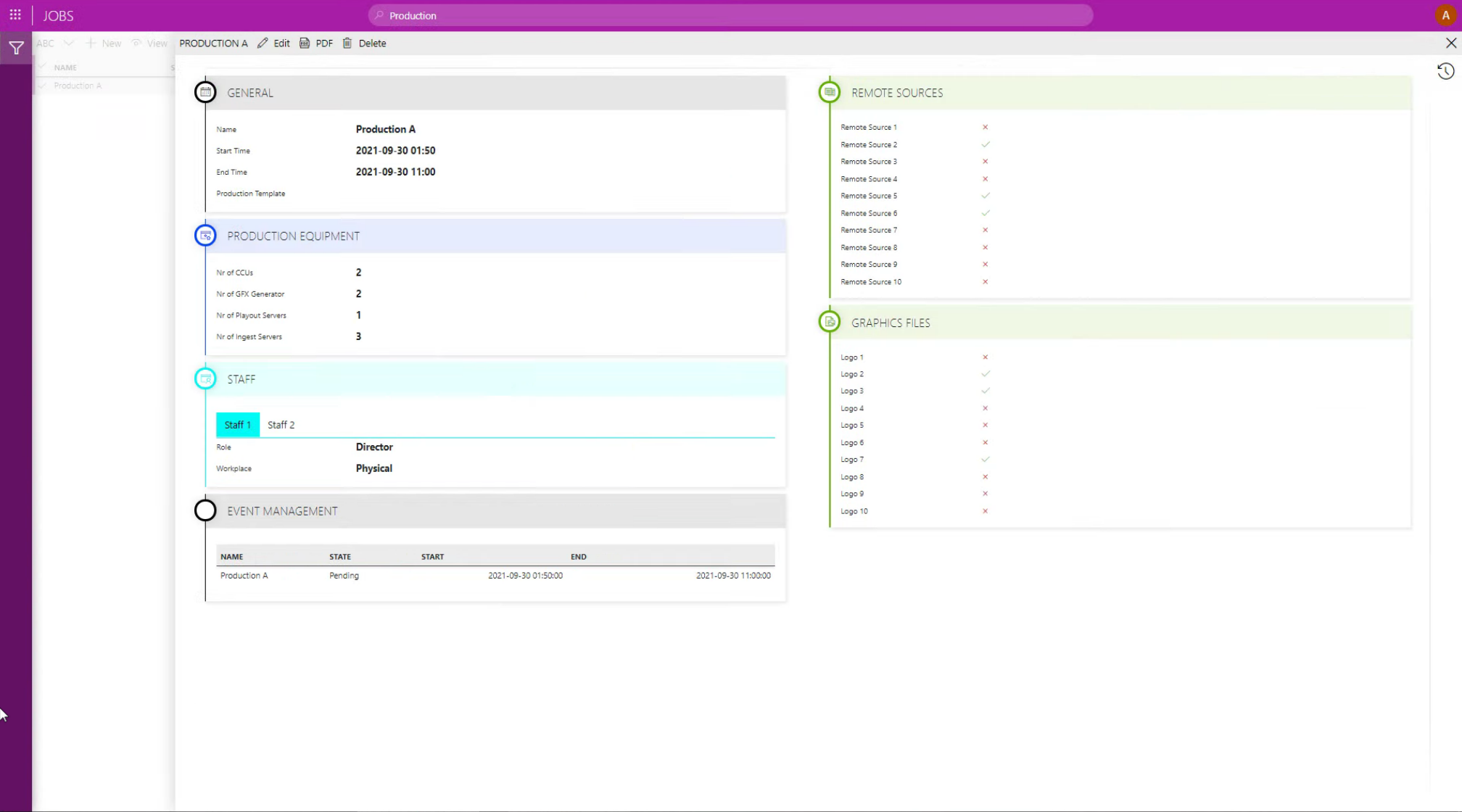 Once all resources have been selected, either automatically in the background or with user interaction, the production is successfully "booked", i.e. DataMiner has reserved all resources. The user interface shows a "pending" state, indicating that the resources are not configured yet and the production has not started yet.
Once all resources have been selected, either automatically in the background or with user interaction, the production is successfully "booked", i.e. DataMiner has reserved all resources. The user interface shows a "pending" state, indicating that the resources are not configured yet and the production has not started yet.
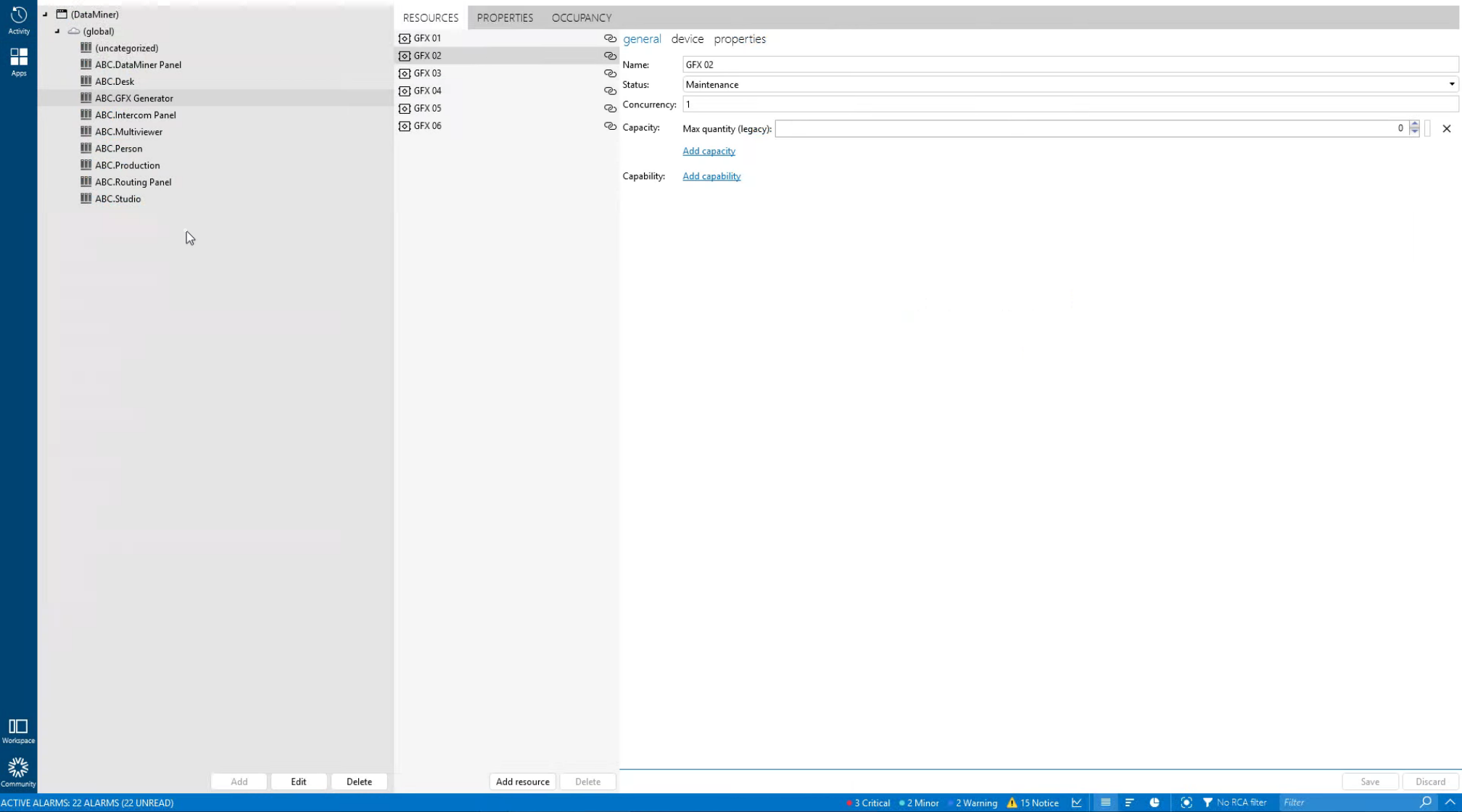 But why did DataMiner not offer GFX2 but preselect GFX1 and GFX3, even though no other production is ongoing at this time using GFX2? DataMiner Resource Manager has the answer: GFX2's status is set to "Maintenance", so it is not available.
But why did DataMiner not offer GFX2 but preselect GFX1 and GFX3, even though no other production is ongoing at this time using GFX2? DataMiner Resource Manager has the answer: GFX2's status is set to "Maintenance", so it is not available.
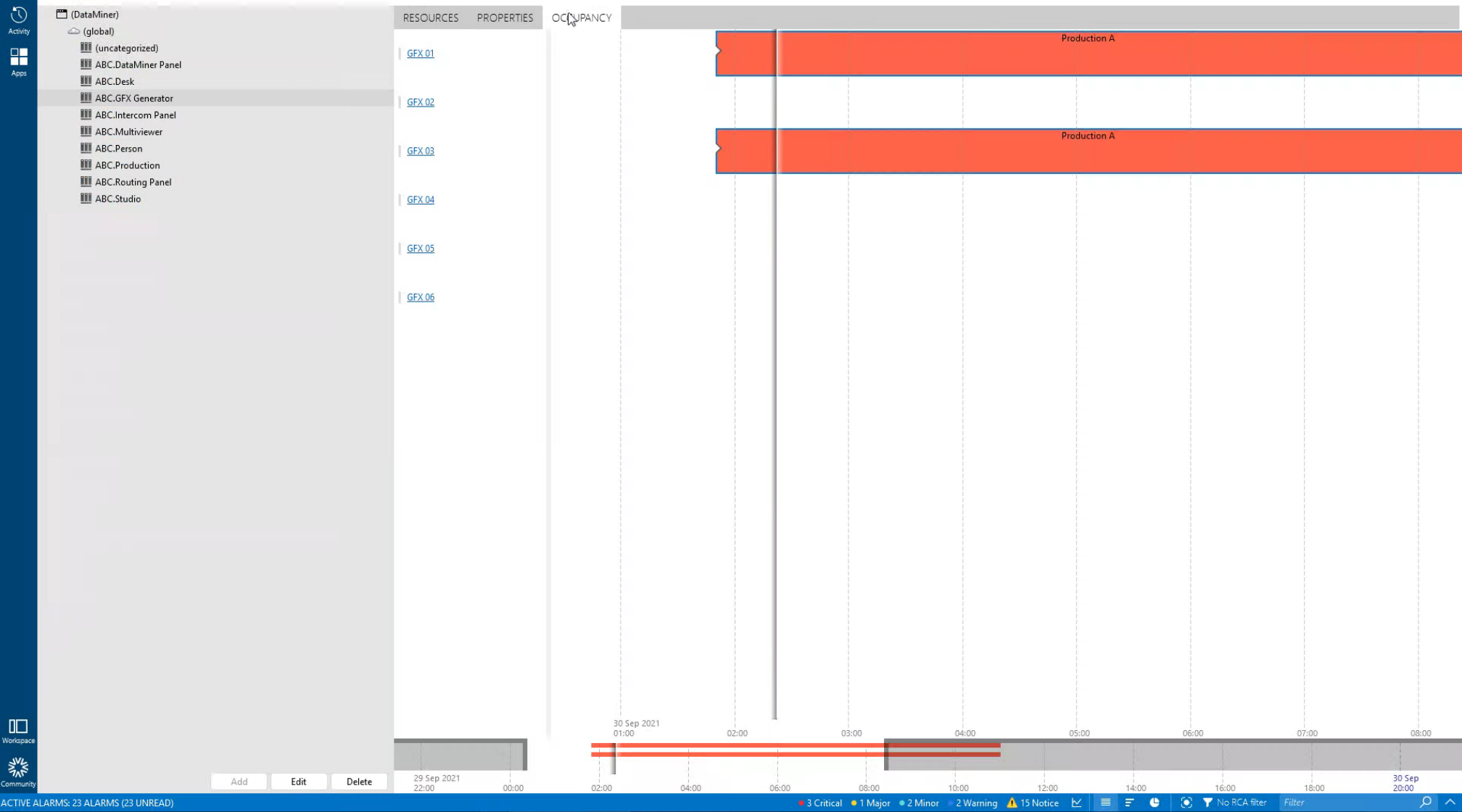 The occupancy view shows the resource utilization for each resource. GFX1 and GFX3 are reserved for our Production A.
The occupancy view shows the resource utilization for each resource. GFX1 and GFX3 are reserved for our Production A.
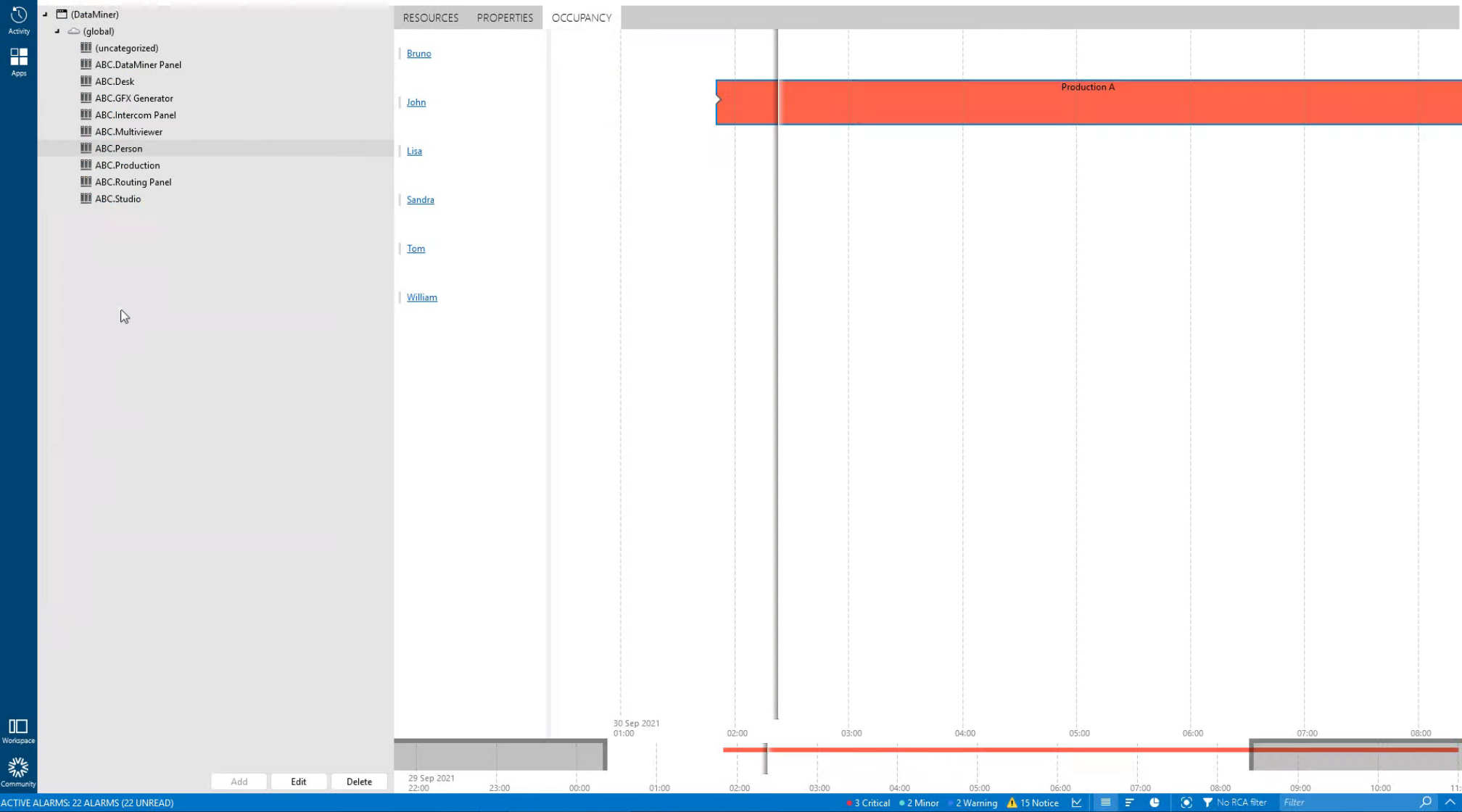 People are managed in a very similar way: John has been assigned to Production A.
People are managed in a very similar way: John has been assigned to Production A.
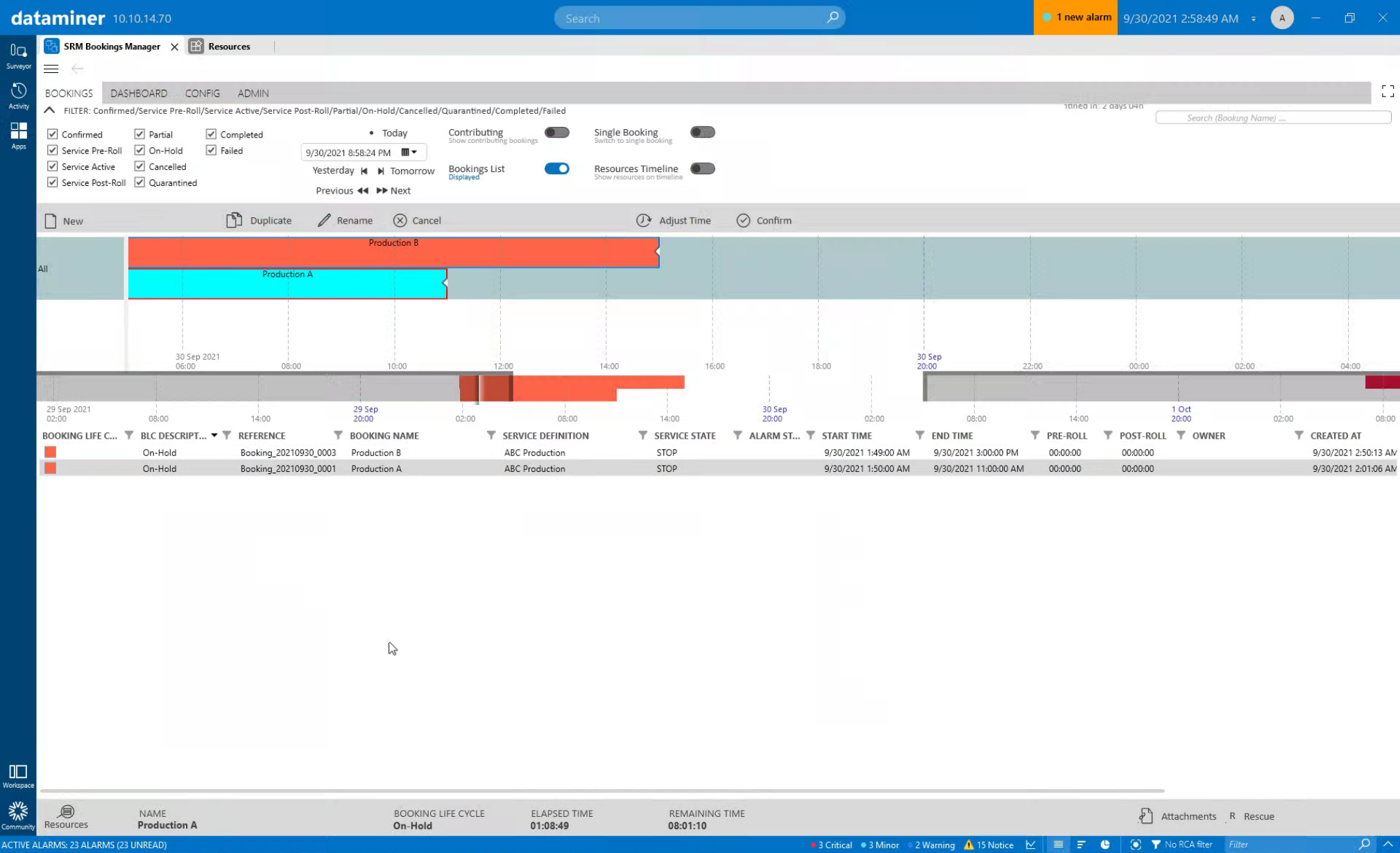 In the next part of this use case series on production management, you can find out how DataMiner configures all your equipment, routes the required signals, and moves the right graphic assets to the GFX generators. You will also find out how the production life cycle can be further managed.
In the next part of this use case series on production management, you can find out how DataMiner configures all your equipment, routes the required signals, and moves the right graphic assets to the GFX generators. You will also find out how the production life cycle can be further managed.