solution Use Case
Occasional Use Sports-feed Orchestration (SRM)
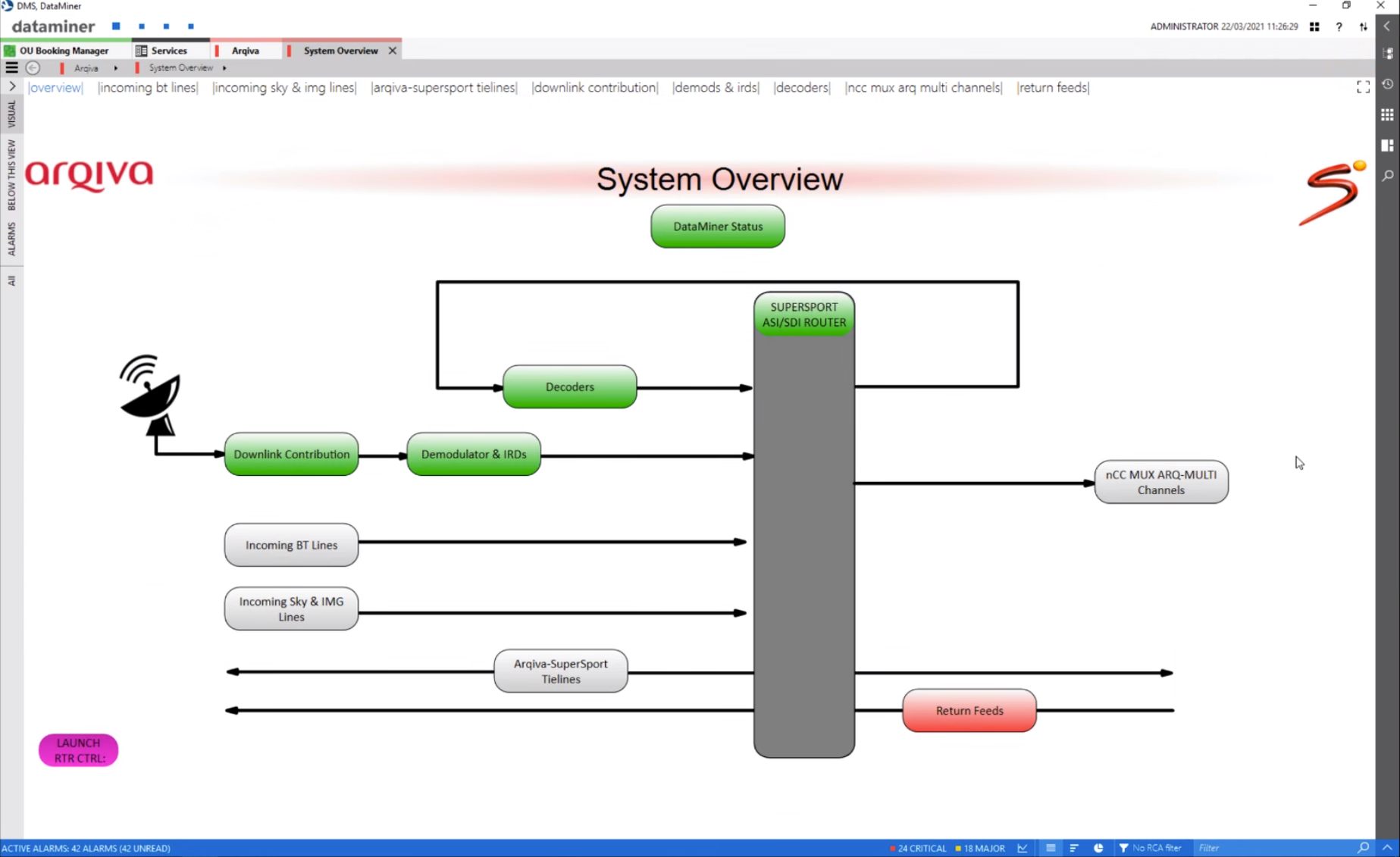
Check out how DataMiner Service and Resource Management (SRM) provides far-reaching automation and powerful service orchestration for one of our customers in South Africa. DataMiner manages ad-hoc sports feed contribution services via satellite downlinks. An easy-to-use booking wizard allows the customer to schedule the downlink services they require.
DataMiner SRM then automatically builds and deploys the required services at the time they are needed. However, it doesn’t stop there. During the service delivery, DataMiner also automatically provides the operations team with an intuitive service-centric view on the status of that service, for as long as it is running. In other words, it provides accelerated service design, delivery, and assurance during the entire service life cycle.
USE CASE DETAILS
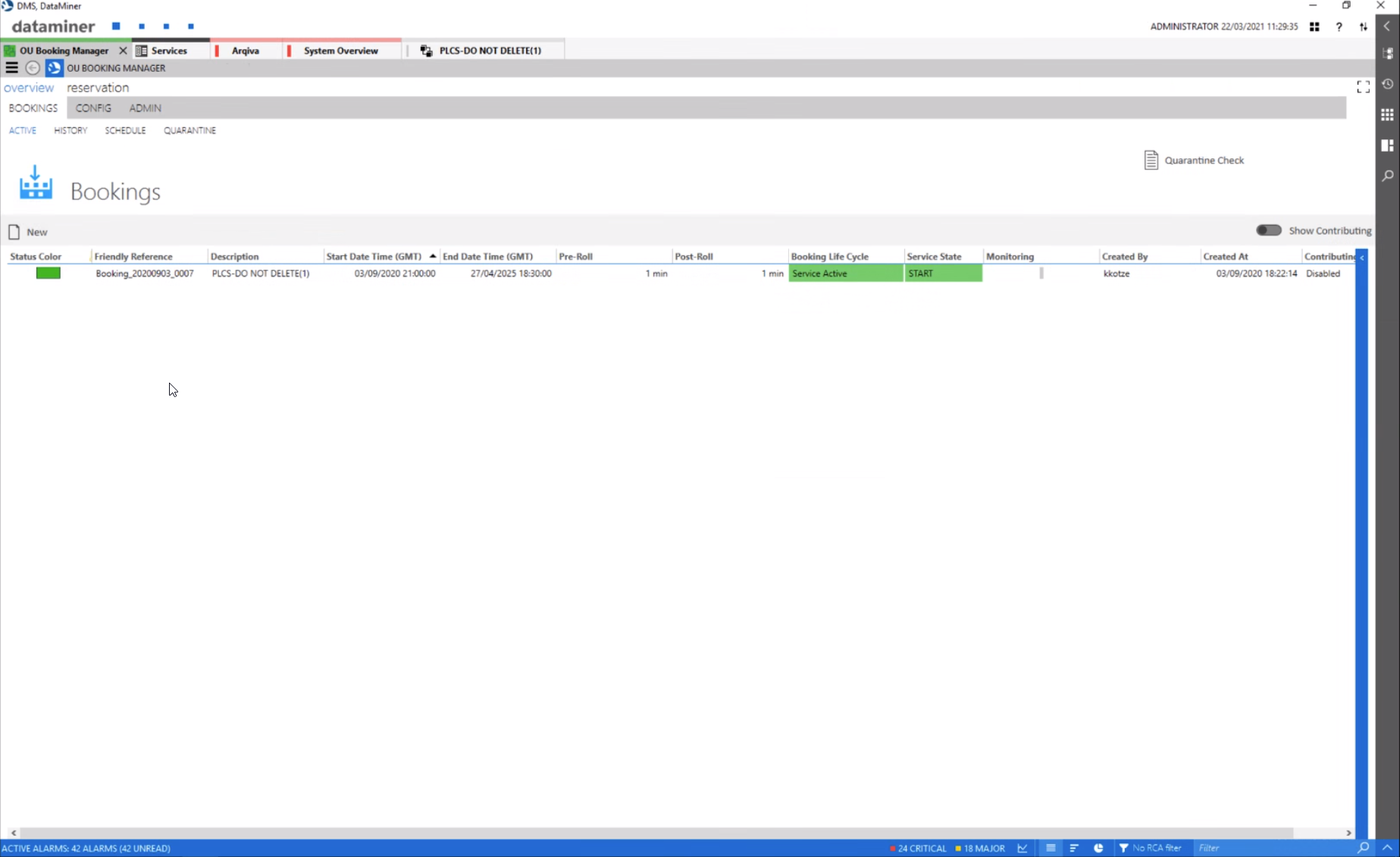 The DataMiner OU Booking Manager provides an overview of all active bookings.
The DataMiner OU Booking Manager provides an overview of all active bookings.
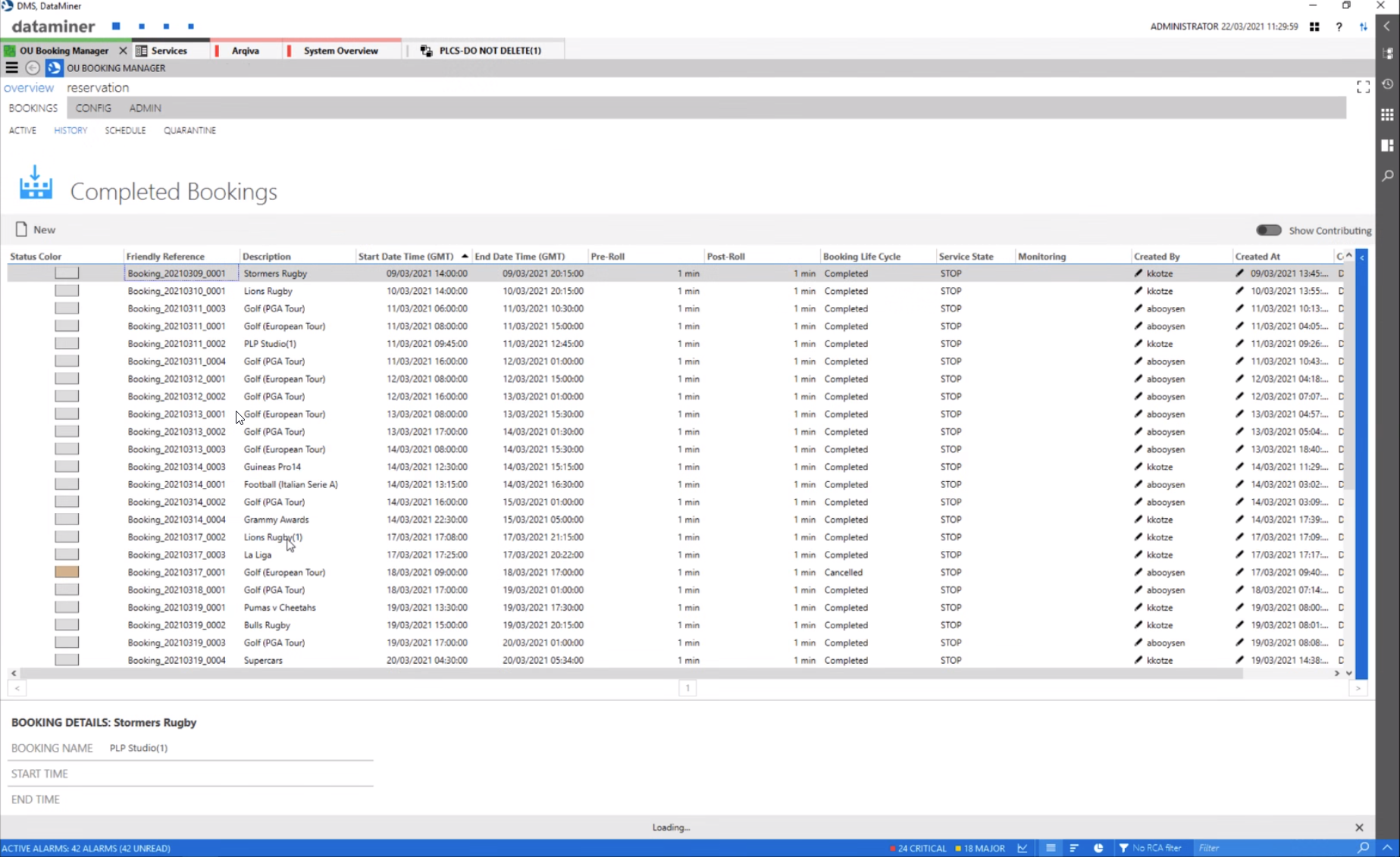 This view shows all completed bookings. Check if your bookings have been successfully completed or duplicate a booking to create a new one without having to re-enter all of the data.
This view shows all completed bookings. Check if your bookings have been successfully completed or duplicate a booking to create a new one without having to re-enter all of the data.
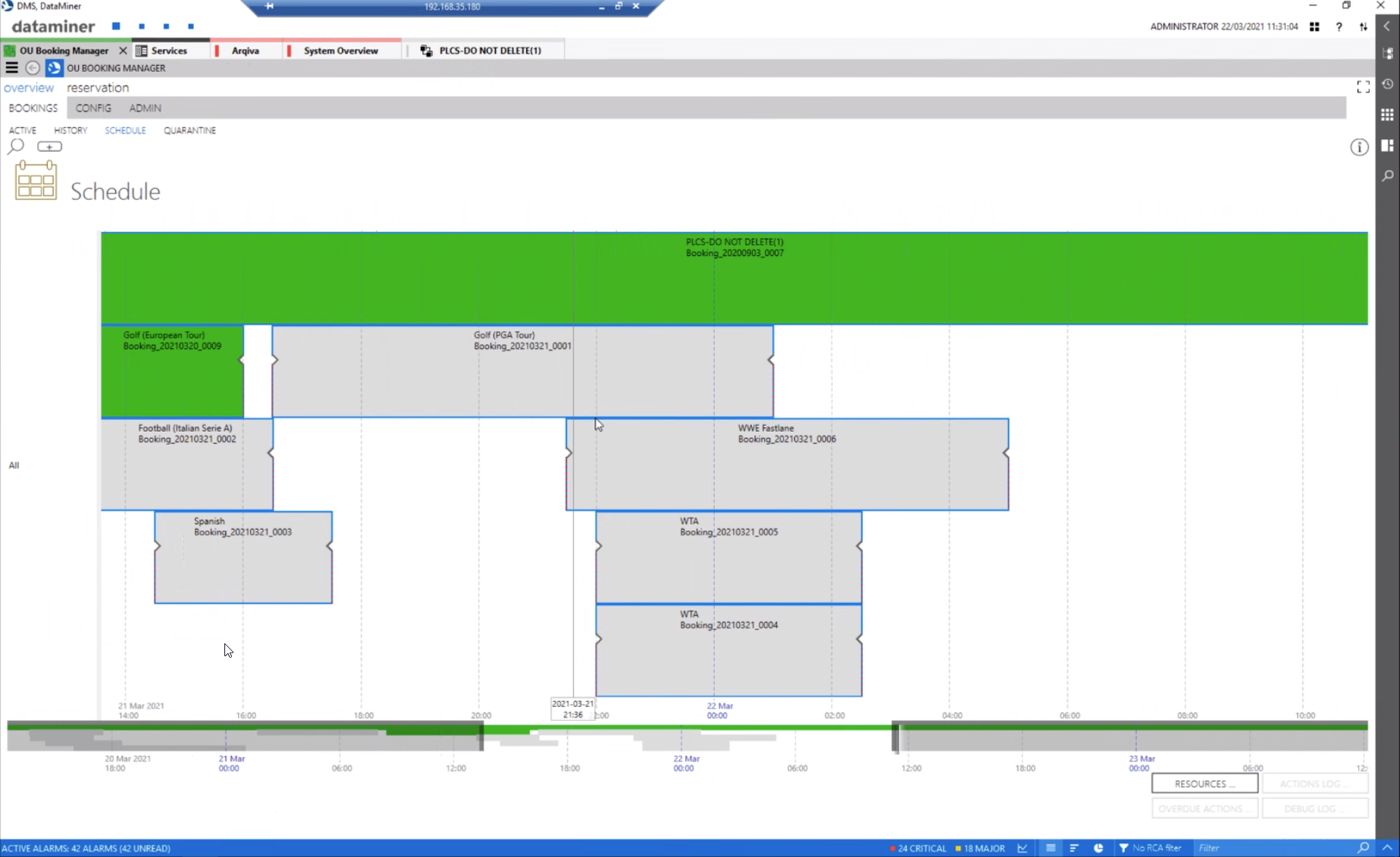 The Schedule View shows all completed, active, and upcoming bookings in a timeline.
The Schedule View shows all completed, active, and upcoming bookings in a timeline.
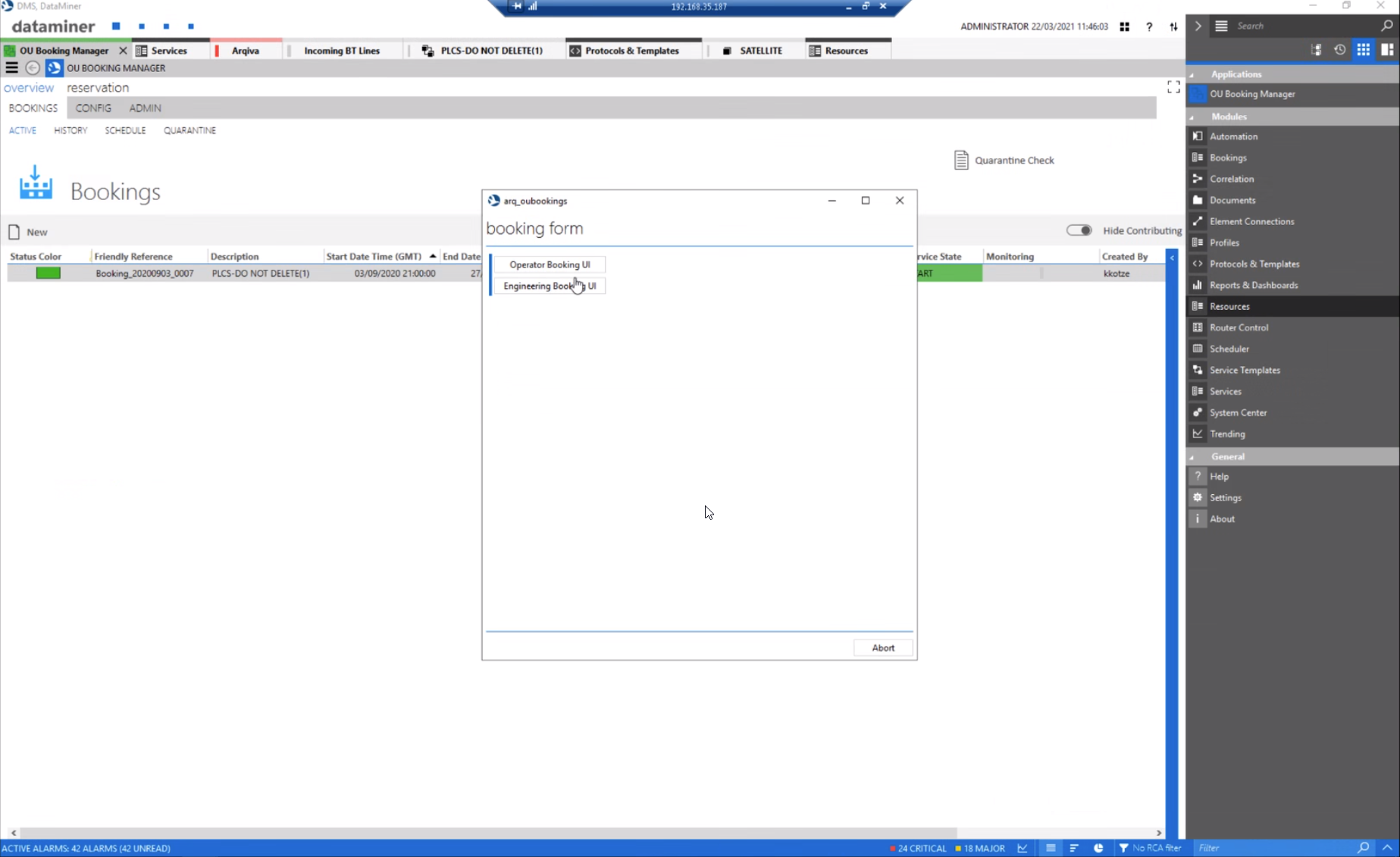 Simply click on the "New"-button to create a new booking. Our customer has two options to create a new booking for a satellite downlink: either start with a simplified operator wizard or select the engineering wizard to enter more advanced details and fine-tune each parameter of your booking.
Simply click on the "New"-button to create a new booking. Our customer has two options to create a new booking for a satellite downlink: either start with a simplified operator wizard or select the engineering wizard to enter more advanced details and fine-tune each parameter of your booking.
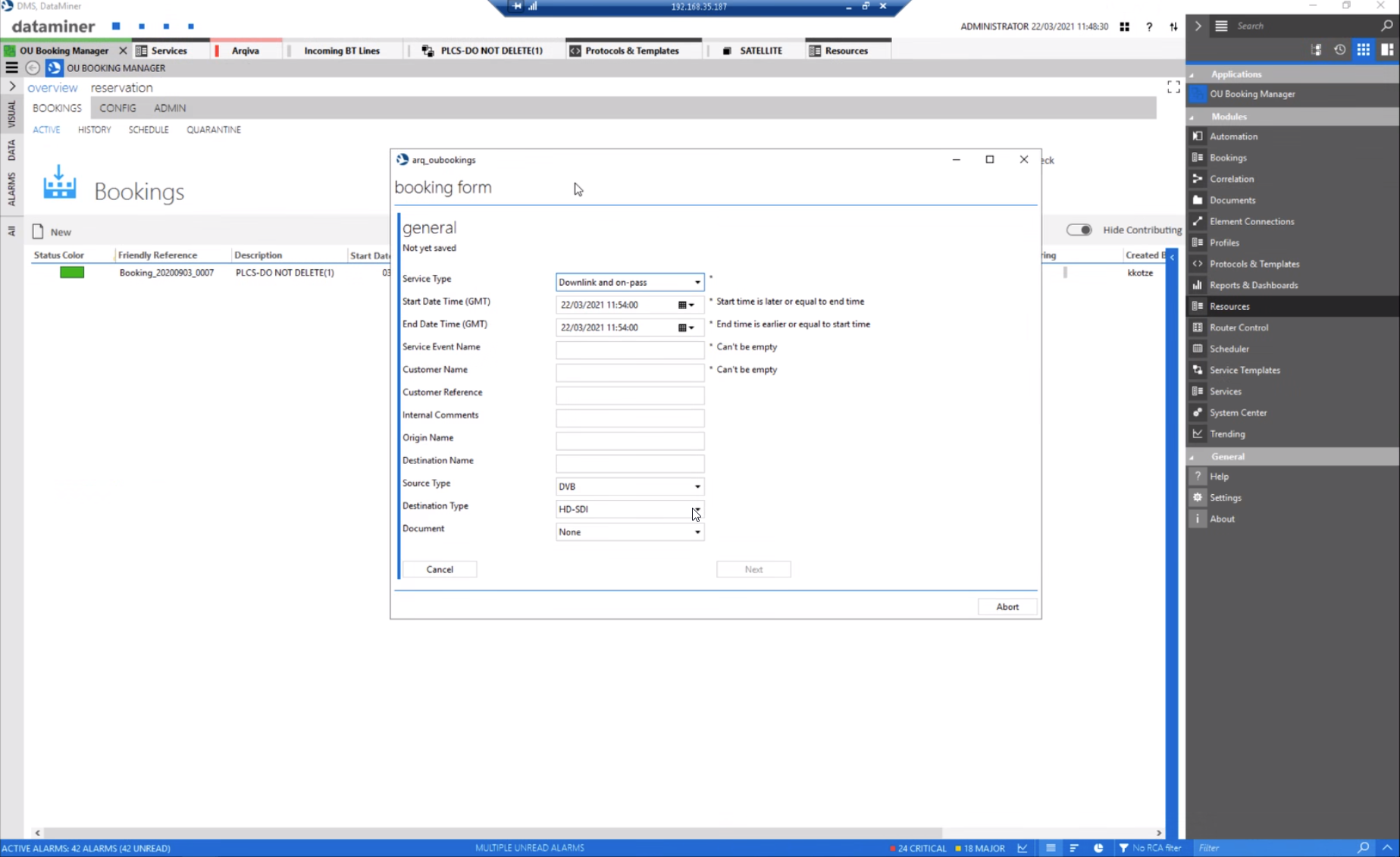 This screenshot shows the advanced engineering wizard. First, pick a service type. The latter defines the required building blocks such as an IRD, a demodulator, and a decoder and how those are connected (for example via an RF-, ASI-, or SDI-router). Then enter a start and stop time and optionally add additional metadata and pick a source and destination format.
This screenshot shows the advanced engineering wizard. First, pick a service type. The latter defines the required building blocks such as an IRD, a demodulator, and a decoder and how those are connected (for example via an RF-, ASI-, or SDI-router). Then enter a start and stop time and optionally add additional metadata and pick a source and destination format.
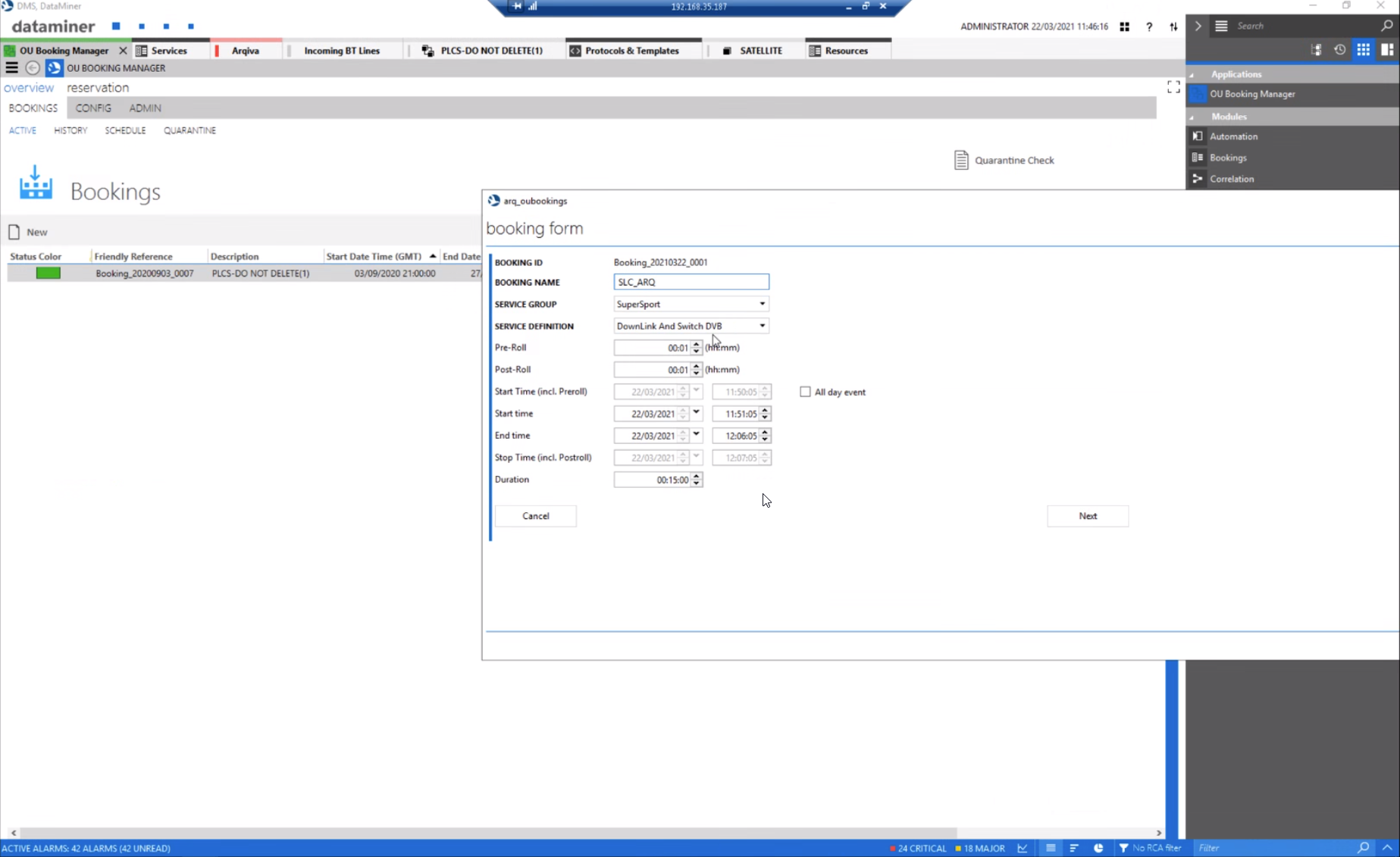 An interactive wizard will guide you through the booking process. To quickly enter a booking, only a few things are required: give your booking a name, set a start time and duration, and pick a service definition. A service definition defines the building blocks you need for your booking, for example an IRD and a decoder and how those are connected, which in our example is via RF-, ASI- or SDI-routers. DataMiner manages resource pools for each building block, which can be from different vendors and certainly can also have different capabilities, such as DVB-S or DVB-S2 support.
An interactive wizard will guide you through the booking process. To quickly enter a booking, only a few things are required: give your booking a name, set a start time and duration, and pick a service definition. A service definition defines the building blocks you need for your booking, for example an IRD and a decoder and how those are connected, which in our example is via RF-, ASI- or SDI-routers. DataMiner manages resource pools for each building block, which can be from different vendors and certainly can also have different capabilities, such as DVB-S or DVB-S2 support.
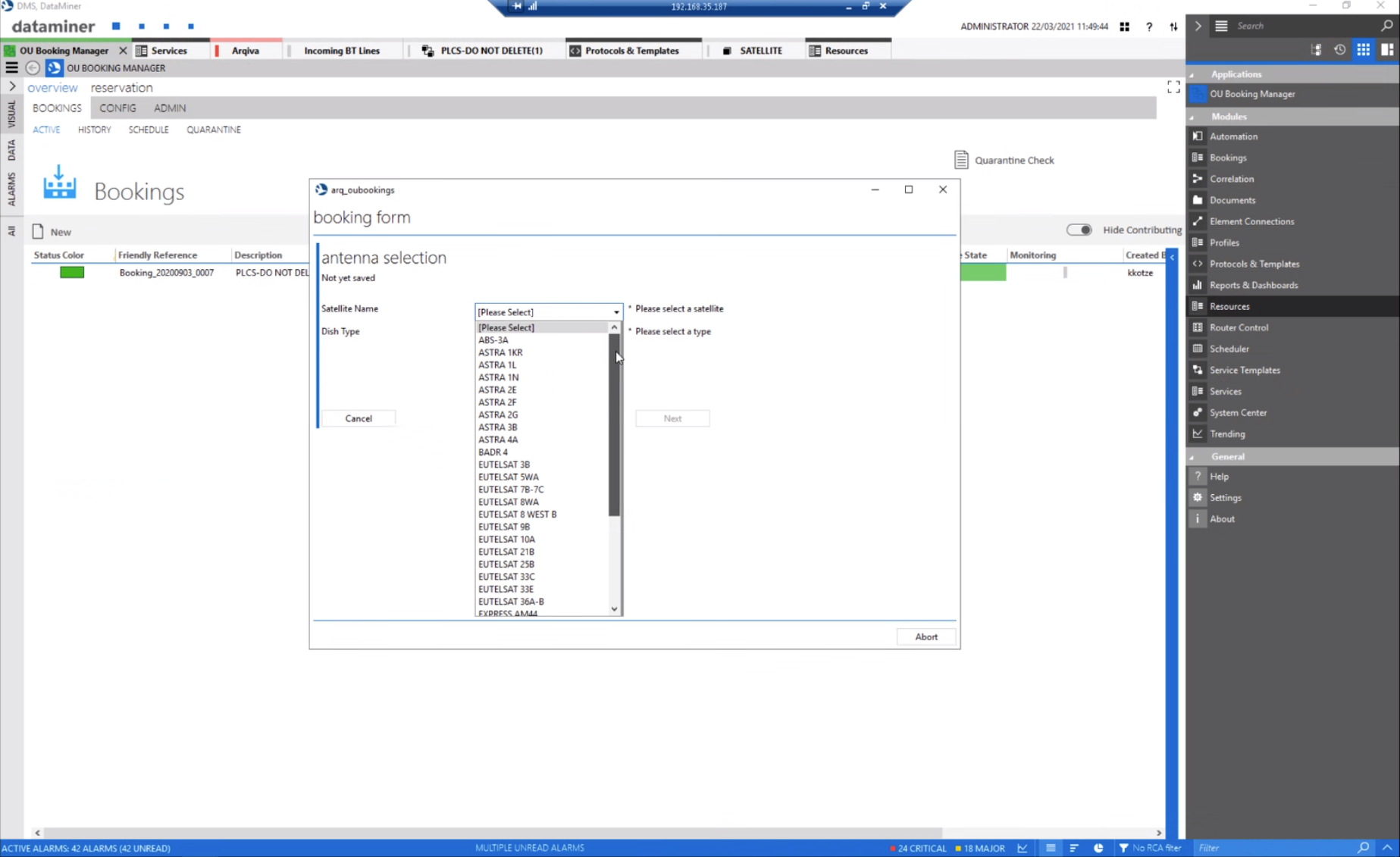 In the next step, select a satellite.
In the next step, select a satellite.
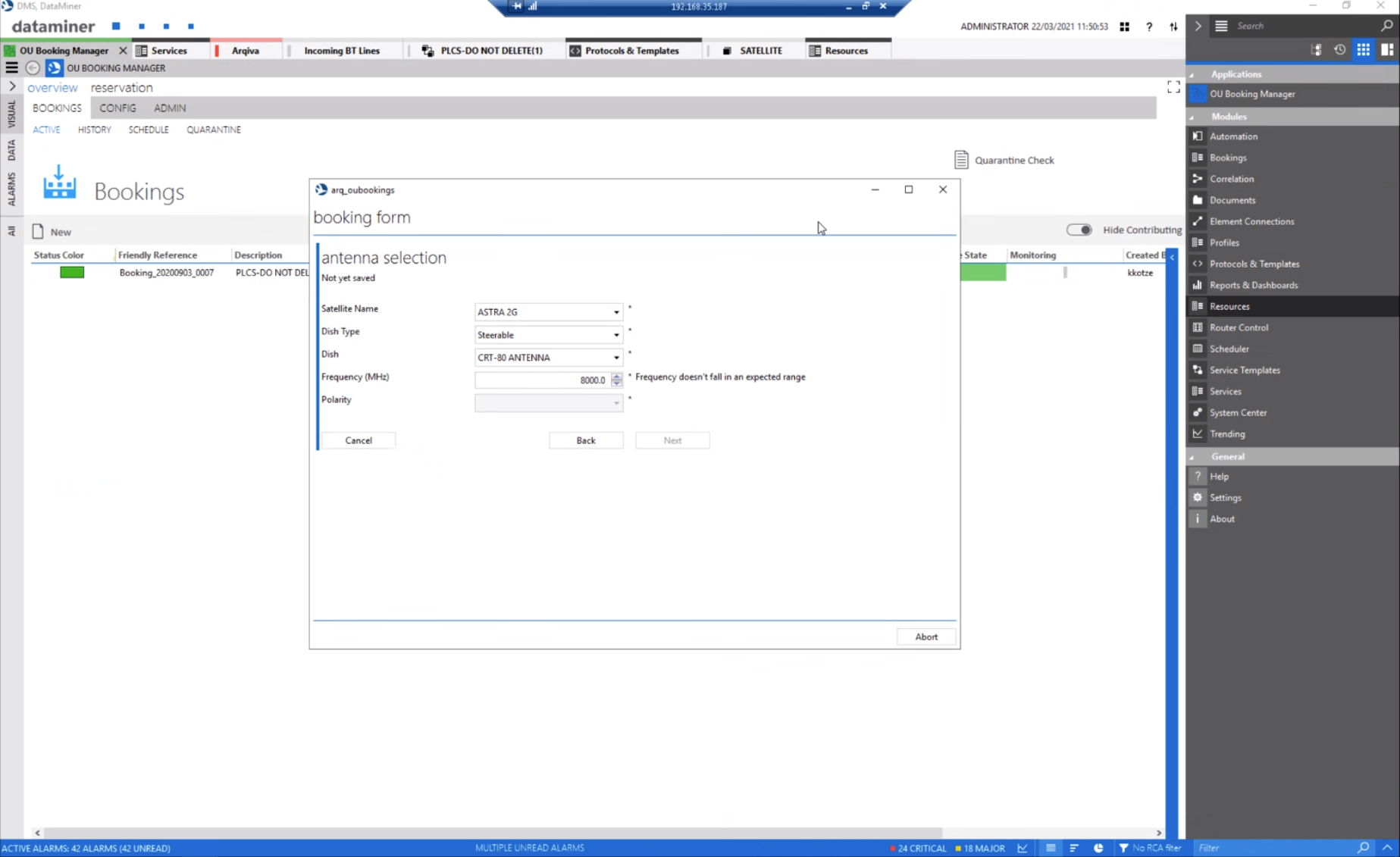 Then either pick a steerable or a fixed dish. The wizard will show only those antennas which are available for the selected timeframe. A frequency needs to be entered, as well. DataMiner will check if the entered value represents a valid frequency.
Then either pick a steerable or a fixed dish. The wizard will show only those antennas which are available for the selected timeframe. A frequency needs to be entered, as well. DataMiner will check if the entered value represents a valid frequency.
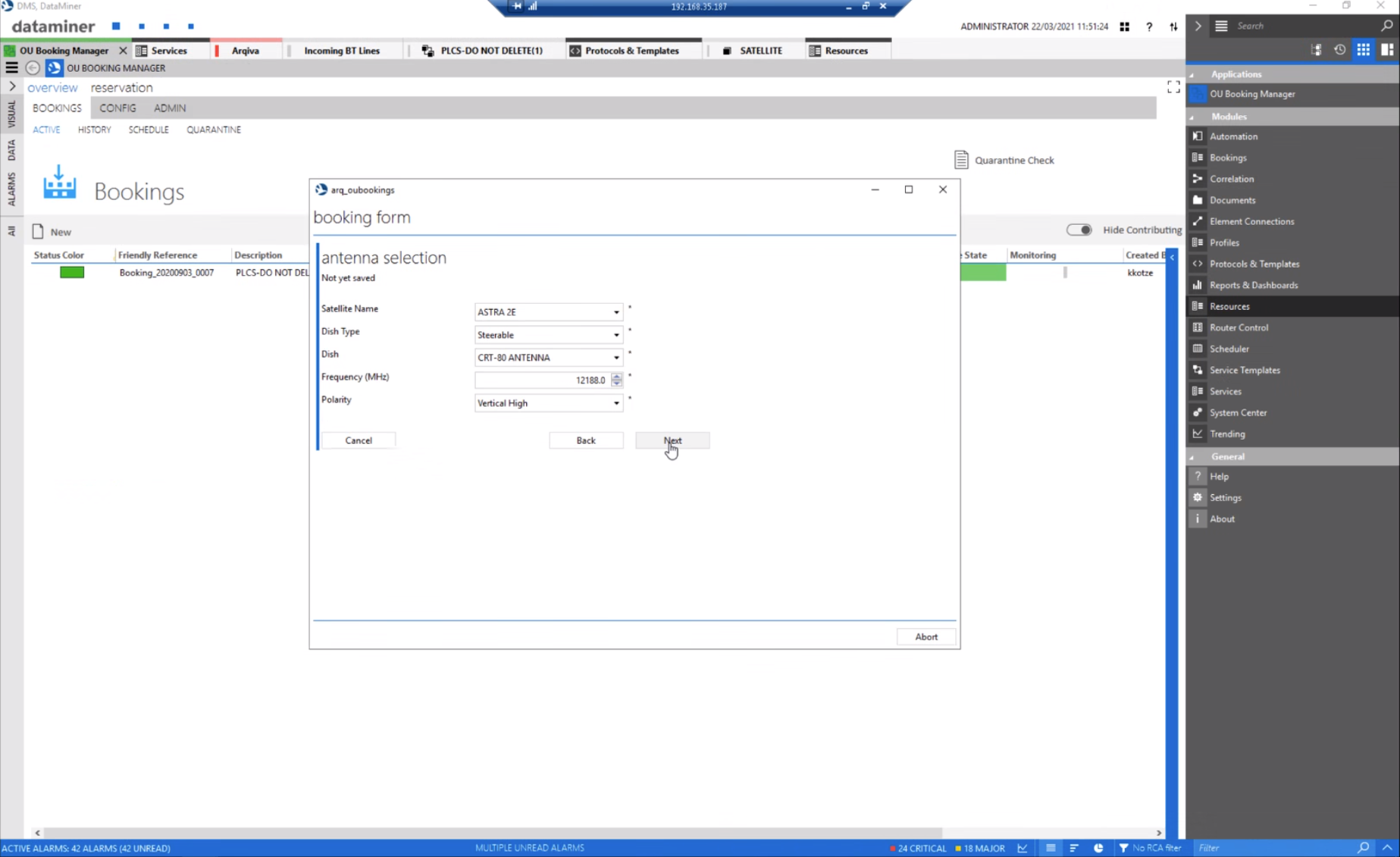 The polarity can only be entered when the frequency is valid.
The polarity can only be entered when the frequency is valid.
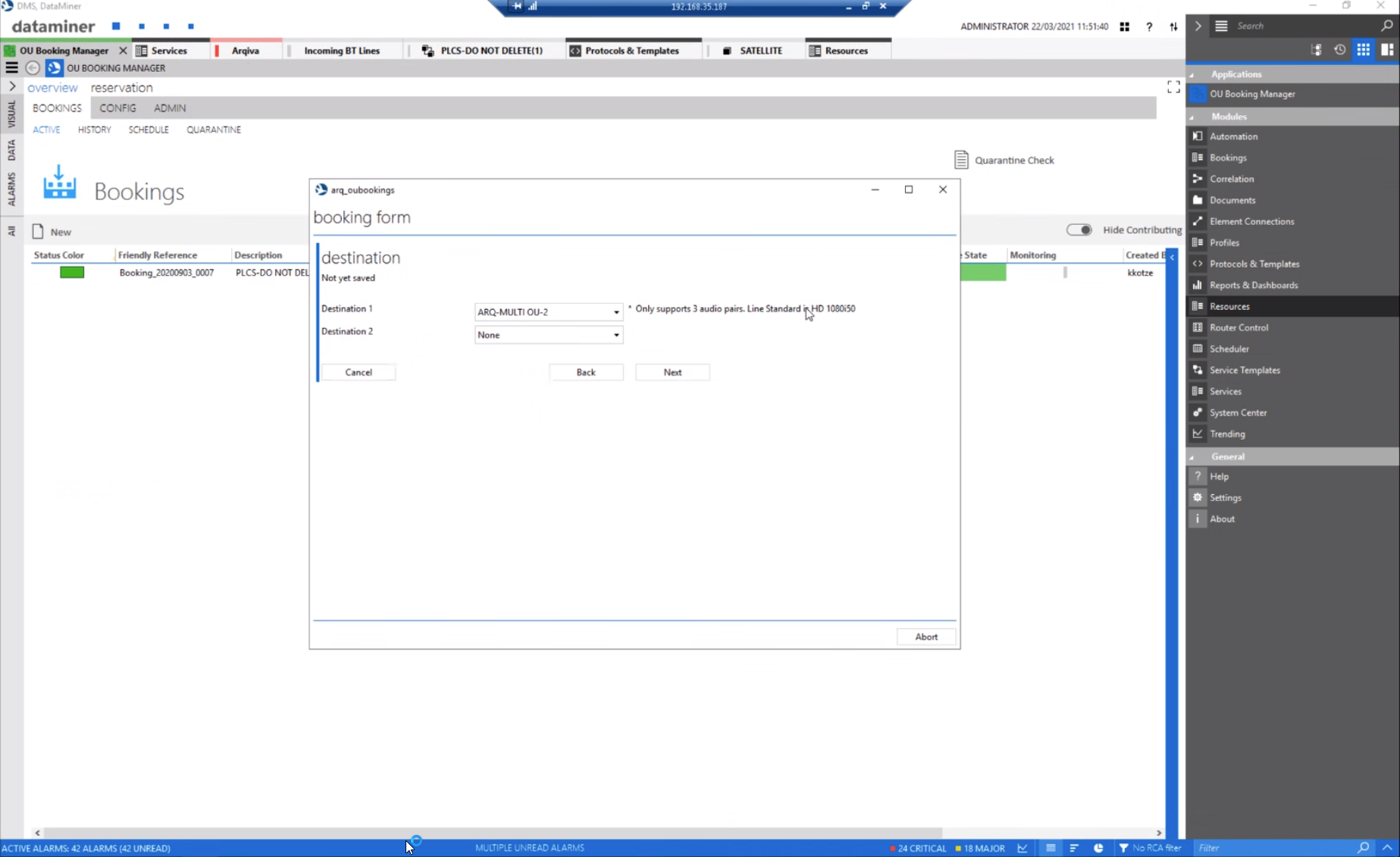 Then select either a single or redundant destination for your booking.
Then select either a single or redundant destination for your booking.
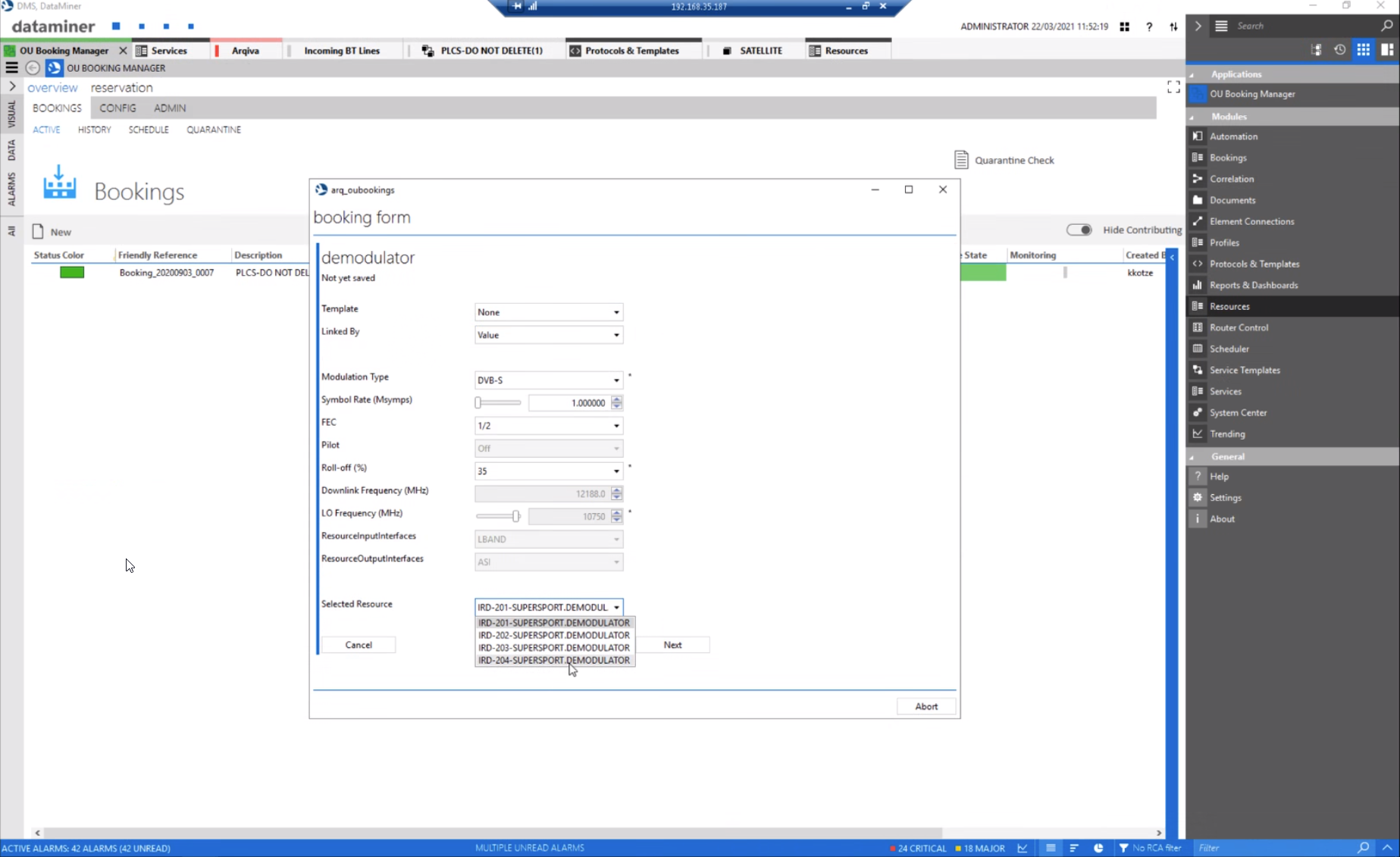 After you have selected the destinations, you can either select a template to control the demodulator or choose to manually fine-tune each parameter. Once all parameters have been entered, DataMiner offers only those devices which are available at the selected time frame and support the requirements, e.g. the modulation type.
After you have selected the destinations, you can either select a template to control the demodulator or choose to manually fine-tune each parameter. Once all parameters have been entered, DataMiner offers only those devices which are available at the selected time frame and support the requirements, e.g. the modulation type.
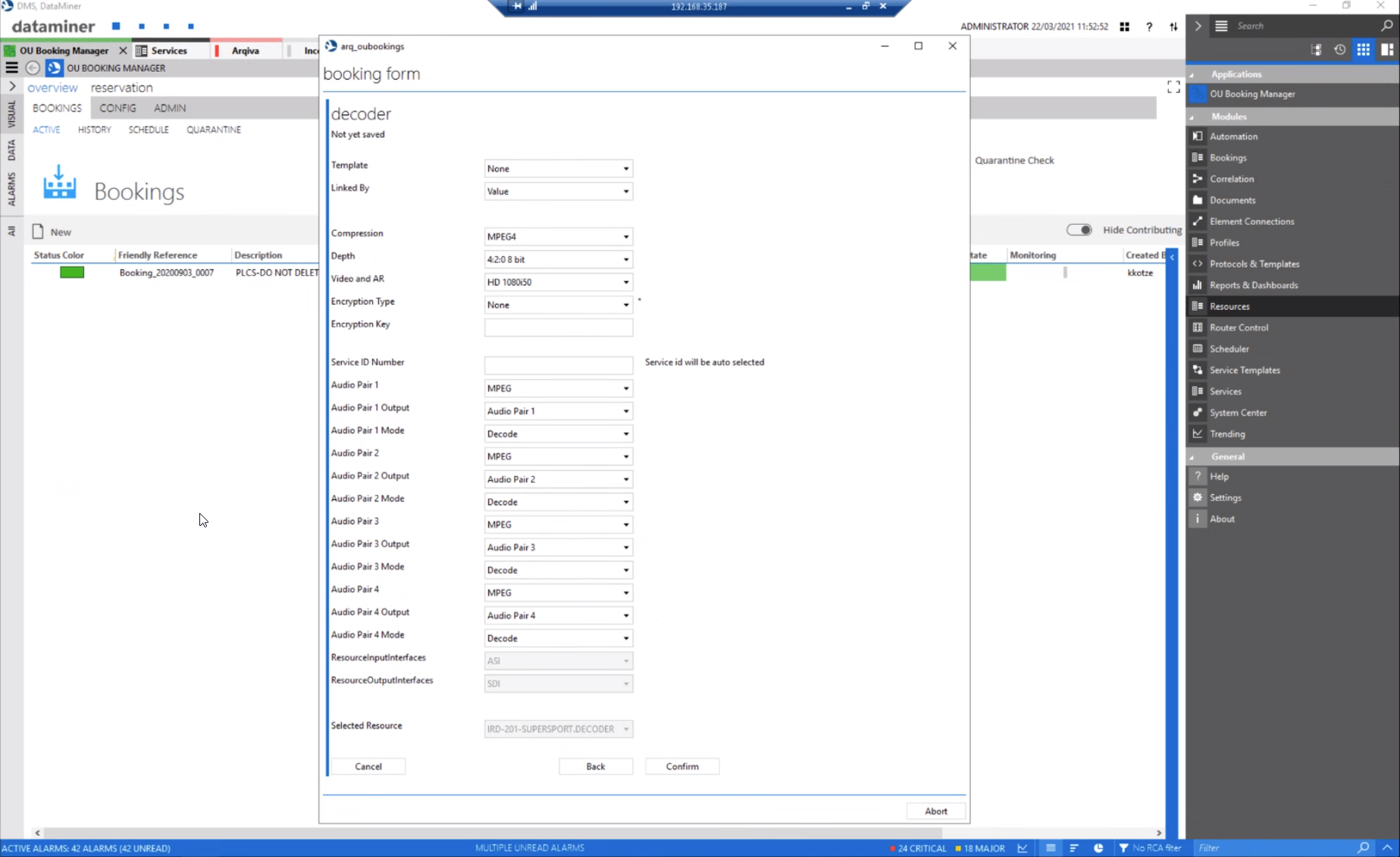 Similar to the demodulator settings, you can set all parameters for your decoder either via a template or once more by changing each parameter individually. In this case, DataMiner automatically selects the right resource from a resource pool.
Similar to the demodulator settings, you can set all parameters for your decoder either via a template or once more by changing each parameter individually. In this case, DataMiner automatically selects the right resource from a resource pool.
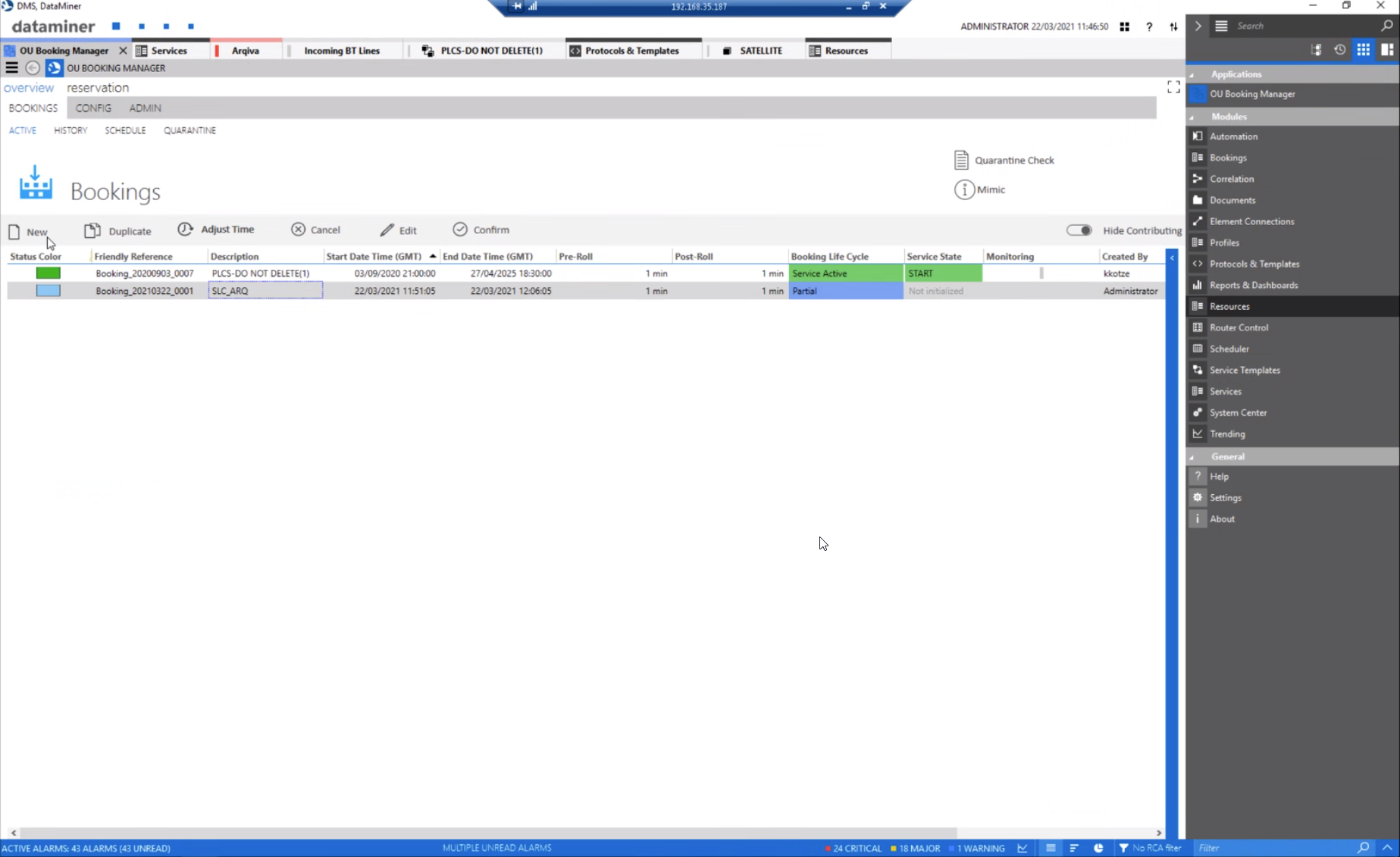 To finish your booking, click on the confirm button. The booking state will change from "Partial" to "Confirmed" and DataMiner will reserve and configure the resources, set all crosspoints to various routers, and monitor your satellite downlink chain once the booking is active.
To finish your booking, click on the confirm button. The booking state will change from "Partial" to "Confirmed" and DataMiner will reserve and configure the resources, set all crosspoints to various routers, and monitor your satellite downlink chain once the booking is active.
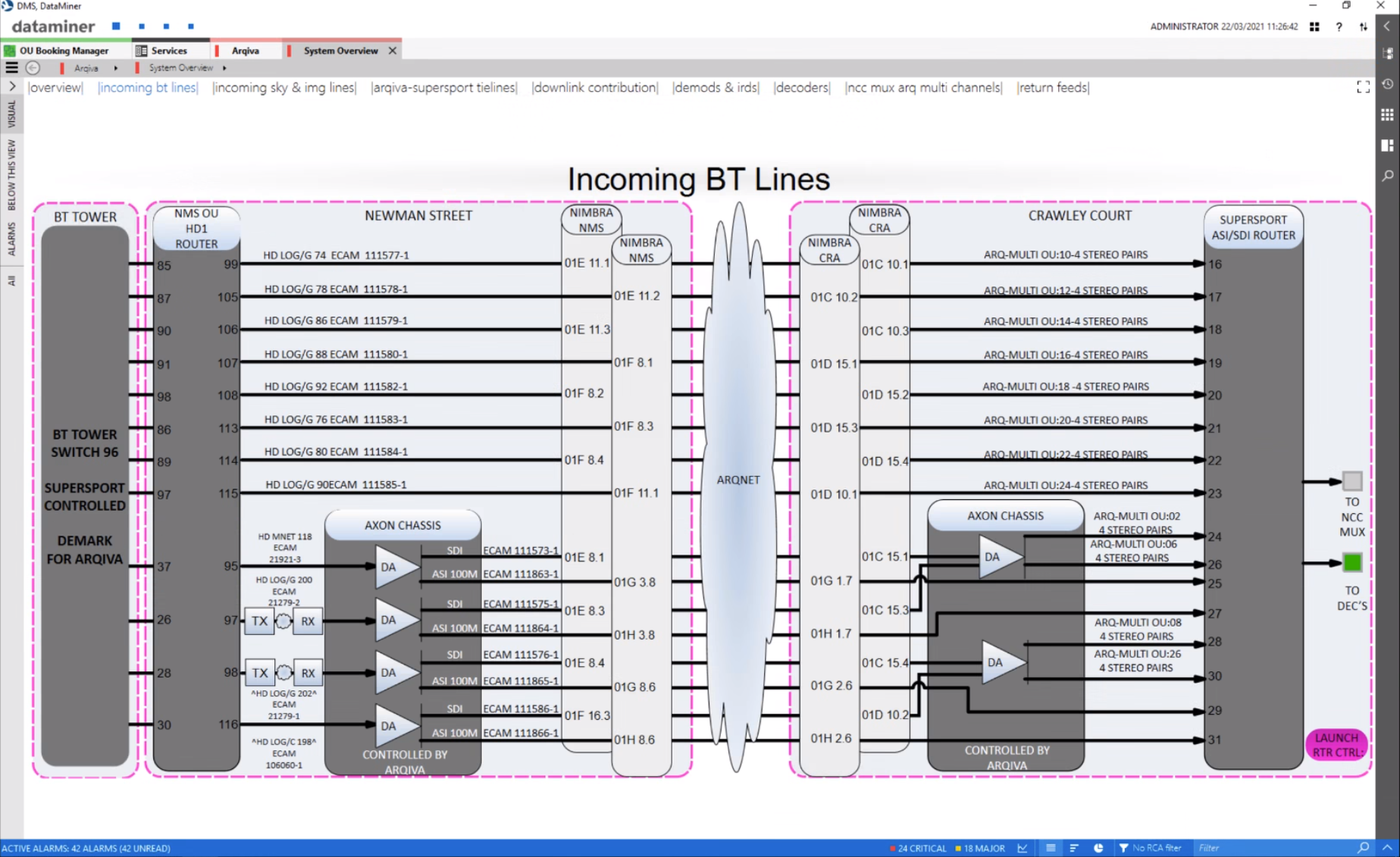 Next to the satellite downlinks, DataMiner also monitors and controls SDI-routers across multiple locations to manage incoming feeds from other service providers.
Next to the satellite downlinks, DataMiner also monitors and controls SDI-routers across multiple locations to manage incoming feeds from other service providers.
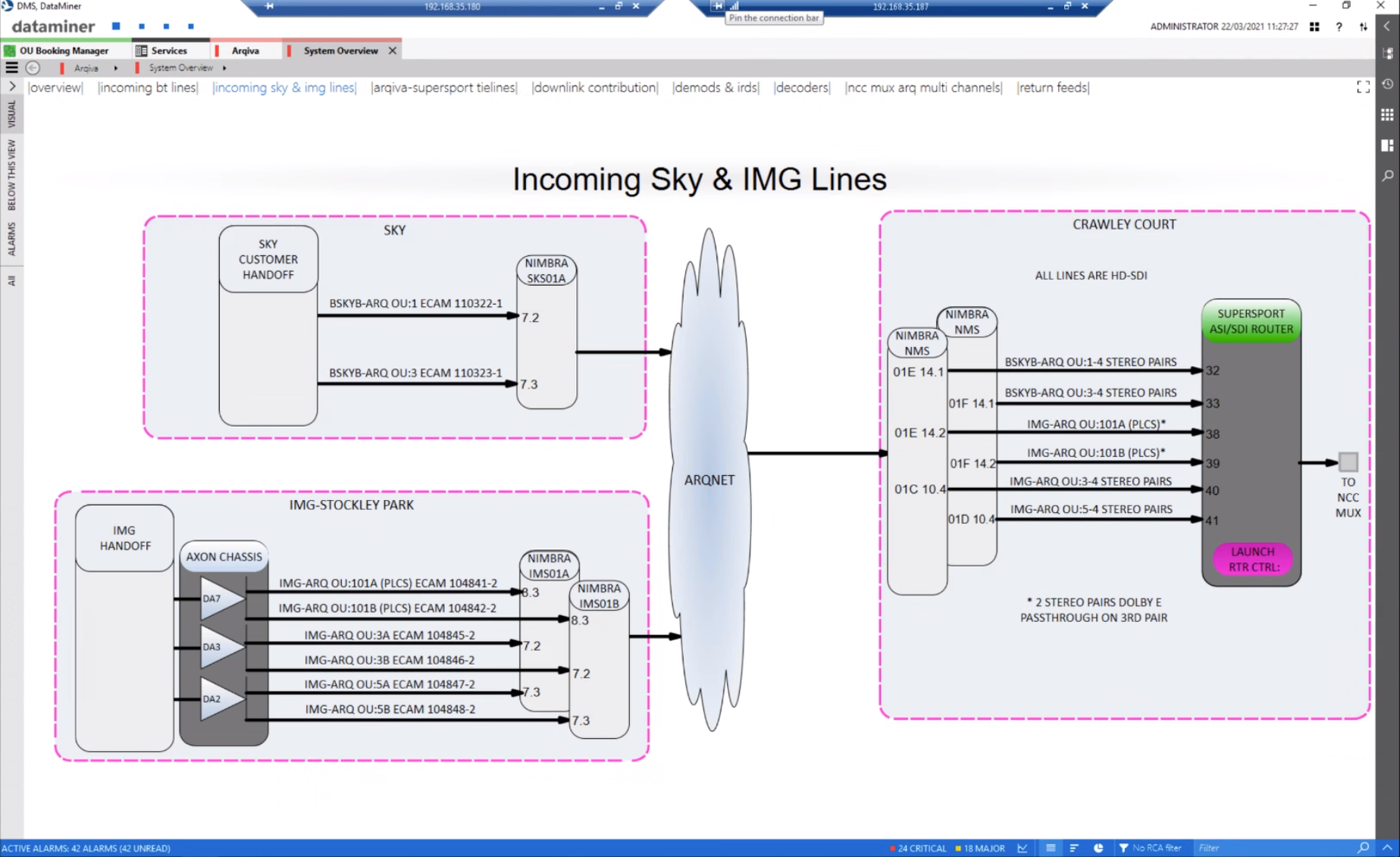 Plenty of different service providers deliver live signals to our customer.
Plenty of different service providers deliver live signals to our customer.
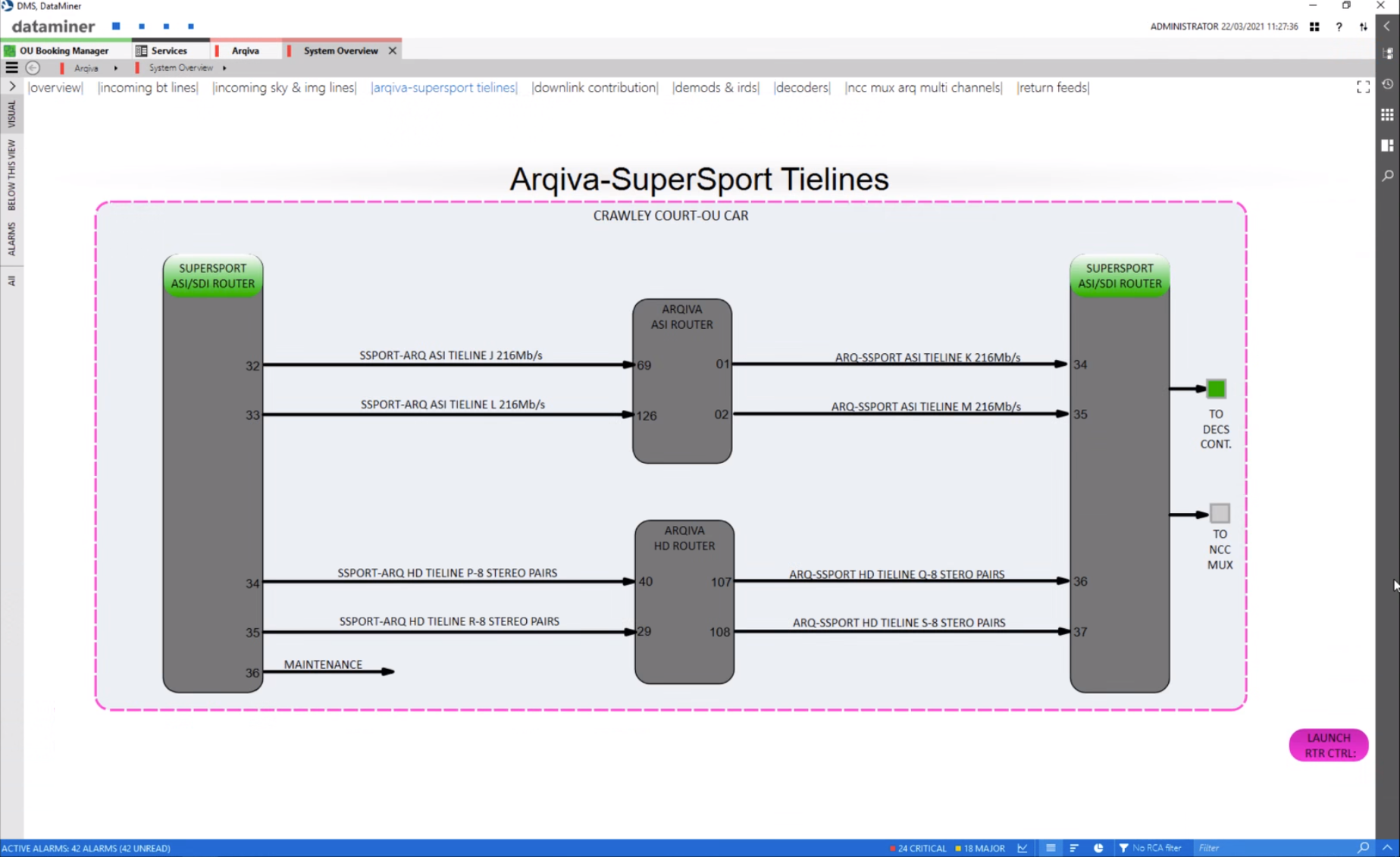 Router Control is available, as well, to manage tie-lines within the facility.
Router Control is available, as well, to manage tie-lines within the facility.
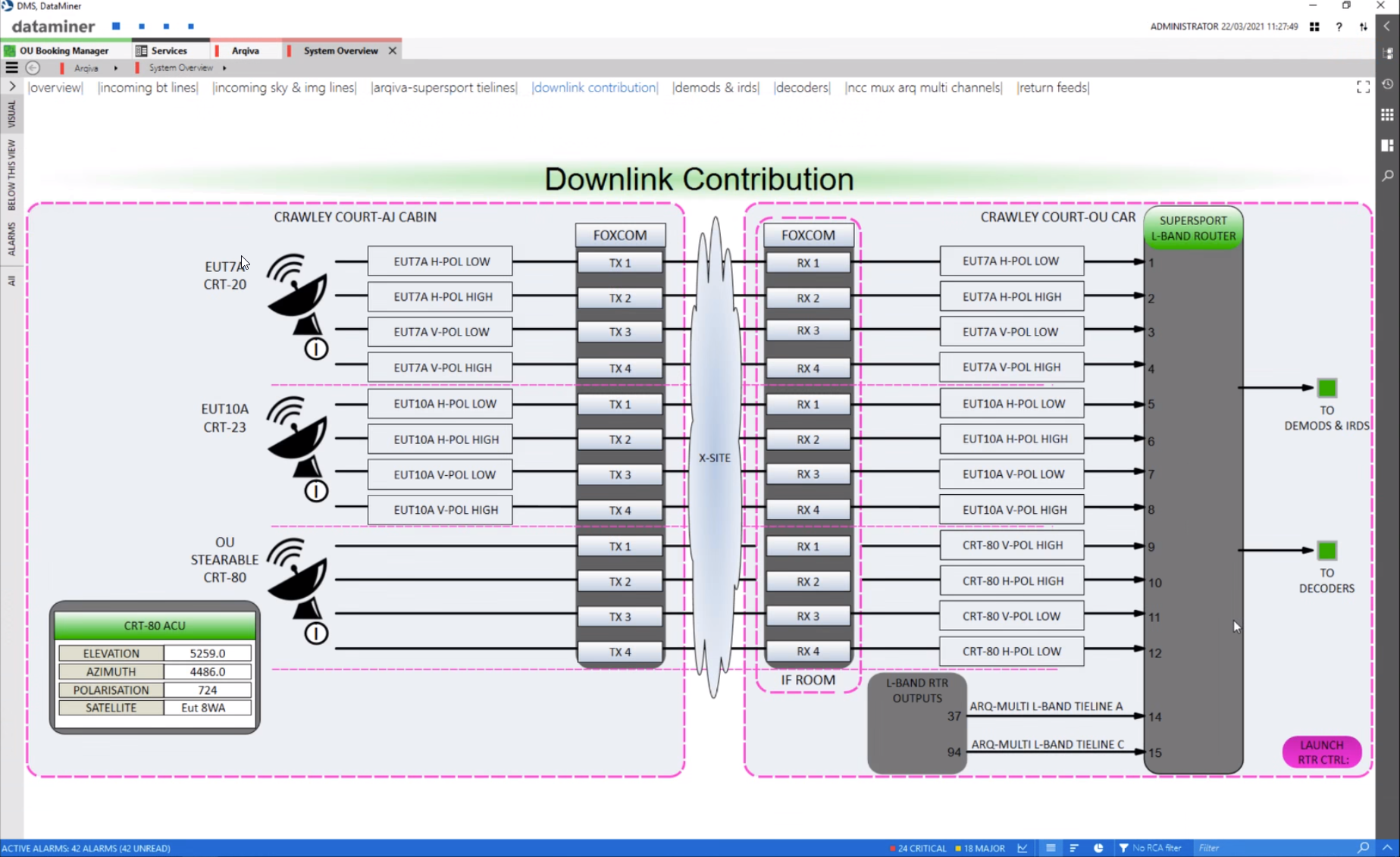 This image shows a satellite downlink overview, including L-Band router control.
This image shows a satellite downlink overview, including L-Band router control.
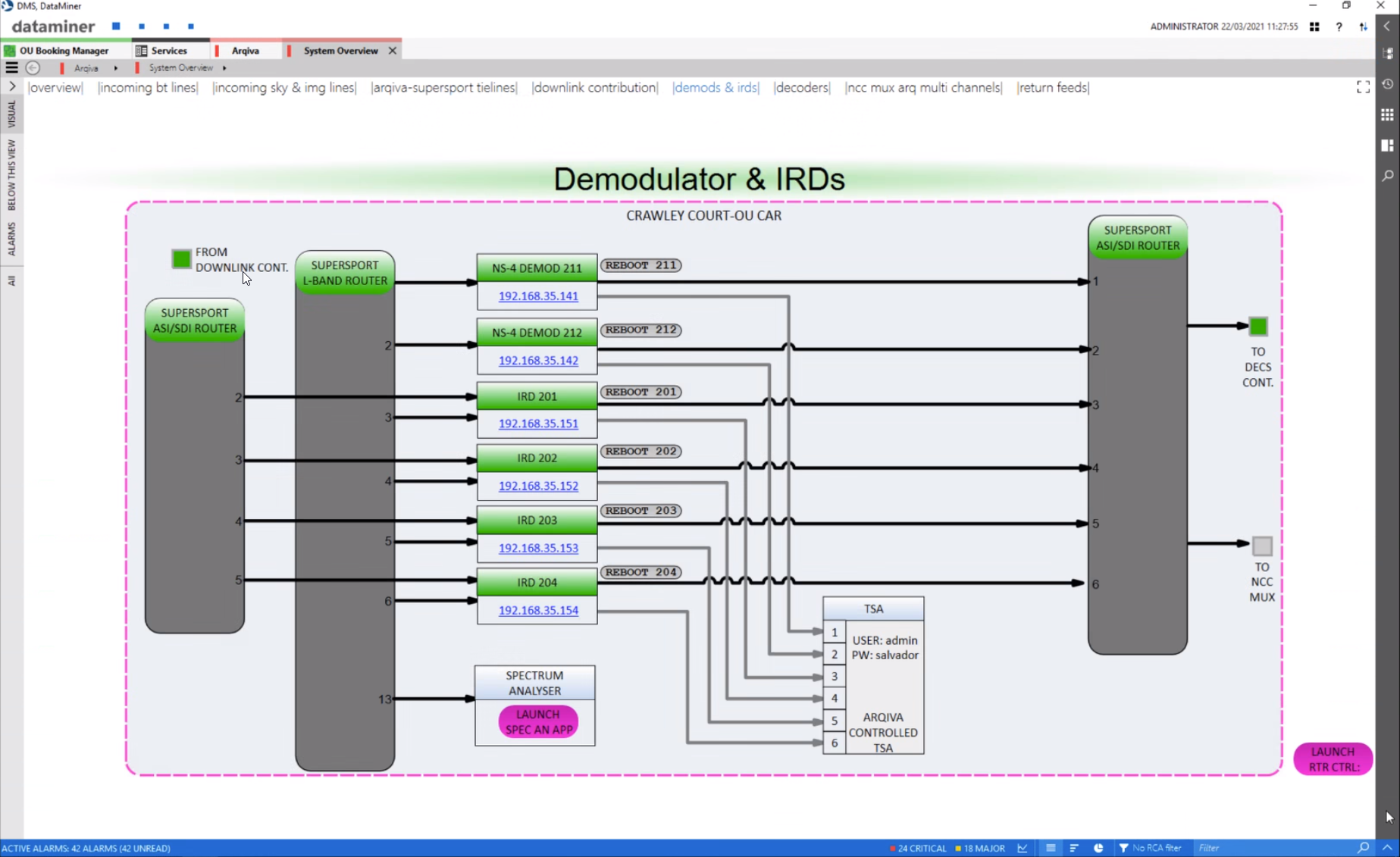 This screenshot shows IRD and demodulator control with spectrum analysis.
This screenshot shows IRD and demodulator control with spectrum analysis.
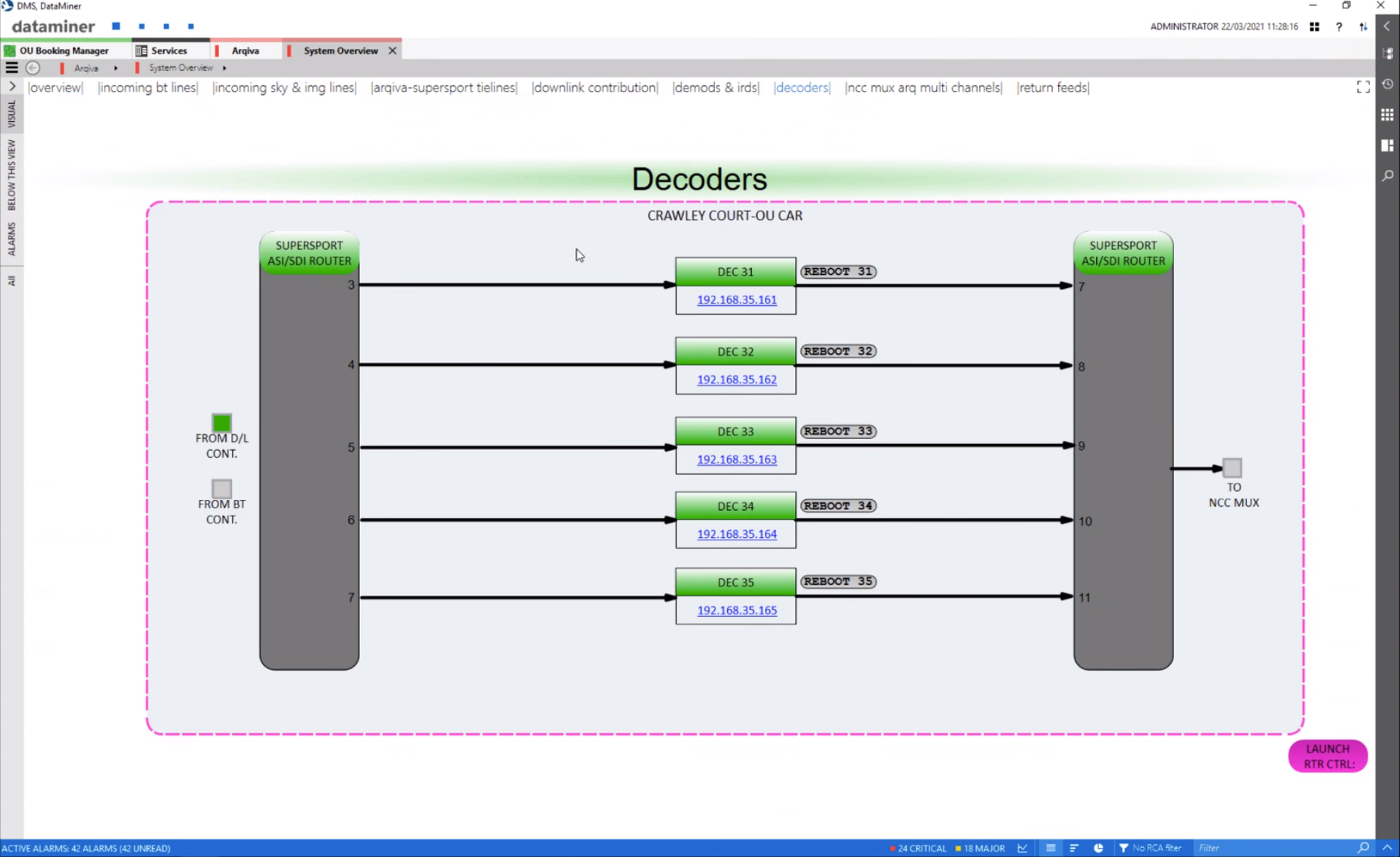 ASI to SDI decoder management is depicted in this image.
ASI to SDI decoder management is depicted in this image.
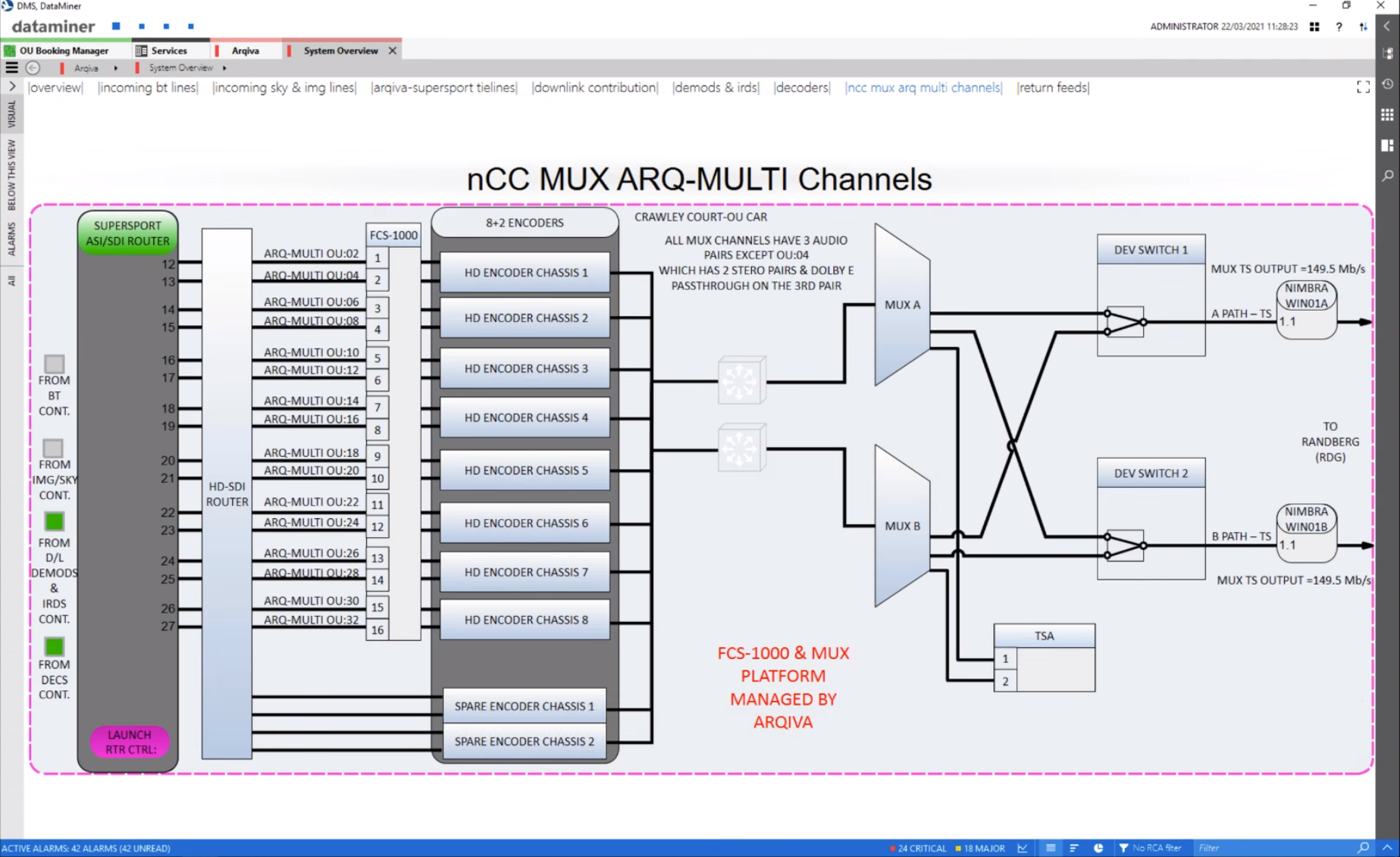 This screenshot is an exmaple of a multiplex system overview.
This screenshot is an exmaple of a multiplex system overview.
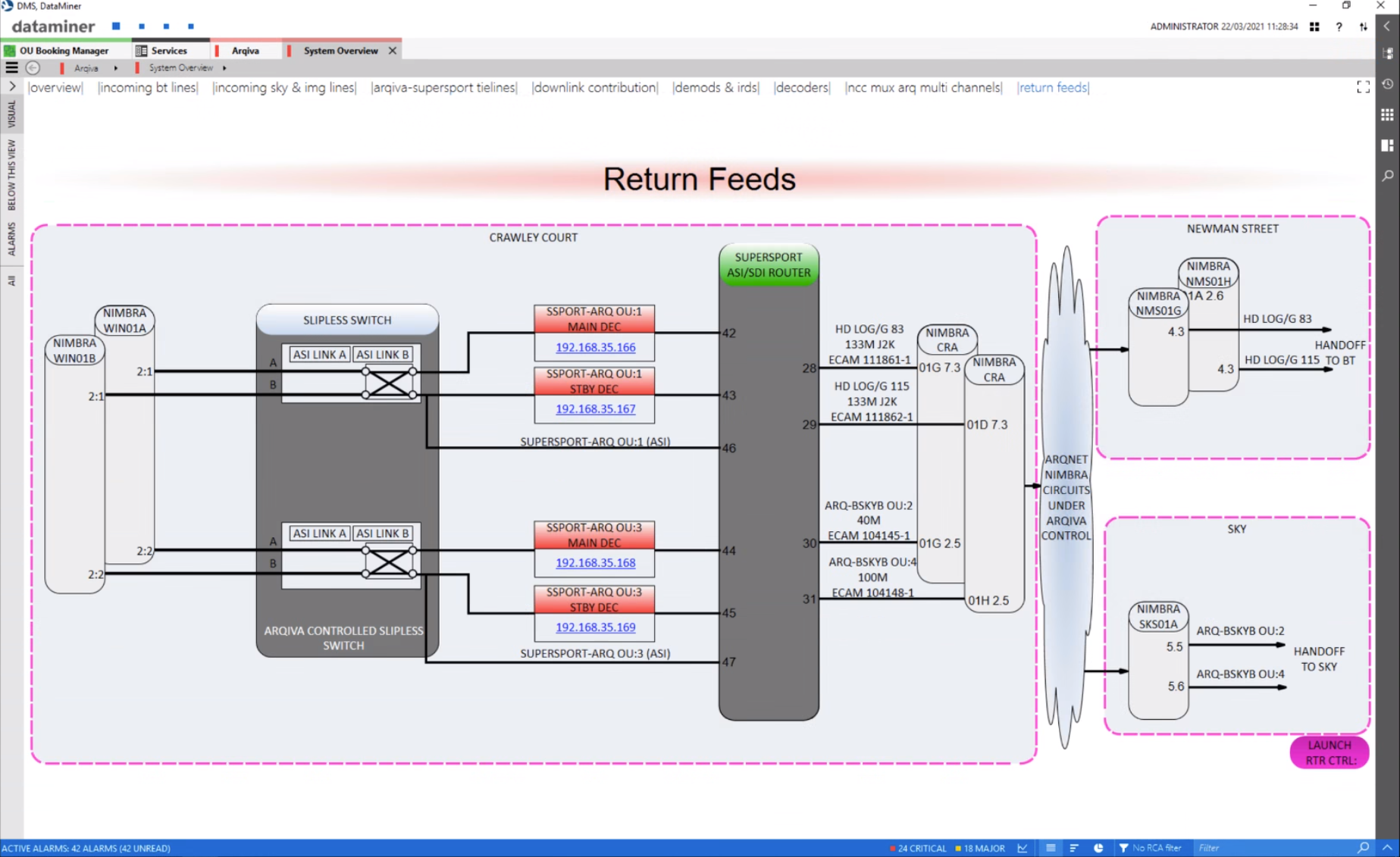 This image is an example of return feed monitoring.
This image is an example of return feed monitoring.
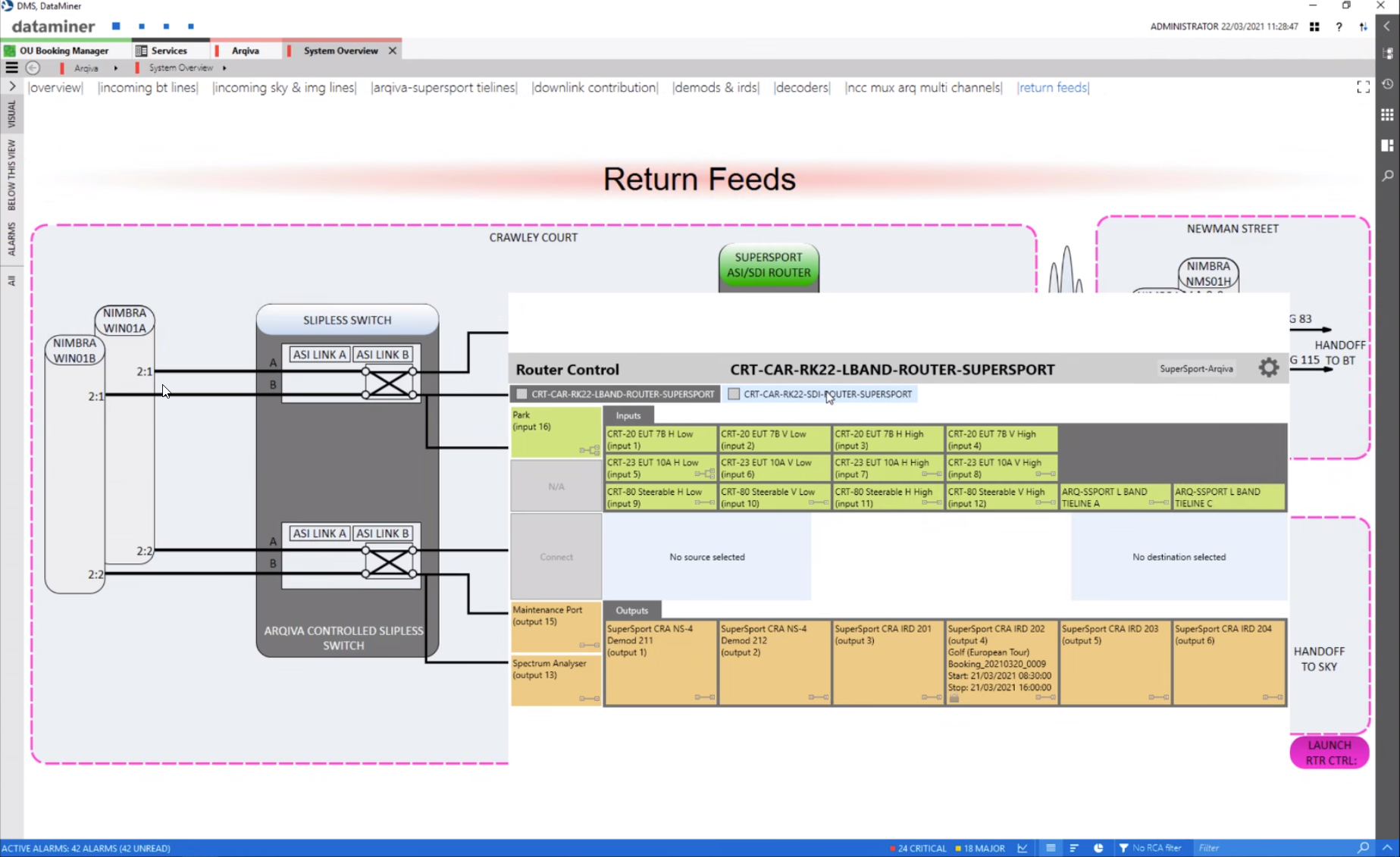 DataMiner router control can be used for any kind of third-party L-BAND, ASI or SDI-router, independent of the vendor or protocol used.
DataMiner router control can be used for any kind of third-party L-BAND, ASI or SDI-router, independent of the vendor or protocol used.
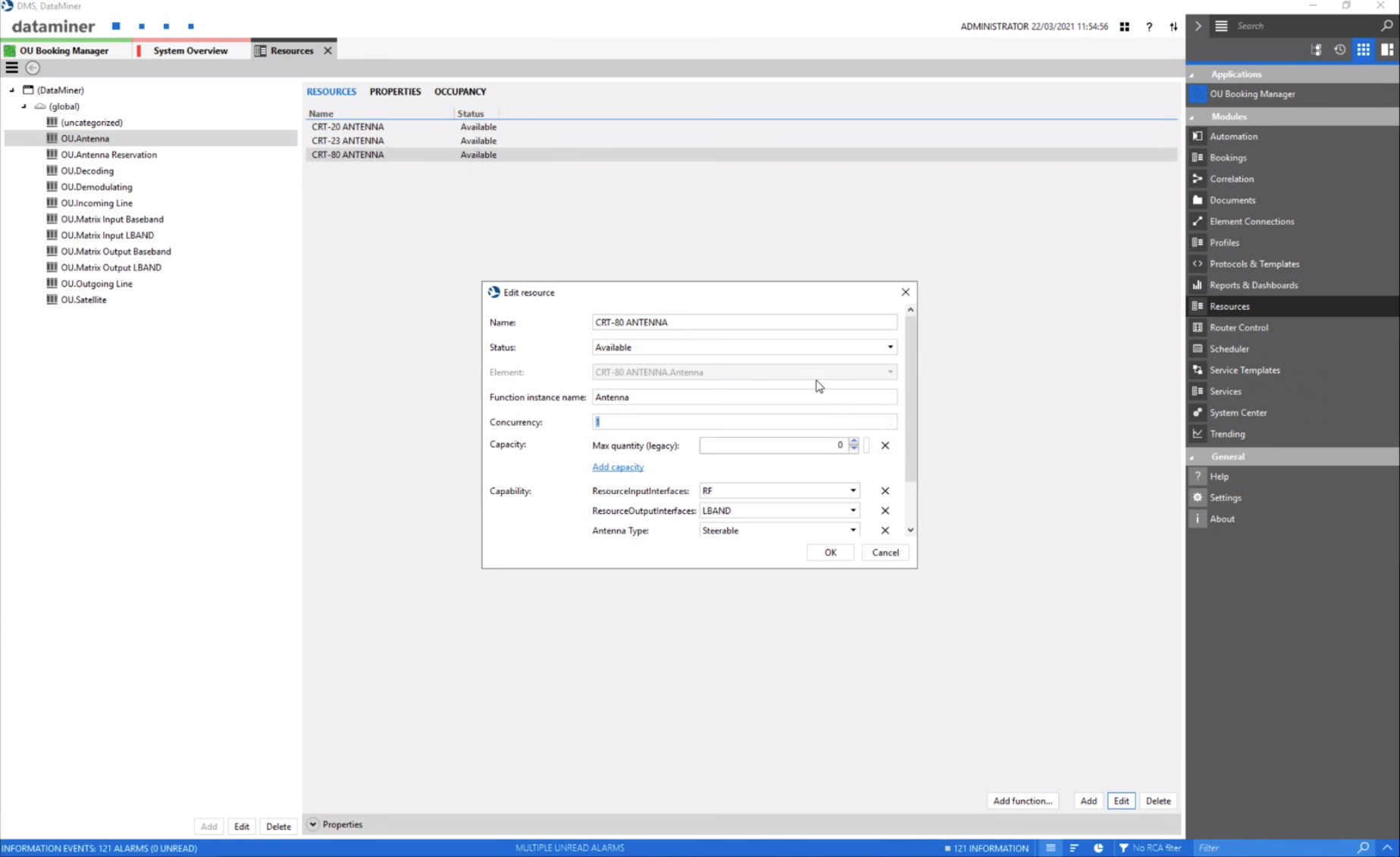 In the background, DataMiner Resource Manager manages all of your resource pools. This screenshot shows one of the Antennas. Each resource has a status (e.g. available or planned maintenance), a capacity, and a set of capabilities (e.g. to steerable or fixed antenna and which satellites the antenna can reach).
In the background, DataMiner Resource Manager manages all of your resource pools. This screenshot shows one of the Antennas. Each resource has a status (e.g. available or planned maintenance), a capacity, and a set of capabilities (e.g. to steerable or fixed antenna and which satellites the antenna can reach).
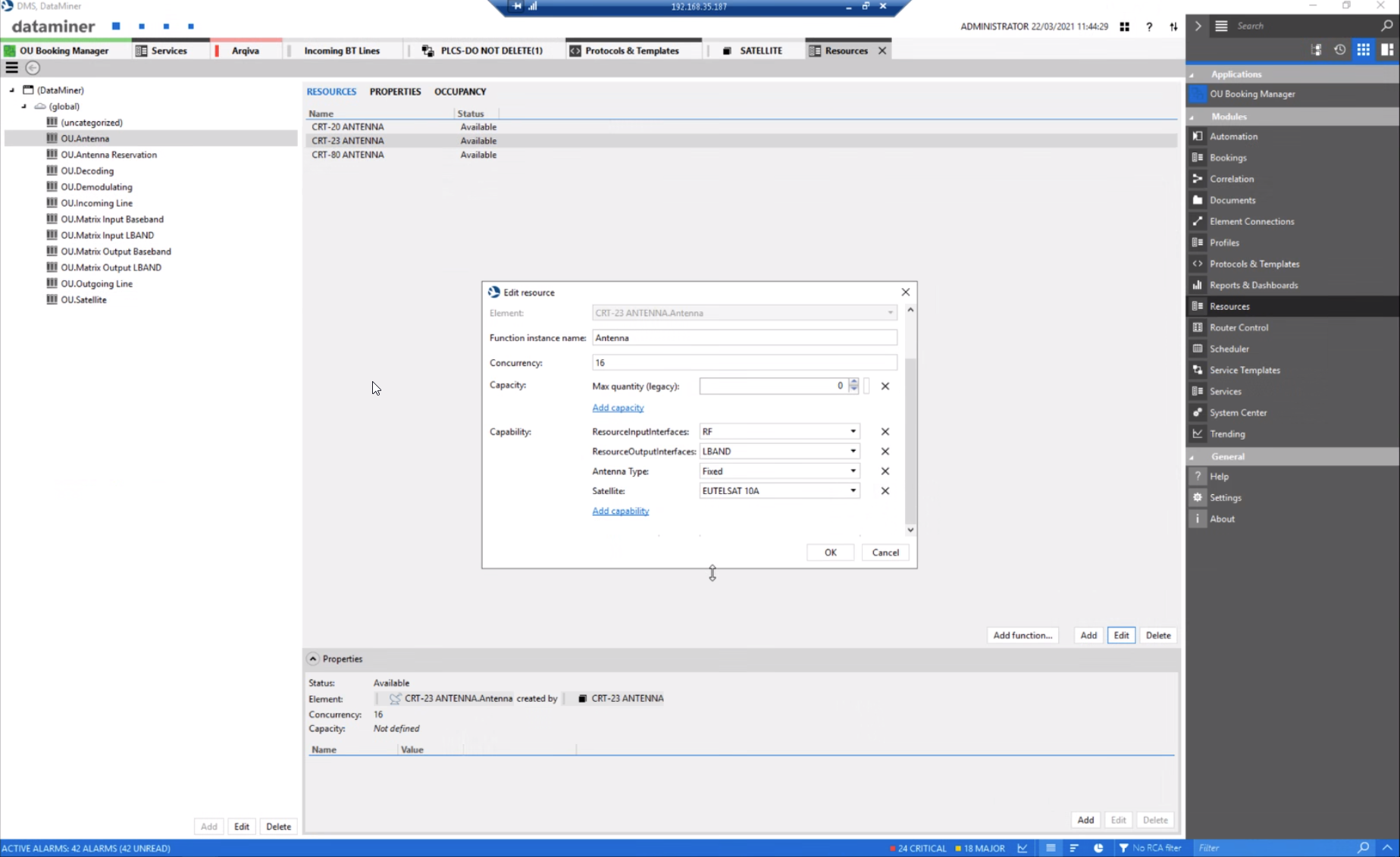 This screenshot shows a tie-line which is also managed as resource.
This screenshot shows a tie-line which is also managed as resource.
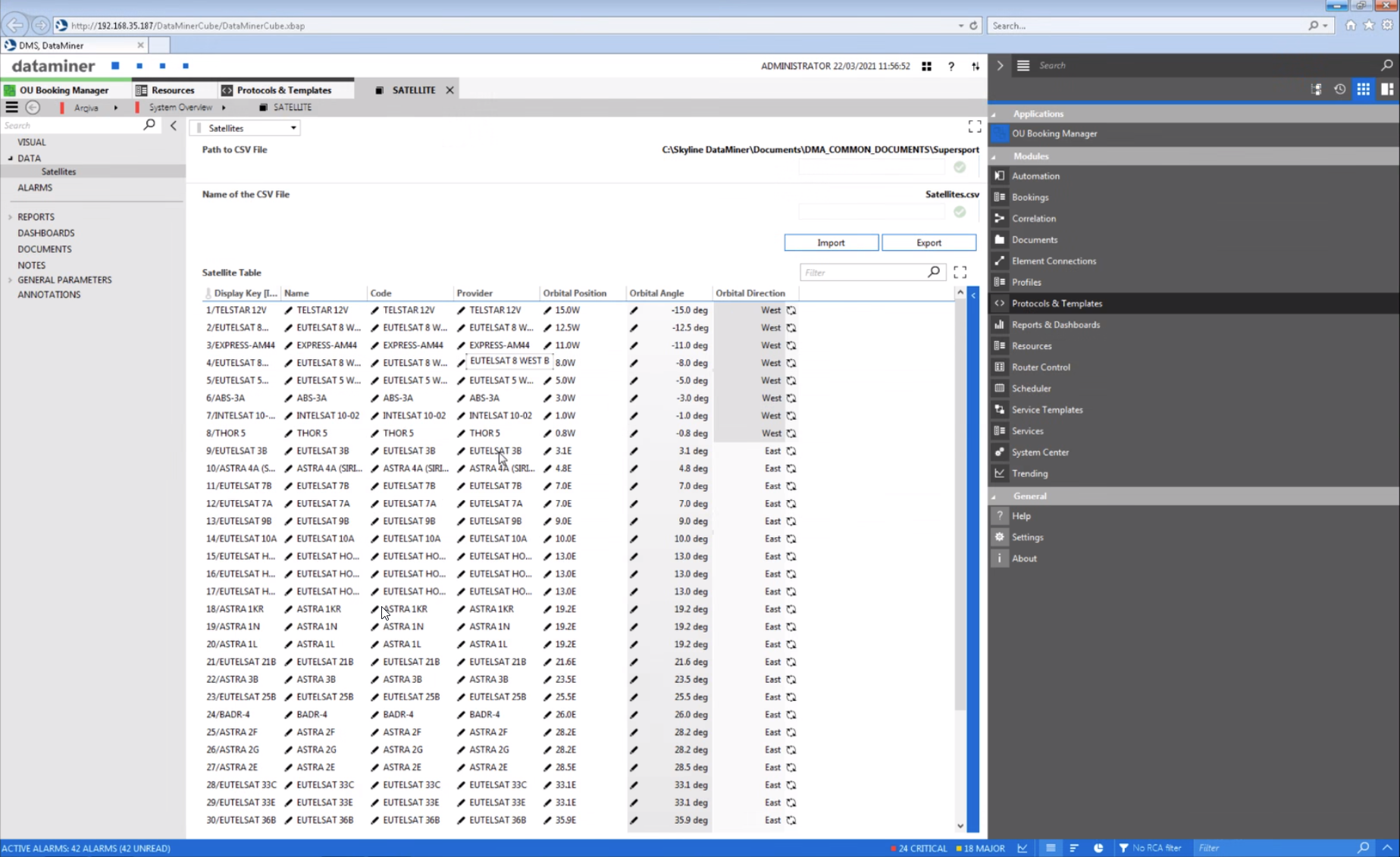 Certainly you don't have to enter all the resource data manually. DataMiner either connects to third-party databases, or like in this case, you can import your satellite data via a .CSV file.
Certainly you don't have to enter all the resource data manually. DataMiner either connects to third-party databases, or like in this case, you can import your satellite data via a .CSV file.
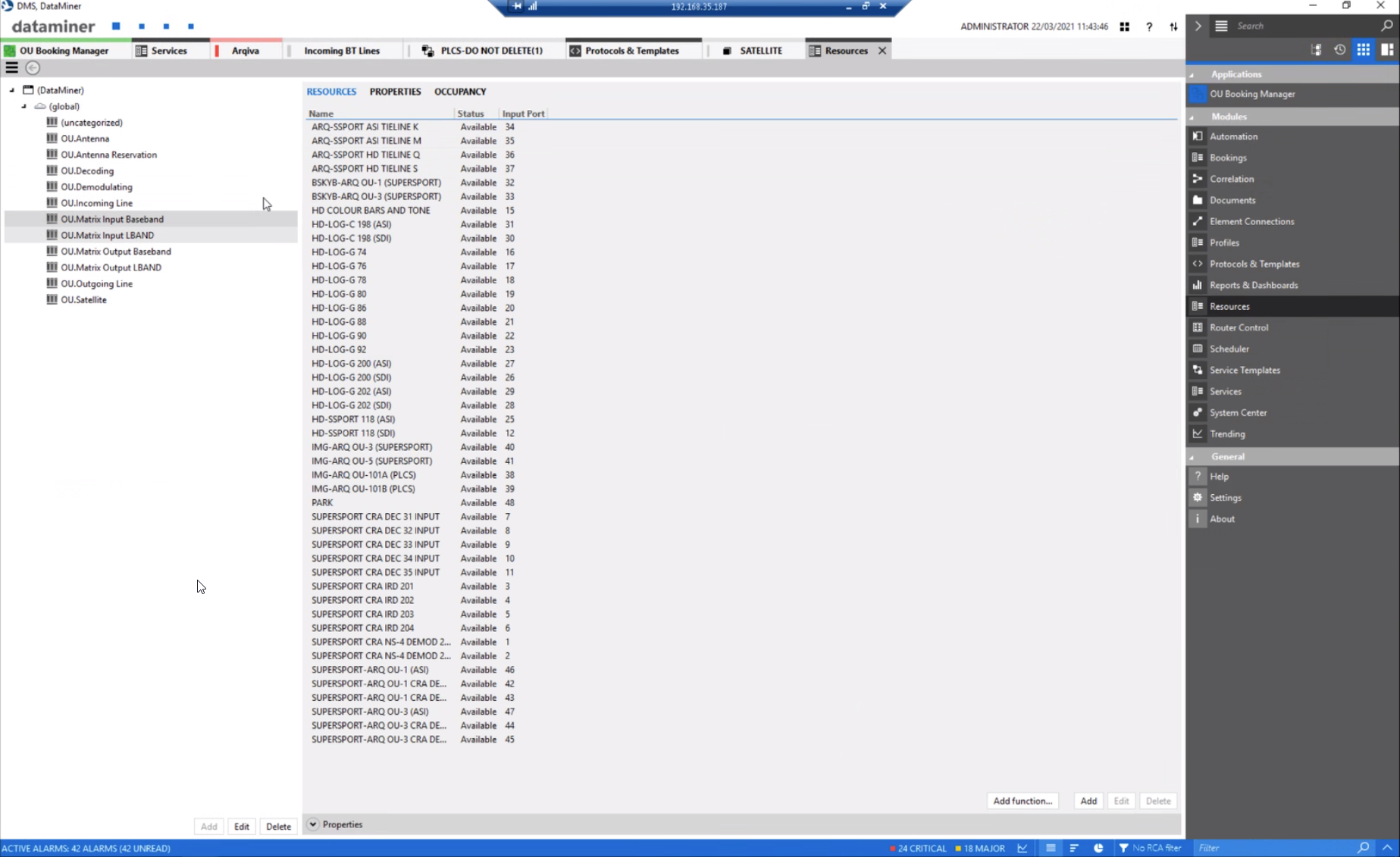 Here is another resource example: baseband inputs managed by DataMiner.
Here is another resource example: baseband inputs managed by DataMiner.
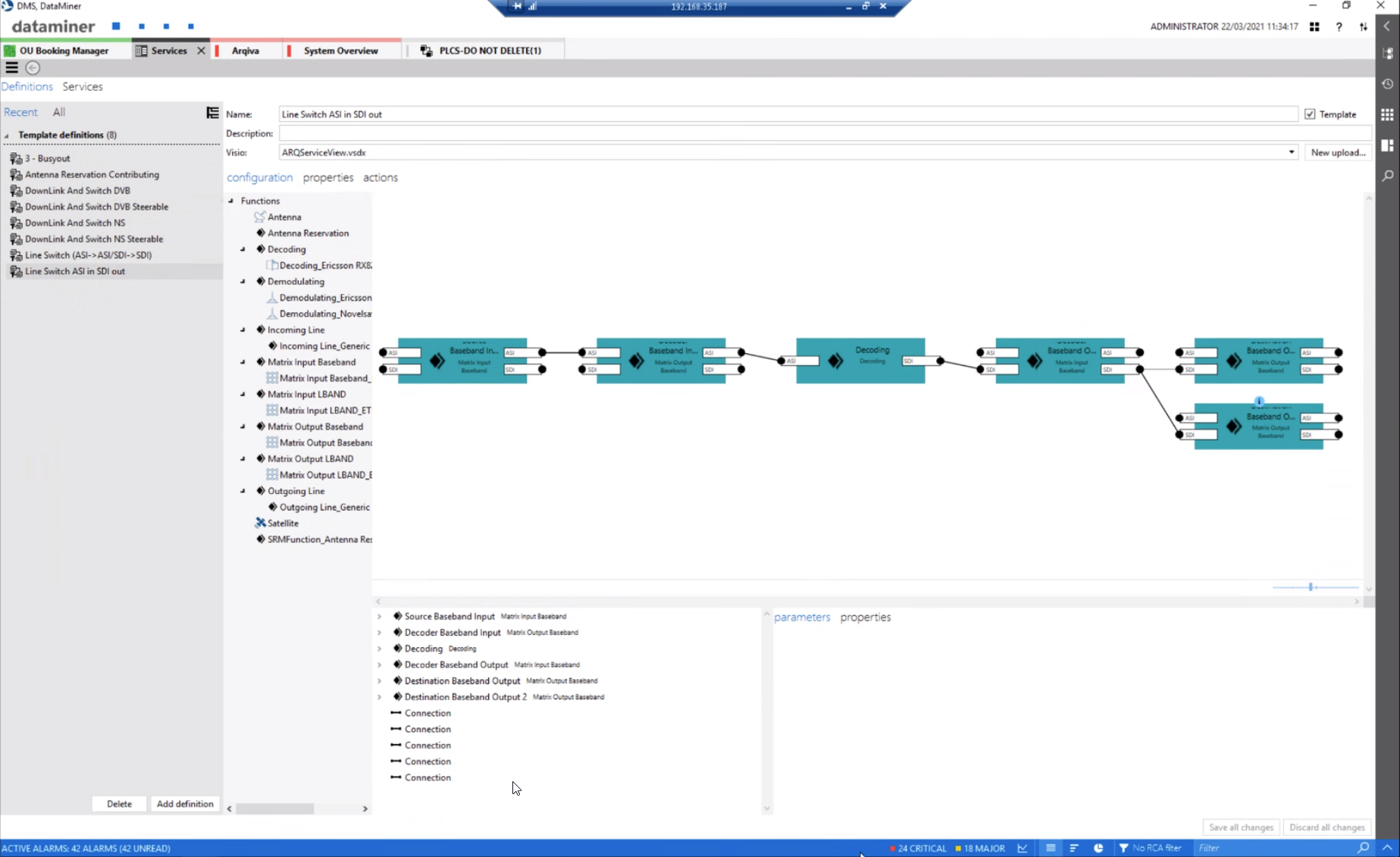 DataMiner Service Manager defines the building blocks and how those will be connected with each other, e.g. via ASI or SDI.
DataMiner Service Manager defines the building blocks and how those will be connected with each other, e.g. via ASI or SDI.
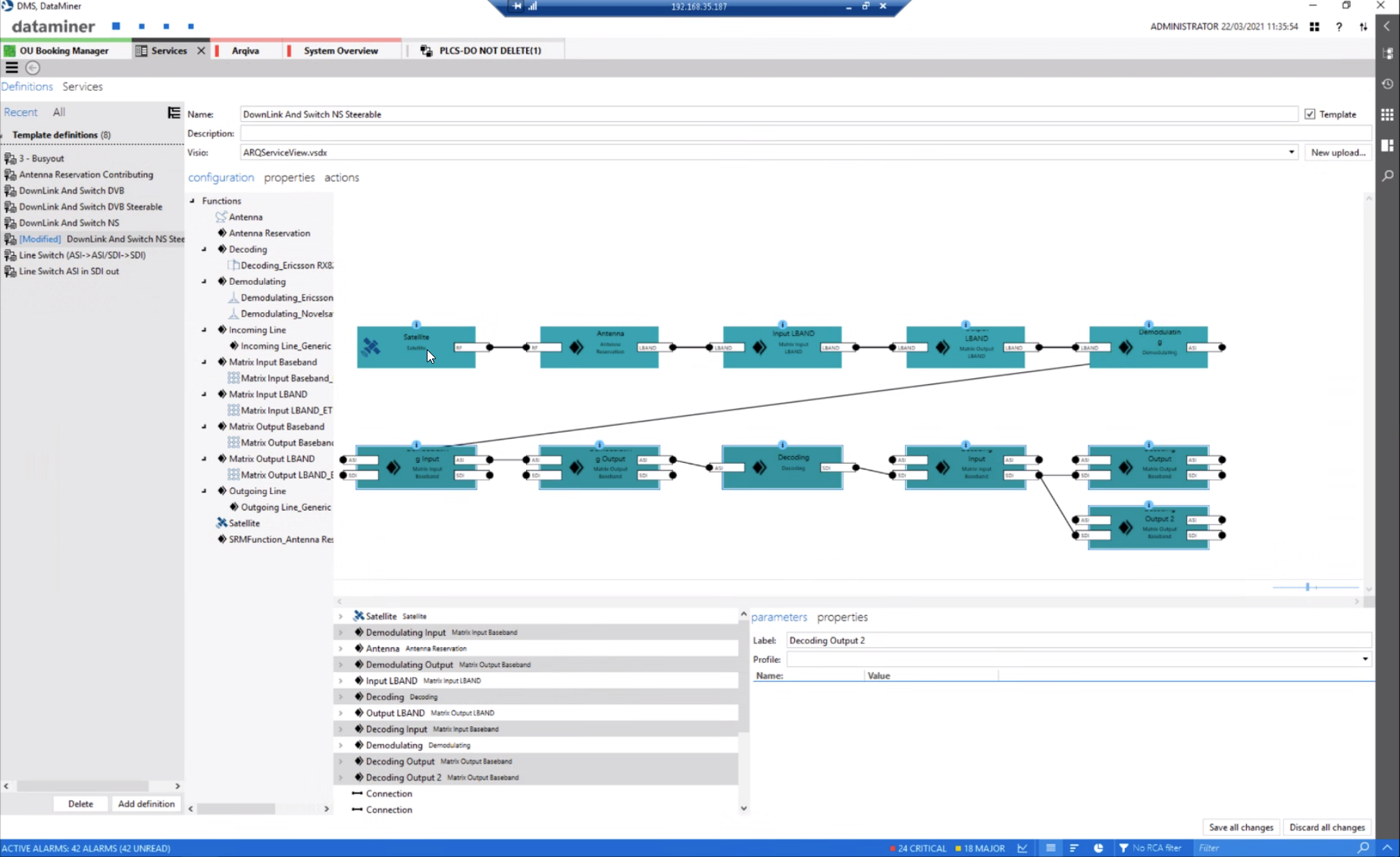 Here is another service definition starting with a satellite, following an antenna, demodulation, decoding, and ending at two SDI destinations. Whenever you change the underlying infrastructure, for example you invest in new demodulators from a different vendor, there is no need to change your service definition. DataMiner's "mediation layer" translates those parameters which belong to a building block (also called a virtual function) into the right API calls for each vendor. All you need to do is add your new infrastructure to one of your resource pools.
Here is another service definition starting with a satellite, following an antenna, demodulation, decoding, and ending at two SDI destinations. Whenever you change the underlying infrastructure, for example you invest in new demodulators from a different vendor, there is no need to change your service definition. DataMiner's "mediation layer" translates those parameters which belong to a building block (also called a virtual function) into the right API calls for each vendor. All you need to do is add your new infrastructure to one of your resource pools.
1 thought on “Occasional Use Sports-feed Orchestration (SRM)”
Leave a Reply
You must be logged in to post a comment.
Hello, Do you have any examples where ‘drag & drop’ is used to build an ad-hoc transmission (ideally an uplink) please? Rgds, Mark