integration Use Case
Net Insight – DataMiner Nimbra Controller
Cloud
2110
NetInsight

Have a look at this use case to learn how Net Insight and Skyline joined forces and worked on a solution to manage work orders and automate all steps to secure media service transport across on-premises and cloud-based infrastructure including Net Insight’s Nimbra MSR and Nimbra Edge products.
- Nimbra monitoring
- Ad-hoc signal switching
- Scheduled signal switching
- End-to-end connectivity across technology domains (Nimbra Edge and Nimbra Vision)
For more information, have a look at this webinar on LinkedIn.
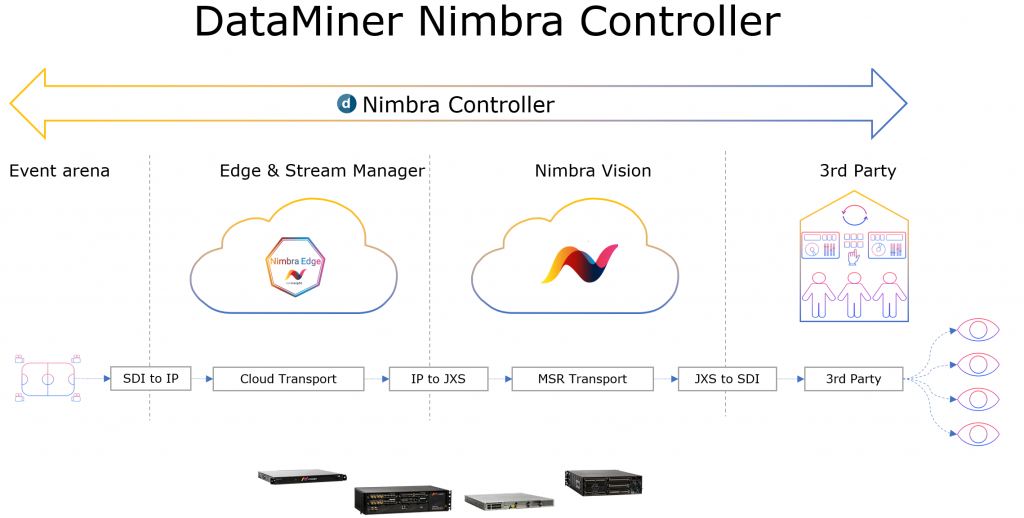
USE CASE DETAILS
 This solution has been built as a DataMiner Low-Code App. In combination with dataminer.services, the app can be securely opened from just about anywhere with no need to use a VPN or company network.
This solution has been built as a DataMiner Low-Code App. In combination with dataminer.services, the app can be securely opened from just about anywhere with no need to use a VPN or company network.
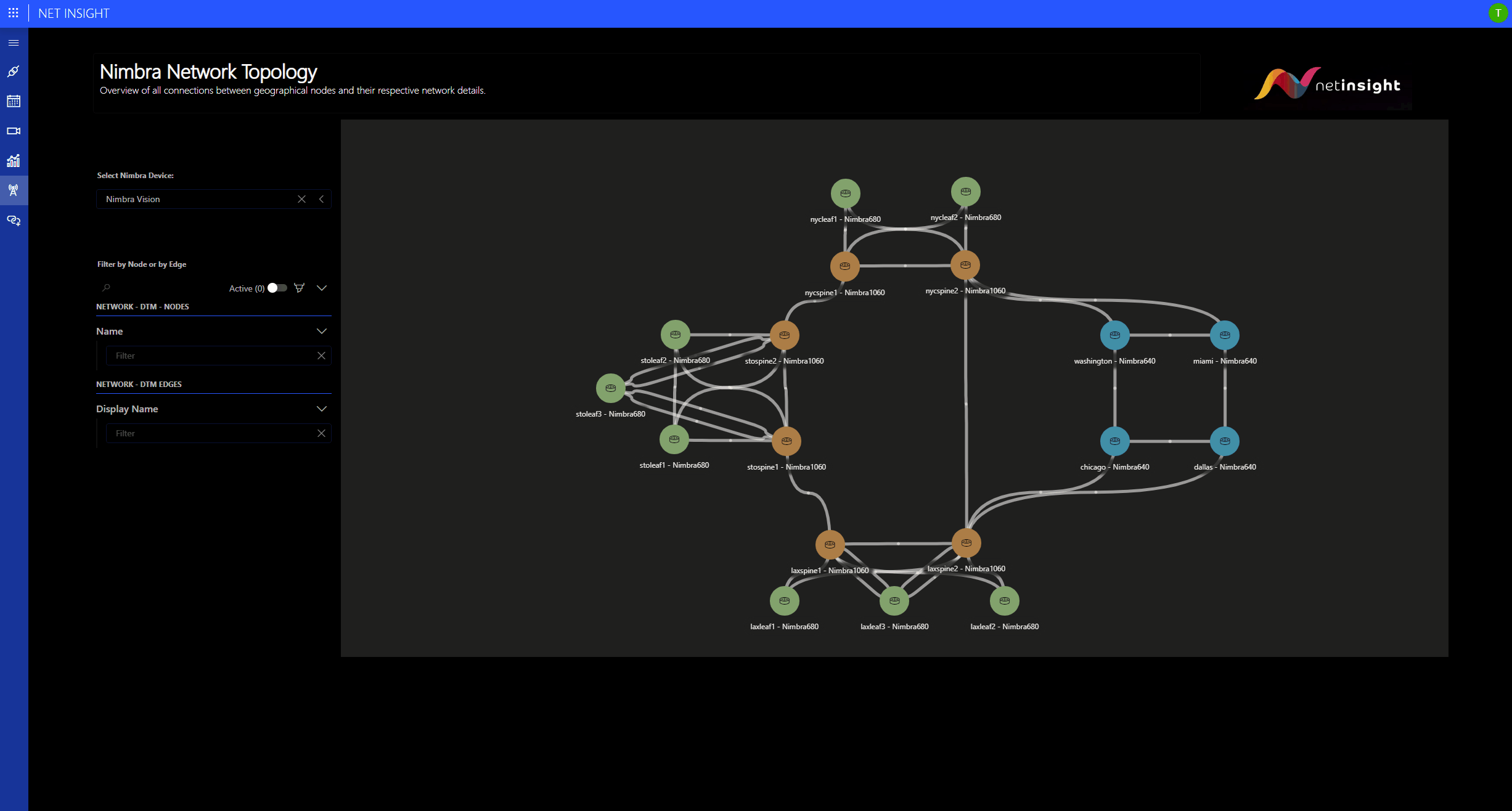 DataMiner interfaces with Nimbra Vision's RESTful API and automatically reads out the network topology. You can freely color-code your nodes and trunks, and hover over them to get real-time metrics such as link status and used capacity and see the health state of each node and trunk.
DataMiner interfaces with Nimbra Vision's RESTful API and automatically reads out the network topology. You can freely color-code your nodes and trunks, and hover over them to get real-time metrics such as link status and used capacity and see the health state of each node and trunk.
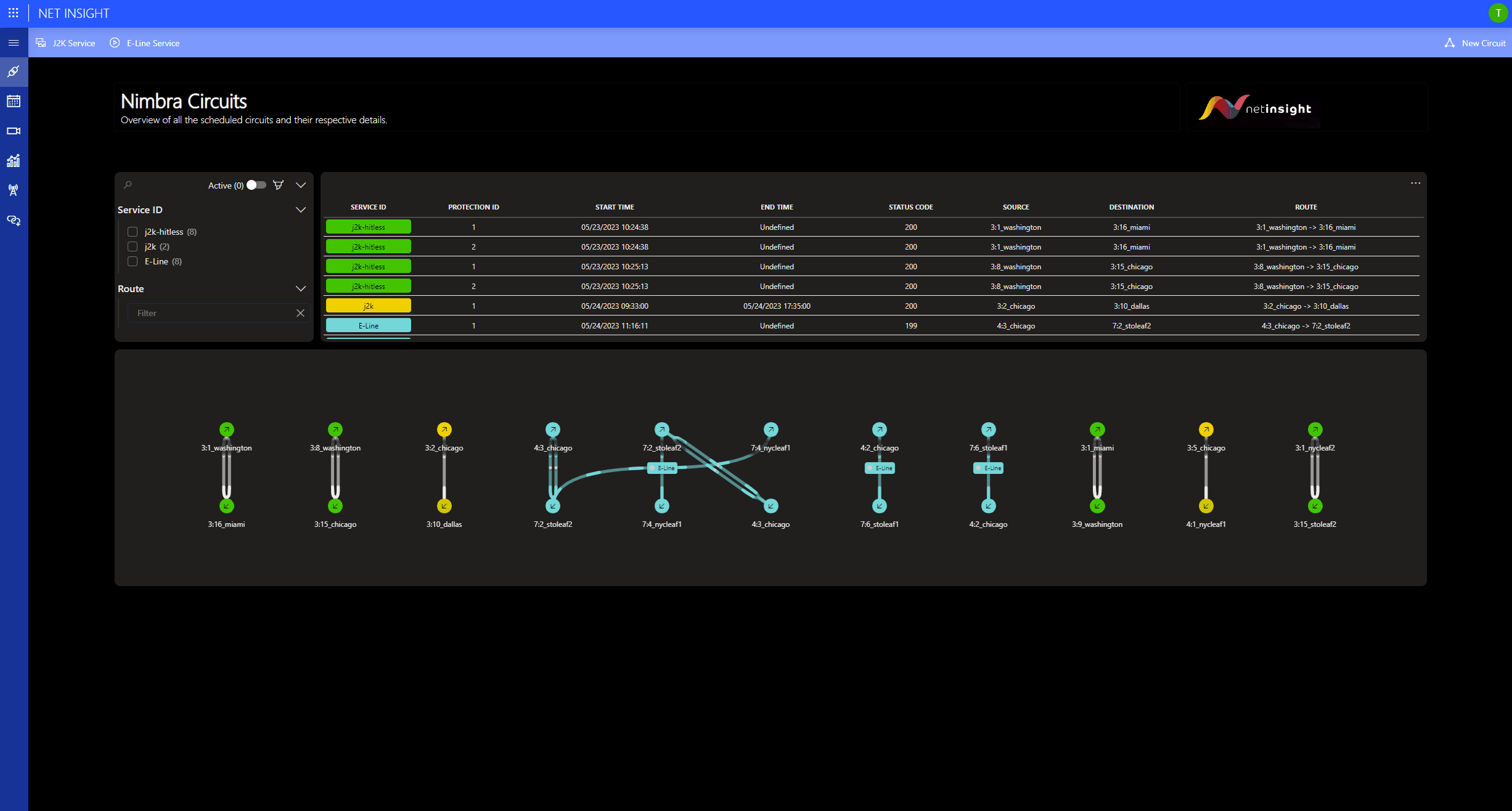 Get a full overview of all active Nimbra MSR circuits, filter on type (e.g. J2K, J2K Hitless, E-Line), or use the search box to filter on certain sources, destinations, or any other metadata.
Get a full overview of all active Nimbra MSR circuits, filter on type (e.g. J2K, J2K Hitless, E-Line), or use the search box to filter on certain sources, destinations, or any other metadata.
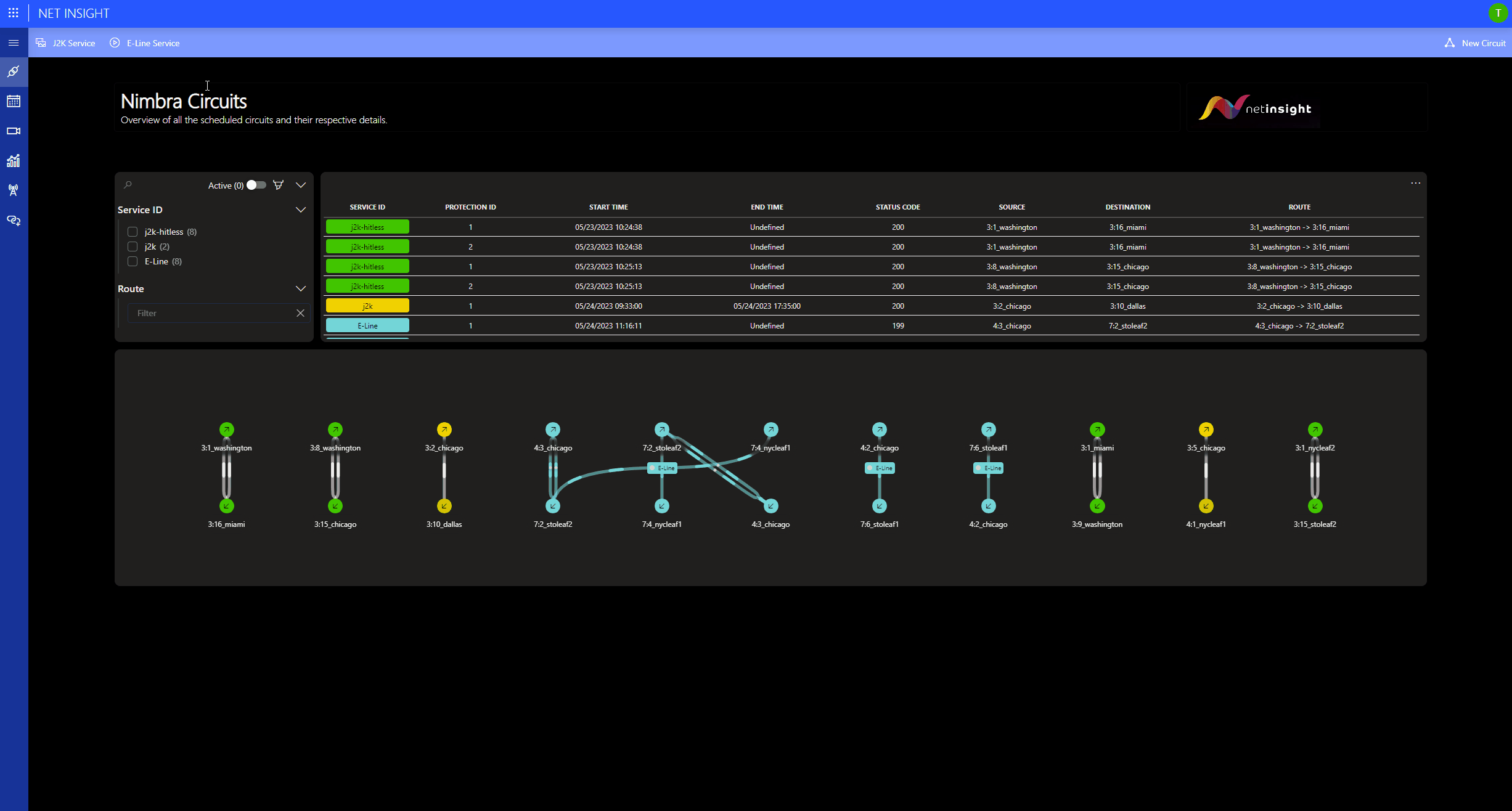 Setting up a new Nimbra MSR circuit ad hoc can be as simple as in this example. Select a service type, use the DataMiner XY routing panel to pick a source and destination node first, and then select the interface per node to configure a J2K service with a pre-defined bitrate. That's it!
Setting up a new Nimbra MSR circuit ad hoc can be as simple as in this example. Select a service type, use the DataMiner XY routing panel to pick a source and destination node first, and then select the interface per node to configure a J2K service with a pre-defined bitrate. That's it!
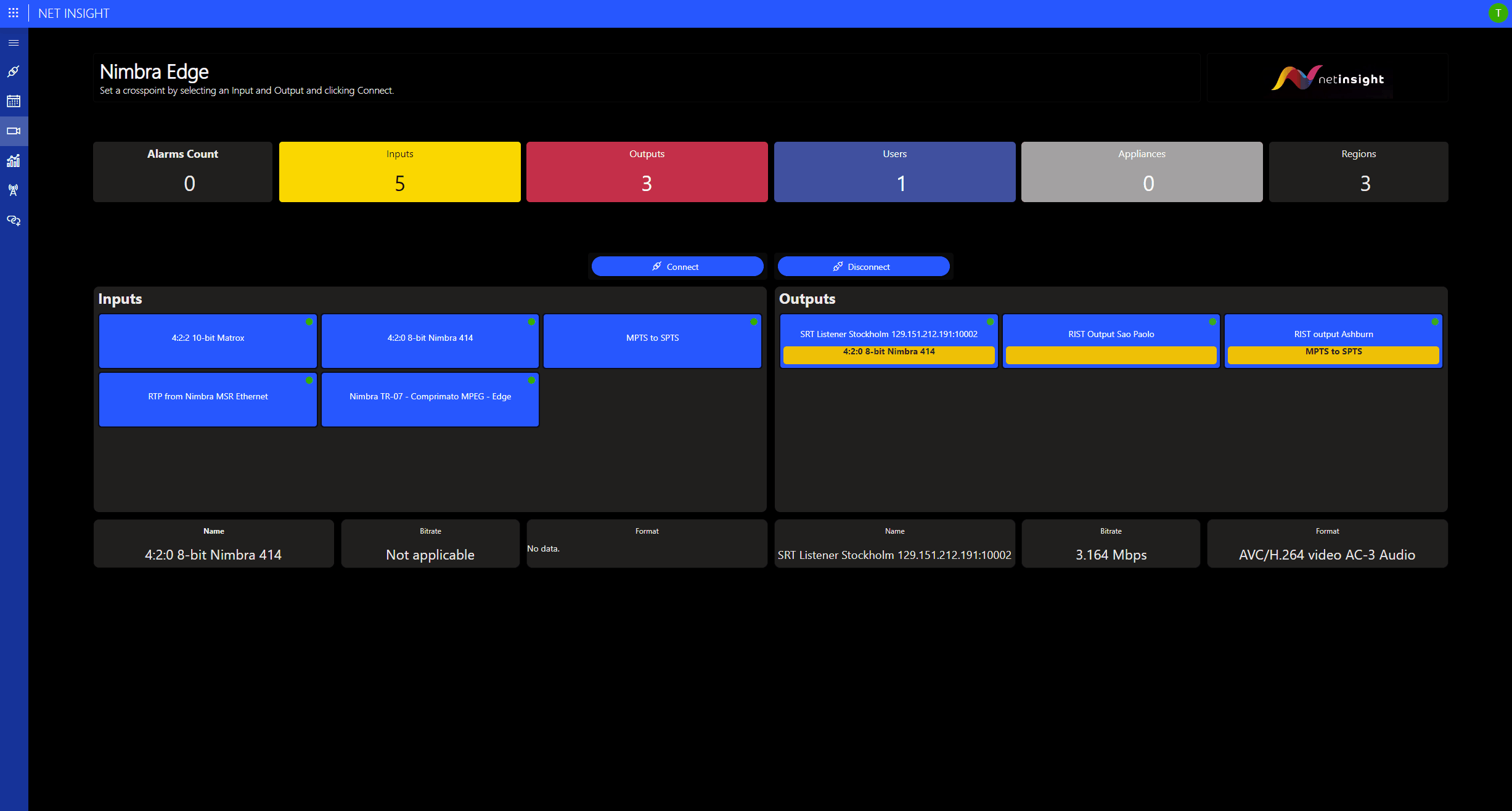 Here you can see a very similar routing panel, this time controlling Nimbra Edge. You can again select source and destination, get details (e.g. bit rate, format, etc.), and decode the stream with any compatible player.
Here you can see a very similar routing panel, this time controlling Nimbra Edge. You can again select source and destination, get details (e.g. bit rate, format, etc.), and decode the stream with any compatible player.
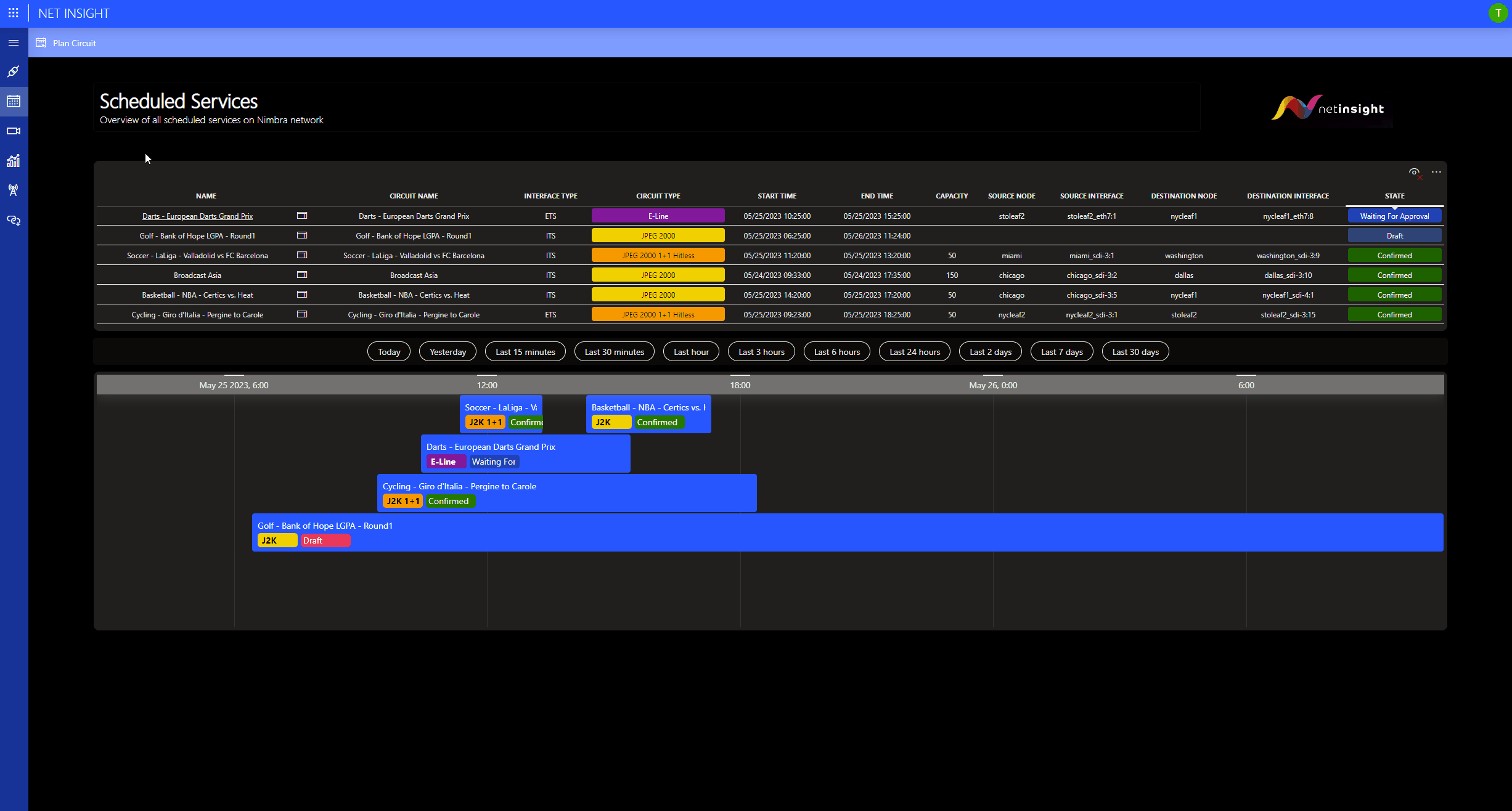 Creating ad hoc circuits and connections on either Nimbra or Nimbra Edge using the same software routing panels is great, but there is a risk that a connection can't be established if there is not enough bandwidth available or a resource is already in use. This is when event planning and resource & capacity reservation comes into play: schedule your events up front with DataMiner and rest assured that all required connections can be made at the right time in the right format. Use this app to enter all administrative data for your event and reserve your source and destination resources. Scheduling an event is more than just setting the start and stop time: administrative data gets gathered over time and entered by multiple teams, approvals might be required, and much more. And this is exactly what you see here.
Creating ad hoc circuits and connections on either Nimbra or Nimbra Edge using the same software routing panels is great, but there is a risk that a connection can't be established if there is not enough bandwidth available or a resource is already in use. This is when event planning and resource & capacity reservation comes into play: schedule your events up front with DataMiner and rest assured that all required connections can be made at the right time in the right format. Use this app to enter all administrative data for your event and reserve your source and destination resources. Scheduling an event is more than just setting the start and stop time: administrative data gets gathered over time and entered by multiple teams, approvals might be required, and much more. And this is exactly what you see here.
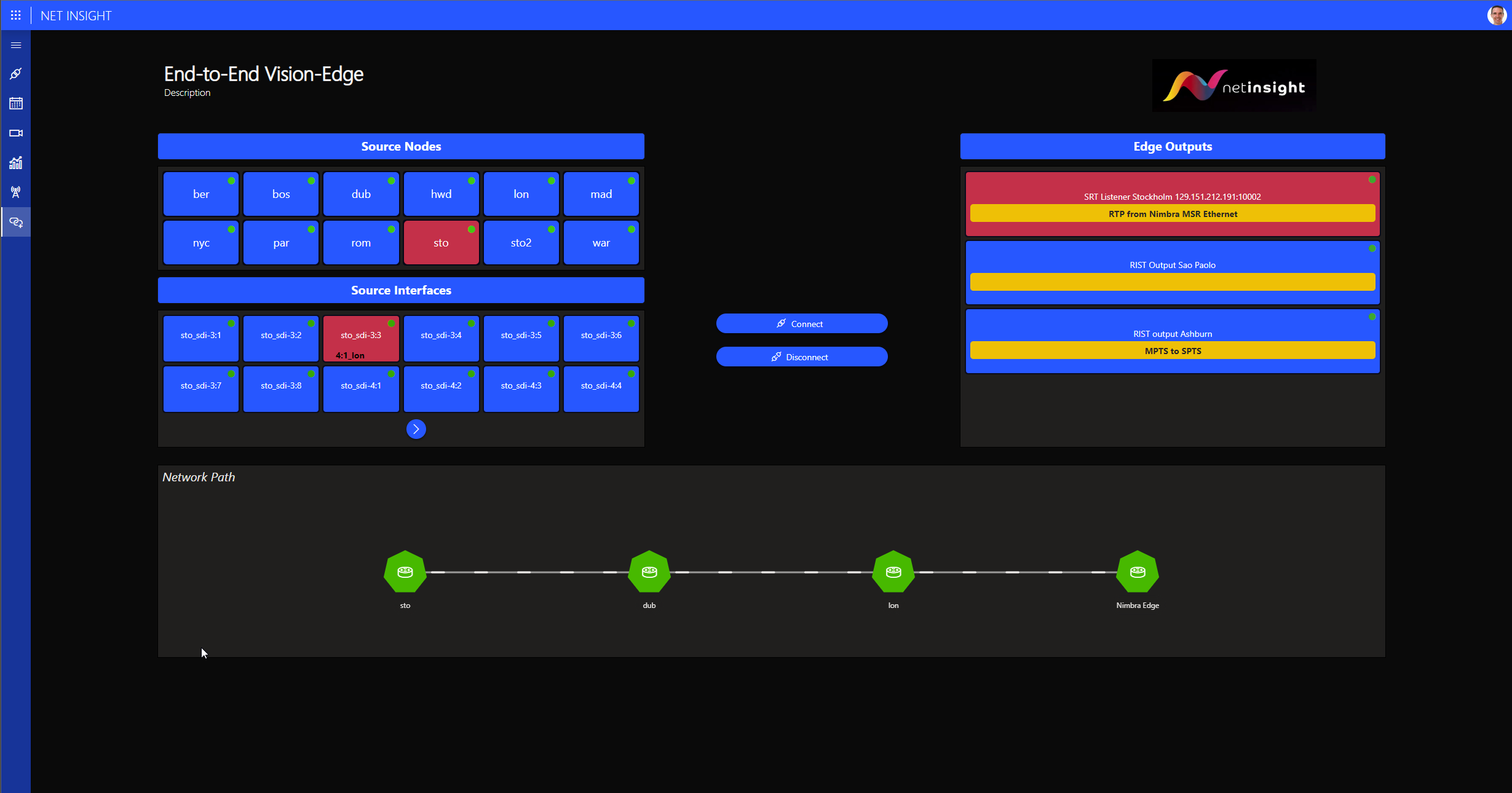 Ad hoc or scheduled connections do not need to be limited to a single technology (Nimbra Edge or Nimbra MSR). Here is an example of how you can start with a Nimbra MSR source and route it to a Nimbra Edge receiver as the final destination. In the background, DataMiner will take the Nimbra MSR output and feed it into a Nimbra Edge sender, almost like a tie line. The operator does not need to do anything special for this. Cross-technology signal switching is as simple as using a Nimbra Edge or Nimbra MSR routing panel.
Ad hoc or scheduled connections do not need to be limited to a single technology (Nimbra Edge or Nimbra MSR). Here is an example of how you can start with a Nimbra MSR source and route it to a Nimbra Edge receiver as the final destination. In the background, DataMiner will take the Nimbra MSR output and feed it into a Nimbra Edge sender, almost like a tie line. The operator does not need to do anything special for this. Cross-technology signal switching is as simple as using a Nimbra Edge or Nimbra MSR routing panel.
1 thought on “Net Insight – DataMiner Nimbra Controller”
Leave a Reply
You must be logged in to post a comment.
Really nice screen captures and it’s really powerful and impressive