solution Use Case
Multiviewer Manager: tuning TV channels on a quad multiviewer
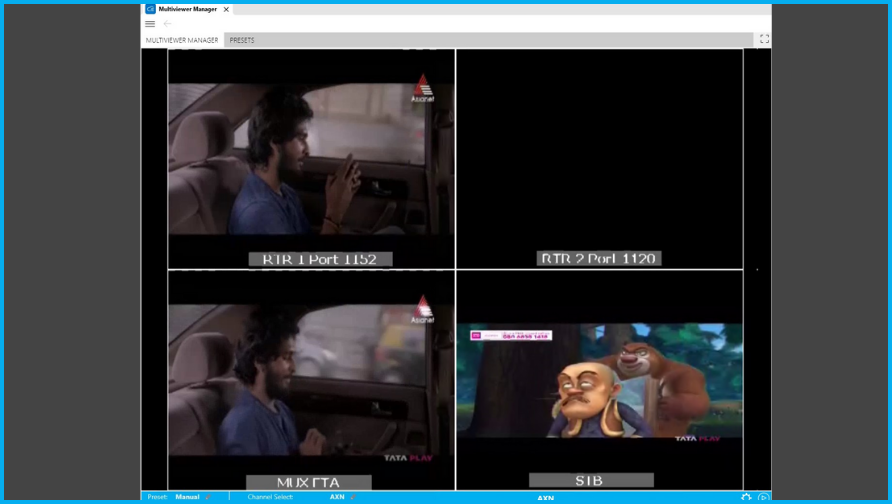
The Multiviewer Manager integration allows you to tune a quad multiviewer to TV channels that you need to monitor or investigate.
One requirement was the ability to tune manually on a single channel, or enable automatic iteration across all alarm-triggered channels.
The implementation uses DOM as its backbone for storing all the information and employs a low-code app to generate presets for the Multiviewer application. These presets contain information like iteration speed, the list of channels it needs to iterate through, sorting options, and filtering options. To tune to a single channel, apply a preset containing only that specific TV channel.
The automatic preset gets updated through a combination of a correlation rule and an Automation script. It adds the problematic channel to the channel list in the preset or removes it from that list.
The advantage of using presets is that you are not limited to only the manual and automatic mode and can create additional presets as needed.
Once a preset is applied, the Multiviewer Manager takes control of video sources that are directly linked to the quad Multiviewer. In turn this quad Multiviewer provides a UDP video stream, serving as input for a VLC player that is used on the Visual page of the Multiviewer application.
USE CASE DETAILS
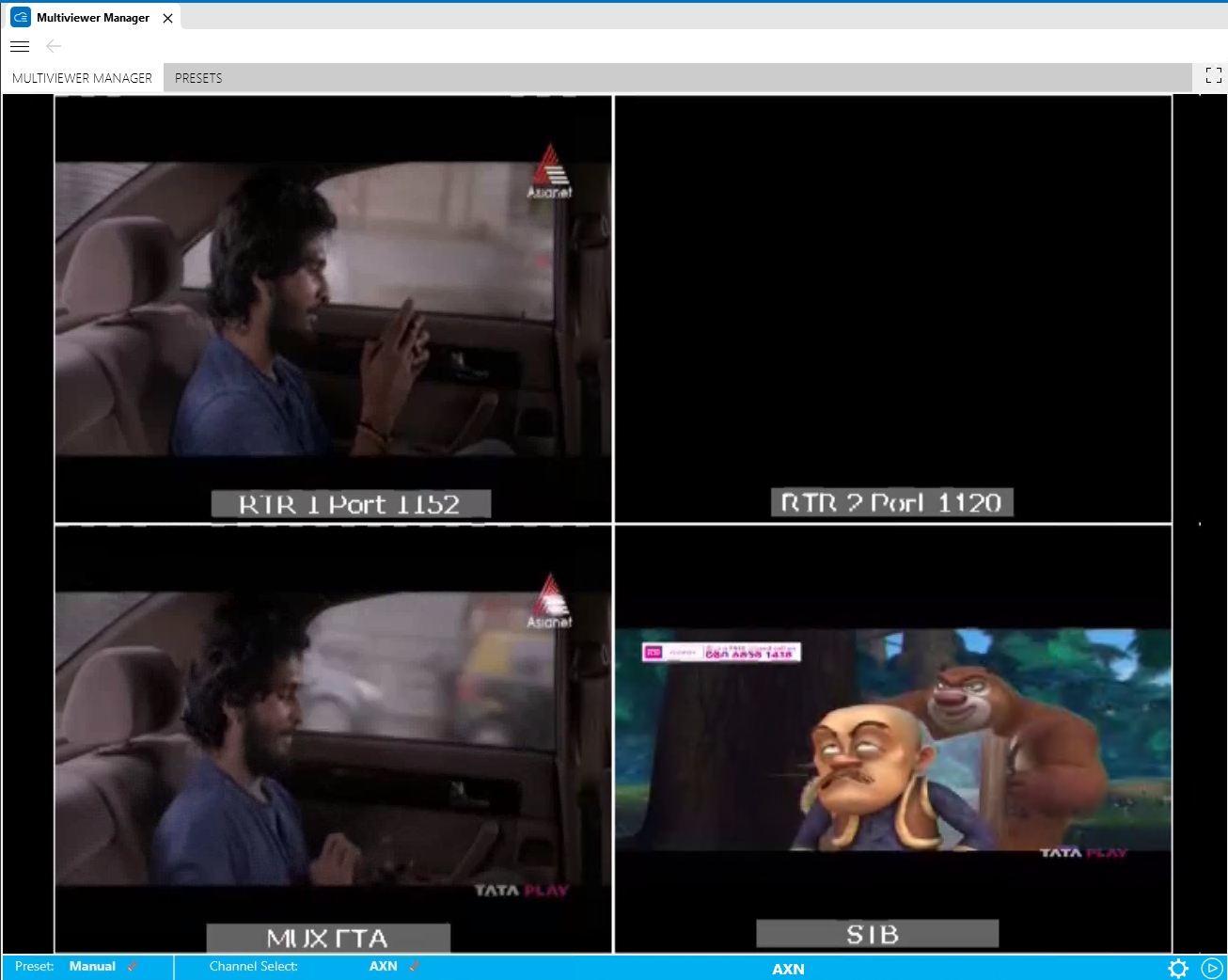 The video thumbnail takes up the main portion of the screen. Below it, in the footer, you’ll find a selection dropdown menu where you can select a preset.
The video thumbnail takes up the main portion of the screen. Below it, in the footer, you’ll find a selection dropdown menu where you can select a preset. If you select the “Manual" preset, you will need to choose the channel you want to display on the multiviewer from the “Channel Select” dropdown list.
The channel name is displayed so that when the multiviewer application cycles through channels, you can see the name of the active channel.
There is a configuration button that allows you to select which video sources are applied to the multiviewer when switching channels.
There’s a play/pause button that allows you to pause on a channel.
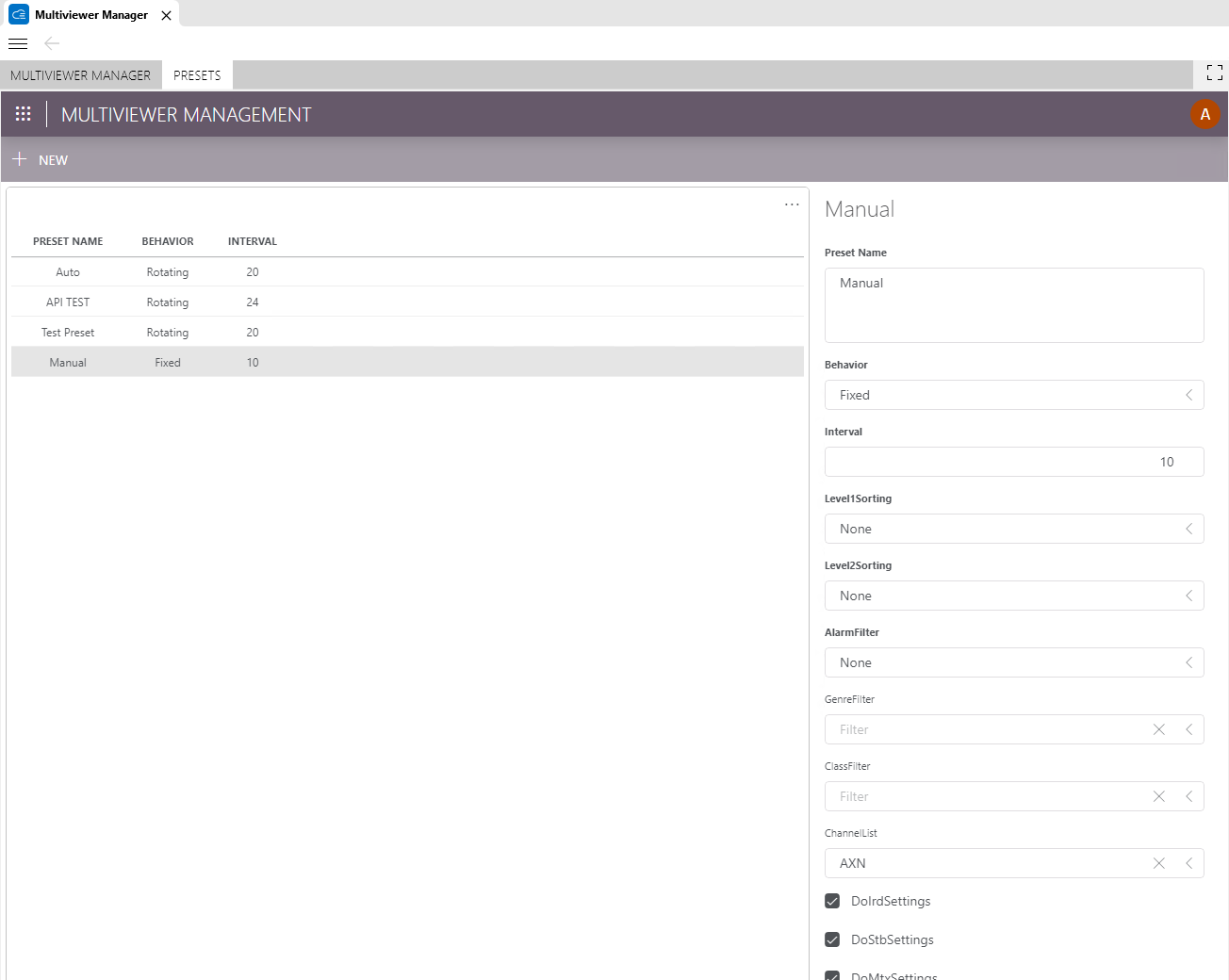 This low-code app allows you to add or modify presets. The crucial setting here is “ChannelList”, which permits you to select the channels the multiviewer will iterate through.
This low-code app allows you to add or modify presets. The crucial setting here is “ChannelList”, which permits you to select the channels the multiviewer will iterate through.
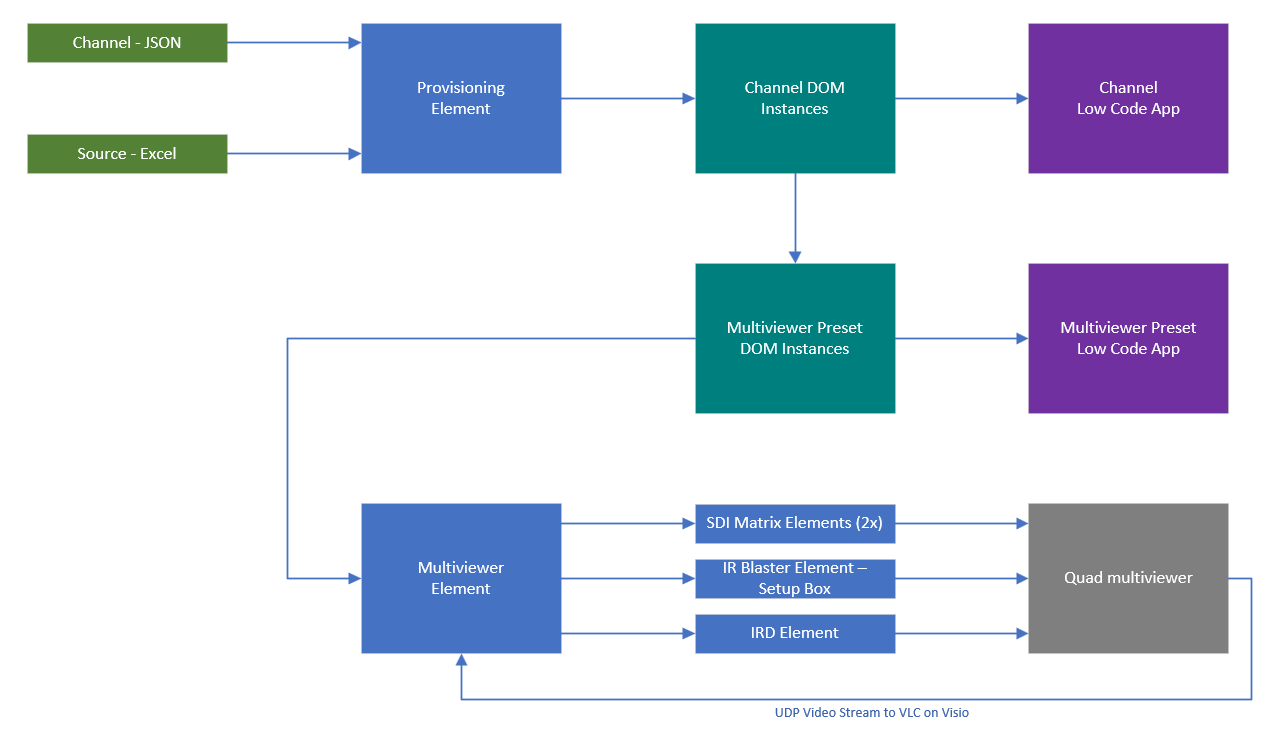 This diagram illustrates the organization of the solution.
This diagram illustrates the organization of the solution. It starts with input data regarding the channels and sources, which is parsed and stored in Channel DOM instances.
These channel instances can be used in the channel list of the preset instances.
There are two low-code apps available: one for viewing the TV channels and another for managing the multiviewer presets.
Within the multiviewer element, a preset can be applied, which subsequently will tune equipment to the active channel the multiviewer is iterating through. The equipment includes two SDI matrixes, an IR-blaster to tune a setup box, and an IRD. These output videos are linked to the input of a quad multiviewer.
The UDP Video Stream is displayed on the VLC video thumbnail within the visual overview of the multiviewer element.
4 thoughts on “Multiviewer Manager: tuning TV channels on a quad multiviewer”
Leave a Reply
You must be logged in to post a comment.
Very interesting use case!
excellent use case. I love my customers 😉
Is there also a use case to implement RTP?
Hi Daniel, all video thumbnail options can be check on following page.
https://docs.dataminer.services/user-guide/Basic_Functionality/Visio/linking_shapes/Linking_a_shape_to_a_video_thumbnail.html