example Use Case
Multicast Flow Monitoring
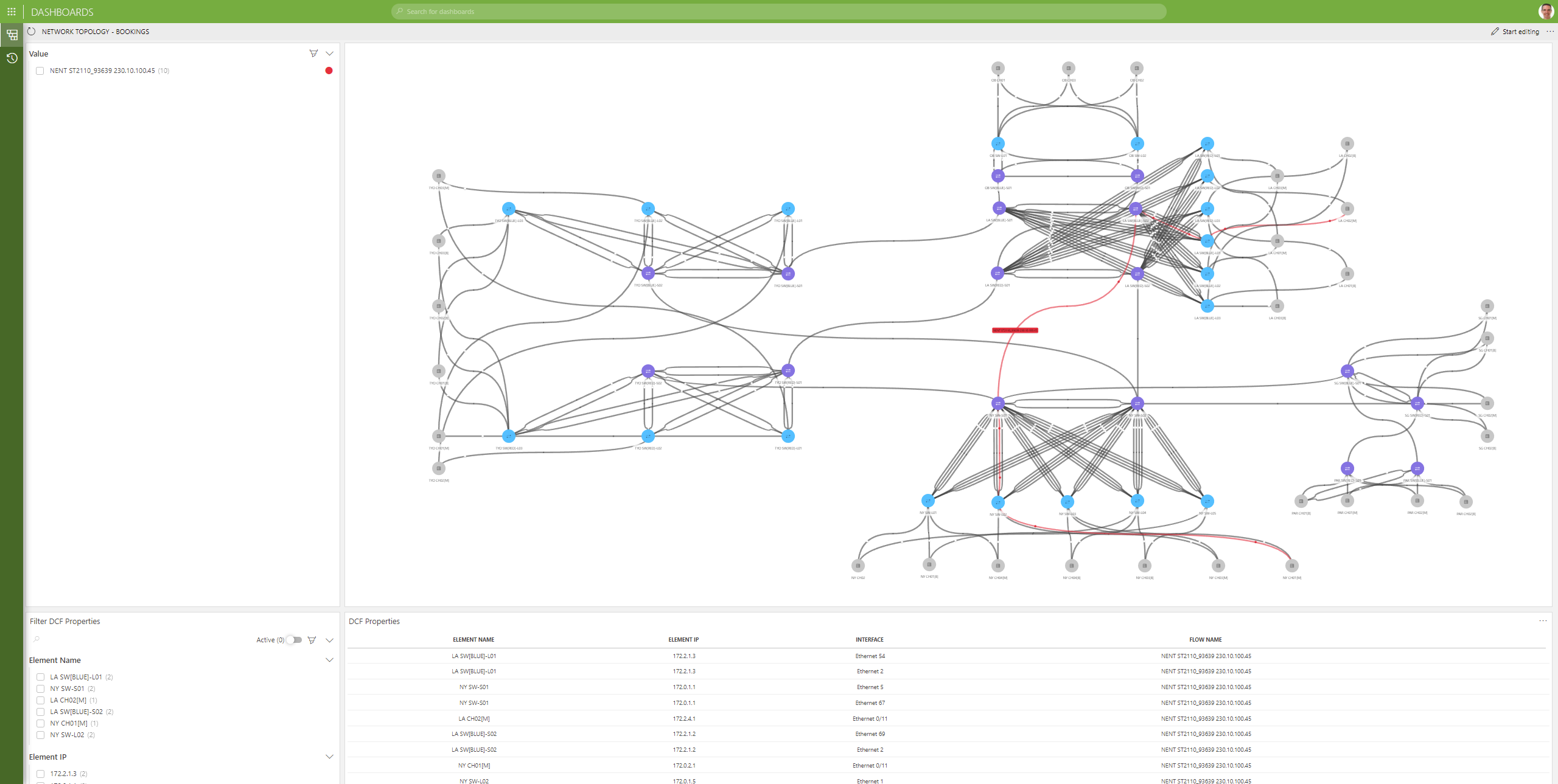
This use case shows how you can use the DataMiner node-edge component to monitor a multicast flow in your network. In this example, DataMiner acts as SDN controller, and it has calculated and set the path for an uncompressed ST2110-20 video stream throughout a production network. With that, DataMiner knows each hop from source to destination, and this information is then used to visualize the path on top of a network topology view. Note that DataMiner can also interface with third-party SDN controllers. For the latter, DataMiner can either read the configured path via the SDN controller, or it can reverse-engineer the exact path by interfacing with the network switches (e.g. by checking multicast routing tables) and all media edge devices. As a result, the DataMiner node-edge graph will visualize one or multiple multicast flows in your network, enriched with additional metrics and KPIs such as SFP data or network interface bandwidth.
USE CASE DETAILS
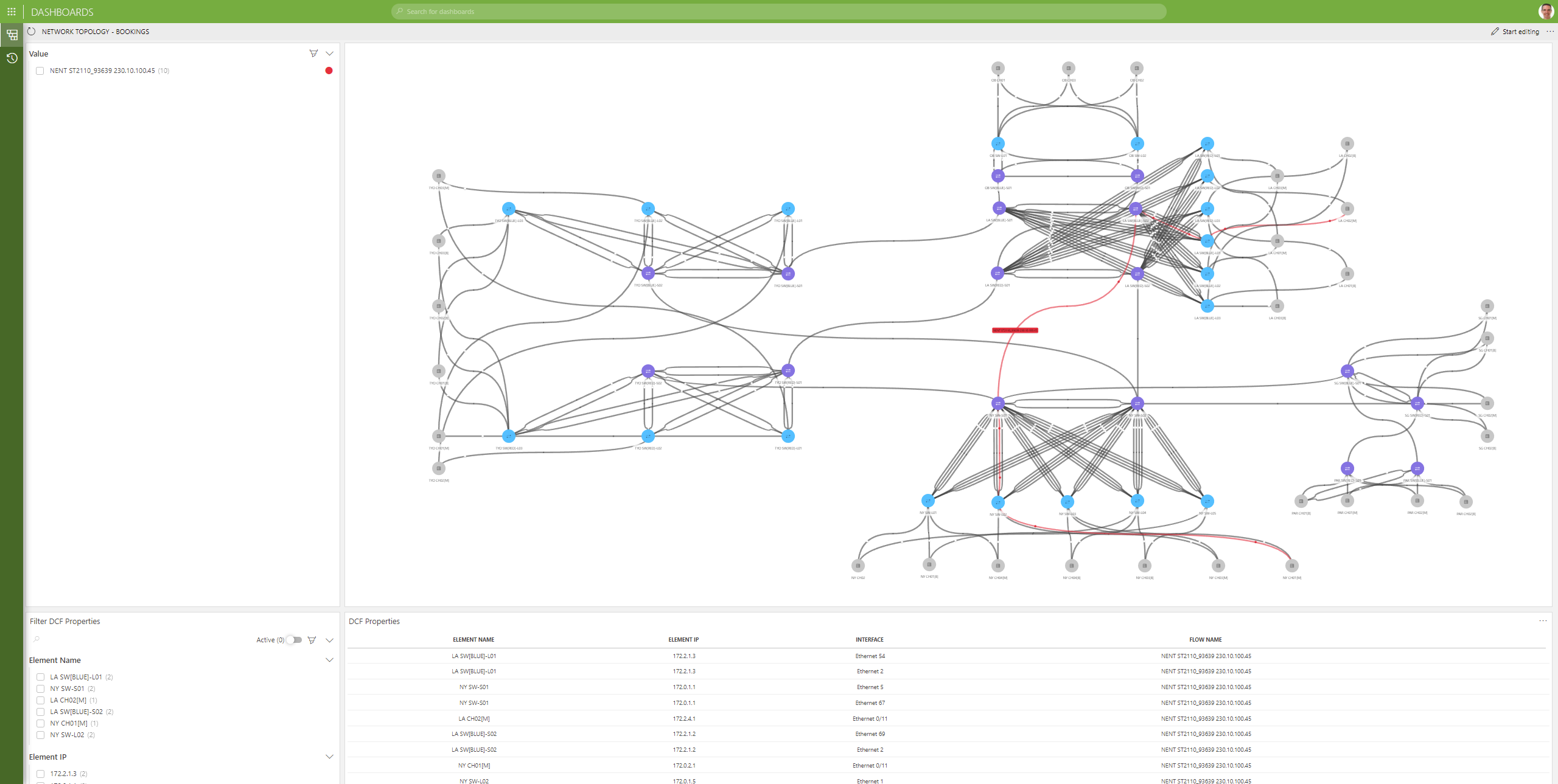 This screenshot shows a single multicast highlighted in red from source to destination. The table under the network topology shows each hop the multicast flow passes from source to destination. In this example, this is first a spine-leaf network in one location, then a WAN connection between two sites and another spine-leaf network, before the flow reaches the media edge device as its destination.
This screenshot shows a single multicast highlighted in red from source to destination. The table under the network topology shows each hop the multicast flow passes from source to destination. In this example, this is first a spine-leaf network in one location, then a WAN connection between two sites and another spine-leaf network, before the flow reaches the media edge device as its destination.
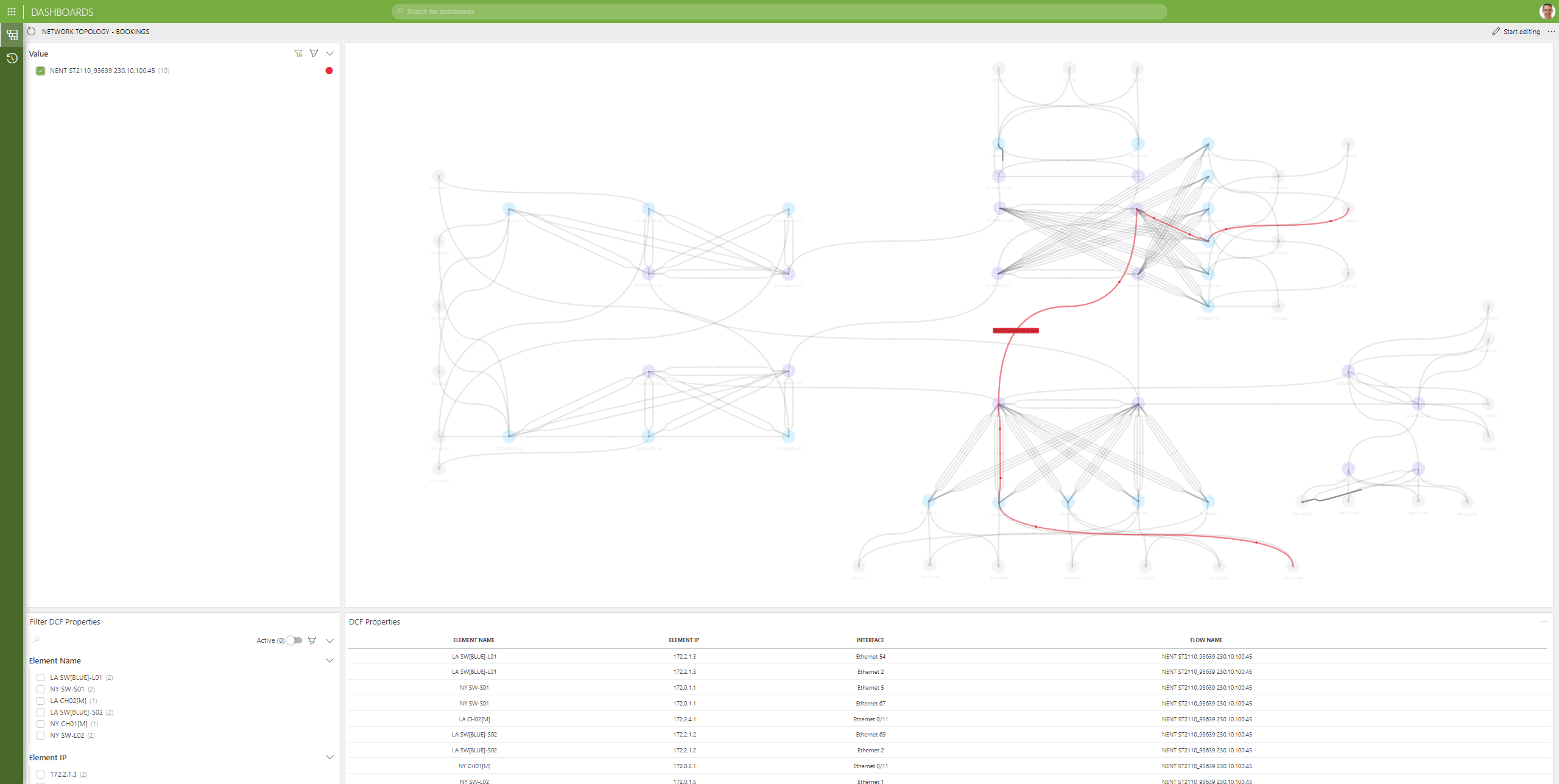 To keep a better overview in large-scale networks, you can select the flow in the pane on the left to make the DataMiner node-edge component gray out all devices and links that the multicast flow does not traverse.
To keep a better overview in large-scale networks, you can select the flow in the pane on the left to make the DataMiner node-edge component gray out all devices and links that the multicast flow does not traverse.
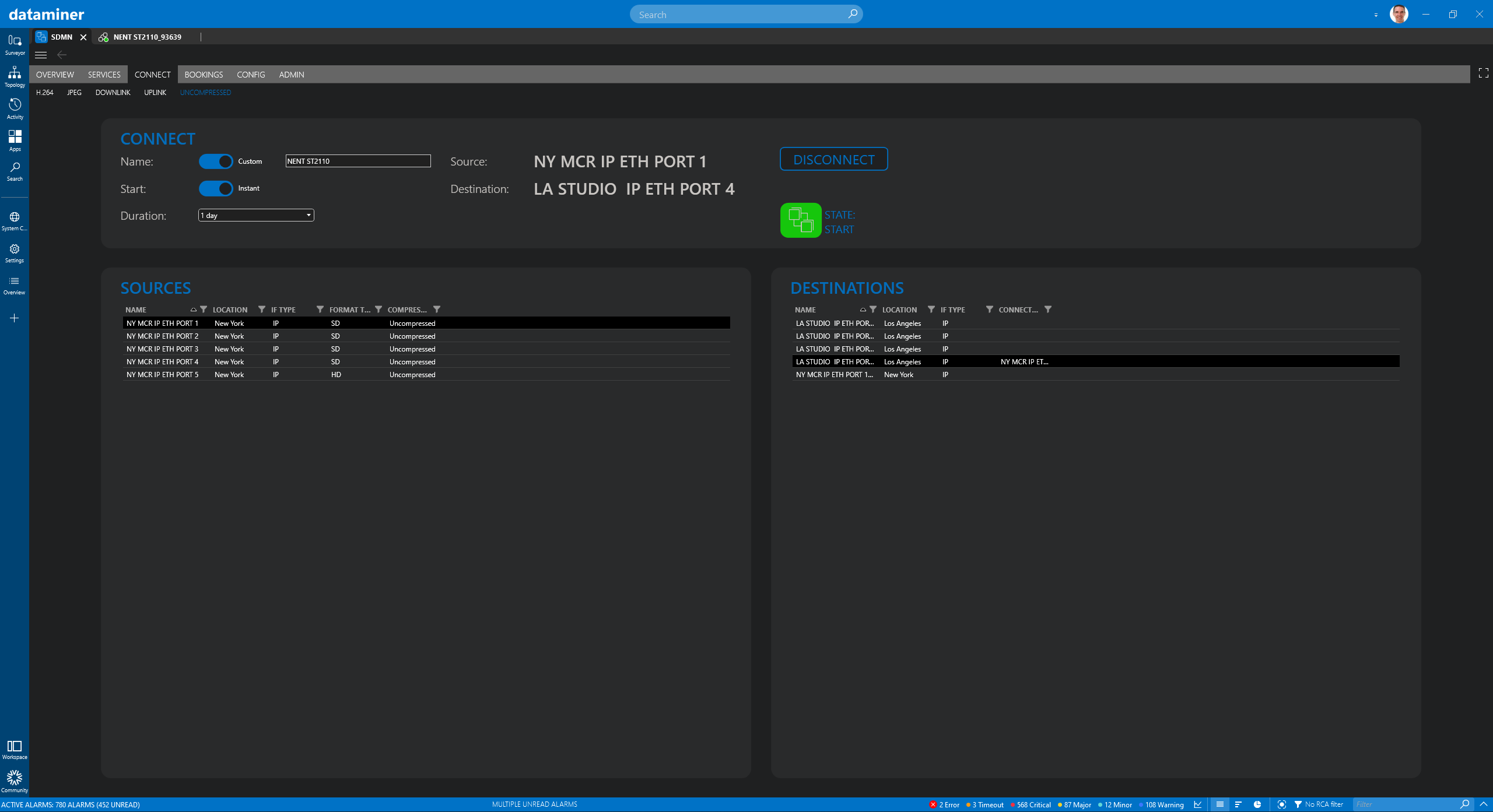 In this use case, the DataMiner SDMN (Software-Defined Media Networks) solution was used to connect a source to a destination. Just give your connection a name, a start time and a duration. Everything else will be managed by DataMiner. DataMiner will apply the correct profiles to the source and destination device, e.g. set the signal format and dynamically apply a multicast address, and also engineer the path through the network to make sure none of the links will be oversubscribed.
In this use case, the DataMiner SDMN (Software-Defined Media Networks) solution was used to connect a source to a destination. Just give your connection a name, a start time and a duration. Everything else will be managed by DataMiner. DataMiner will apply the correct profiles to the source and destination device, e.g. set the signal format and dynamically apply a multicast address, and also engineer the path through the network to make sure none of the links will be oversubscribed.
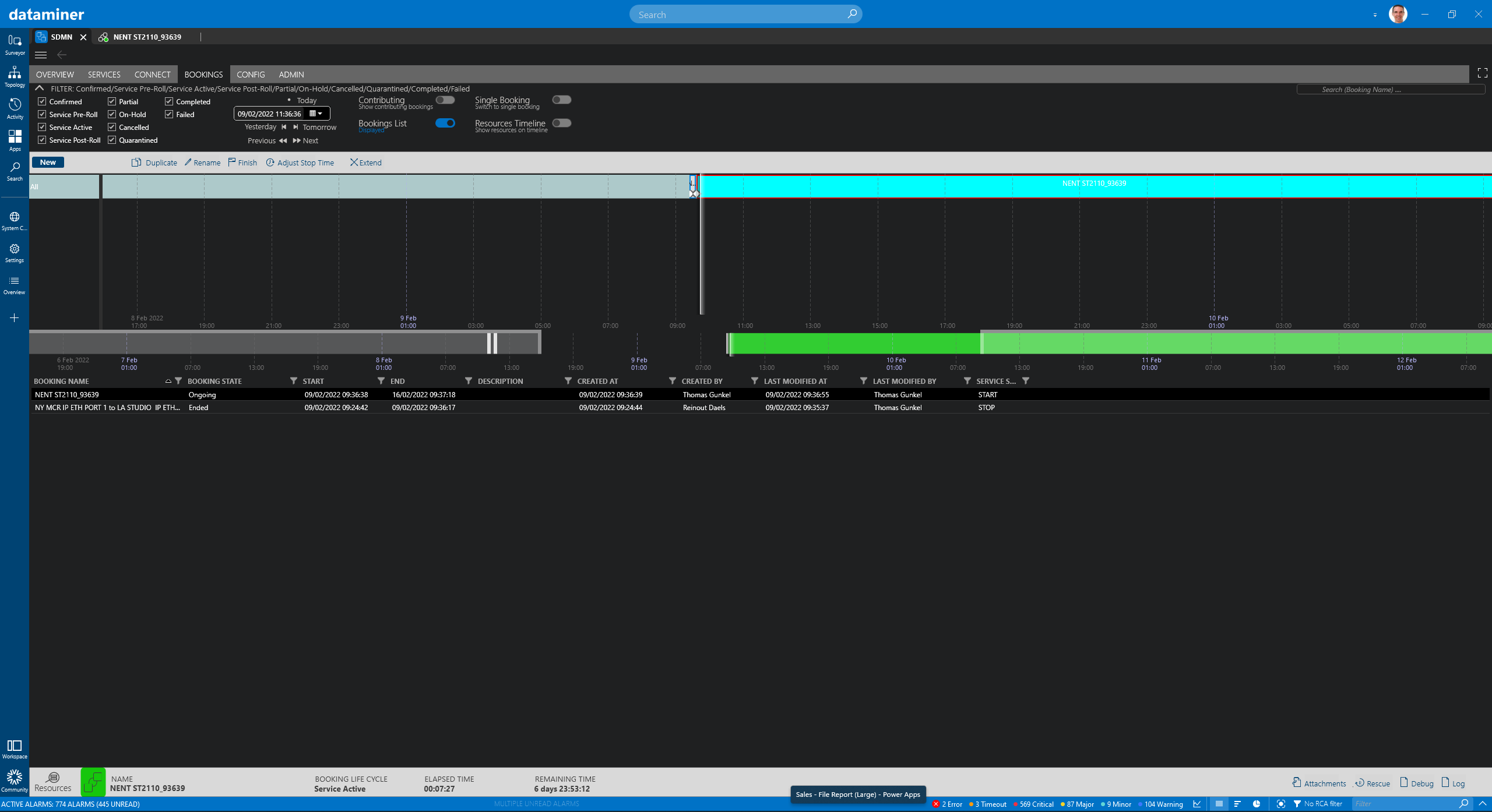 DataMiner SDMN will create a so-called "booking" to manage the life cycle of the multicast stream. Once the booking reaches its end time, DataMiner will decommission the multicast flow, e.g. remove static multicast entries in each switch and free up devices and bandwidth again.
DataMiner SDMN will create a so-called "booking" to manage the life cycle of the multicast stream. Once the booking reaches its end time, DataMiner will decommission the multicast flow, e.g. remove static multicast entries in each switch and free up devices and bandwidth again.
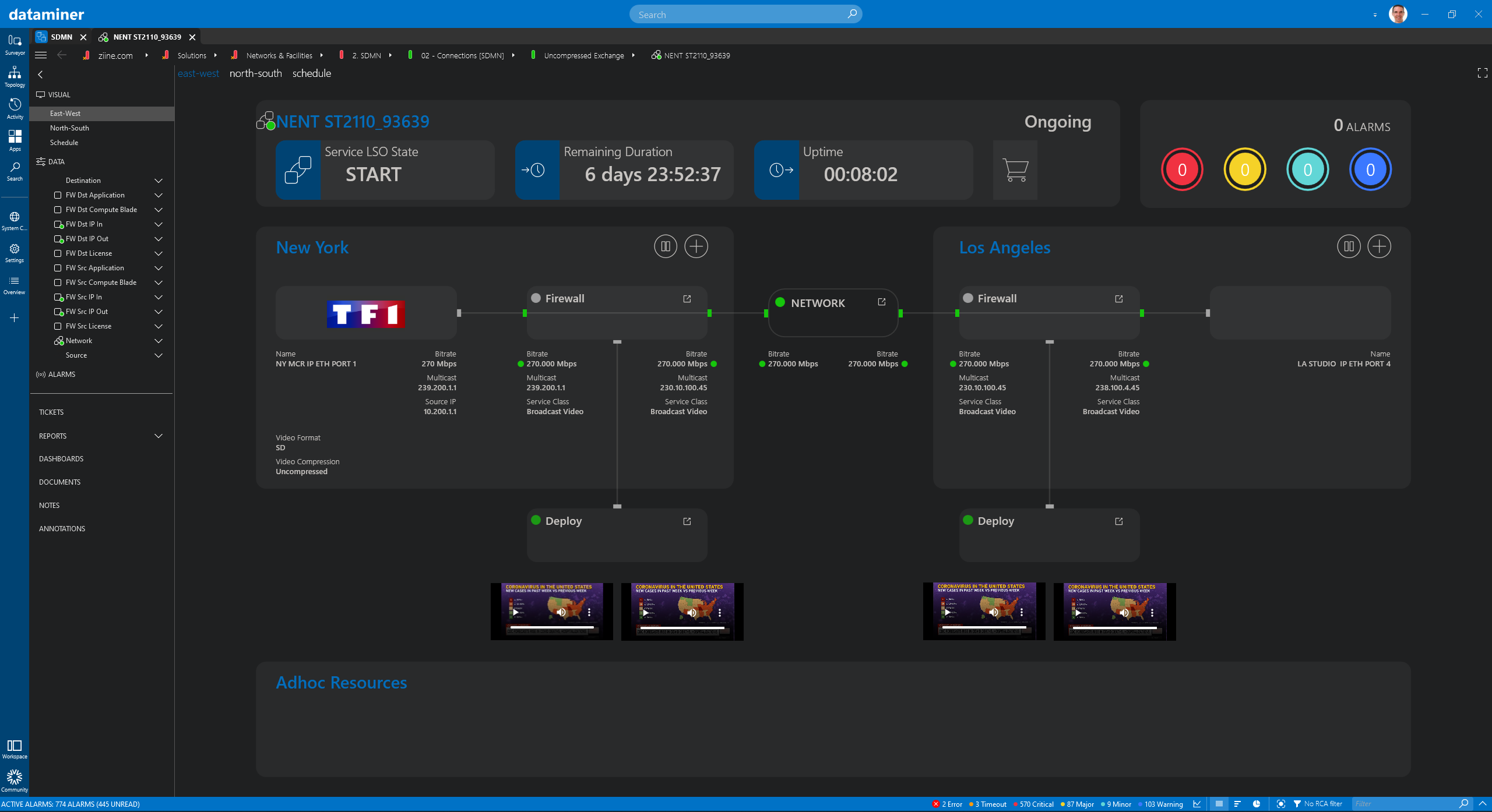 The DataMiner node-edge dashboard component is one way to look at your multicast flow. This screenshot shows the same service but visualized in an EAST-WEST view showing the most important devices the multicast flow crosses on its way from source to destination, as well as important metrics such as flow bitrate and the assigned multicast IP, plus decoded video from attached probes.
The DataMiner node-edge dashboard component is one way to look at your multicast flow. This screenshot shows the same service but visualized in an EAST-WEST view showing the most important devices the multicast flow crosses on its way from source to destination, as well as important metrics such as flow bitrate and the assigned multicast IP, plus decoded video from attached probes.
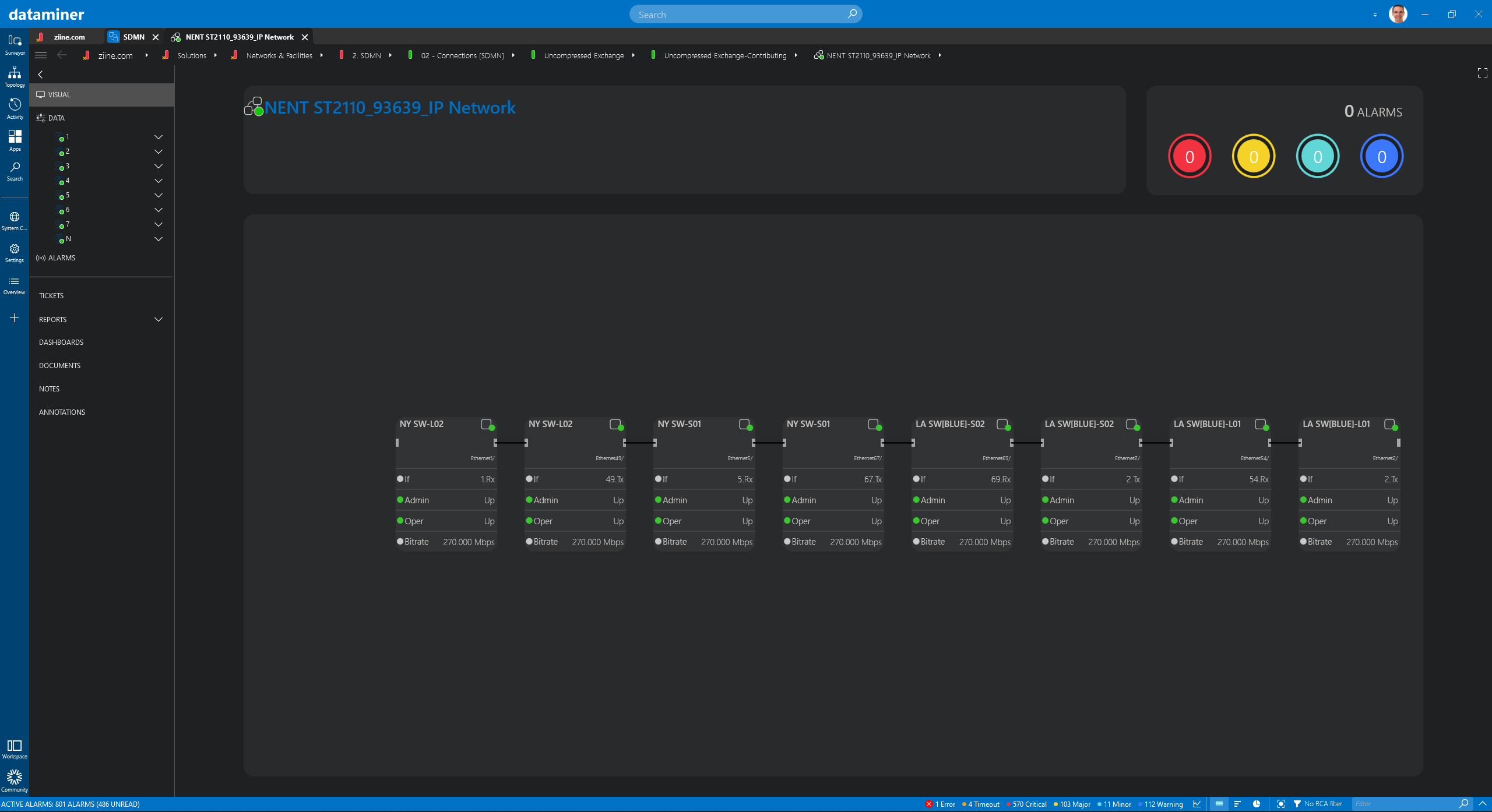 For more details, click on the network block, and you will get a detailed overview of each switch, including the ingress and egress interfaces the multicast flow traverses.
For more details, click on the network block, and you will get a detailed overview of each switch, including the ingress and egress interfaces the multicast flow traverses.
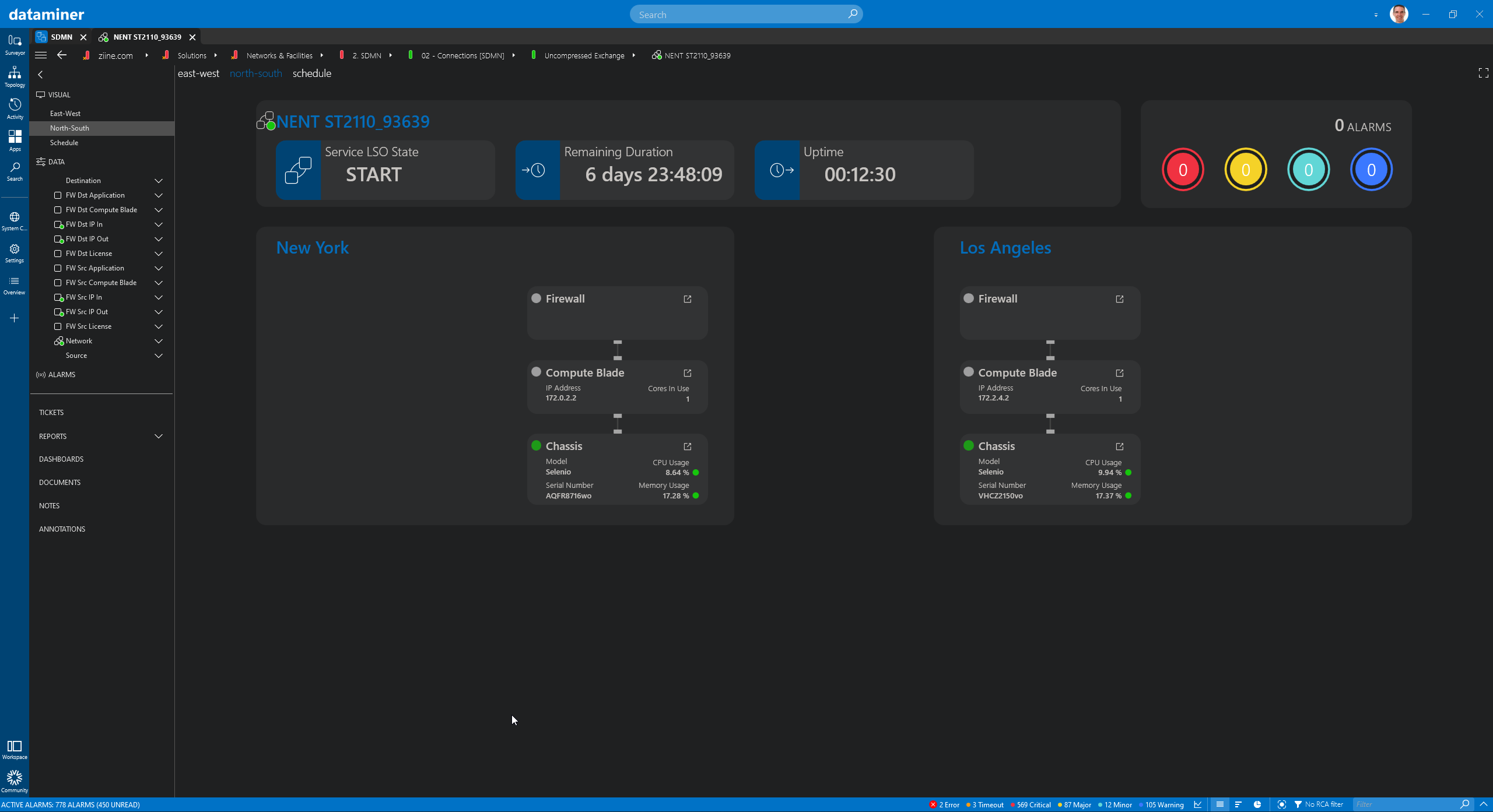 And last but not least, here you can see a NORTH-SOUTH view. The firewall function runs on a compute blade, which is installed on a blade chassis. DataMiner is aware of this relationship and also monitors the underlying infrastructure. With this, you can be assured that you will always be able to find the root cause of any potential issue affecting your multicast flow.
And last but not least, here you can see a NORTH-SOUTH view. The firewall function runs on a compute blade, which is installed on a blade chassis. DataMiner is aware of this relationship and also monitors the underlying infrastructure. With this, you can be assured that you will always be able to find the root cause of any potential issue affecting your multicast flow.