integration Use Case
Multi-Site IP Signal Switching
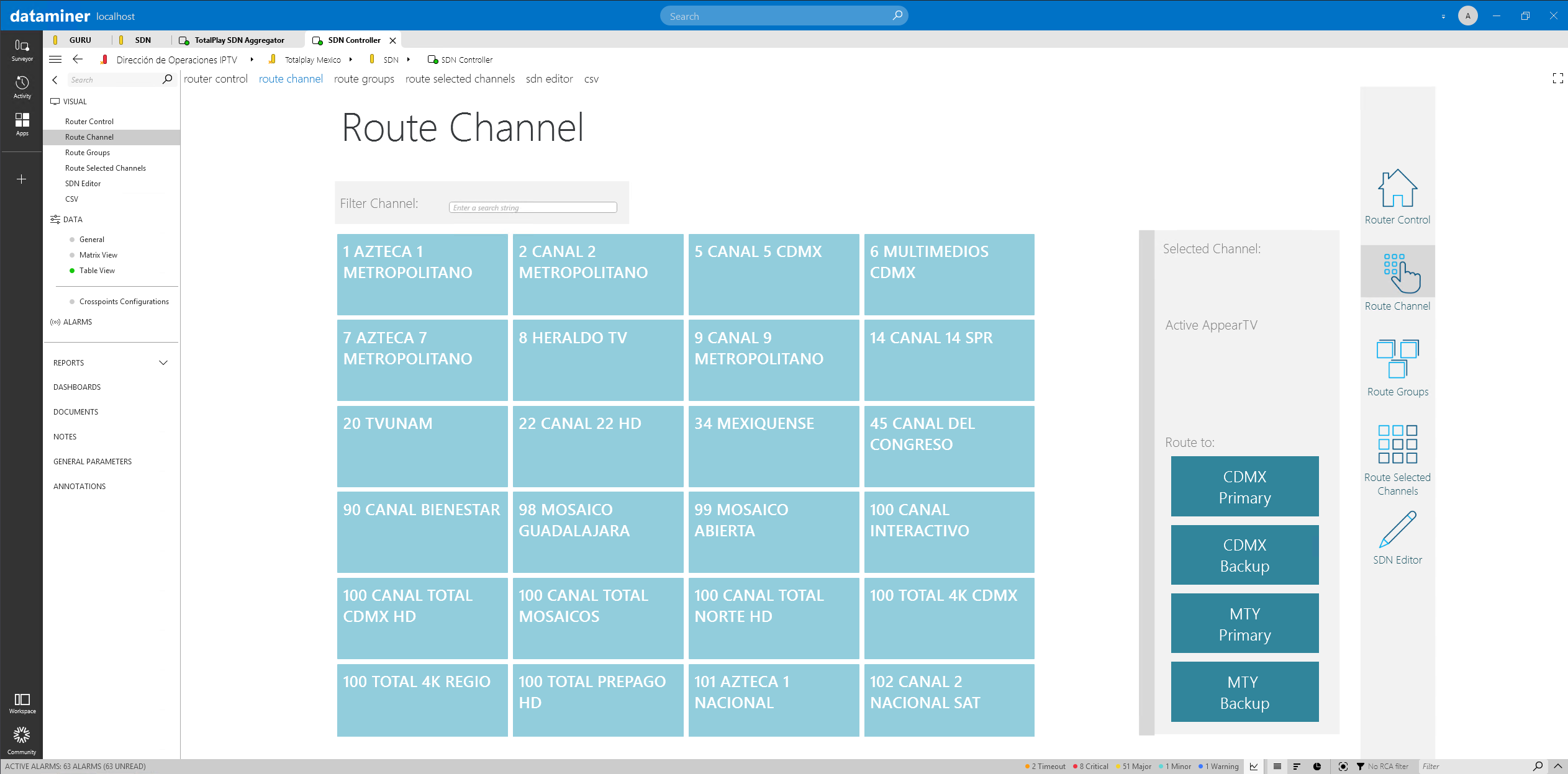
Have a look at this use case to learn how DataMiner is used for IP signal switching of compressed audio and video streams across multiple sites in Mexico. The main goal of this solution is to route those services (200+ in total) or groups of these services between different cities via a simple graphical “SDI-like” software router panel.
What makes this solution special is that a connection between a source and destination gets established by enabling the service reception on the desired destination and disabling the reception on all other receivers. Once a connection is established, the solution also double-checks if all PIDs of the selected transport streams are set correctly.
USE CASE DETAILS
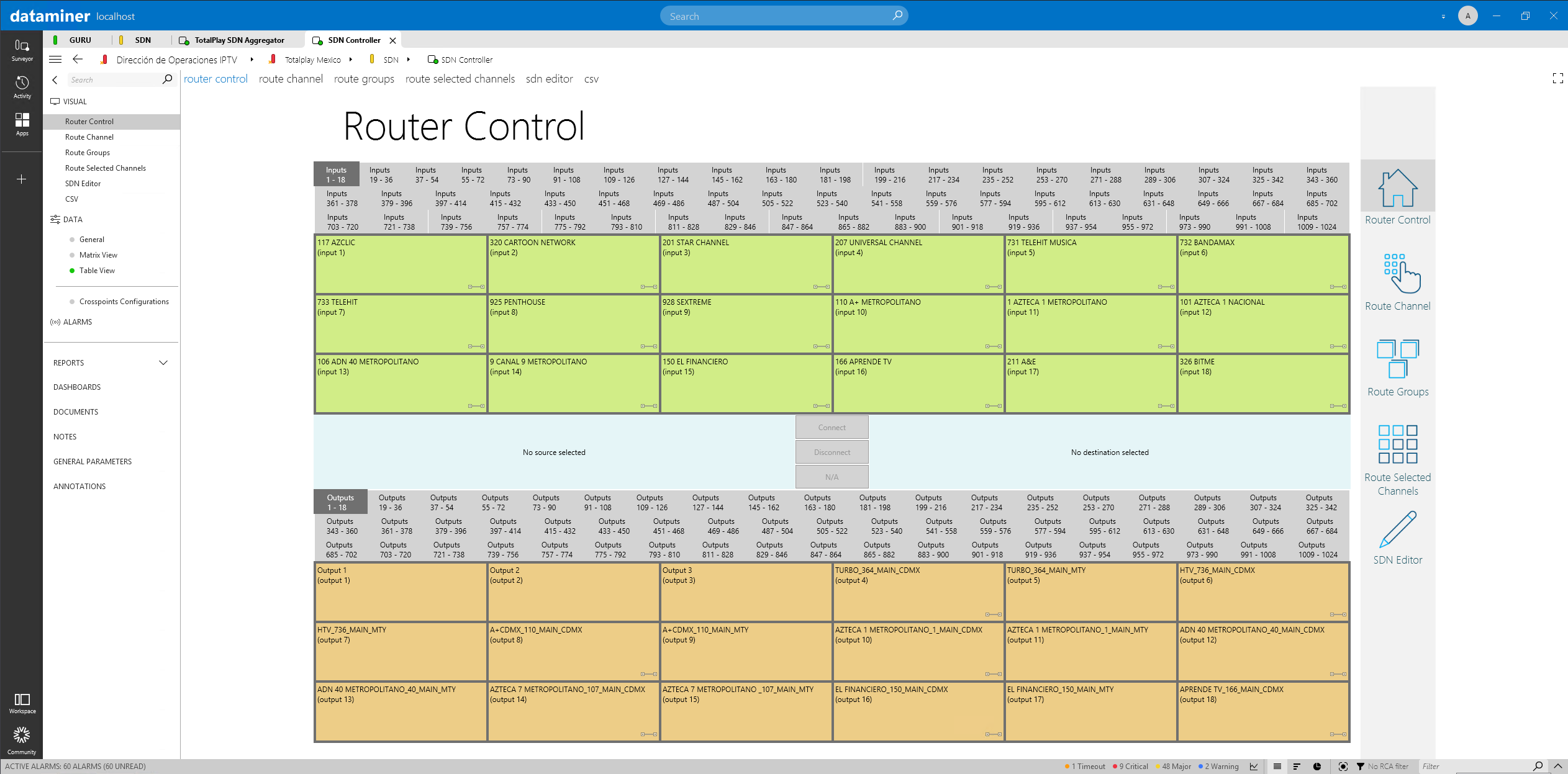 This is the XY-routing panel that is used by all operators.
This is the XY-routing panel that is used by all operators.
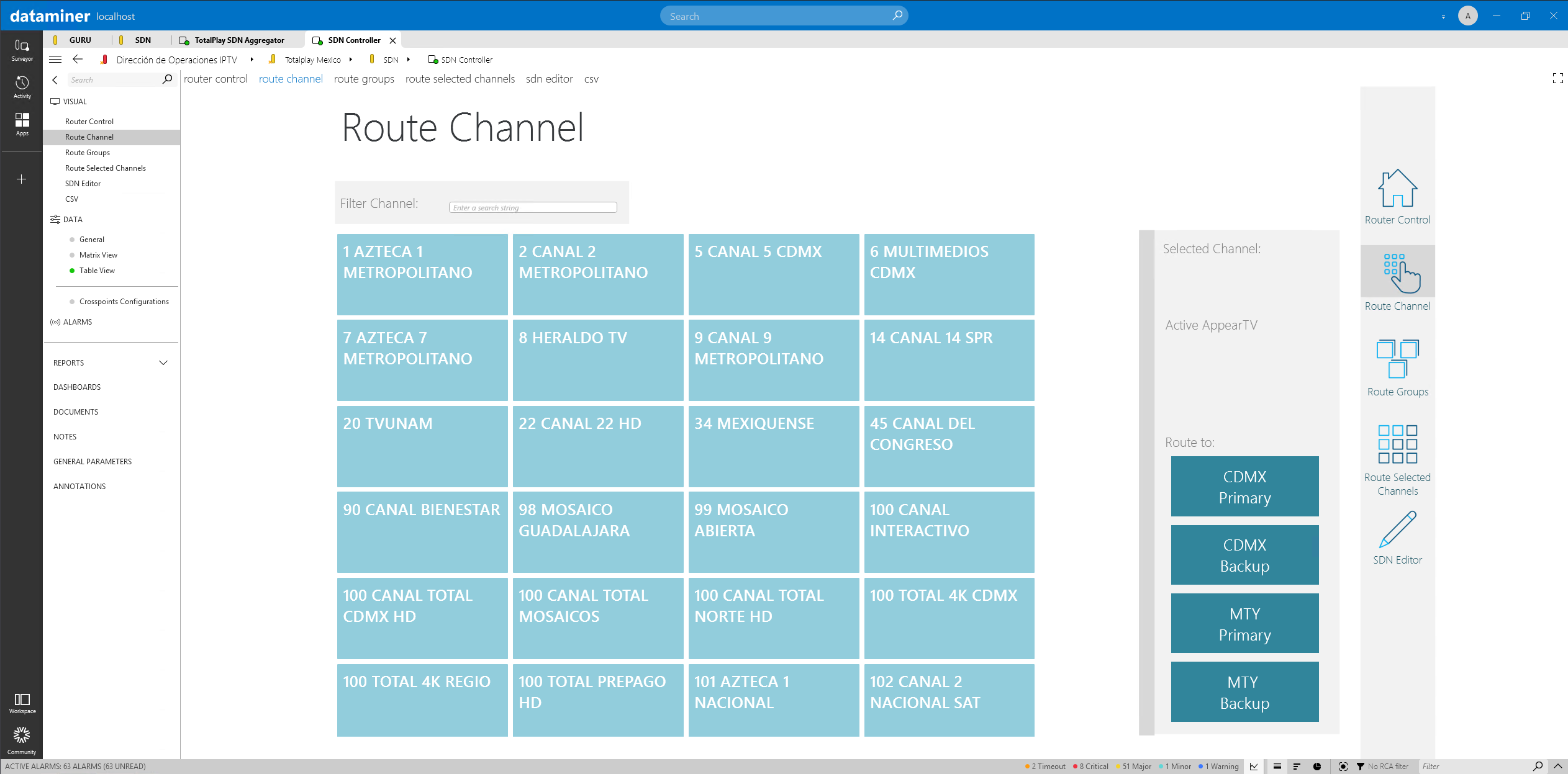 This panel shows all available services on the left and four destinations on the right. Just select a destination and pick one of the sources to make a connection.
This panel shows all available services on the left and four destinations on the right. Just select a destination and pick one of the sources to make a connection.
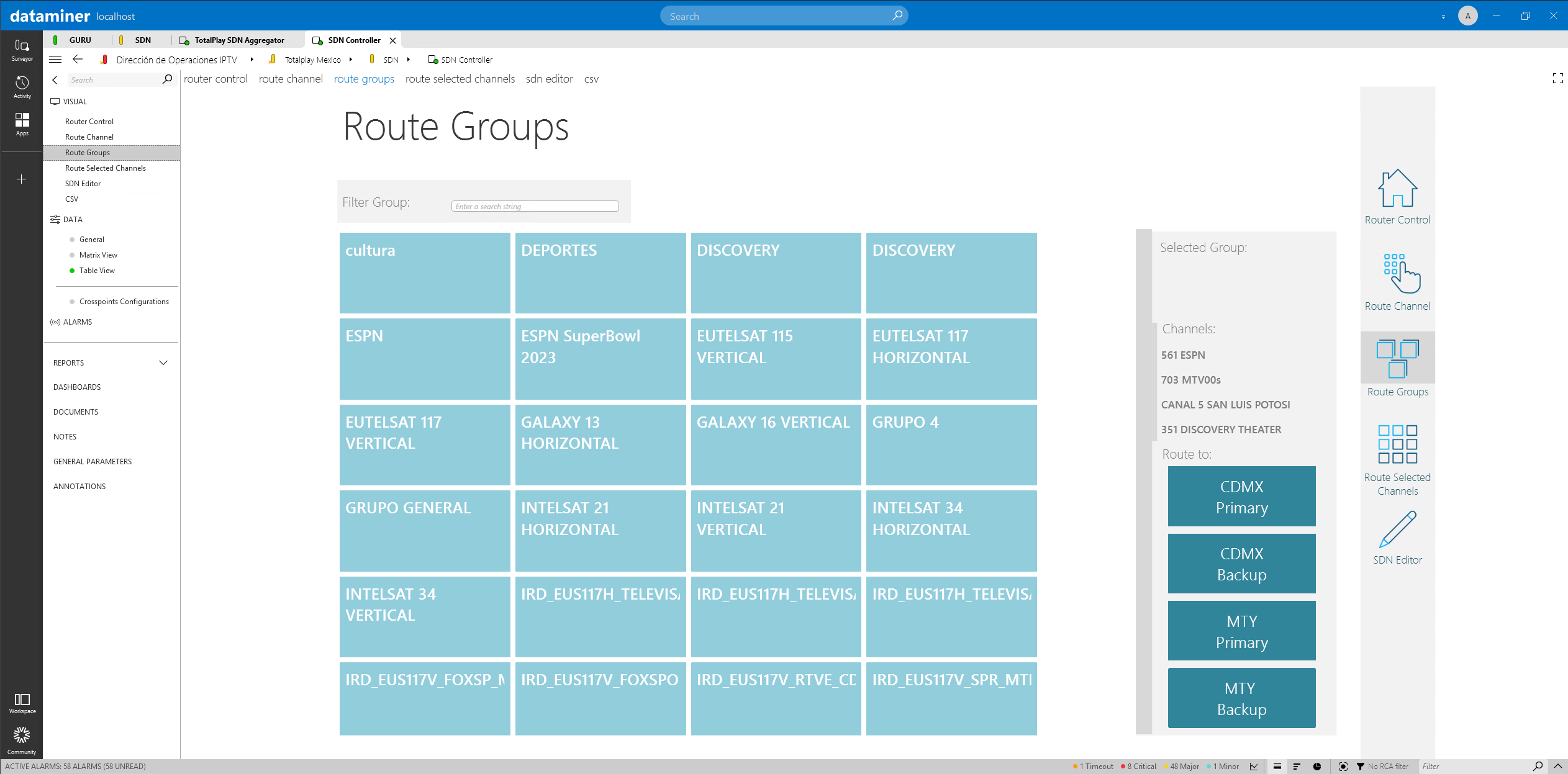 Instead of just routing individual services (channels), this interface allows users to route signal groups with a single click, in this case a group consisting of four channels.
Instead of just routing individual services (channels), this interface allows users to route signal groups with a single click, in this case a group consisting of four channels.
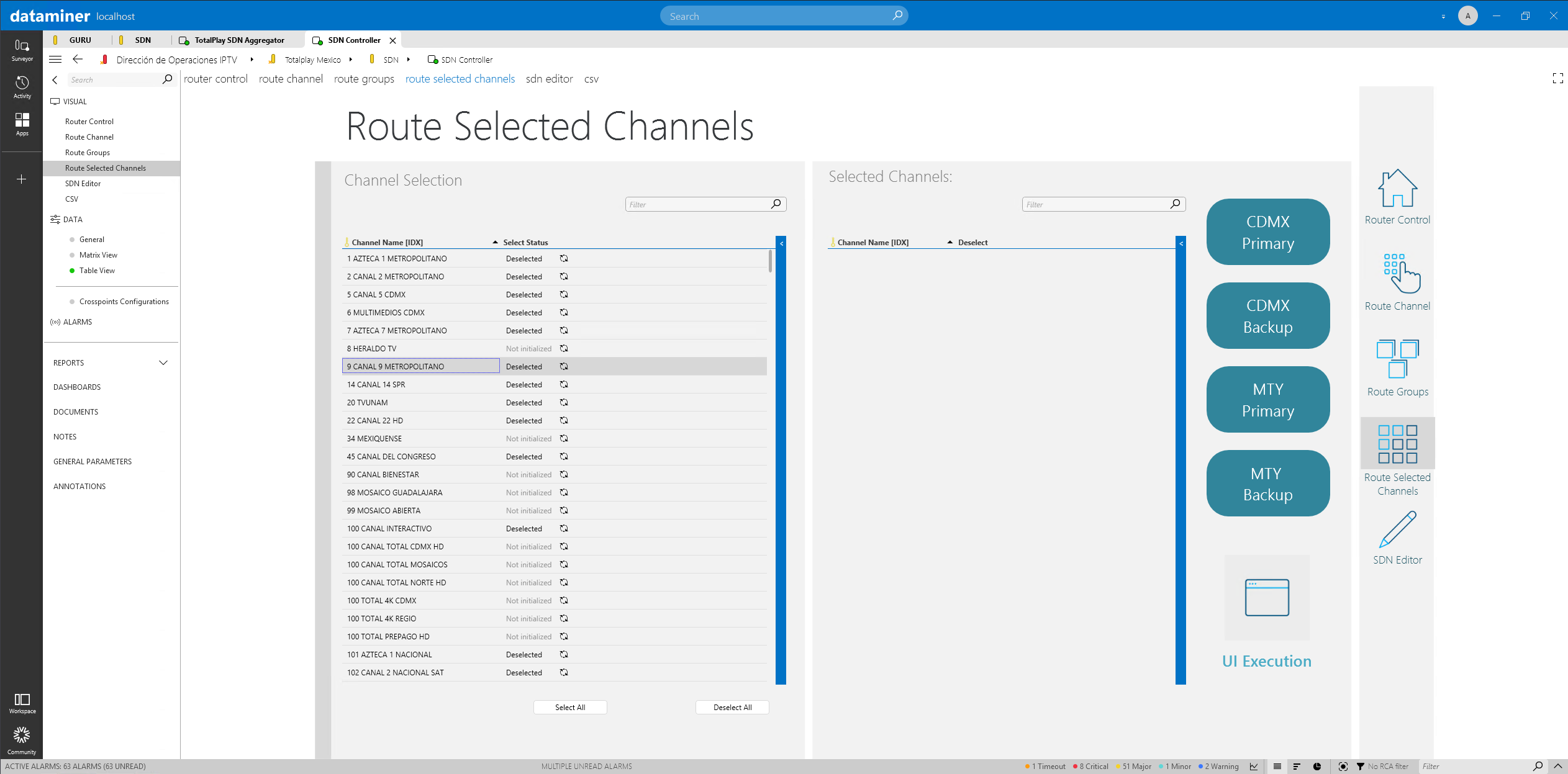 This interface is slightly different from the others: first select some channels and then connect them all with a destination with a single click. This is especially useful when no signal group has been pre-defined.
This interface is slightly different from the others: first select some channels and then connect them all with a destination with a single click. This is especially useful when no signal group has been pre-defined.
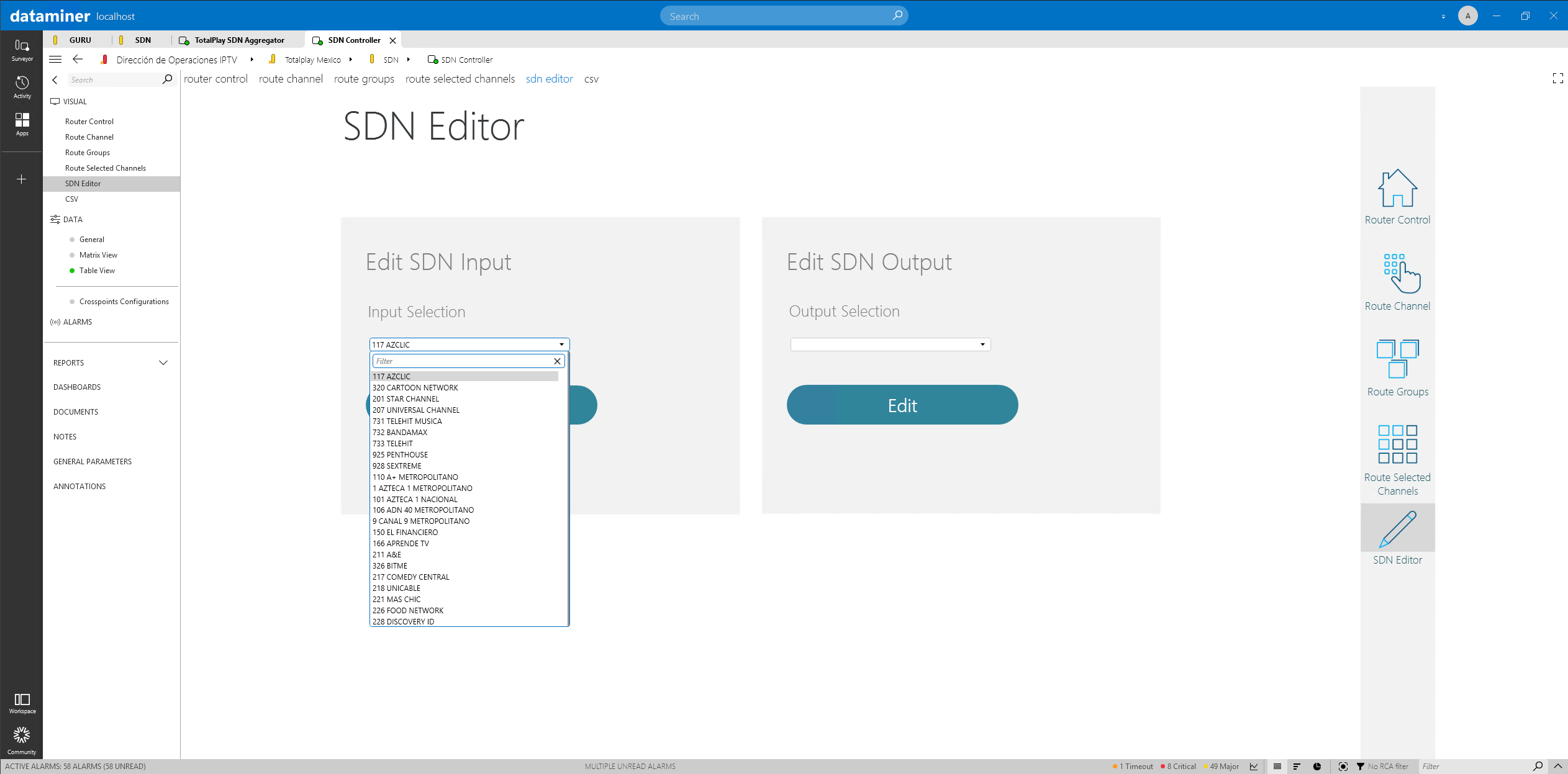 New sources and destinations can easily be added to the routing panels here.
New sources and destinations can easily be added to the routing panels here.
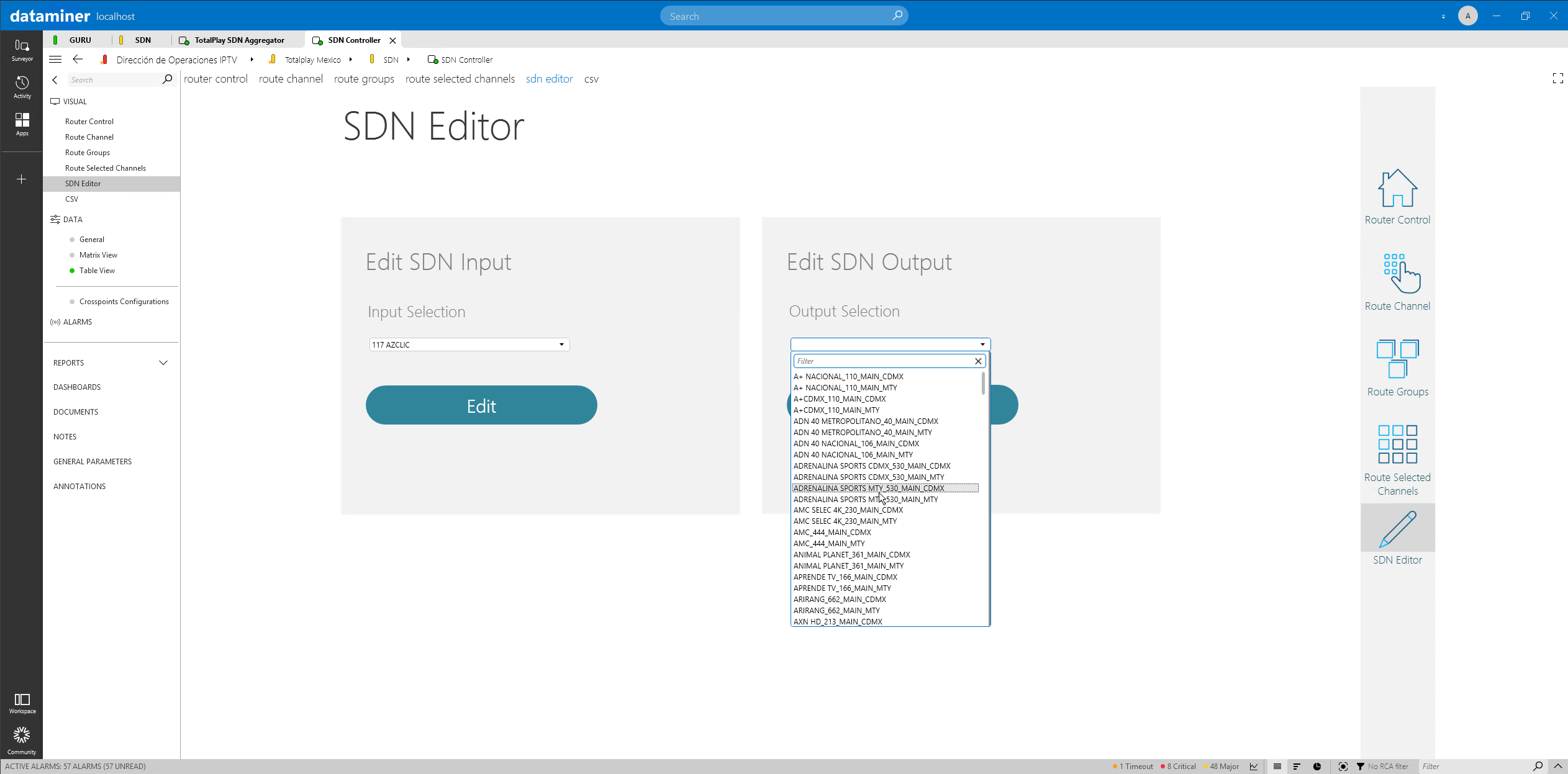 Here is a list of available outputs.
Here is a list of available outputs.
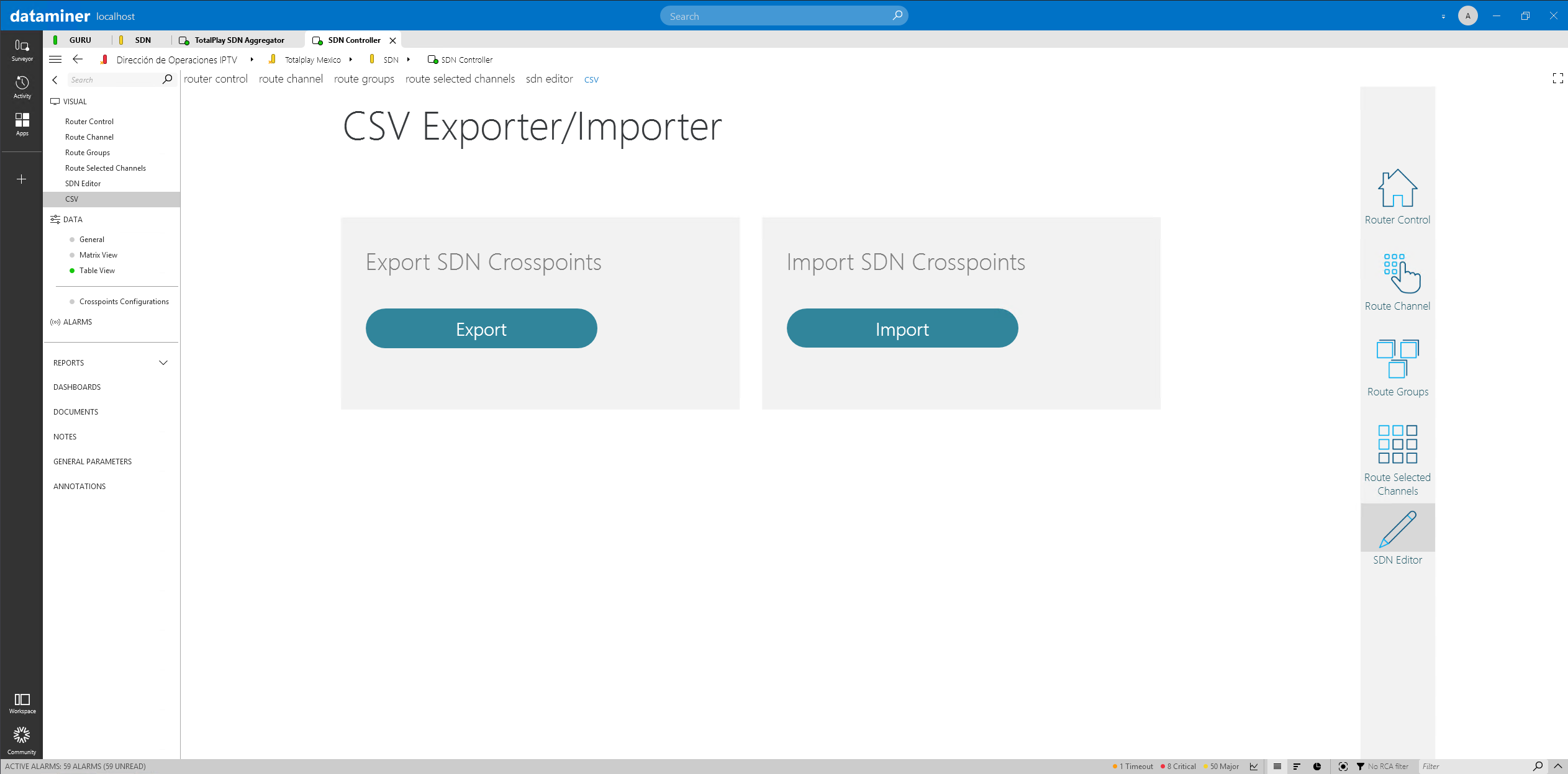 A simple way is included to export all active "crosspoints" (i.e. connections). The active crosspoints can then be imported into a backup DataMiner System to ensure that even in a disaster scenario all crosspoints can be saved.
A simple way is included to export all active "crosspoints" (i.e. connections). The active crosspoints can then be imported into a backup DataMiner System to ensure that even in a disaster scenario all crosspoints can be saved.
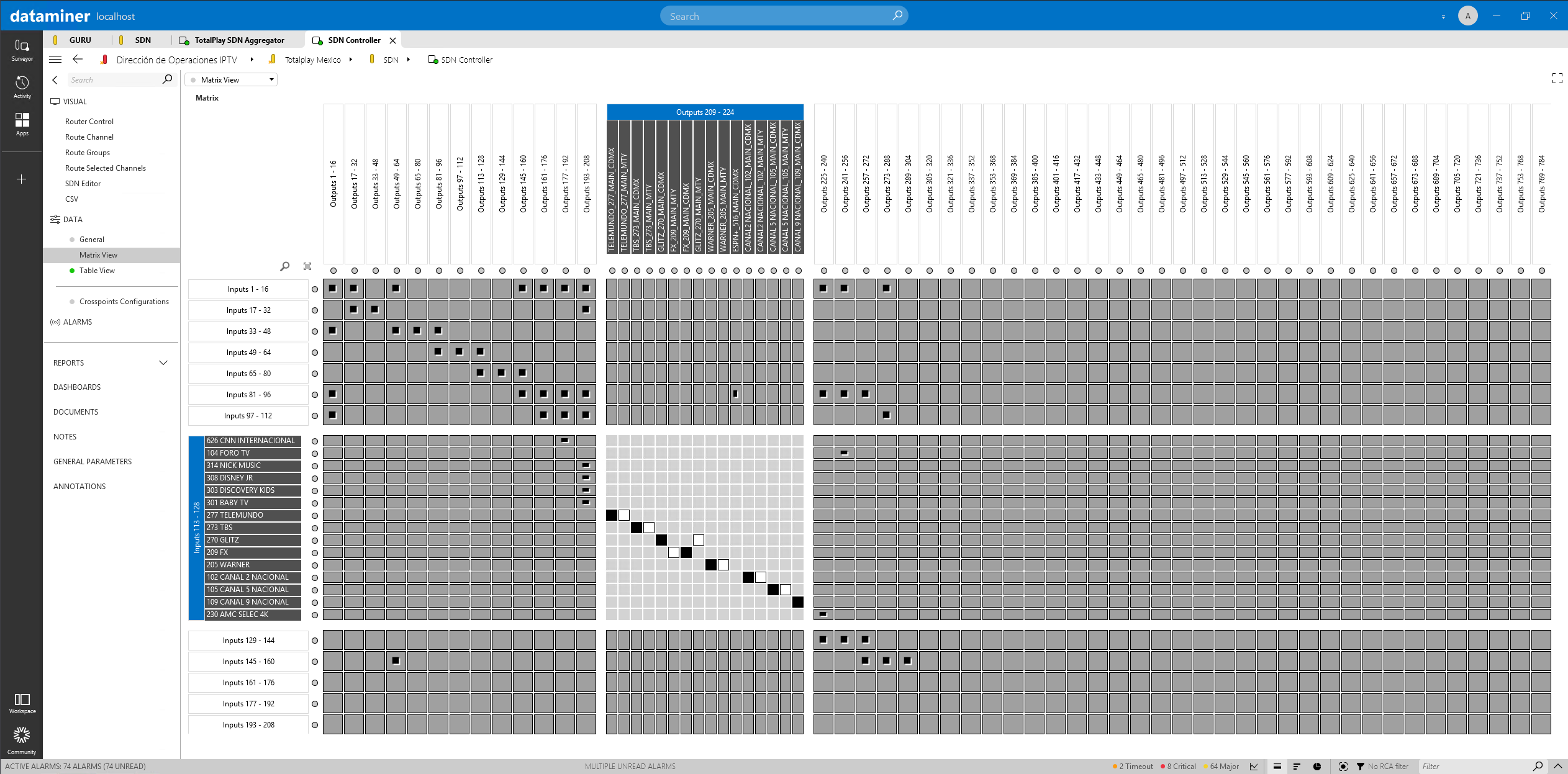 A classic matrix view is also available for operators who prefer this.
A classic matrix view is also available for operators who prefer this.
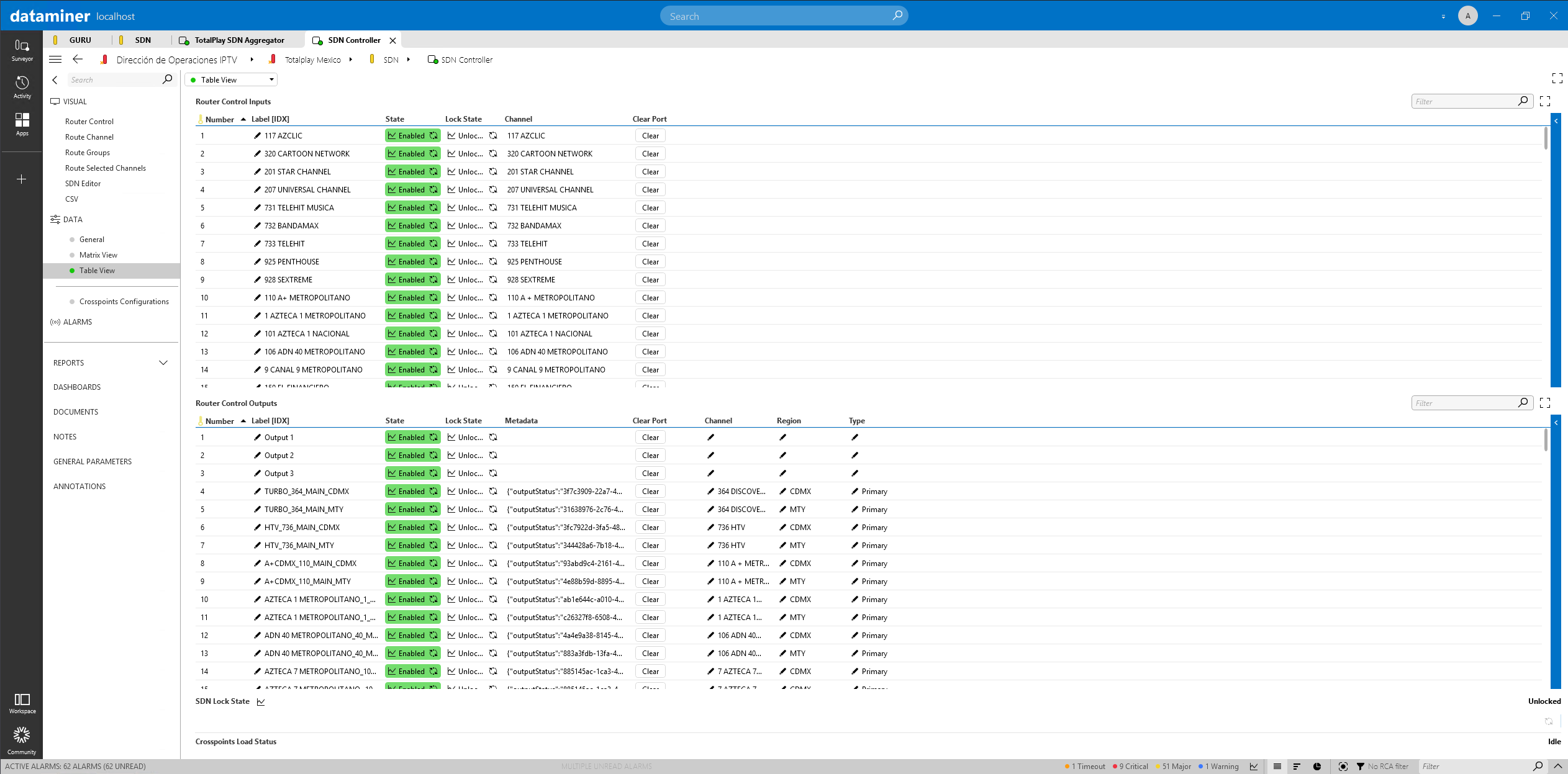 The Appear X20 platform provides the sources and also receives the channels. The channel names are read directly from the Appear devices. A label can be configured for each source and destination button.
The Appear X20 platform provides the sources and also receives the channels. The channel names are read directly from the Appear devices. A label can be configured for each source and destination button.
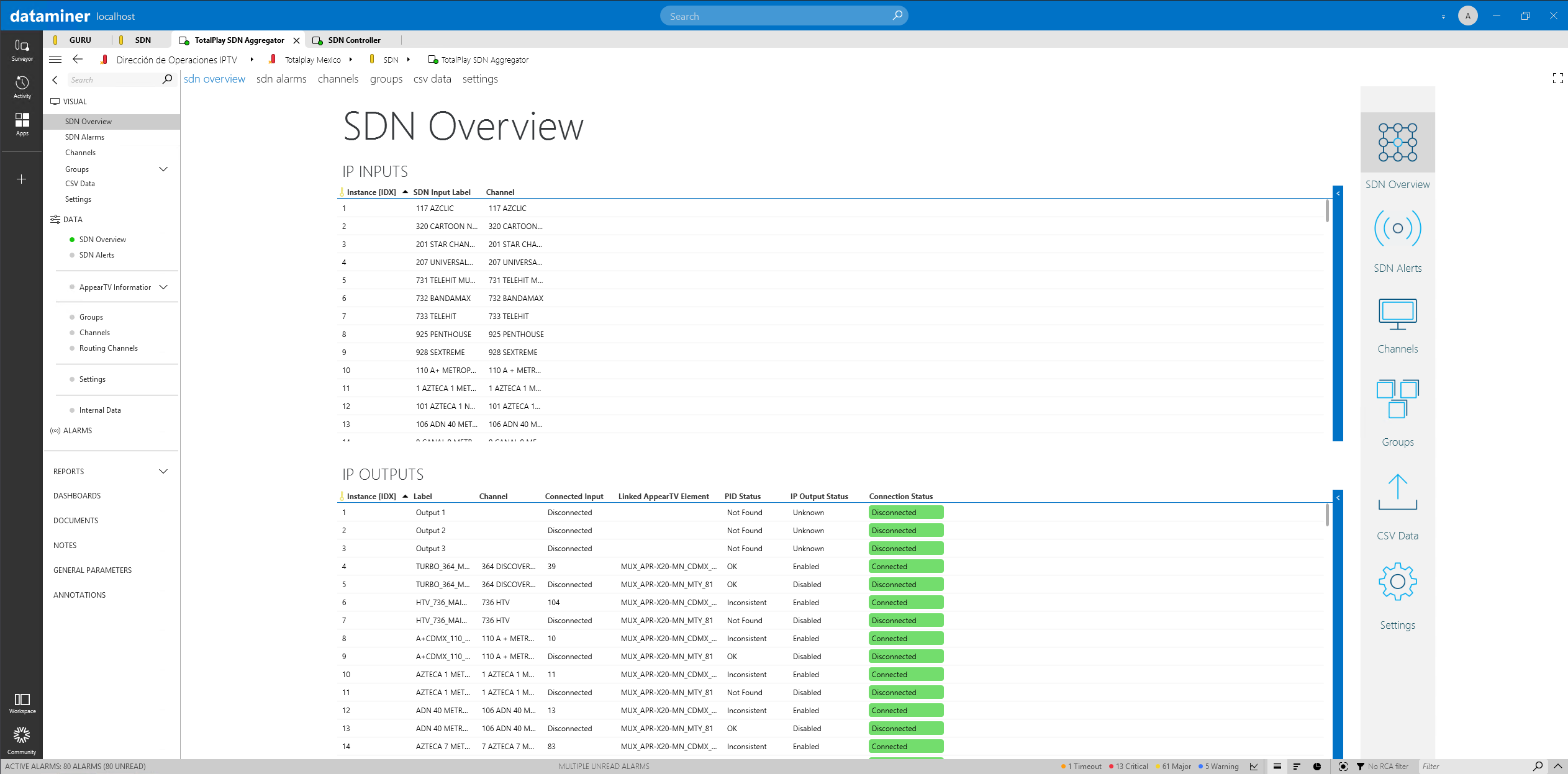 DataMiner checks the connection state but also the PID status of the transport stream to ensure that all PIDs for the same transport stream are configured the same on all Appear devices.
DataMiner checks the connection state but also the PID status of the transport stream to ensure that all PIDs for the same transport stream are configured the same on all Appear devices.
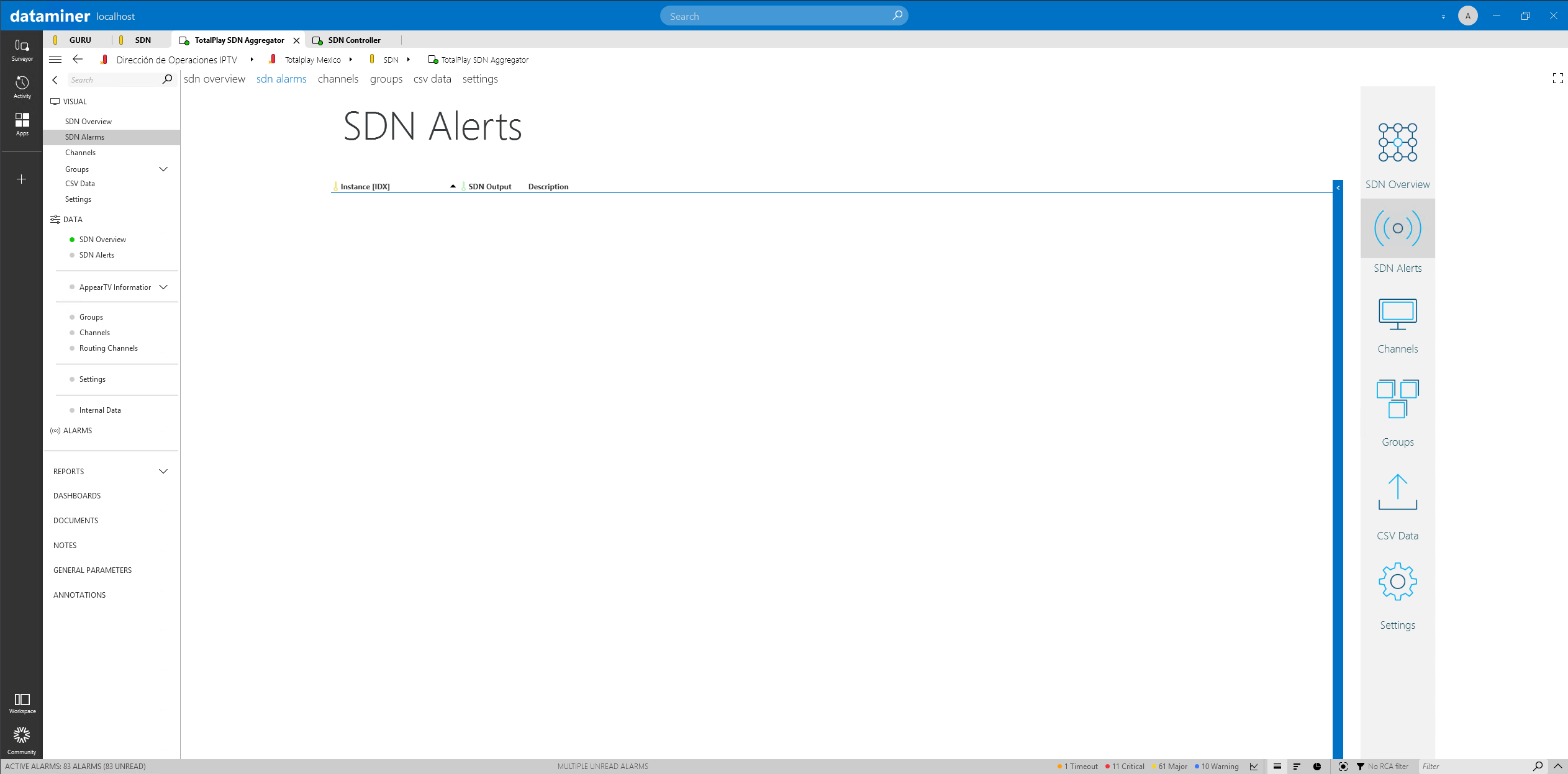 Alarms specific to the channel routing show up on this page.
Alarms specific to the channel routing show up on this page.
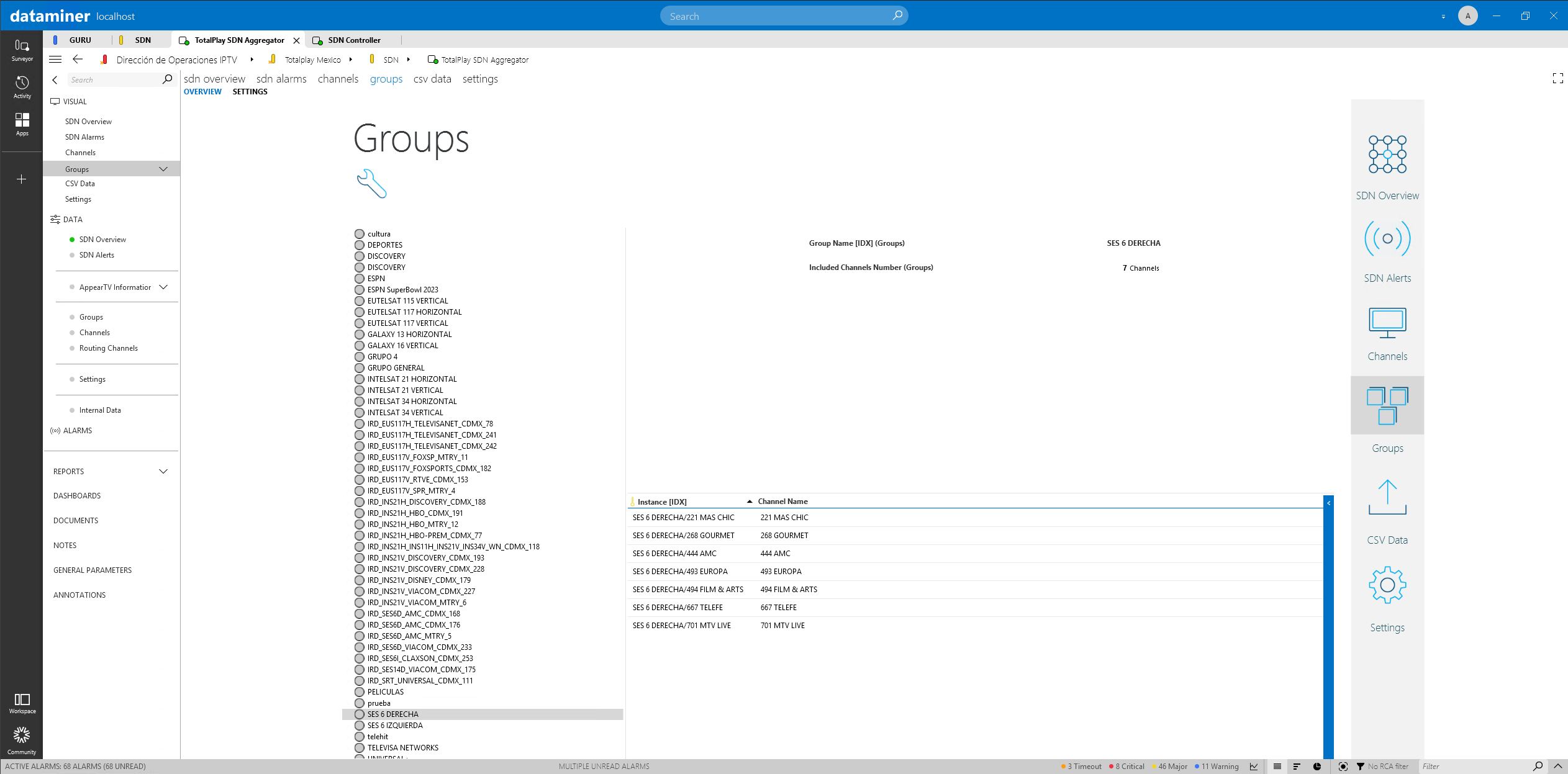 This is an overview of all configured channel groups.
This is an overview of all configured channel groups.
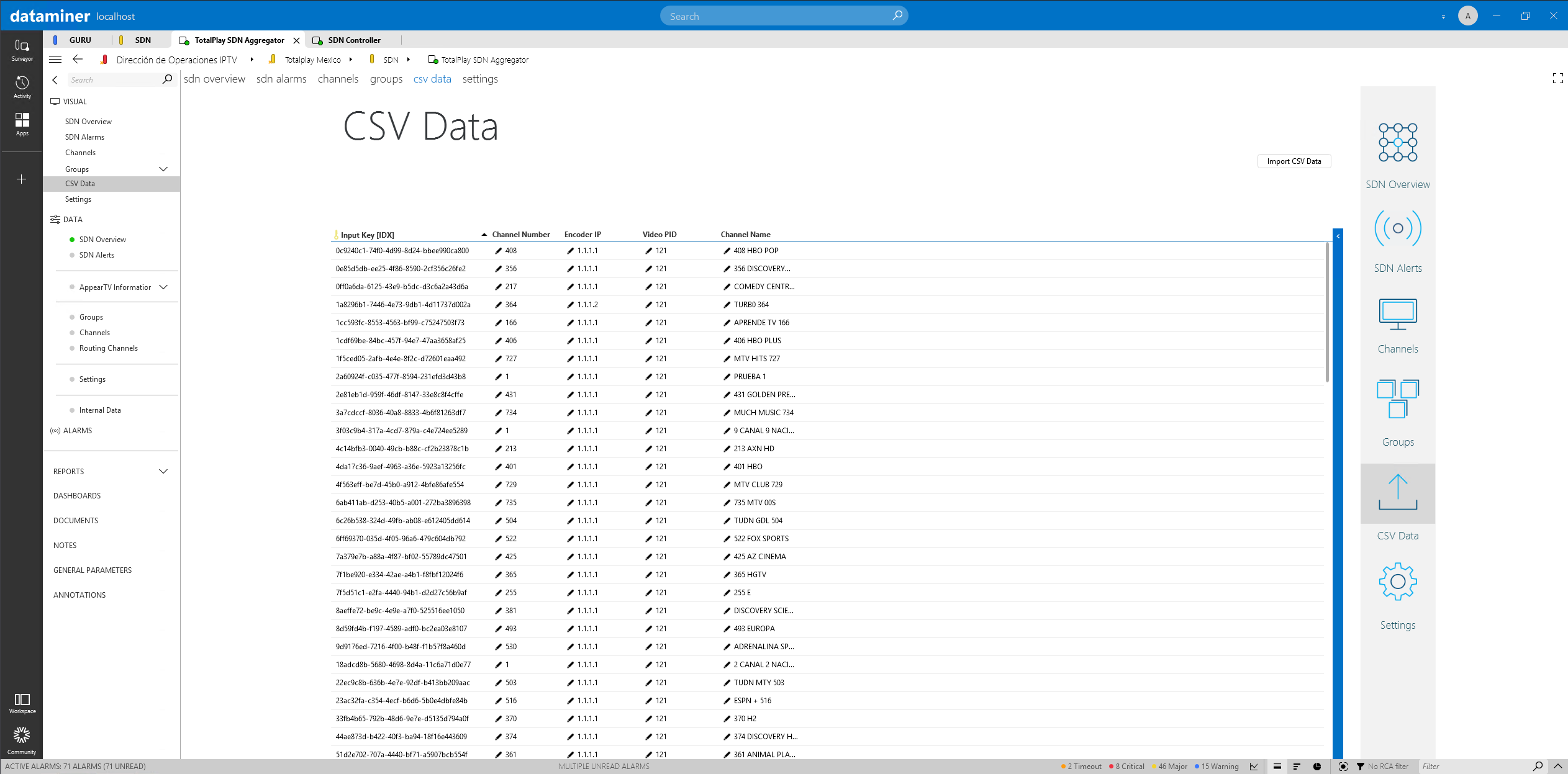 Here you can see the result of a .CSV import of all channels managed by the system.
Here you can see the result of a .CSV import of all channels managed by the system.
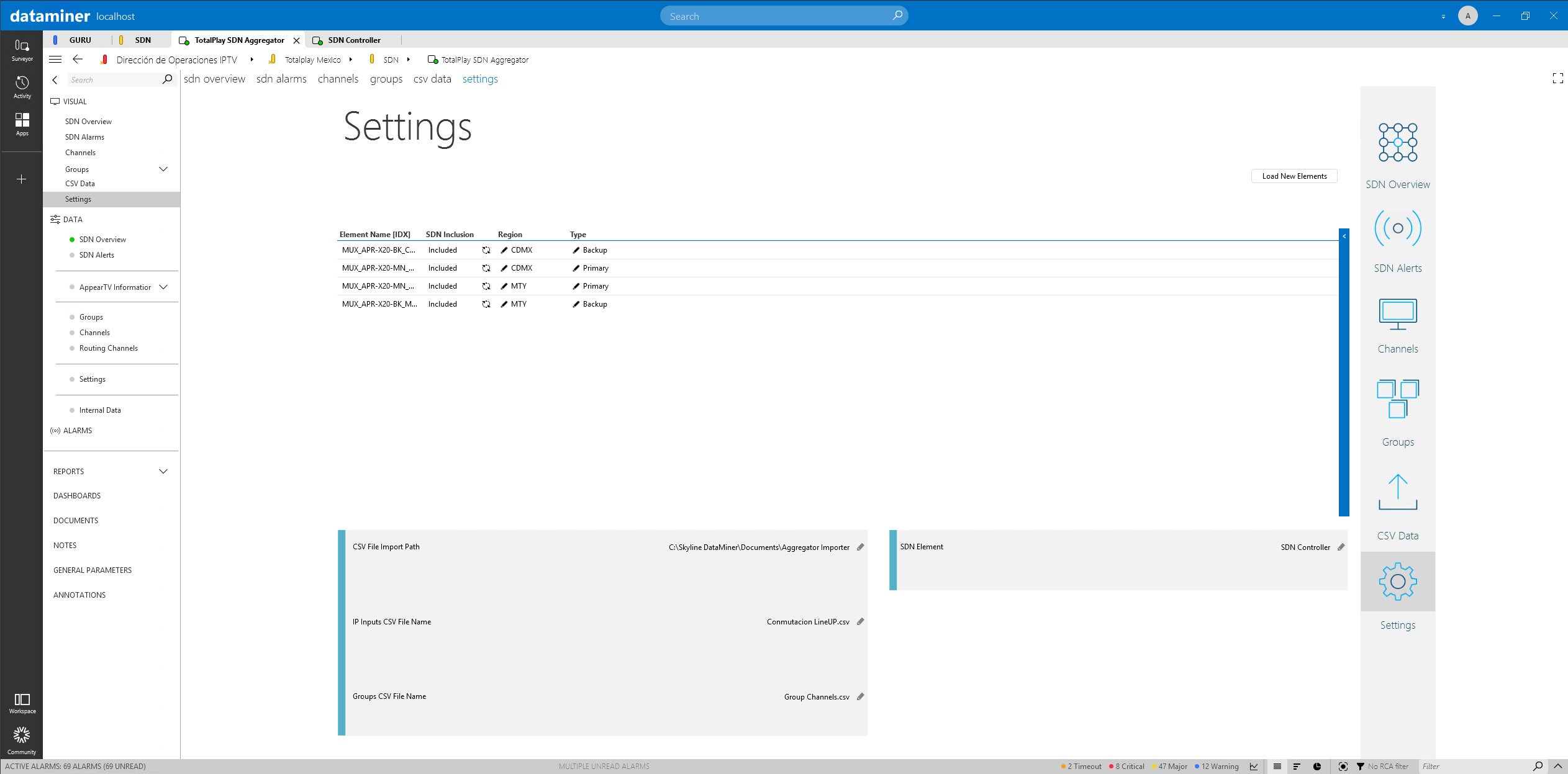 On the settings page, new source and destination devices can easily be added.
On the settings page, new source and destination devices can easily be added.
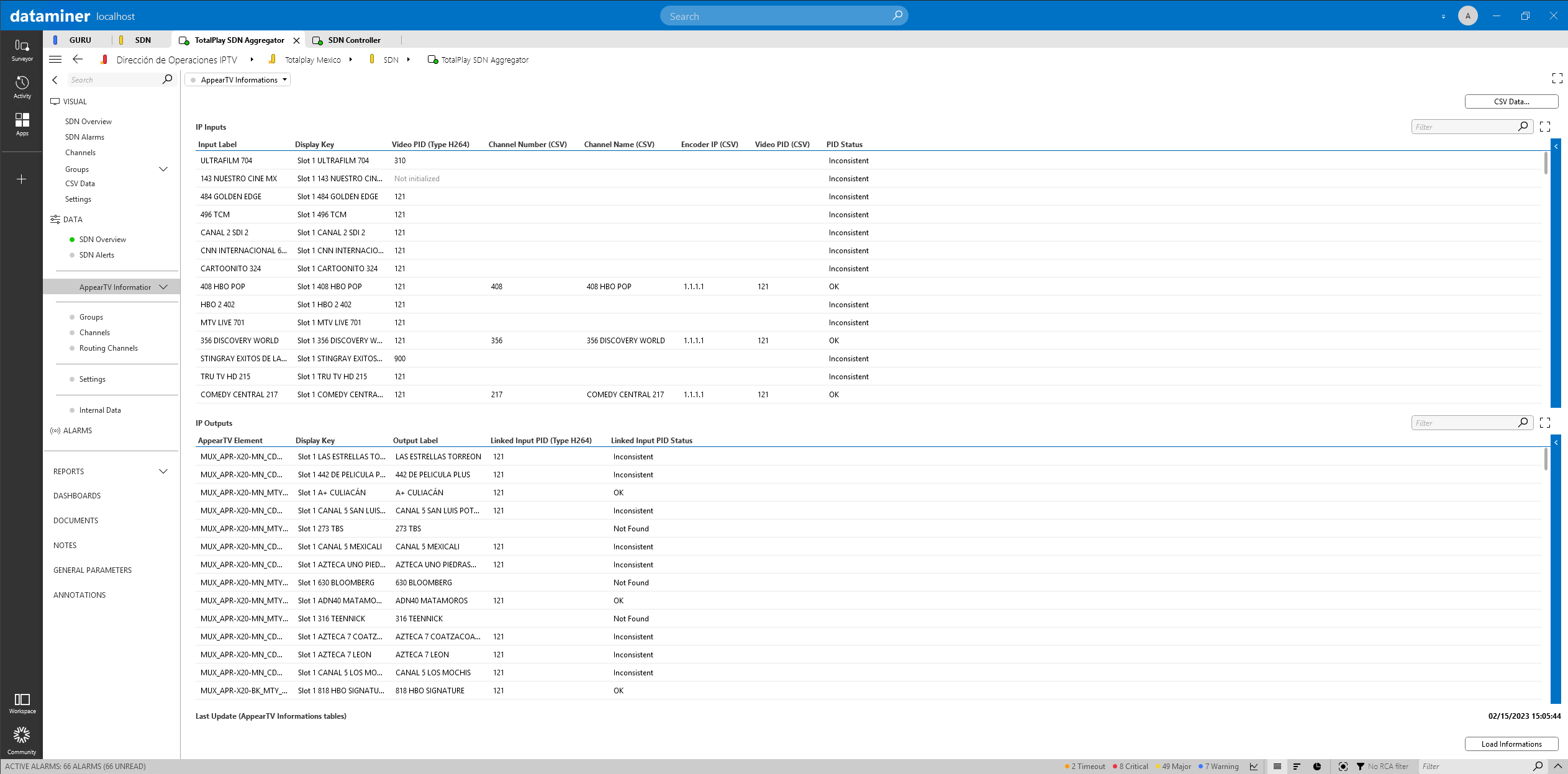 Information from multiple Appear devices gets consolidated in the "SDN Aggregator" element.
Information from multiple Appear devices gets consolidated in the "SDN Aggregator" element.