integration Use Case
Microsoft Teams Integration – notifications & follow-up actions
Microsoft
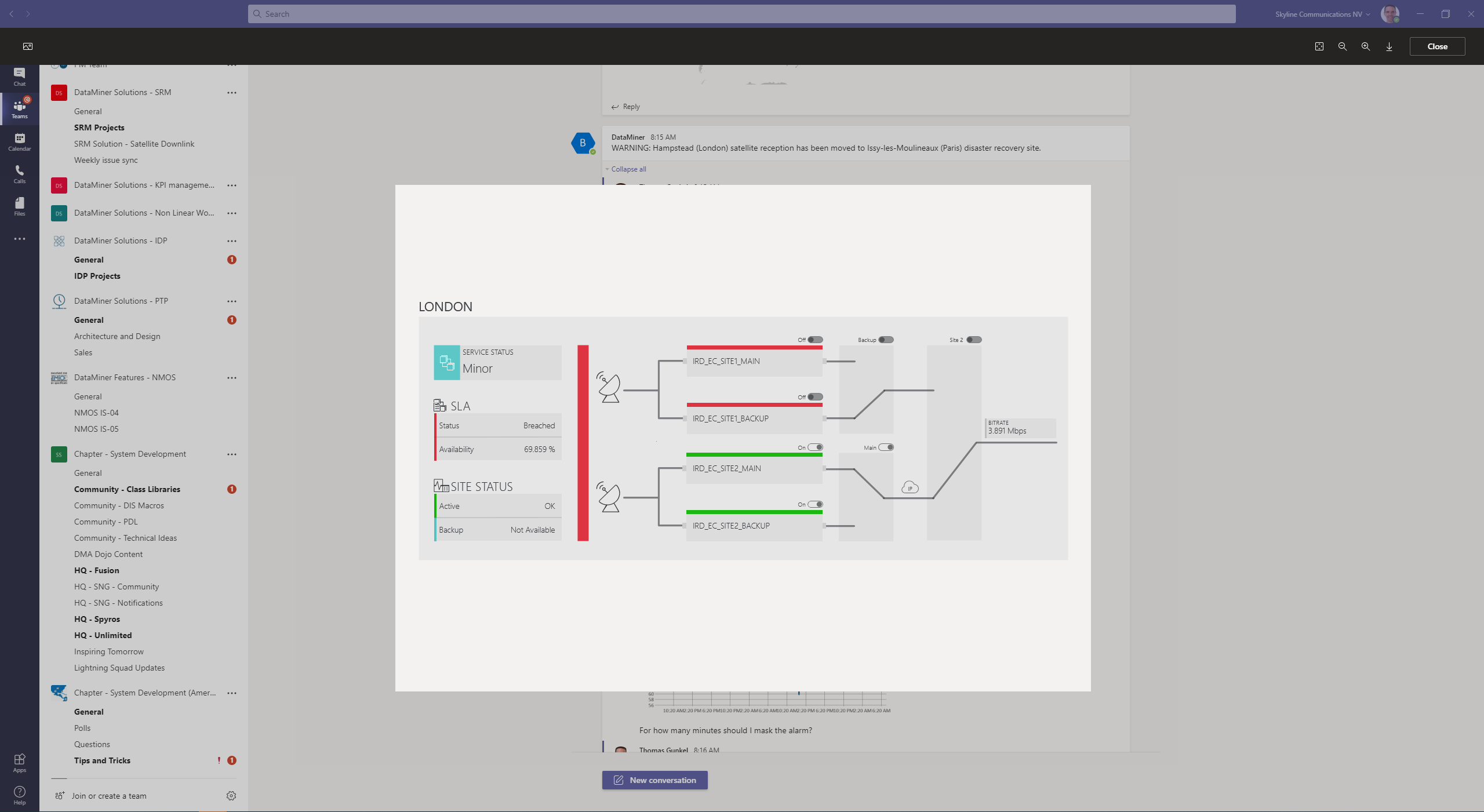
Have a look at how DataMiner integrates with Microsoft Teams. Always stay up to date, receive instant notifications in Teams, ask DataMiner for more details around the event, take ownership or even control DataMiner straight from Teams.
USE CASE DETAILS
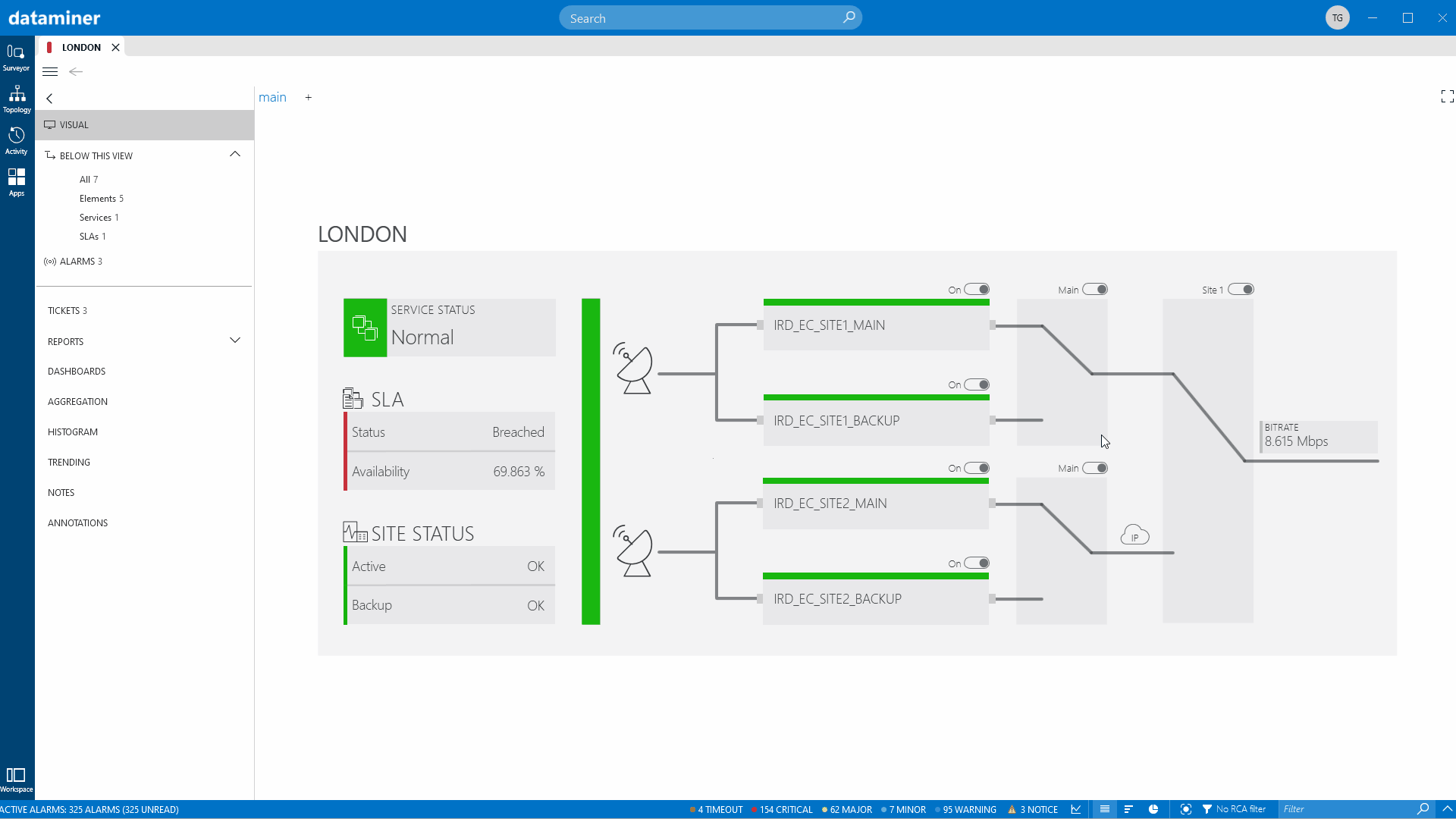 In this example a satellite downlink service causes alarms in DataMiner Cube. The first IRD failure automatically triggers a failover to the secondIRD on site 1. An interactive automation script gets triggered when the second IRD fails to swap to site 2. This incident triggers a message in MS Teams in our "Ziine" Team.
In this example a satellite downlink service causes alarms in DataMiner Cube. The first IRD failure automatically triggers a failover to the secondIRD on site 1. An interactive automation script gets triggered when the second IRD fails to swap to site 2. This incident triggers a message in MS Teams in our "Ziine" Team.
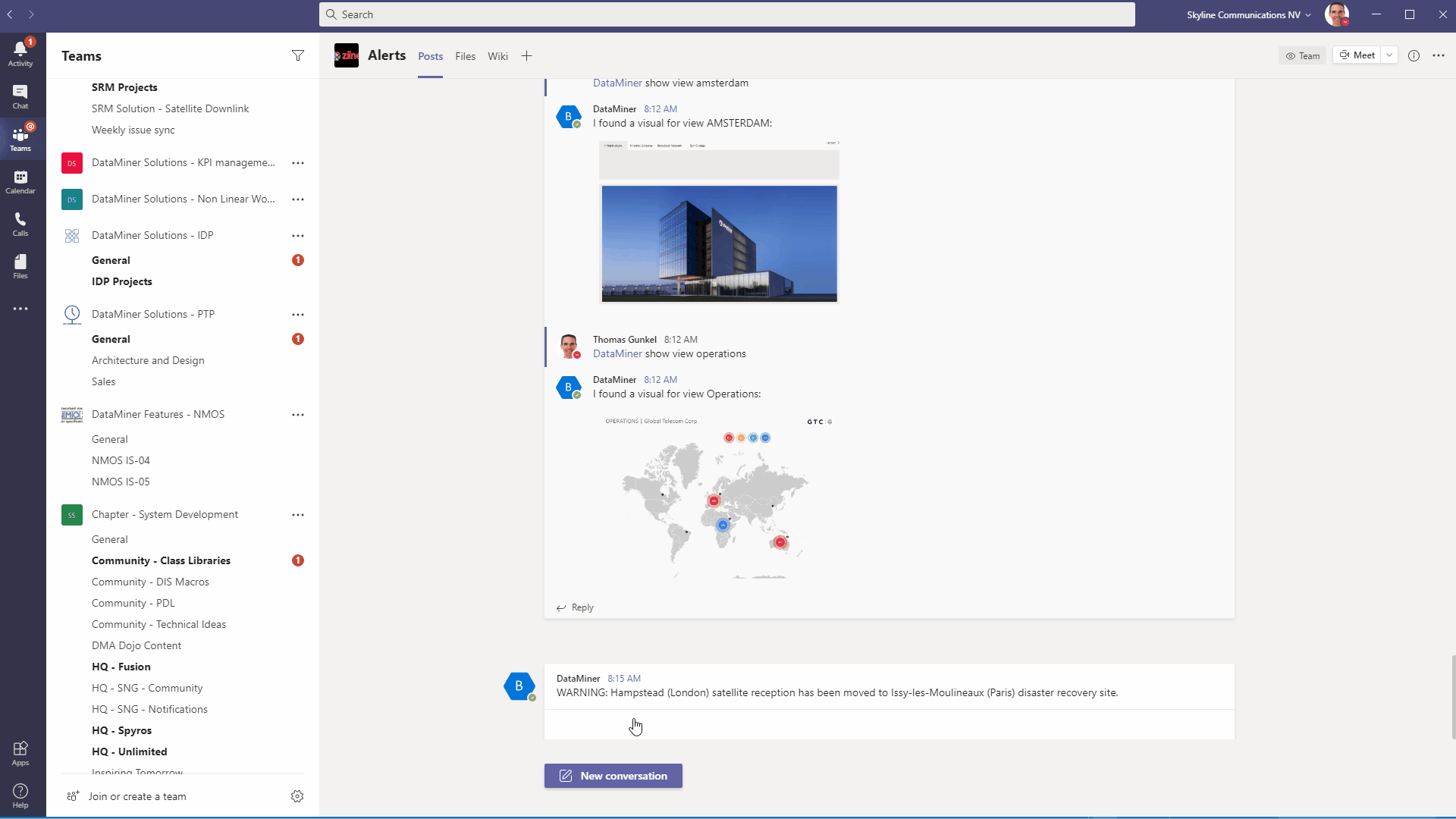 The "Ziine" Team gets a notification that the satellite reception has been moved to the disaster recovery site. Now simply ask DataMiner for more information directly in Teams, in our example the "London view". Get the very same service visual than the one in DataMiner Cube, in real time!
The "Ziine" Team gets a notification that the satellite reception has been moved to the disaster recovery site. Now simply ask DataMiner for more information directly in Teams, in our example the "London view". Get the very same service visual than the one in DataMiner Cube, in real time!
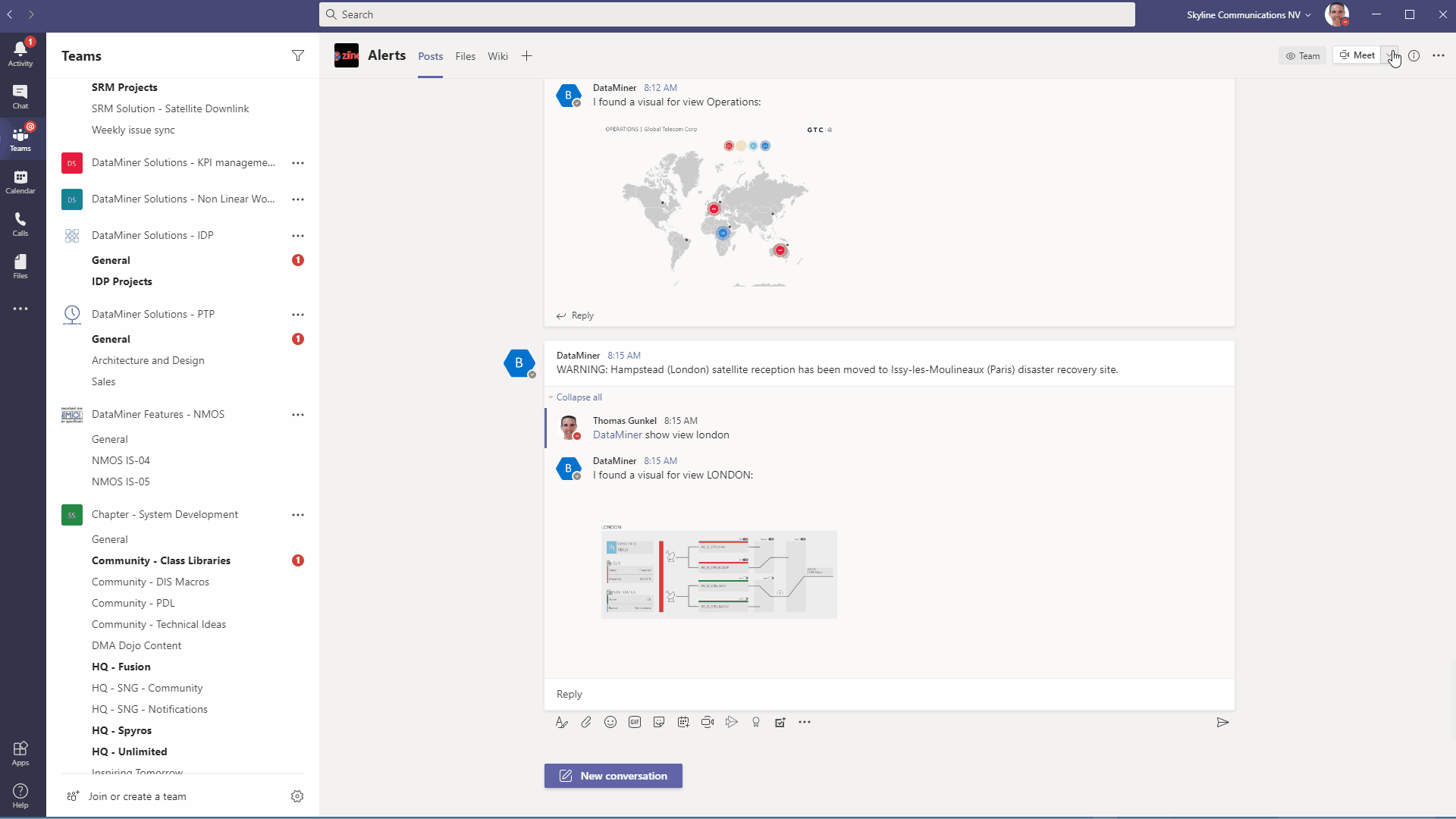 Simply ask DataMiner for detailed alarm information to see all alarms related to the satellite reception service.
Simply ask DataMiner for detailed alarm information to see all alarms related to the satellite reception service.
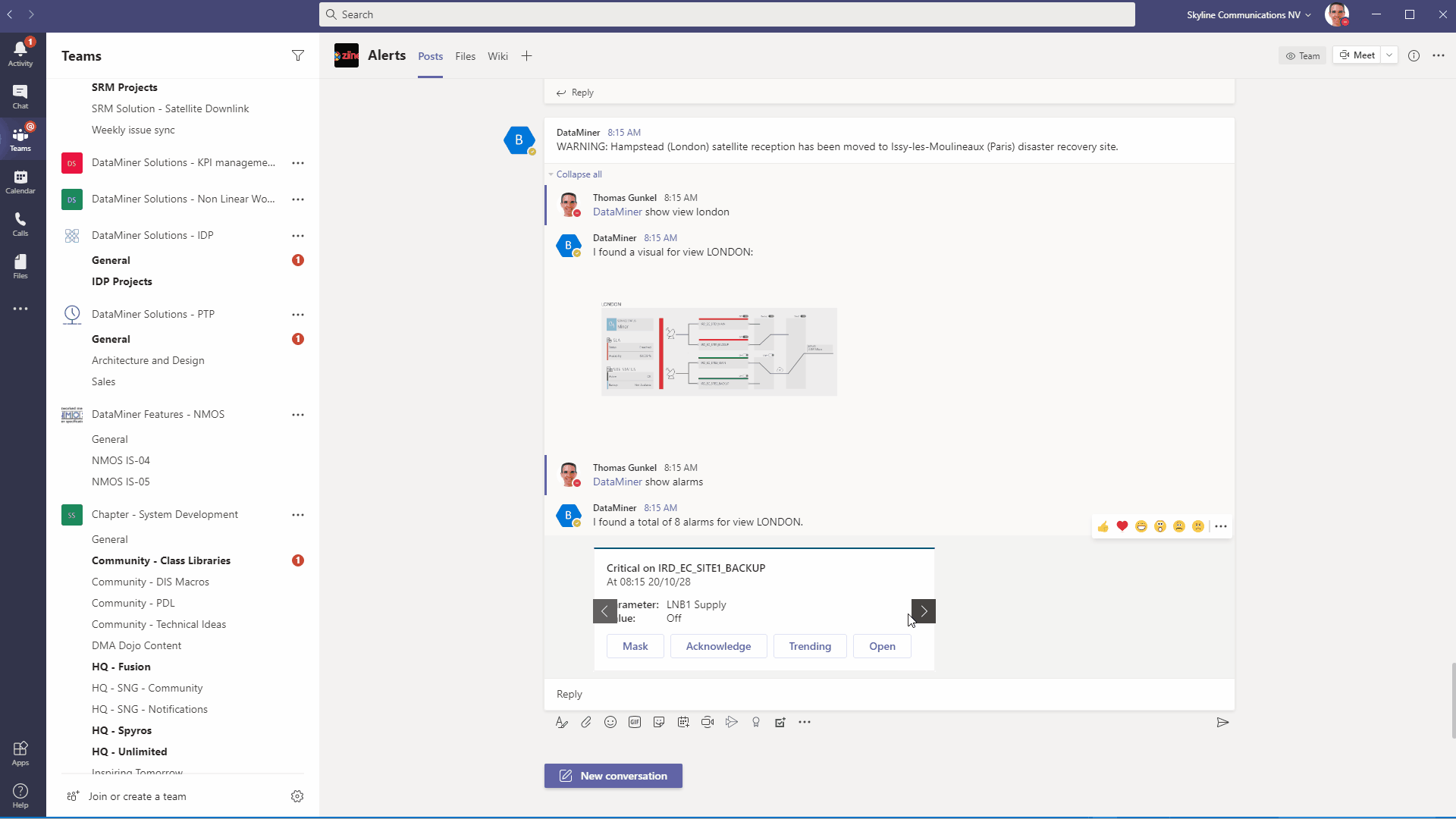 Pick one alarm and use action buttons to do even more: retrieve trending info of the last 24 hours.
Pick one alarm and use action buttons to do even more: retrieve trending info of the last 24 hours.
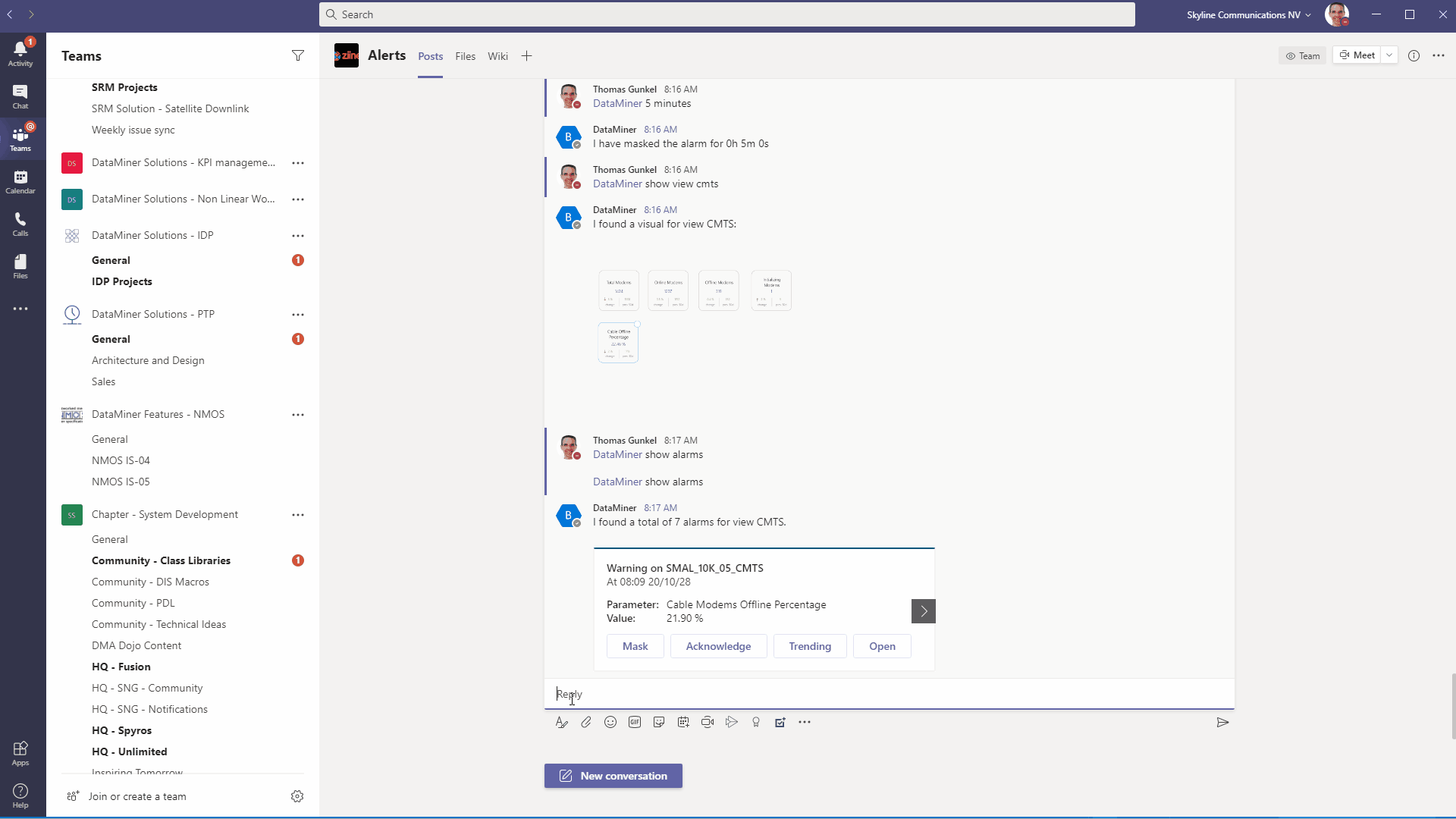 You can also control DataMiner straight from MS Teams: Mask the alarm and as you did not specify for how long the alarms should be masked, DataMiner will ask you the right question immediately. Interact with your operations in real time, go one on one with DataMiner!
You can also control DataMiner straight from MS Teams: Mask the alarm and as you did not specify for how long the alarms should be masked, DataMiner will ask you the right question immediately. Interact with your operations in real time, go one on one with DataMiner!
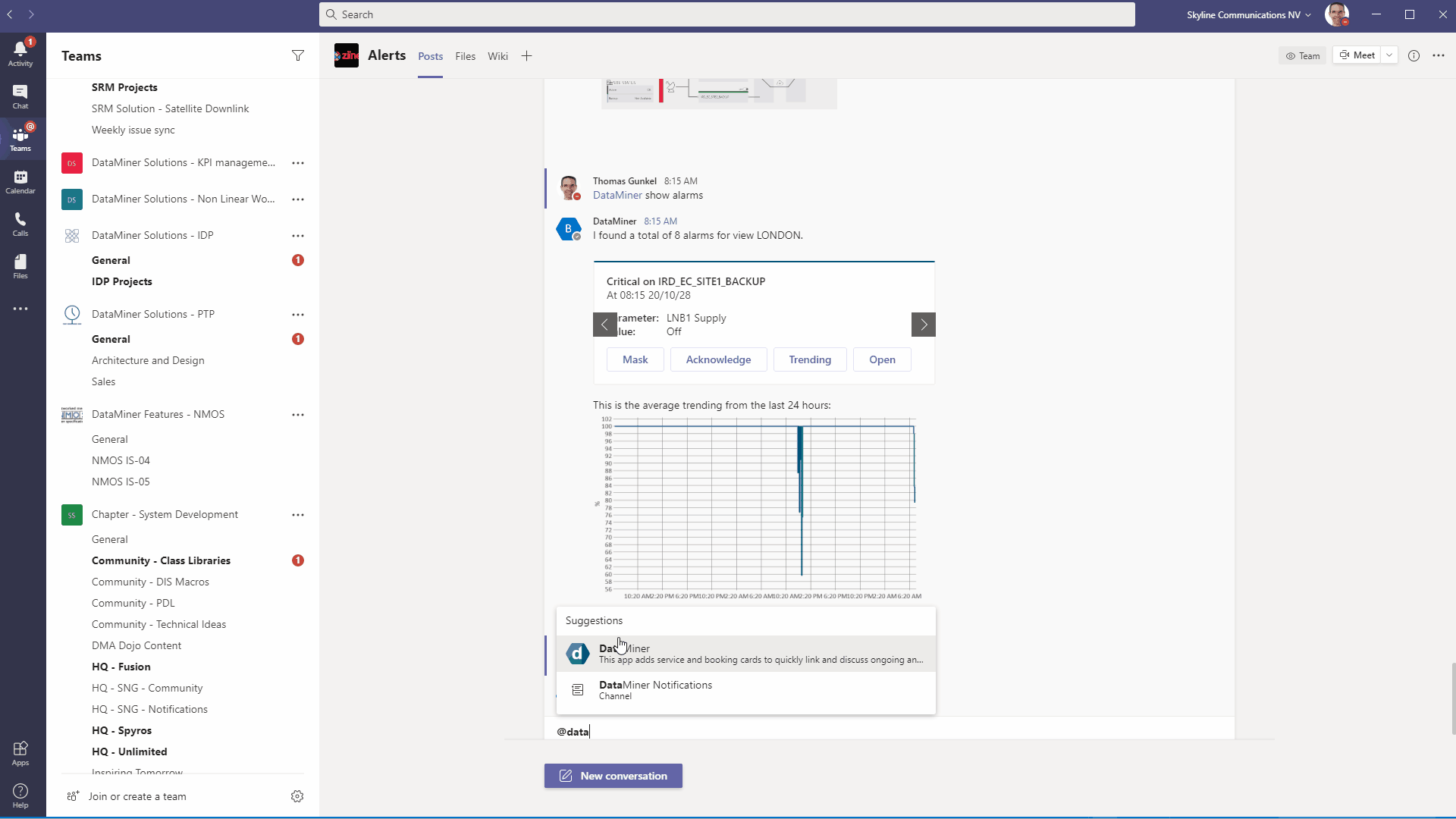 Did you realize that DataMiner is context aware? Remember when you asked DataMiner the first time for the alarms, DataMiner was automatically showing those related to "London". When you ask again for the alarms but you picked a different view before, in our example "CTMS", you will immediately get those alarms that belong to the view you are interested in. ChatOps at its best!
Did you realize that DataMiner is context aware? Remember when you asked DataMiner the first time for the alarms, DataMiner was automatically showing those related to "London". When you ask again for the alarms but you picked a different view before, in our example "CTMS", you will immediately get those alarms that belong to the view you are interested in. ChatOps at its best!
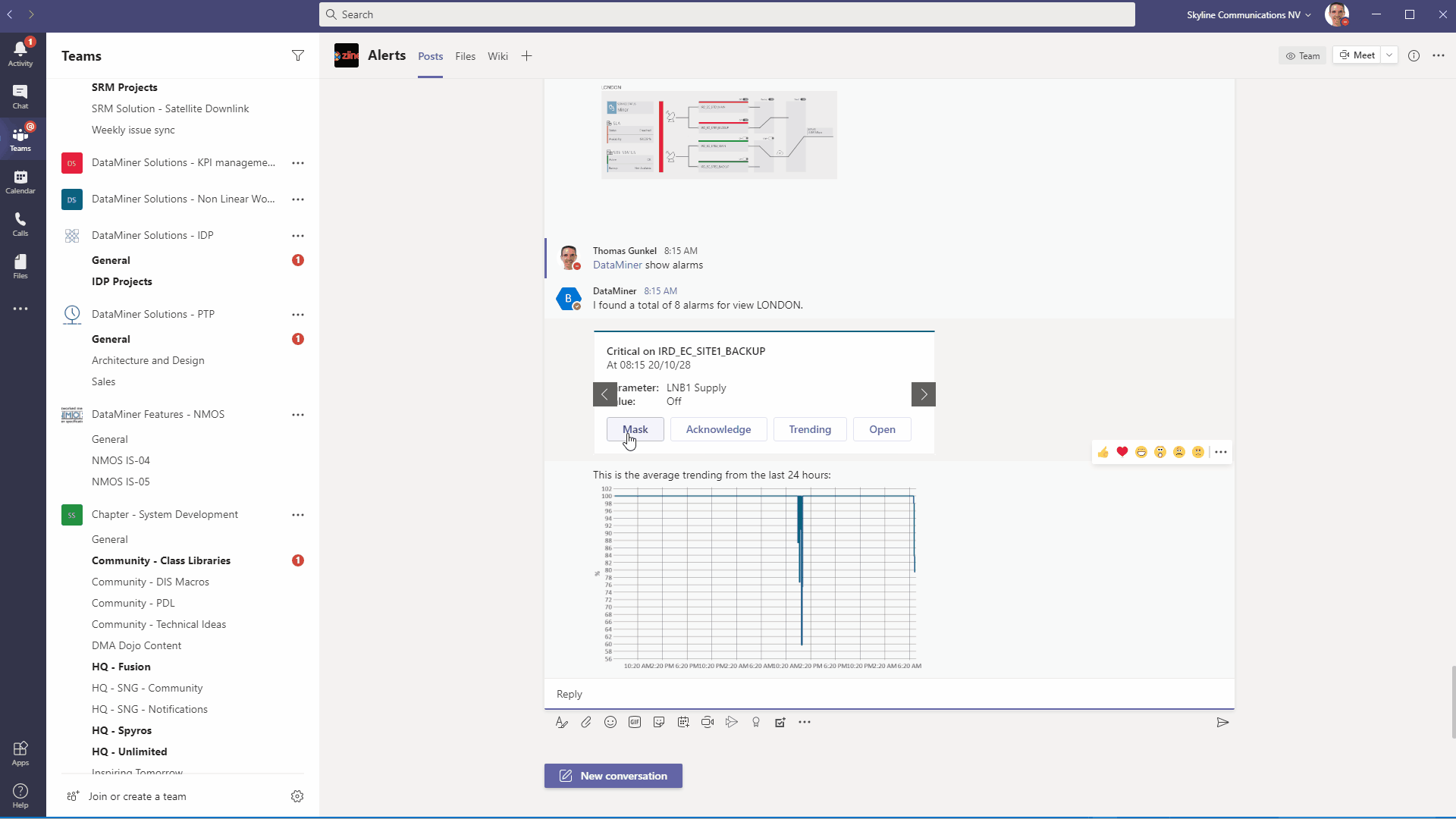 And don't forget: be friendly to your new DataMiner colleague :-).
And don't forget: be friendly to your new DataMiner colleague :-).
3 thoughts on “Microsoft Teams Integration – notifications & follow-up actions”
Leave a Reply
You must be logged in to post a comment.
Very interesting innovation. Thank you for sharing this use case Thomas.
What version of DataMiner needs to be installed for this feature to function?
Great use case, Thomas.