example Use Case
MCR Automation – signal contribution made easy (satellite downlinks/fiber/4G)
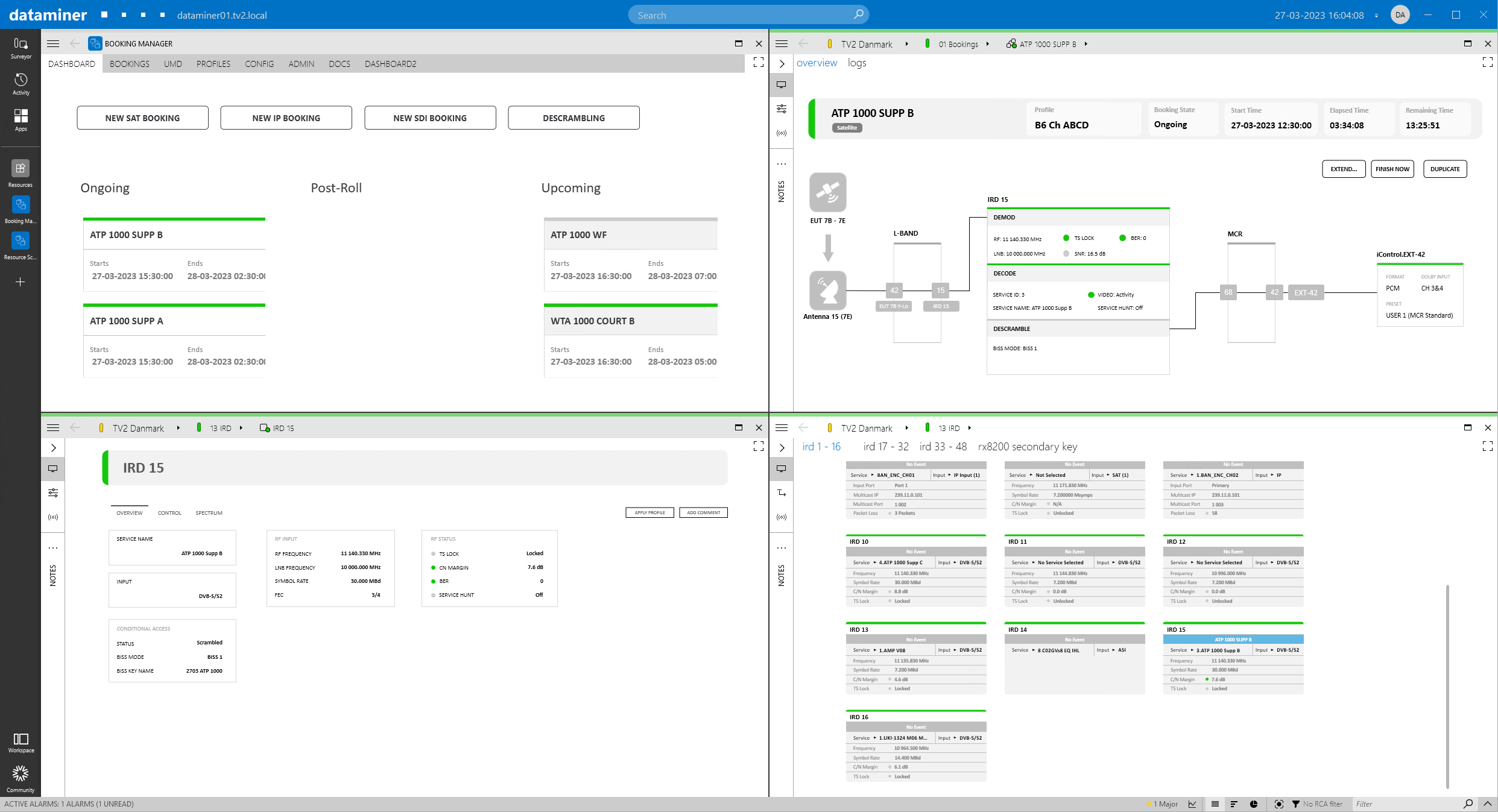
Automating workflows in a Master Control Room (MCR), which is the heart of every broadcast operation, is key to achieving an efficient and secure operation.
Feeds come in via satellite downlink, via fiber or microwave links, and more and more via the public internet. Most of the MCR work orders for signal reception are scheduled up front, so that resources such as antennas, IRDs, or audio and video processing equipment can be reserved beforehand. MCR automation will automatically configure and connect those resources right before the event starts. Active events get monitored and resources will be freed up again at the end of the event.
At the same time, every MCR operation needs to be able to deal with last-minute changes: those can be unplanned new events, e.g. a live newsbreak, but also planned events with signals that need unexpected corrections, such as audio and video delays, events that overrun, or infrastructure in the MCR that has issues and needs to be replaced with a spare unit, just to mention a few examples.
Check out this use case to learn how one of our customers in Denmark uses DataMiner in the MCR to automate as much as possible while keeping the freedom to intervene at any time for ad hoc operations.
USE CASE DETAILS
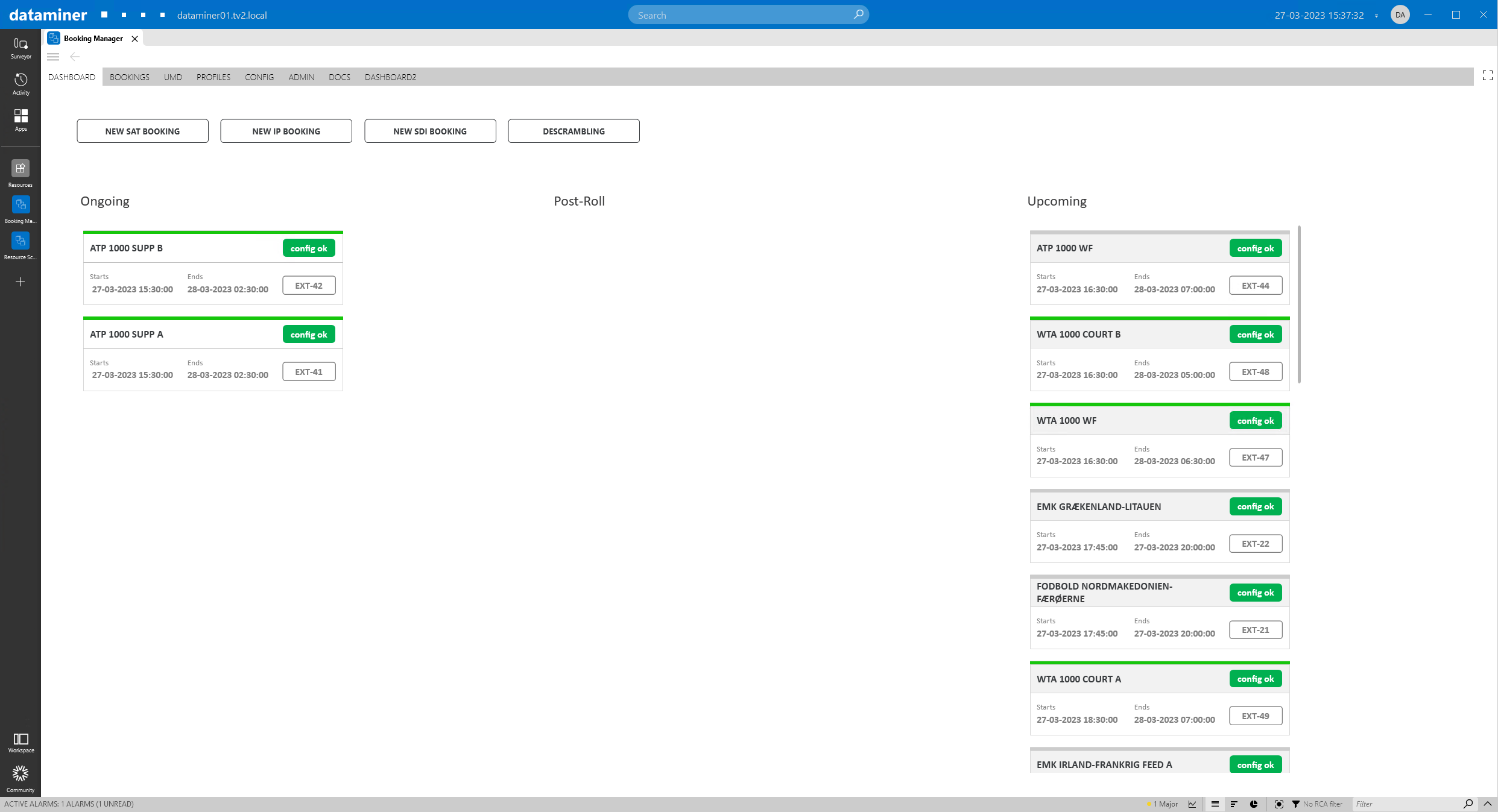 This is the DataMiner Booking application, which gives every MCR operator a full overview of all ongoing and upcoming events, including those that are about to end soon (post-roll). "Config ok" indicates that DataMiner has successfully configured all equipment necessary for an event. Next to the event start and end time, operators can also see which audio/video processor (Grass Valley XVP-3901) from the resource pool of processing engines is used for each event. Select an event to drill down to more details.
This is the DataMiner Booking application, which gives every MCR operator a full overview of all ongoing and upcoming events, including those that are about to end soon (post-roll). "Config ok" indicates that DataMiner has successfully configured all equipment necessary for an event. Next to the event start and end time, operators can also see which audio/video processor (Grass Valley XVP-3901) from the resource pool of processing engines is used for each event. Select an event to drill down to more details.
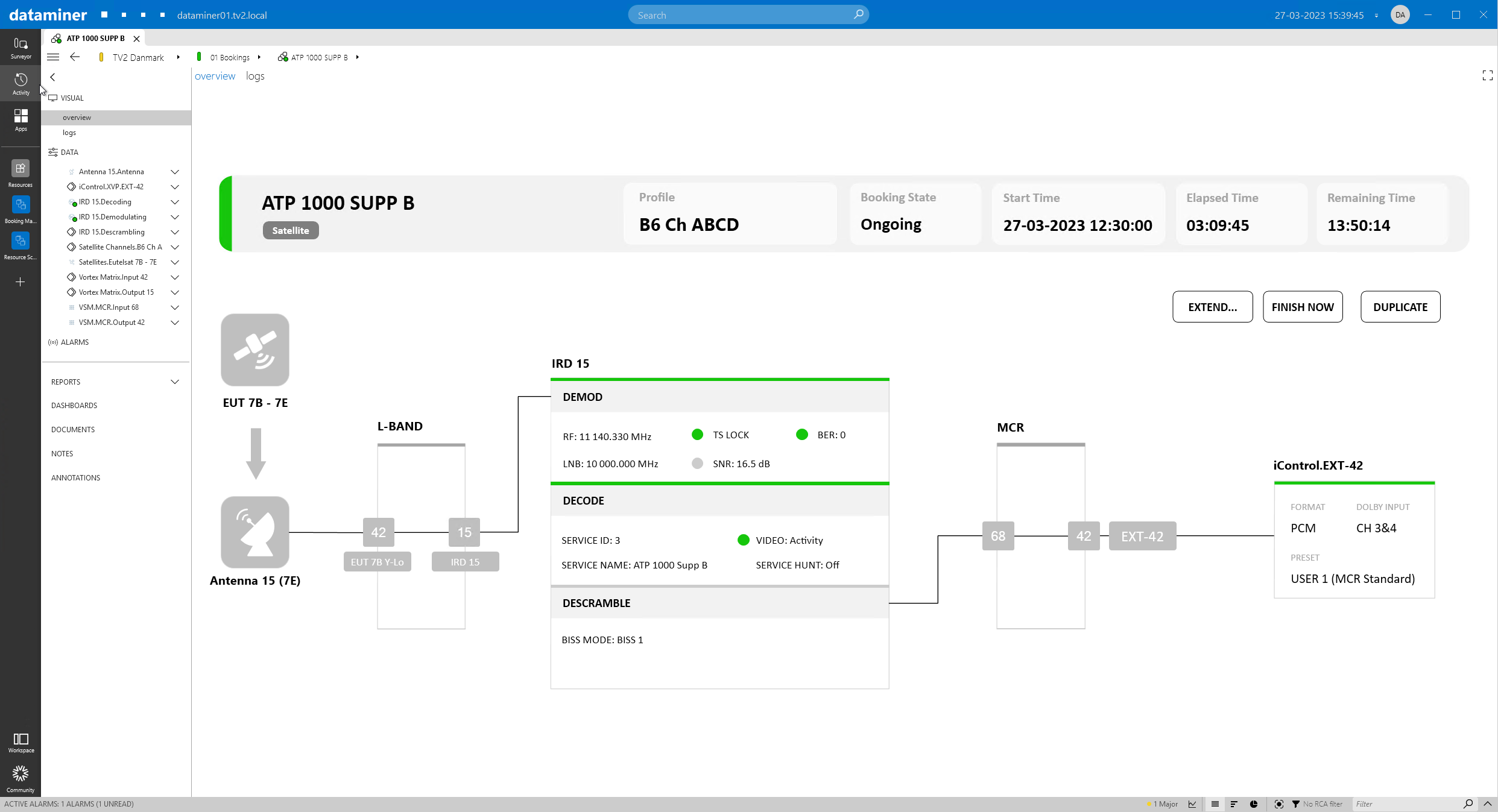 This is a satellite booking, showing a signal diagram that gets dynamically created for every event. Such east-west views, starting with the antenna, the IRD, and the AV processor together with the routers (L-Band and SDI), are great to monitor all resources belonging to a service but also to control the resources or manipulate the event, for example to extend the event or finish it early.
This is a satellite booking, showing a signal diagram that gets dynamically created for every event. Such east-west views, starting with the antenna, the IRD, and the AV processor together with the routers (L-Band and SDI), are great to monitor all resources belonging to a service but also to control the resources or manipulate the event, for example to extend the event or finish it early.
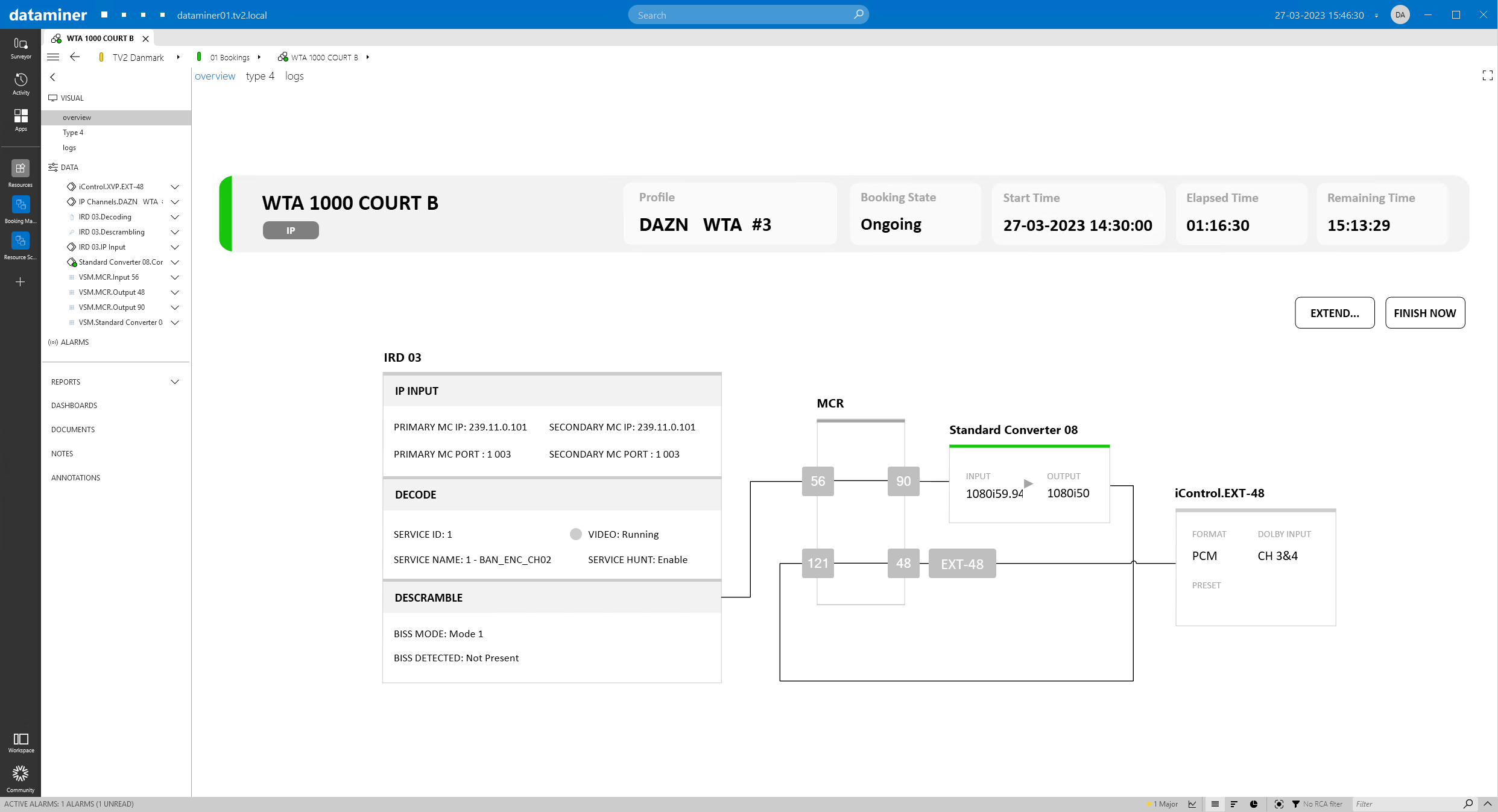 This second example shows an IP booking. A redundant multicast stream is received by an IRD, and the IRD output gets routed to a standard converter. The converter's output gets looped back in the SDI matrix, and the signal chain for that service will end in one of the AV processors again. All this is scheduled, configured, controlled, and monitored via DataMiner's Service and Resource Management (SRM) toolbox.
This second example shows an IP booking. A redundant multicast stream is received by an IRD, and the IRD output gets routed to a standard converter. The converter's output gets looped back in the SDI matrix, and the signal chain for that service will end in one of the AV processors again. All this is scheduled, configured, controlled, and monitored via DataMiner's Service and Resource Management (SRM) toolbox.
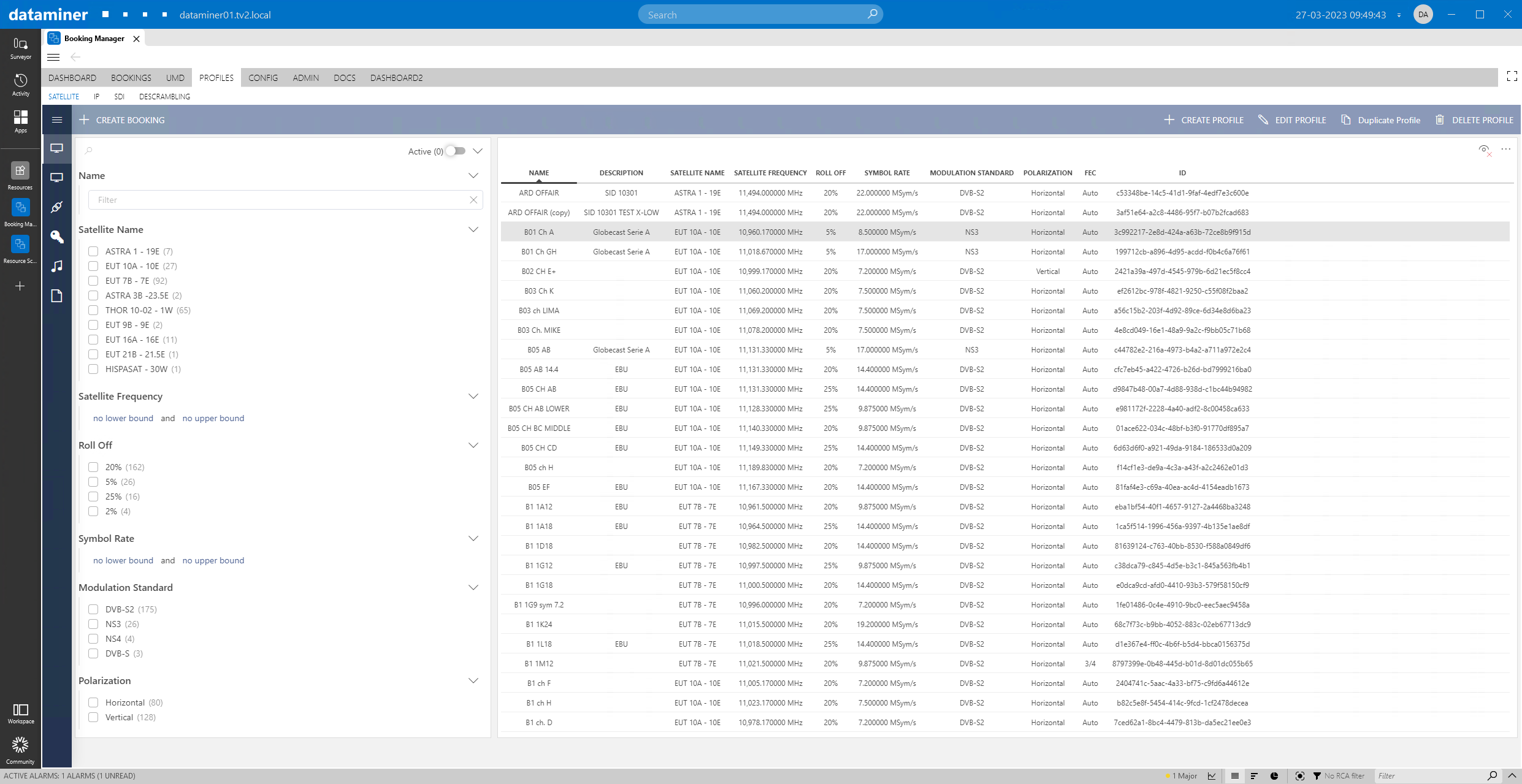 Creating new bookings is simple: a DataMiner low-code app is used to create satellite, IP, or SDI bookings. Let's start with a satellite booking. Select a satellite template that includes the relevant downlink parameters and click "Create booking".
Creating new bookings is simple: a DataMiner low-code app is used to create satellite, IP, or SDI bookings. Let's start with a satellite booking. Select a satellite template that includes the relevant downlink parameters and click "Create booking".
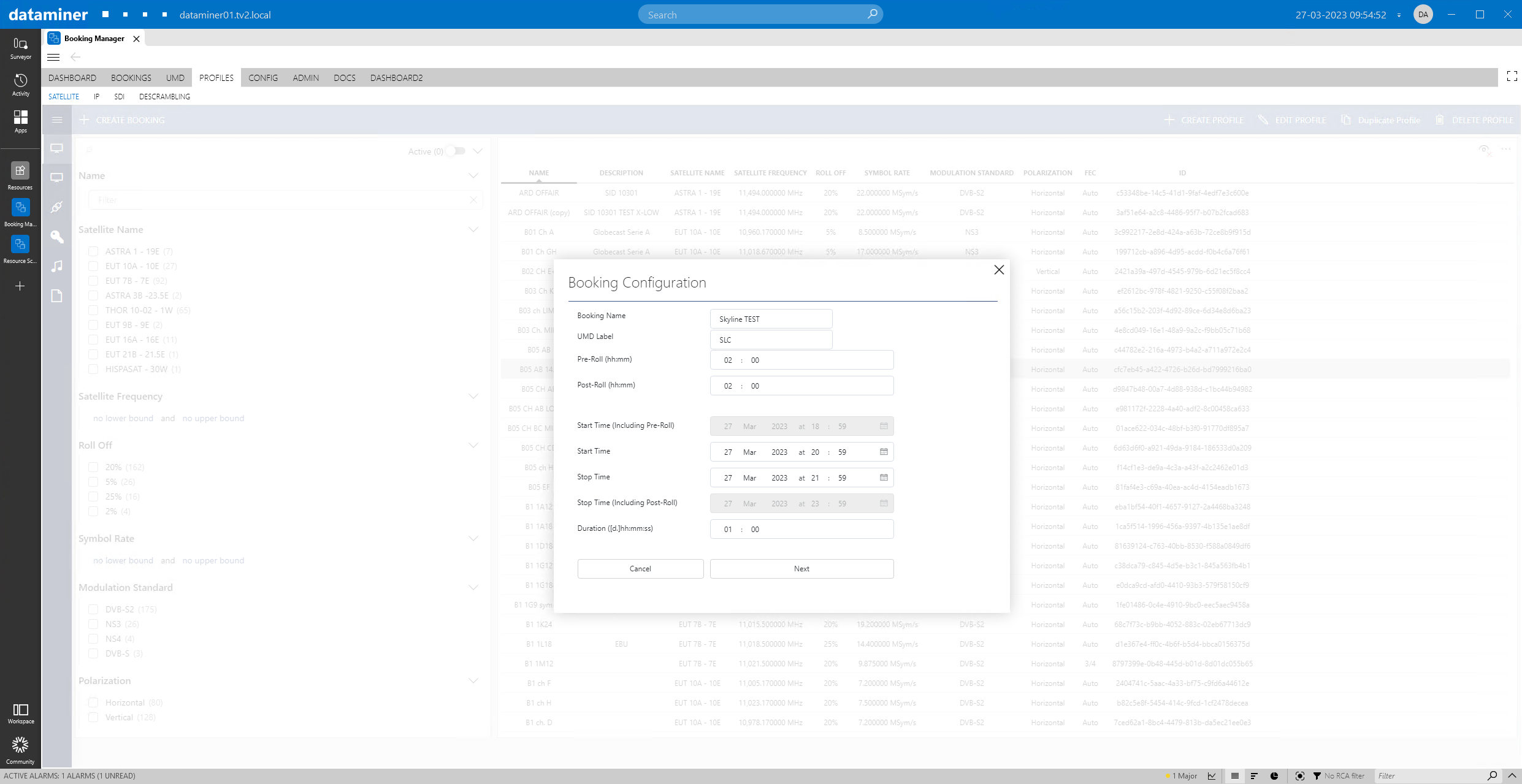 A wizard will pop up. Give your booking a name, enter a UMD label to easily identify the signal on the multiviewer later, and add the start and stop time.
A wizard will pop up. Give your booking a name, enter a UMD label to easily identify the signal on the multiviewer later, and add the start and stop time.
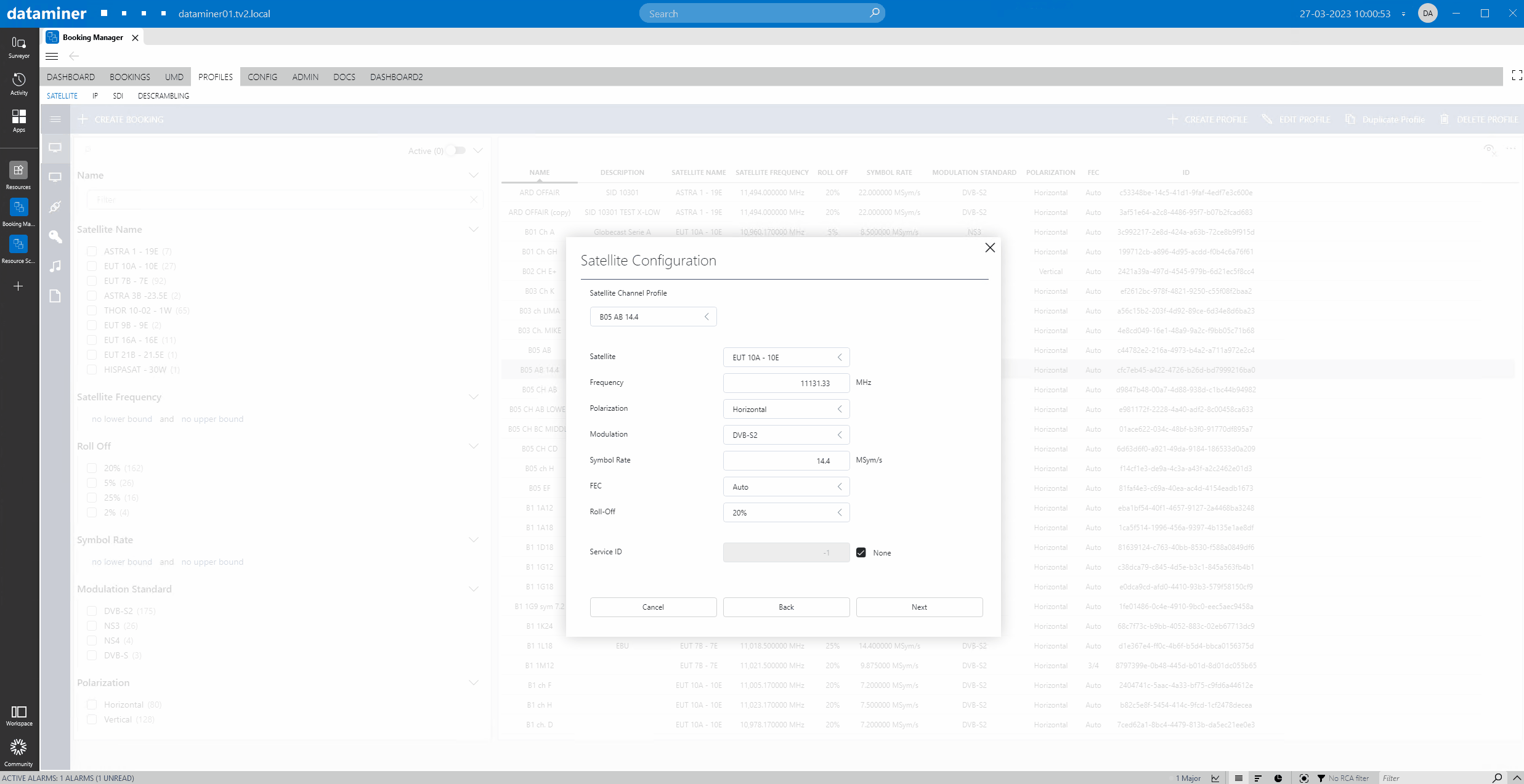 Now you can just keep the settings from the template you started with or pick a different one and fine-tune each parameter.
Now you can just keep the settings from the template you started with or pick a different one and fine-tune each parameter.
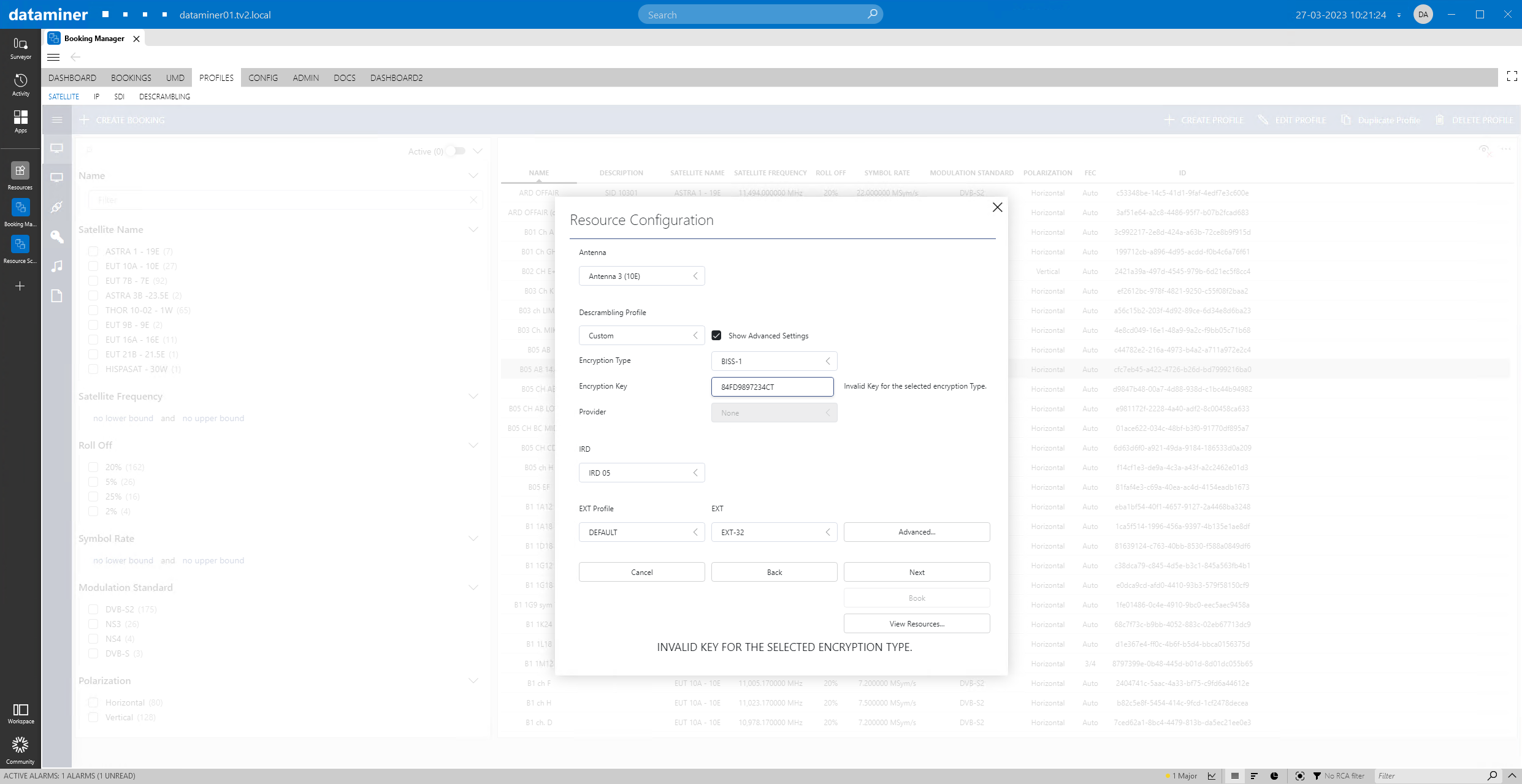 In this window, DataMiner suggests the resources that are available and have the capabilities to do the job, e.g. an IRD supporting DVB-S2. If you want to select a different IRD, DataMiner will not allow you to pick one that is already in use for another event. As you can see in this example, DataMiner makes sure you cannot do anything wrong. This includes checks for valid encryption keys.
In this window, DataMiner suggests the resources that are available and have the capabilities to do the job, e.g. an IRD supporting DVB-S2. If you want to select a different IRD, DataMiner will not allow you to pick one that is already in use for another event. As you can see in this example, DataMiner makes sure you cannot do anything wrong. This includes checks for valid encryption keys.
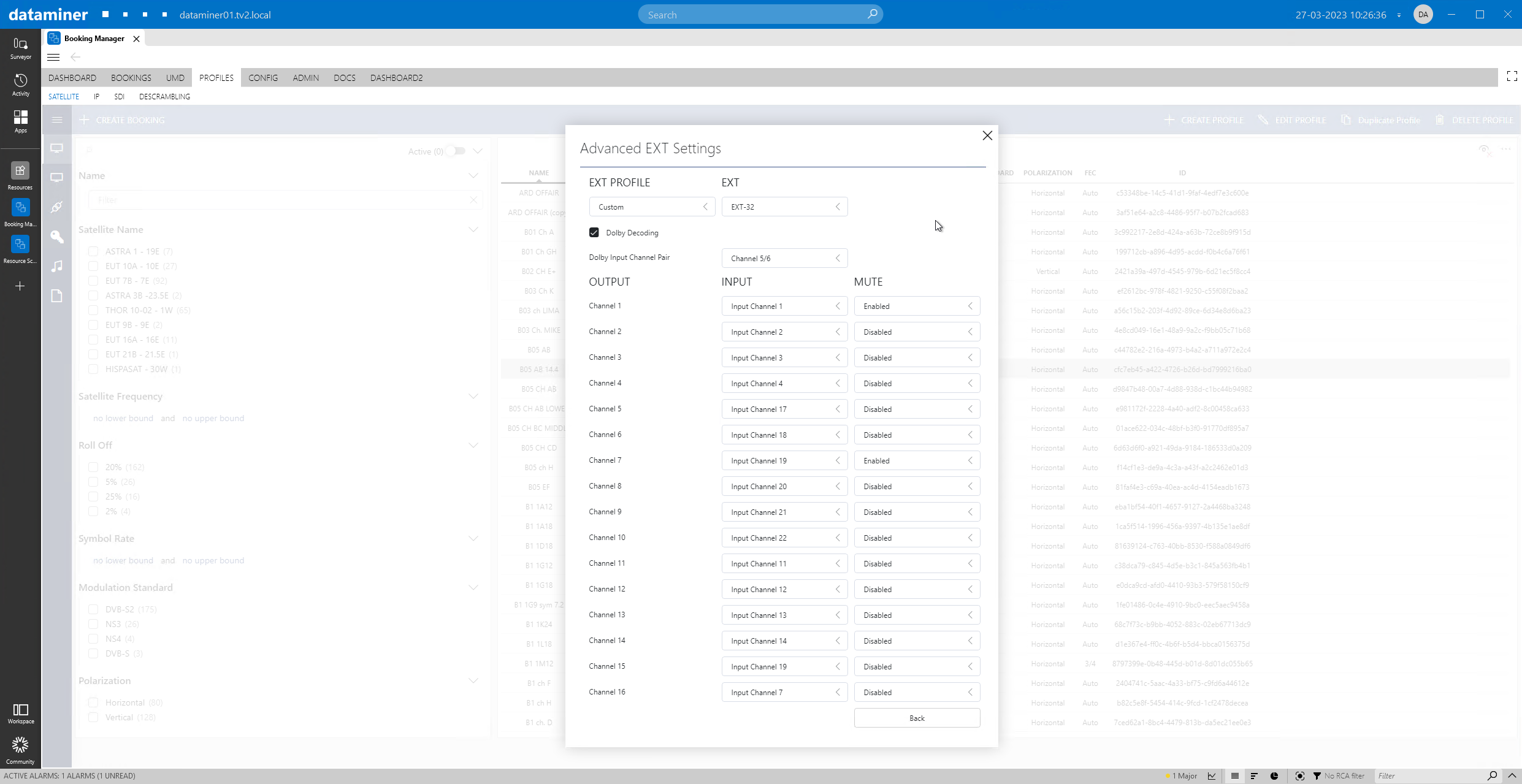 Here you can select a different profile for the GV3901 processor, for example to decode Dolby and swap audio channels.
Here you can select a different profile for the GV3901 processor, for example to decode Dolby and swap audio channels.
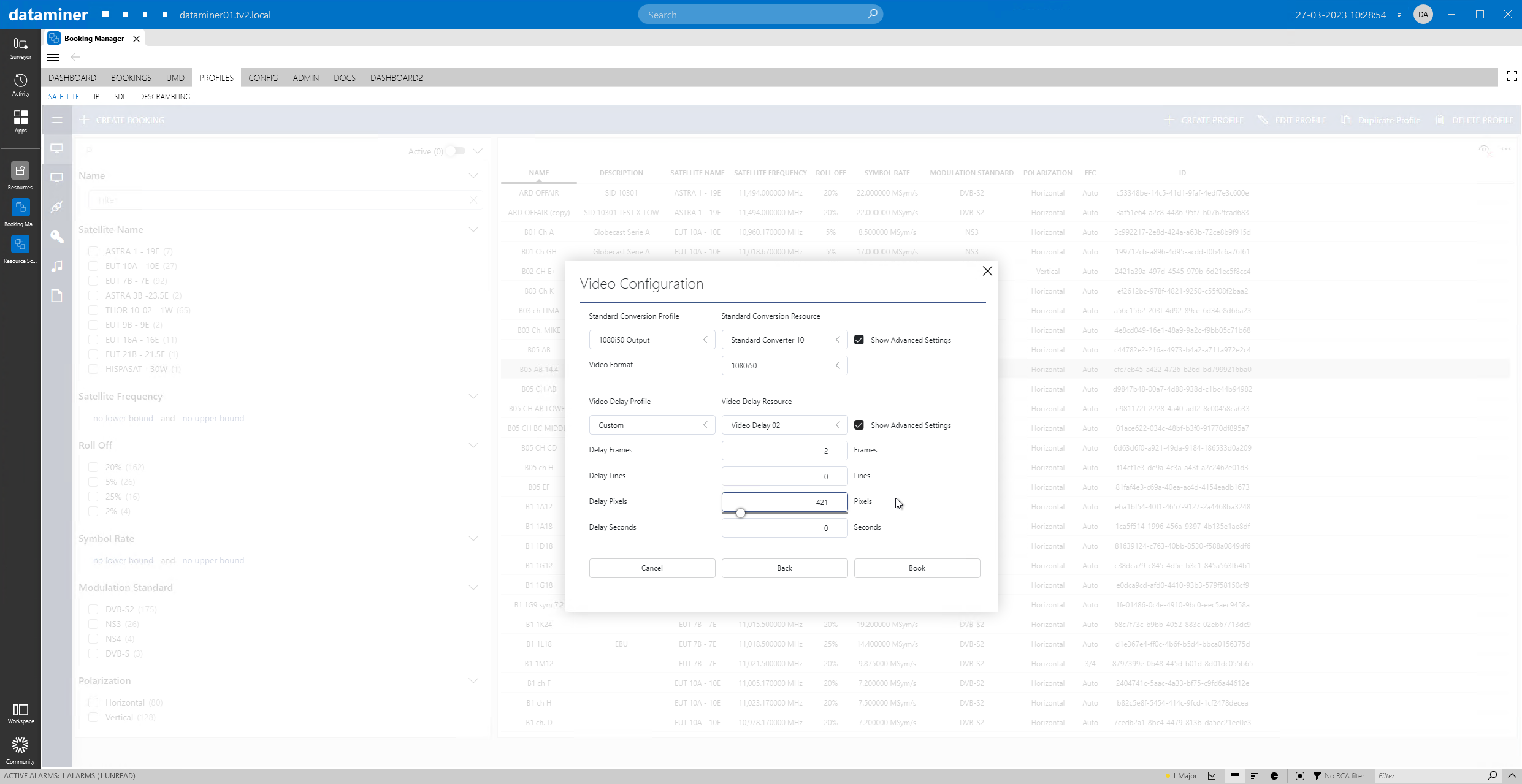 Optionally, you can loop in a video converter and video delay processor. Click the "Book" button, and DataMiner will take care of everything from now onwards.
Optionally, you can loop in a video converter and video delay processor. Click the "Book" button, and DataMiner will take care of everything from now onwards.
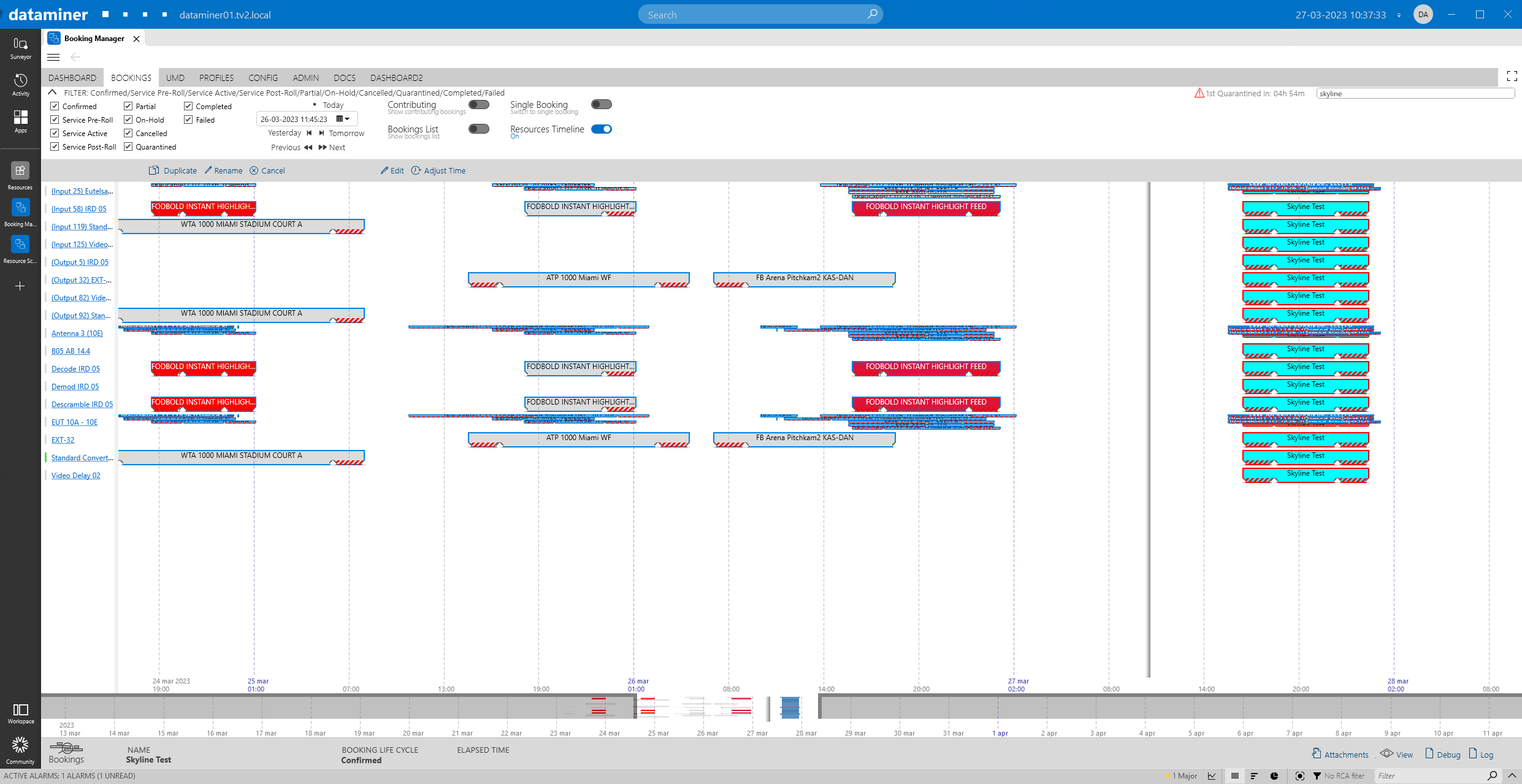 A booking has been created now, and in this schedule view you can see all resources that will be used for the upcoming booking.
A booking has been created now, and in this schedule view you can see all resources that will be used for the upcoming booking.
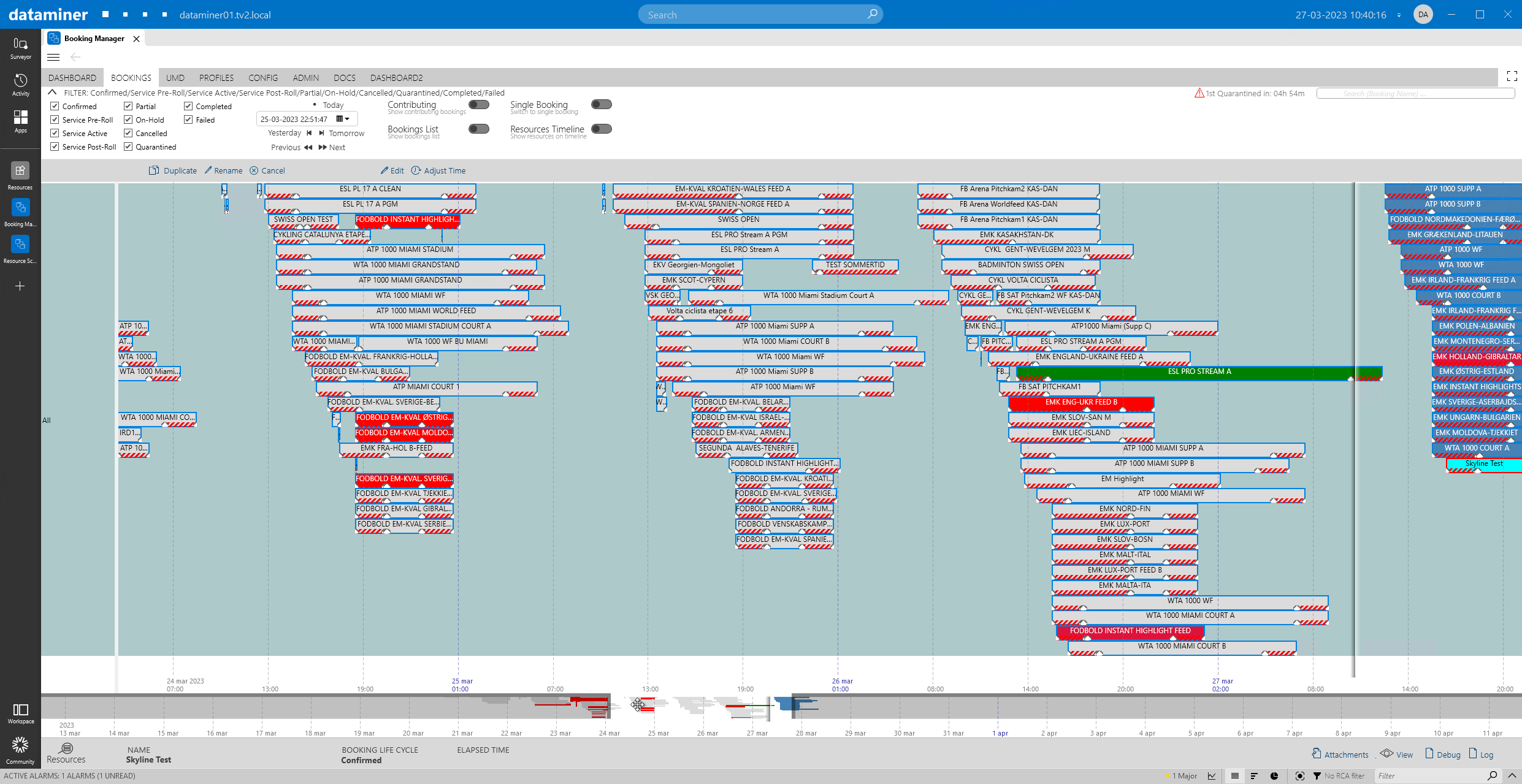 As you can see, the MCR is quite busy managing plenty of current events in parallel.
As you can see, the MCR is quite busy managing plenty of current events in parallel.
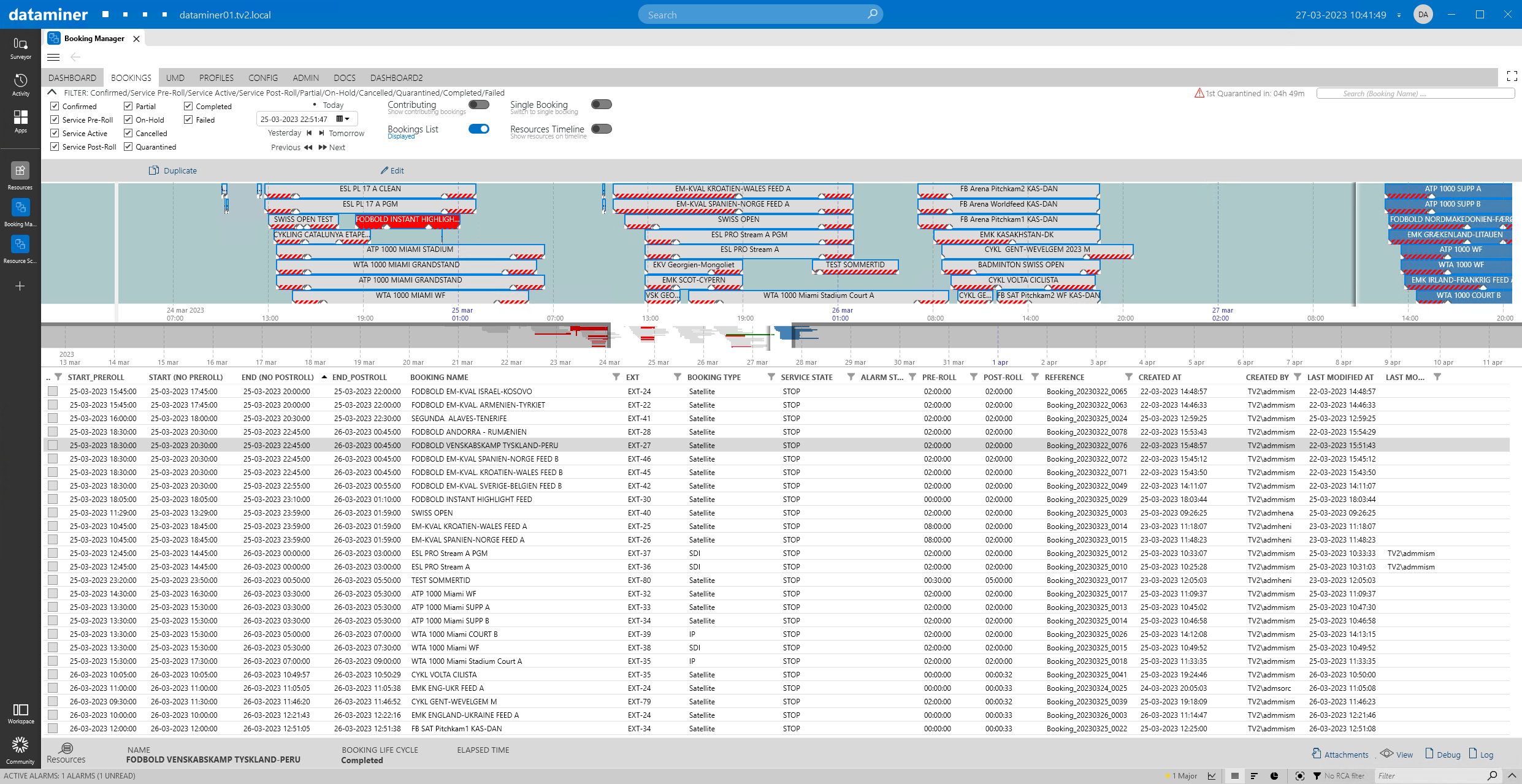 Different views are available to find your booking easily and keep an overview on all bookings.
Different views are available to find your booking easily and keep an overview on all bookings.
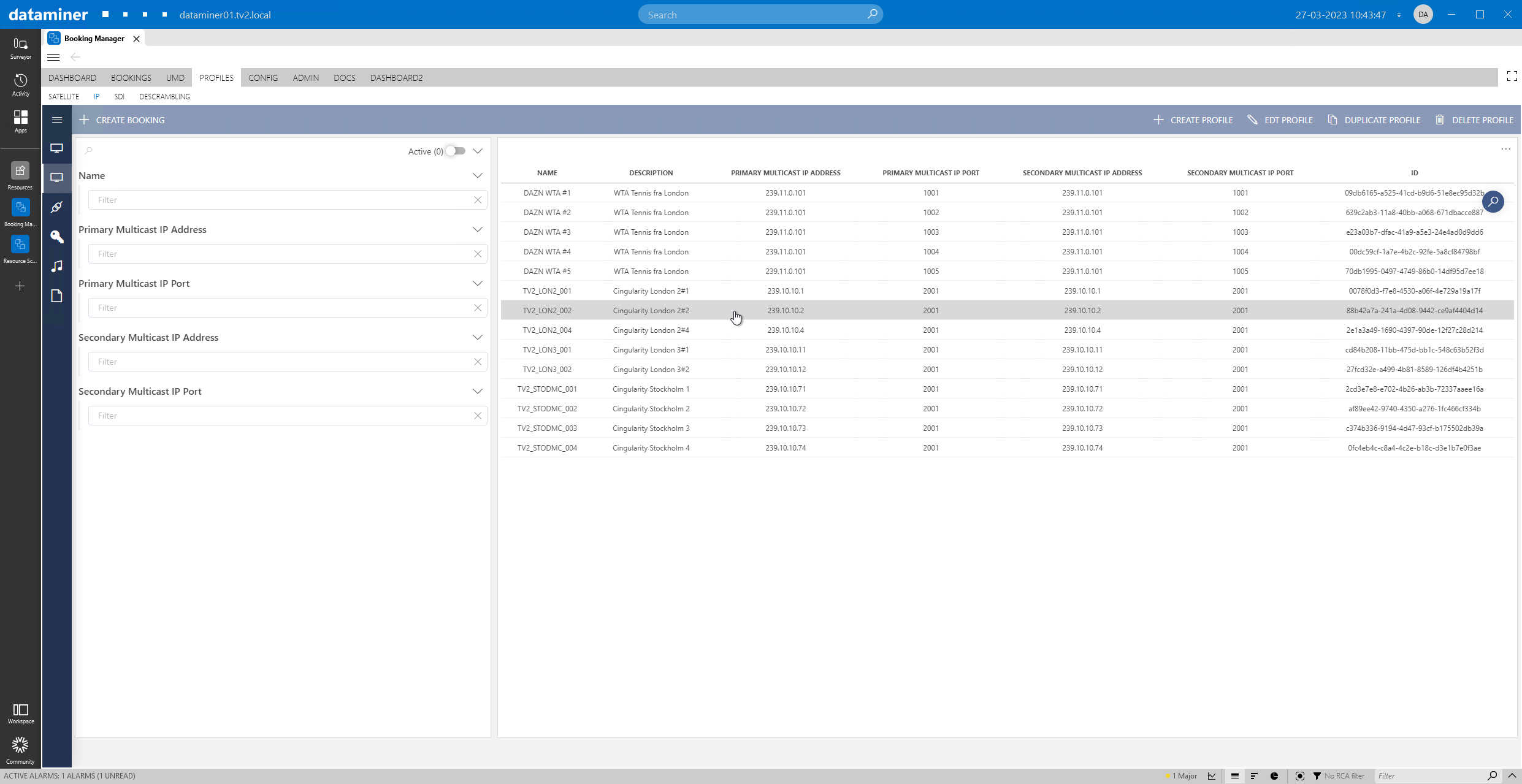 Creating an IP booking is very similar to creating a satellite booking. Again, you start from a template, also known as a profile. By the way, as an administrator, you can also create new profiles and edit existing ones directly in this app.
Creating an IP booking is very similar to creating a satellite booking. Again, you start from a template, also known as a profile. By the way, as an administrator, you can also create new profiles and edit existing ones directly in this app.
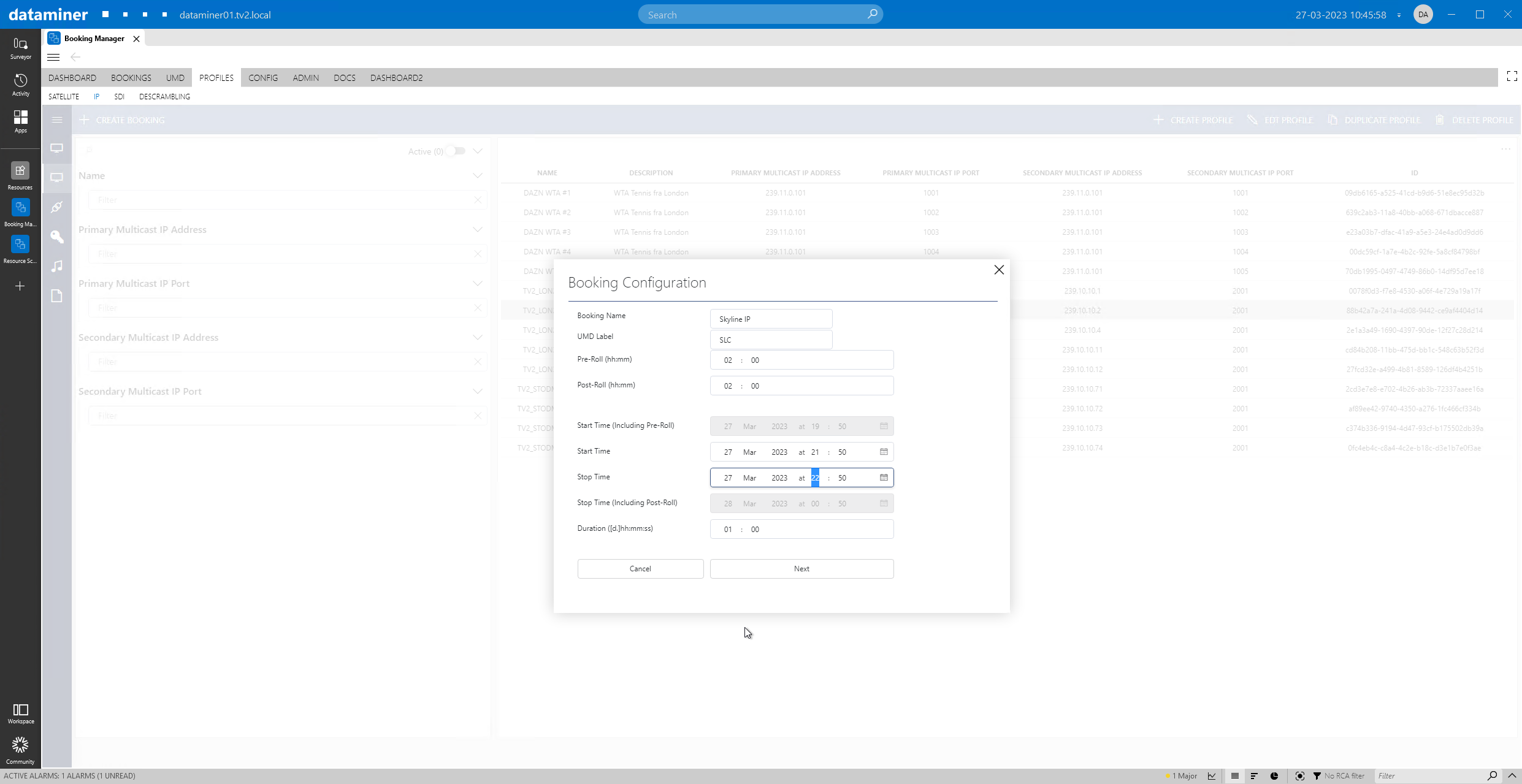 Then enter the name and the start/stop time like before.
Then enter the name and the start/stop time like before.
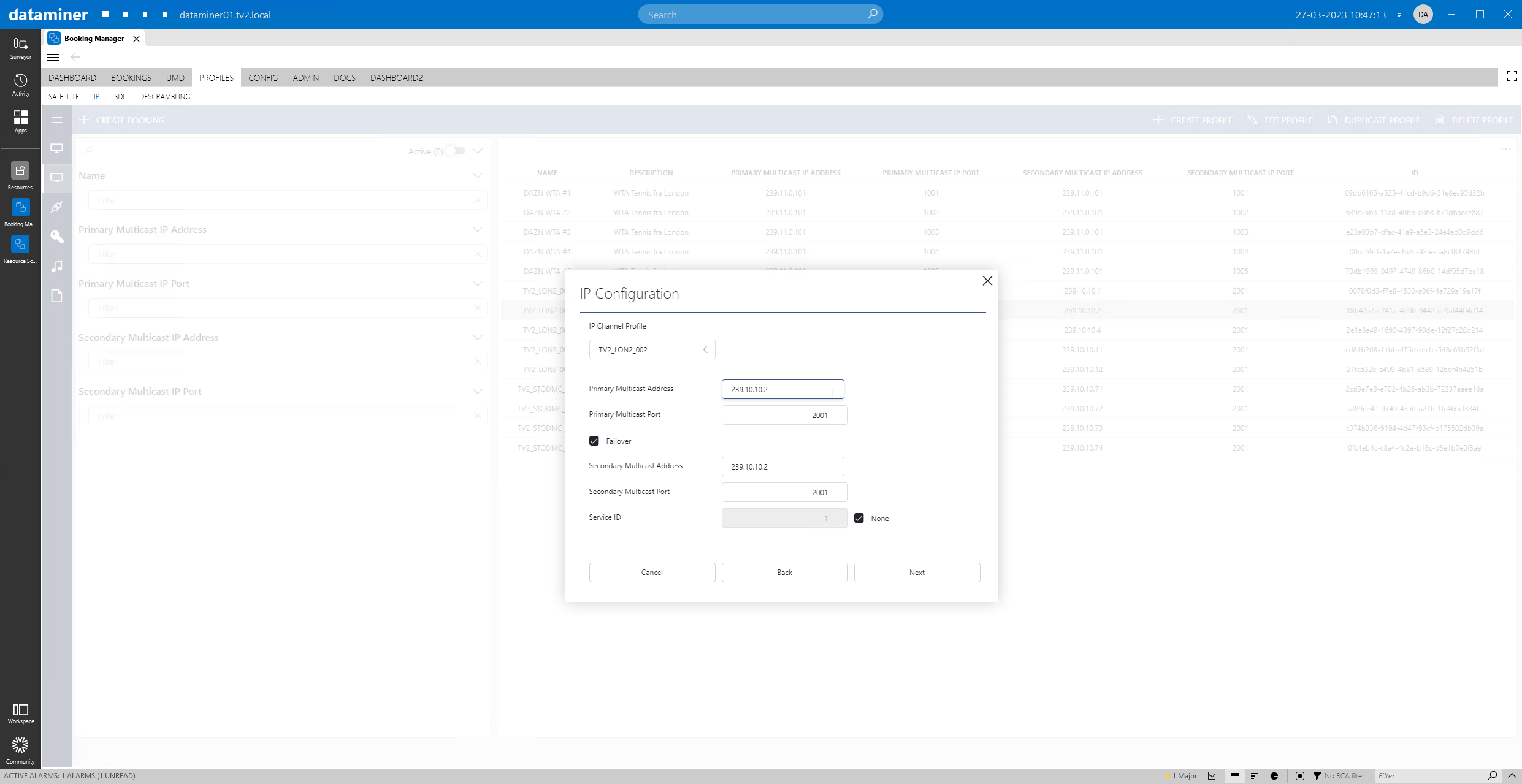 Obviously, for IP bookings, different parameters are required than for satellite bookings. In this case, these are multicast IPs and ports for a main and failover feed.
Obviously, for IP bookings, different parameters are required than for satellite bookings. In this case, these are multicast IPs and ports for a main and failover feed.
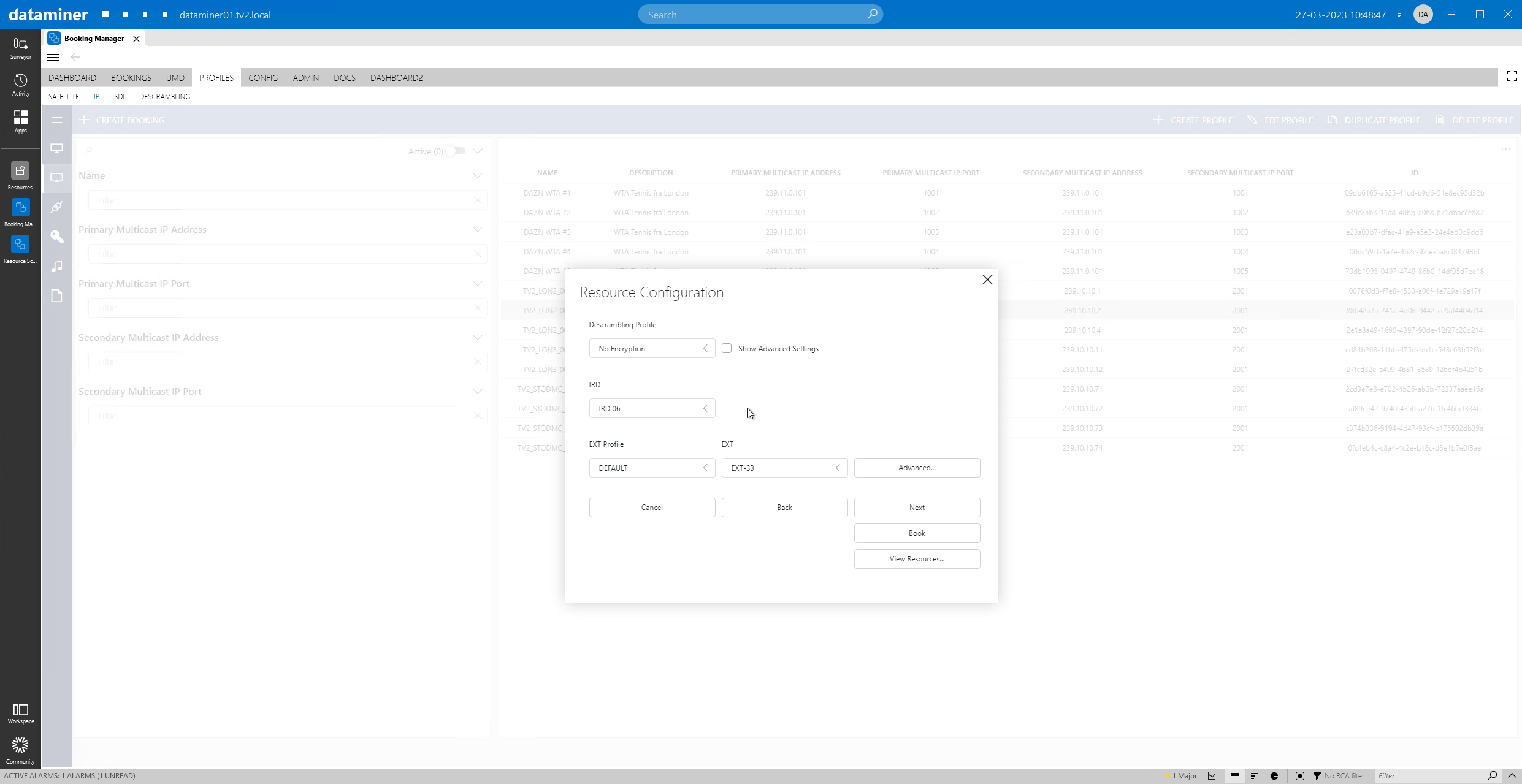 In this use case, IRDs with IP inputs are used. The resource selection therefore offers a free IRD. And like for satellite bookings, you can optionally loop in video processing equipment again.
In this use case, IRDs with IP inputs are used. The resource selection therefore offers a free IRD. And like for satellite bookings, you can optionally loop in video processing equipment again.
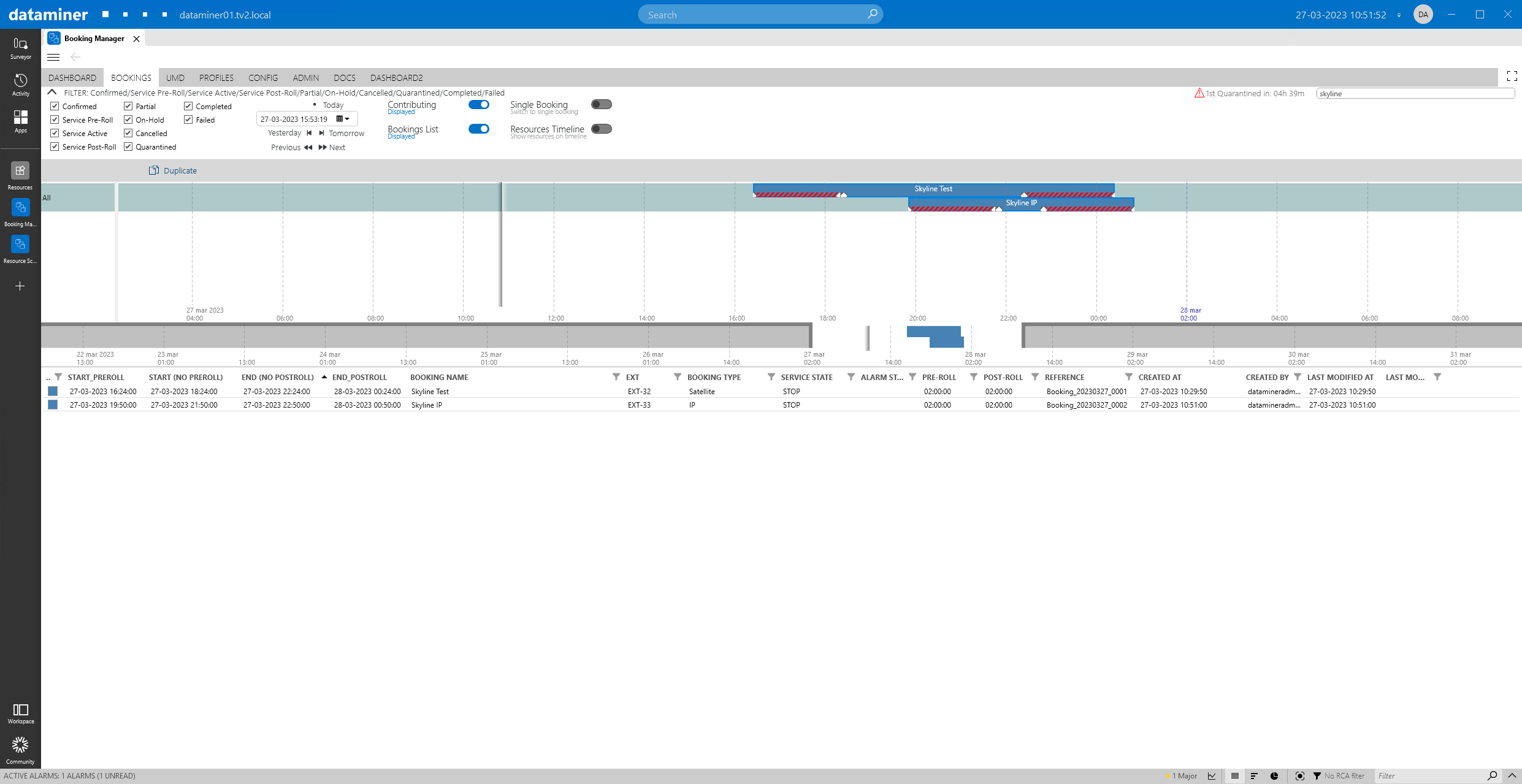 Now the resources for two upcoming events have been successfully booked. Right before an event starts, DataMiner will apply the profiles to each resource and connect the resources, for example by setting a crosspoint on the L-Band router for the satellite booking. DataMiner Service Orchestration is a great way to orchestrate such scheduled events and repetitive tasks in an MCR.
Now the resources for two upcoming events have been successfully booked. Right before an event starts, DataMiner will apply the profiles to each resource and connect the resources, for example by setting a crosspoint on the L-Band router for the satellite booking. DataMiner Service Orchestration is a great way to orchestrate such scheduled events and repetitive tasks in an MCR.
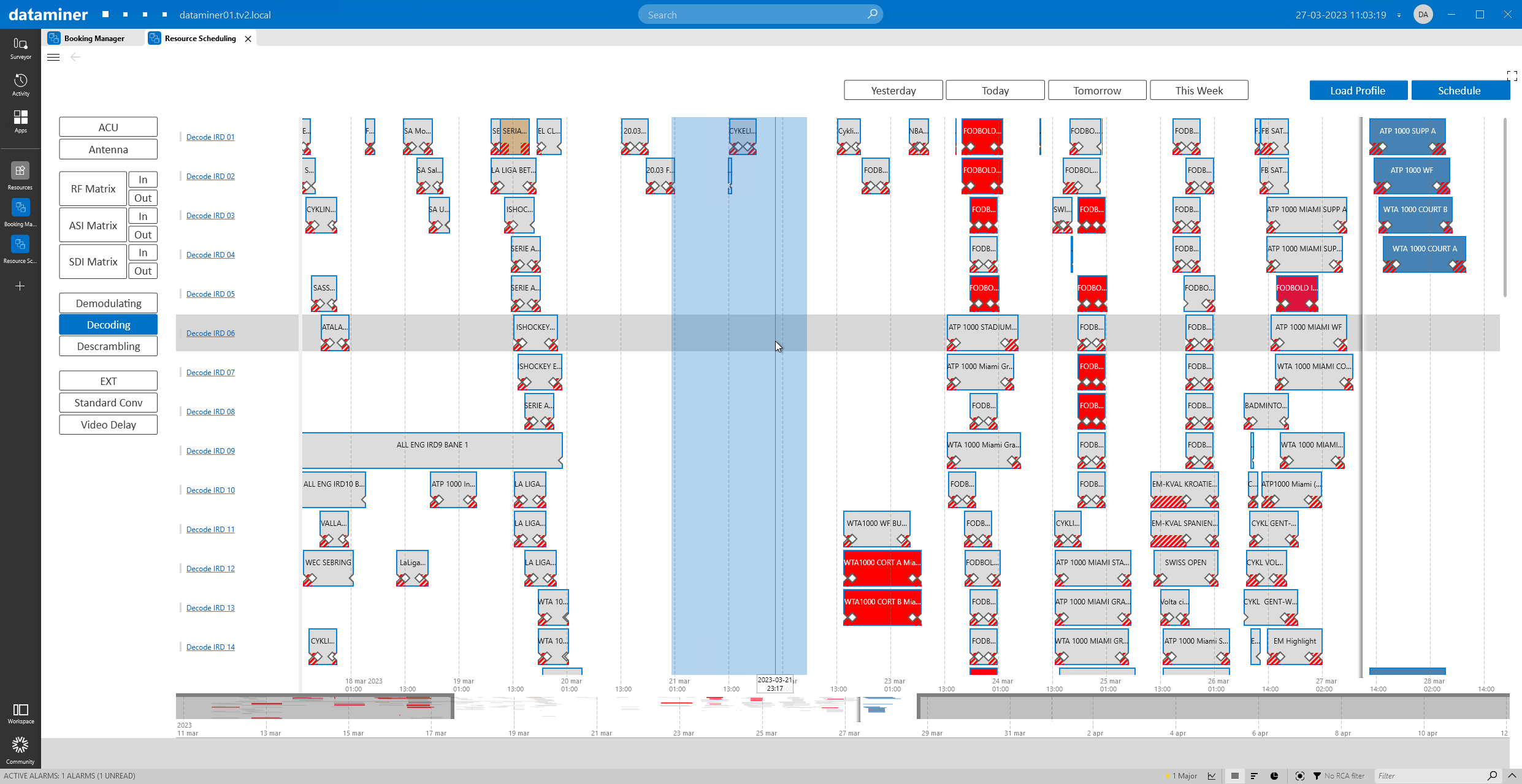 What about situations where you want to make reservations for one or multiple resources without setting up a full service yet? Use the DataMiner Scheduling app. Simply check the schedule for each resource type, find a free slot, and mark the time you want to schedule the resource. In this example, this is IRD 06. With that, you make a reservation for this resource, and DataMiner Booking Manager can no longer book it for the reserved timeslot: resource conflict management made easy! With the "Load Profile" button, you can also load a profile on any resource with just a few clicks.
What about situations where you want to make reservations for one or multiple resources without setting up a full service yet? Use the DataMiner Scheduling app. Simply check the schedule for each resource type, find a free slot, and mark the time you want to schedule the resource. In this example, this is IRD 06. With that, you make a reservation for this resource, and DataMiner Booking Manager can no longer book it for the reserved timeslot: resource conflict management made easy! With the "Load Profile" button, you can also load a profile on any resource with just a few clicks.
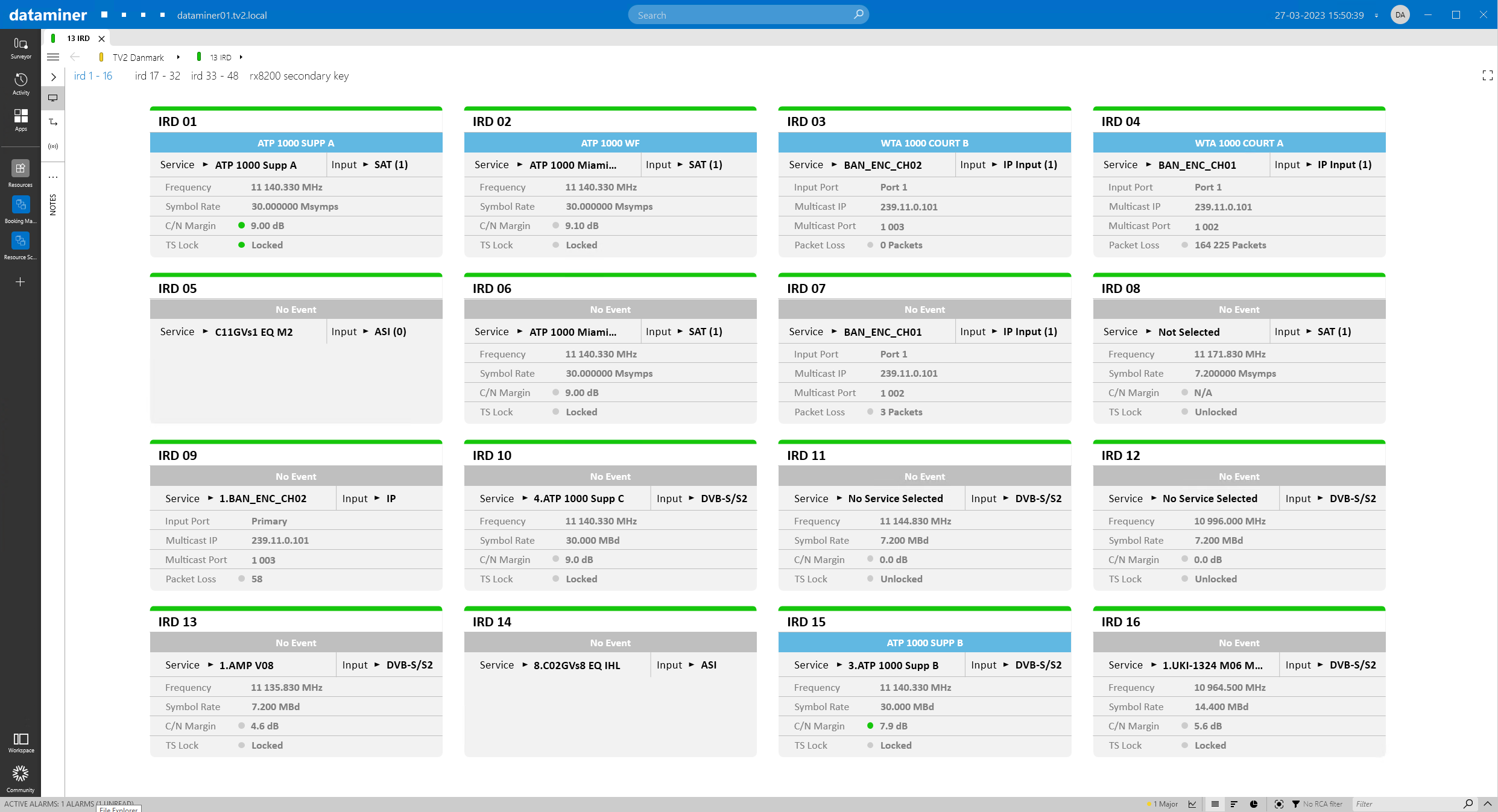 In every MCR, there are situations that are not planned up front. How can you manage those? Just open a view like this one here: in this example, DataMiner shows which IRDs are currently in use for an event and which ones are free. Click a free IRD and get full manual real-time control over the resource that you urgently need.
In every MCR, there are situations that are not planned up front. How can you manage those? Just open a view like this one here: in this example, DataMiner shows which IRDs are currently in use for an event and which ones are free. Click a free IRD and get full manual real-time control over the resource that you urgently need.
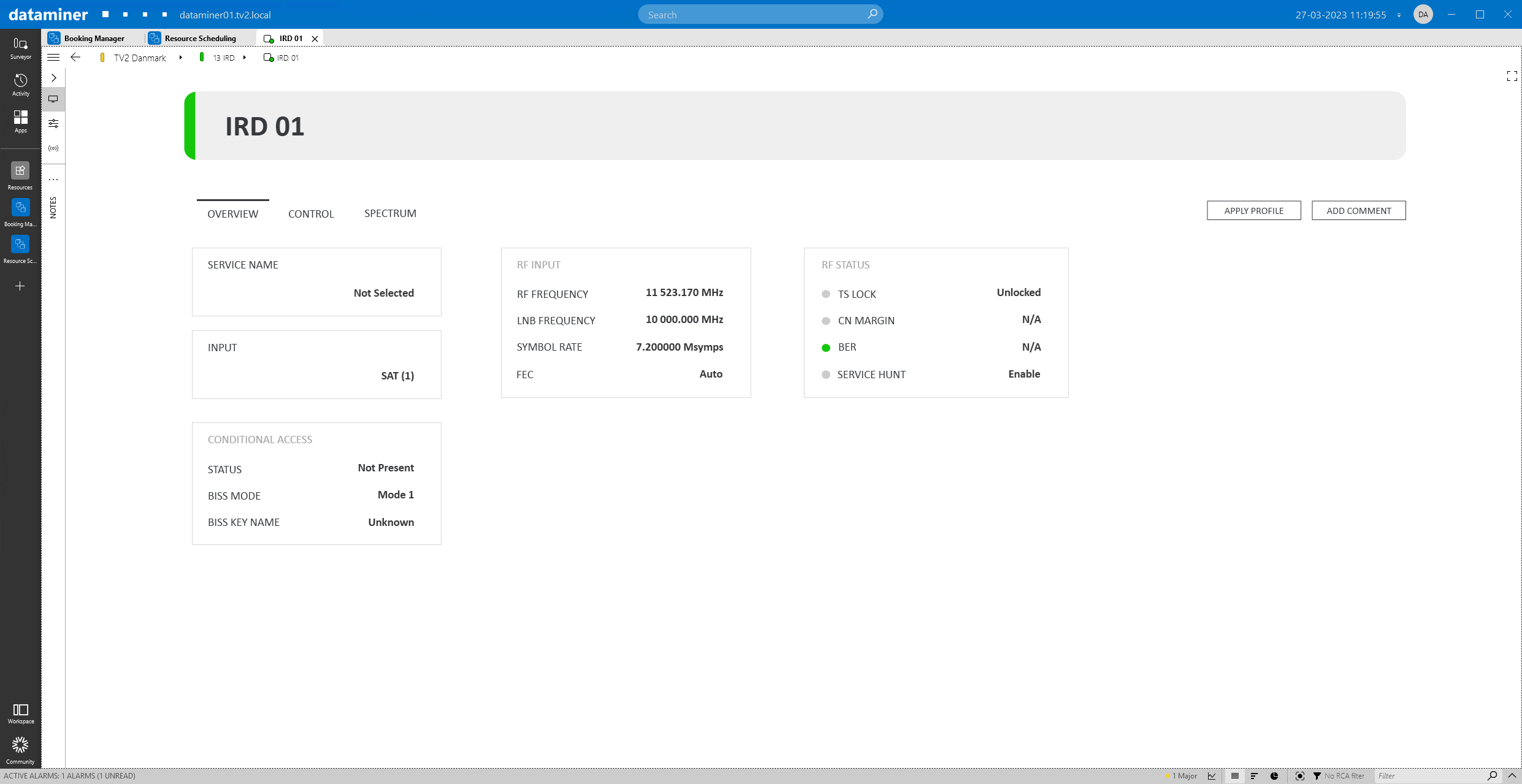 Check out the most important parameters on the overview page, apply a profile, or leave a comment for your colleagues in the MCR.
Check out the most important parameters on the overview page, apply a profile, or leave a comment for your colleagues in the MCR.
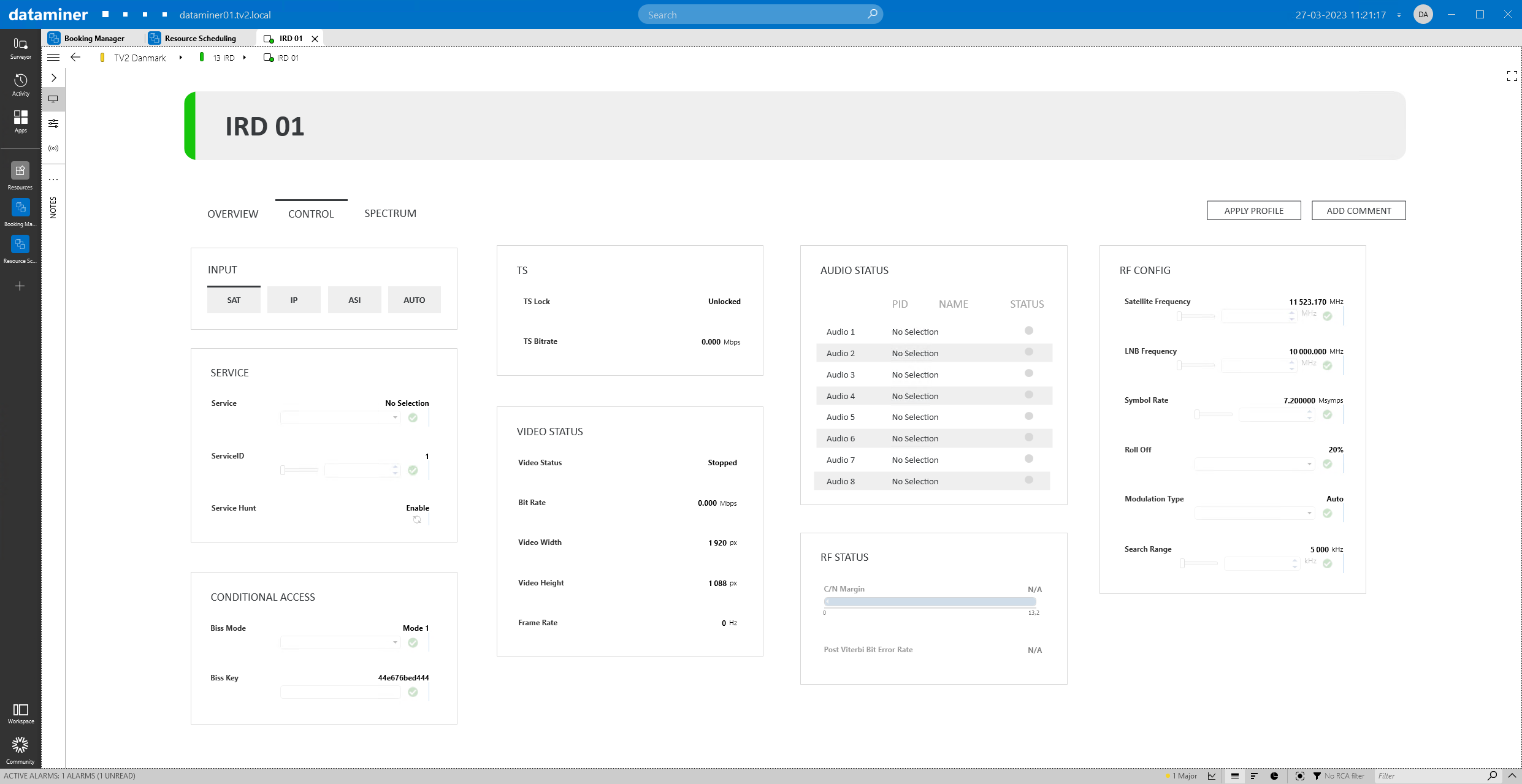 Select one of the inputs, and then configure every parameter you need on a single easy-to-use control page, e.g. service ID, RF parameters, or BISS key.
Select one of the inputs, and then configure every parameter you need on a single easy-to-use control page, e.g. service ID, RF parameters, or BISS key.
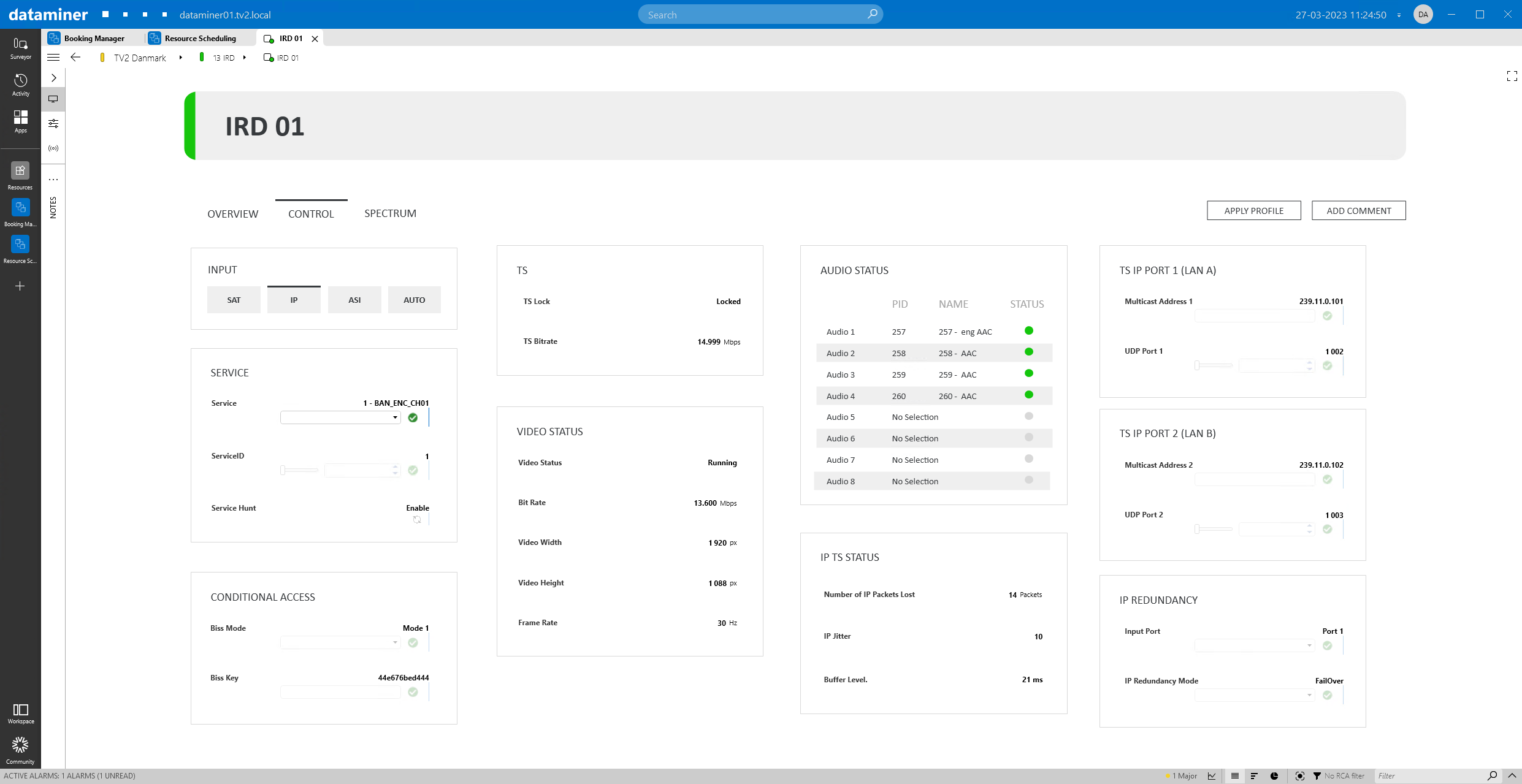 This screenshot shows the most important parameters you need to manage an IP input. This includes multicast IPs, with an option to activate a redundant stream with automatic failover switching.
This screenshot shows the most important parameters you need to manage an IP input. This includes multicast IPs, with an option to activate a redundant stream with automatic failover switching.
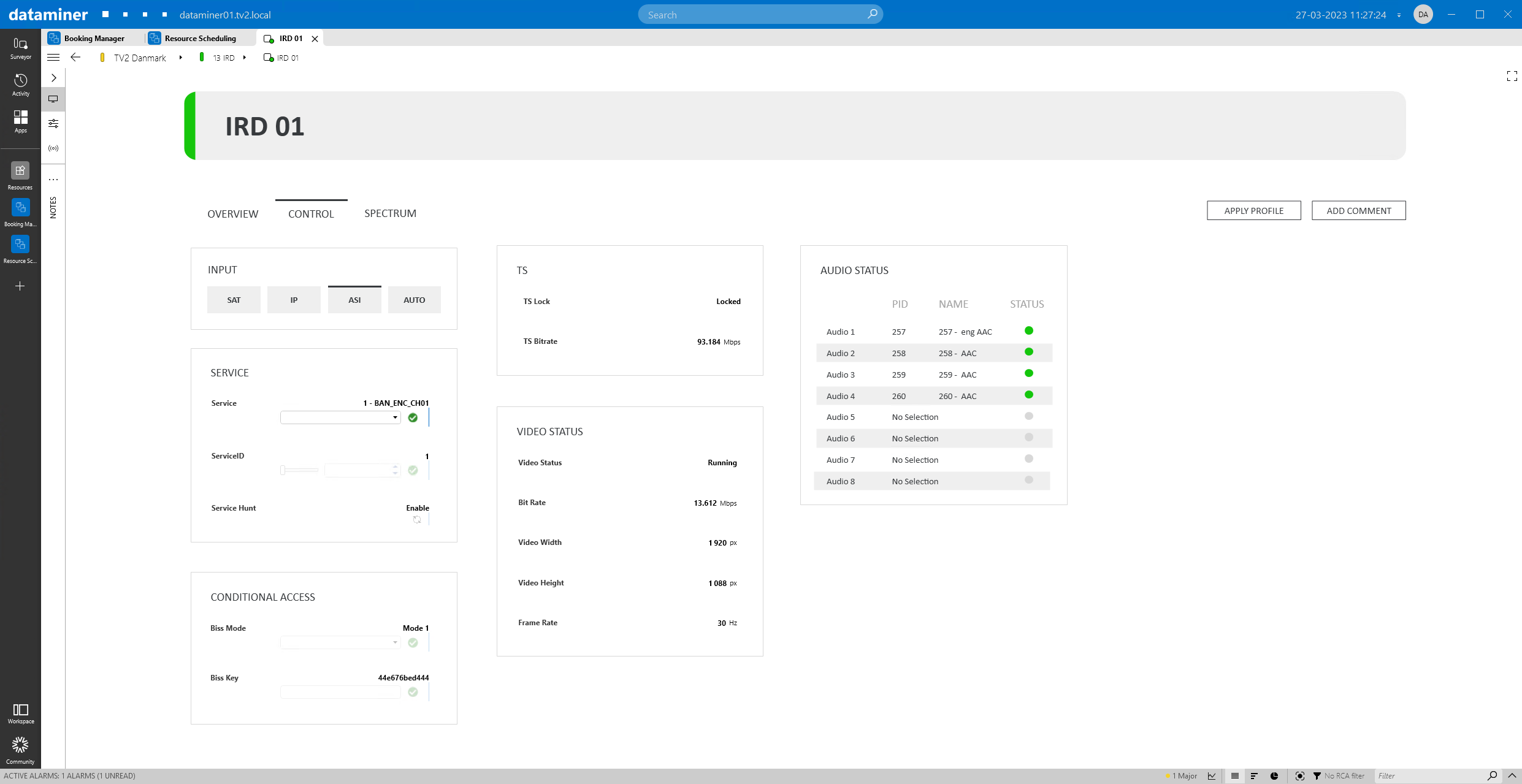 These are the settings when you have selected the ASI input.
These are the settings when you have selected the ASI input.
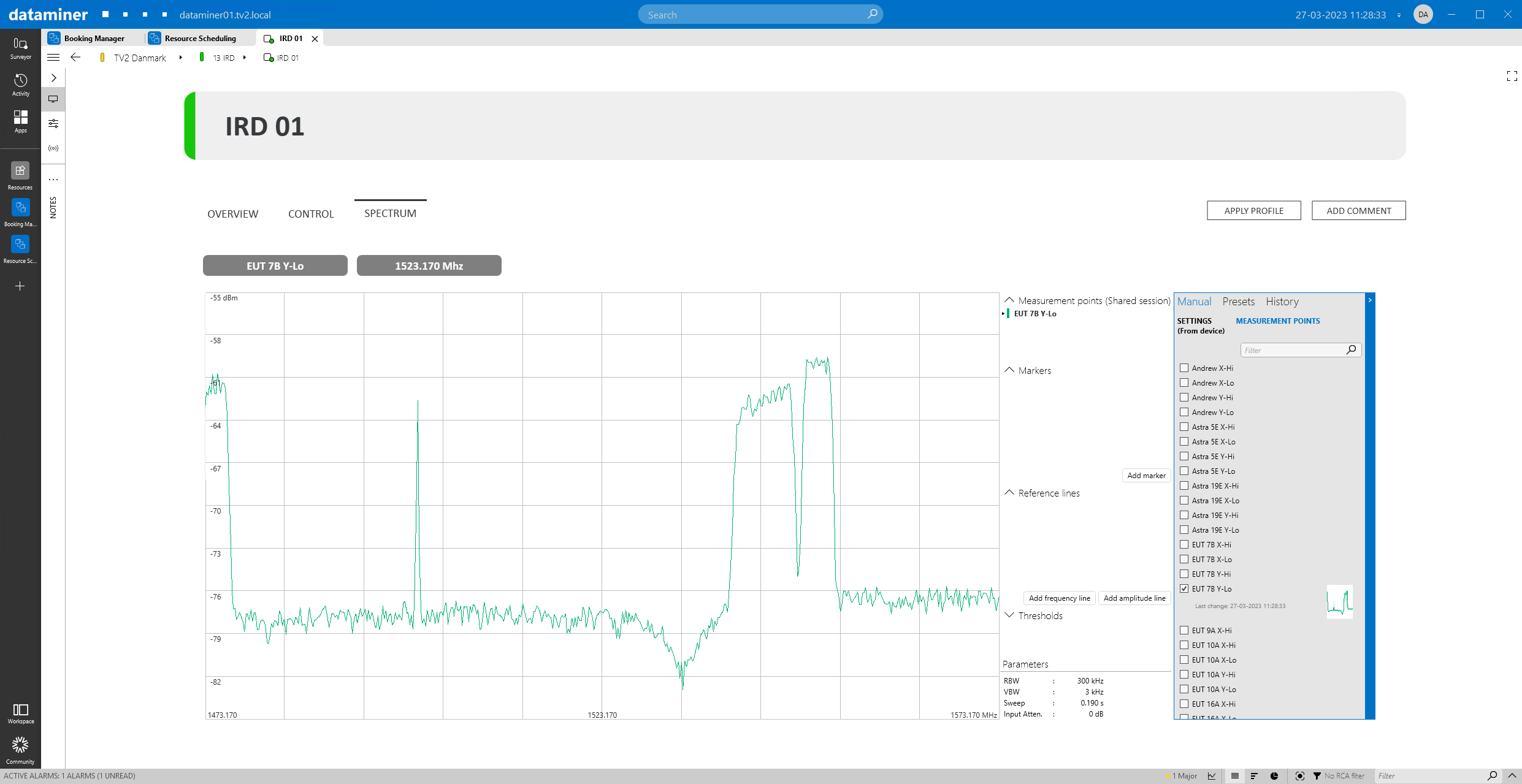 DataMiner also controls spectrum analyzers. For an example of L-Band spectrum monitoring, have a look at this use case: https://community.dataminer.services/use-case/l-band-spectrum-monitoring/
DataMiner also controls spectrum analyzers. For an example of L-Band spectrum monitoring, have a look at this use case: https://community.dataminer.services/use-case/l-band-spectrum-monitoring/
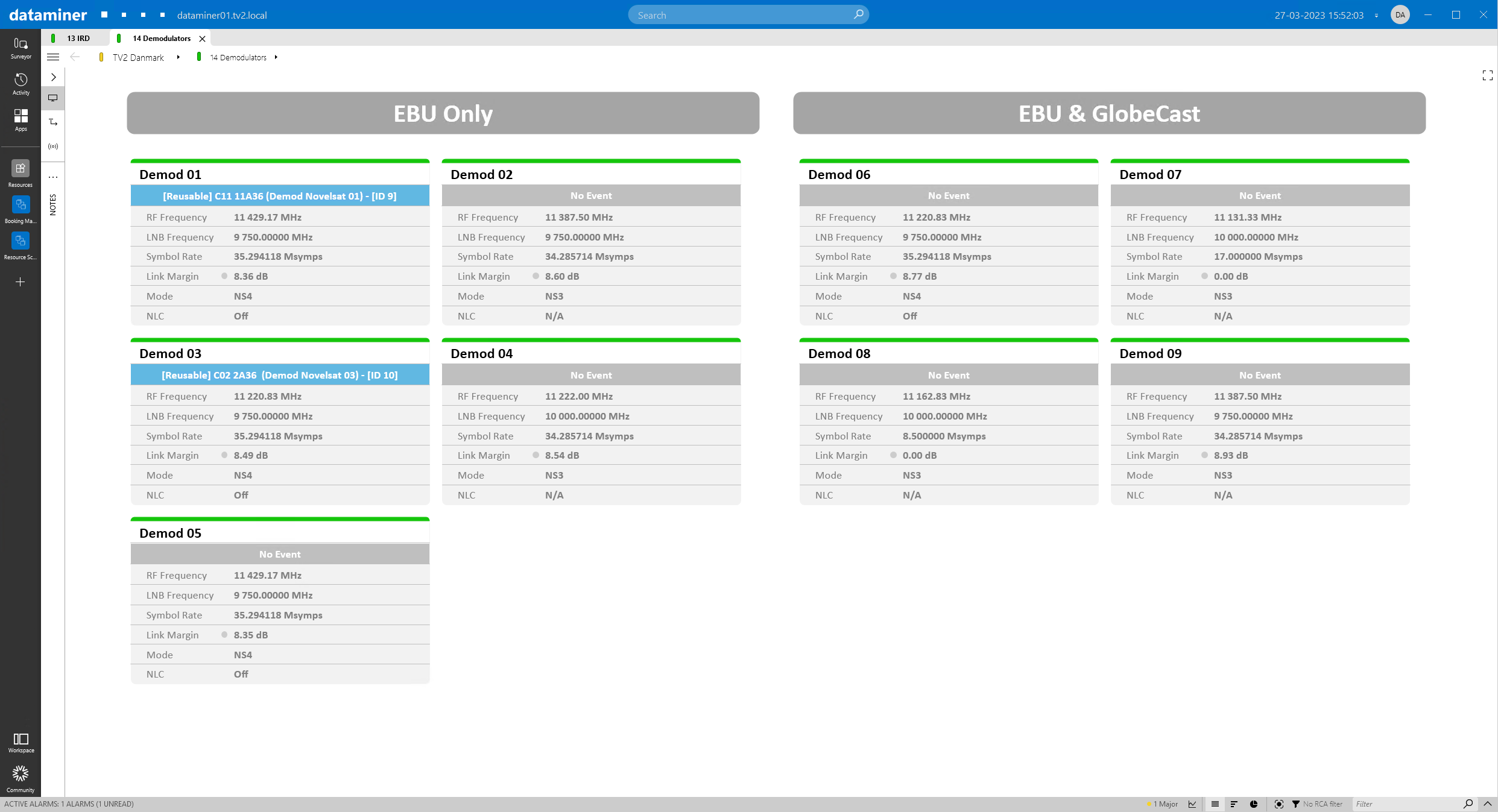 Similar to the previous IRD dashboard, here is a demodulator example. You can again see the resources that are already in use. Although a demodulator is already used by one event, the output can be reused by others, which is indicated with the "reusable" flag.
Similar to the previous IRD dashboard, here is a demodulator example. You can again see the resources that are already in use. Although a demodulator is already used by one event, the output can be reused by others, which is indicated with the "reusable" flag.
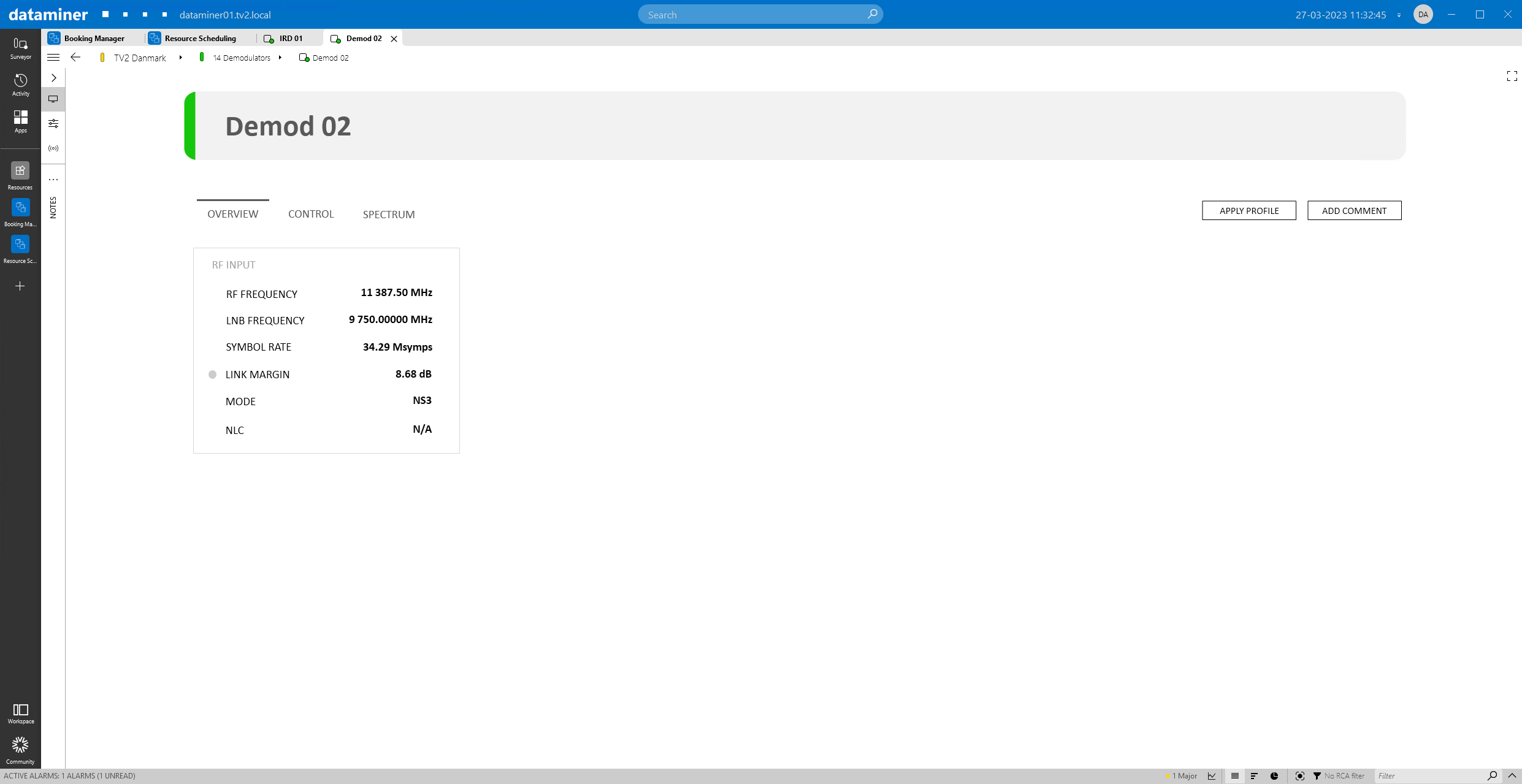 No matter what kind of resource is used in this MCR, from no matter which vendor, the look and feel of all those resource dashboards is similar.
No matter what kind of resource is used in this MCR, from no matter which vendor, the look and feel of all those resource dashboards is similar.
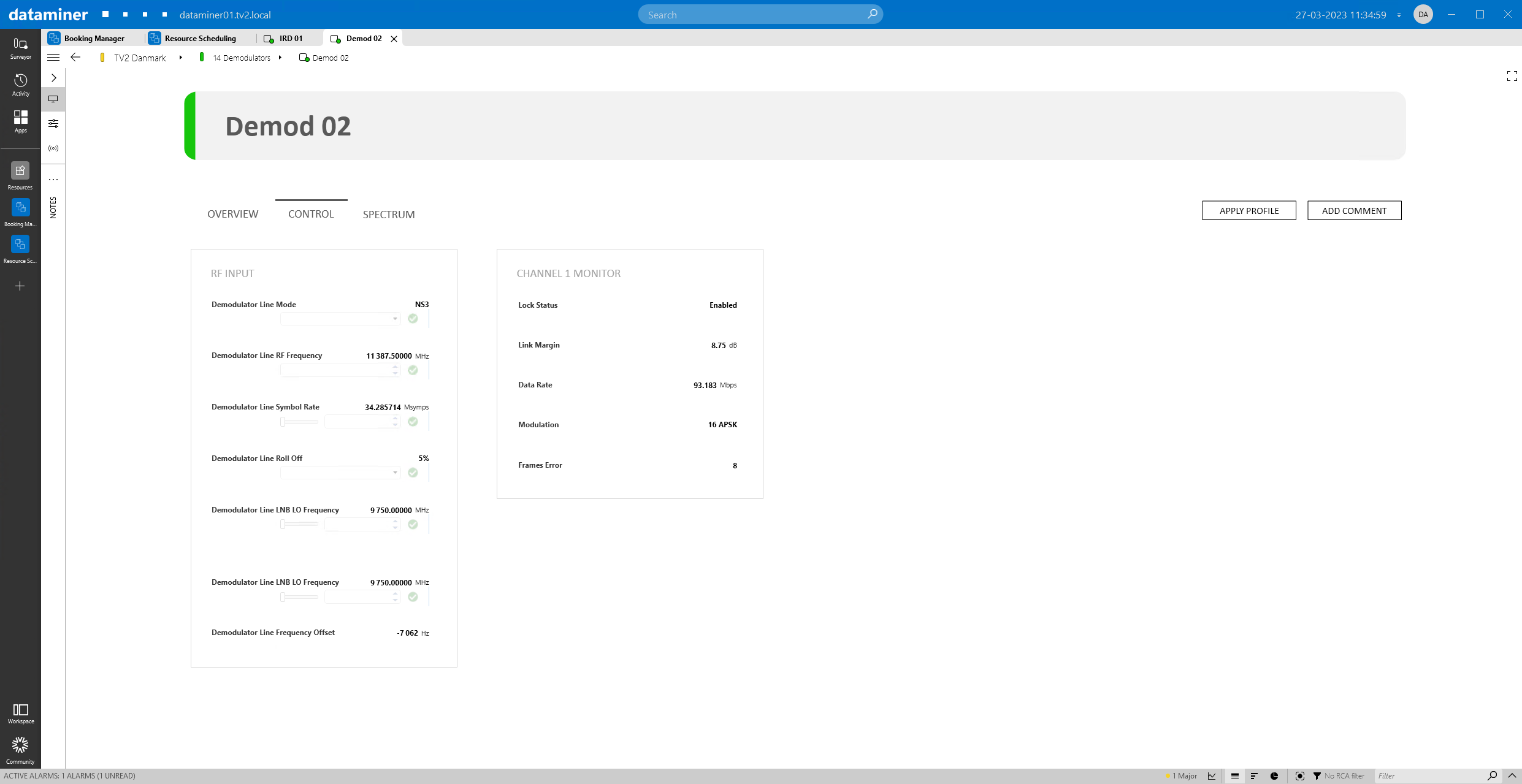 Real-time controls and monitoring are available on a single page.
Real-time controls and monitoring are available on a single page.
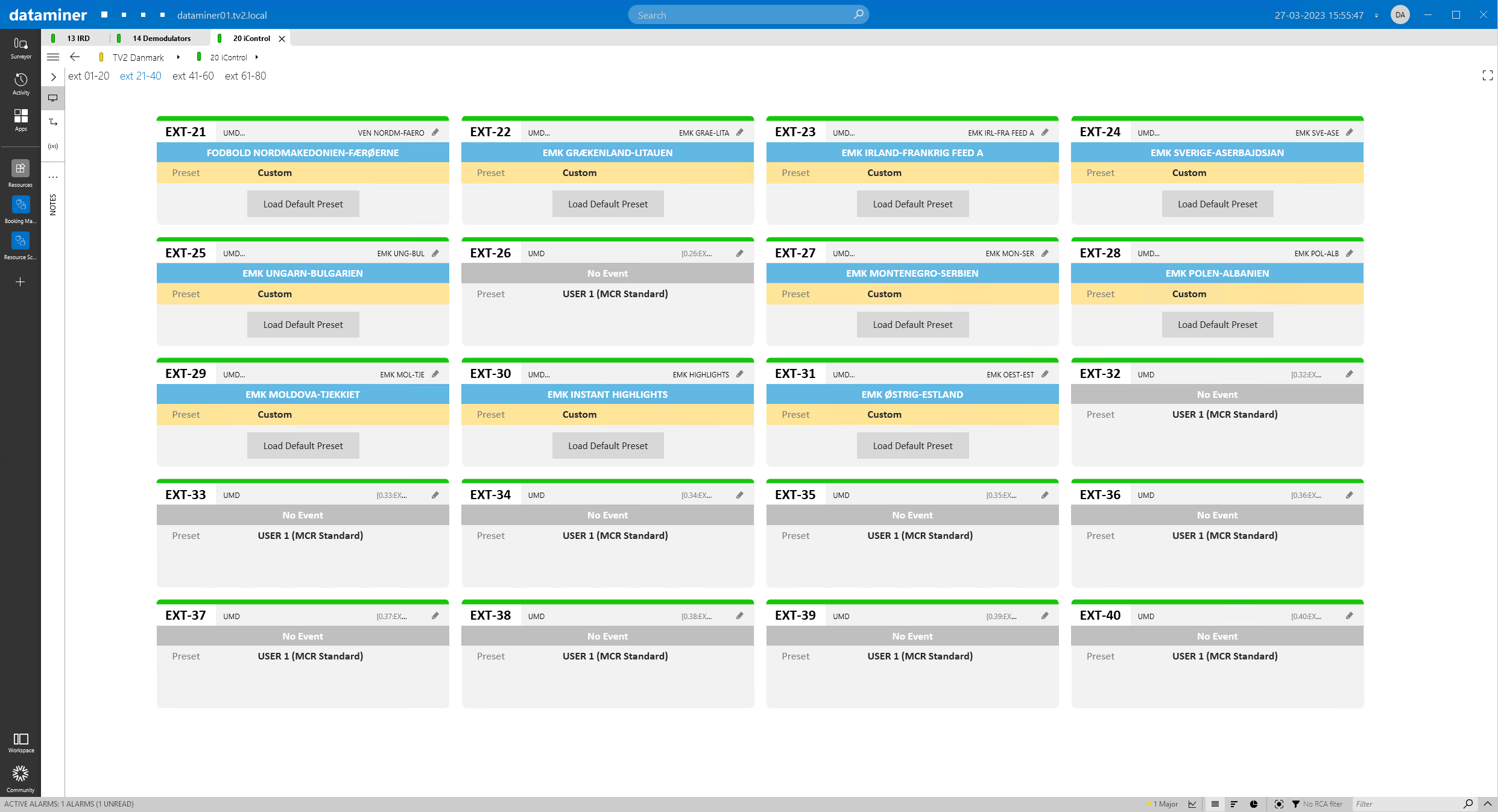 A total of 80 processing units are controlled via DataMiner. Similar to other dashboards, the operators can immediately see which resources are booked for which event and how they are configured.
A total of 80 processing units are controlled via DataMiner. Similar to other dashboards, the operators can immediately see which resources are booked for which event and how they are configured.
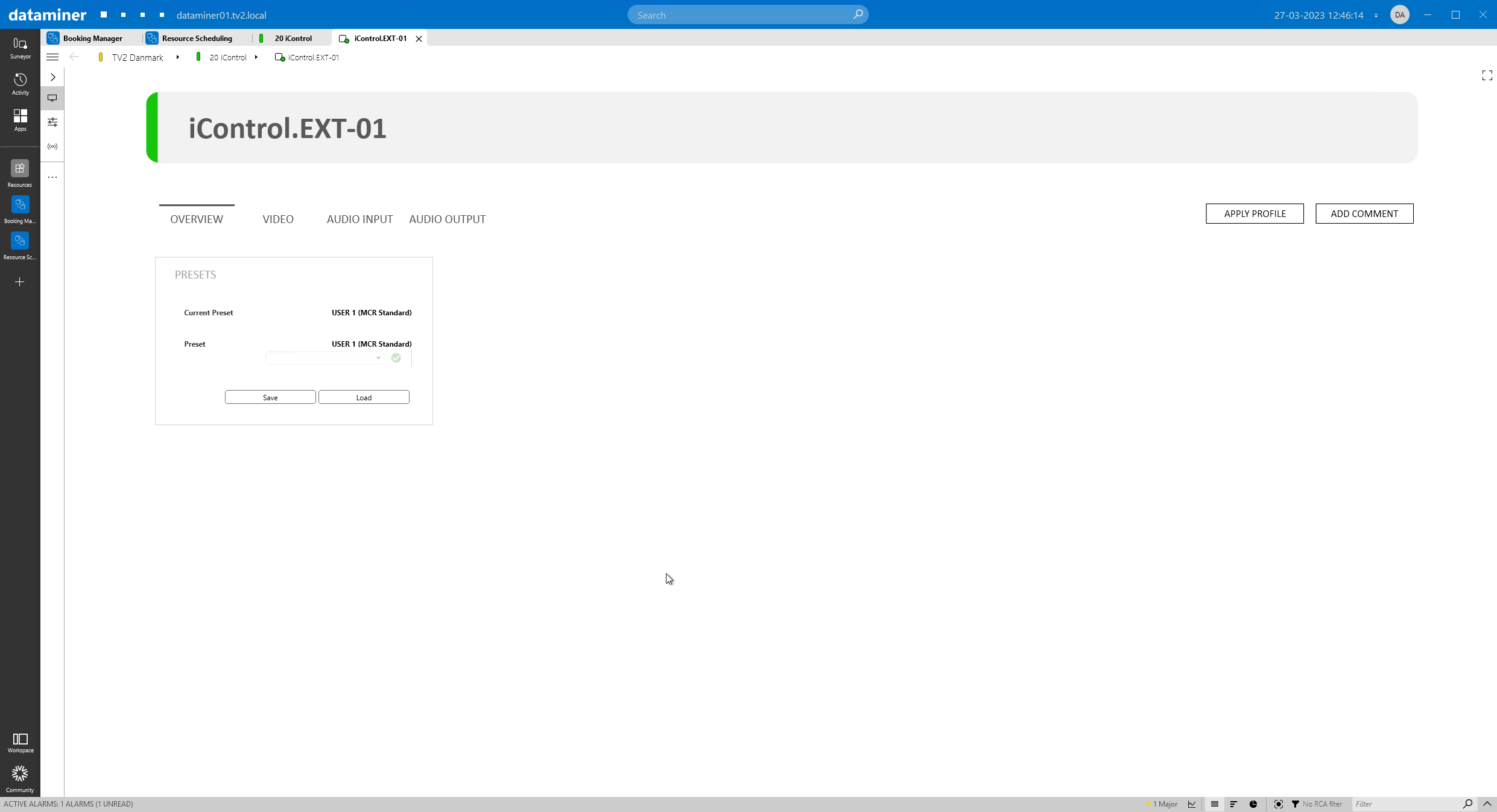 You can load or create a new preset on one of the XVP-3901 cards.
You can load or create a new preset on one of the XVP-3901 cards.
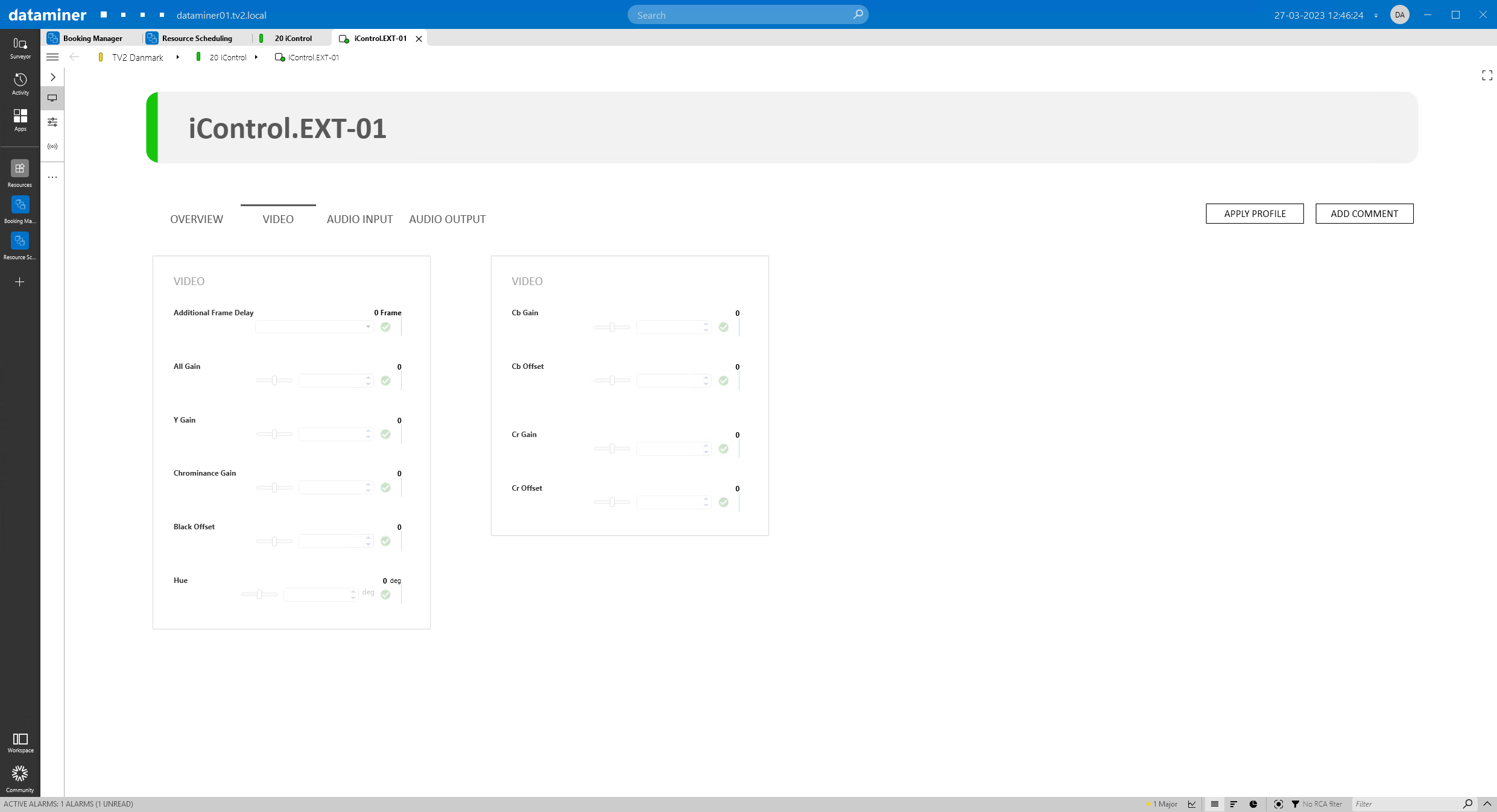 Here you can access the most important video parameters such as gain and offset.
Here you can access the most important video parameters such as gain and offset.
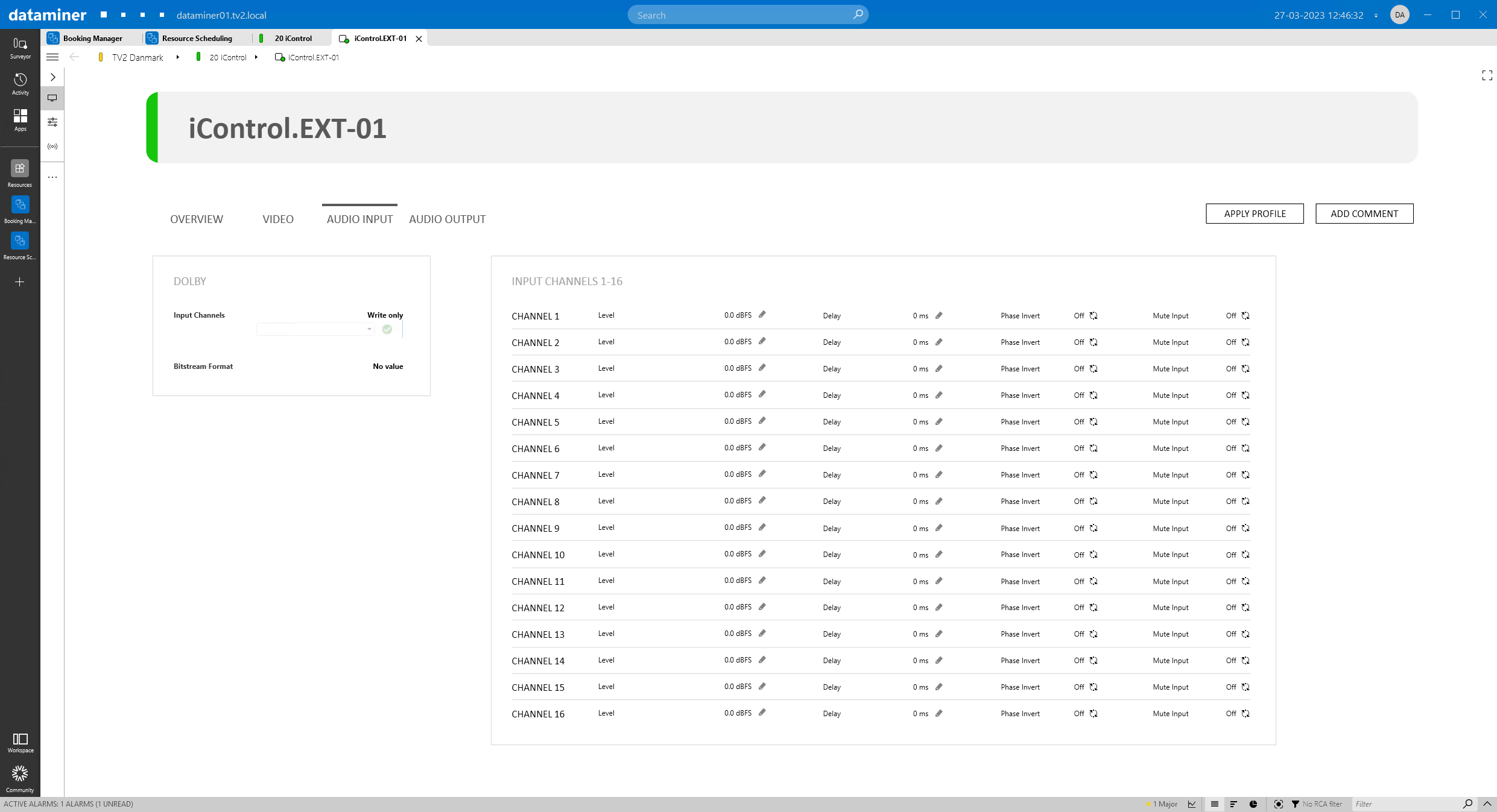 You can also access the audio processing parameters for audio input control, for example Dolby E control, gain, delay, or phase invert.
You can also access the audio processing parameters for audio input control, for example Dolby E control, gain, delay, or phase invert.
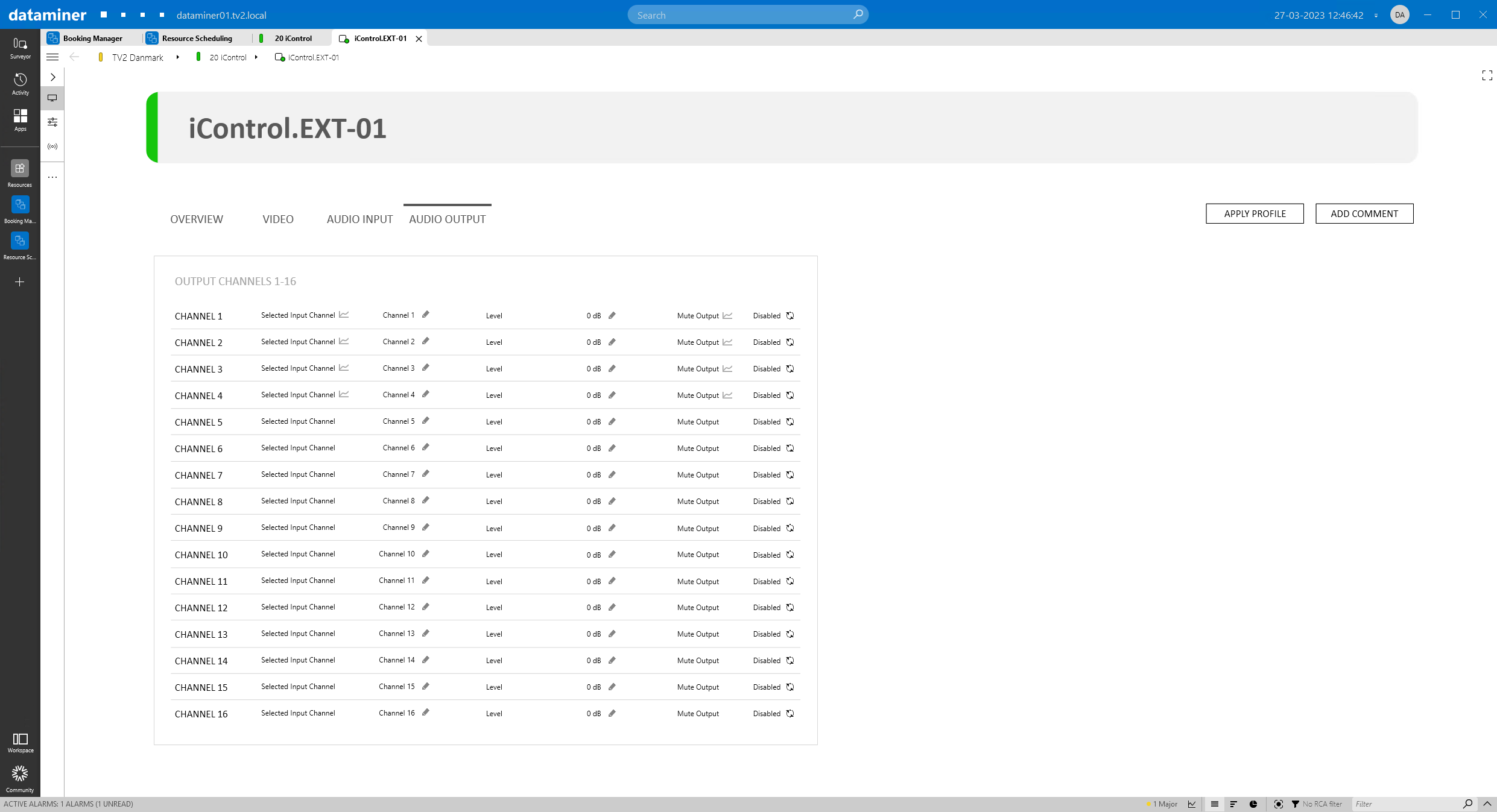 You can use the audio output control to swap channels or to change output gain.
You can use the audio output control to swap channels or to change output gain.
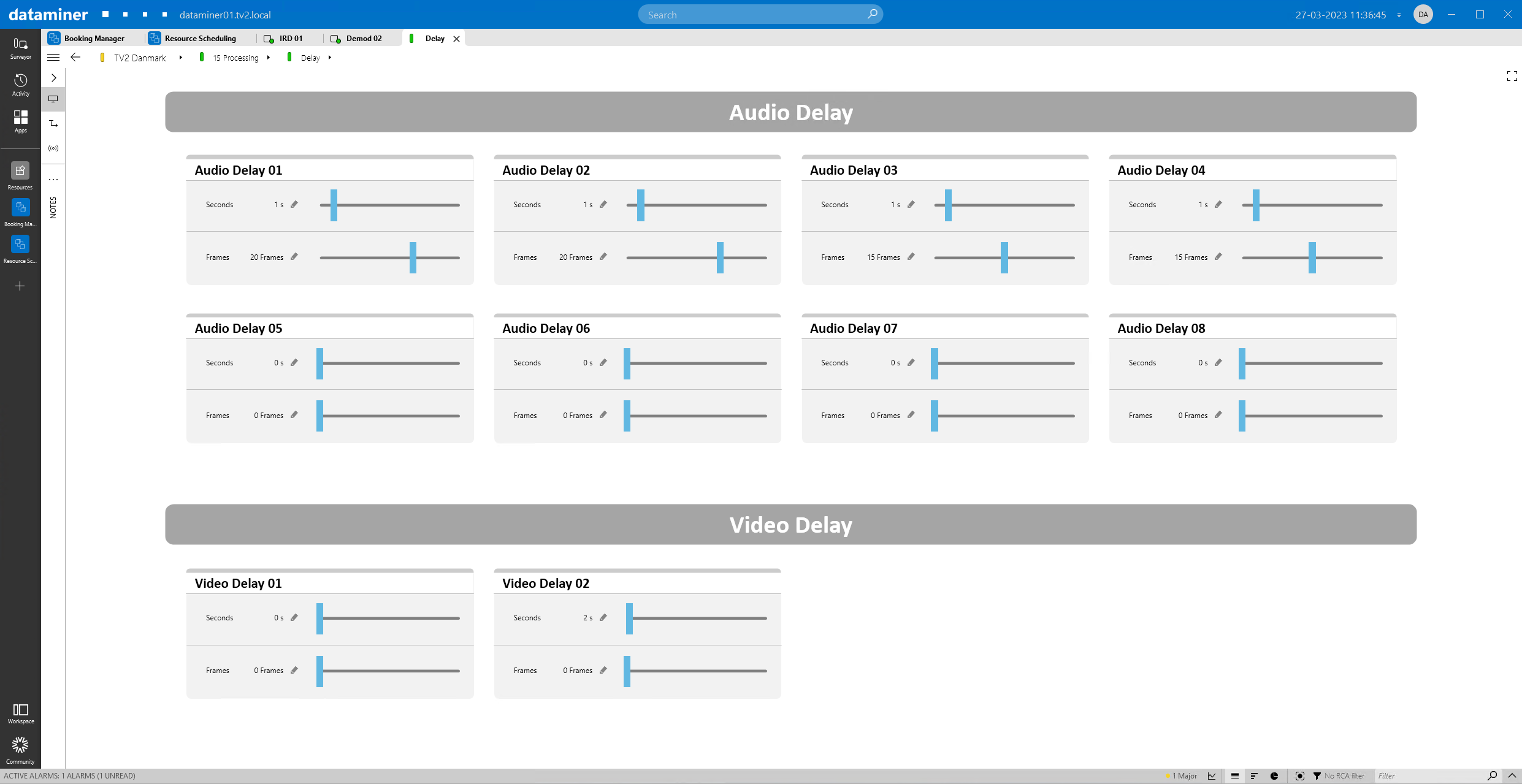 This is an example of how you can use sliders to control audio and video delays on AV delay units from Crystal Vision in real time.
This is an example of how you can use sliders to control audio and video delays on AV delay units from Crystal Vision in real time.
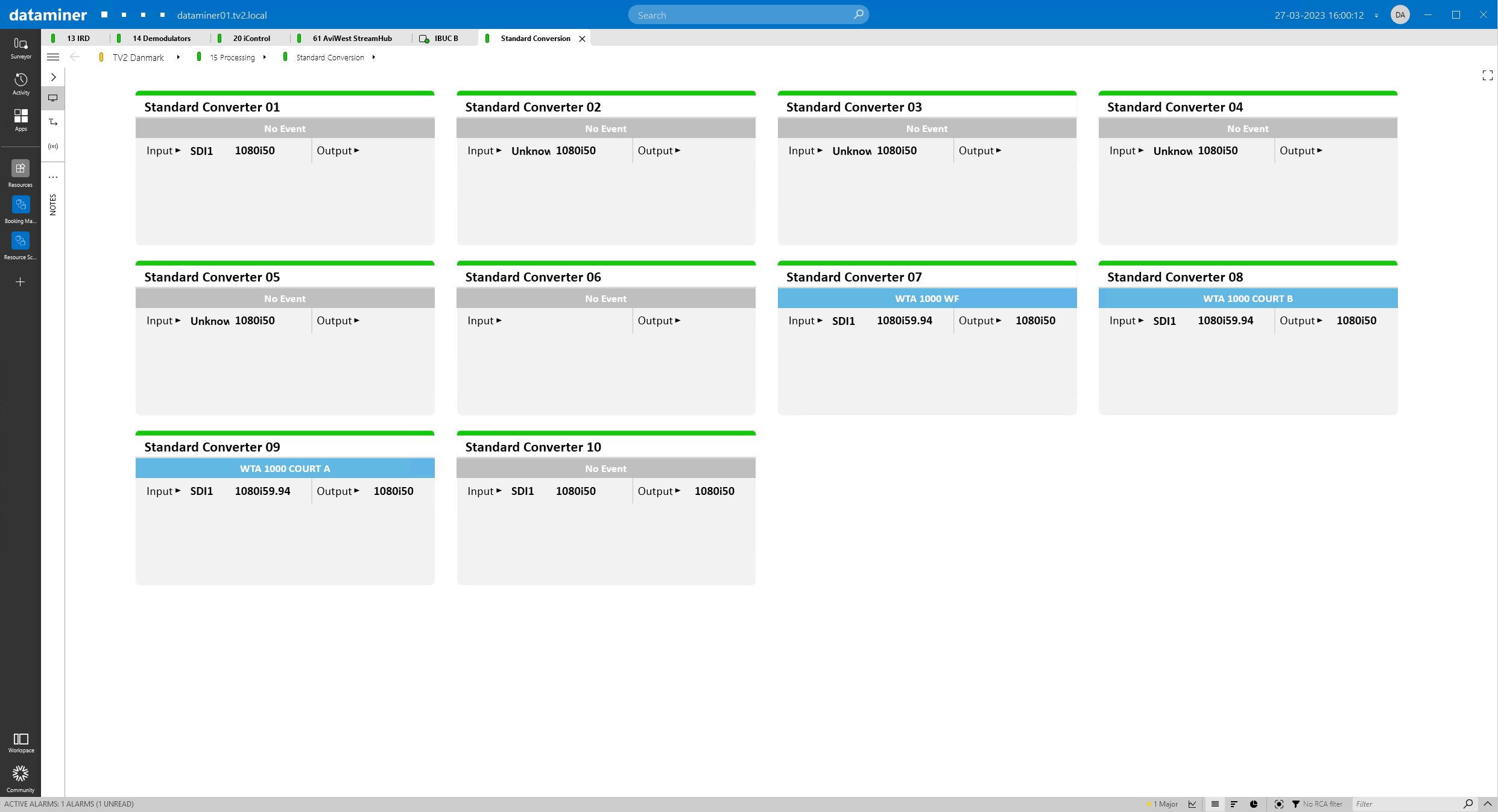 This dashboard shows the pool of standard converters.
This dashboard shows the pool of standard converters.
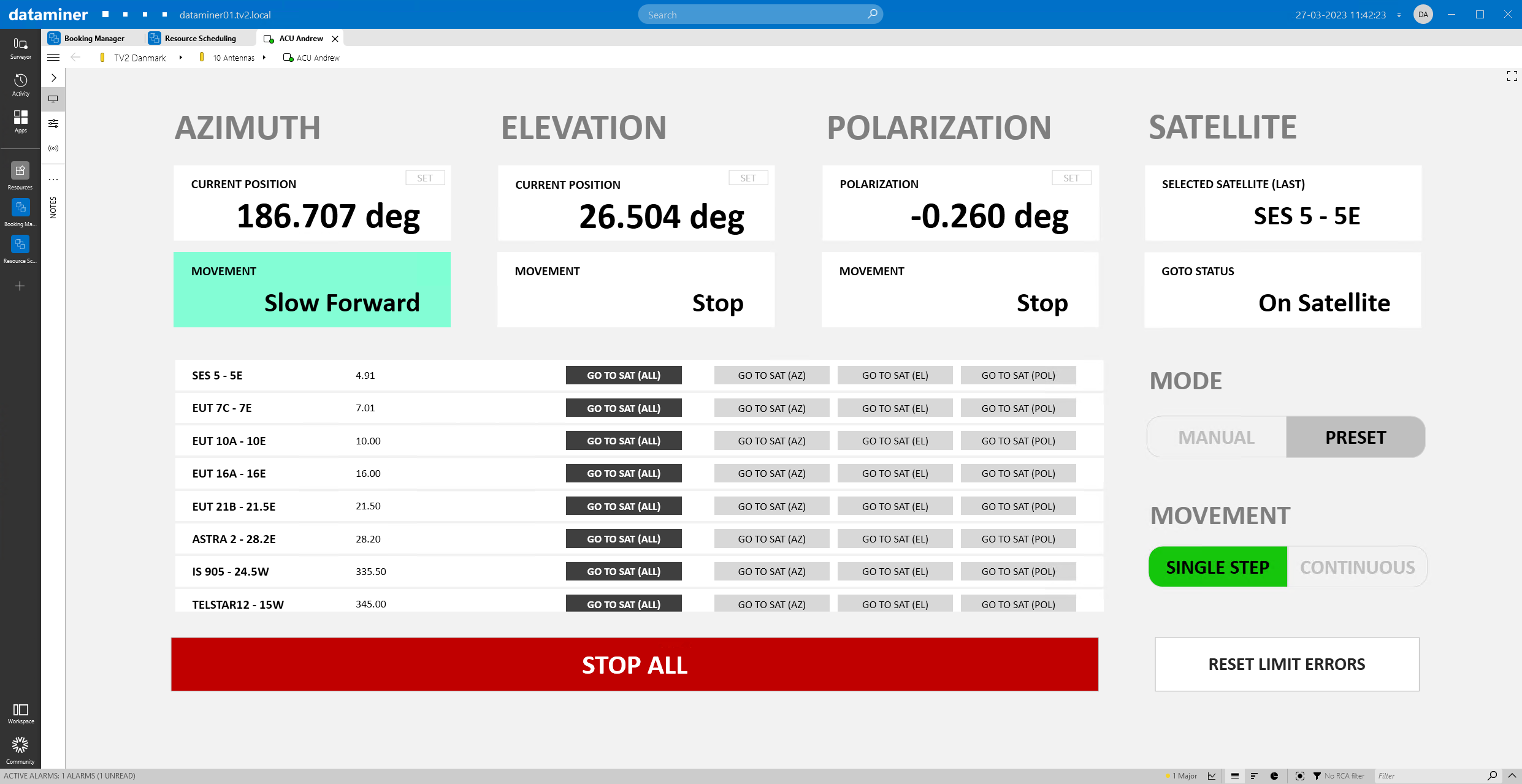
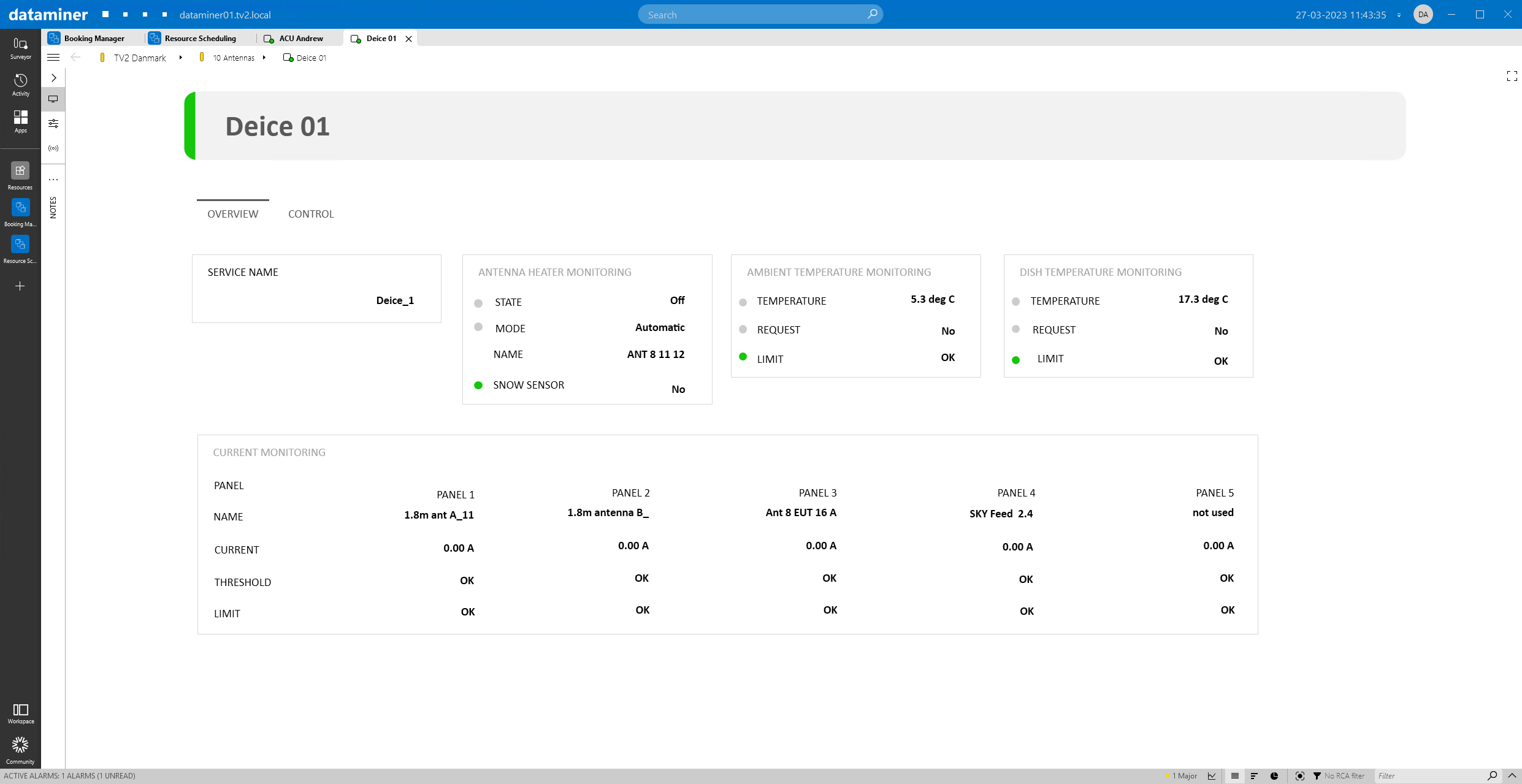 Monitoring and controlling your deicing equipment is also important.
Monitoring and controlling your deicing equipment is also important.
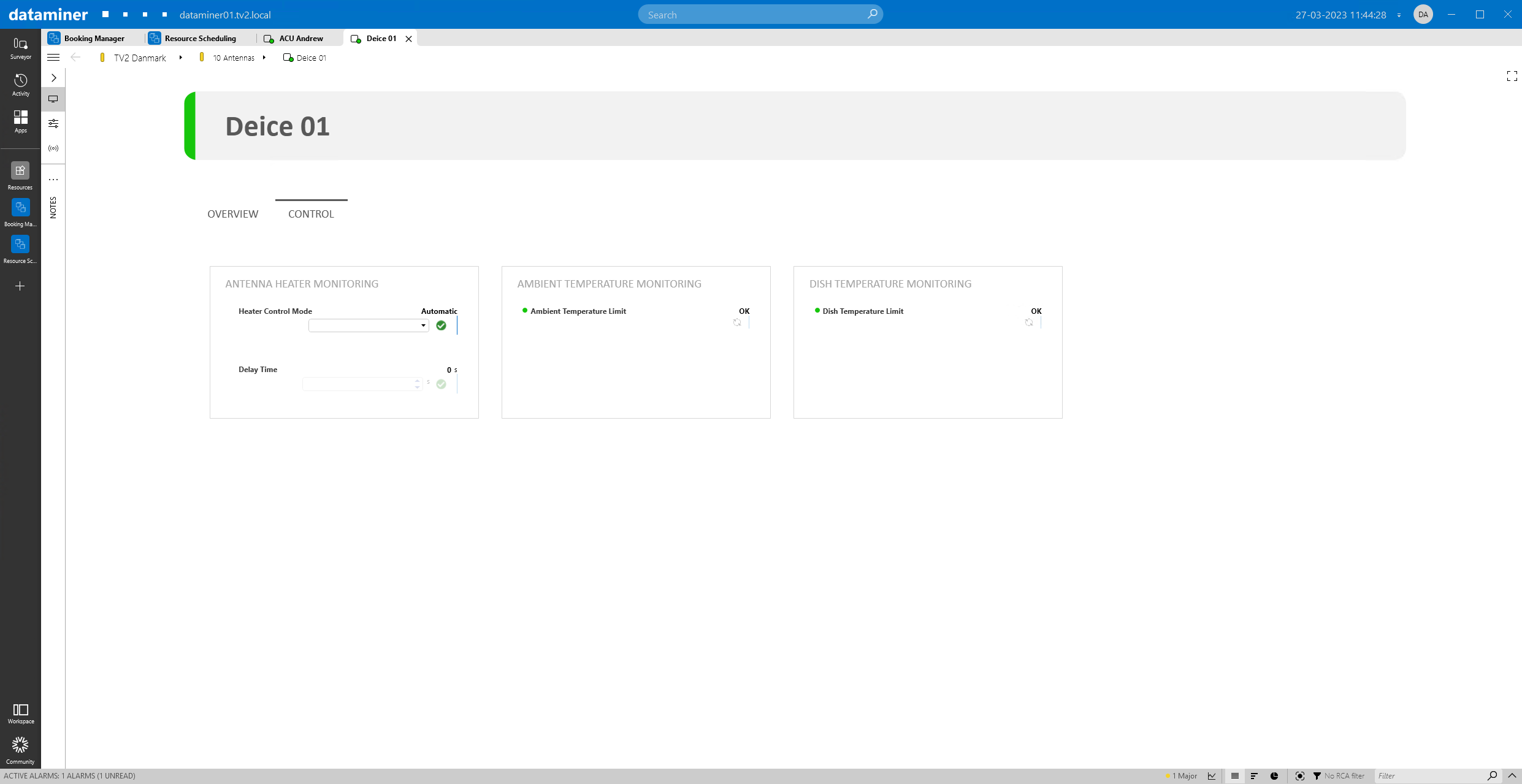
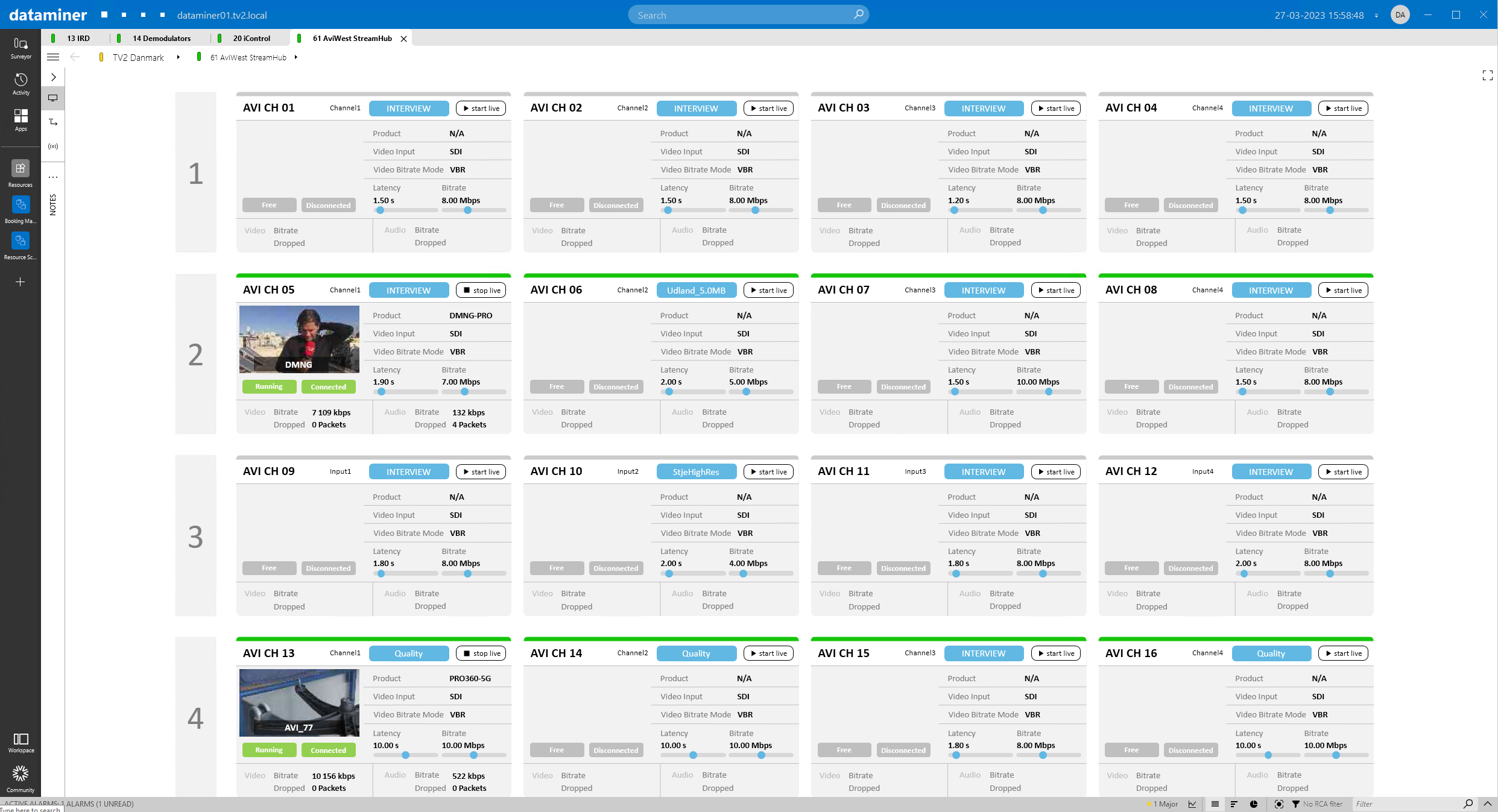 For live contribution via 4G, a set of AviWest (now HaiVision) StreamHub encoders can be controlled remotely here.
For live contribution via 4G, a set of AviWest (now HaiVision) StreamHub encoders can be controlled remotely here.
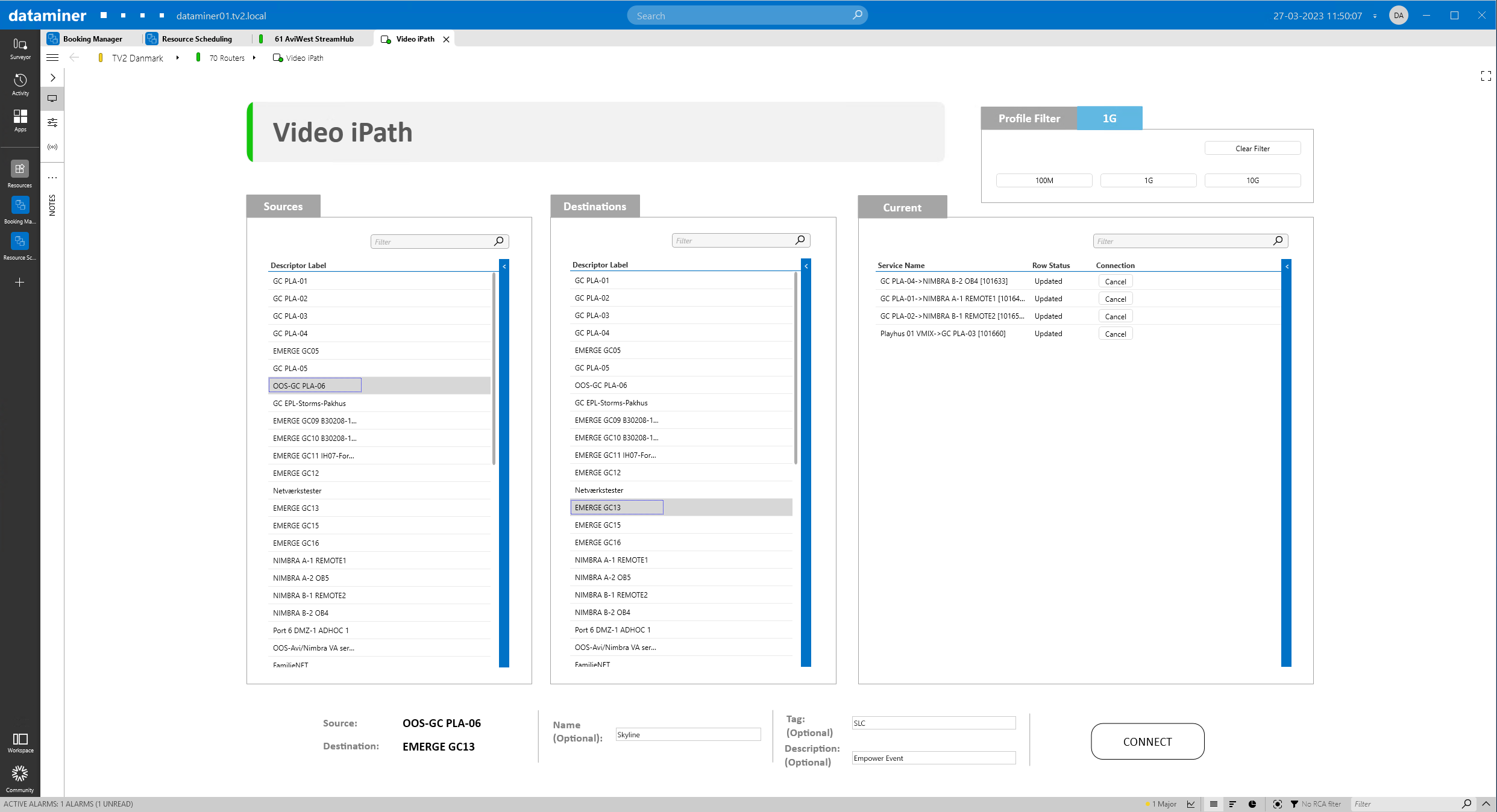 Next to the L-Band routers, this MCR also has several other routing systems in place, e.g. Lawo VSM and Nevion VideoIPath. DataMiner also interfaces with those systems via their north-bound APIs. Ad hoc real-time signal routing can be done straightaway with DataMiner.
Next to the L-Band routers, this MCR also has several other routing systems in place, e.g. Lawo VSM and Nevion VideoIPath. DataMiner also interfaces with those systems via their north-bound APIs. Ad hoc real-time signal routing can be done straightaway with DataMiner.
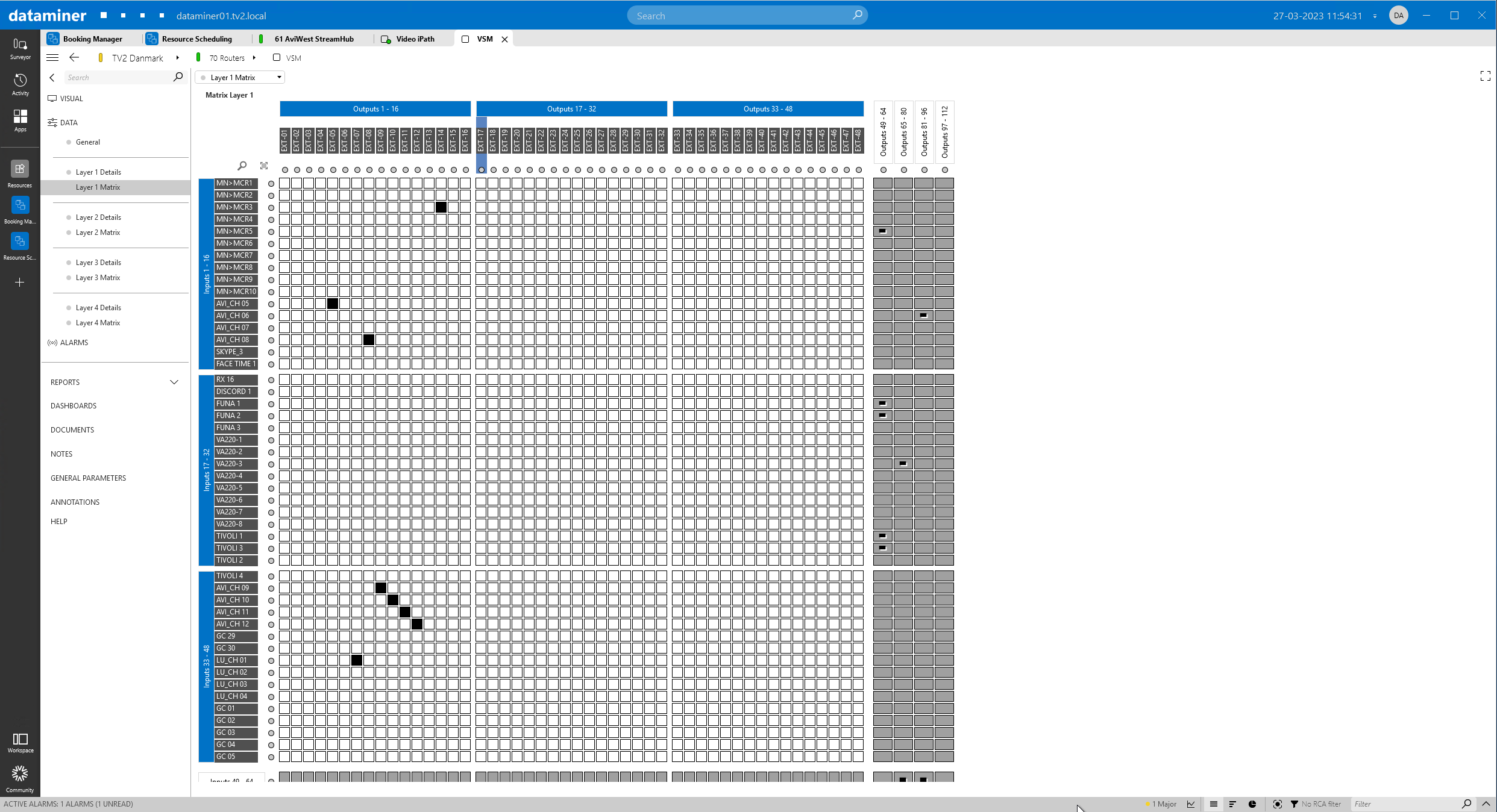 Here is a classic matrix view. As you can see, DataMiner also reads the labels from the Lawo VSM system.
Here is a classic matrix view. As you can see, DataMiner also reads the labels from the Lawo VSM system.
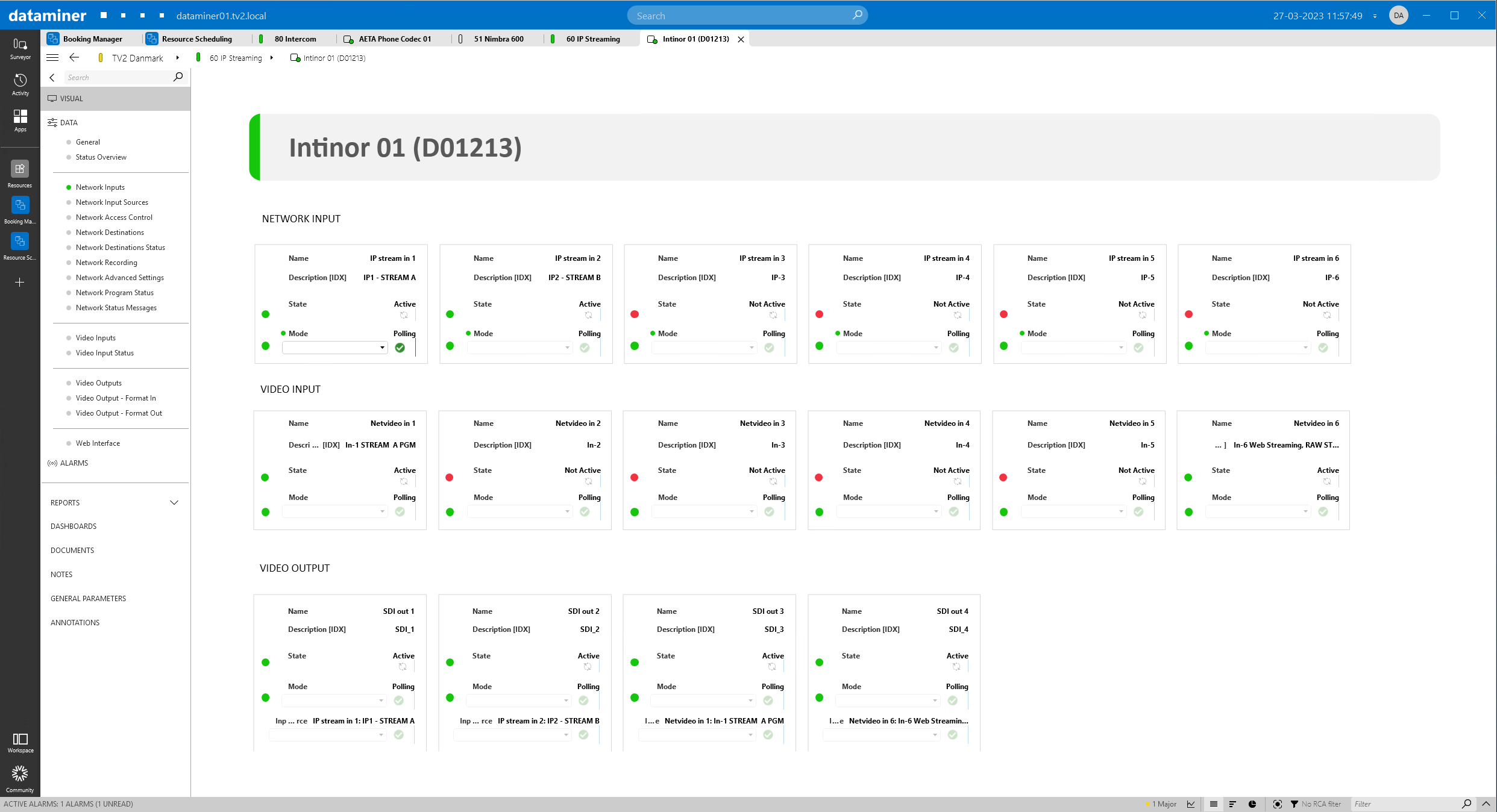 Intinor Direct Link devices are used to transmit high-quality video and audio streams over the public internet.
Intinor Direct Link devices are used to transmit high-quality video and audio streams over the public internet.
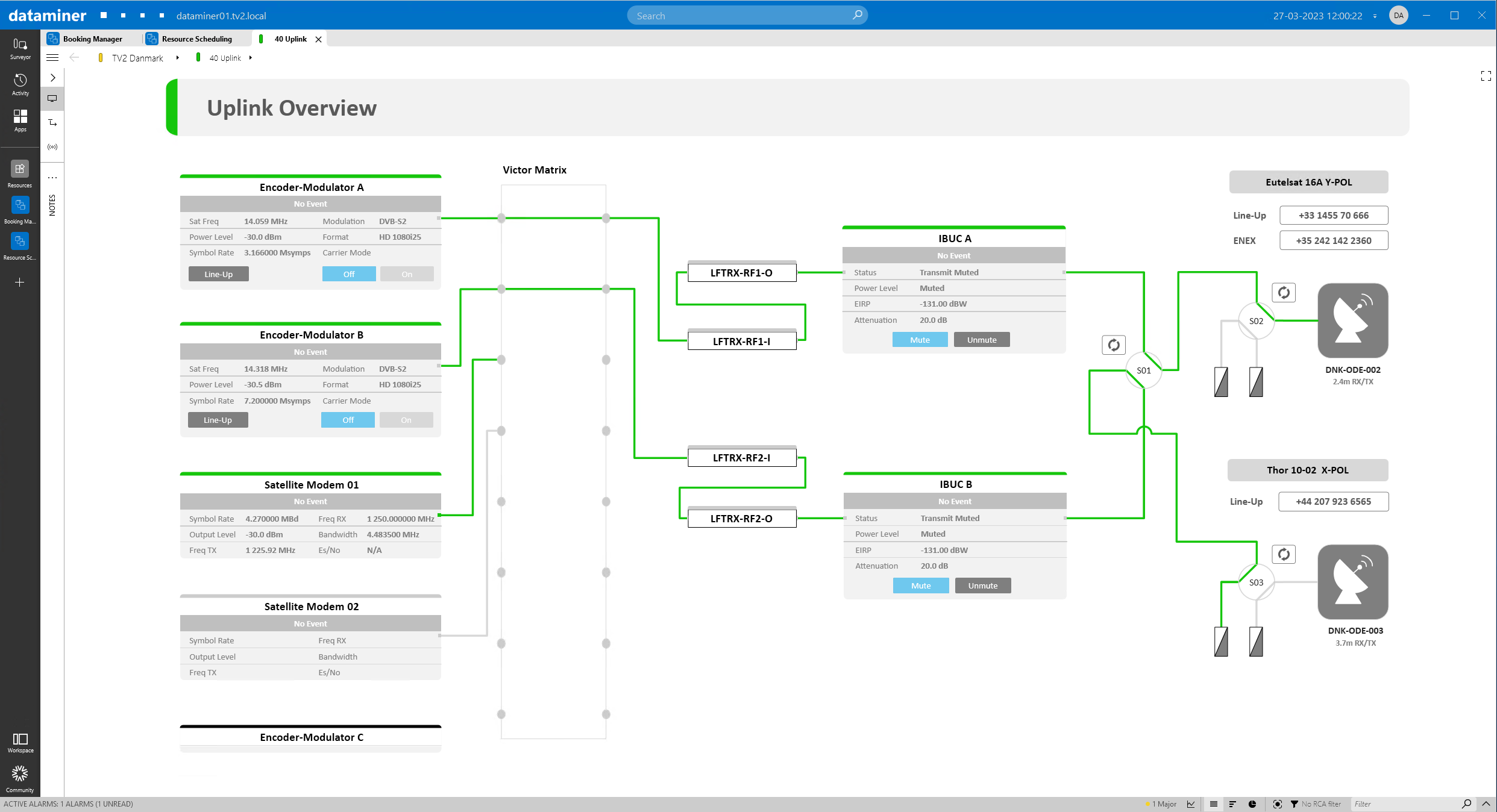 Last but not least, DataMiner not only helps to manage all contribution feeds but also controls signal distribution. This screenshot shows one of the satellite uplinks.
Last but not least, DataMiner not only helps to manage all contribution feeds but also controls signal distribution. This screenshot shows one of the satellite uplinks.
1 thought on “MCR Automation – signal contribution made easy (satellite downlinks/fiber/4G)”
Leave a Reply
You must be logged in to post a comment.
Great use case! Nice outline Thomas. And if I would have to guess I see the graphical signature of DataMiner Master Jedi Ruben in there…