solution Use Case
LAWO HOME – Resource scheduling & orchestration for dynamic media facilities
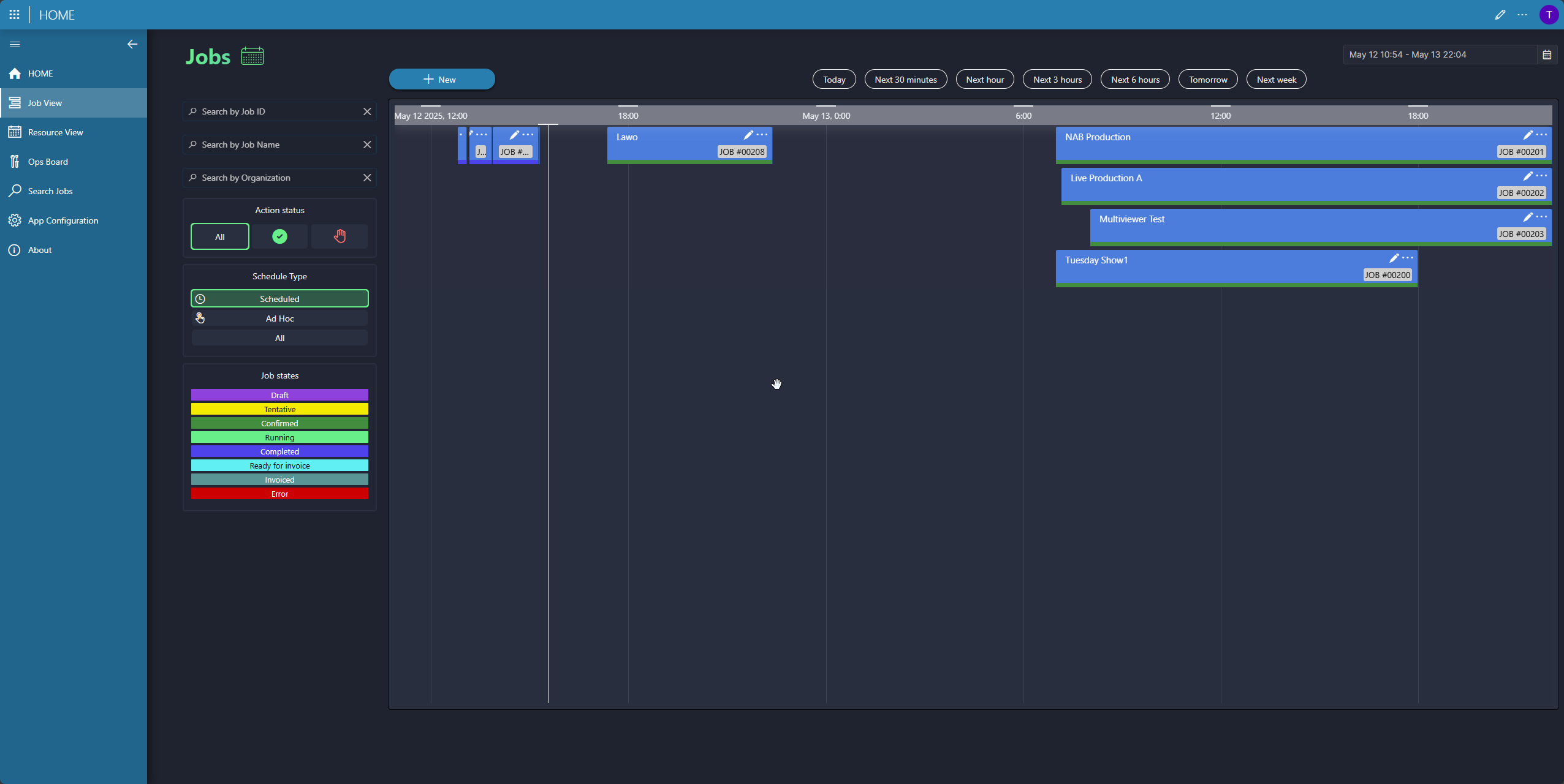
LAWO and Skyline have joined forces to address the challenges of managing dynamic media infrastructure in modern broadcast ecosystems. For NAB 2025, we showcased an automated scheduling and resource provisioning DataMiner app to manage the life cycle of LAWO HOME Apps. This includes:
- Automatic inventory creation of available LAWO HOME apps in DataMiner
- Using the DataMiner event scheduler to reserve and allocate LAWO HOME apps in advance
- DataMiner orchestration to automatically start and configure LAWO HOME apps before events start
- DataMiner event monitoring
- Stopping LAWO HOME apps at the end of events end and tracking event costs in DataMiner
This tech demo follows the Dynamic Media Facility (DMF) reference architecture to manage the life cycle of software-based media functions.
Scheduling apps such as LAWO HOME not only requires managing the apps themselves, but also comes with many other dependencies. This includes keeping track of licenses, network capacities, and the underlying compute requirements—both current and future. Only with this full picture can dynamic media infrastructure be safely reserved for future events.
For this tech demo, DataMiner already takes into account the available LAWO HOME credits and allows booking HOME apps for an upcoming event only when sufficient licenses are available for the scheduled time range.
There is certainly more to be tackled—LAWO and Skyline will continue to work closely together to lead the media industry and provide solutions for managing dynamic media infrastructure efficiently. But even with this initial tech demo, you can be sure that you only pay for your LAWO HOME apps when you actually need them.
USE CASE DETAILS
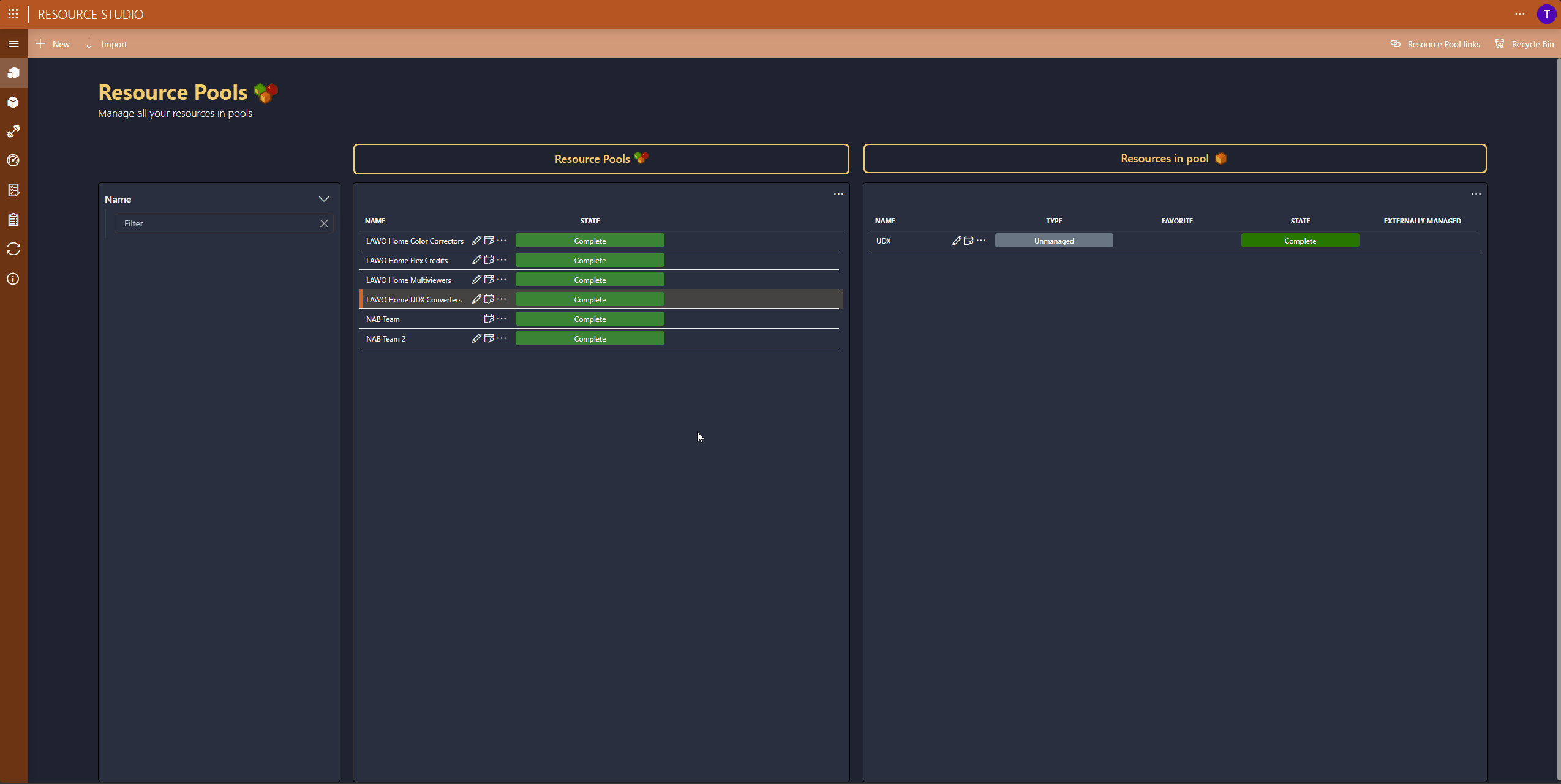 When DataMiner first connects with LAWO HOME (via our latest DataMiner LAWO HOME connector), it detects all available LAWO HOME apps and groups them into resource pools. In our tech demo, we have pools for a color corrector, UDX converter, and multiviewer.
When DataMiner first connects with LAWO HOME (via our latest DataMiner LAWO HOME connector), it detects all available LAWO HOME apps and groups them into resource pools. In our tech demo, we have pools for a color corrector, UDX converter, and multiviewer.
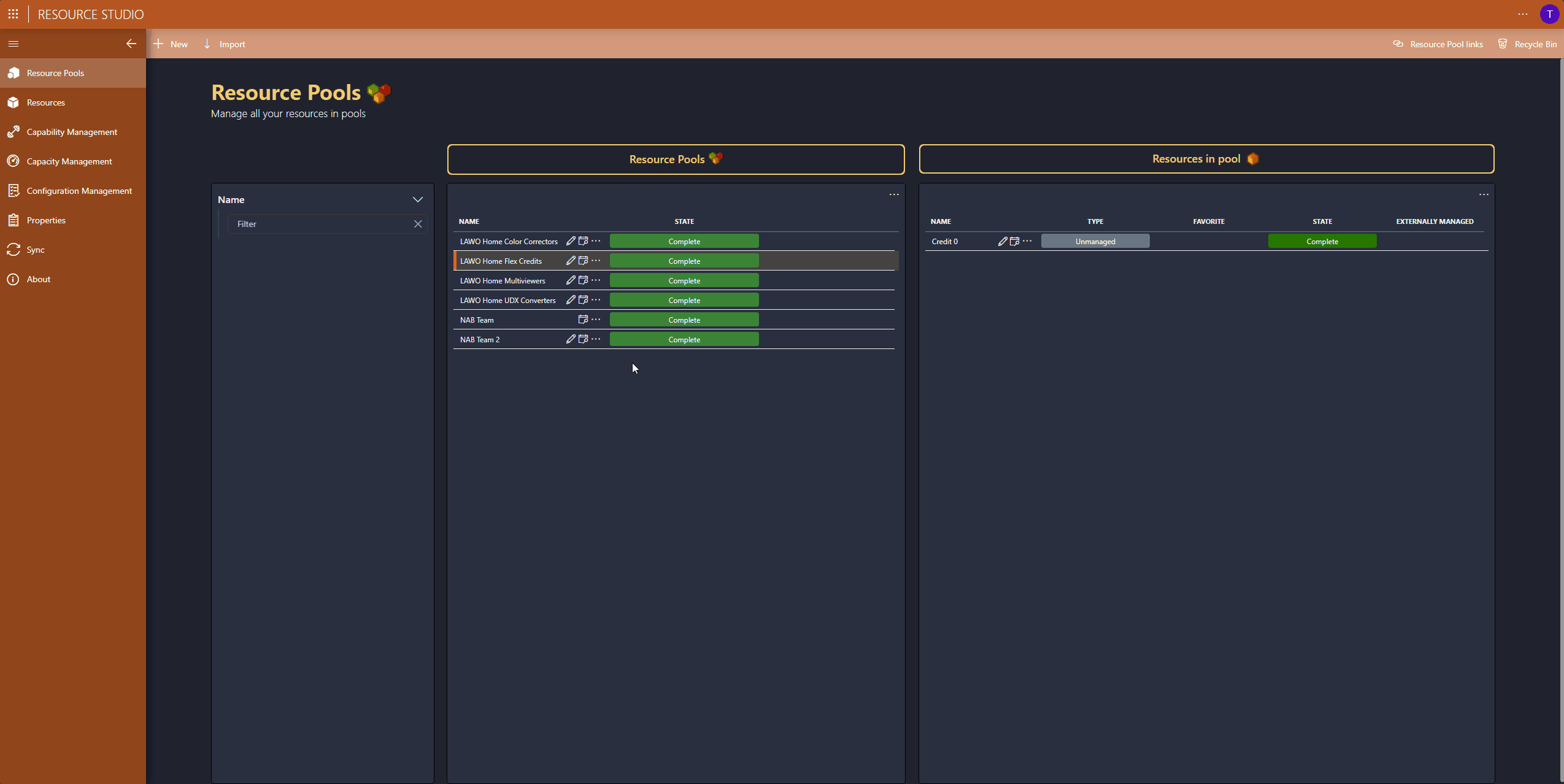 Not only are HOME apps modeled as bookable resources in DataMiner, HOME credits are as well. In the video, you can see we use DataMiner's capacity feature (set to 400 credits) for the credit resource. The Details pane shows that the credit resource has already been booked by multiple productions. Finally, the credit resource is linked to the resource pools for the apps, so DataMiner will automatically book the required credits whenever a HOME app is booked.
Not only are HOME apps modeled as bookable resources in DataMiner, HOME credits are as well. In the video, you can see we use DataMiner's capacity feature (set to 400 credits) for the credit resource. The Details pane shows that the credit resource has already been booked by multiple productions. Finally, the credit resource is linked to the resource pools for the apps, so DataMiner will automatically book the required credits whenever a HOME app is booked.
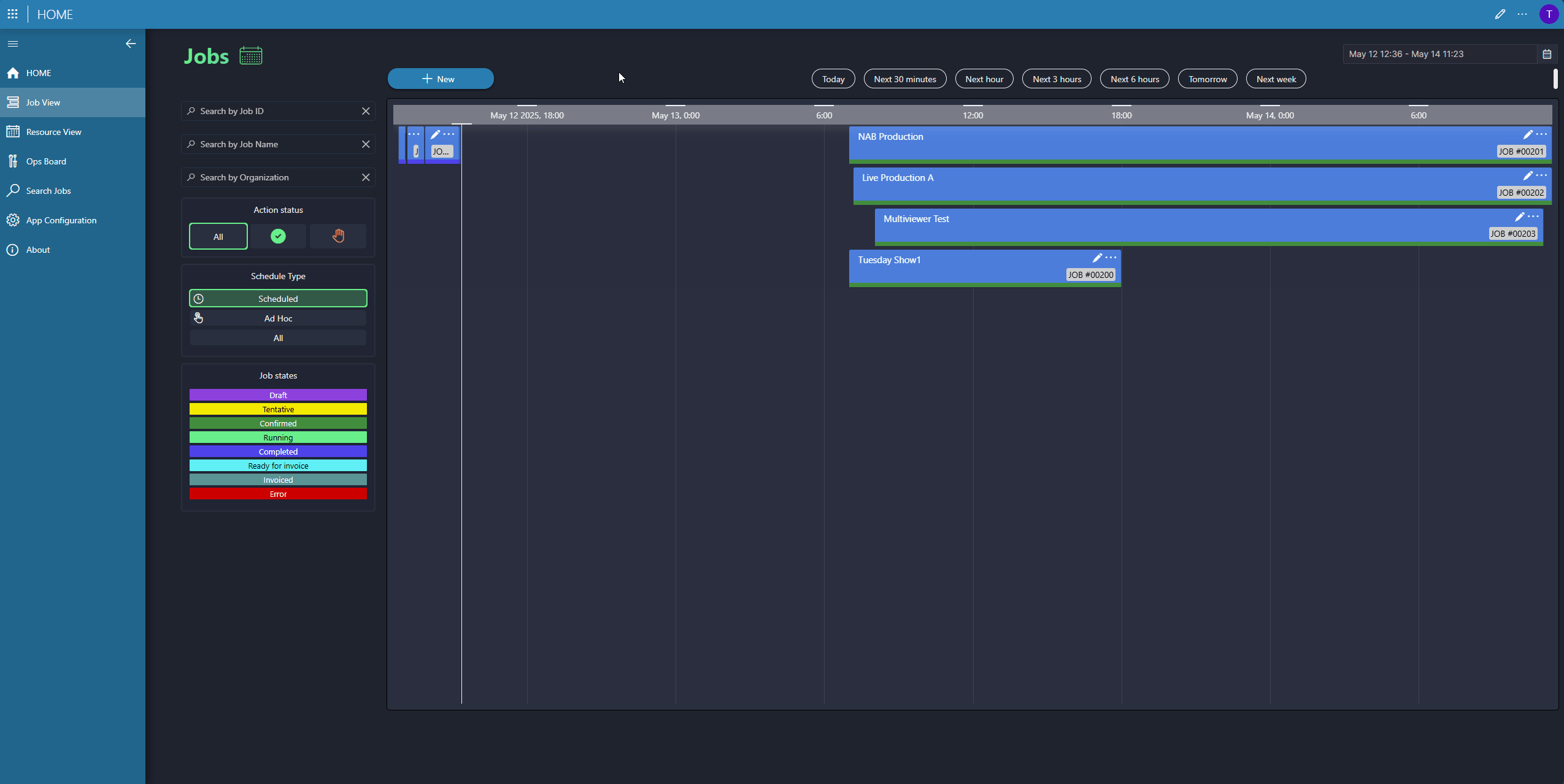 With the resource pools in place, we can now plan an upcoming production via our Scheduler app. Simply give your production a name, select the start and end time, and pick one of the pre-configured templates (called workflows). Each template includes the resource types and (optionally) how they are going to be connected. In our example, we need a LAWO HOME Color Corrector, Multiviewer, and UDX. DataMiner will now automatically select available resources from the configured resource pools for the scheduled time.
With the resource pools in place, we can now plan an upcoming production via our Scheduler app. Simply give your production a name, select the start and end time, and pick one of the pre-configured templates (called workflows). Each template includes the resource types and (optionally) how they are going to be connected. In our example, we need a LAWO HOME Color Corrector, Multiviewer, and UDX. DataMiner will now automatically select available resources from the configured resource pools for the scheduled time.Note on connection management: The inputs and outputs of running HOME apps are detected as NMOS nodes by LAWO VSM. To connect resources as part of the event provisioning, DataMiner can send cross-point commands to LAWO VSM. In the future, HOME might expose a "matrix-like" API, which would allow DataMiner to directly interface with HOME for connection management.
 Here you can see the landing page of our DataMiner app, showing the state of each app, the credits currently used, and the credits booked for future events. As you can see, there is no production running at the moment, i.e. no app is active, and no credits are being consumed.
Here you can see the landing page of our DataMiner app, showing the state of each app, the credits currently used, and the credits booked for future events. As you can see, there is no production running at the moment, i.e. no app is active, and no credits are being consumed.
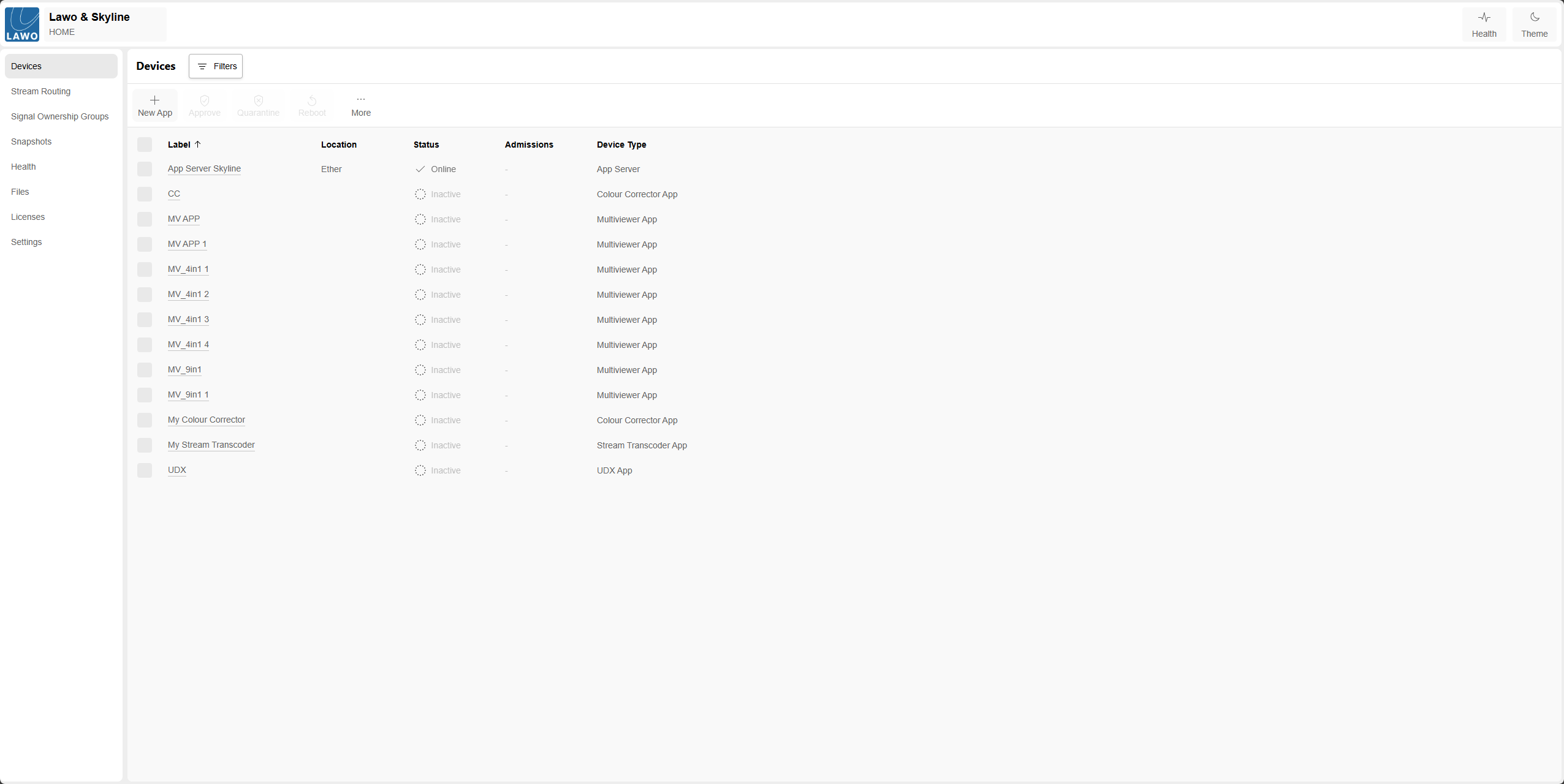 This aligns with the LAWO HOME web UI, which also indicates that all apps are currently inactive.
This aligns with the LAWO HOME web UI, which also indicates that all apps are currently inactive.
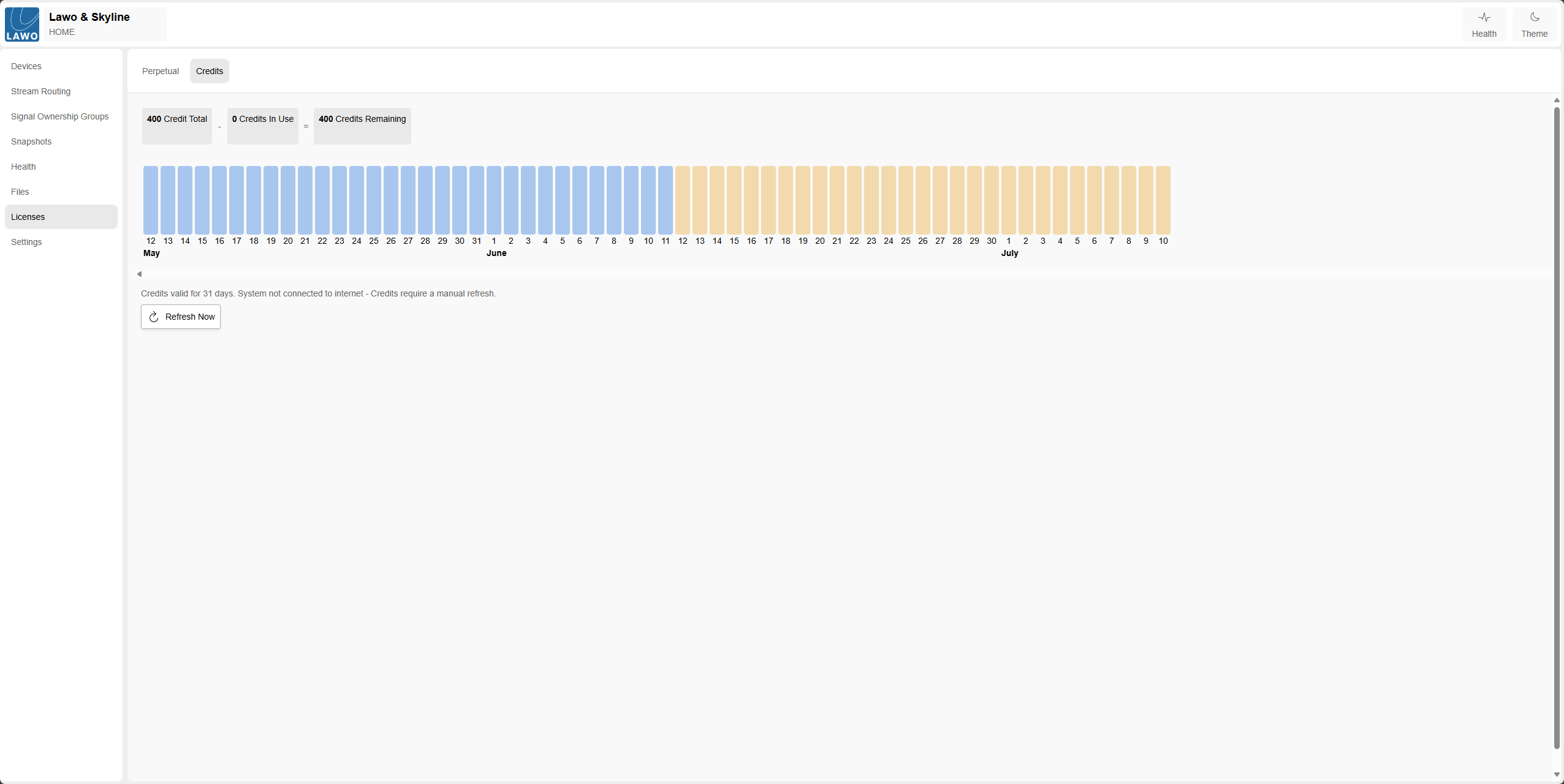 You can also see the 400 available credits in LAWO HOME.
You can also see the 400 available credits in LAWO HOME.
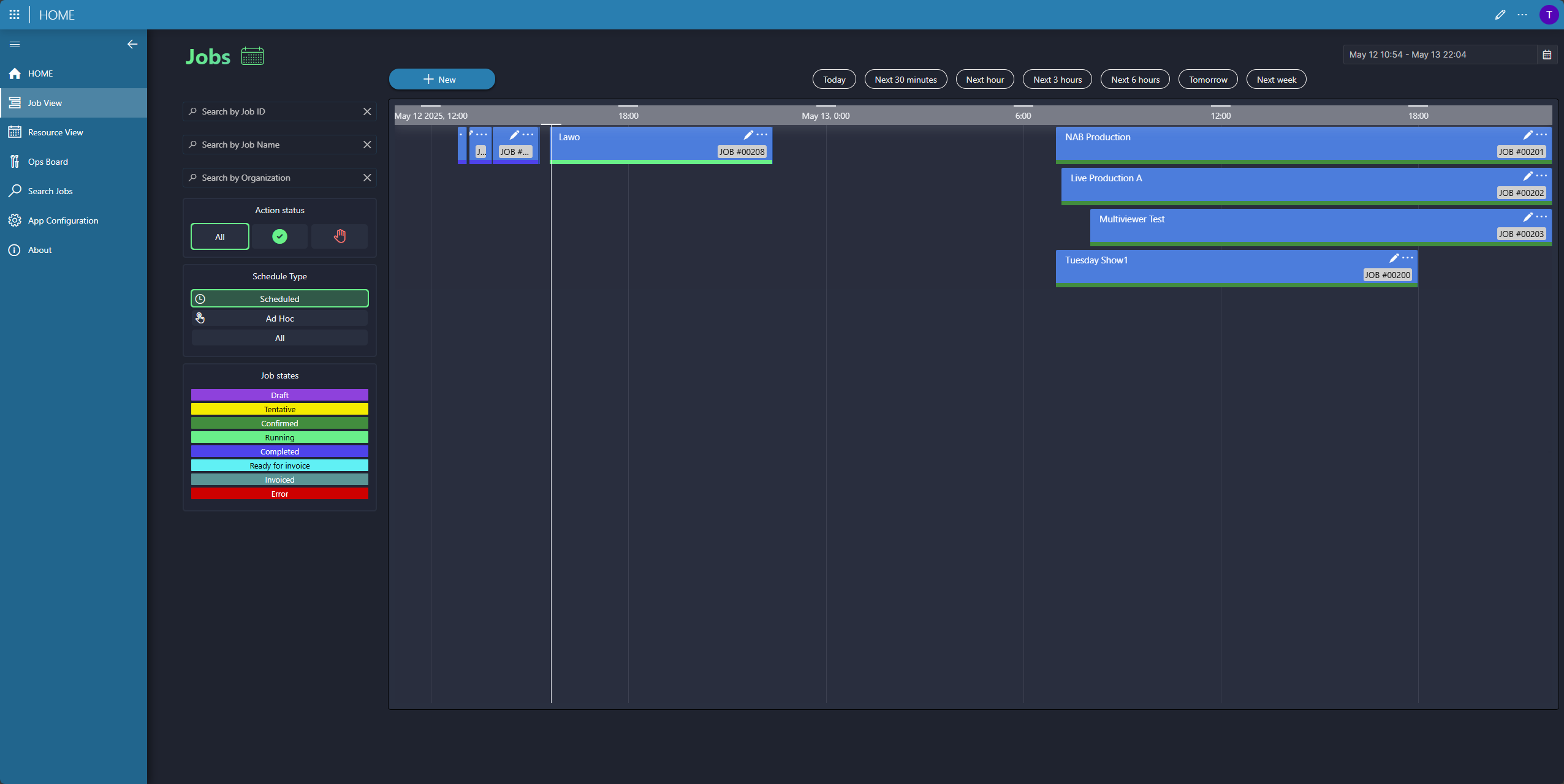 Right before the production starts, DataMiner Automation starts the allocated HOME apps.
Right before the production starts, DataMiner Automation starts the allocated HOME apps.
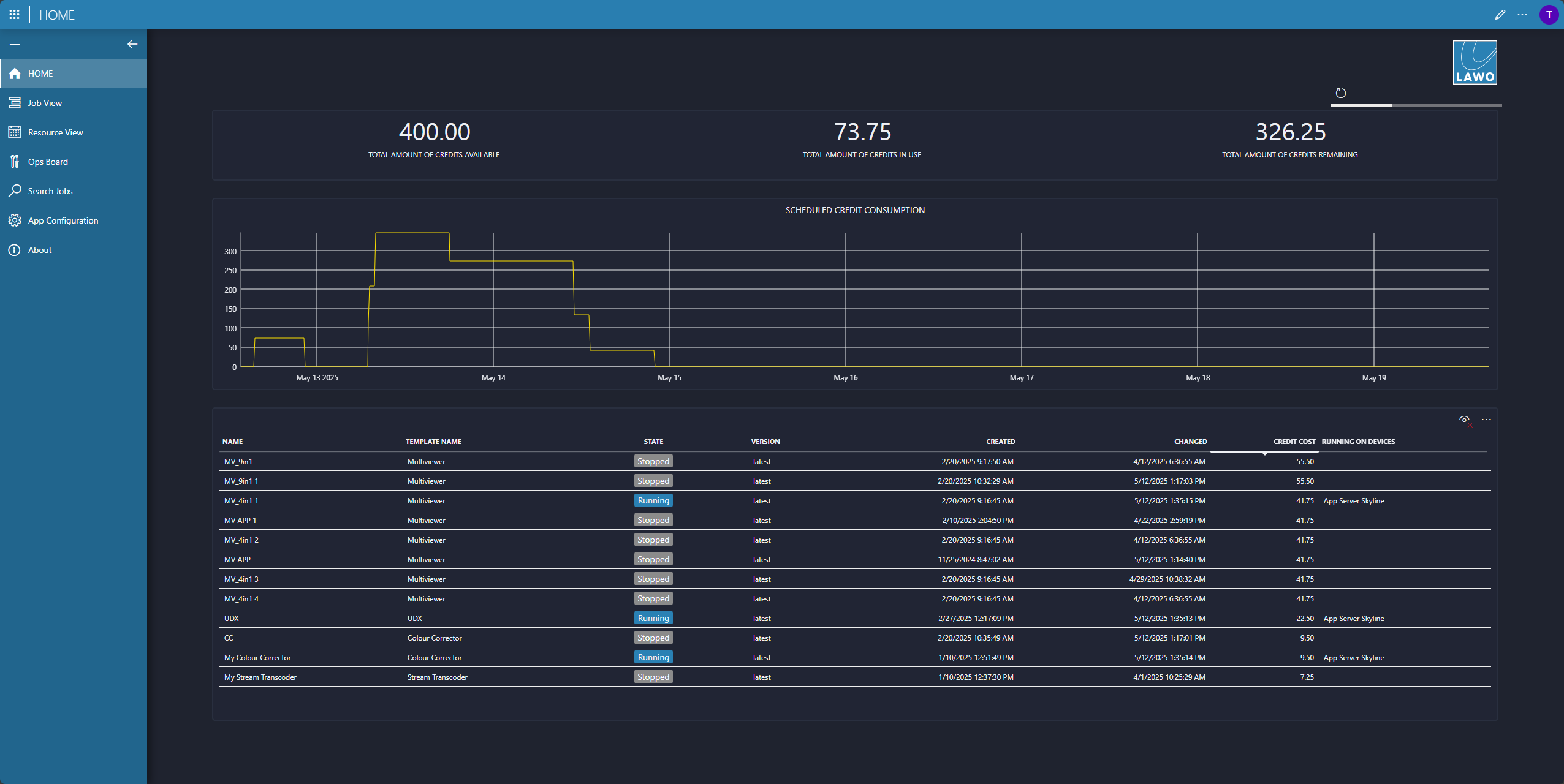 Now our production is running—Apps have been successfully started, and about 75 credits are in use.
Now our production is running—Apps have been successfully started, and about 75 credits are in use.
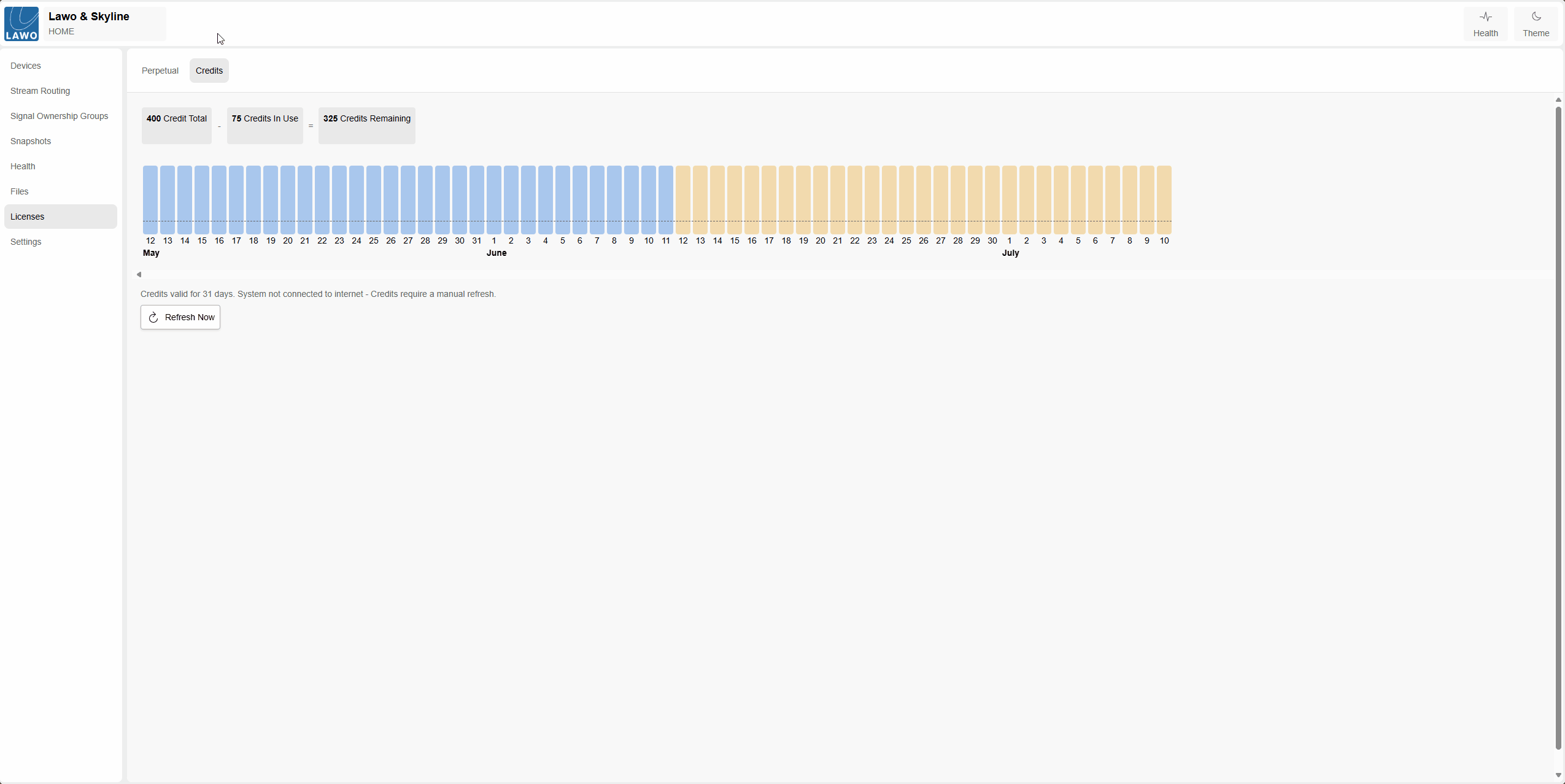 When you log into the LAWO HOME web UI, you can confirm that DataMiner has automatically started the HOME apps and that credits are being used.
When you log into the LAWO HOME web UI, you can confirm that DataMiner has automatically started the HOME apps and that credits are being used.
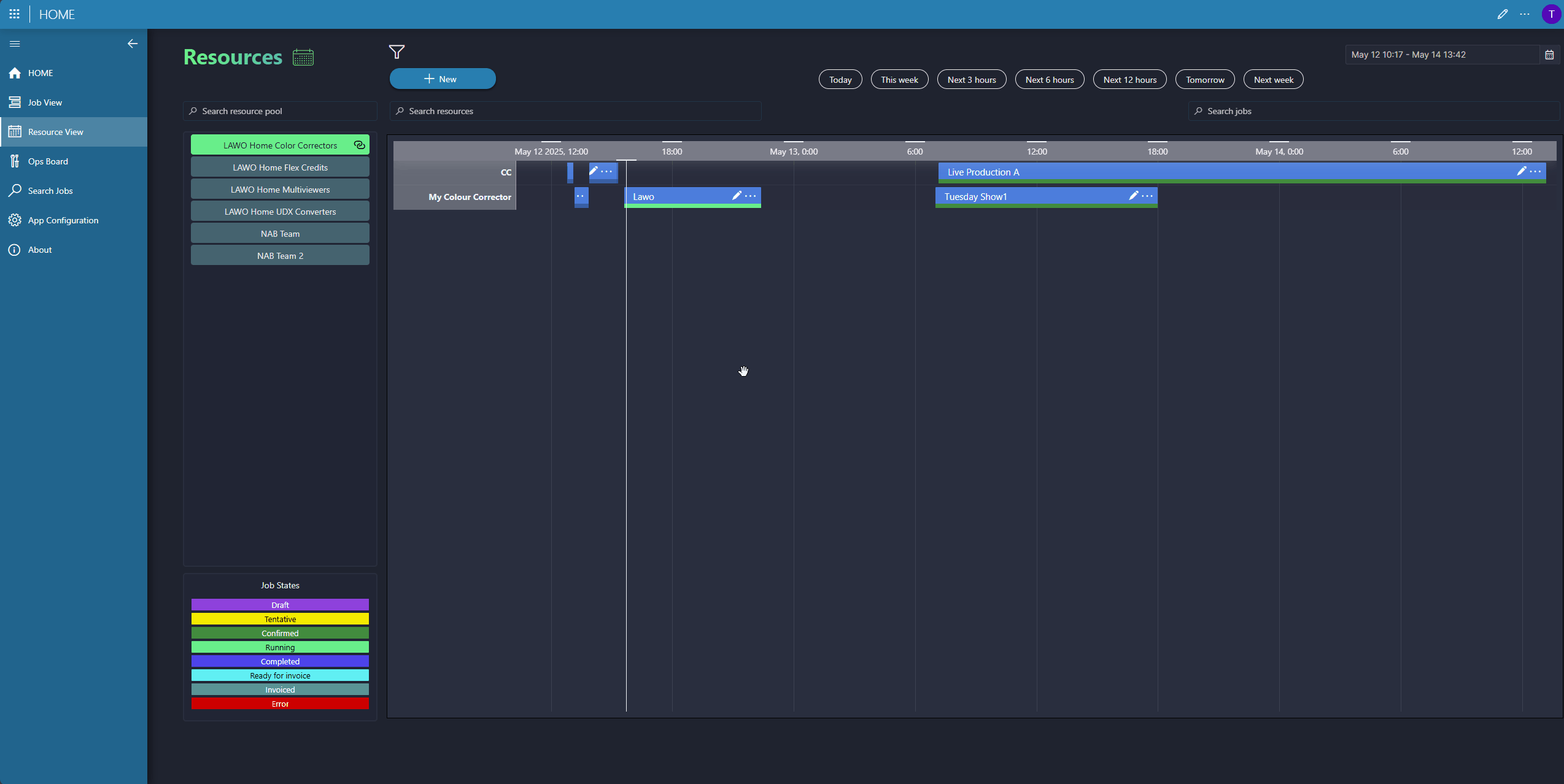 In the Resource View tab, you can easily check which resources have been allocated for our "LAWO" production and when those resources are booked for other productions.
In the Resource View tab, you can easily check which resources have been allocated for our "LAWO" production and when those resources are booked for other productions.
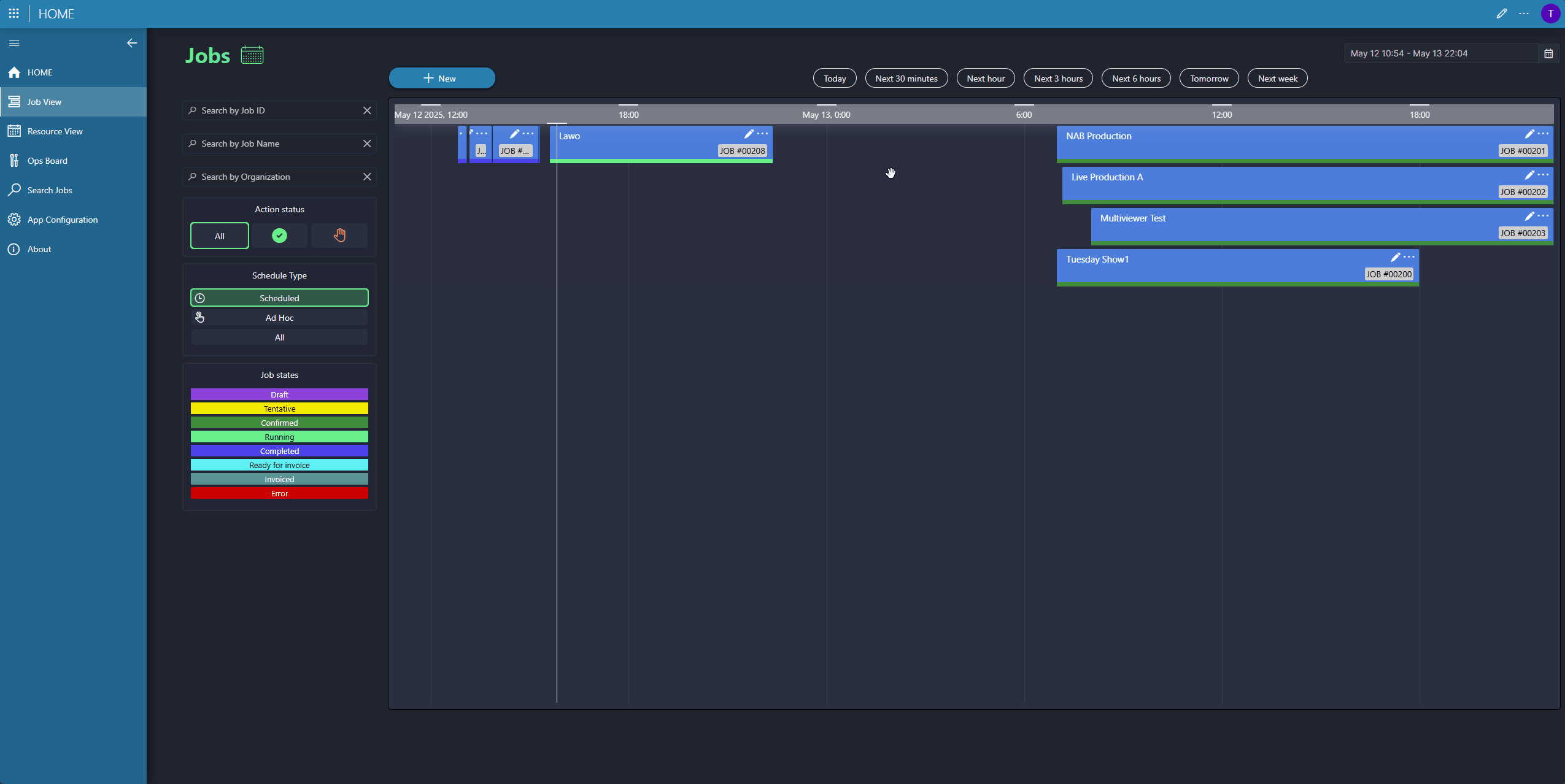 When the production comes to the end— in our video, we finish the production early—DataMiner stops all HOME apps and releases both the app and credit resources.
When the production comes to the end— in our video, we finish the production early—DataMiner stops all HOME apps and releases both the app and credit resources.
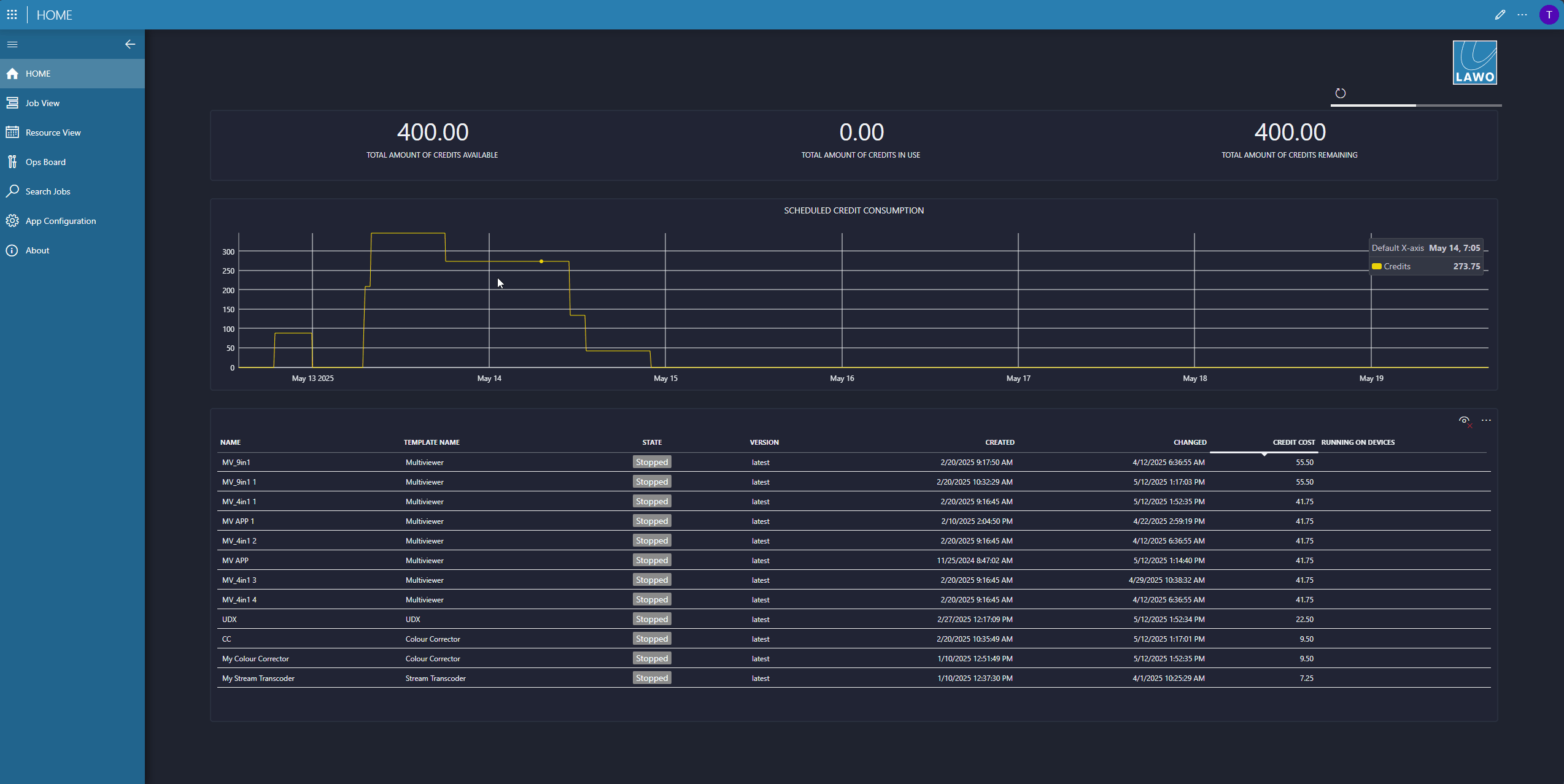 Now let's look at what happens when you try to book a production during busy times. In this example, some apps are still available, but we no longer have enough credits. The hand icons indicate that DataMiner could not allocate a UDX converter and color corrector. It is important to note that this is not caused by a lack of available apps. Instead, DataMiner calculated the required credits per app and found that the total would exceed the available credits for the scheduled time. Remember, each HOME app is linked to the credit resource pool.
Now let's look at what happens when you try to book a production during busy times. In this example, some apps are still available, but we no longer have enough credits. The hand icons indicate that DataMiner could not allocate a UDX converter and color corrector. It is important to note that this is not caused by a lack of available apps. Instead, DataMiner calculated the required credits per app and found that the total would exceed the available credits for the scheduled time. Remember, each HOME app is linked to the credit resource pool.
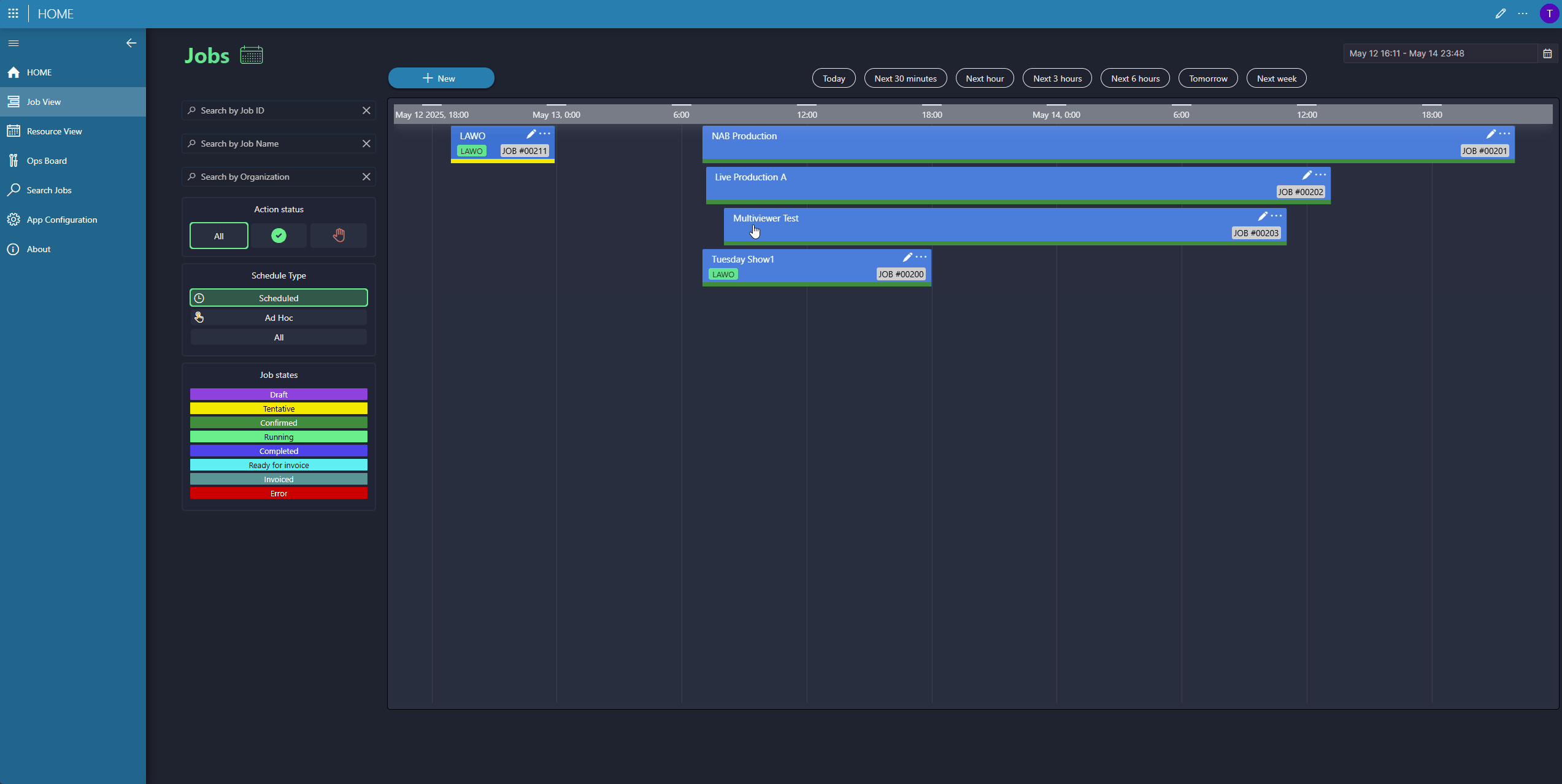 Here's another great feature: In DataMiner, you can assign rate cards to each resource. This makes it easy to track production costs. These costs can directly correspond to the LAWO HOME credits, but you can also factor in infrastructure costs, such as hardware, air conditioning, etc., to calculate the total cost more accurately. That's why the rate card per app can represent more than just the HOME app cost alone.
Here's another great feature: In DataMiner, you can assign rate cards to each resource. This makes it easy to track production costs. These costs can directly correspond to the LAWO HOME credits, but you can also factor in infrastructure costs, such as hardware, air conditioning, etc., to calculate the total cost more accurately. That's why the rate card per app can represent more than just the HOME app cost alone.
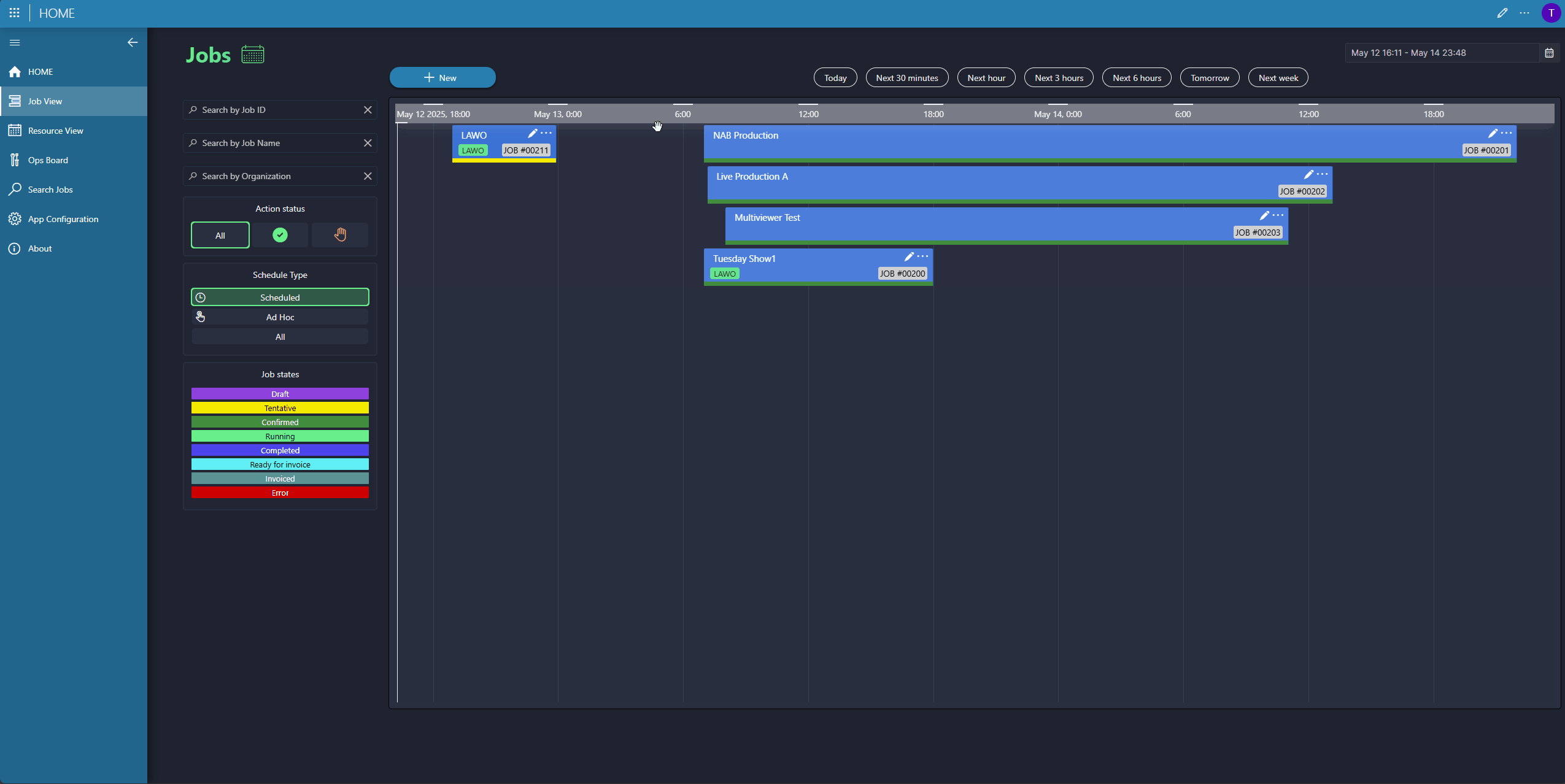 DataMiner doesn't just manage LAWO HOME apps—a production can also include resources from other vendors, systems, or even offline resources. In our example, we've added people to our production and reserved team members from a pool.
DataMiner doesn't just manage LAWO HOME apps—a production can also include resources from other vendors, systems, or even offline resources. In our example, we've added people to our production and reserved team members from a pool.
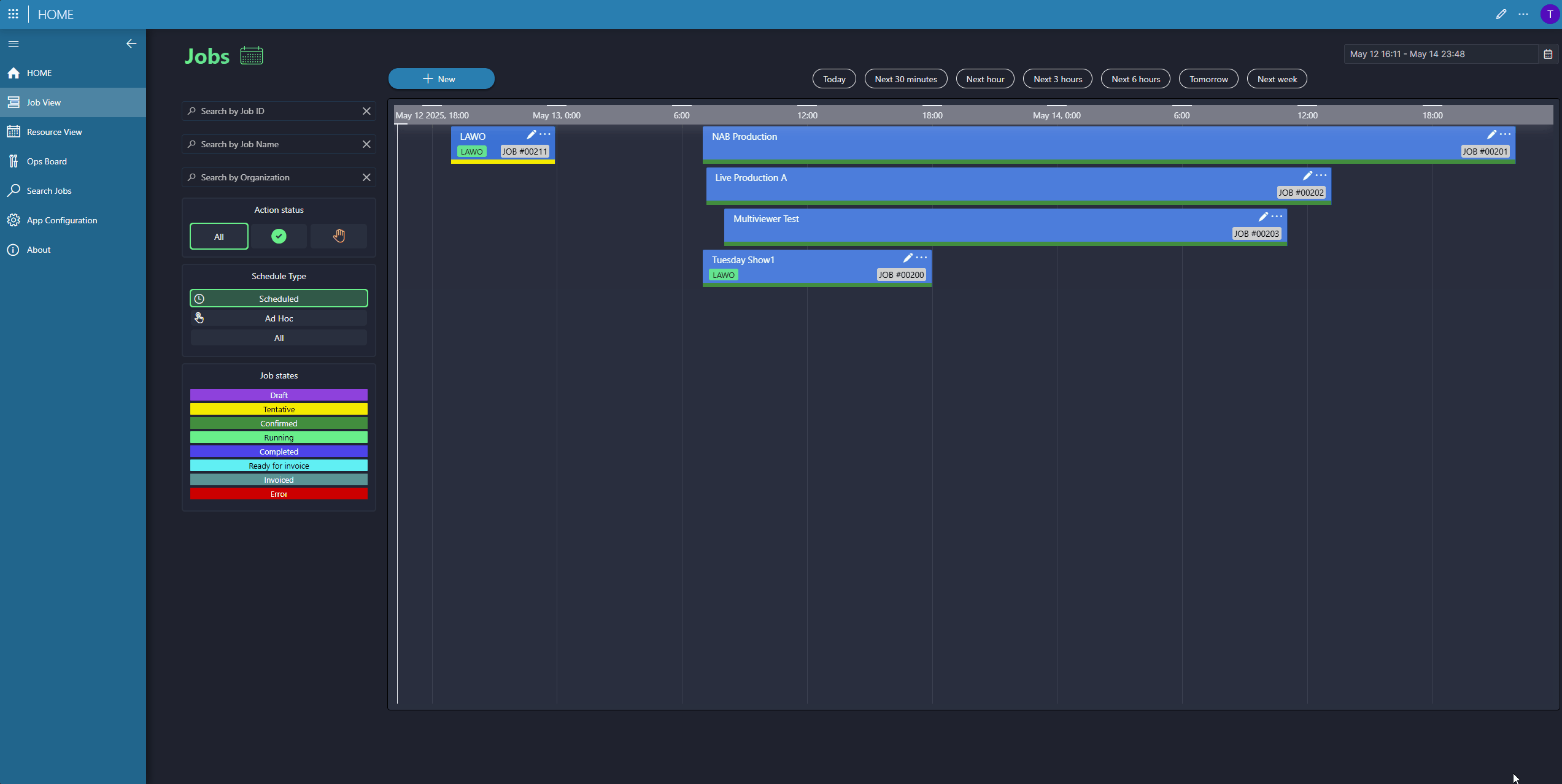 We are also implementing functionality to configure each HOME app before it starts. This can either be fully automated as part of the DataMiner Automation and Orchestration—for example, by applying a profile to a template (workflow) that includes all required parameters—or it can be done manually, as shown in our example, where the operator needs to select the necessary parameters for each app.
We are also implementing functionality to configure each HOME app before it starts. This can either be fully automated as part of the DataMiner Automation and Orchestration—for example, by applying a profile to a template (workflow) that includes all required parameters—or it can be done manually, as shown in our example, where the operator needs to select the necessary parameters for each app.