solution Use Case
FCC Transmitter Report
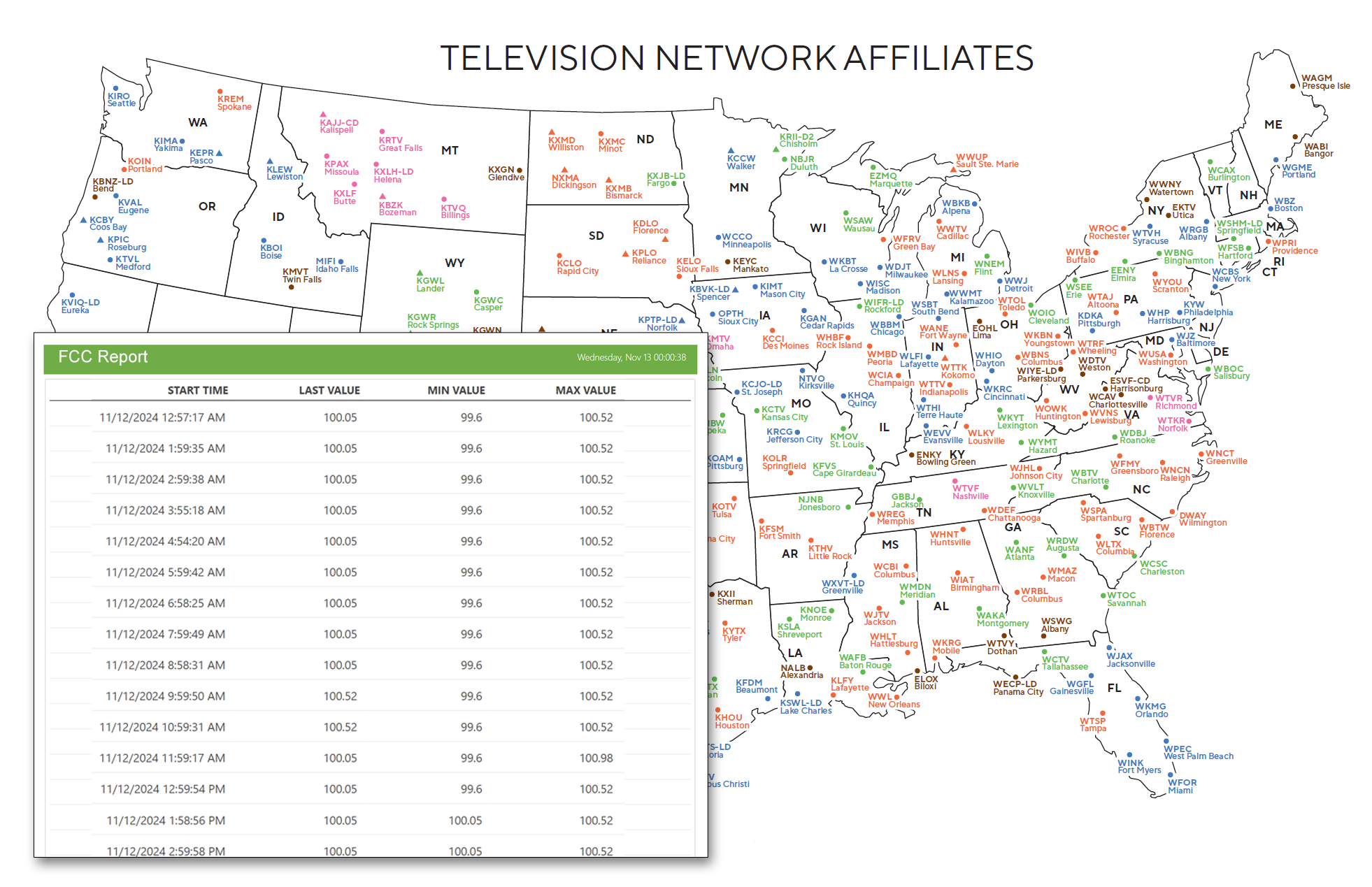
In the USA, there are between 12,000 and 14,000 transmitter stations. Each station must obtain a license from the Federal Communications Commission (FCC) to broadcast its signals. These stations are required to report their transmission readings to the FCC to ensure compliance with applicable regulations. This process ensures that all stations can share the RF spectrum without interfering with one another.
Each station generates a series of reports that provide the information required by FCC regulators. These reports are typically created every 24 hours and are stored for future retrieval if needed.
These reports are usually prepared manually or semi-automatically, which requires significant man-hours of valuable time. DataMiner completely automates data collection, retention, and report generation!
With flexible usage-based pricing, the initial 10 transmitter units have no cost when using DCE (DataMiner Community Edition). Beyond that, costs are commensurate with usage. When compared with the savings in man-hours, it is an obvious choice.
DataMiner can be used to collect data from various sources, such as transmitters, analyzers, and PLCs (such as SuiteLife Systems, Burk, Davicomm, and Moxa), and automatically generate reports required by the FCC. These reports can be sorted locally, remotely, or sent by email.
You can deploy the Display Trending Data solution package directly from the DataMiner Catalog. This package includes an out-of-the-box GQI script and dashboard that you can start using immediately. Before deploying the solution, ensure the following requirements are met:
- Install the required connector(s) and create the necessary element(s) to integrate your RF transmitter of choice into DataMiner.
- Enable trending for the data point(s) (also referred to as parameter(s)) you want to report on, e.g. Forward Power.
- Configure an SMTP server in DataMiner if you want to send reports via email.
USE CASE DETAILS
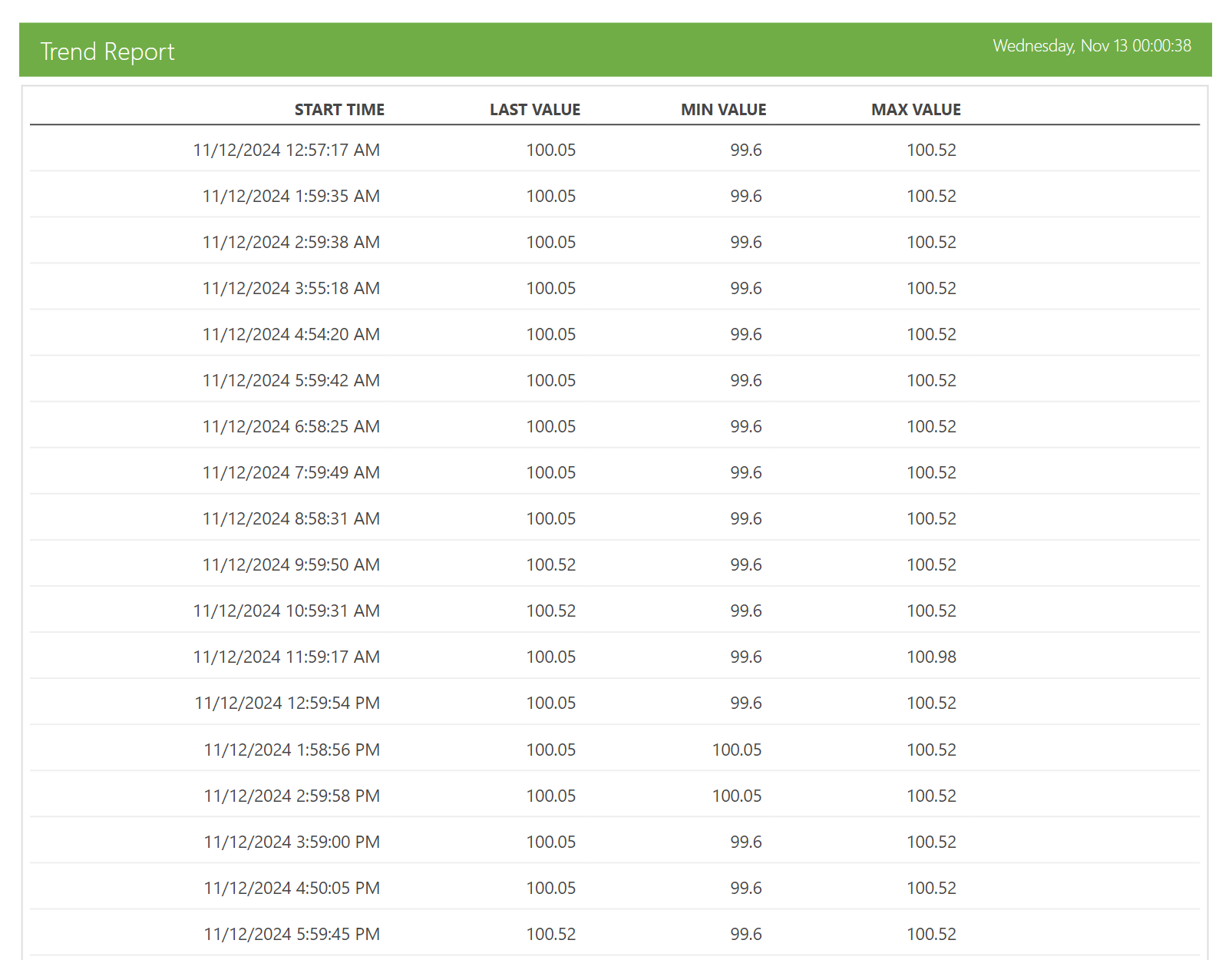 The report contains the last value captured based on the selected sample rate, as well as the min and max values for that time period. Download the sample report:
The report contains the last value captured based on the selected sample rate, as well as the min and max values for that time period. Download the sample report: Sample FCC Transmitter Report
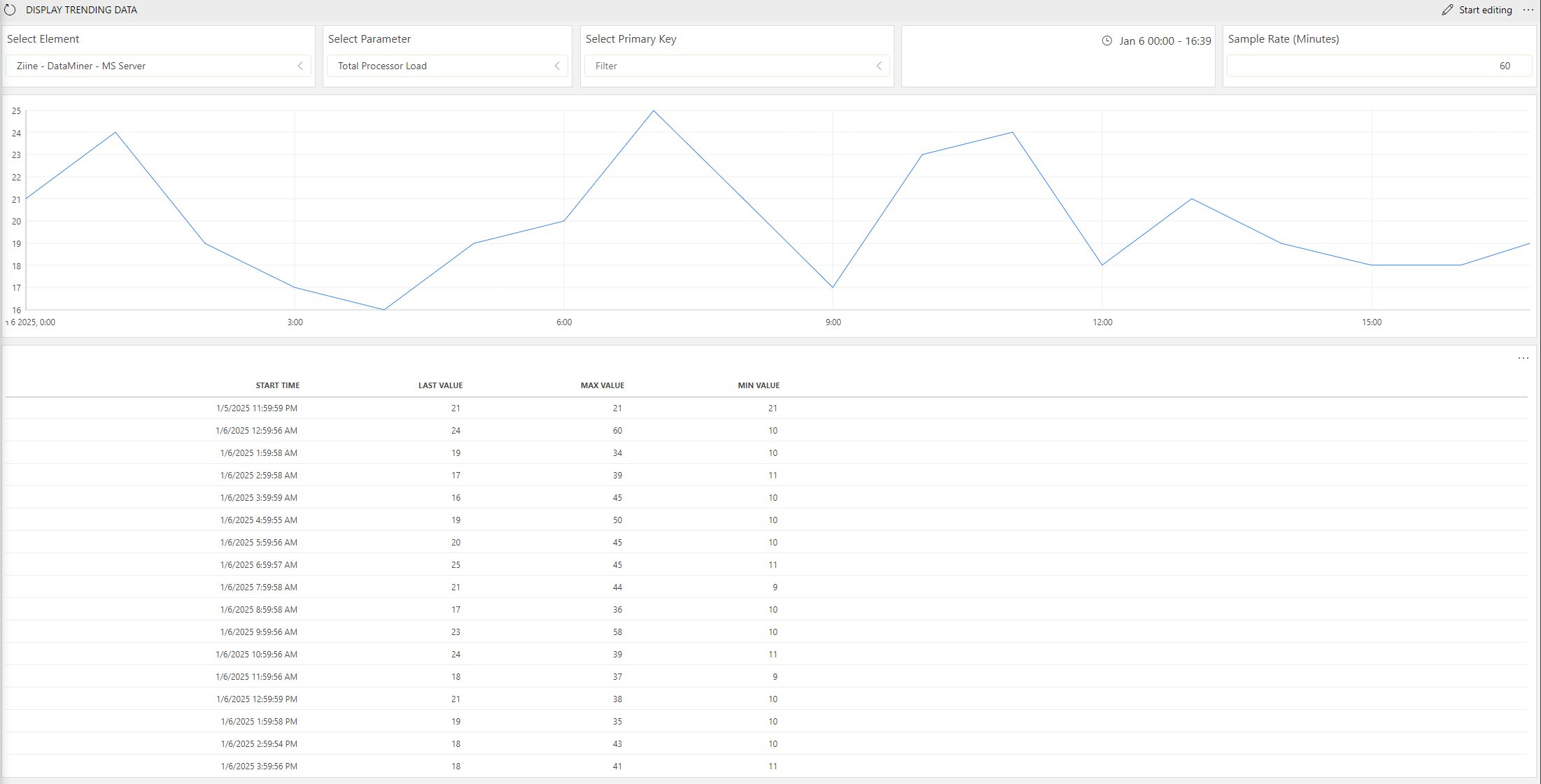 The strength of this solution lies in its simplicity and versatility. You can build a report to display the historical values of any trended parameter. You can choose to include the graph for visualization or exclude it from the report.
The strength of this solution lies in its simplicity and versatility. You can build a report to display the historical values of any trended parameter. You can choose to include the graph for visualization or exclude it from the report.
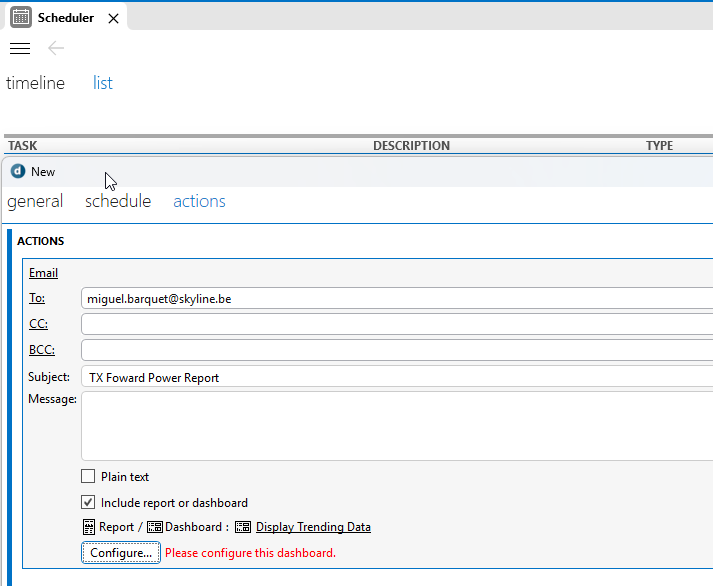 Using DataMiner Scheduler, admins can create the necessary task(s) to automatically generate and distribute reports. Configure the dashboard by selecting:
Using DataMiner Scheduler, admins can create the necessary task(s) to automatically generate and distribute reports. Configure the dashboard by selecting:- Element
- Parameter
- Primary Key (if applicable)
- Time Range
- Sample Rate (in minutes)