solution Use Case
EVS Cerebrum
EVS
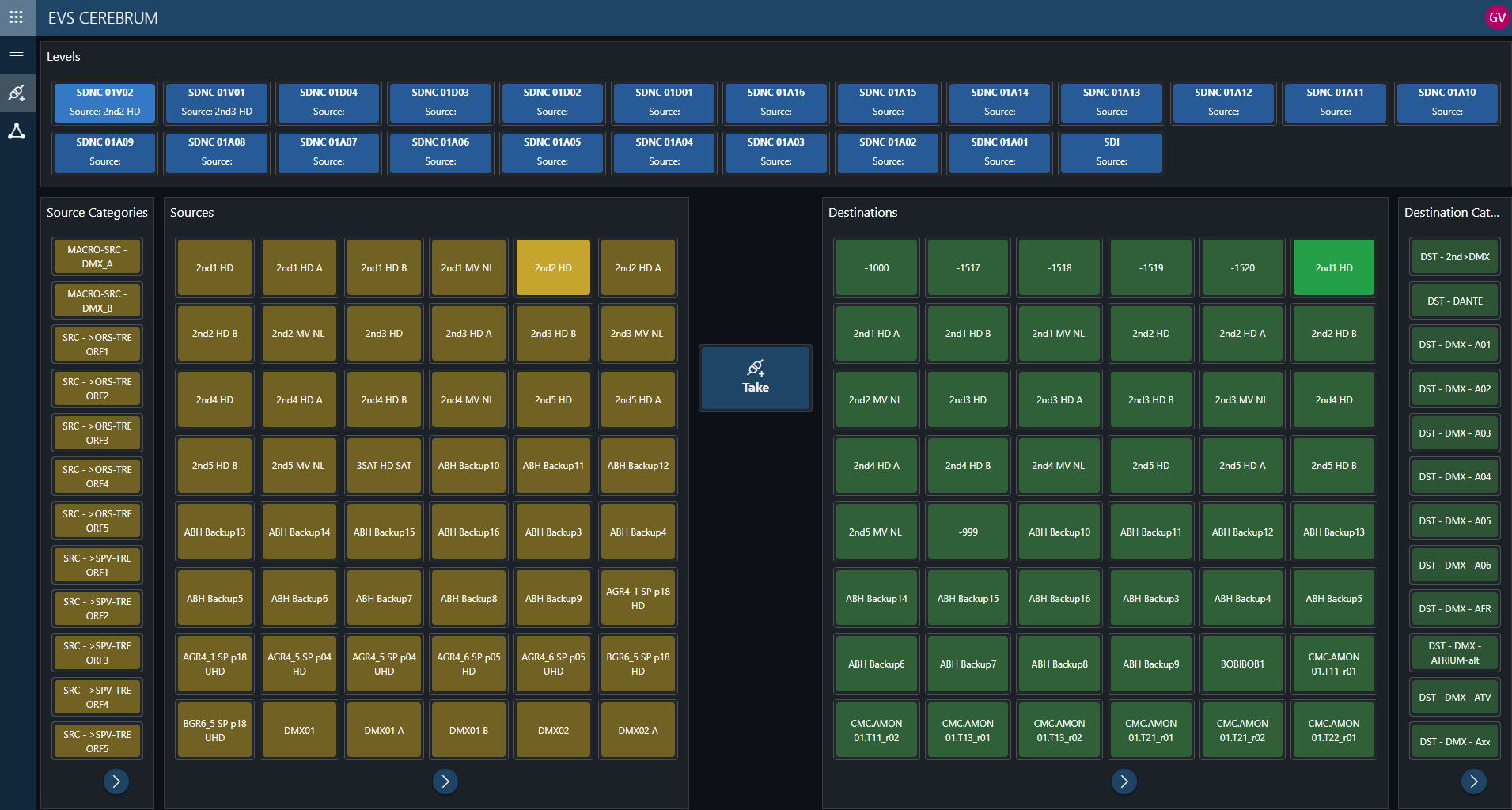
In this use case, we demonstrate how a DataMiner low-code app is used to control EVS Cerebrum. This low-code app makes use of our EVS Cerebrum connector to provide an intuitive and easy-to-evolve web user interface for creating routes. If you’re intrigued, explore this use case for more details.
Want to try out the app? It’s available for free in our Catalog.
USE CASE DETAILS
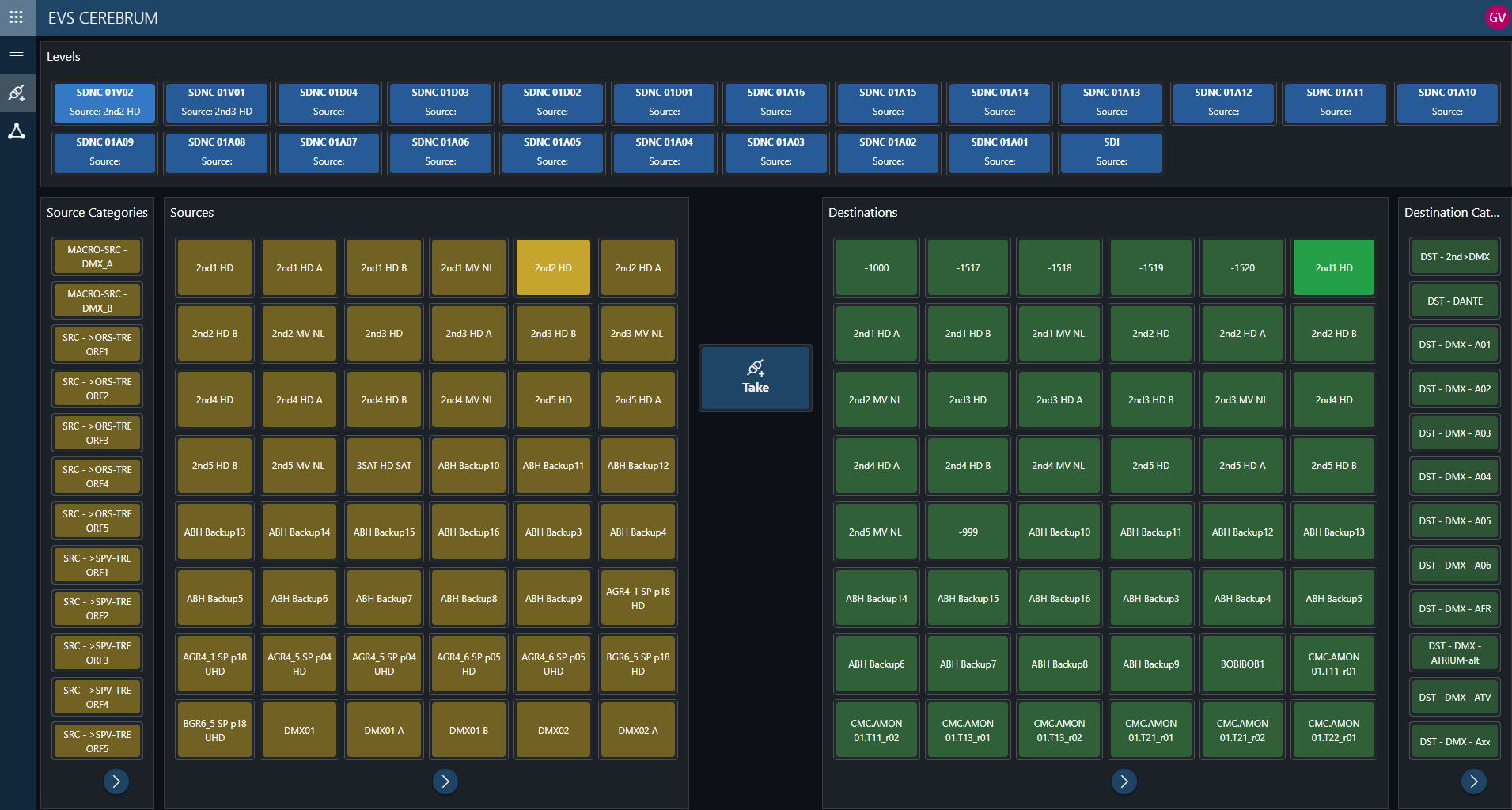 This screenshot displays the XY routing panel. Select a destination to view the connected source for each level. When you select a source and destination, you can define what levels you want to connect and activate it using the “Take” button.
This screenshot displays the XY routing panel. Select a destination to view the connected source for each level. When you select a source and destination, you can define what levels you want to connect and activate it using the “Take” button.
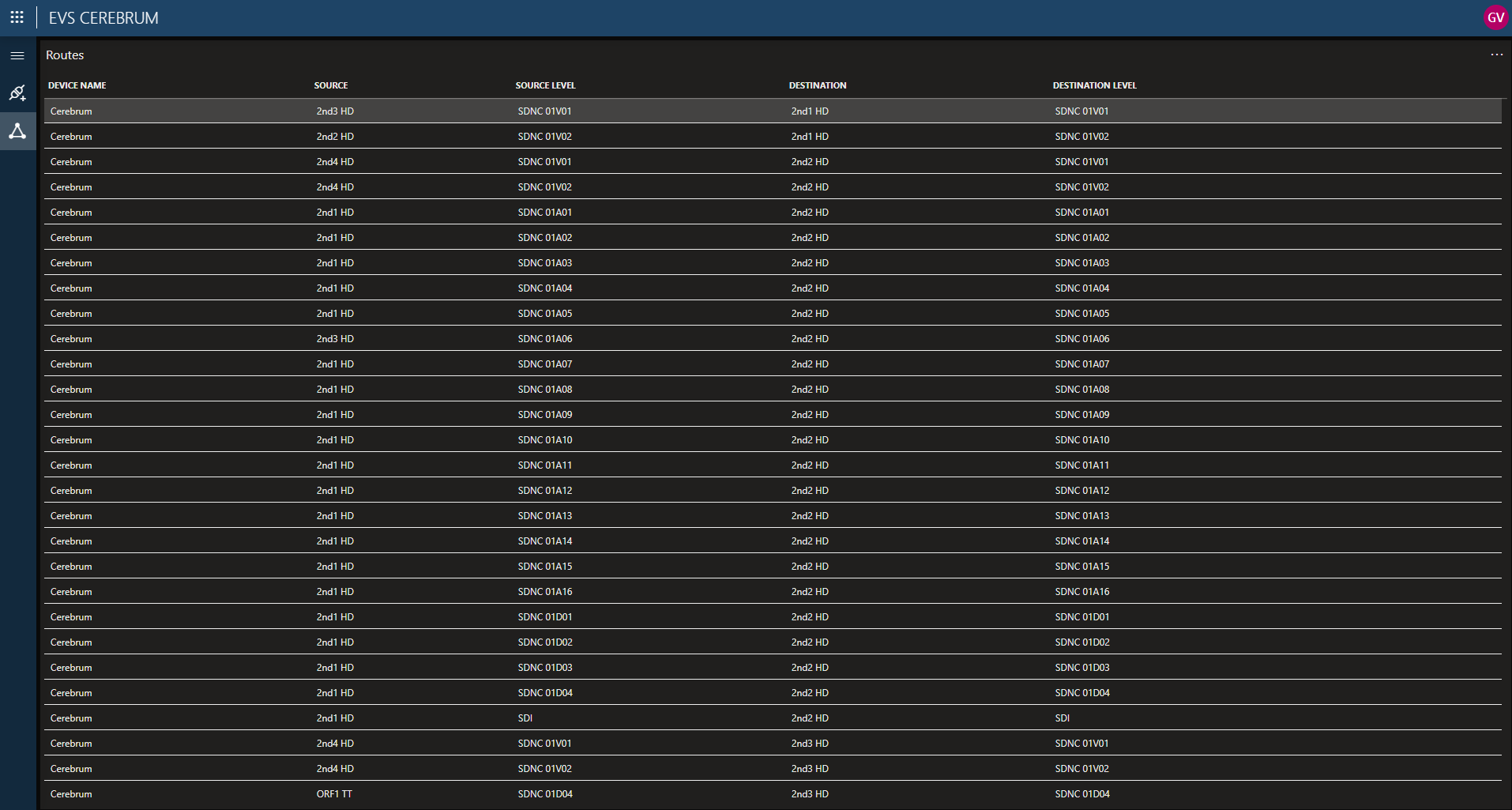 The “Routes” tab provides an overview of all current routes within EVS Cerebrum. This table lists each destination level along with its corresponding source level.
The “Routes” tab provides an overview of all current routes within EVS Cerebrum. This table lists each destination level along with its corresponding source level.
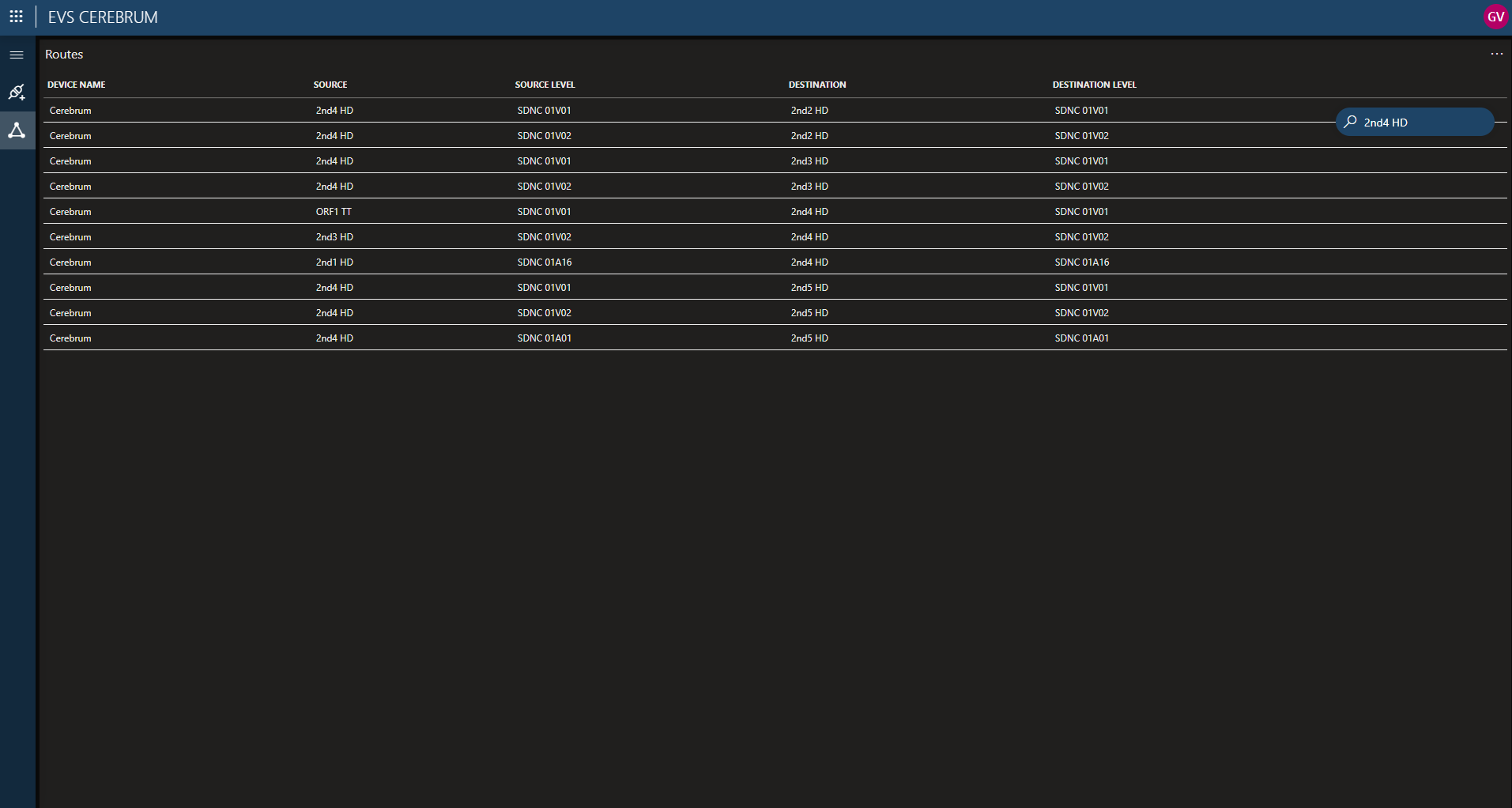 Easy filtering is available out-of-the-box to find the routes you are looking for.
Easy filtering is available out-of-the-box to find the routes you are looking for.
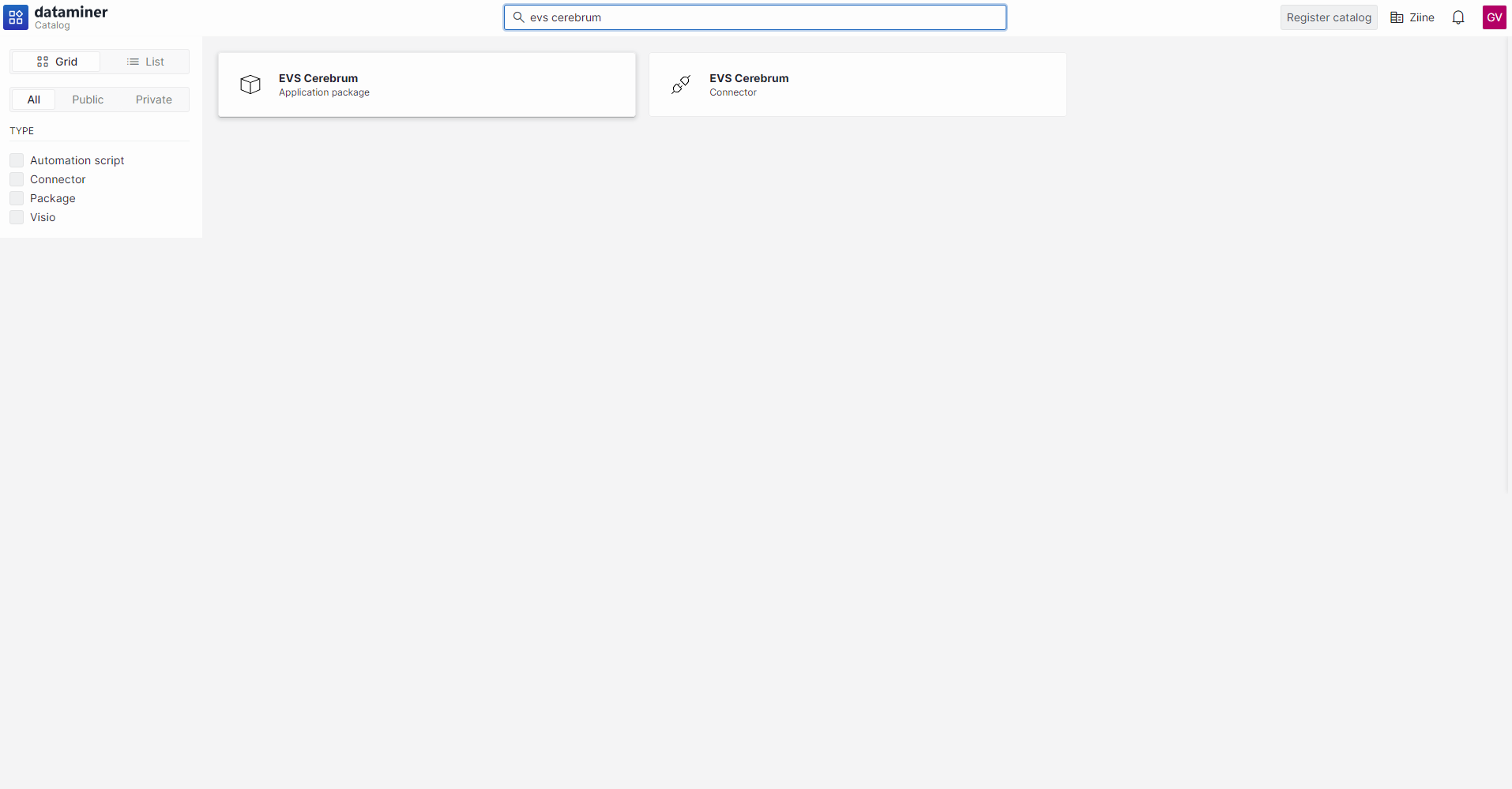 Don't hesitate to give this app a try!
Don't hesitate to give this app a try! Simply visit our Catalog at
https://catalog.dataminer.services
and search for 'Cerebrum.'
Please keep in mind that you'll require a valid license to use the EVS Cerebrum connector in your system.
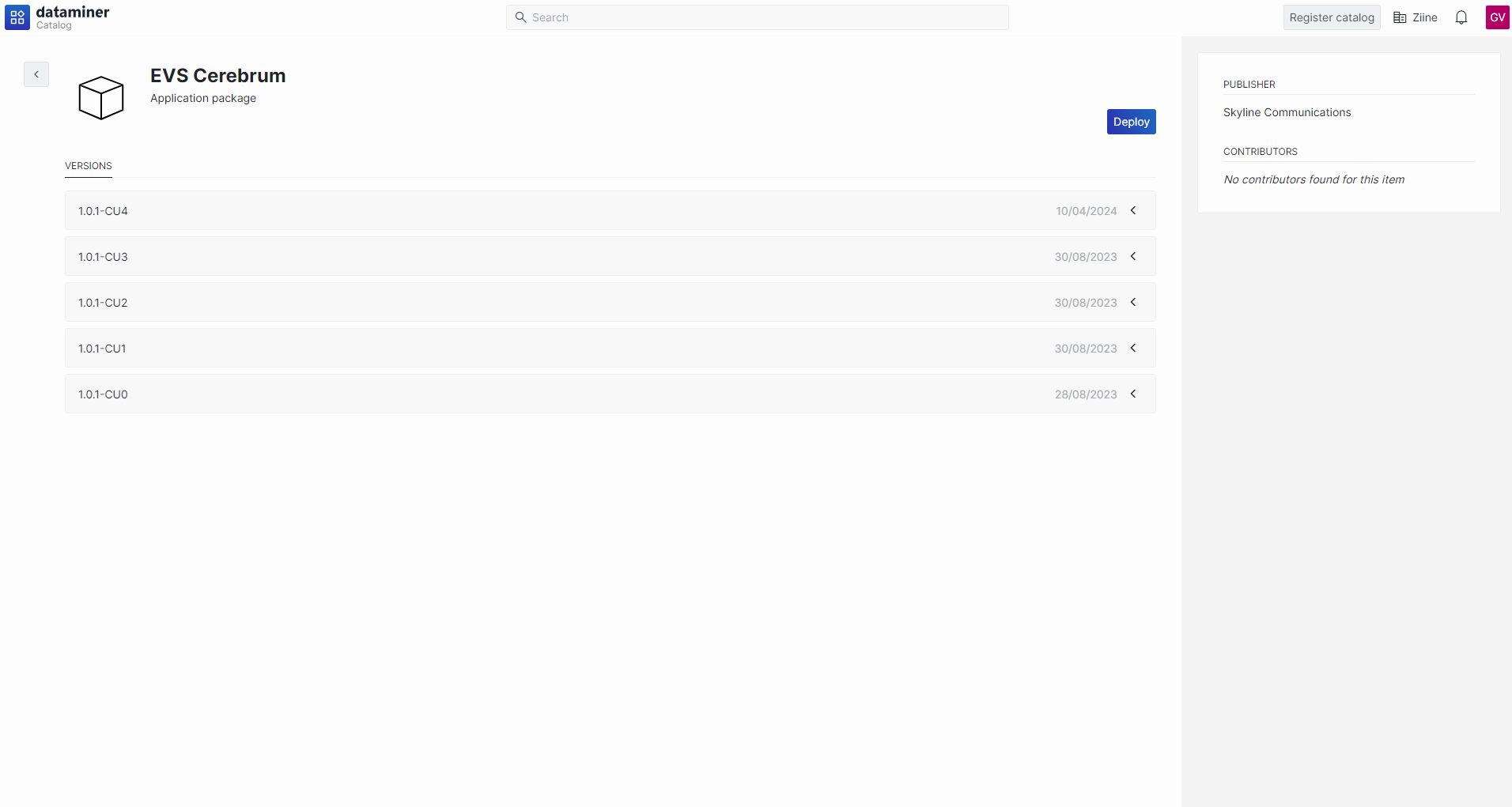 Ensure your DataMiner System is connected to dataminer.services, and then you can deploy the app directly from the catalog to your DataMiner System.
Ensure your DataMiner System is connected to dataminer.services, and then you can deploy the app directly from the catalog to your DataMiner System. DataMiner documentation:
Connecting to dataminer.services
1 thought on “EVS Cerebrum”
Leave a Reply
You must be logged in to post a comment.
Love the simplicity of the layout! Thanks!