integration Use Case
DataMiner SDN control with Arista MCS
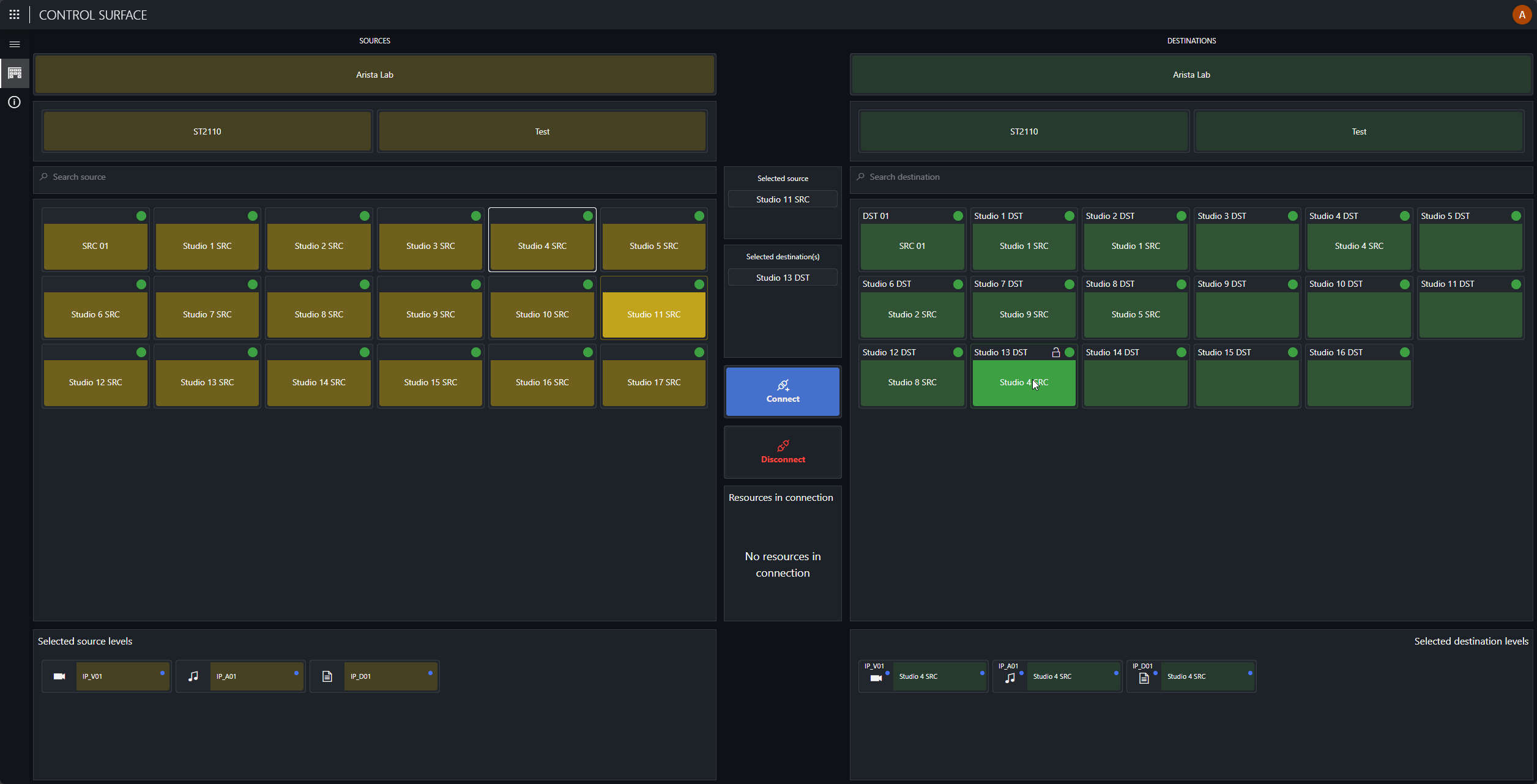
Did you know that our upcoming dataminer.MediaOps live solution supports plenty of ways to manage the ST2110 signals in your network ranging from IGMP-based signal switching for non-blocking networks to full SDN orchestration, including dynamic network path calculation and control combined with network capacity management.
This use case describes an integration with Arista’s Media Control Service (MCS). dataminer.MediaOps provides easy-to-use routing panels where a source or destination button represents a virtual signal group. Such a group can contain, for example, one video, several audio streams, and ancillary data streams, including the redundant ST2022-7 streams.
To “switch” those multicast streams that belong to a virtual signal group, DataMiner interacts with the destination device, either via NMOS IS-05 or another proprietary protocol, to set the receiving multicast streams. At the same time, it instructs Arista MCS to create a route for each multicast stream between the Ethernet interface where the source device is connected and the destination network interface. DataMiner also informs Arista MCS about the bandwidth for each multicast stream, for example, 3 Gbps max for the video signal. With this information, Arista MCS calculates a path through the (spine-leaf) network, configures the multicast routes on each switch, and sets a QoS policy to prevent network congestion. Once the multicast flows have been established, MCS reports back to DataMiner, and from then onwards, it constantly monitors the flow status.
DataMiner’s flow monitoring capabilities not only rely on information retrieved by Arista MCS, DataMiner interfaces directly with every switch in the network to read the multicast flow tables (Arista mfib) to ensure that not only the flows configured by Arista MCS are present but also to identify unwanted or orphan flows in the network not configured by MCS.
USE CASE DETAILS
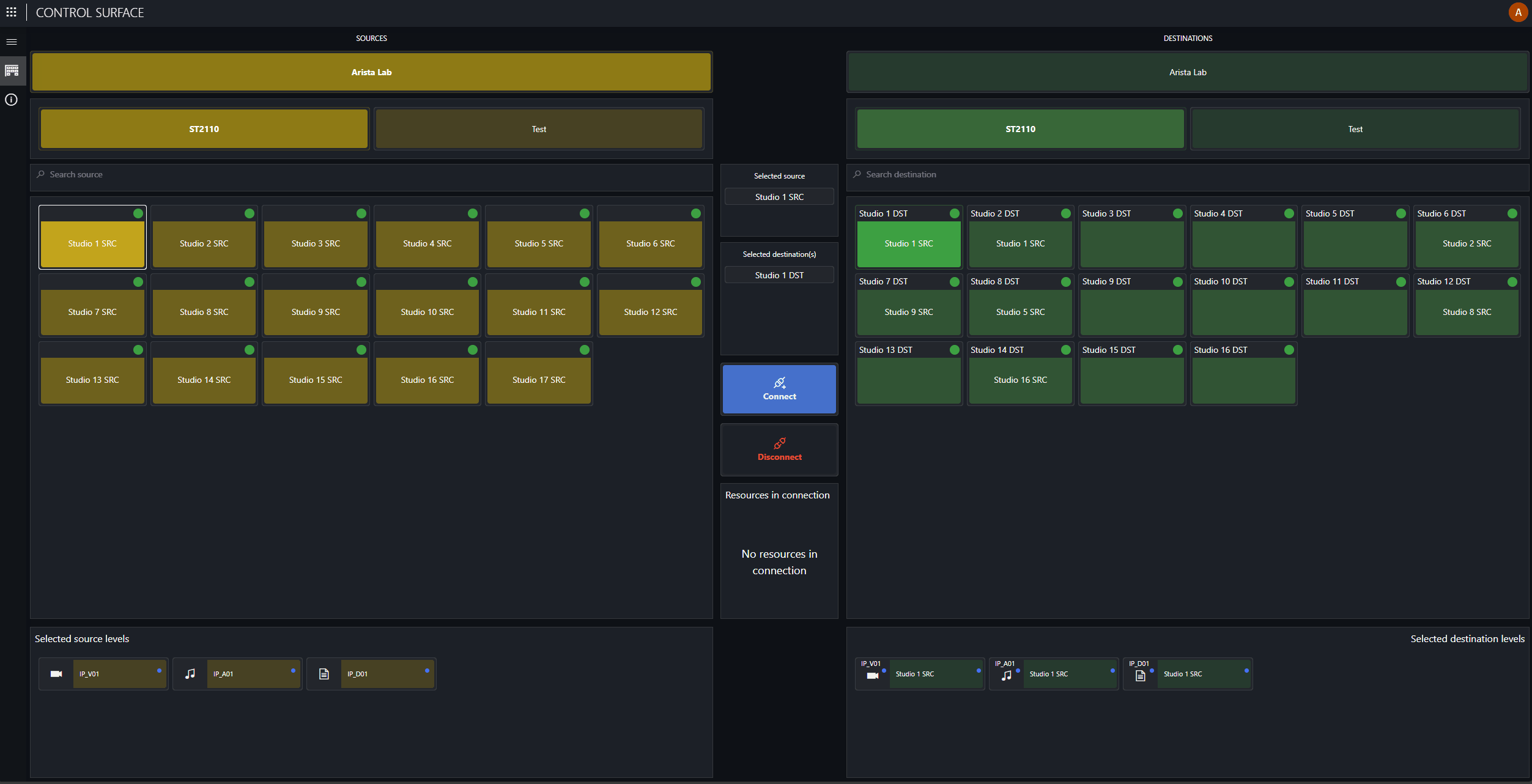 Our Control Surface app, which is included in the dataminer.MediaOps package, is the default operational interface to route your ST2110 video, audio, and data flows.
Our Control Surface app, which is included in the dataminer.MediaOps package, is the default operational interface to route your ST2110 video, audio, and data flows.In this example, a virtual signal group, represented by one button, contains one ST2110-20, ST2110-30, and ST2110-40 stream. Like in the SDI world, select the source and destination and click Connect.
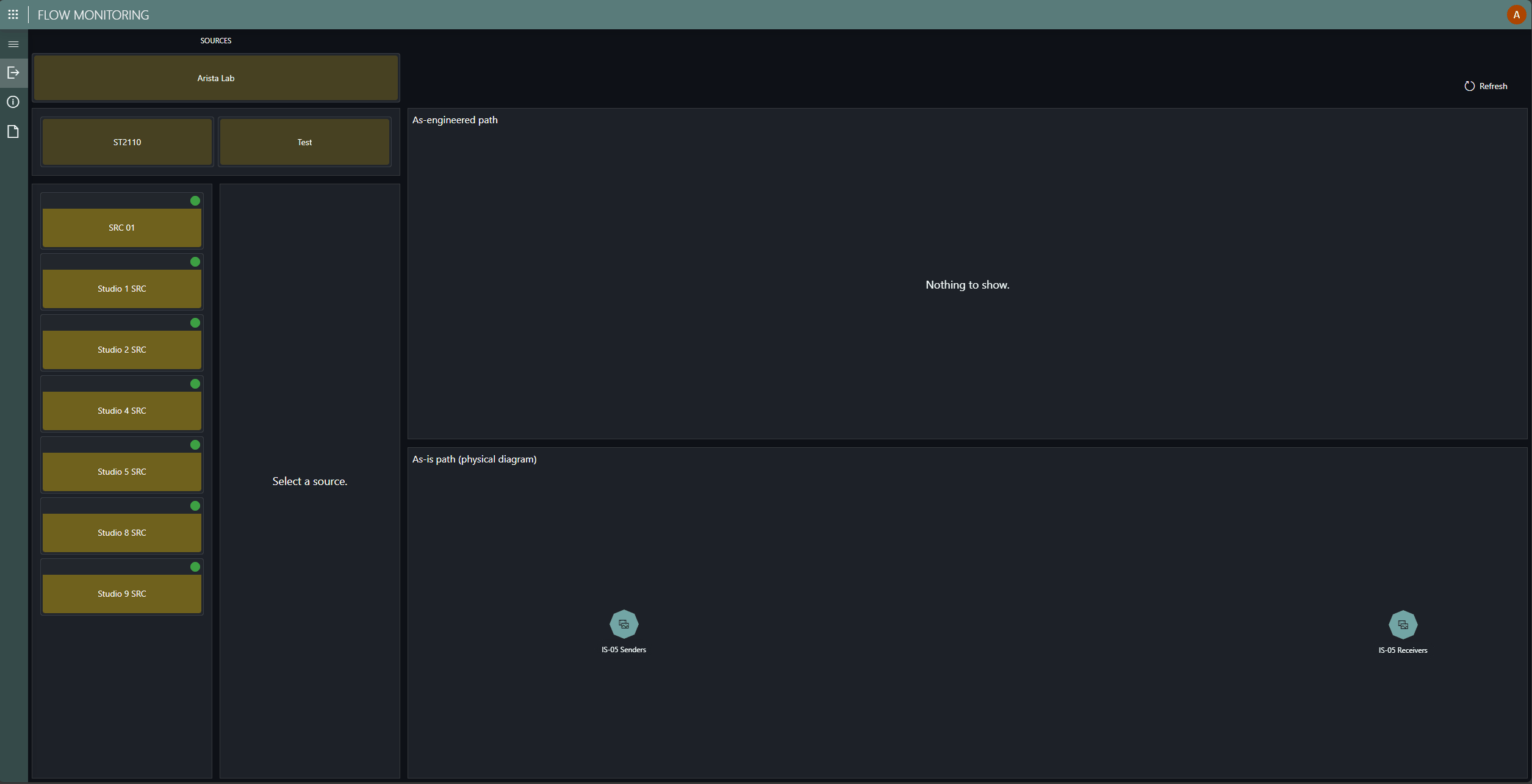 Here you can see a preliminary version of our flow monitoring technology. Select a source and DataMiner will start comparing the "as-engineered" path with the "as-is" reality in the network. The "as-engineered" path shows the source, destination, and the MCS network controller in between. To show the "as-is" path, DataMiner goes through all switches in the Arista spine-leaf network, identifies all multicast entries in the routing tables, and presents the actual flow through the network.
Here you can see a preliminary version of our flow monitoring technology. Select a source and DataMiner will start comparing the "as-engineered" path with the "as-is" reality in the network. The "as-engineered" path shows the source, destination, and the MCS network controller in between. To show the "as-is" path, DataMiner goes through all switches in the Arista spine-leaf network, identifies all multicast entries in the routing tables, and presents the actual flow through the network.As you can see, Arista MCS has set different paths from source to destination for the streams. Hover over the connections to see more details, such as multicast IP and port or network interface utilization.
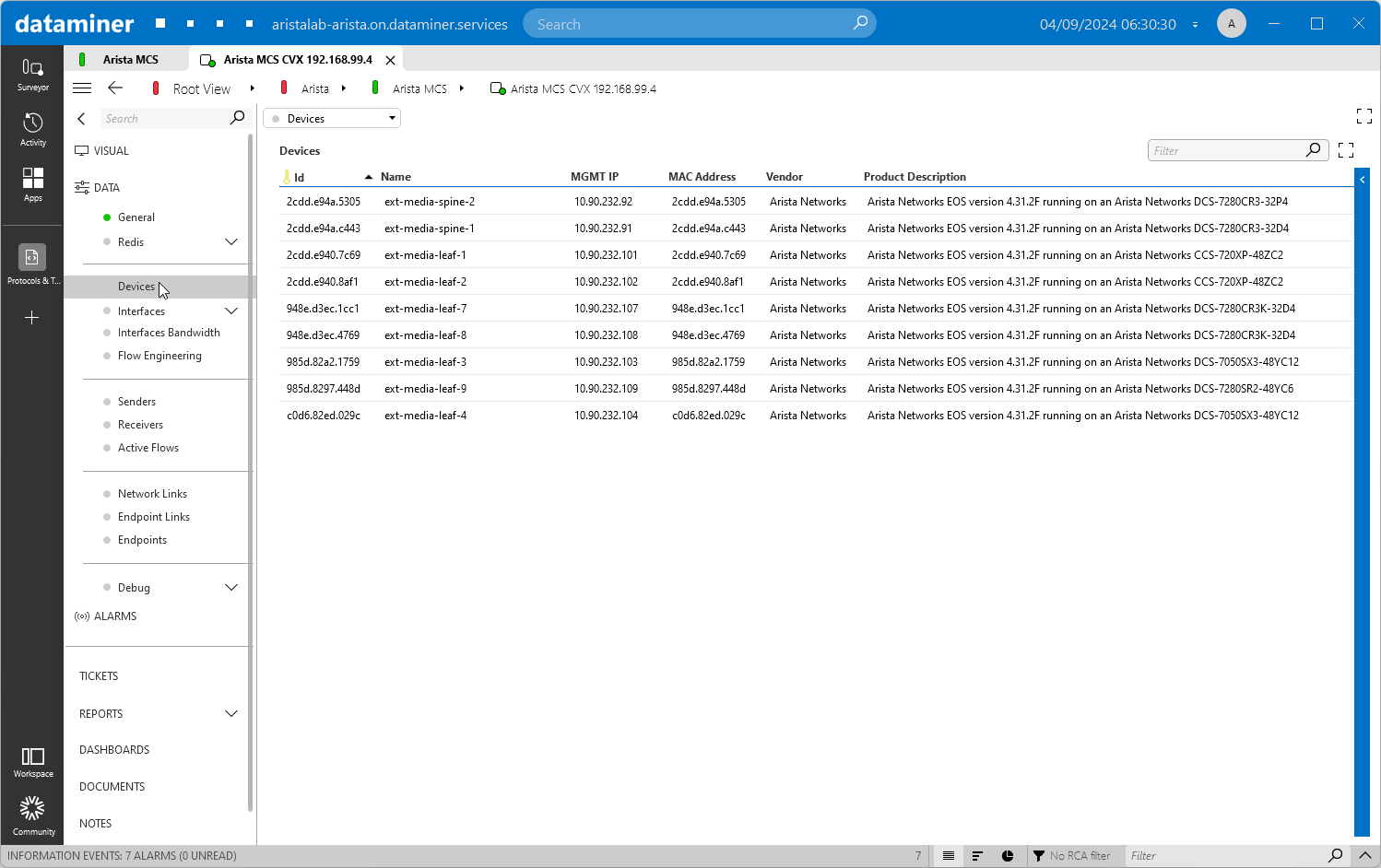 Here, you can see how things work in the background. This screenshot shows our DataMiner MCS connector, which includes a list of switches that belong to the spine-leaf network.
Here, you can see how things work in the background. This screenshot shows our DataMiner MCS connector, which includes a list of switches that belong to the spine-leaf network.
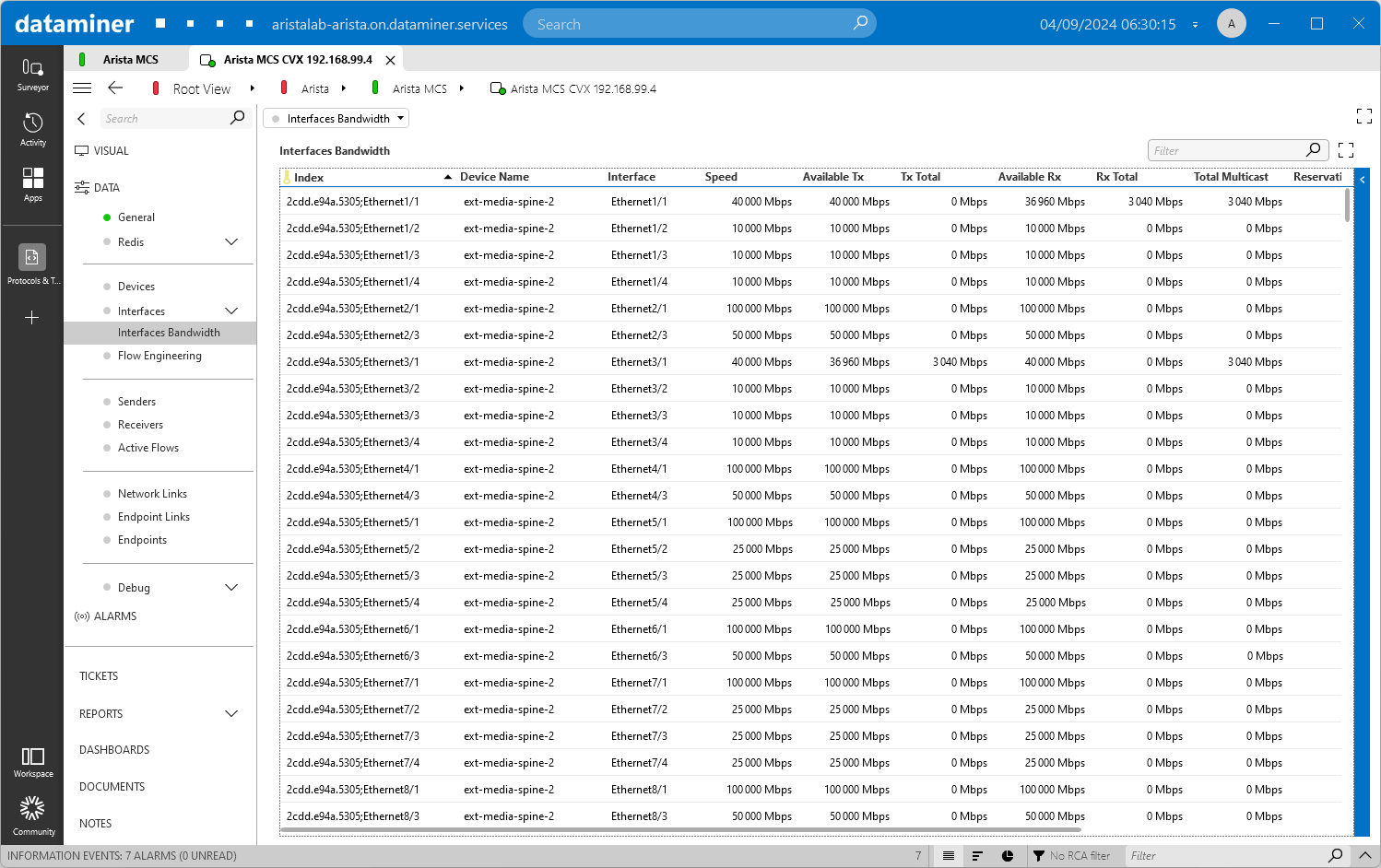 MCS also tracks the total and available bandwidth for each network interface, including the total multicast bandwidth in use.
MCS also tracks the total and available bandwidth for each network interface, including the total multicast bandwidth in use.
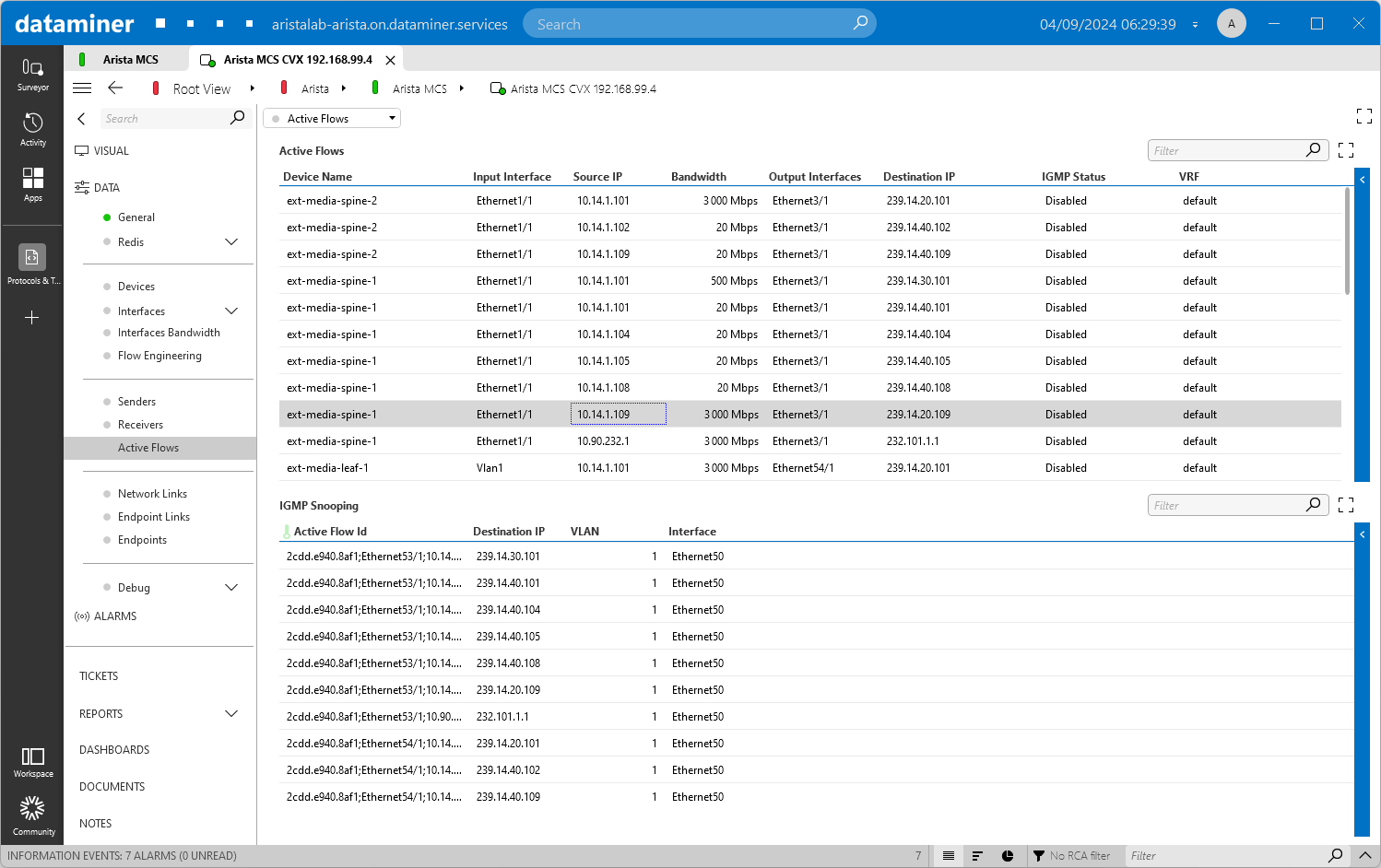 Here, you can see the list of active flows and the bandwidth in the network, as instructed by DataMiner.
Here, you can see the list of active flows and the bandwidth in the network, as instructed by DataMiner.
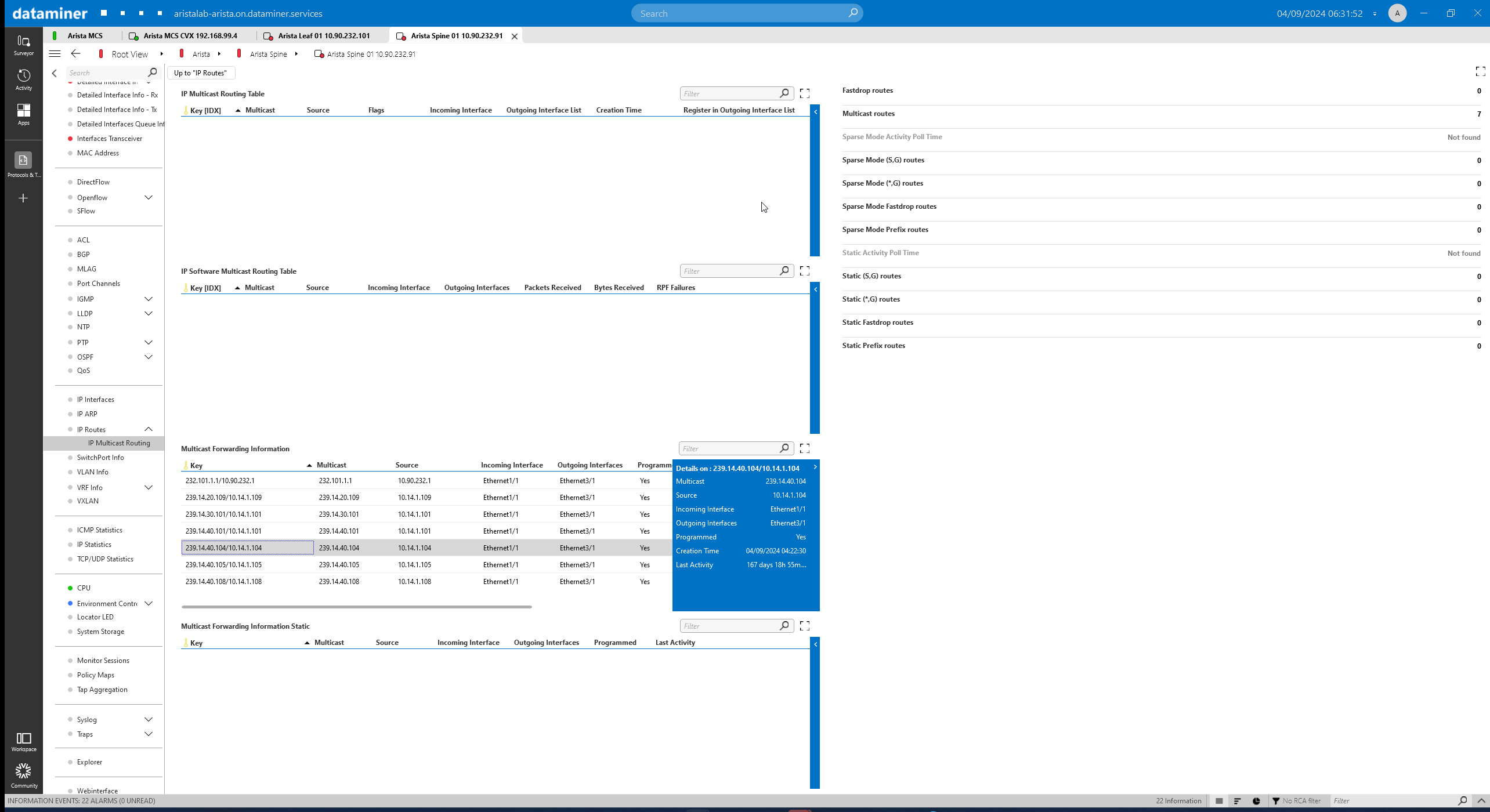 This is our Arista connector, where DataMiner reads multicast routes on each switch, which is essential for monitoring the actual flows in the network.
This is our Arista connector, where DataMiner reads multicast routes on each switch, which is essential for monitoring the actual flows in the network.