workflow Use Case
DataMiner Live Router Control Panel Sharing
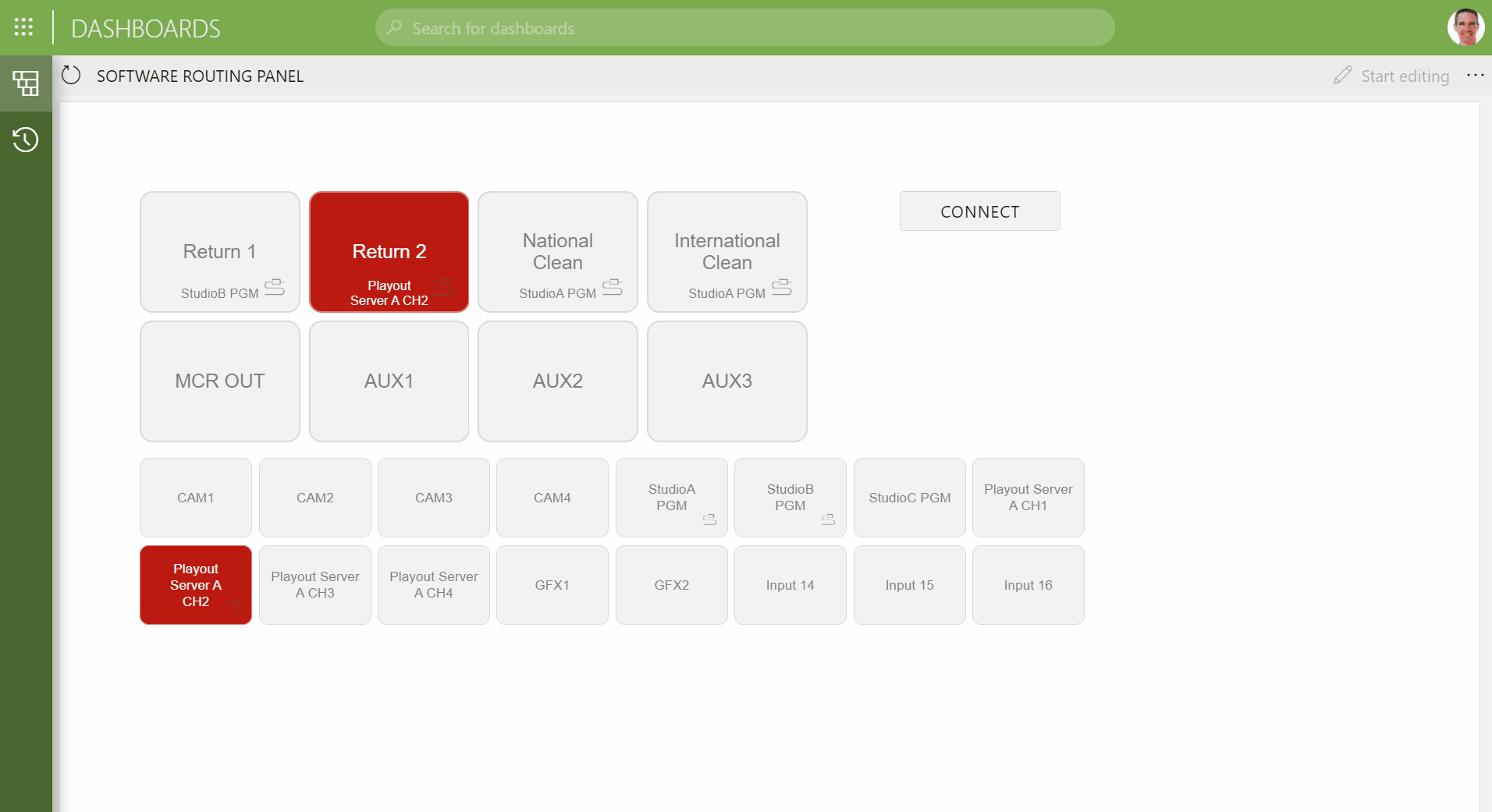
Check out how to use your cloud-connected DataMiner System to share a DataMiner router control panel with anybody outside of your organization, Instantly, effortlessly and on the fly through a professionally end-to-end secured and scalable connection. Live Sharing Services are fully integrated with DataMiner.
USE CASE DETAILS
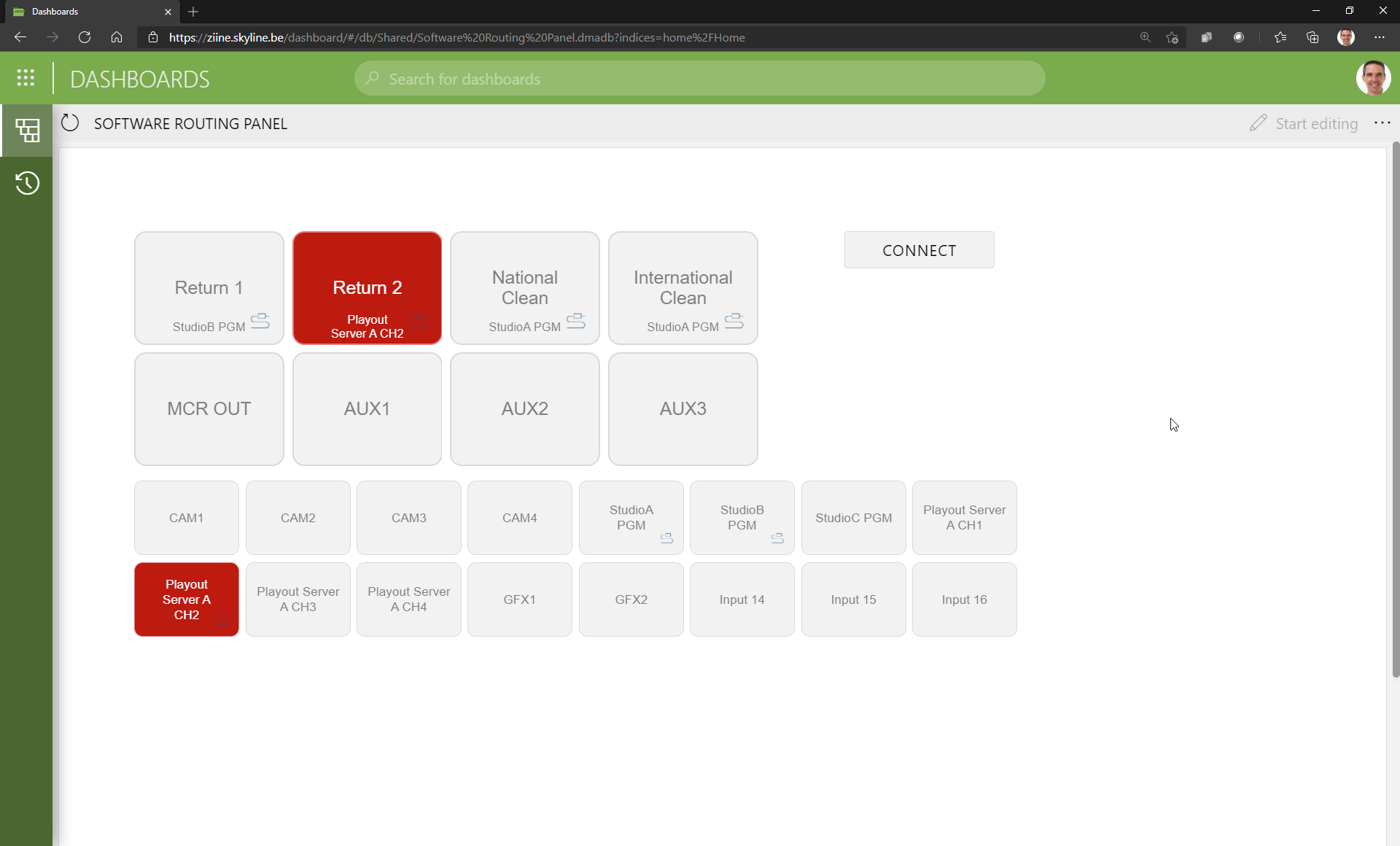 As a first step build your own local XY routing panel in HTML5. The layout is based on CSS style sheets and freely customizable. In the next step connect your software panel with any underlying DataMiner matrix object (SDI, ASI, RF, IP...)
As a first step build your own local XY routing panel in HTML5. The layout is based on CSS style sheets and freely customizable. In the next step connect your software panel with any underlying DataMiner matrix object (SDI, ASI, RF, IP...)
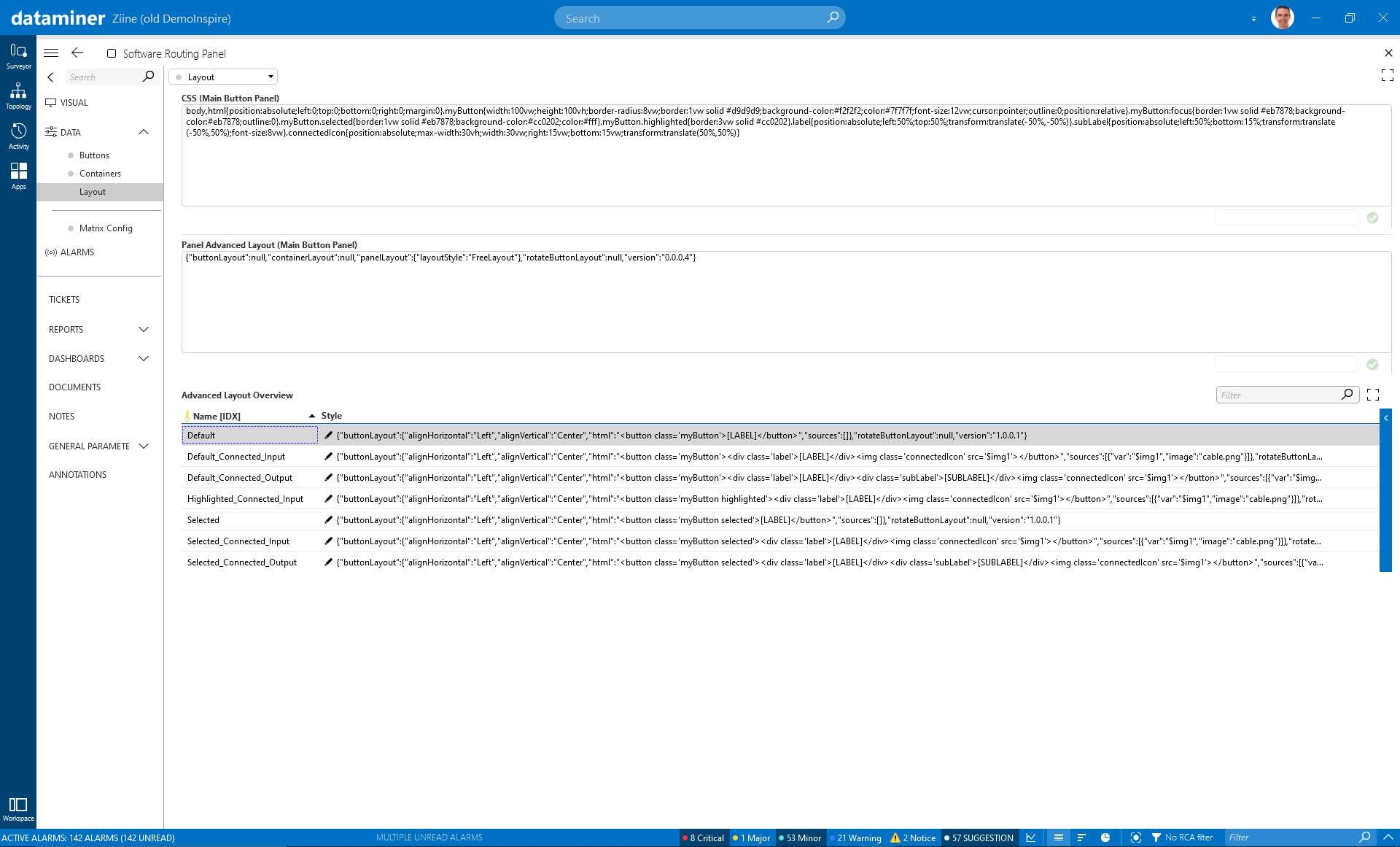 Software Routing Panel - CSS Layout Definition
Software Routing Panel - CSS Layout Definition
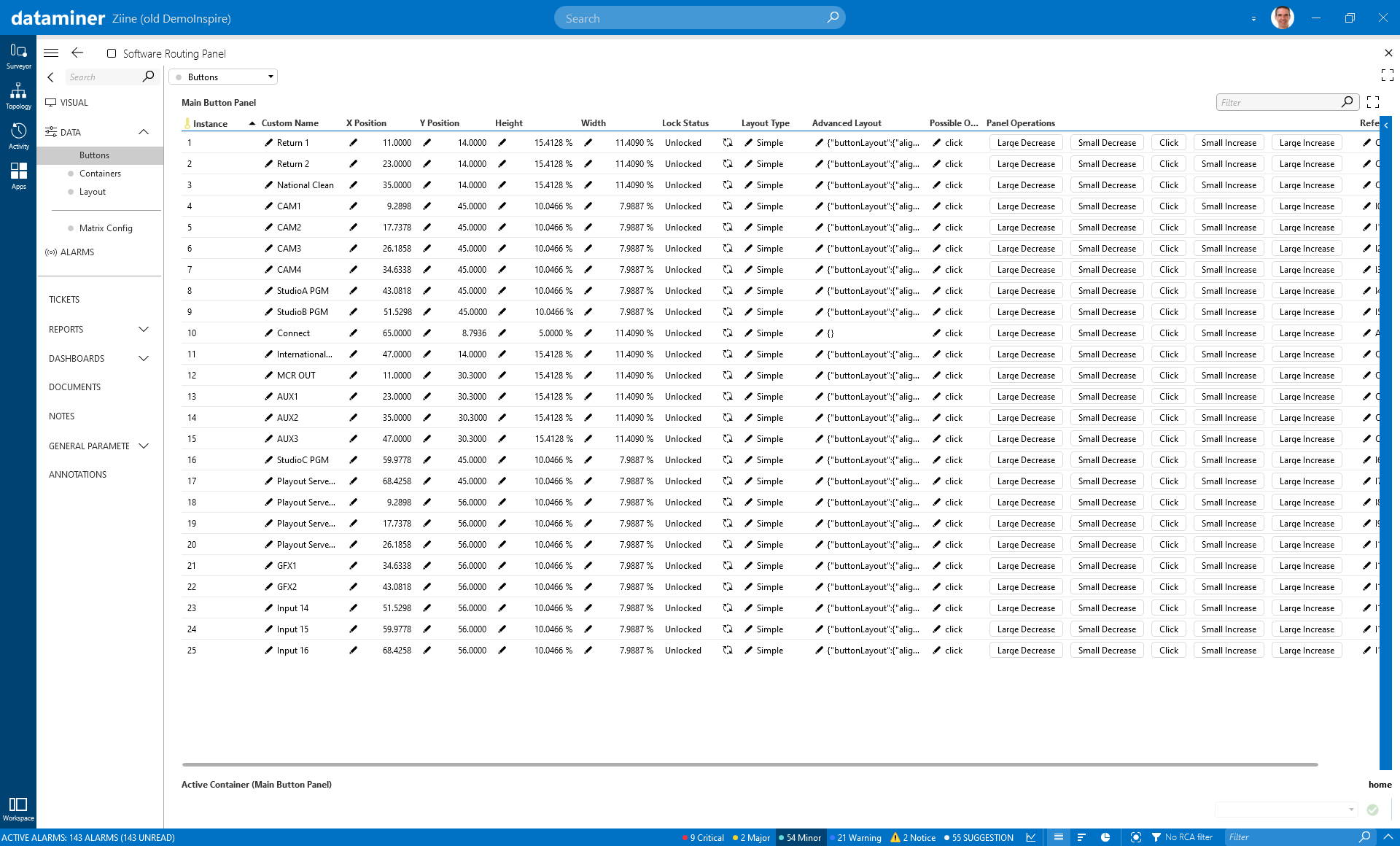 Software Routing Panel - Button layout configuration
Software Routing Panel - Button layout configuration
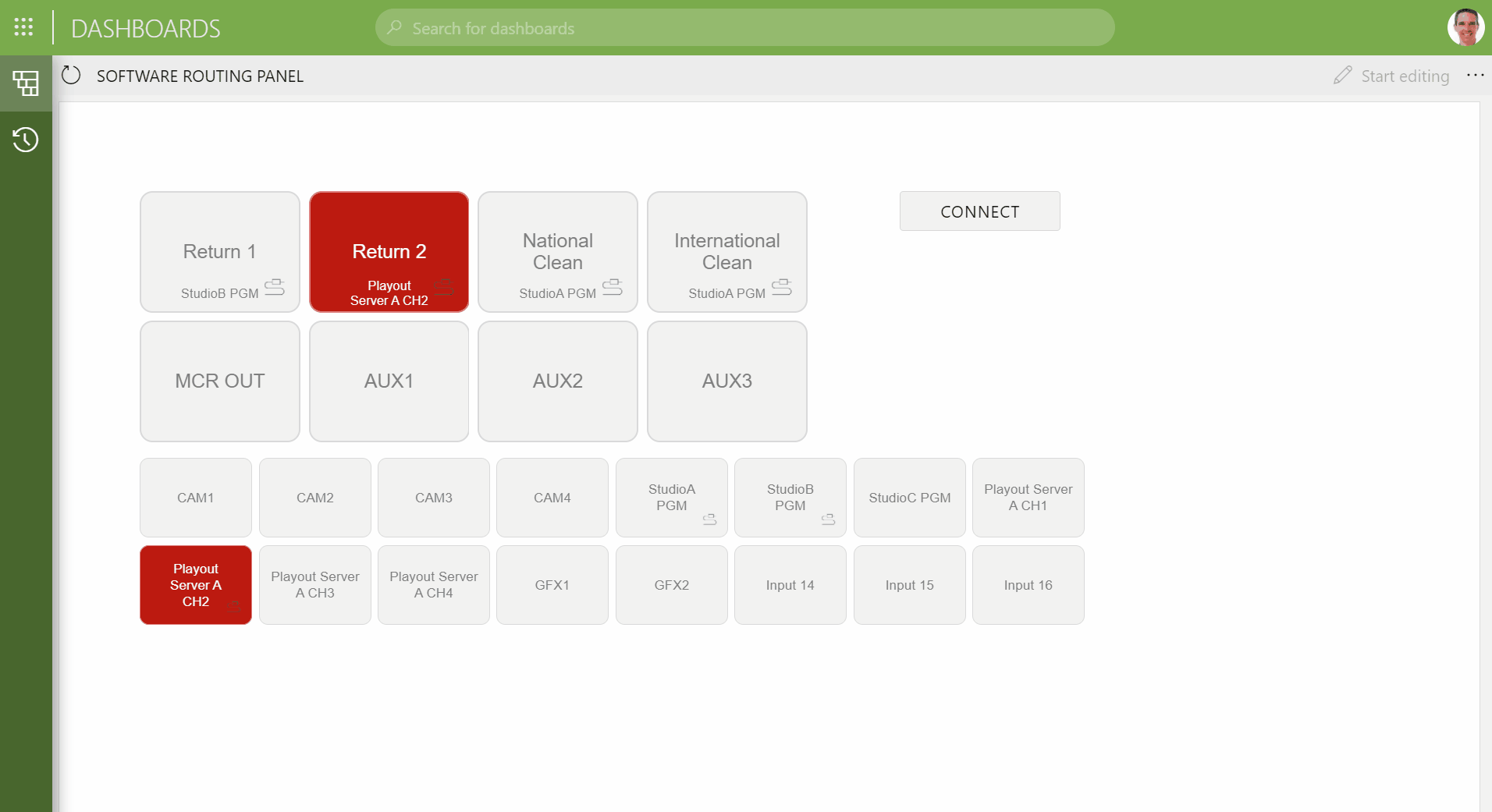 Once your local panel is ready, control your connected router from your HTML5 XY router panel in real-time on any browser.
Once your local panel is ready, control your connected router from your HTML5 XY router panel in real-time on any browser.
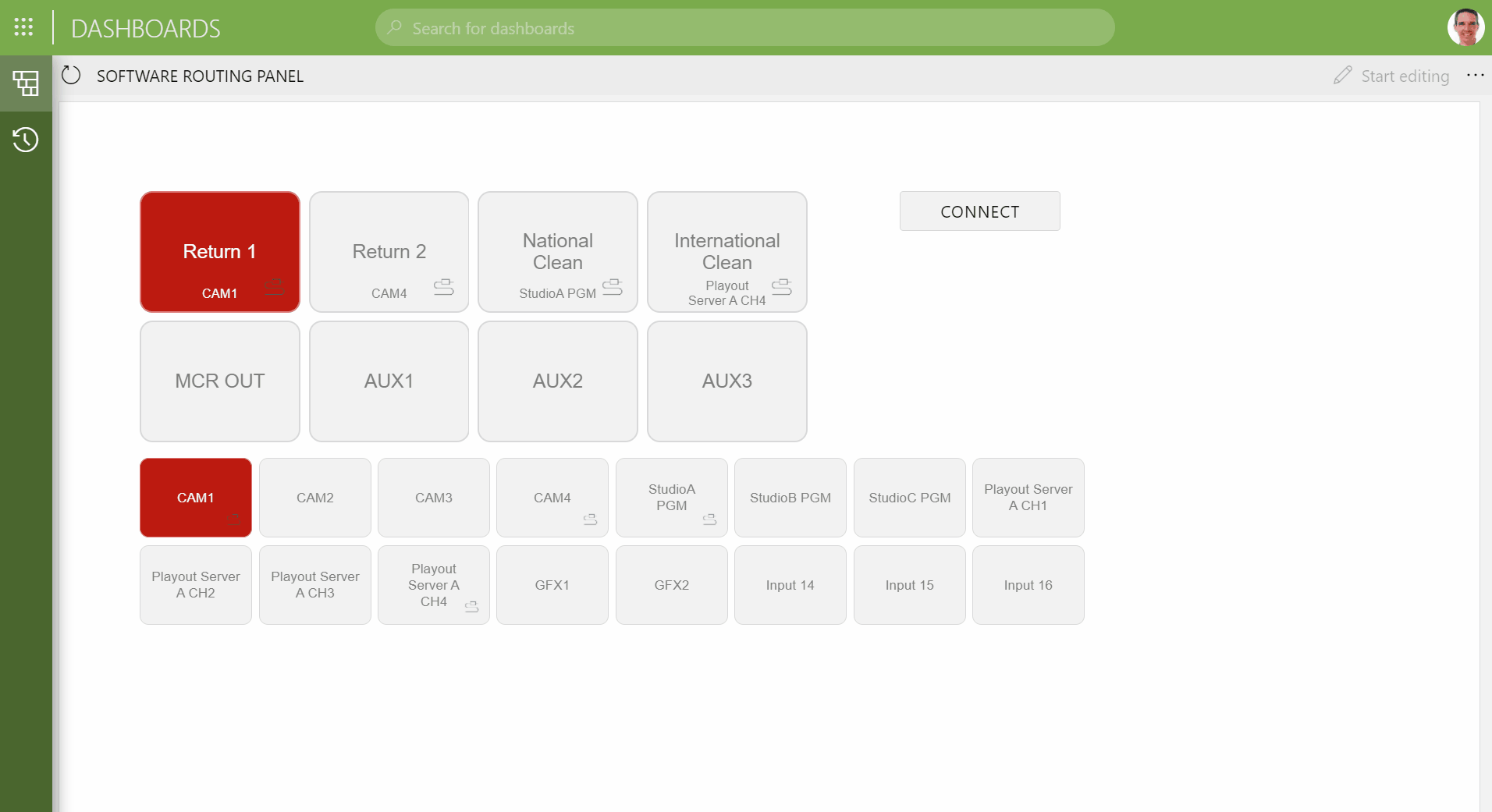 To share your panel with anybody outside of your company via the DataMiner Cloud Platform, simply click on the "Share"-button which you can find on your local panel, enter the email address of the person that you want to give control of your router and optionally set an expiry date.
To share your panel with anybody outside of your company via the DataMiner Cloud Platform, simply click on the "Share"-button which you can find on your local panel, enter the email address of the person that you want to give control of your router and optionally set an expiry date.
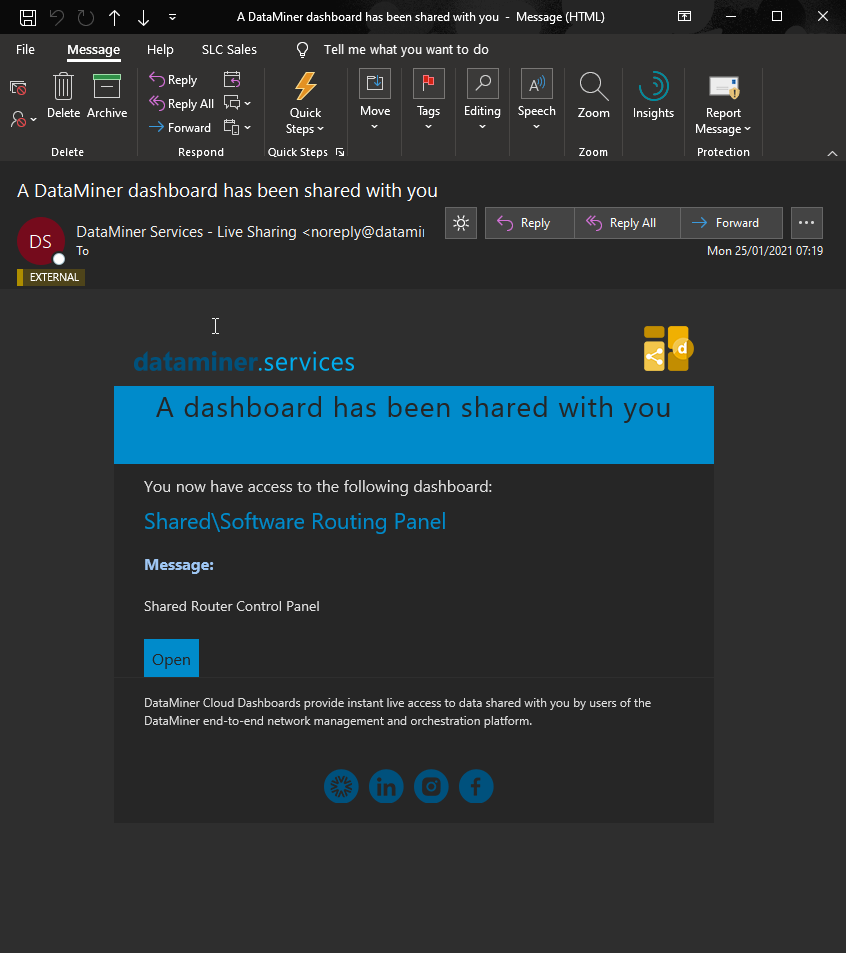 An email will be sent to the person with a link that points straight to the DataMiner Cloud Platform with the securely shared XY router panel.
An email will be sent to the person with a link that points straight to the DataMiner Cloud Platform with the securely shared XY router panel.
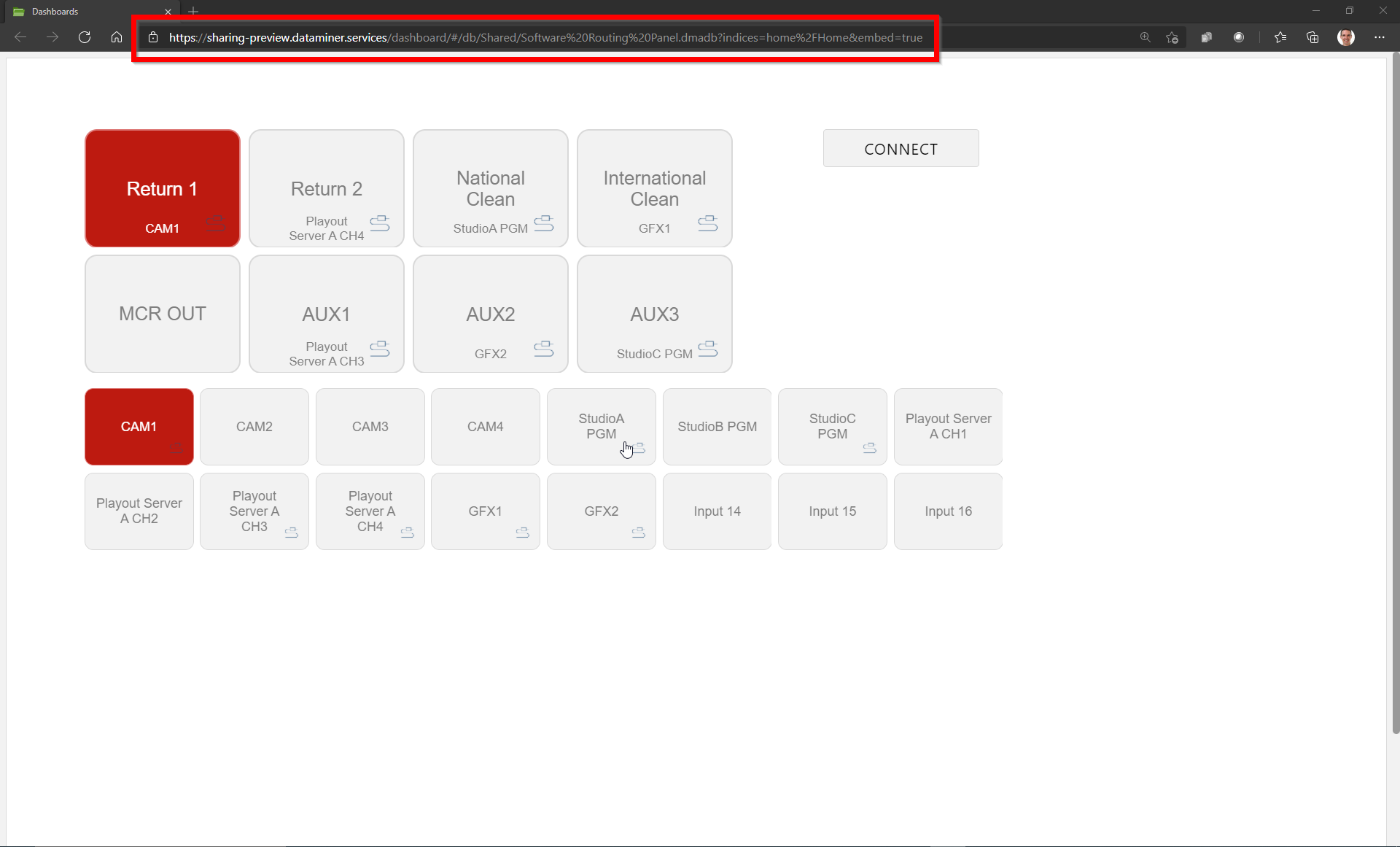 The look and feel and the functionality of the shared panel is exactly the same as on the local panel.
The look and feel and the functionality of the shared panel is exactly the same as on the local panel.
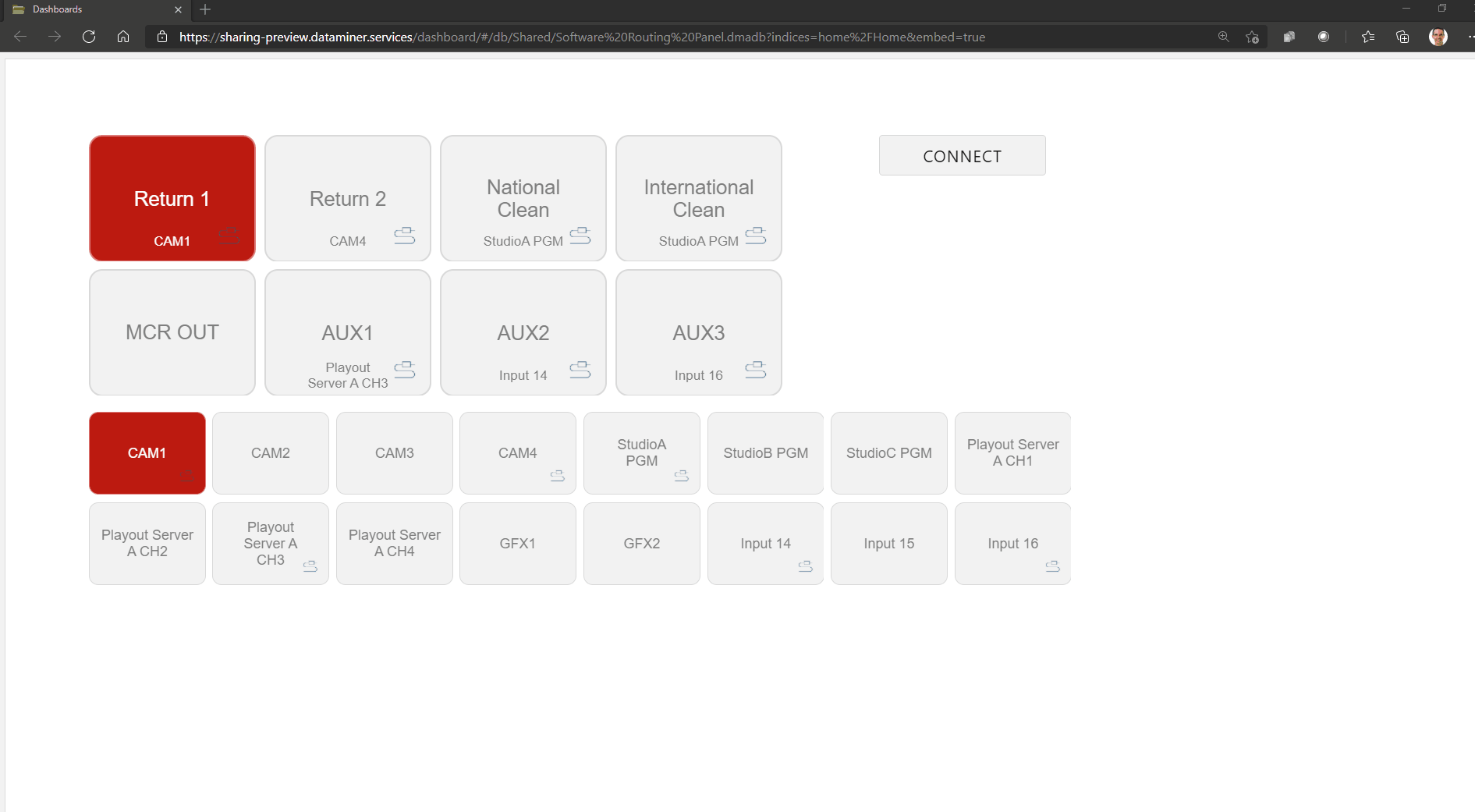 The shared XY routing panel now gives control on exactly those sources and destinations you have defined before in the local panel. Imagine how easy it is to give the staff in a stadium direct control on their return feeds via this panel which they can use on their mobile phone - no need any more for them to call the MCR and ask somebody to route a different signal to the stadium. And this is just one simple use case, the capabilities are not limited to routing, anything managed by a DataMiner system can now be controlled in a secure way by anybody outside of your company.
The shared XY routing panel now gives control on exactly those sources and destinations you have defined before in the local panel. Imagine how easy it is to give the staff in a stadium direct control on their return feeds via this panel which they can use on their mobile phone - no need any more for them to call the MCR and ask somebody to route a different signal to the stadium. And this is just one simple use case, the capabilities are not limited to routing, anything managed by a DataMiner system can now be controlled in a secure way by anybody outside of your company.
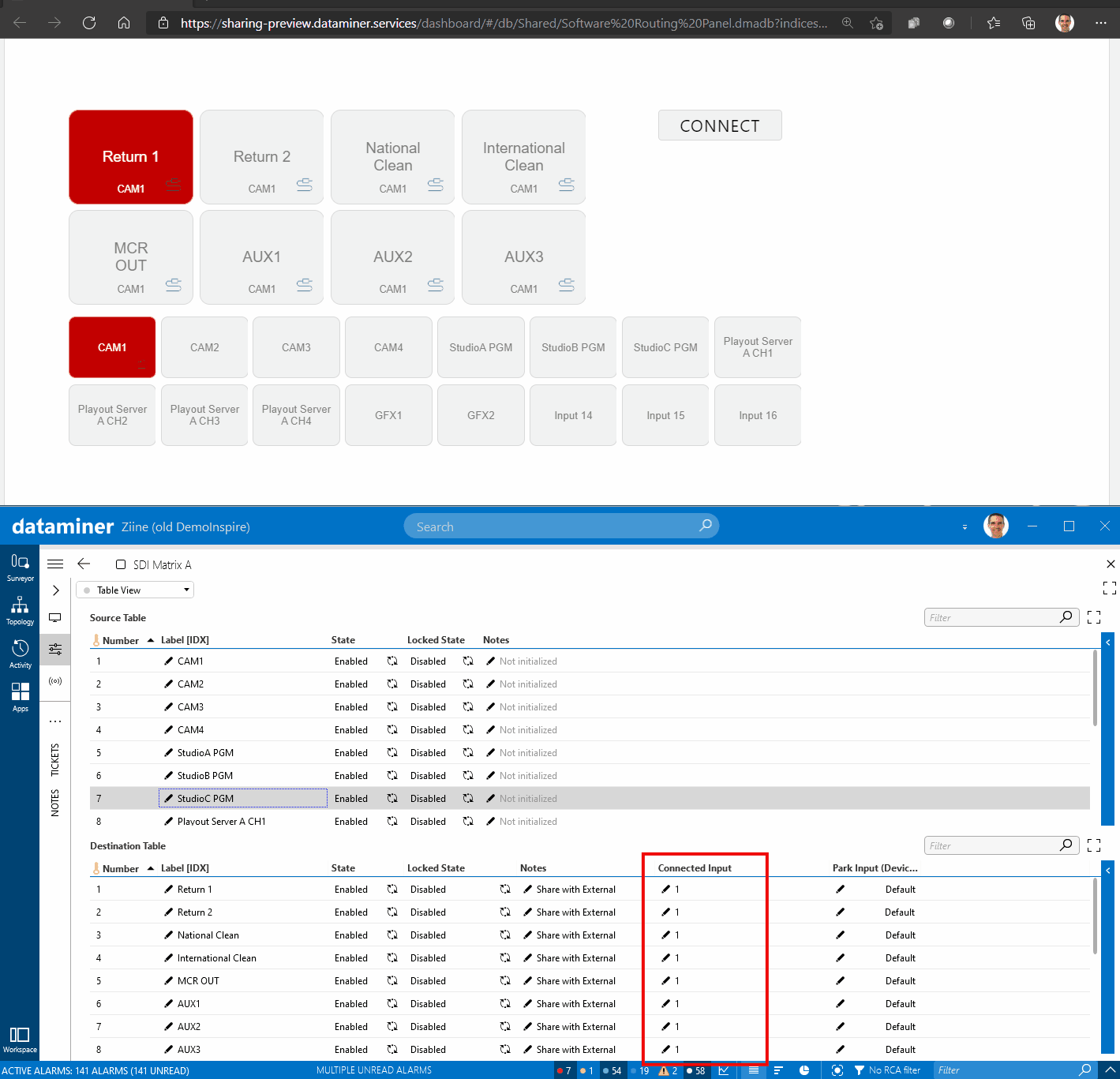 Next to the security aspect, the end-to-end delay is a key factor: there is almost no additional delay added by the DataMiner Cloud Platform, you get a close to real-time operational experience from all over the world! The top part of the video shows the shared router panel, in the lower part you can see the actual video router that gets controlled. Within less than a second a crosspoint gets executed, i.e. the "connected input" changes.
Next to the security aspect, the end-to-end delay is a key factor: there is almost no additional delay added by the DataMiner Cloud Platform, you get a close to real-time operational experience from all over the world! The top part of the video shows the shared router panel, in the lower part you can see the actual video router that gets controlled. Within less than a second a crosspoint gets executed, i.e. the "connected input" changes.
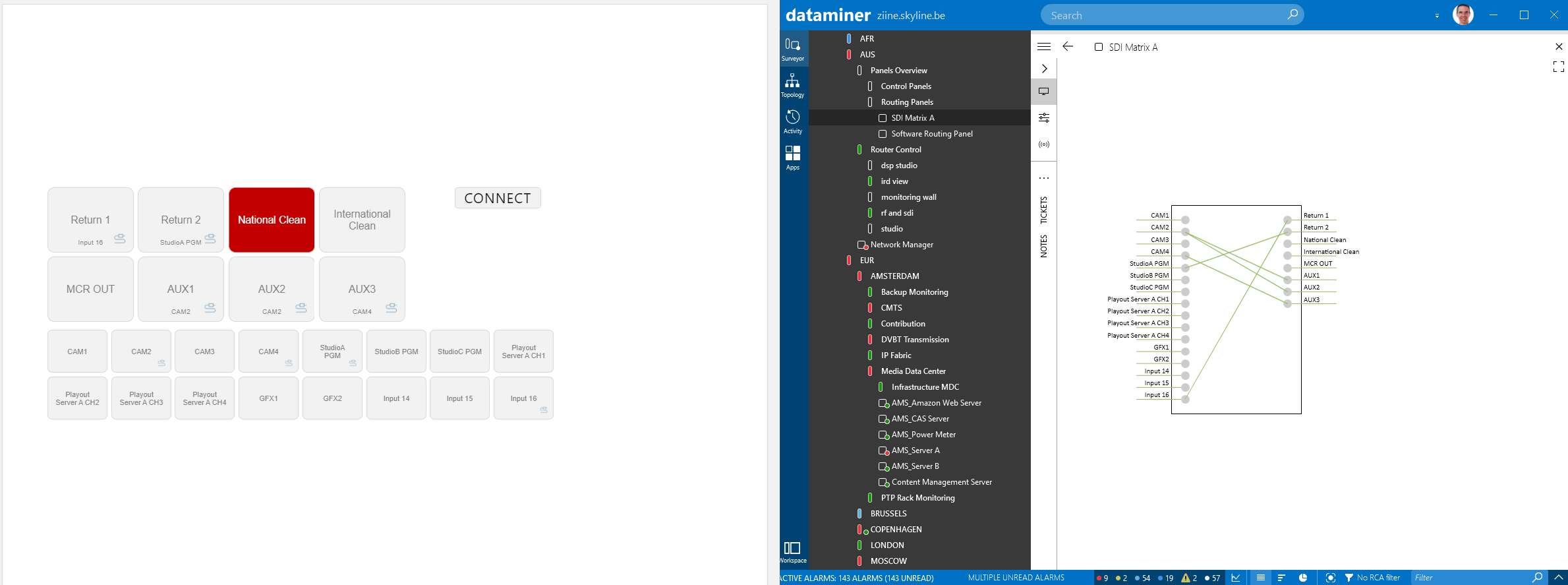 All user interfaces are always in sync. The right part of the recording shows a visual representation of the crosspoint state of our video router.
All user interfaces are always in sync. The right part of the recording shows a visual representation of the crosspoint state of our video router.
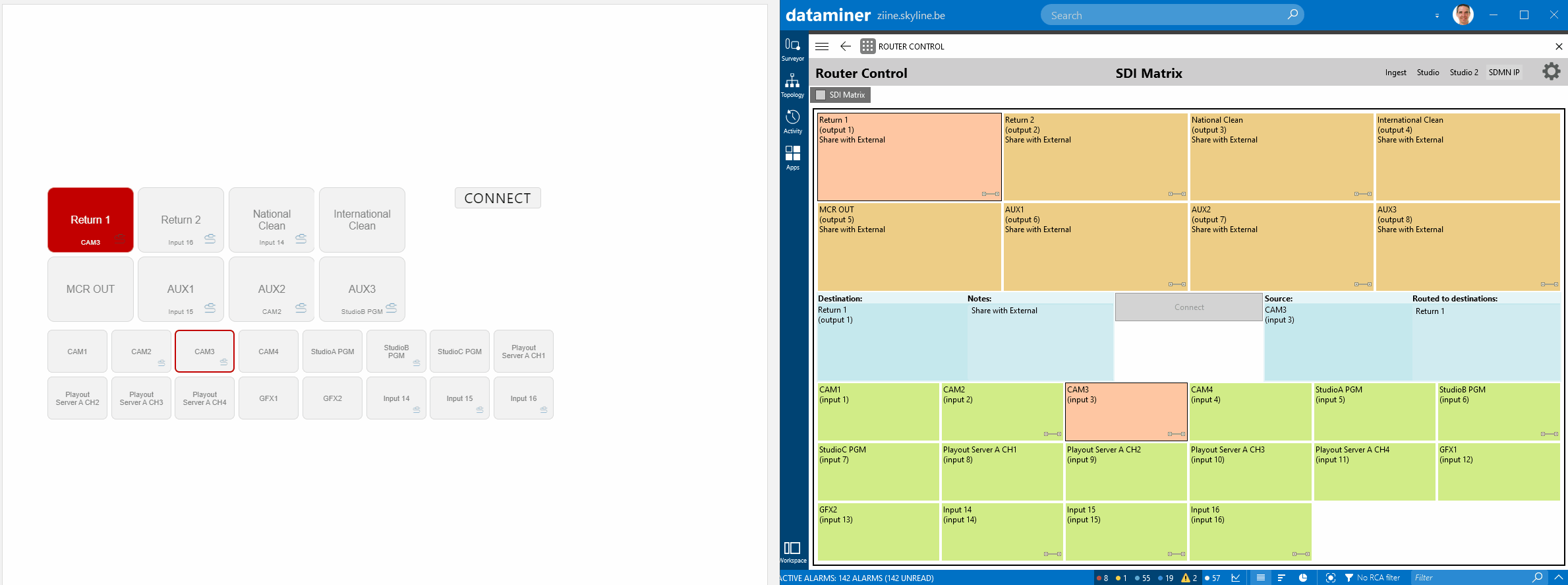 You can also use your shared HTML5 control panel and one running locally in the DataMiner Cube client in parallel.
You can also use your shared HTML5 control panel and one running locally in the DataMiner Cube client in parallel.
1 thought on “DataMiner Live Router Control Panel Sharing”
Leave a Reply
You must be logged in to post a comment.
Looks interesting.