example Use Case
Cloud-Connected DataMiner MCR Control Panel
2110
panel

This use case explains how you can share a software control panel via the DataMiner Cloud Platform and how you can grant people outside of your organization secure access to your infrastructure. The upper part of the panel allows XY routing control, the lower part is used to load a pre-defined template on a multiviewer. Once you have built your panel with the exact look and feel you want, you can share the panel with anybody outside of your organization with just a few clicks.
USE CASE DETAILS
 DataMiner router control panels can sit on top of the DataMiner SDN controller or be added on top of other third-party matrices such as ASI, RF or SDI routers, as well any other SDN controller.
DataMiner router control panels can sit on top of the DataMiner SDN controller or be added on top of other third-party matrices such as ASI, RF or SDI routers, as well any other SDN controller.
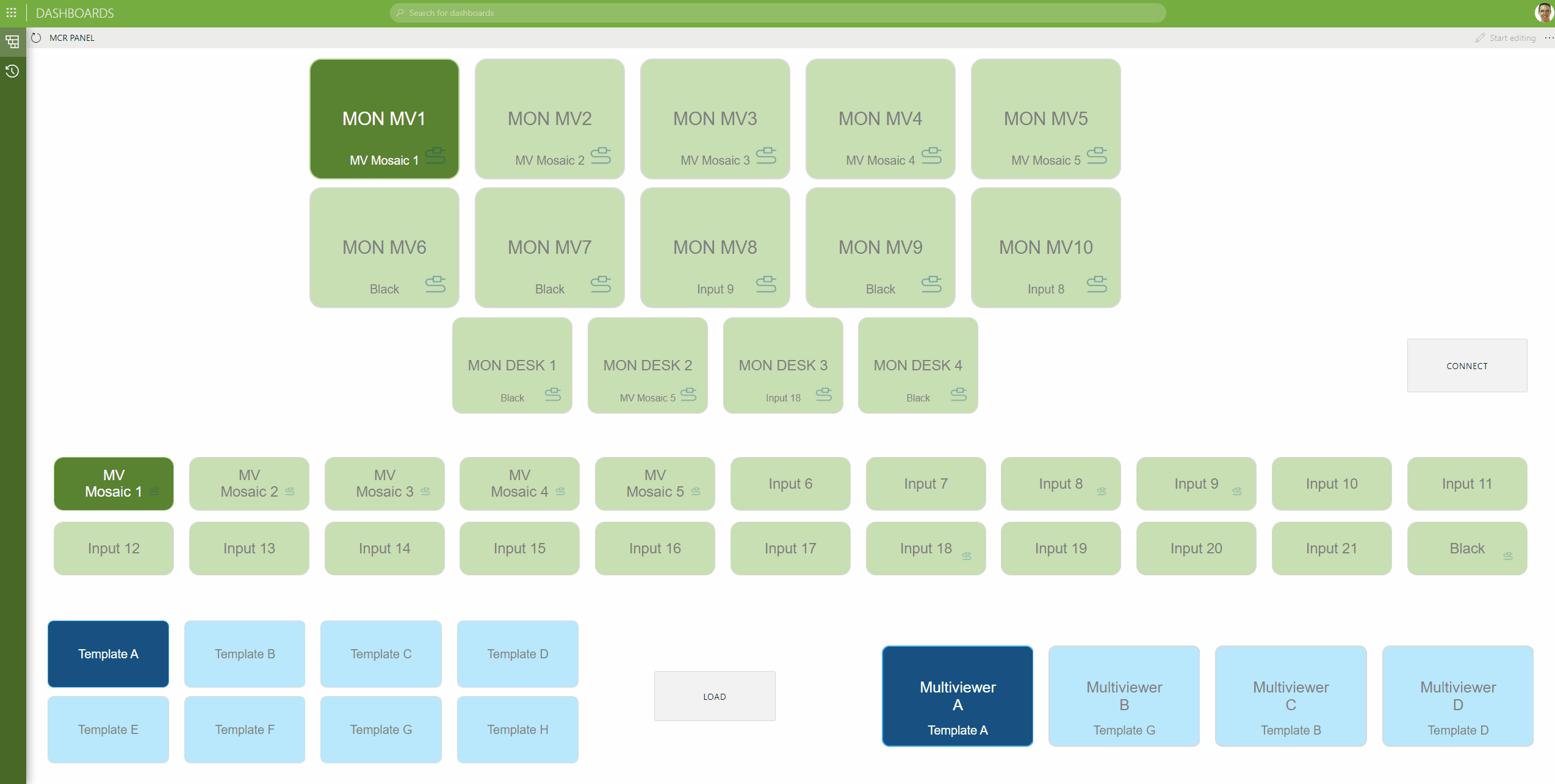 DataMiner button panels are in fact not limited to routing panel functionality; with a click of a button, any other action or complex workflow can be executed. In this example, the lower part of the panel allows you to load a pre-defined multiviewer template on one of the multiviewers in the MCR.
DataMiner button panels are in fact not limited to routing panel functionality; with a click of a button, any other action or complex workflow can be executed. In this example, the lower part of the panel allows you to load a pre-defined multiviewer template on one of the multiviewers in the MCR.
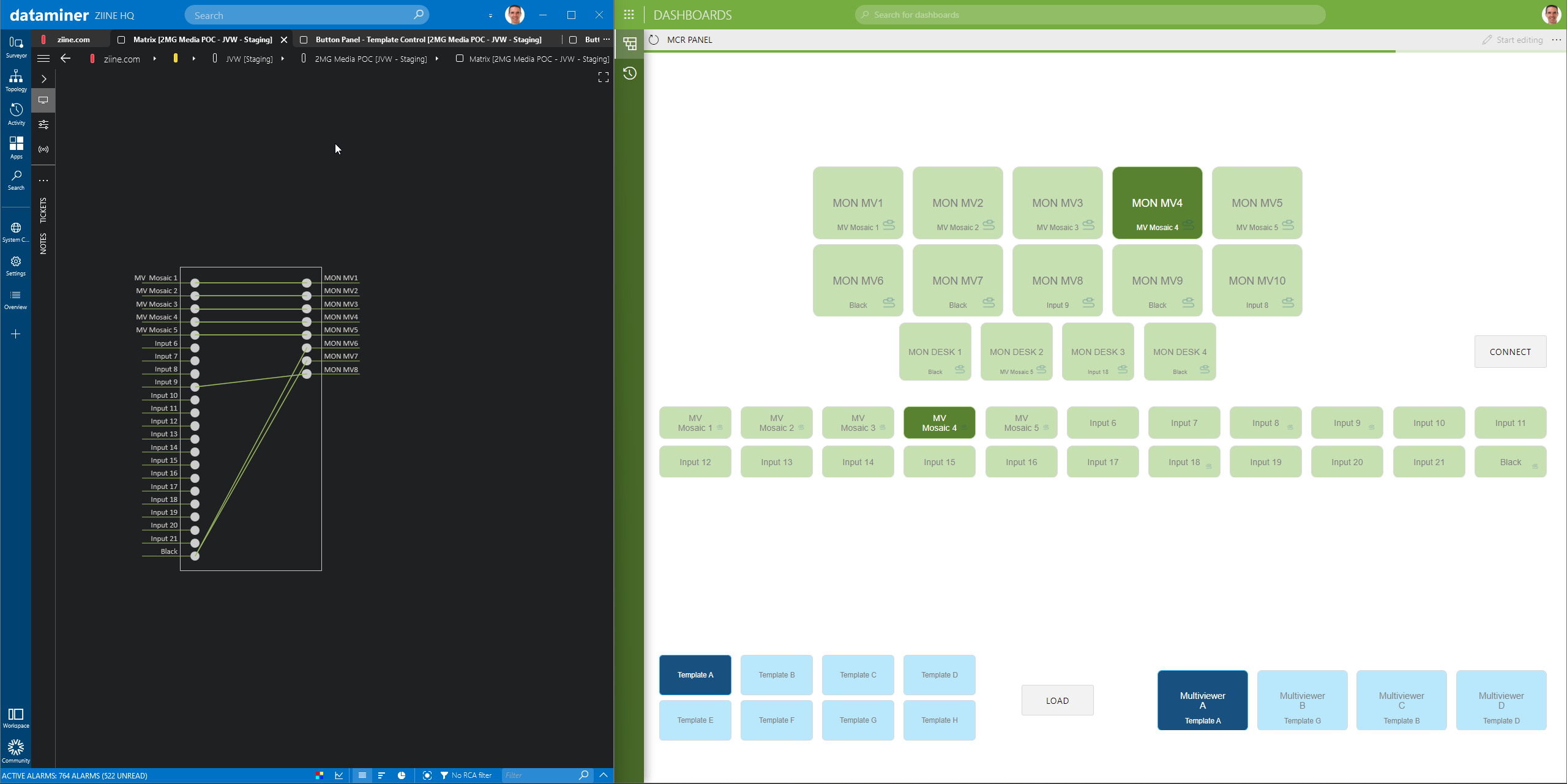 In this demo, DataMiner acts as the SDN controller, switching SMPTE ST2022-6 uncompressed signals in a non-blocking network infrastructure via IGMP.
In this demo, DataMiner acts as the SDN controller, switching SMPTE ST2022-6 uncompressed signals in a non-blocking network infrastructure via IGMP.
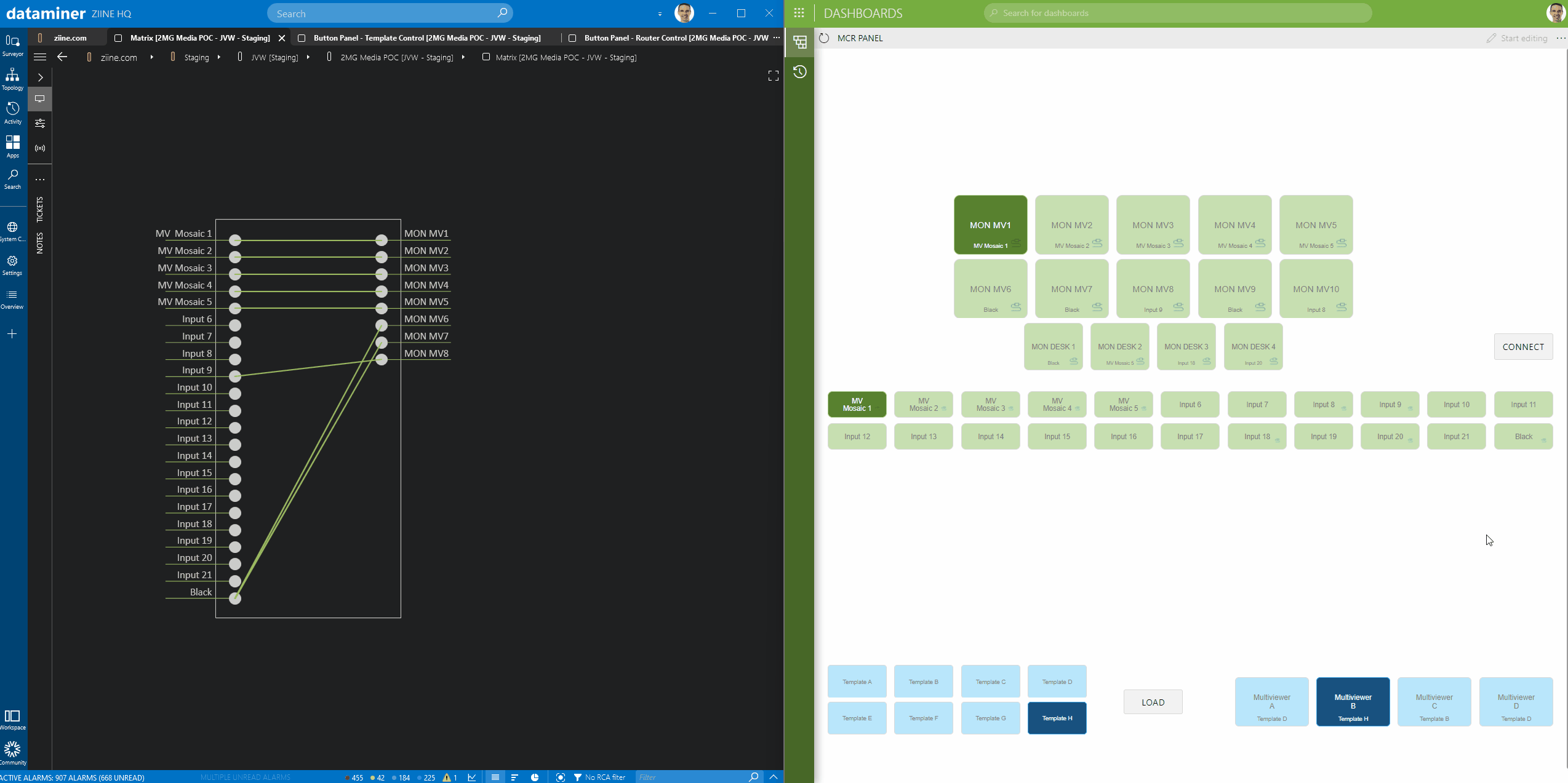 The left part of this screenshot shows the DataMiner SDN router with its current crosspoint state. As you can see, DataMiner's HTML5 panels work in near real time.
The left part of this screenshot shows the DataMiner SDN router with its current crosspoint state. As you can see, DataMiner's HTML5 panels work in near real time.
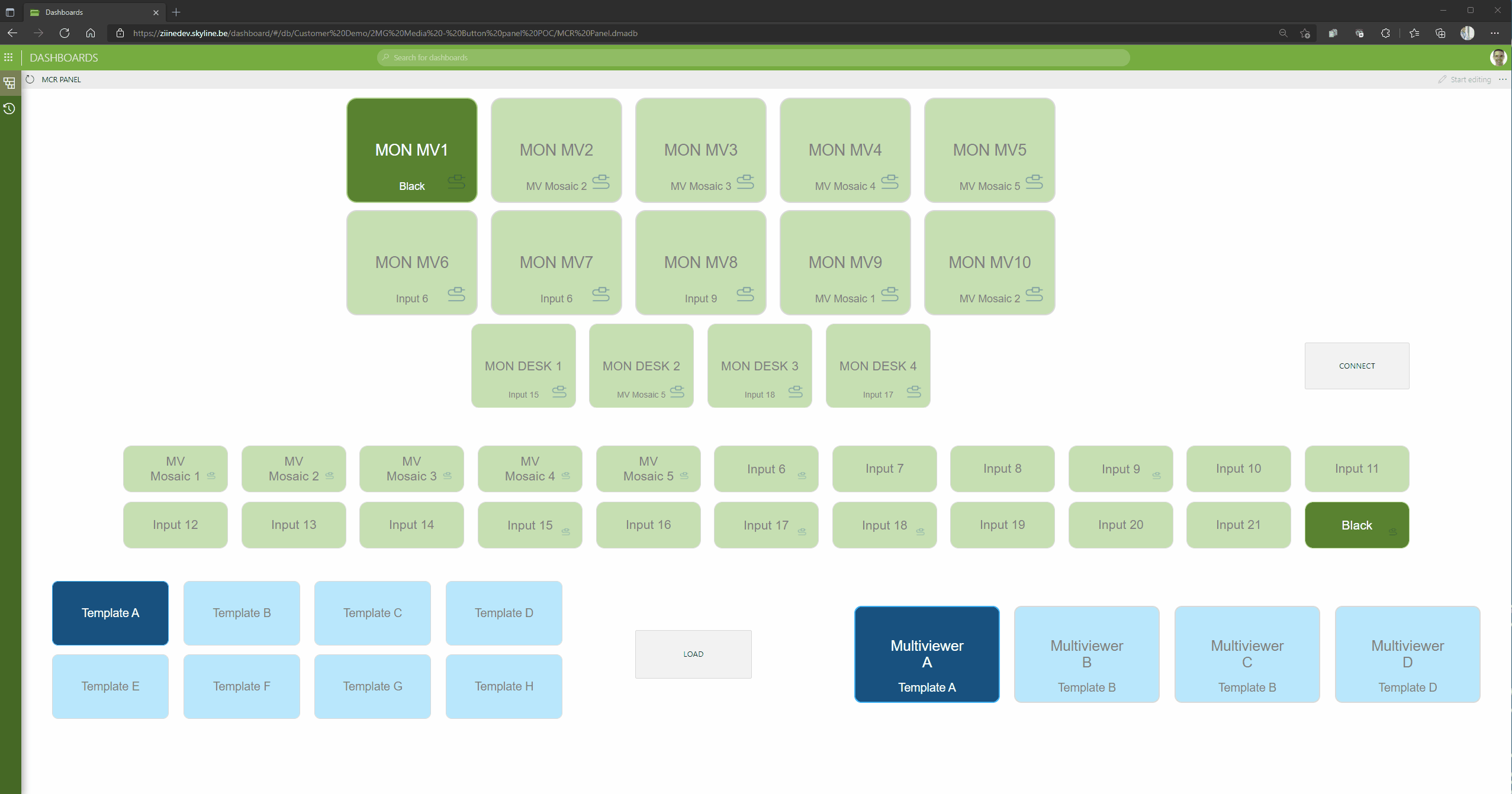 Now share your panel with anyone you want. Just enter the email address of the recipient: this is all you need to do. This person will receive an email and will only have to click a link in this email to immediately get secure access to your panel from anywhere. And what's more, the shared panel also provides near real-time control. At the end of this recording, you can see the local and shared panel next to each other.
Now share your panel with anyone you want. Just enter the email address of the recipient: this is all you need to do. This person will receive an email and will only have to click a link in this email to immediately get secure access to your panel from anywhere. And what's more, the shared panel also provides near real-time control. At the end of this recording, you can see the local and shared panel next to each other.
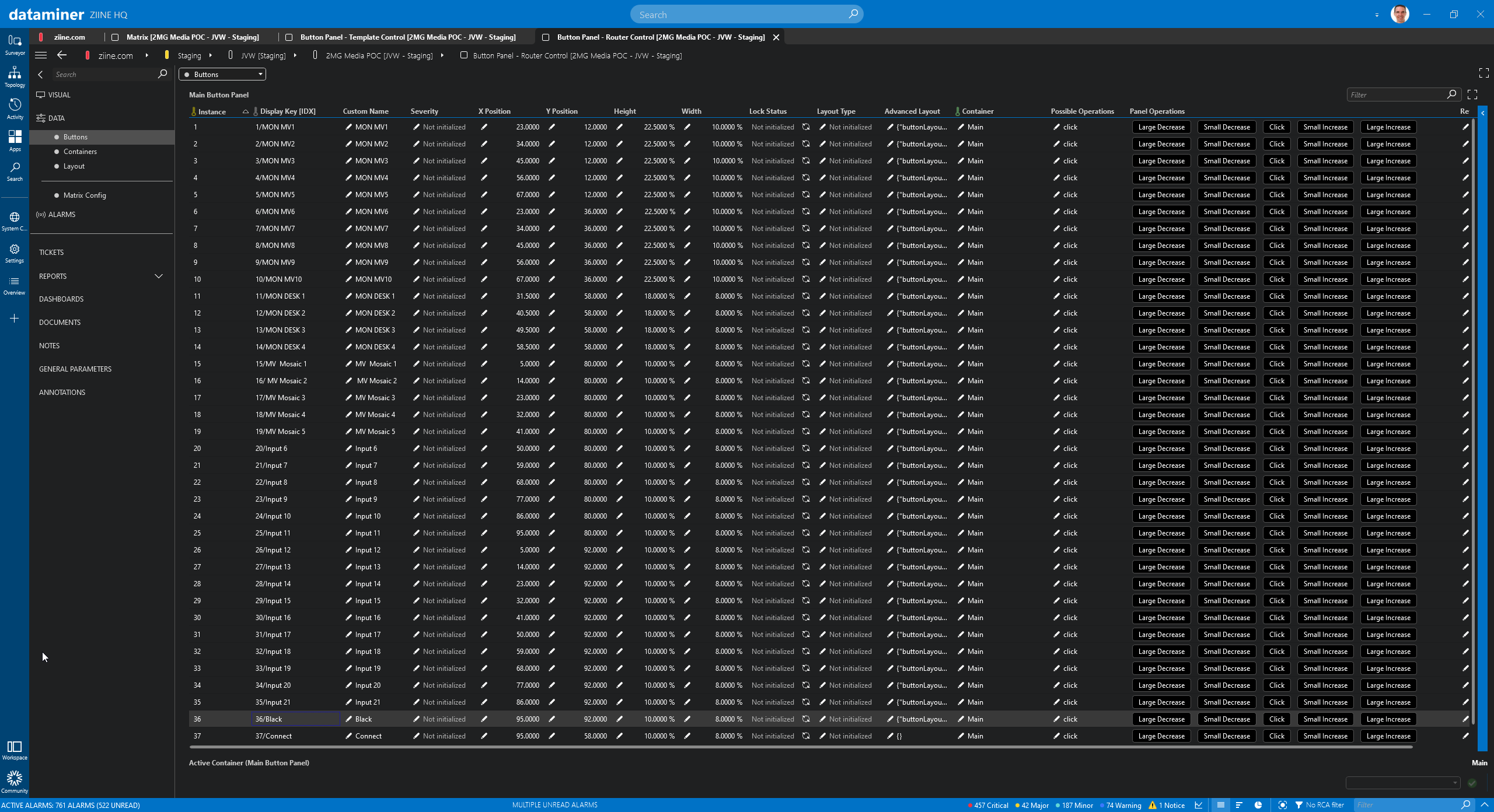 Fine-tune the positioning of each button, as well as its size, layout and behavior on the fly.
Fine-tune the positioning of each button, as well as its size, layout and behavior on the fly.
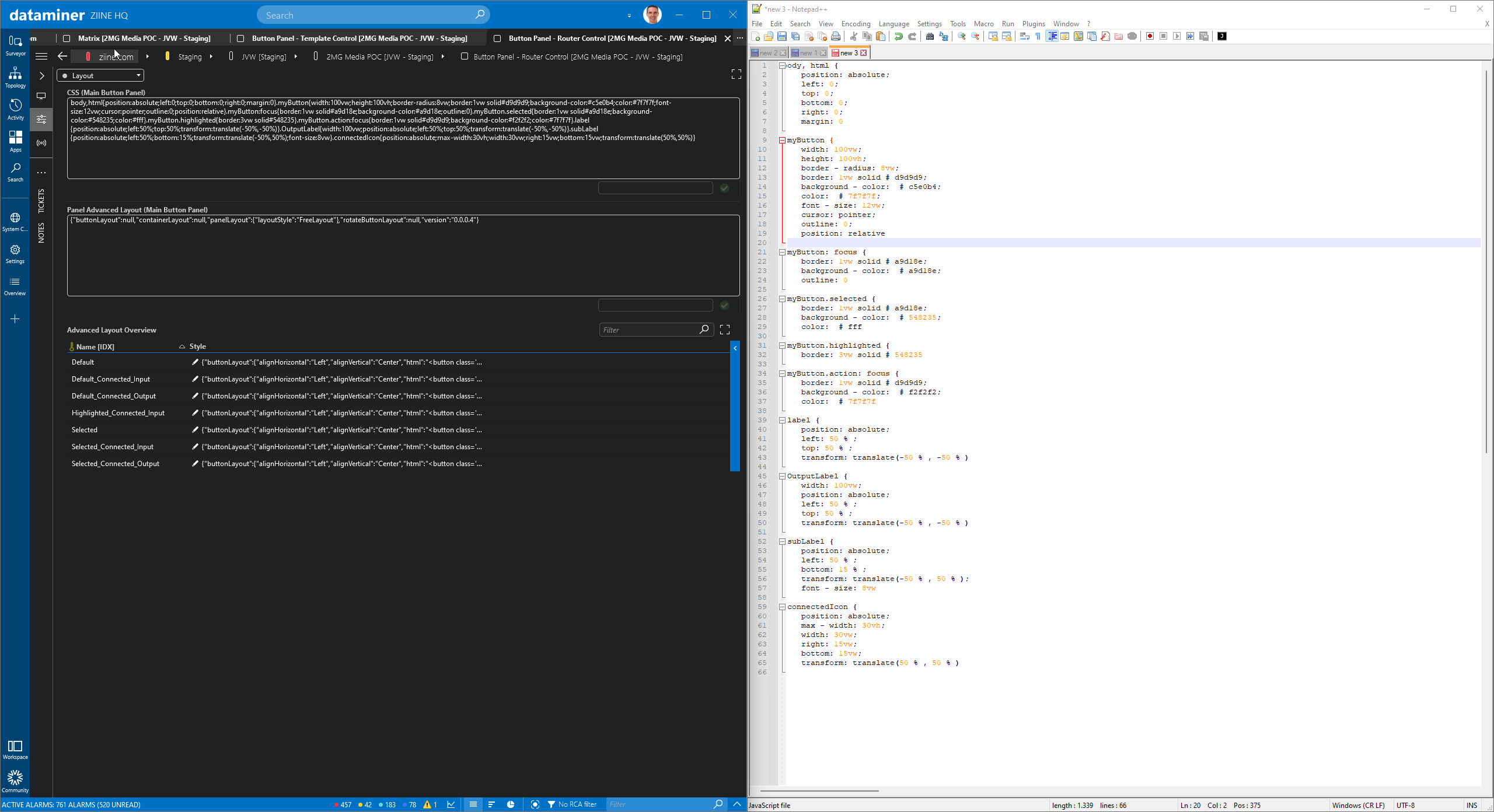 And if you want to go more in depth, feel free to create your own look by adapting the CSS style sheets that the software panels are based on.
And if you want to go more in depth, feel free to create your own look by adapting the CSS style sheets that the software panels are based on.
3 thoughts on “Cloud-Connected DataMiner MCR Control Panel”
Leave a Reply
You must be logged in to post a comment.
Very nice use case; well explained and displayed!! Superb example of combining different great capabilities of DataMiner, resulting in great value for the end user!
Digital Transformation in action…
Really amazing