integration Use Case
Automated Infrastructure Provisioning with NMOS IS-04
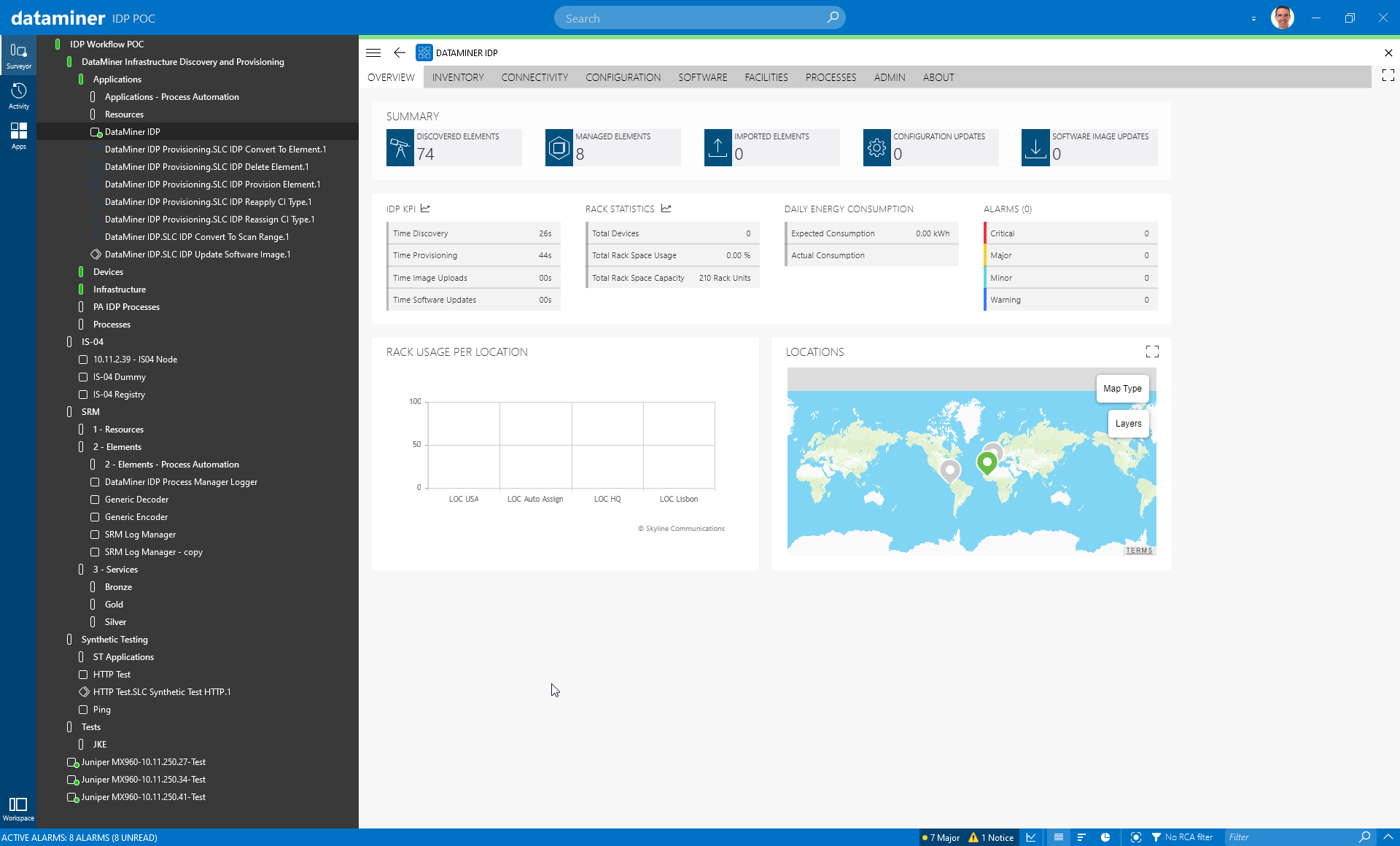
Check out this use case to learn how the DataMiner IDP (Infrastructure Discovery & Provisioning) App interfaces with any IS-04 registry via the DataMiner NMOS IS-04 connector to automatically provision or update elements in DataMiner. And what’s even better: IDP also detects and provisions your products which are not IS-04 compliant, simply by scanning the network or by interfacing with your CMDB database. This use case combines far reaching IDP automation with NMOS IS-04 and helps to add consistency and security to your infrastructure onboarding workflows.
For more information on IDP, check out : DataMiner Infrastructure Discovery and Provisioning App (IDP) – DataMiner Dojo
A detailed description how to install this use case on your DataMiner system is available here.
USE CASE DETAILS
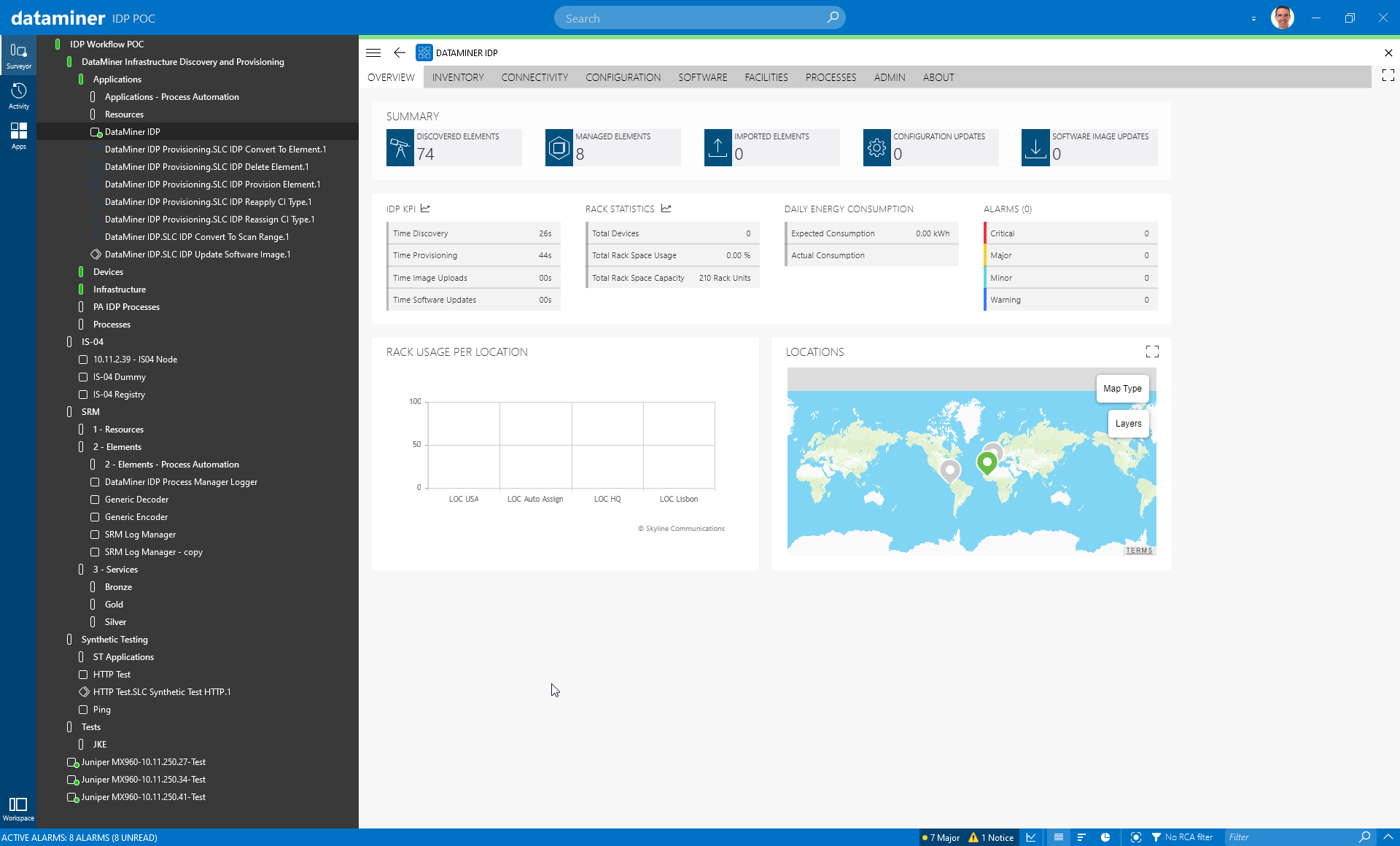 All you need to start with is the DataMiner IDP App - our out-of-the-box application to discover, provision, configure, and update your network inventory in a fully automated manner.
All you need to start with is the DataMiner IDP App - our out-of-the-box application to discover, provision, configure, and update your network inventory in a fully automated manner.
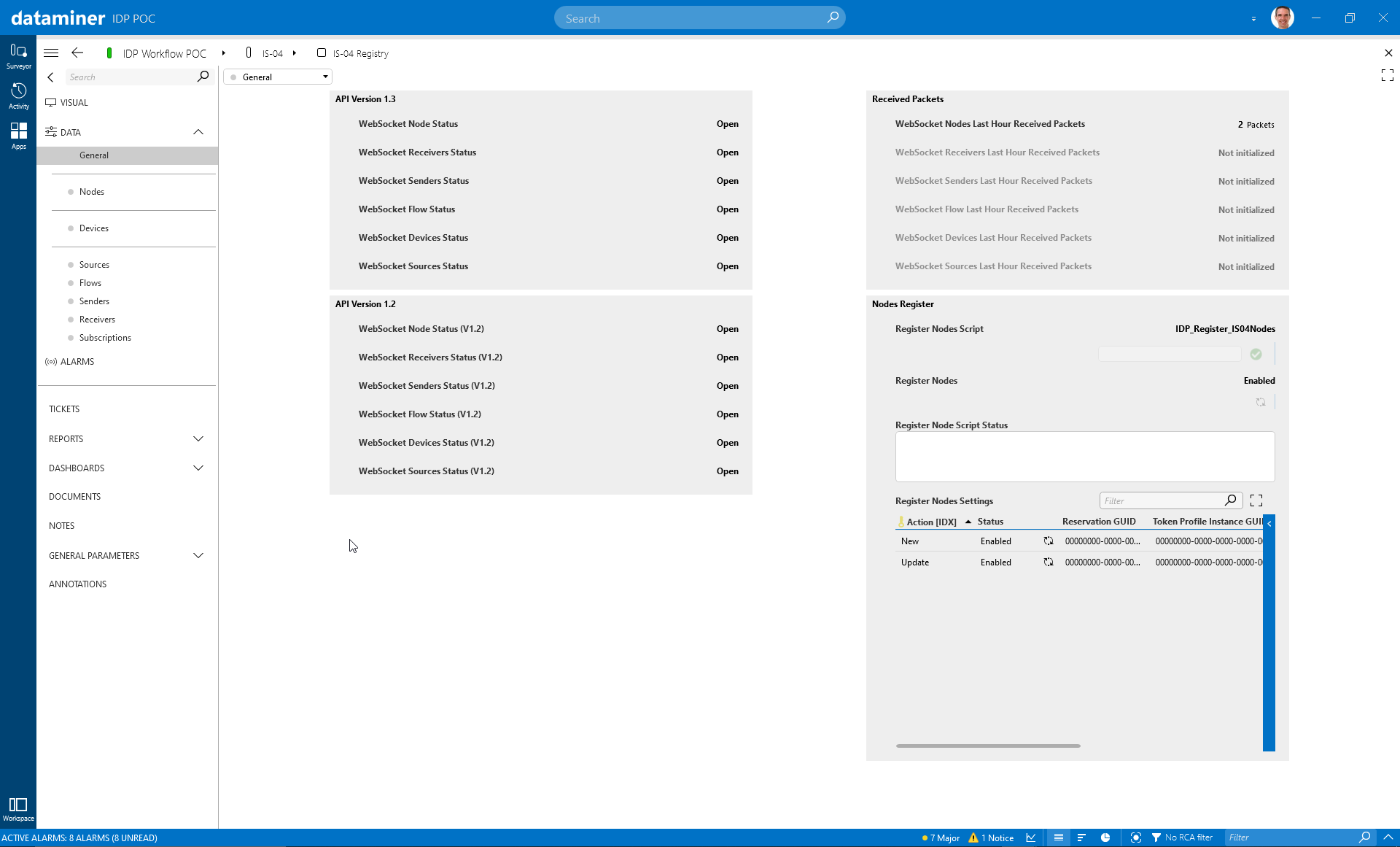 On top of IDP, install our NMOS IS-04 connector which talks to one or multiple of your IS-04 registries via the NMOS Query API using WebSockets. The DataMiner IS-04 connector supports both the NMOS V1.2 and V1.3 release and learns about NMOS nodes, devices, sources, flows, and your senders and receivers.
On top of IDP, install our NMOS IS-04 connector which talks to one or multiple of your IS-04 registries via the NMOS Query API using WebSockets. The DataMiner IS-04 connector supports both the NMOS V1.2 and V1.3 release and learns about NMOS nodes, devices, sources, flows, and your senders and receivers.
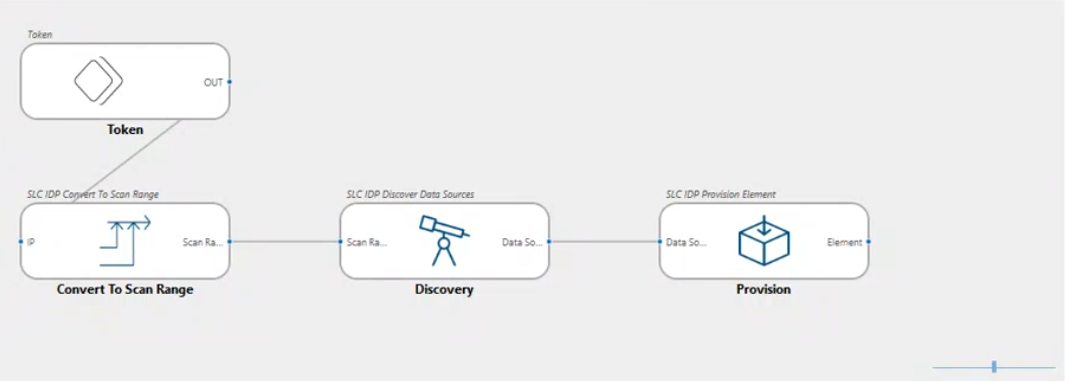 DataMiner Process Automation (PA) is used under the hood to glue everything together. Two default processes are covered. The first one is to provision new elements in DataMiner. This screenshot shows this process. Whenever the IS-04 connector detects a new NMOS node, a token will be generated which starts the process and triggers several activities: DataMiner checks the newly added IP and tries to map the new node with a DataMiner CI-Type (configuration item). Once the node type has been detected, for example an ST2110 encapsulator or an IP multiviewer, DataMiner will automatically add (i..e. provision) the node as a managed element to your DataMiner system.
DataMiner Process Automation (PA) is used under the hood to glue everything together. Two default processes are covered. The first one is to provision new elements in DataMiner. This screenshot shows this process. Whenever the IS-04 connector detects a new NMOS node, a token will be generated which starts the process and triggers several activities: DataMiner checks the newly added IP and tries to map the new node with a DataMiner CI-Type (configuration item). Once the node type has been detected, for example an ST2110 encapsulator or an IP multiviewer, DataMiner will automatically add (i..e. provision) the node as a managed element to your DataMiner system.
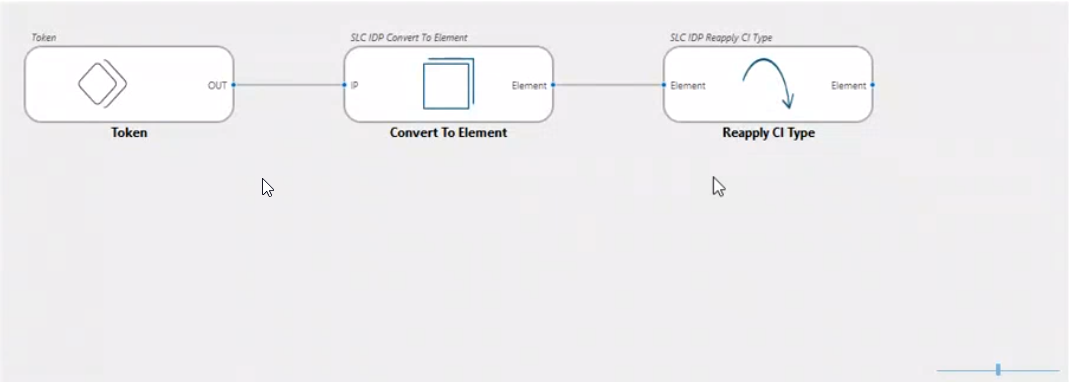 The second process is to update existing nodes. Imagine a situation where you disconnect your ST2110 camera and connect it again in another studio with a different IP-address. DataMiner will know that this camera already existed in DataMiner before and will reconfigure the element IP-address in DataMiner. With that, DataMiner can talk to the camera again and none of your historical data gets lost.
The second process is to update existing nodes. Imagine a situation where you disconnect your ST2110 camera and connect it again in another studio with a different IP-address. DataMiner will know that this camera already existed in DataMiner before and will reconfigure the element IP-address in DataMiner. With that, DataMiner can talk to the camera again and none of your historical data gets lost.
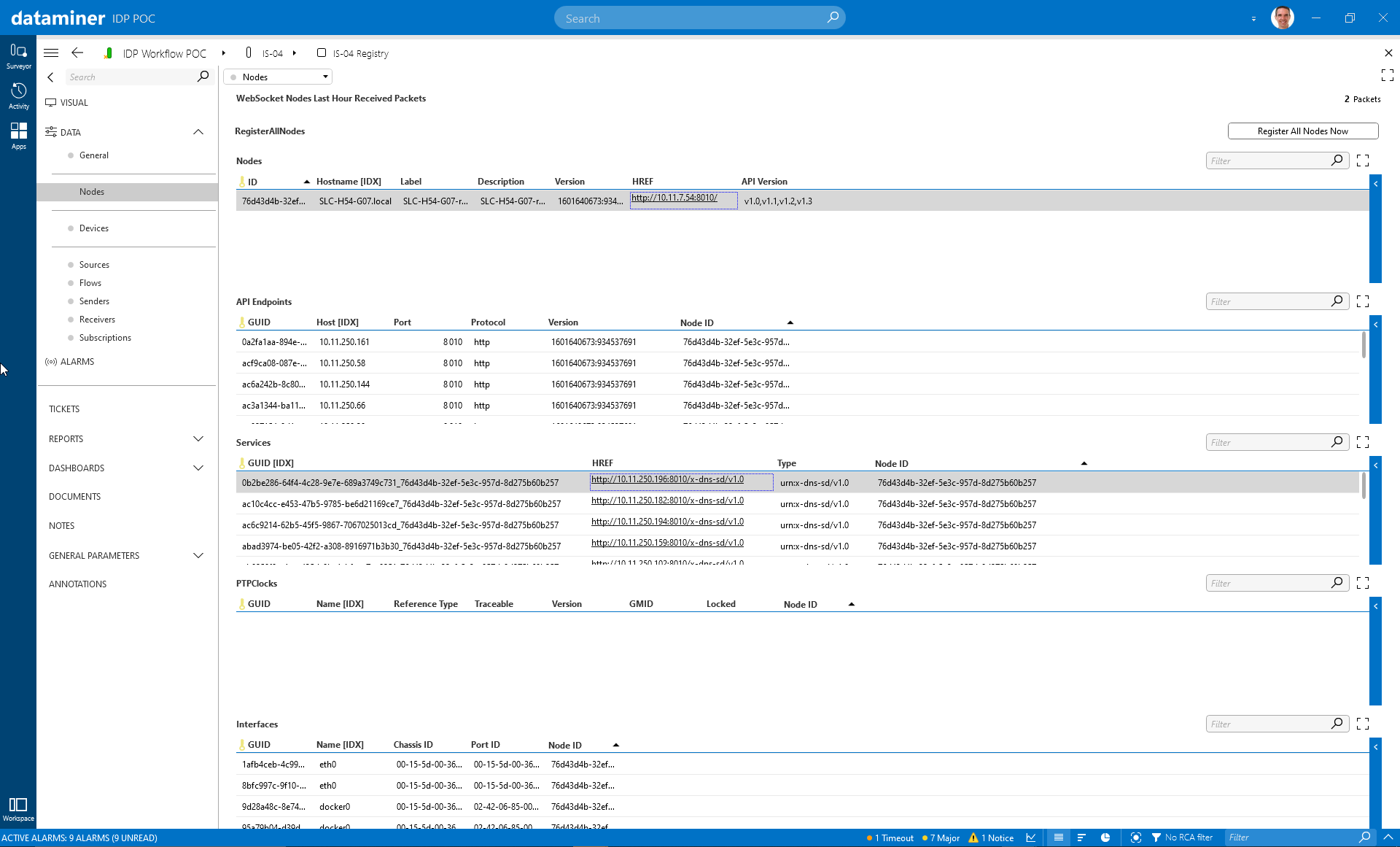 In case you add DataMiner to an existing NMOS installation, simply click on the "register all nodes now" button to manually trigger the DataMiner provisioning process for all existing NMOS nodes.
In case you add DataMiner to an existing NMOS installation, simply click on the "register all nodes now" button to manually trigger the DataMiner provisioning process for all existing NMOS nodes.
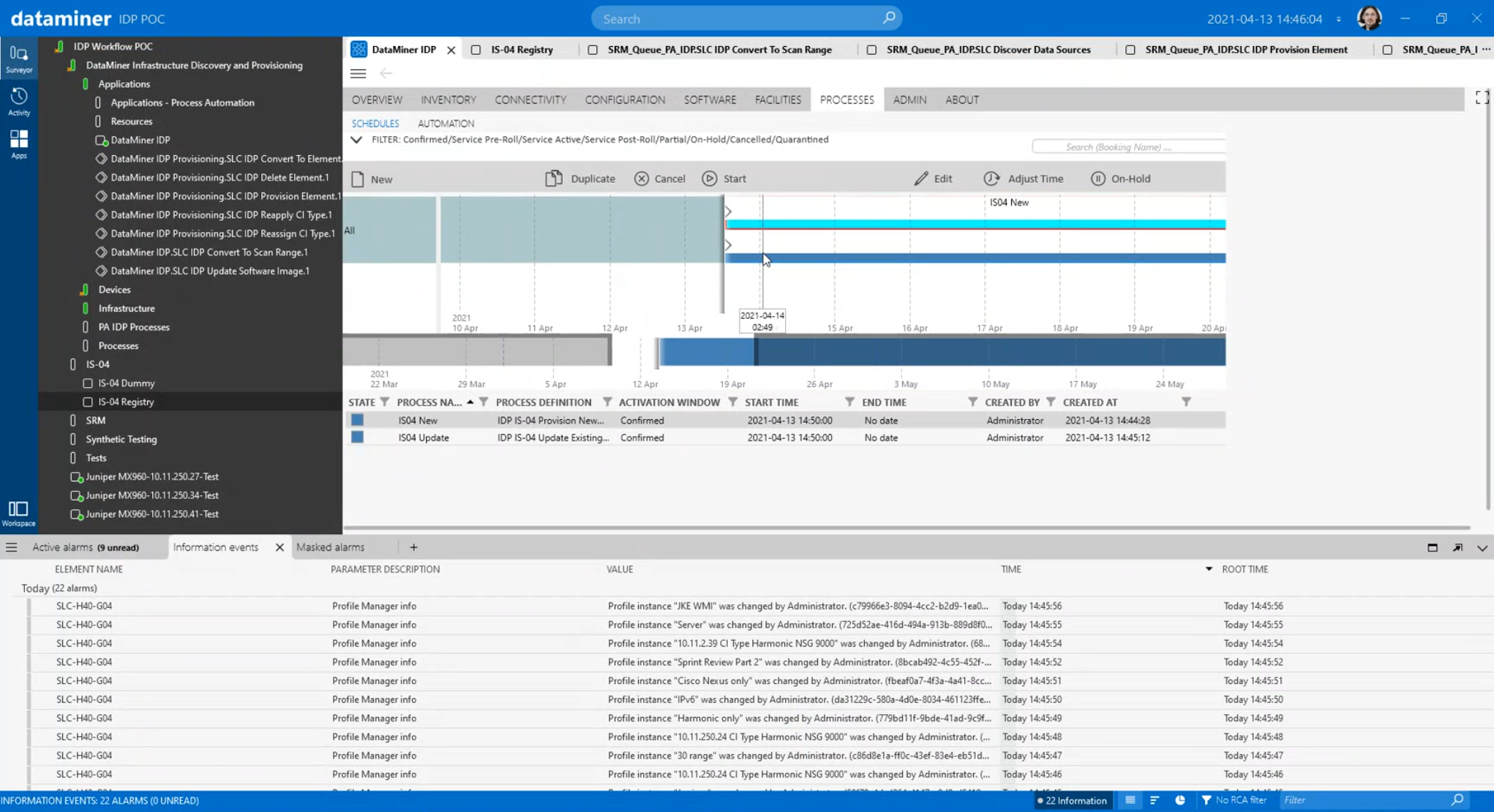 Typically you want to run both processes permanently. Whenever something changes in your NMOS registry, the DataMiner IS-04 connector will get notified and trigger the "add new node" or "update existing node" process. However, it is also possible to run those processes for only a certain period of time. This can be useful for test setups or in situations where you temporarily use some IS-04 equipment that should not be monitored and controlled by DataMiner.
Typically you want to run both processes permanently. Whenever something changes in your NMOS registry, the DataMiner IS-04 connector will get notified and trigger the "add new node" or "update existing node" process. However, it is also possible to run those processes for only a certain period of time. This can be useful for test setups or in situations where you temporarily use some IS-04 equipment that should not be monitored and controlled by DataMiner.
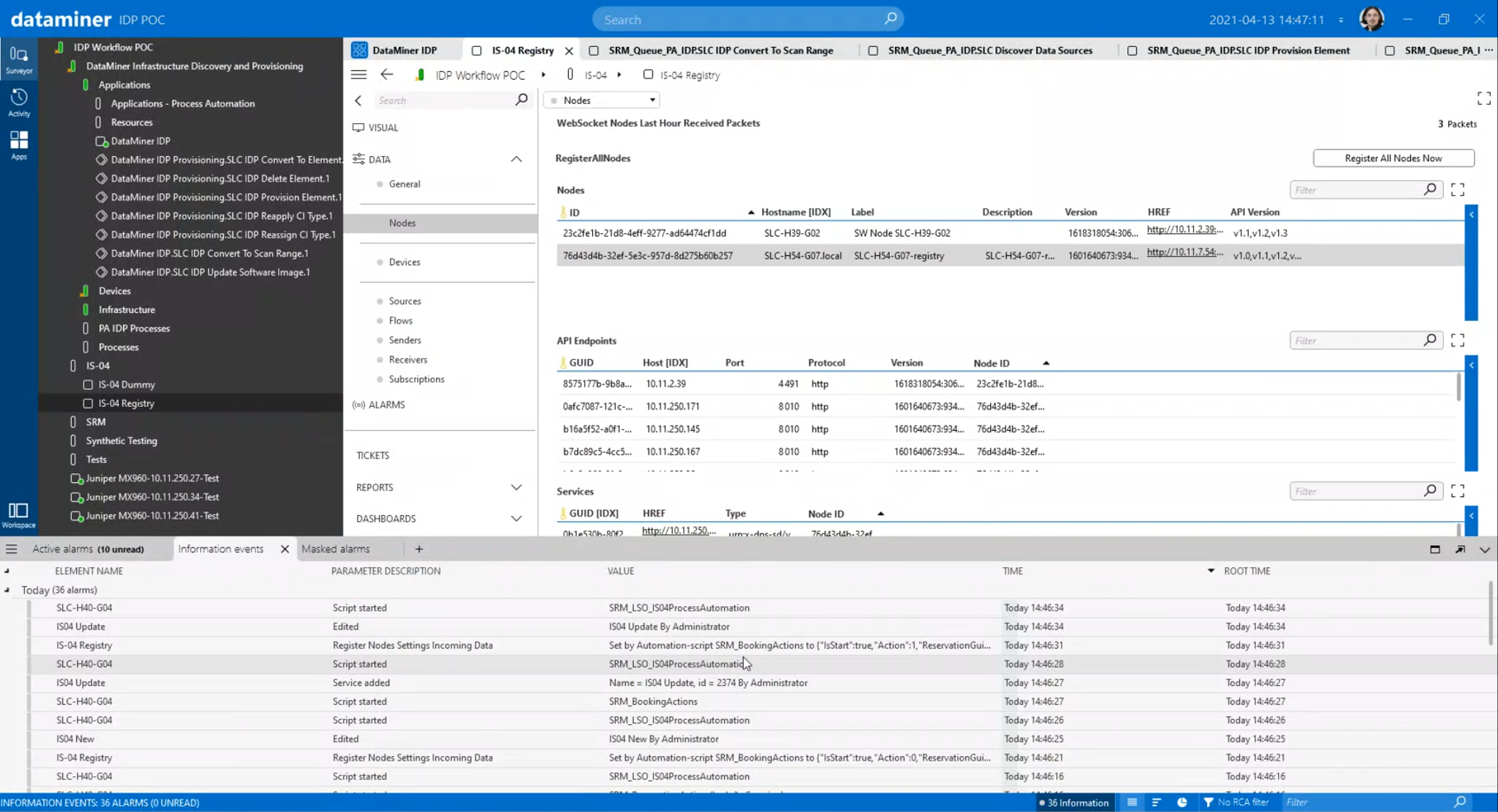 Let's have a closer look now: In this screenshot a new NMOS node (SW Node SLC-H39-G02) has registered itself to the NMOS registry and will show up in the DataMiner IS-04 connector immediately.
Let's have a closer look now: In this screenshot a new NMOS node (SW Node SLC-H39-G02) has registered itself to the NMOS registry and will show up in the DataMiner IS-04 connector immediately.
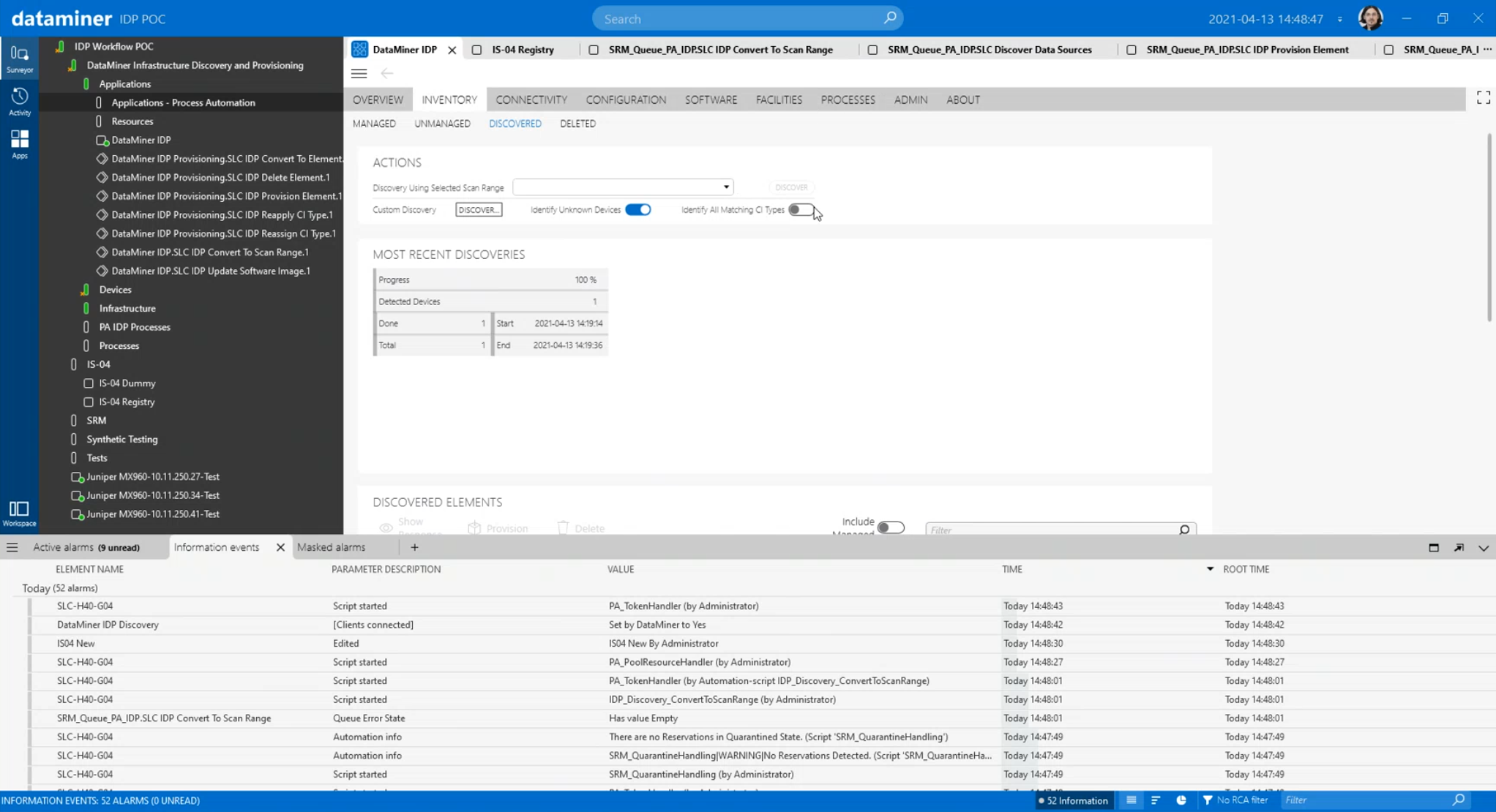 As we have seen before, this will now trigger a bunch of activities. This screenshot shows that the new node has answered to a DataMiner request and the element has been discovered successfully.
As we have seen before, this will now trigger a bunch of activities. This screenshot shows that the new node has answered to a DataMiner request and the element has been discovered successfully.
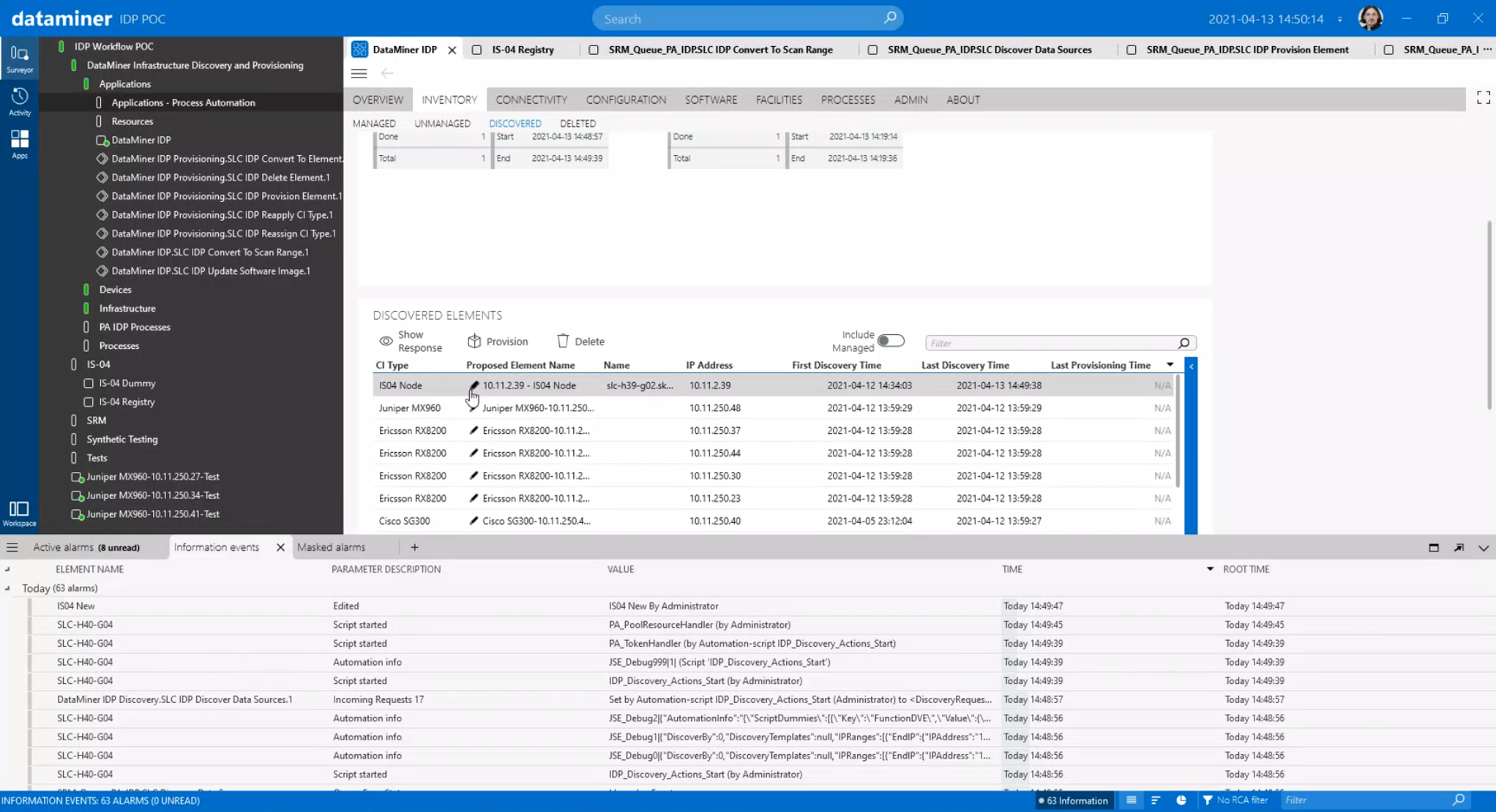 In the next step, DataMiner will start provisioning the node. Based on rules set in the CI-Type, DataMiner will propose a name for the element, will know where to put the new element in the DataMiner surveyor, and will add the right alarm and trend template, all fully automated.
In the next step, DataMiner will start provisioning the node. Based on rules set in the CI-Type, DataMiner will propose a name for the element, will know where to put the new element in the DataMiner surveyor, and will add the right alarm and trend template, all fully automated.
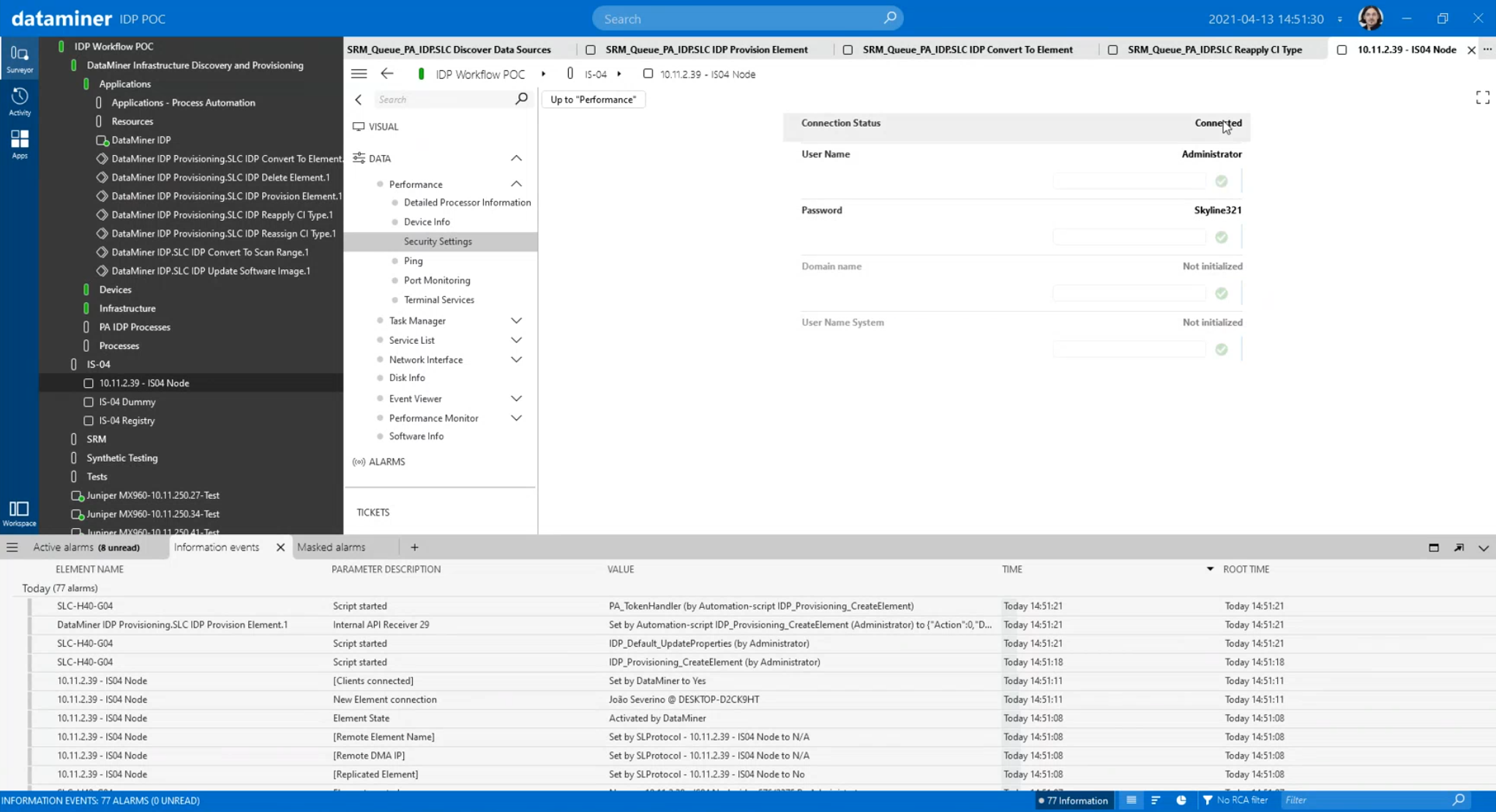 Once the process has been finished, the node is available in DataMiner as a managed element and can be monitored, controlled, and managed with all of the features and functionalities provided by the vendor API. The latter can be proprietary or another NMOS specification such as NMOS IS-05, IS-07 or IS-08 - just like any other product managed by DataMiner. By the way: in the CI-Types you can also store the user name and password which are required to establish communication with the device.
Once the process has been finished, the node is available in DataMiner as a managed element and can be monitored, controlled, and managed with all of the features and functionalities provided by the vendor API. The latter can be proprietary or another NMOS specification such as NMOS IS-05, IS-07 or IS-08 - just like any other product managed by DataMiner. By the way: in the CI-Types you can also store the user name and password which are required to establish communication with the device.
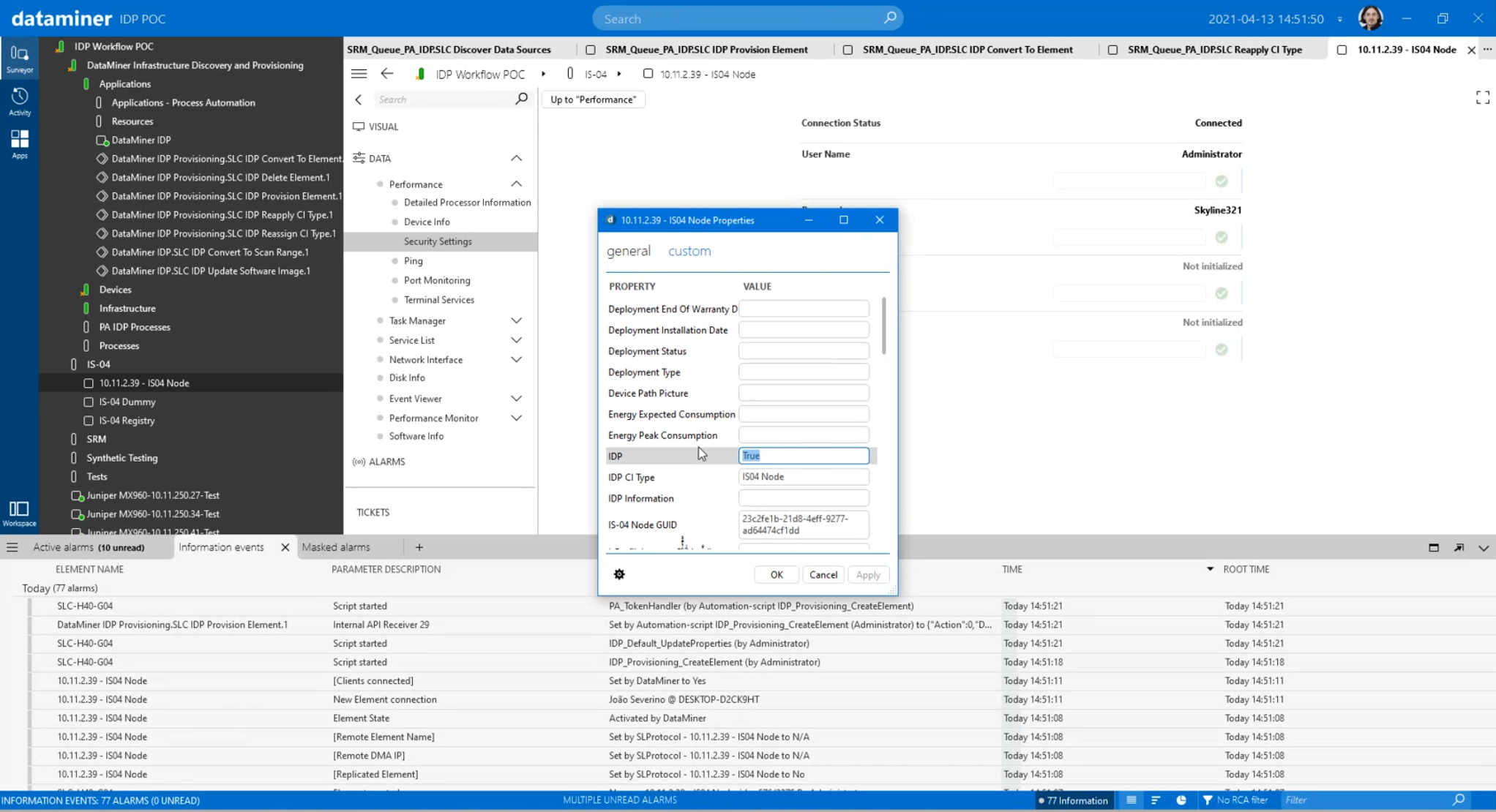 And for all the DataMiner experts: DataMiner stores the unique IS-04 node GUID as element property. This is how we can always map back nodes which already existed in DataMiner before and make sure not to create any duplicate elements.
And for all the DataMiner experts: DataMiner stores the unique IS-04 node GUID as element property. This is how we can always map back nodes which already existed in DataMiner before and make sure not to create any duplicate elements.
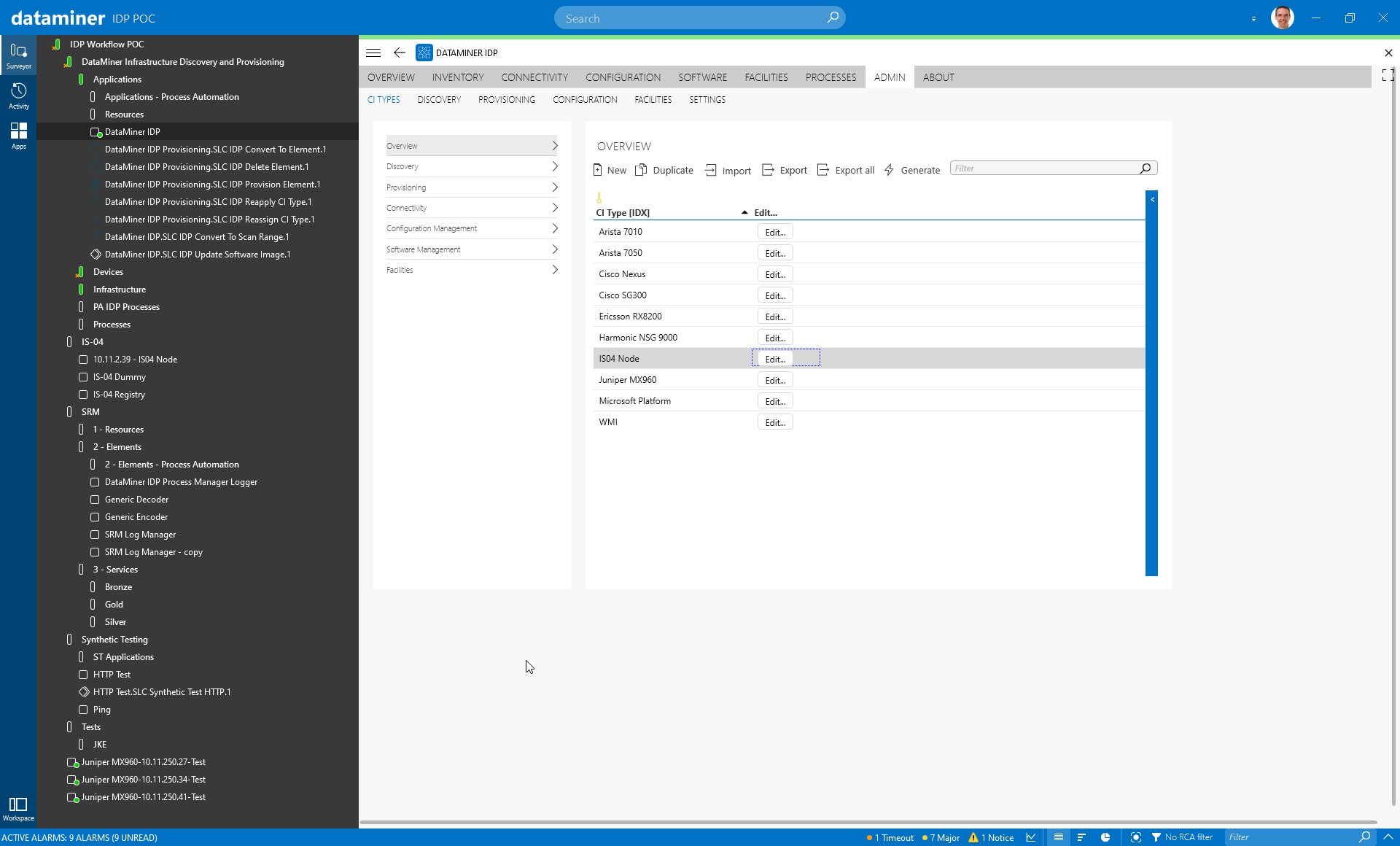 Last but not least, DataMiner IDP does not stop once the element has been provisioned in DataMiner. IDP goes much further. Use IDP to also configure your inventory and apply the right base configuration, software and firmware updates. DataMiner is your single source of truth. And don't forget that it is only with highly automated workflows that you can achieve consistency and security for your operations. For more information on IDP, check out the link above.
Last but not least, DataMiner IDP does not stop once the element has been provisioned in DataMiner. IDP goes much further. Use IDP to also configure your inventory and apply the right base configuration, software and firmware updates. DataMiner is your single source of truth. And don't forget that it is only with highly automated workflows that you can achieve consistency and security for your operations. For more information on IDP, check out the link above.