Starting from DataMiner 10.3.9, SLProtocol will run as a 64-bit process by default. In short, the difference between 32-bit and 64-bit processes primarily lies in the amount of addressable memory, performance, software availability, and security. While 32-bit processes are limited to 4 GB of memory, 64-bit processes can access a staggering amount of memory, leading to improved performance and efficiency.
Let’s take a closer look at the benefits of 64-bit processes.
Addressable Memory
One of the primary distinctions between 32-bit and 64-bit processes lies in their addressable memory. A 32-bit process can address up to 4 gigabytes (GB) of memory, limiting the total amount of RAM that can be utilized by the application. On the other hand, a 64-bit process can access an astronomical 18.4 million terabytes (TB) of memory, offering significantly more room for expansive and memory-intensive applications.
Performance and Efficiency
The increase in addressable memory provided by 64-bit processes translates to enhanced performance and efficiency. With larger memory space, applications can handle more data simultaneously, resulting in improved speed and responsiveness. Moreover, 64-bit processors have larger registers, which allow them to process data in larger chunks, leading to faster computations and better overall system performance.
Throughput testing shows that running SLProtocol as a 64-bit process allows a higher number of cells to be set per second compared to running it as a 32-bit process. The figure below shows the number of cells per second that can be added using different methods, such as SetRow, SetColumn, SetParametersByKey, FillArrayNoDelete, and FillArray.
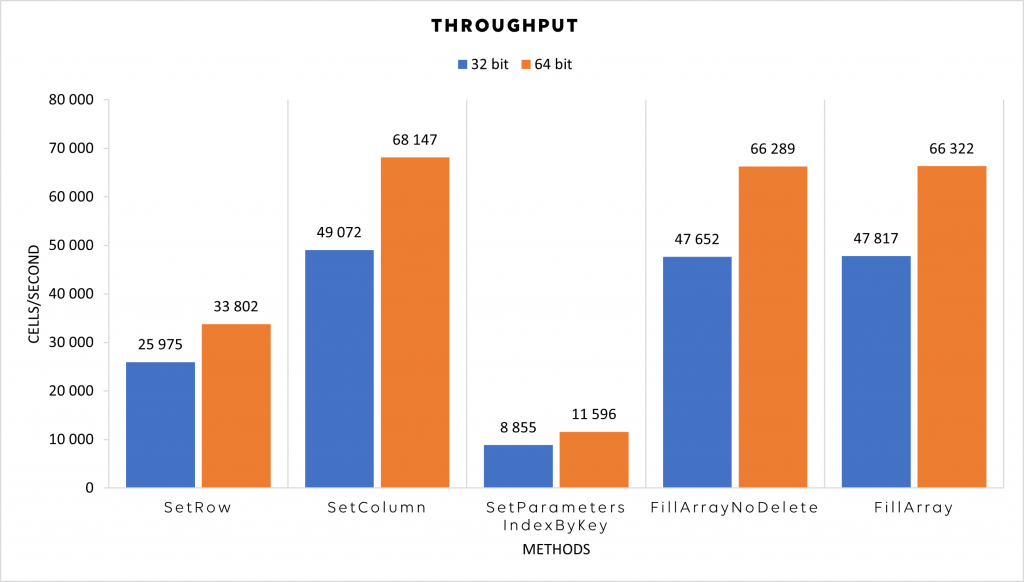
In terms of percentages, the throughput increases by 30 to 40%, depending on the used method.

Security and Stability
64-bit processes provide enhanced security and stability compared to their 32-bit counterparts. With a larger memory address space, 64-bit systems are less susceptible to buffer overflow attacks, which can exploit vulnerabilities in memory allocation. Additionally, 64-bit systems offer better protection against crashes caused by memory-related issues, resulting in a more stable computing experience.
However, we understand that some of you may still need to run SLProtocol as a 32-bit process for compatibility or other reasons. You can still run SLProtocol as a 32-bit process by following these steps: Activating SLProtocol as a 32-bit process.
Can’t wait until the release of DataMiner 10.3.9? Read all about how you can already activate SLProtocol as a 64-bit process in the official DataMiner documentation!