Hi Dojo community,
Does anybody know if it is possible to use a wildcard like * in the shape data to link a shape to a SET command?
I am referring to the following feature:
In my case the display key always ends with (Dataminer Service ID) but there is a non-predictable name in front of the ID. For example
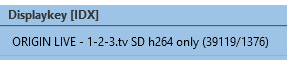
So I would like to refer to the TableRowKey with “*([this ServiceID])” in my Execute Shape Data:
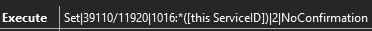
But that doesn’t seem to work. Maybe a wildcard in this case is not supported?
In this case the Visio is attached to a Dataminer service.
Hi Koen,
The set action will require the full primary or display key for your row.
But you can use a ‘param’ placeholder to get that primary or display key via it’s specific parameterID, so like this:
[param:39110/11920/parameterID/*(this ServiceID)] and put that where you now have *(this ServiceID).
Please let me know if this worked for you.
Have you tried replacing the minus sign ( [Sep:-^] ) , as I see it is also present in the Display Key? This is the separator used by the Execute shape data on page level … However, I don’ t know if we support multiple Set actions on shape level.
Hi Emmanuel, that didn't work out.
The shape disappears when changing the separator with [sep:-^] in front.
Hi Pieter.
Thanks a lot! In the end this worked out for me. But there was a little change needed to make it work. In the param placeholder, the parameter ID and the rowkey should be preceded with a , in stead of a /. So what worked finally is the following shape data for the Execute:
Set|39110/11920|1016:[param:39110/11920,1017,*([this ServiceID])]|2|NoConfirmation