Hi, from reading through the DataMiner Help and with some good old trial and error, I have found out that it is possible to pass values of session variables to Automation script parameters using session variable placeholders.
For example I have a Visual Overview button with shape data:
Execute ==> Script:[var:report_type]||EmailList=[var:email_list];Customer=[var:customer_list]|||
And the scripts that I call will have EmailList and Customer as parameters (or just EmailList as a single parameter).
1) When I pass a list of email addresses in standard form (i.e.: semi-colon separated list) I find that only the first item in the list gets through. Does ‘;’ have a special meaning in the DataMiner Framework? If so, how do I indicate to DataMiner to treat it as part of the variable value?
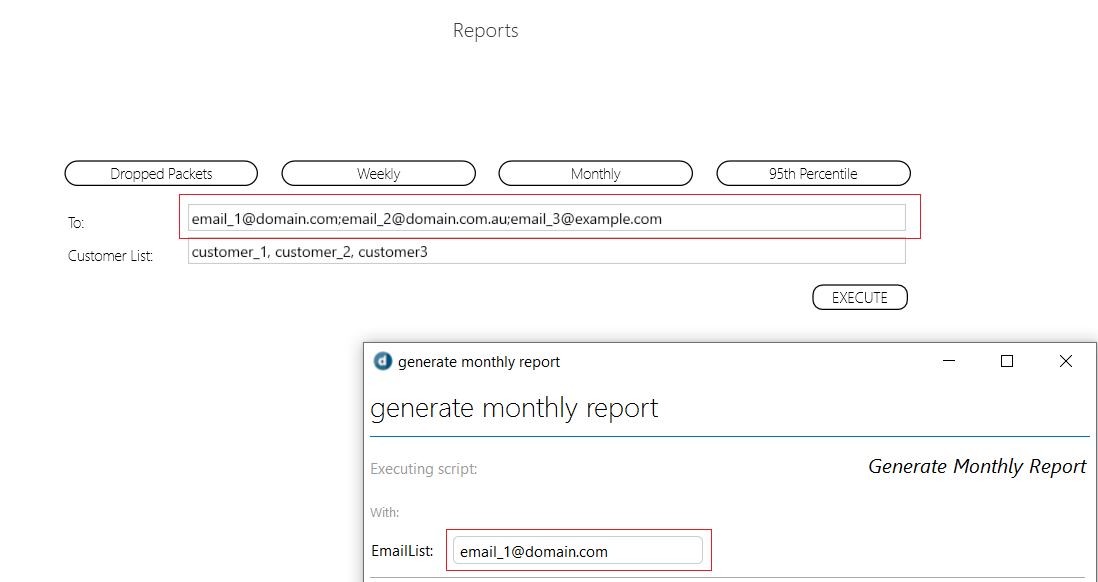
2) In the example above, I am passing two session variables to two parameters in Automation scripts (i.e.: EmailList and Customer). I have some Automation scripts that have both parameters, while some will have just one. I found that the DataMiner Framework will not raise an error if the number of parameters does not align. So is it correct to assume that DataMiner will quietly ignore the parameter that the script does not require?
Hi,
‘;’ is a reserved char in this case. It separates the input arguments of the script in the ‘Execute’ shape data :
Execute ==> Script:[var:report_type]||EmailList=[var:email_list];Customer=[var:customer_list]|||
You will have to extend the content of the shape data and define a different separator by using the [Sep:] construction:
Execute ==> Script:[var:report_type]||[Sep:;^]EmailList=[var:email_list]^Customer=[var:customer_list]|||
[Sep:xy] indicates that you replace the separator X with separator y
This is correct; if you provide more arguments compared to what the script expects, they will be ignored.
Hi Emmanuel, your explanation helped me better understand the syntax – it was not obvious to me that it was possible to break the long string value of ‘Execute’ and to apply the separator modifier to each section. Thanks!