I want an automation script to run every time a user clicks a shapes which opens a VdxPage-popup.
I've tried the usual Execute on page-level combined with the ExecuteSetsOnInit Option shape data on the popup's Visio page with no luck. Adding the Execute-option to a shape, making it a button, still works.
Robin Becker [DevOps Member] Selected answer as best
Hi Robin
The below solved it for me. I added the execute shape data on the button that opens the popup. I had to use the option 'NoCopyElementProperty' to make it work.
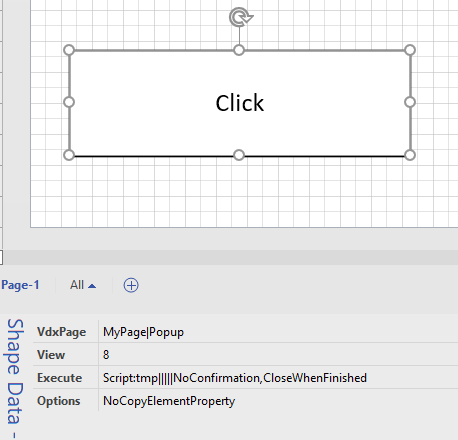
Jochen Dewachter [SLC] [DevOps Member] Posted new comment
You’re welcome! We’re in this (community) together 😉
Awesome! Thanks for the help (on yet another question 🙂 )!