Hi all,
I have a View in DM with a visual that has a shape configured to display a video thumbnail. Im using the Link Shape data with value: #https://10.142.66.44:8443/Thumbnails?stage=input&data-interface=Data1&ip=239.216.80.15&udp=2000&sid=1500
When viewing directly on the DMA the thumbnail displays as expected so the shape data is correct but when viewed by client machines the thumbnail doesn't display as the clients don't have direct access to the device.
Looking at DM Help it states that "If a client does not have direct access to the video server, it can request a video feed via the DataMiner Agent acting as a proxy server." https://help.dataminer.services/dataminer/DataMinerUserGuide/part_2/visio/Linking_a_shape_to_a_video_thumbnail.htm?rhhlterm=proxy&rhsyns=%20#XREF_39300_Allowed_paths_in
We have therefore edited the Web.config file and added the "/" to the "ExtraAllowedPaths" to allow all URL's. Other combinations have also been tried but we are still unable to display the thumbnail on the remote clients.
What are we missing to get this to work.
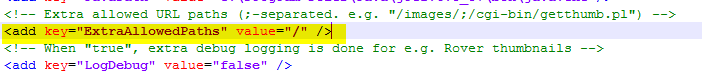
The url configured on the shape in Visio should link to the VideoThumbnails webpage hosted on the DataMiner agent.
In your case it should be:
With:
- type = "Generic Images"
- source = the url of the image thumbnail on the video device
- refresh = interval in milliseconds used to refresh the thumbnail image (default = 1000)
- proxy = when enabled, the DataMiner agent will get the thumbnail image from the video device (source) and cache it, every client will get to see the image from this cache. For this to work, the DataMiner agent needs to be able to access the video server. If only the client machines are able to access the video server, then the proxy has to be disabled (proxy=false), in that case the clients will directly get the thumbnails images from the video device. By default the proxy is enabled.
Note: the values of these url-parameters should be url-encoded.
Some more info on the VideoThumbnails is available in the DataMiner Help.