Hello!
I attended the Dataminer Empower event from 28-30 and one of the topics covered at the event was the User-Defined API. I am trying to use this on our demo DMA, but there is no "Configure API..." button in the automation script. As you can see, there is only the "Deployment..." option.
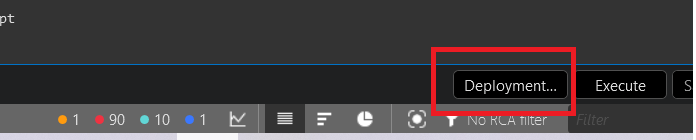
Could it be the DMA version or is it a license issue?
Version of our demo DMA: (10.3.4.0-12854)
Thanks in advance
Update 2023-06-28:
The User-Defined APIs feature has been released as scheduled in 10.3.6! You can find the documentation here: https://docs.dataminer.services/user-guide/Advanced_Modules/User%20Defined%20APIs/UD_APIs.html
Original response 2023-04-07:
Hi Maximiliano,
The User-Defined APIs feature is currently not fully released yet. The development team is polishing up the first release and is targeting DataMiner version 10.3.6.
As mentioned by Ive, there is a soft-launch version available in 10.3.5 but due to limitations set in Cube, the UI for this won't be available outside of Skyline. However, I have Interactive Automation Scripts that you can import which provides a temporary (and rudimentary) way of creating API tokens and API definitions. These can be found here: https://github.com/Skyline-ThomasGH/DataMiner_UserDefinedApis_CreateScripts
Also know that you can view & delete tokens and definitions in the Client Test Tool, by opening the UI found under 'Advanced > Apps > User-defined APIs'.
The only thing you need for this is a DataMiner running version 10.3.5 with the Indexing Engine enabled (Elasticsearch DB). The DxM endpoint process mentioned by Jochen should already be installed on your system automatically when you upgrade DataMiner to this version. You can manually verify this by checking the processes running on this machine and looking for the 'DataMiner UserDefinableApiEndpoint' process.
The preliminary documentation can be found here: https://docs.dataminer.services/user-guide/Advanced_Modules/User%20Defined%20APIs/UD_APIs.html
Do keep in mind that the version in 10.3.5 is unfinished and you may encounter bugs.
Hi Thomas.
Thank you for the information!
Just remembered that you will also need the new permission flags enabled for your user. The Cube UI won’t show you these flags yet due to the same restrictions. You could assign these via an automation script, but I currently have no example of this yet. Unless you are logged in as the default administrator account of the machine (which automatically has all permission), you won’t be able to test out the feature yet on 10.3.5. Our apologies for the unclear communication about this during Empower.