While releasing an automation script to the Catalog, I encountered an unusual error. After integrating the solution's repository with GitHub Actions for CI/CD using Skyline workflow for automation scripts, I noticed the following error (screenshot attached).
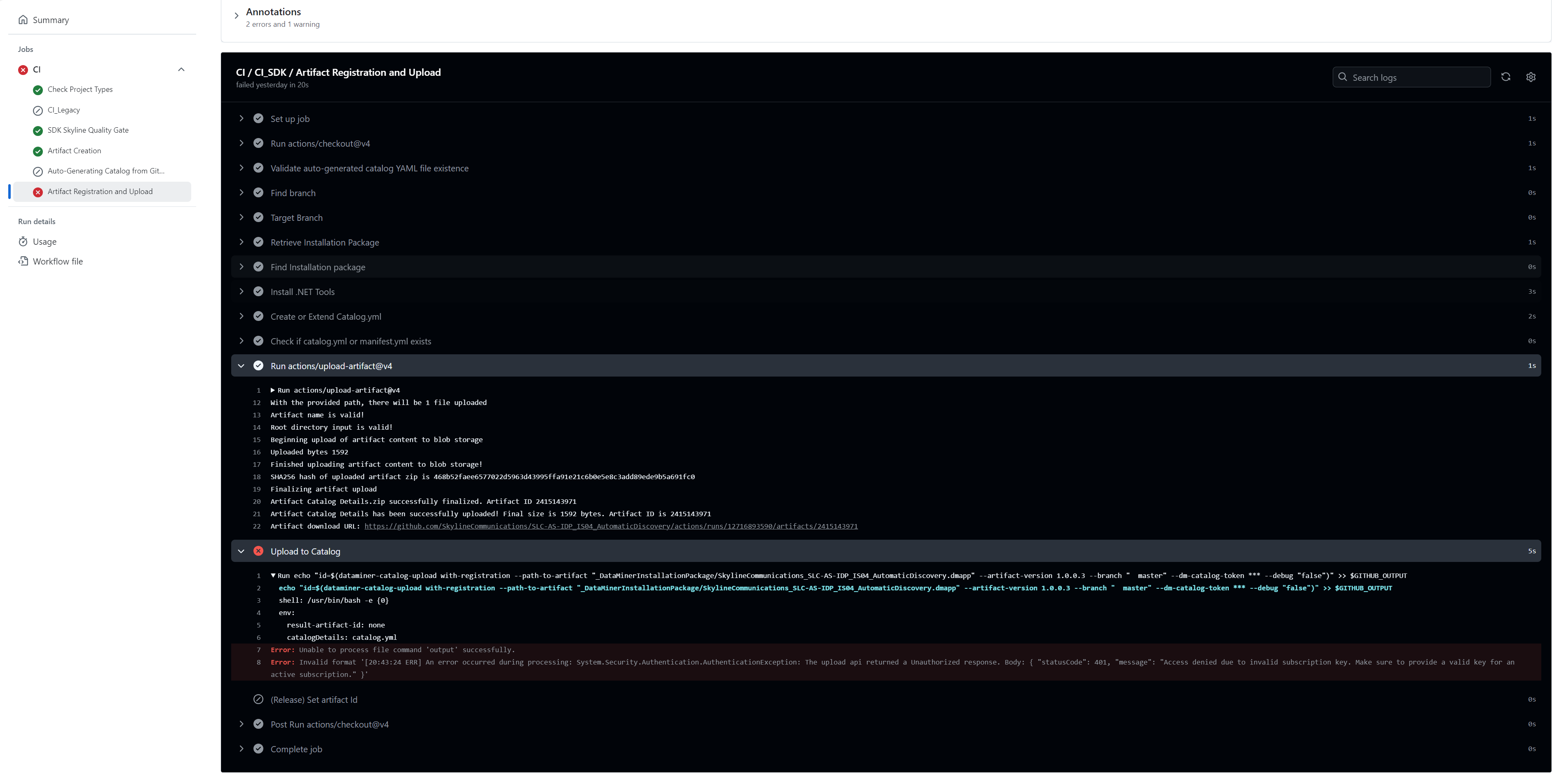
Despite the error, the script was deployed to the Catalog. I downloaded the same script from the Catalog and installed it on a test DMA without any issues.
In attempts to understand why this is happening, I made multiple releases with minor modifications to the solution. Now, I have three versions on the Catalog that are functionally identical.
I need help understanding why this error occurs even though the script deploys to the Catalog. Additionally, I’d like to clean up the redundant versions from the Catalog and have a single version deployed without encountering this error. Is contacting the Cloud team the only way to remove versions from the Catalog, or is there another method?
The problem occurred because the Organization key was used instead of the DataMiner System key.
Essentially, the DataMiner System key needs to be used, assuming that the DMA is part of a specific organization. Then, the item can be deployed to a catalog that will be visible under that organization. In my case, I had DaaS under the Skyline Communications organization, which resulted in deploying a private item visible under the Skyline Communications organization.
As for removing versions from the catalog, the cloud team needs to be contacted to delete the versions. I have again successfully deployed the initial version after modifying the key and after the cloud team removed the previous versions from the catalog.