Hi Dojo,
we are using self-developed drivers / connectors for some elements which have only a limited and simple set of parameters. For some of these parameters we have trending activated in a trend template (real-time & average). But all we see is the real-time trend data, and no long term average data.
In the system settings we've set the TTL of the real-time trend data to 2 days (instead of default 1 day), and this has an effect on the trend graph as expected!
What may be the root cause for the missing average trend data? We've already checked the driver implementation and compared it to other drivers, also self-developed, where trending is working just fine.
Any ideas where to look at? Thank you very much! 🙂
Edit:
H Nils,
Thank you for reaching out to us.
How is the trending template defined on your connectors?
Could you verify that the average trending is enabled?
Example:
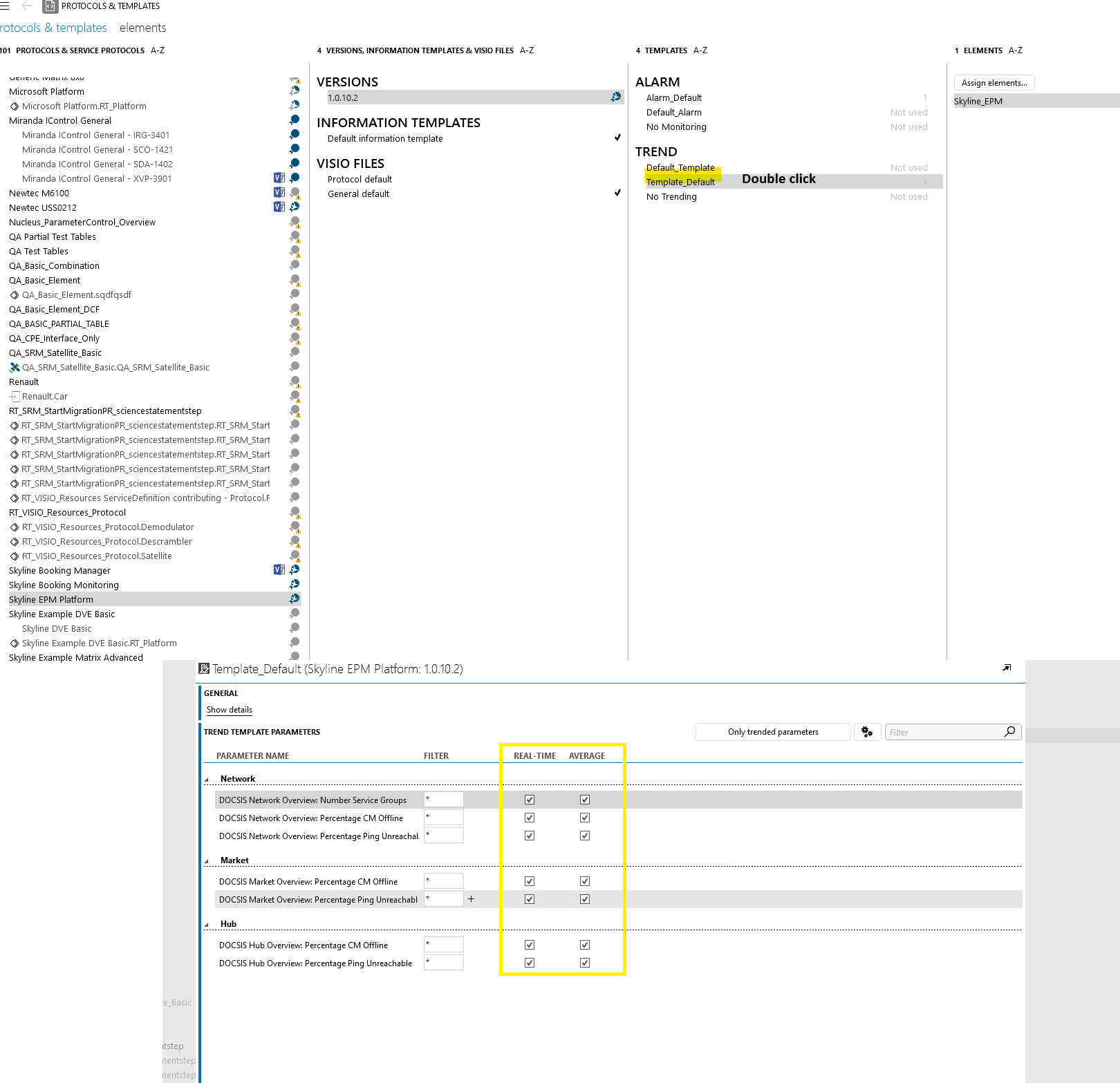
Other way to configure it is when drill down on the parameter and go to the templates tab.
Example:
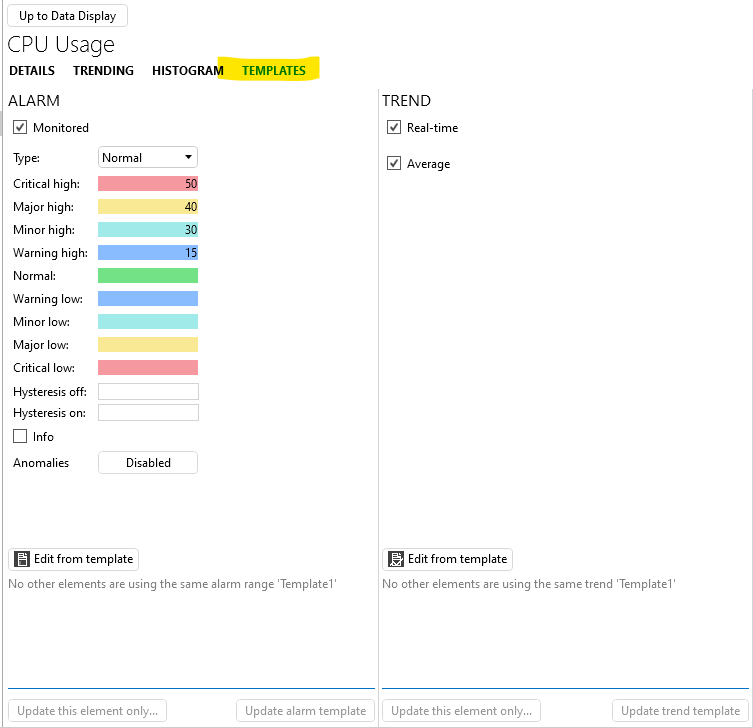
Also, can you see the trending icon or an arrow on your trended parameters in the element data display?
Example:
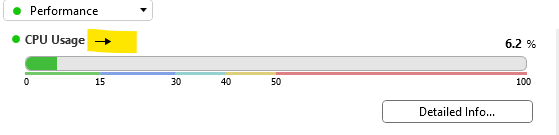
Hope this helps you further.
Hi Nils. I think it would be better now is to create a support ticket as it is not straight forward to pinpoint the root cause of the problem you encountered.
Hi Matthias,
I’ve just created a support ticket. Thank you!
BR
Nils
Hi Matthias,
thank you for your input! Both is the case. I’ve added two more screenshots in the initial question to show that the configuration seems to be valid…
BR
Nils